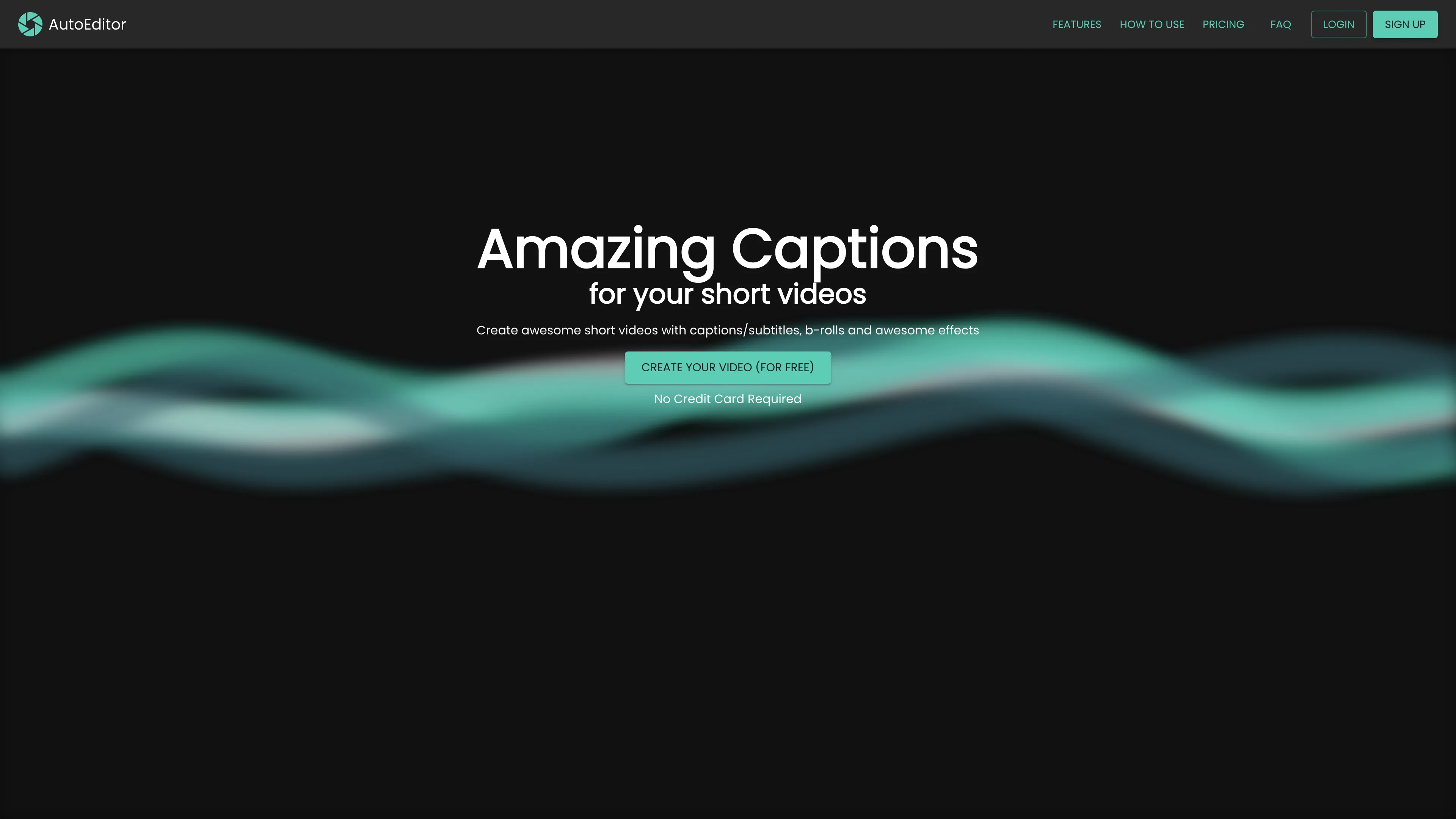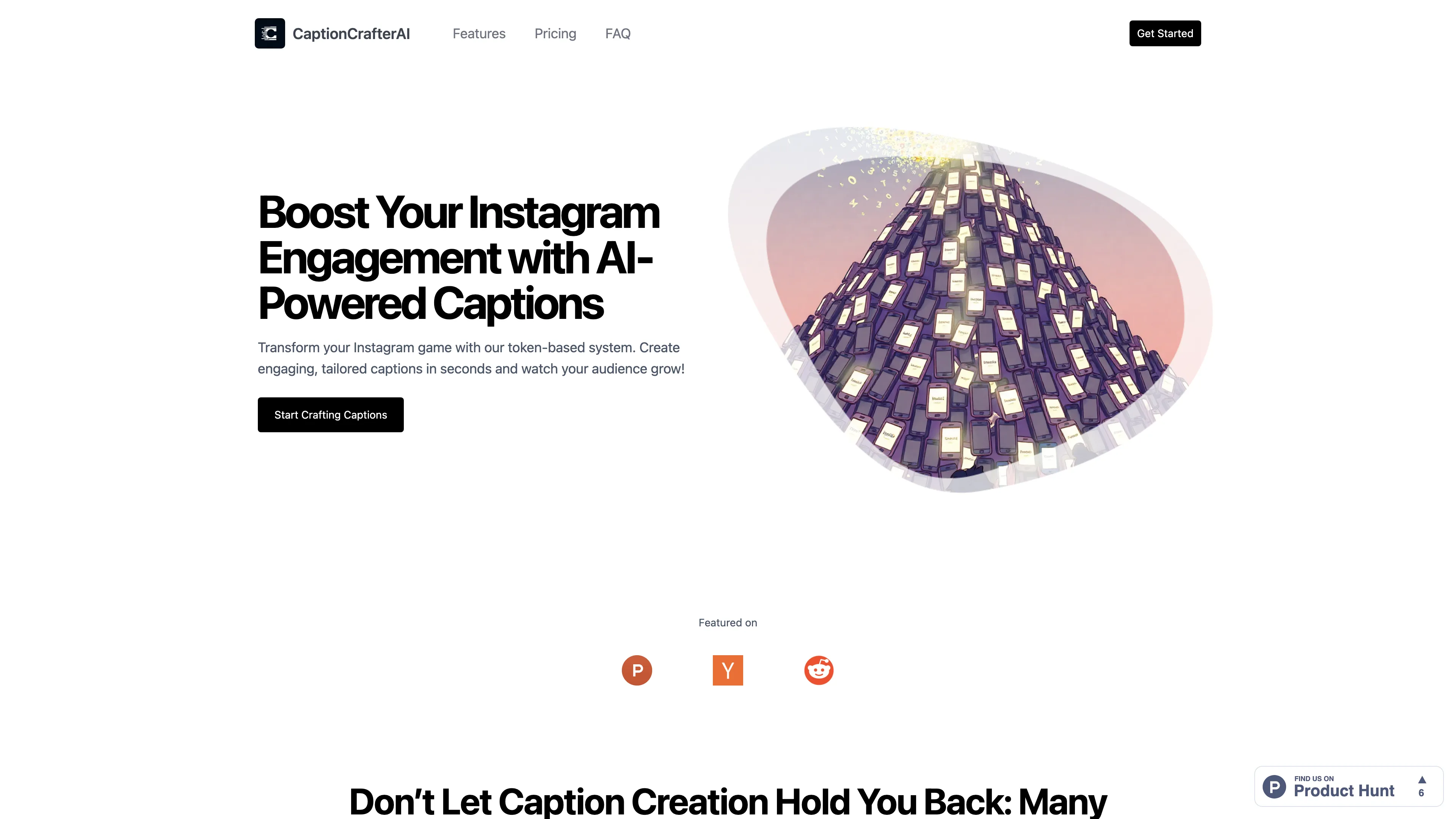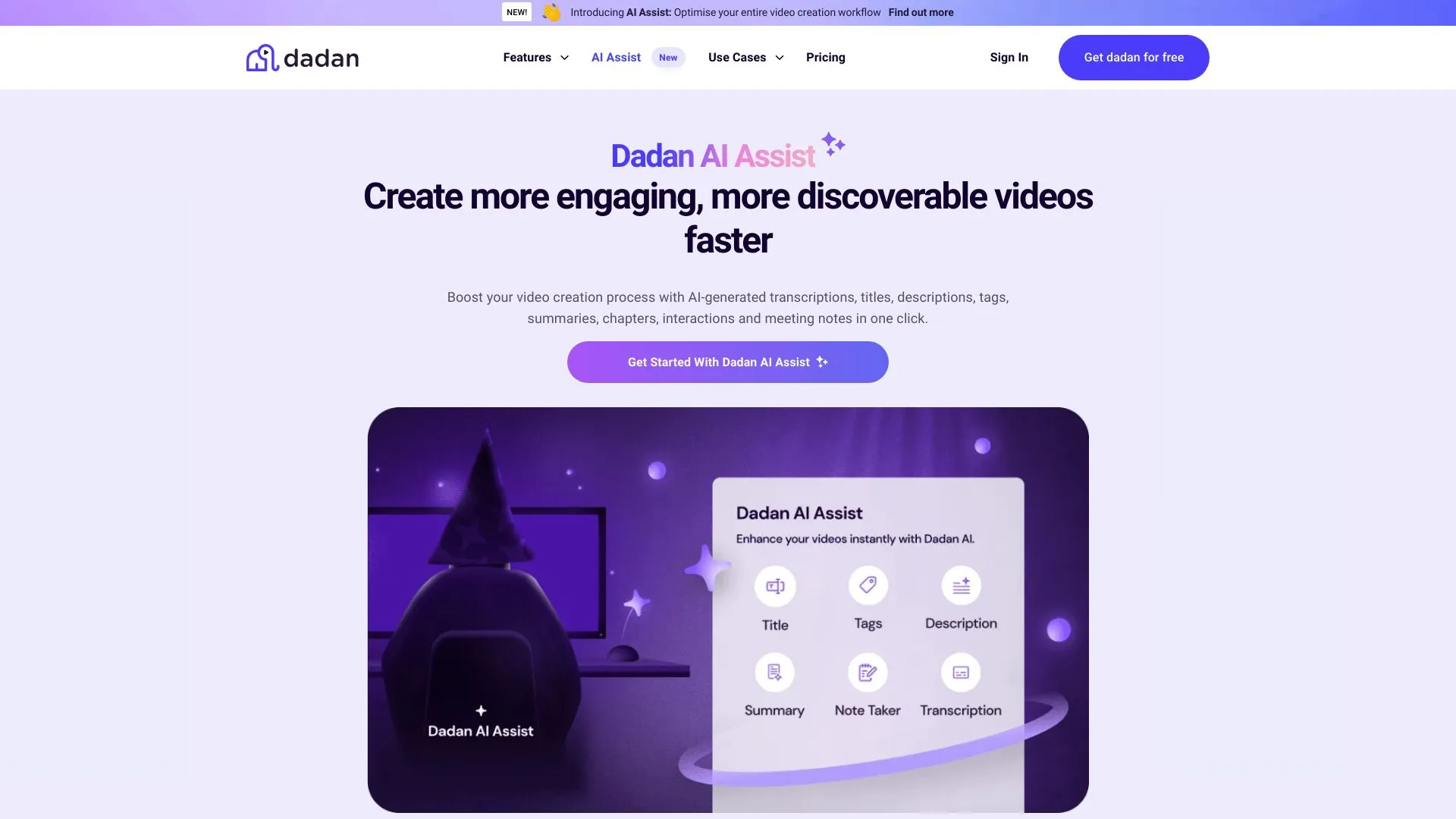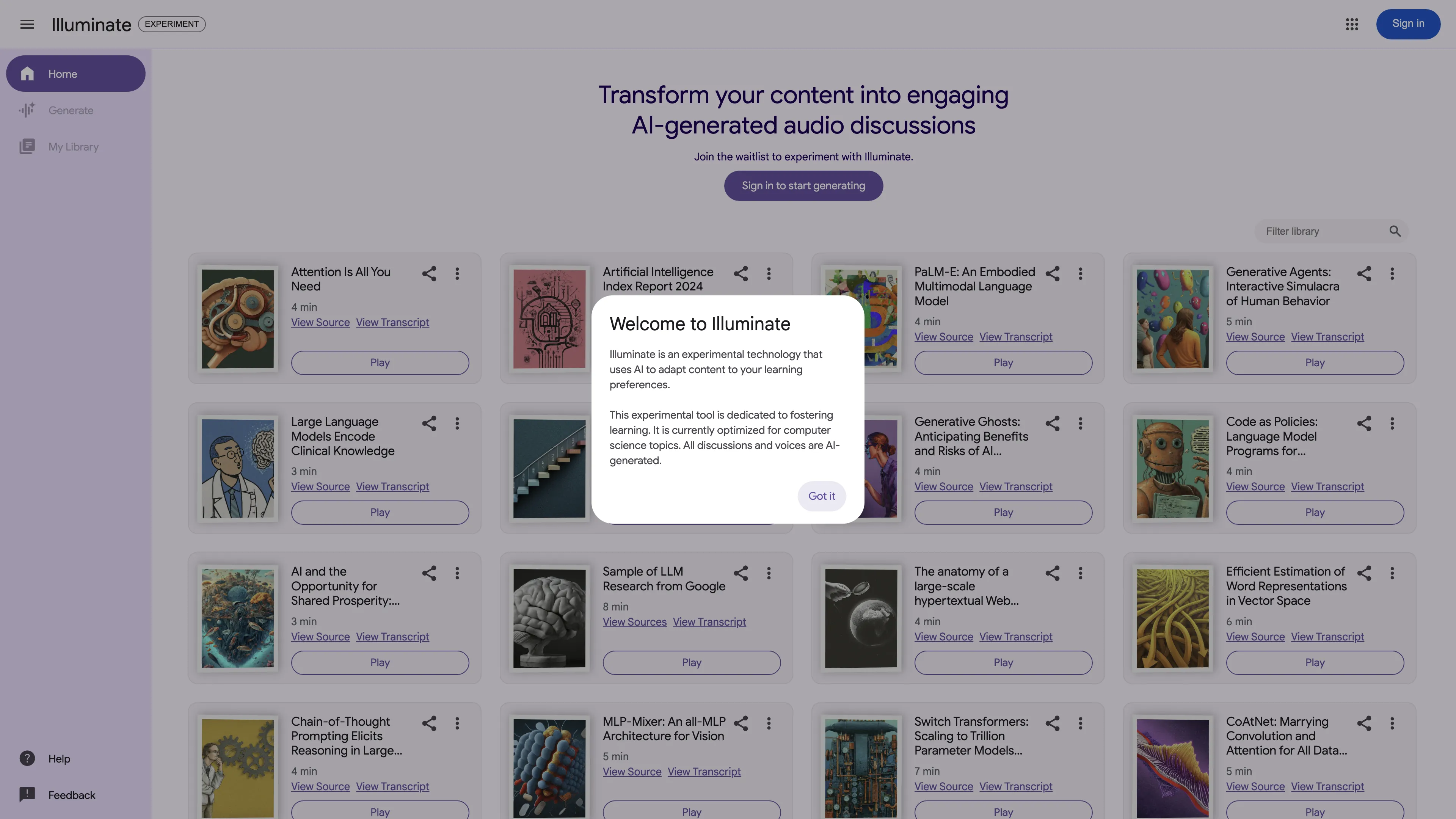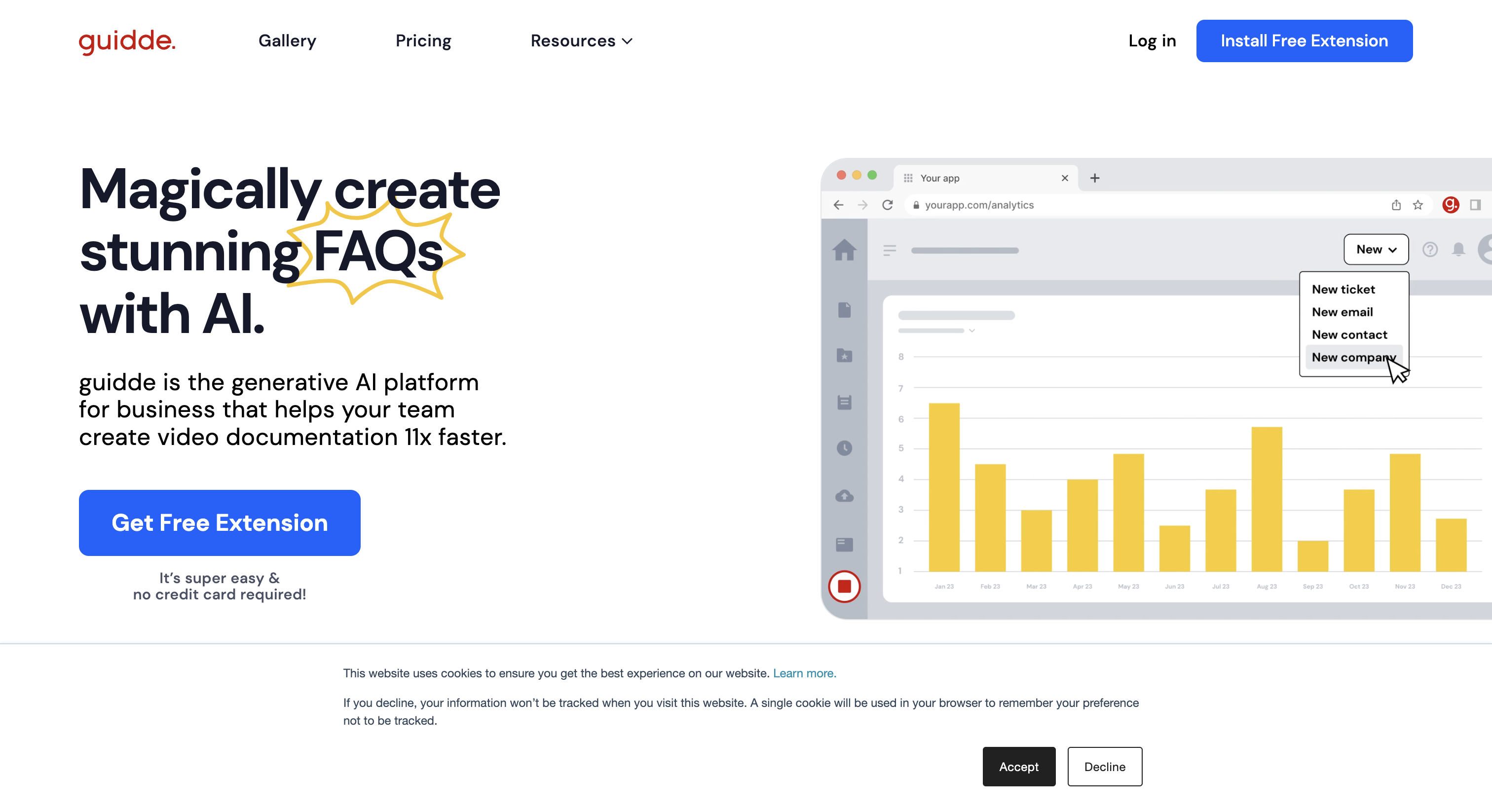Voiser AI
Voiser AI enables natural, human-like voiceovers and transcribes audio into text in 70+ languages with high accuracy, enhancing communication and accessibility.
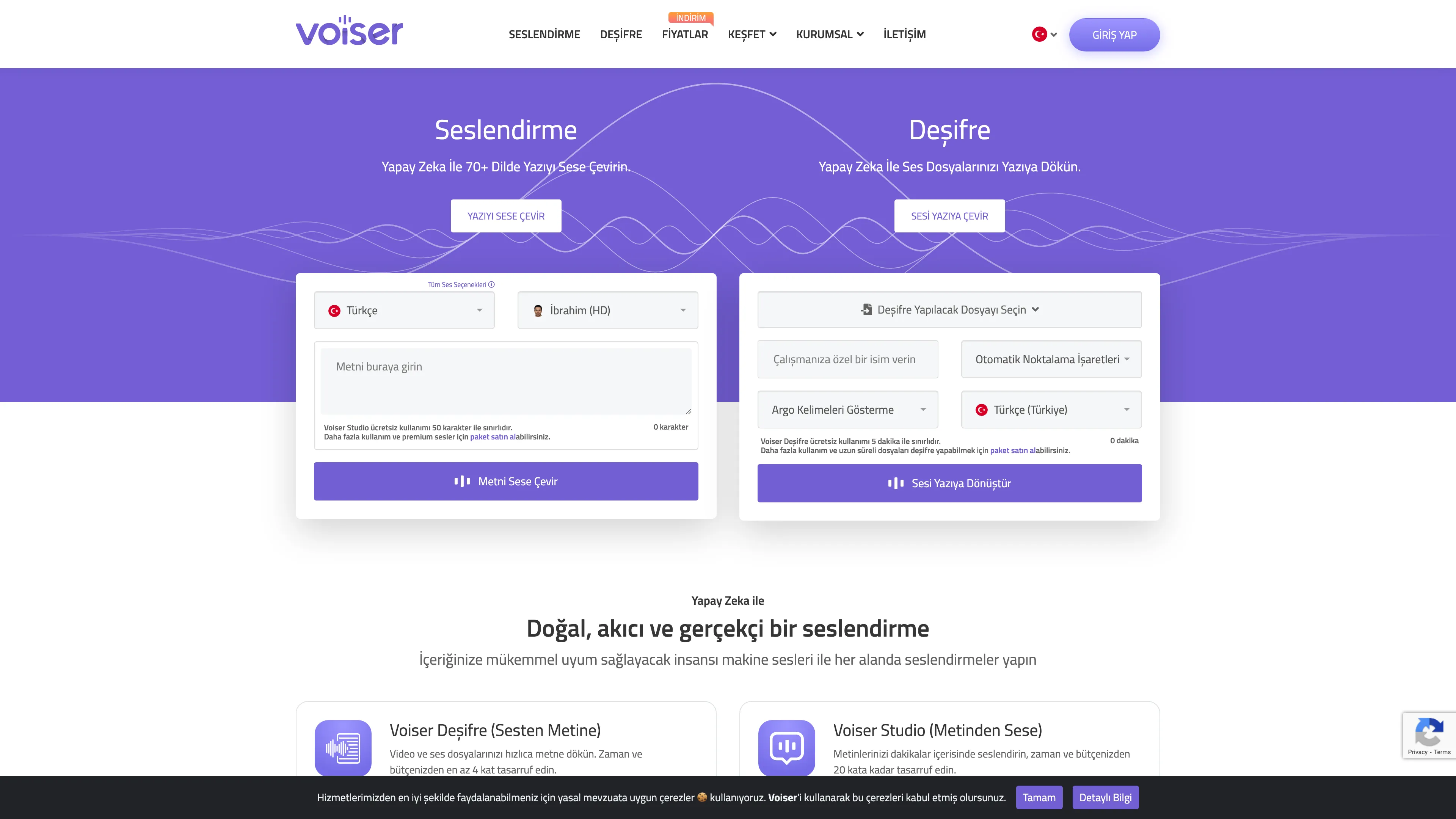
Voiser AI Introduction
Voiser AI transforms text into speech in over 70 languages and transcribes audio to text with a five-minute free usage limit. It's perfect for creating natural, lifelike voice-overs with its UHD sound technology. Imagine these voices as versatile actors that can play any role, smoothly adapting to any language like English or French. For those creating subtitles, Voiser offers customization, making it a breeze to tailor text for any format. Furthermore, its YouTube transcription is swift and accurate, akin to having a personal assistant quickly jotting down key details. A standout feature is the speaker detection, ideal for meetings and interviews, saving both time and effort. Collaborating with ChatGPT, Voiser enables effective text summaries and analyses, much like having a sharp editor that distills essential content. With 550+ voice options across 75+ languages, it makes voice synthesis accessible and engaging.
Voiser AI Key Features
Multi-Language Text-to-Speech
Turn text into speech in over 70 languages with natural and realistic voices, enabling global communication like a personal polyglot.
Ultra HD Sound Quality
Experience superior audio quality with Ultra HD voices, offering listeners an immersive journey that feels like a concert of words.
Accurate Transcription Services
Effortlessly transcribe audio to text with up to 100% accuracy in 75+ languages, turning spoken words into editable text for easy documentation.
Fast YouTube Transcription
Transform YouTube videos into text instantly, making content creation and research as simple as clicking 'play'.
Subtitle Customization
Tailor subtitles to specific needs, adjusting word length for the perfect viewing experience, just like editing captions for a seamless movie night.
Voiser AI Use Cases
Language Localization for Content Creators: With Voiser AI’s multilingual capabilities, content creators can voice their videos in over 70 languages, ensuring global reach and engagement without the hassle of learning new languages.
Efficient Meeting Documentation: Utilizing the Speaker Identification feature, businesses can seamlessly convert meeting recordings into clear and detailed transcripts, saving time on manual note-taking and promoting effective team collaboration.
Accessible Video Subtitles for the Deaf Community: Voiser AI's Subtitle Customization allows users to personalize subtitles from transcripts, enhancing accessibility and providing an enriching viewing experience for audiences with hearing difficulties.
Quick Research Through Video Transcripts: Students can leverage Voiser's YouTube Transcription to instantly convert video lectures into text, making it easier to gather information and prepare study notes effectively.
Audio Content Creation with Realistic Voices: Podcasters can use Voiser's Ultra HD voices to create natural-sounding audio content in multiple languages, providing a more authentic listening experience and expanding their audience base.
Voiser AI User Guides
Step 1: Sign up at Voiser's website to create an account.
Step 2: Log in and select the text-to-speech feature.
Step 3: Choose your desired language and voice from the options available.
Step 4: Enter or upload your text for conversion into audio.
Step 5: Download your converted audio file in your preferred format.
Voiser AI Frequently Asked Questions
Voiser AI Website Analytics
- Turkey33.6%
- India4.6%
- Brazil3.9%
- United States2.7%
- Vietnam2.7%
Voiser AI Alternatives
AutoEditor simplifies video editing with automatic subtitles, silence detection, and fast processing, allowing creators to focus on content and maintain a unique style effortlessly.
CaptionCrafterAI uses advanced AI to generate tailored Instagram captions, boosting engagement and saving you time with custom, high-impact content.
Dadan AI Assist simplifies video creation with auto-generated transcriptions, SEO data, chapters, and interactive elements, enhancing engagement and discoverability while saving time.
Google Illuminate uses AI to transform computer science research papers into conversational audio summaries, helping you grasp complex content faster.
GPT Subtitler uses AI to seamlessly translate subtitles and transcribe audio, leveraging GPT and Whisper for accurate and efficient results.
Guidde AI helps create video documentation 11x faster, offering simple, personalized video guides for efficient training and onboarding with AI-powered tools.