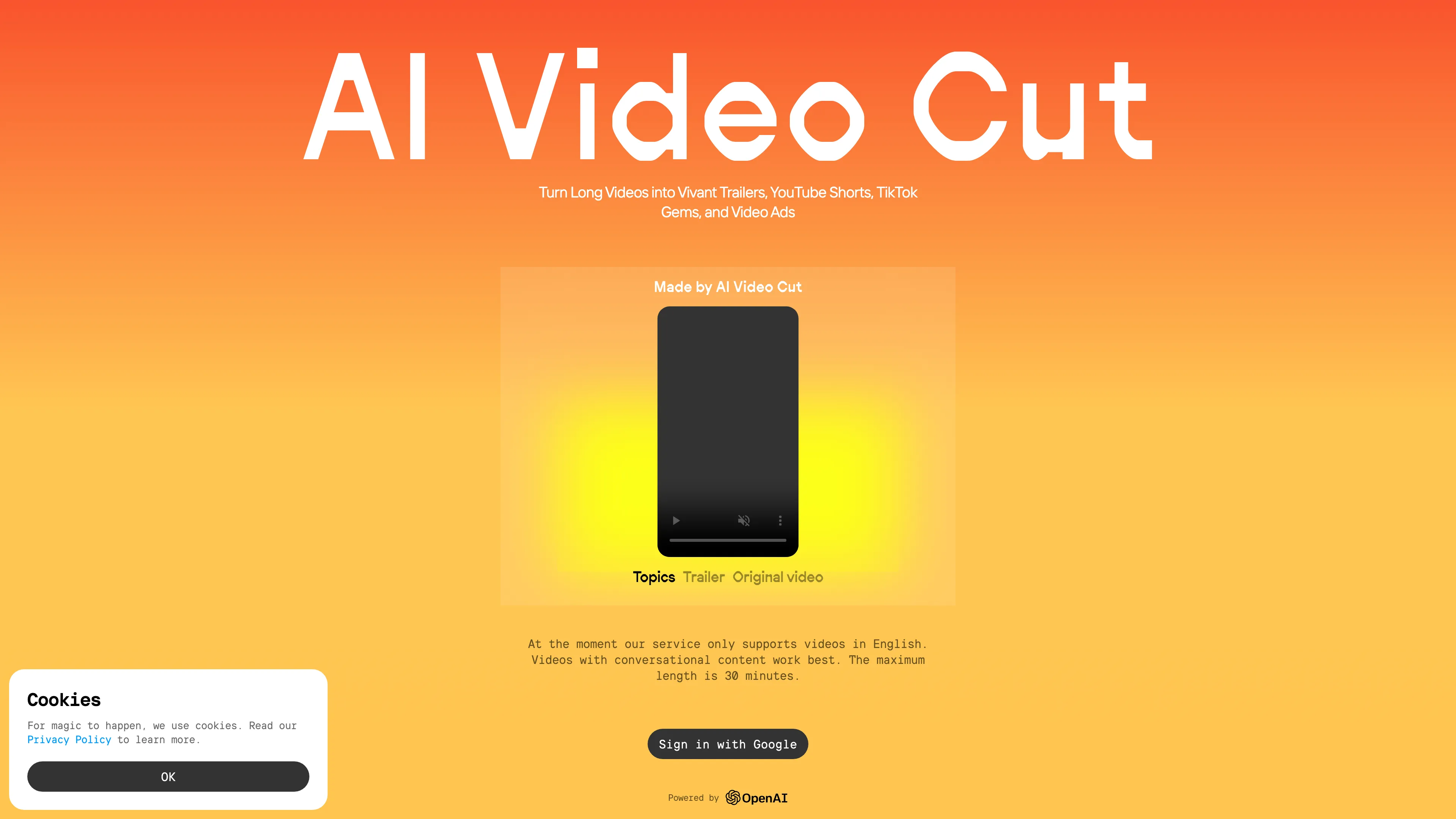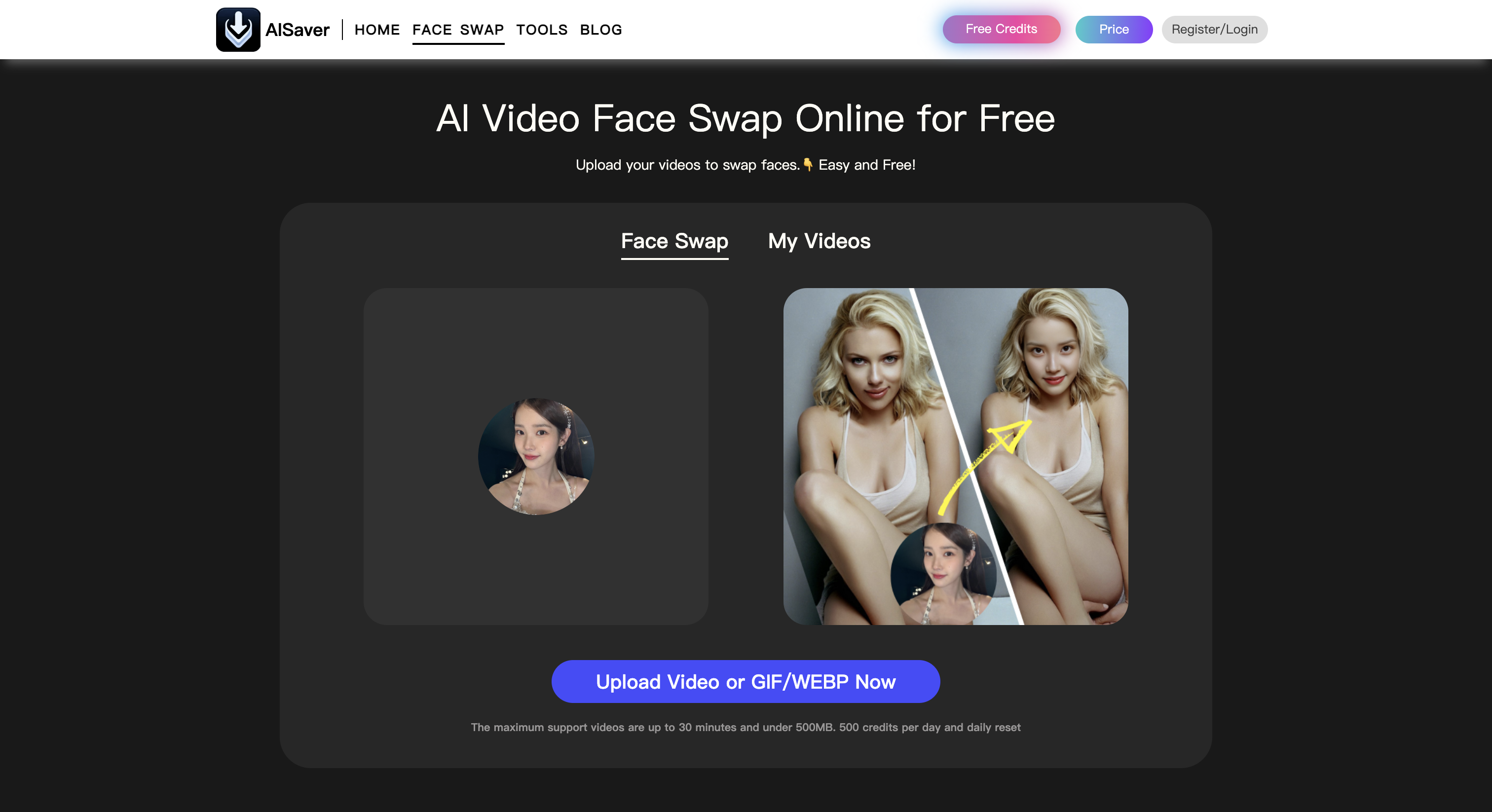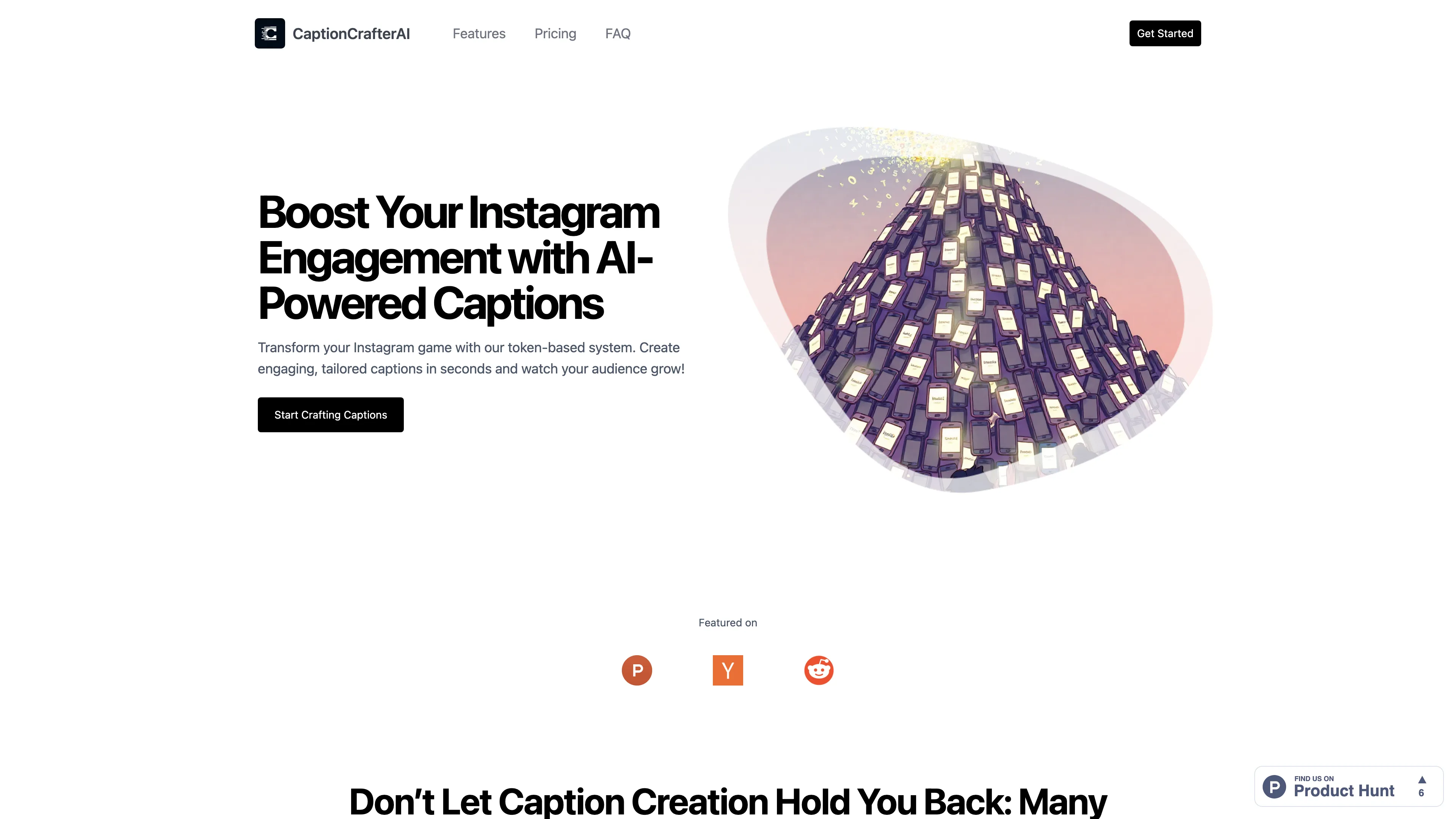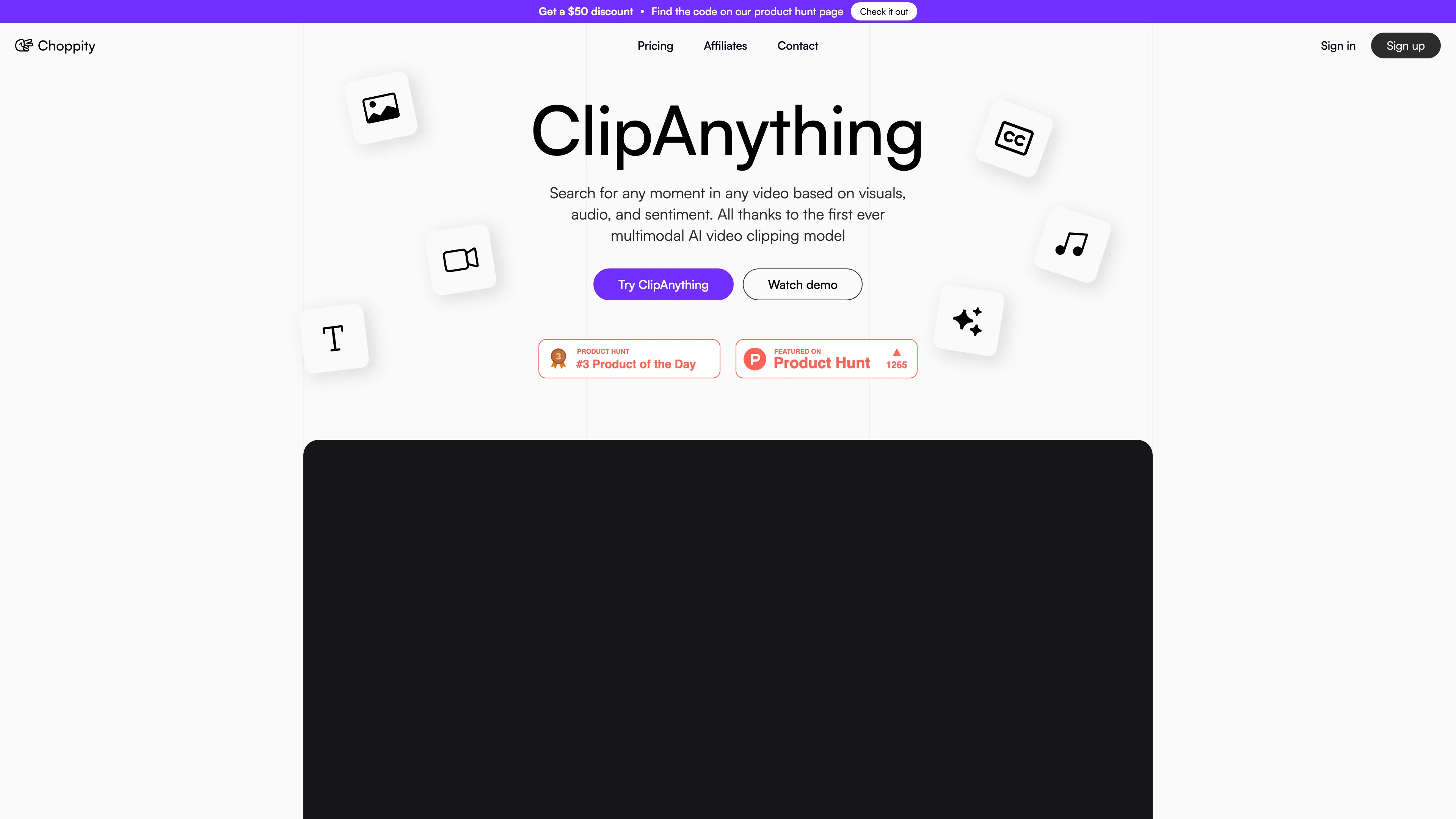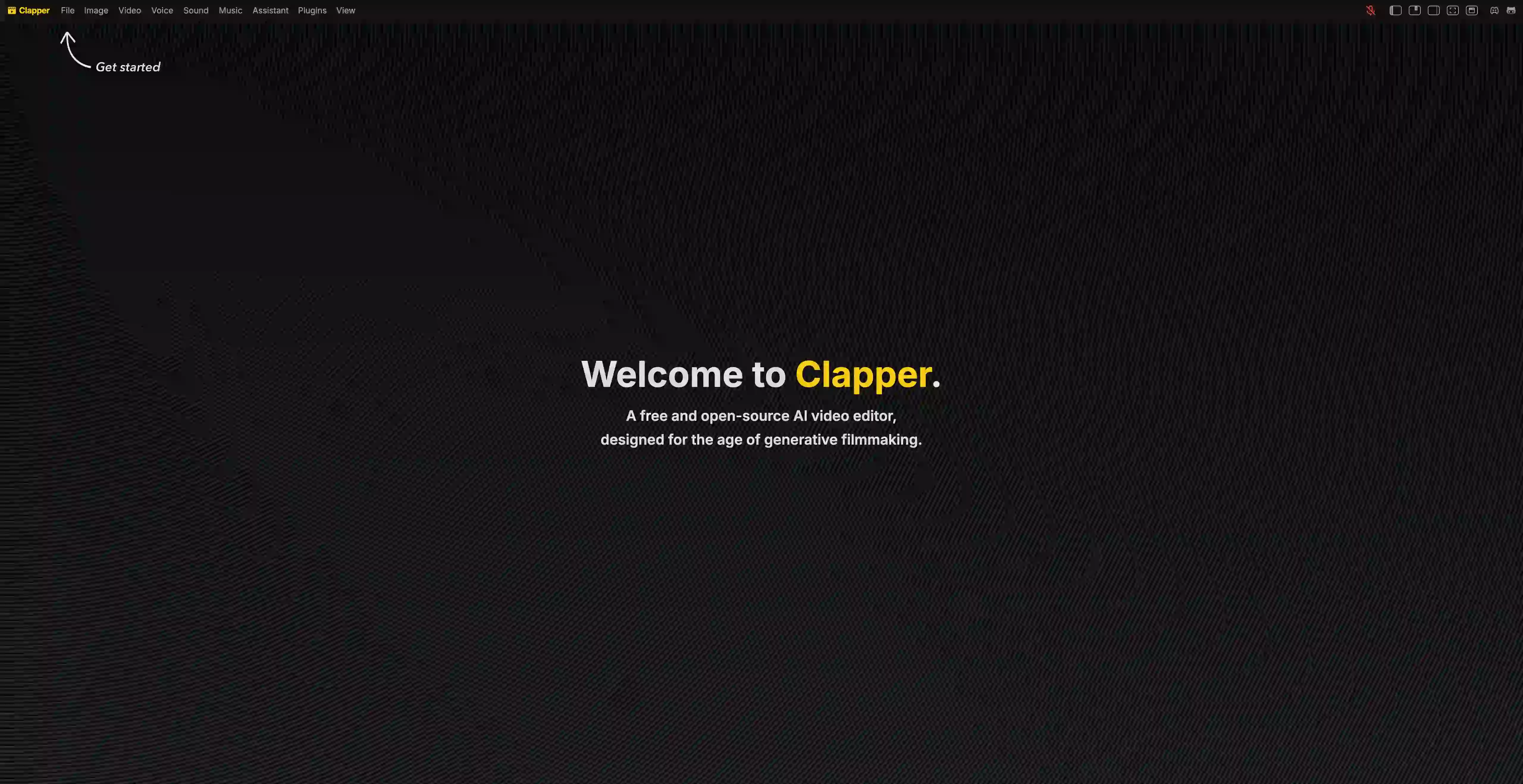AutoEditor
AutoEditor simplifies video editing with automatic subtitles, silence detection, and fast processing, allowing creators to focus on content and maintain a unique style effortlessly.
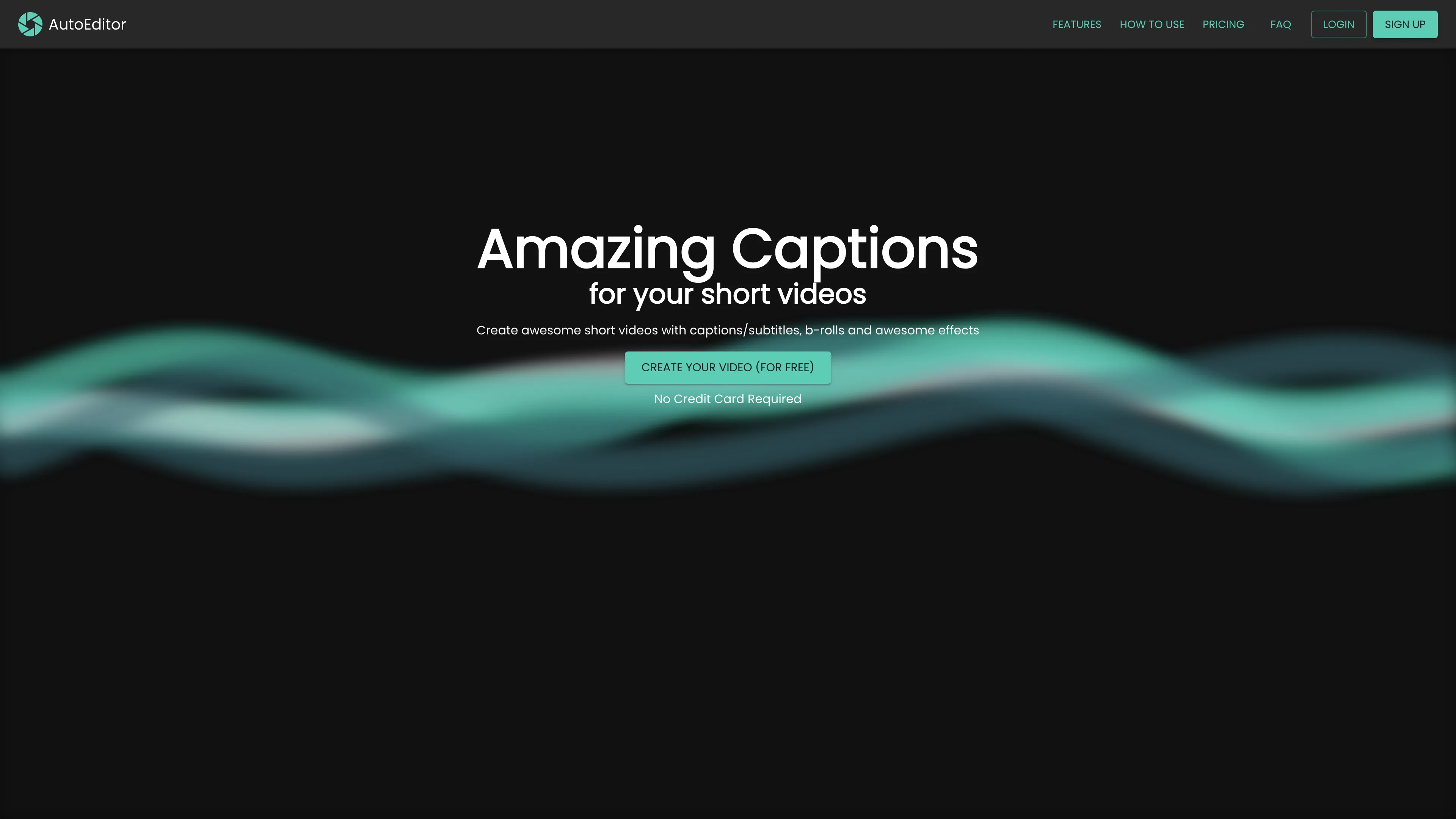
AutoEditor Introduction
AutoEditor simplifies video editing by offering a suite of intuitive features, perfect for content creators focused on engaging storytelling. It automatically generates subtitles in over 40 languages, removing the hassle of manual transcription. The silence detection feature saves time by trimming non-essential parts of the video. Additional enhancements, like B-rolls and watermarks, allow for creative customization. Even lengthy videos can be effortlessly divided without pre-processing. Direct YouTube integration streamlines content sourcing. By enabling unique stylistic presets for captions, users can maintain brand consistency with ease. These tools enable quick and efficient video production, allowing creators to focus on what truly matters: their content.
AutoEditor Key Features
Automatic Subtitles
Efficiently generates subtitles in over 40 languages, allowing creators to focus on content rather than transcription hassles.
Silence Detection
Identifies silent segments to streamline video editing, much like a fast-forward button for cutting out the unneeded bits.
B-Roll and Layer Integration
Enhances visual storytelling with added layers and effects, turning a basic video into a polished production.
Direct YouTube Integration
Allows seamless processing of videos directly from YouTube, saving time typically spent on downloads.
Customized Caption Styles
Empowers creators to design unique caption presets, making every video reflect their brand without compromise.
AutoEditor Use Cases
Efficient Content Creators: AutoEditor saves content creators hours by automatically cutting out silent or irrelevant segments, allowing them to focus solely on their storytelling.
Global Reach with Subtitles: With easy subtitle generation in over 40 languages, educators can make their online courses accessible to a global audience, improving engagement.
Seamless Branding: Small business owners can use AutoEditor's customizable presets for captions and watermarks to maintain consistent brand visuals effortlessly.
Breaking Down Long Lectures: Professors can easily dissect lengthy lectures into shorter, digestible segments using AutoEditor, enhancing student comprehension and retention.
Direct YouTube Integration: Vloggers can streamline their workflow by editing videos directly from YouTube, eliminating the hassle of downloading and re-uploading.
AutoEditor User Guides
Step 1: Upload your video, or import directly from YouTube into AutoEditor.
Step 2: Generate automatic subtitles in over 40 languages with a single click.
Step 3: Detect and remove silent sections to streamline your video content.
Step 4: Enhance your video with B-rolls, watermarks, and custom layers.
Step 5: Break long videos into smaller pieces easily, without pre-cutting.
AutoEditor Frequently Asked Questions
AutoEditor Website Analytics
- United States53.5%
- Spain35.9%
- India8.6%
- Brazil2.0%
AutoEditor Alternatives
AI Video Cut transforms long English videos into viral clips, offering precision, flexibility, and upcoming tone-of-voice selection for content creators across platforms.
AISaver offers free, realistic AI video face-swapping with privacy protection, allowing seamless face integration with just a few clicks.
CaptionCrafterAI uses advanced AI to generate tailored Instagram captions, boosting engagement and saving you time with custom, high-impact content.
Choppity uses multimodal AI to quickly find and edit key video moments based on visuals, audio, and sentiment, enhancing content creation efficiency.
Clapper is a free, open-source AI video editor, tailored for generative filmmaking, offering cutting-edge video editing capabilities for innovative creators.