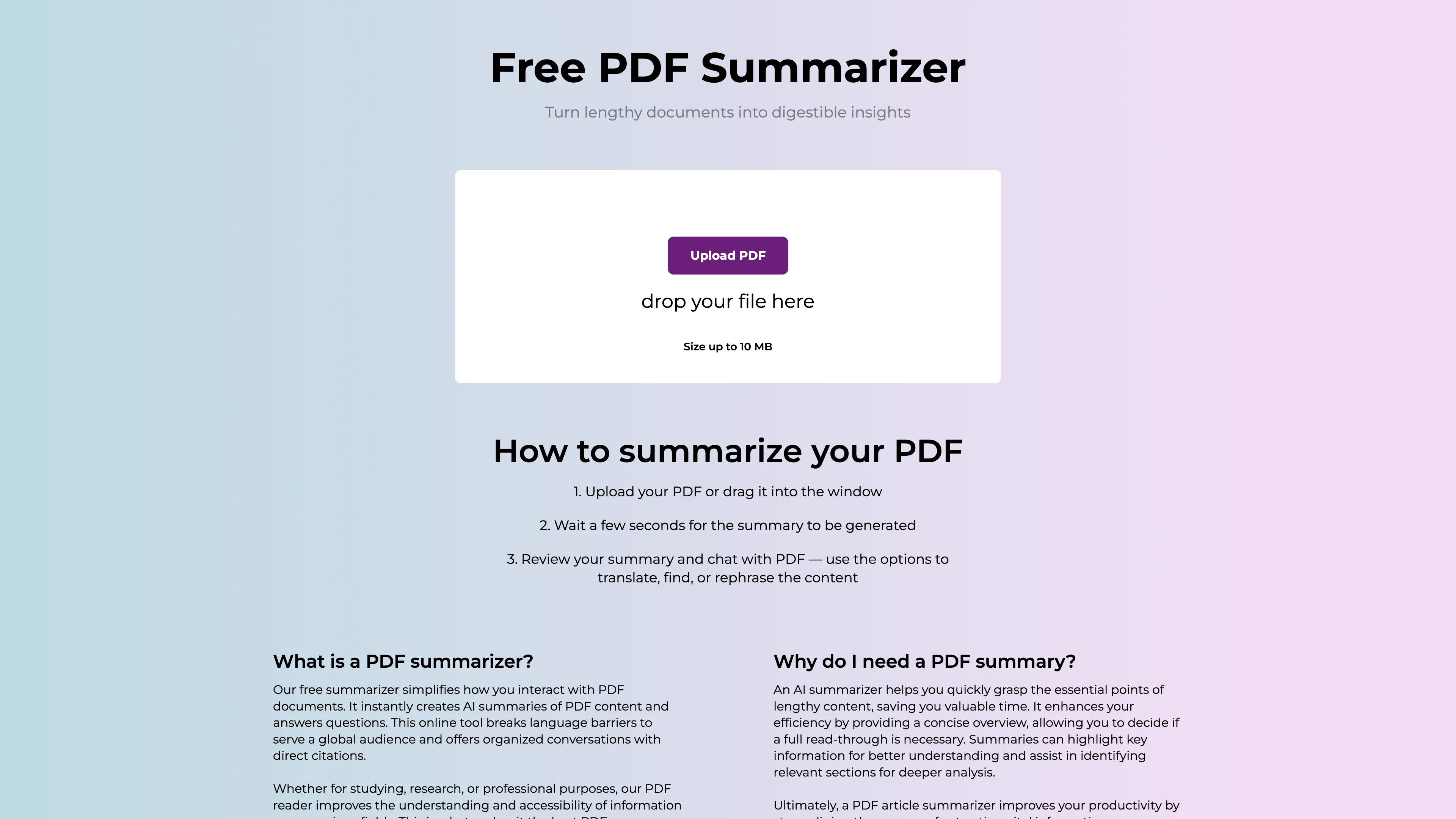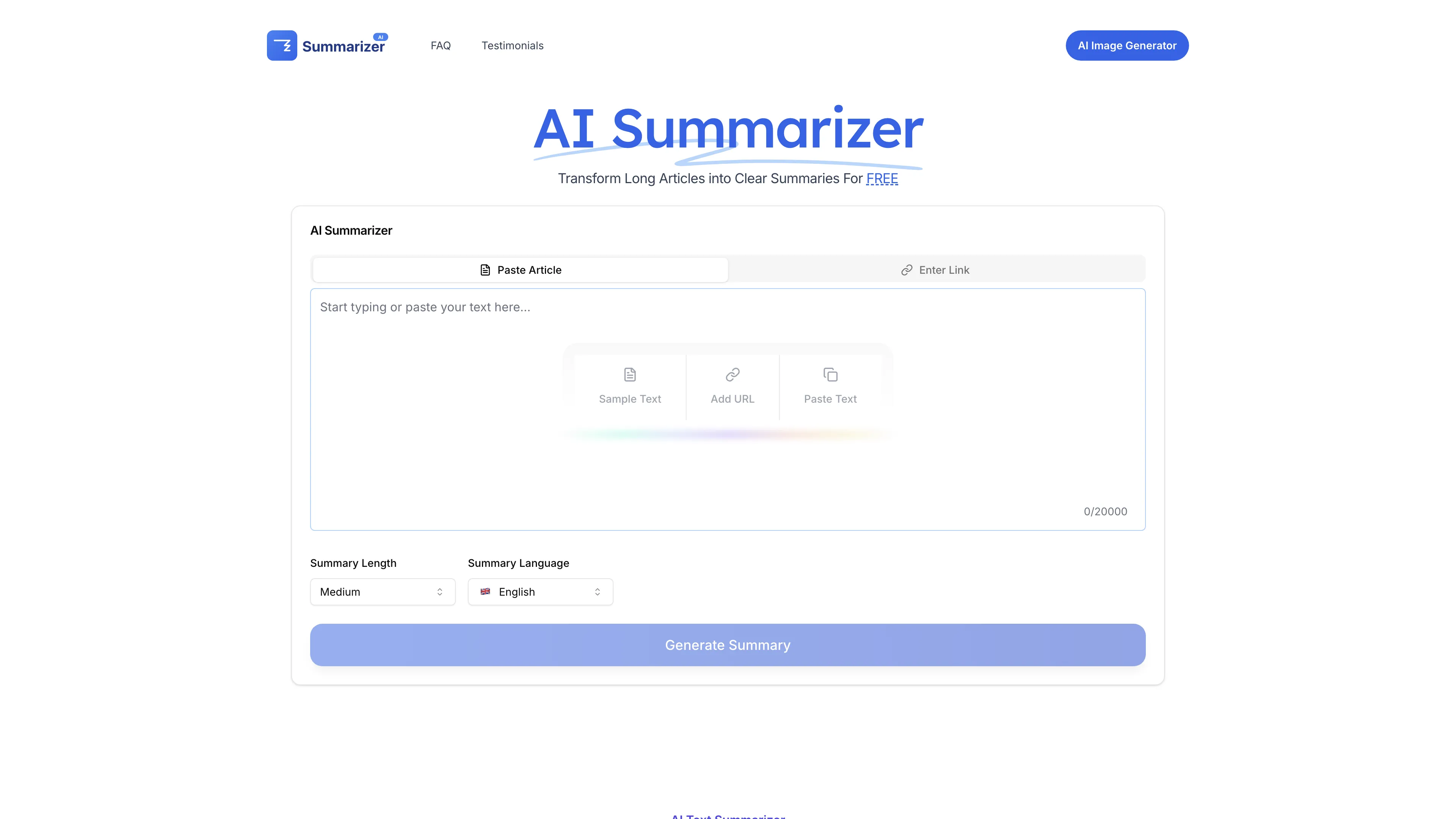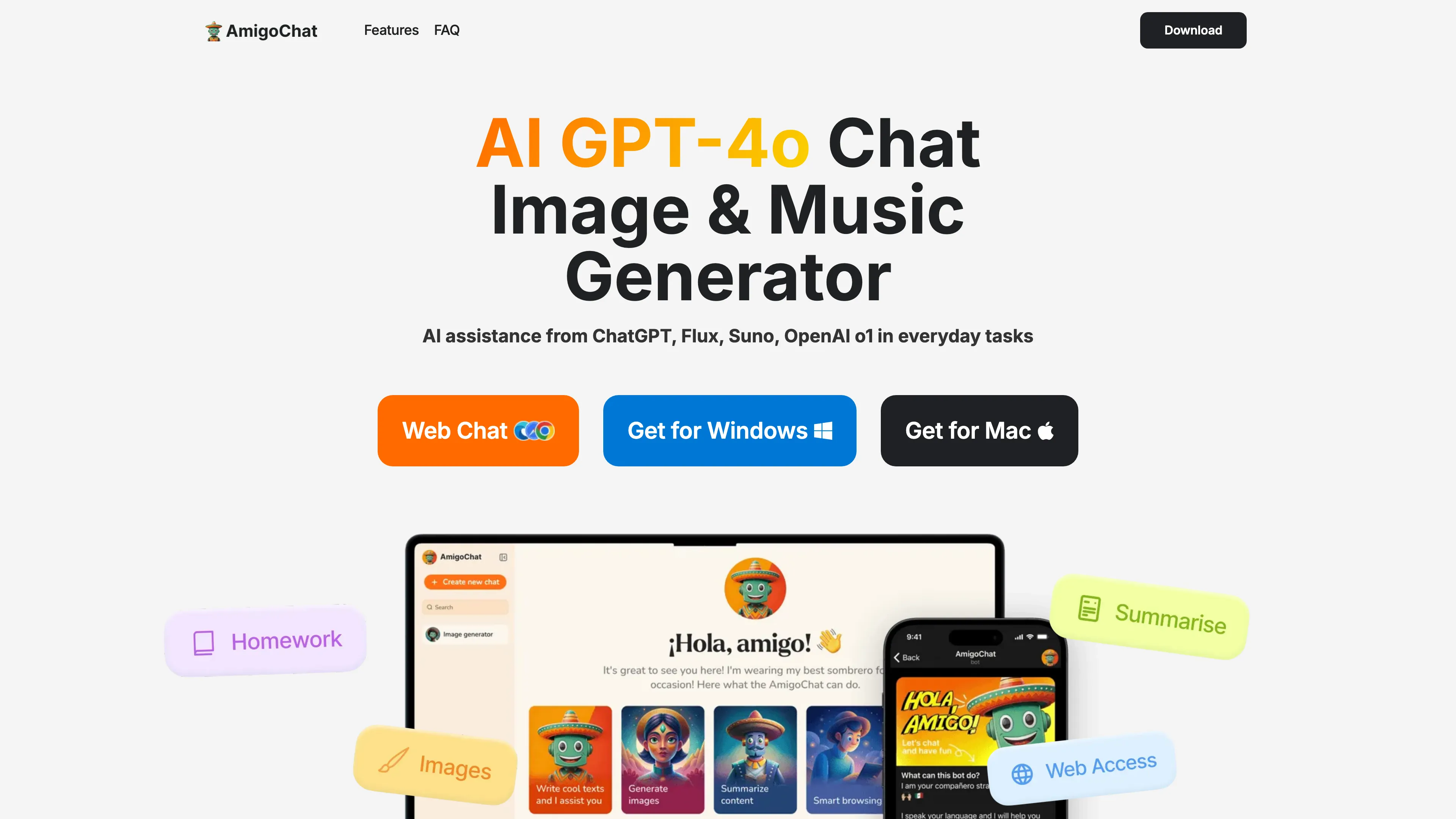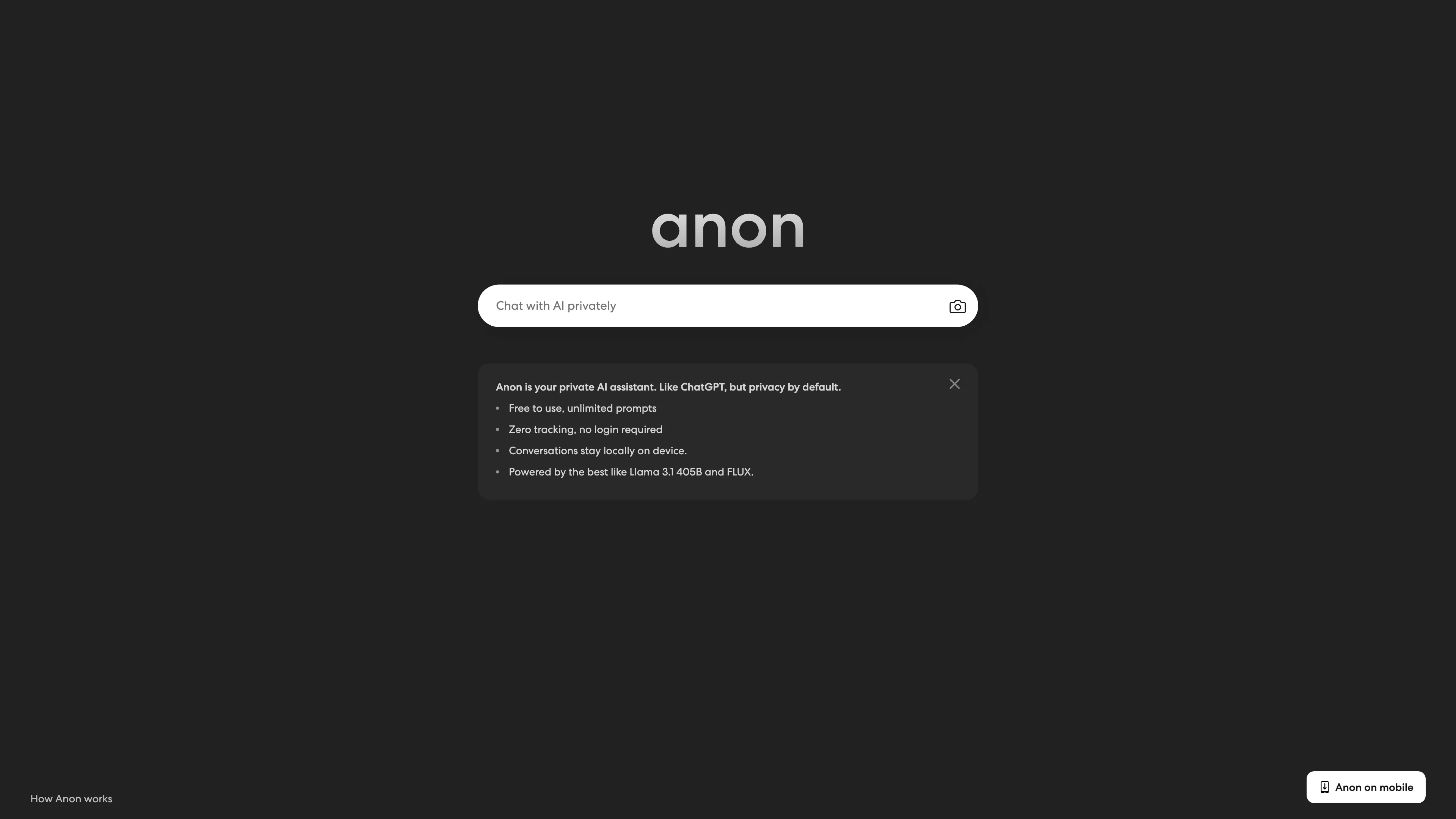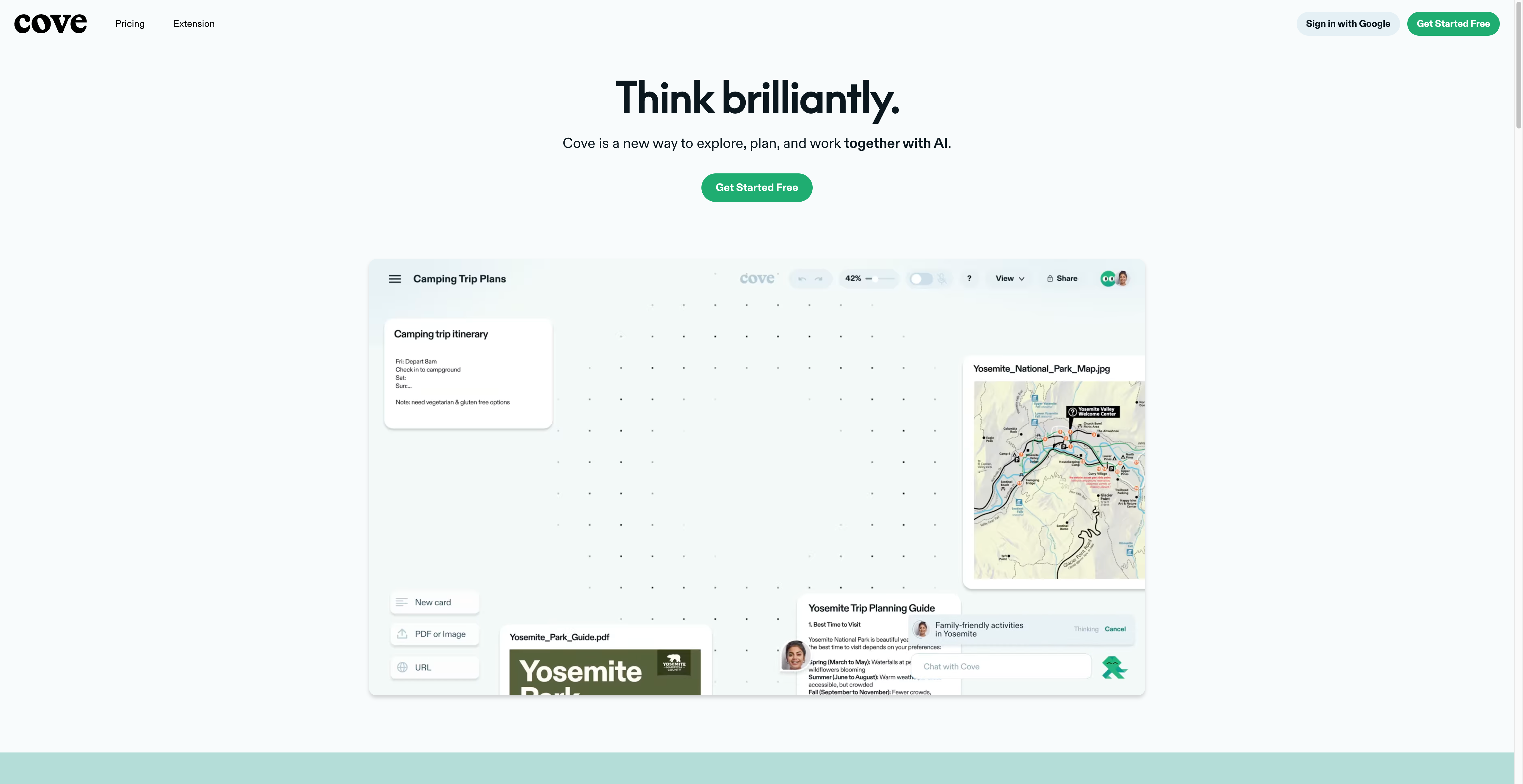Google Illuminate
Google Illuminate uses AI to transform computer science research papers into conversational audio summaries, helping you grasp complex content faster.
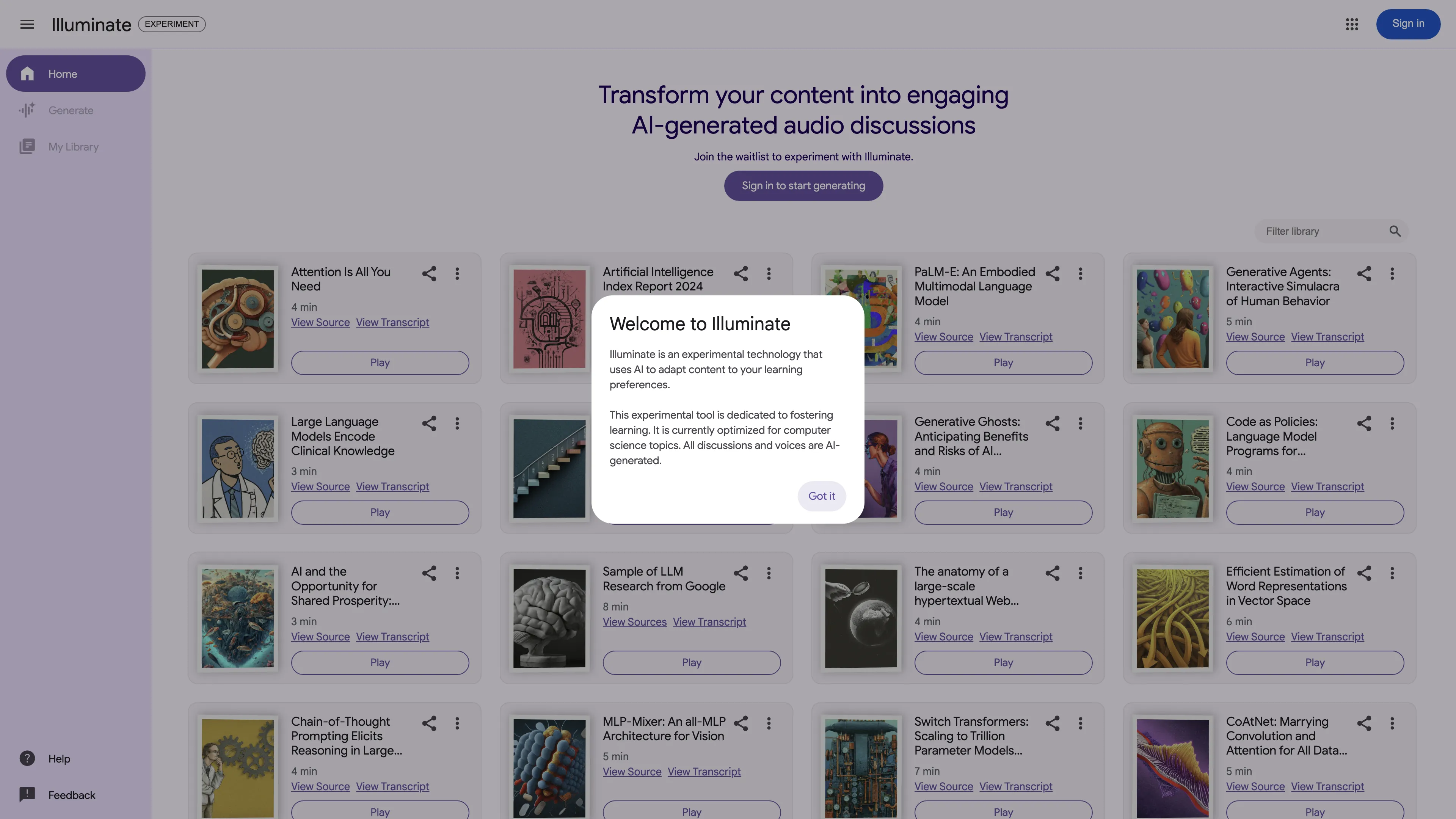
Google Illuminate Introduction
Google Illuminate is an innovative tool designed to transform complex computer science research papers into AI-generated audio summaries. It utilizes two AI-generated voices that converse back and forth, making it easier to grasp the key points of these papers. This tool could be particularly useful for students or researchers who want to digest dense academic content quickly. Users can control playback speed, and provide feedback on the quality of the audio, which is crucial for the development of this experimental technology. The Library section offers a variety of publicly available audio discussions, and each piece of audio includes source information like the paper's title, author, and link, making it easy to find and verify the original work. While Illuminate is still in its experimental phase and may occasionally misinterpret nuances, its potential to simplify understanding complex material is significant.
Google Illuminate Key Features
Adaptive Learning
Illuminate adapts content to your unique learning preferences. Imagine having complex academic papers explained through a lively conversation, tailored just for you.
AI-Generated Audio Conversations
Two AI-generated voices discuss the key points of computer science research papers. It's like having a podcast where experts break down dense material into bite-sized chunks.
Access to a Library of Summaries
With a tap, dive into a collection of audio summaries of published academic papers. Each entry shows the paper's title, author, and a URL, making it easy to explore further.
Playback Control and Feedback
Control playback speed to suit your pace and provide quality feedback. Engage actively by rating the content and filling out follow-up questionnaires to help improve future summaries.
Error Awareness and Ongoing Improvement
As an experimental tool, occasional errors may occur, but iterative improvements are constantly made based on user feedback, ensuring a better experience over time.
Google Illuminate Use Cases
Efficiently Prep for Exams: University students preparing for computer science exams can use Google Illuminate to get quick audio summaries of complex research papers, helping them grasp key points faster and more effectively than traditional reading.
Stay Updated on Latest Research: Busy professionals in the tech industry can listen to AI-generated audio discussions on the latest computer science papers during their commutes, ensuring they stay current with minimal time investment.
Boost Productivity in Research: Researchers can utilize Illuminate to quickly comprehending intricate details of numerous academic papers. This frees up their time for deeper analysis and innovation, enhancing overall productivity.
Enhance Lectures with AI Insights: Professors can employ Illuminate to convert academic papers into conversational audio, providing students with an engaging and accessible introduction to complex topics, supplementing traditional lecture materials.
Aid for Non-Native English Speakers: Non-native English speakers in computer science can benefit from Illuminate's audio summaries, making it easier to understand and keep up with advanced research papers without getting bogged down by complex jargon.
Google Illuminate User Guides
Step 1: Open Google Illuminate and tap the Library button to access available audio summaries.
Step 2: Browse the Library for a research paper you'd like to learn about and tap to select it.
Step 3: Tap Play to start listening to the AI-generated conversation summarizing the key points.
Step 4: Adjust the playback speed if needed using the control buttons.
Step 5: Provide feedback on the quality using the thumbs-up or thumbs-down icons and fill out the follow-up questionnaire if you can.
Google Illuminate Frequently Asked Questions
Google Illuminate Website Analytics
- United States42.3%
- India6.3%
- United Kingdom5.6%
- Canada3.9%
- Taiwan2.5%
Google Illuminate Alternatives
AI PDF Summarizer instantly creates concise PDF overviews, enhances productivity with multilingual support, and ensures data security online.
AI Summarizer provides free, precise summaries of articles and texts, preserving context and supporting multiple languages for efficient information processing.
AmigoChat offers AI-powered friendly conversations, creative content generation, and secure data handling, making it your versatile digital companion.
AnonAI: A private AI assistant like ChatGPT with no tracking, no logins, and local data storage, powered by top open-source AI models.
BrowserCopilot AI assists you on any webpage by reading, summarizing, rewriting, and responding, all while maintaining your privacy and boosting productivity.
Cove is a visual workspace using AI to enhance creativity and collaboration on an infinite canvas with seamless integration into your favorite web tools.