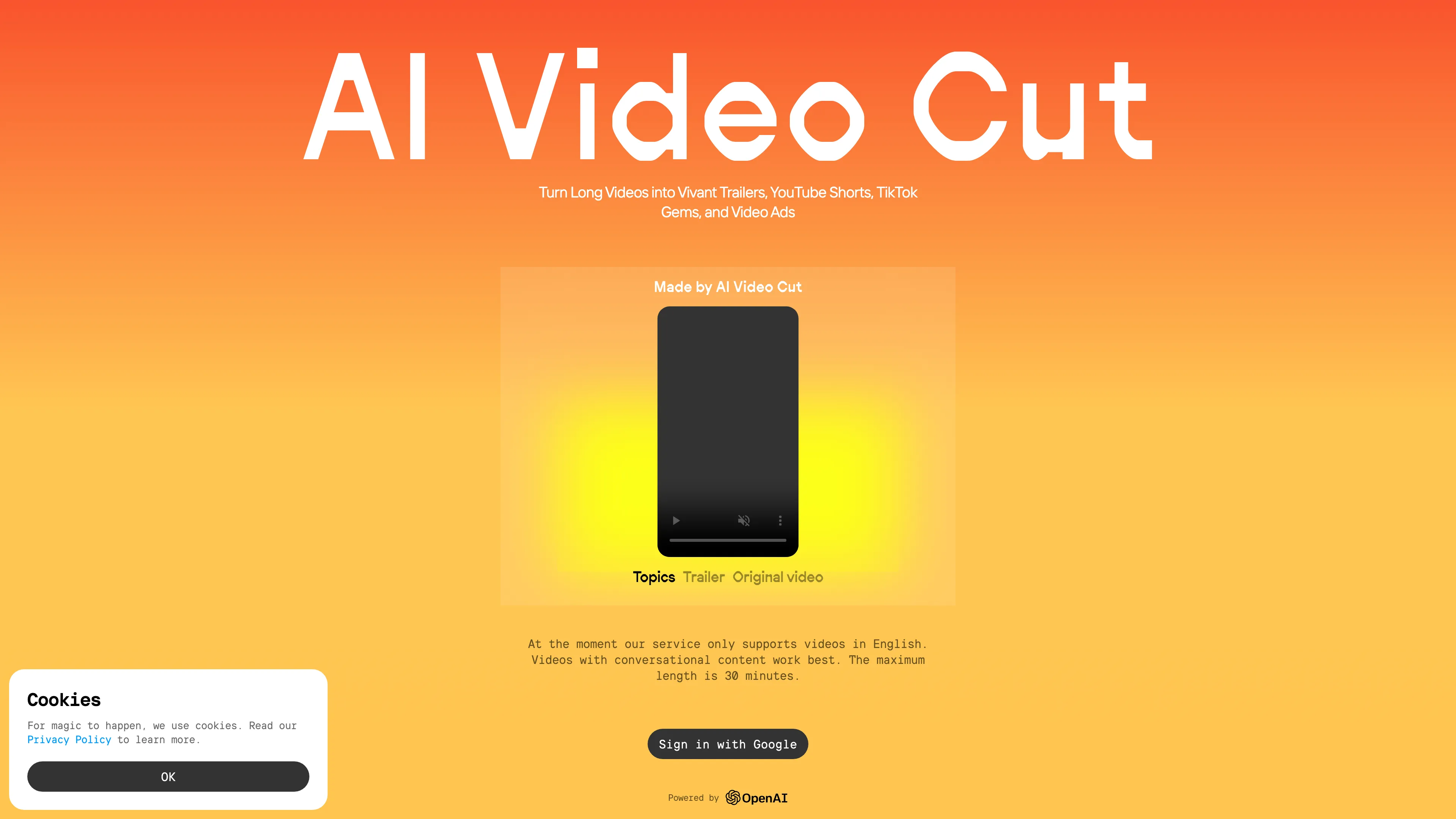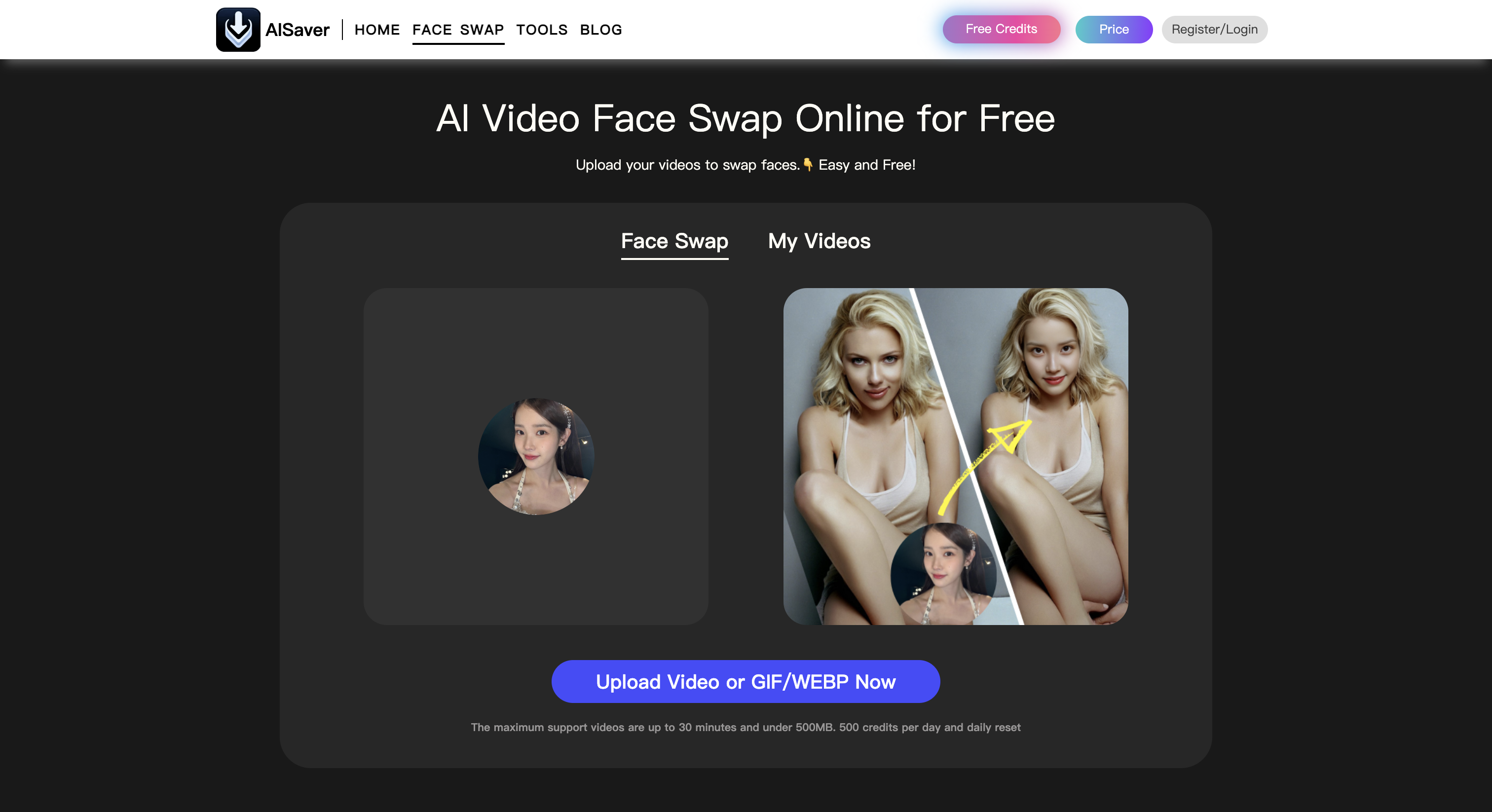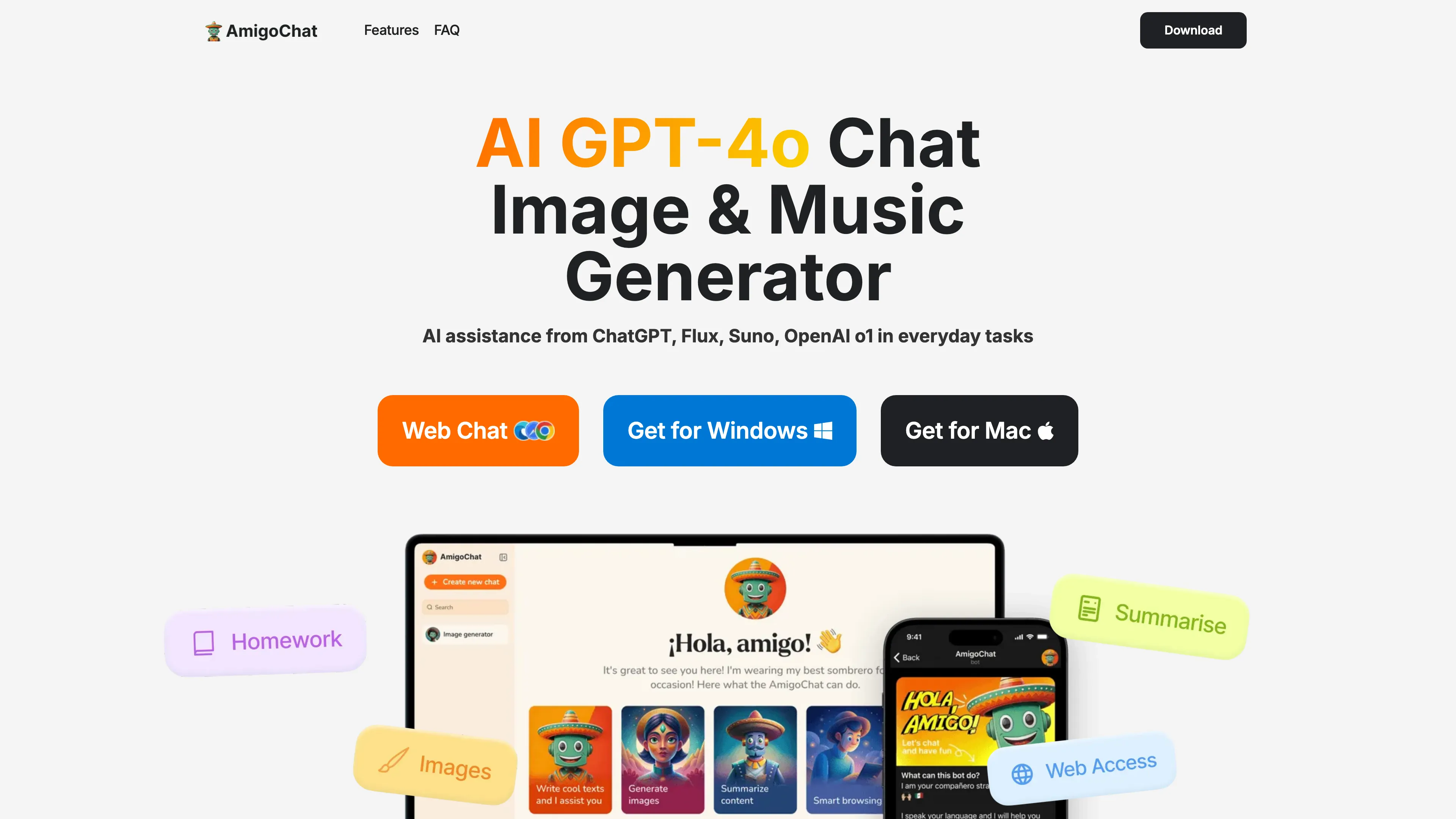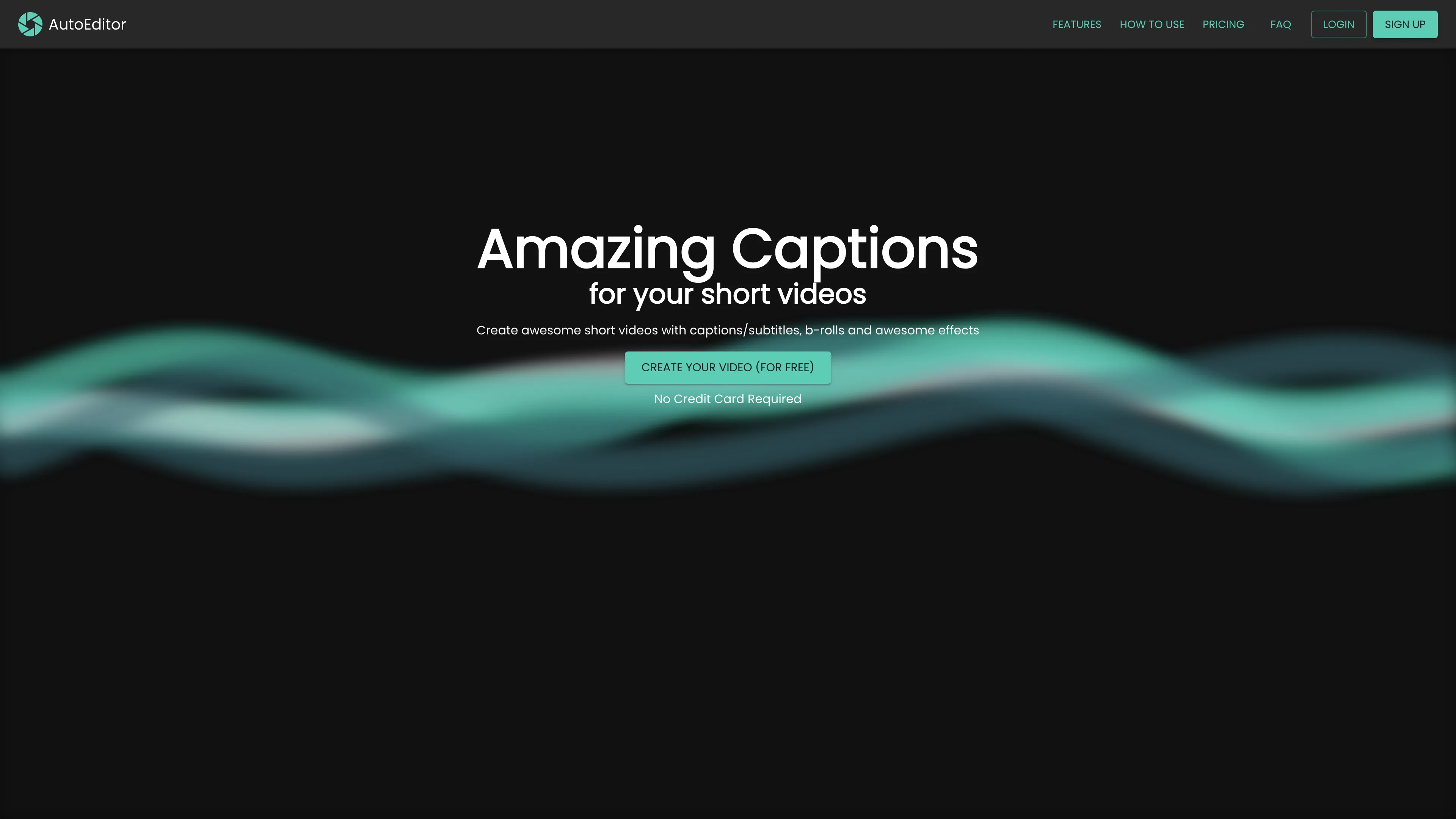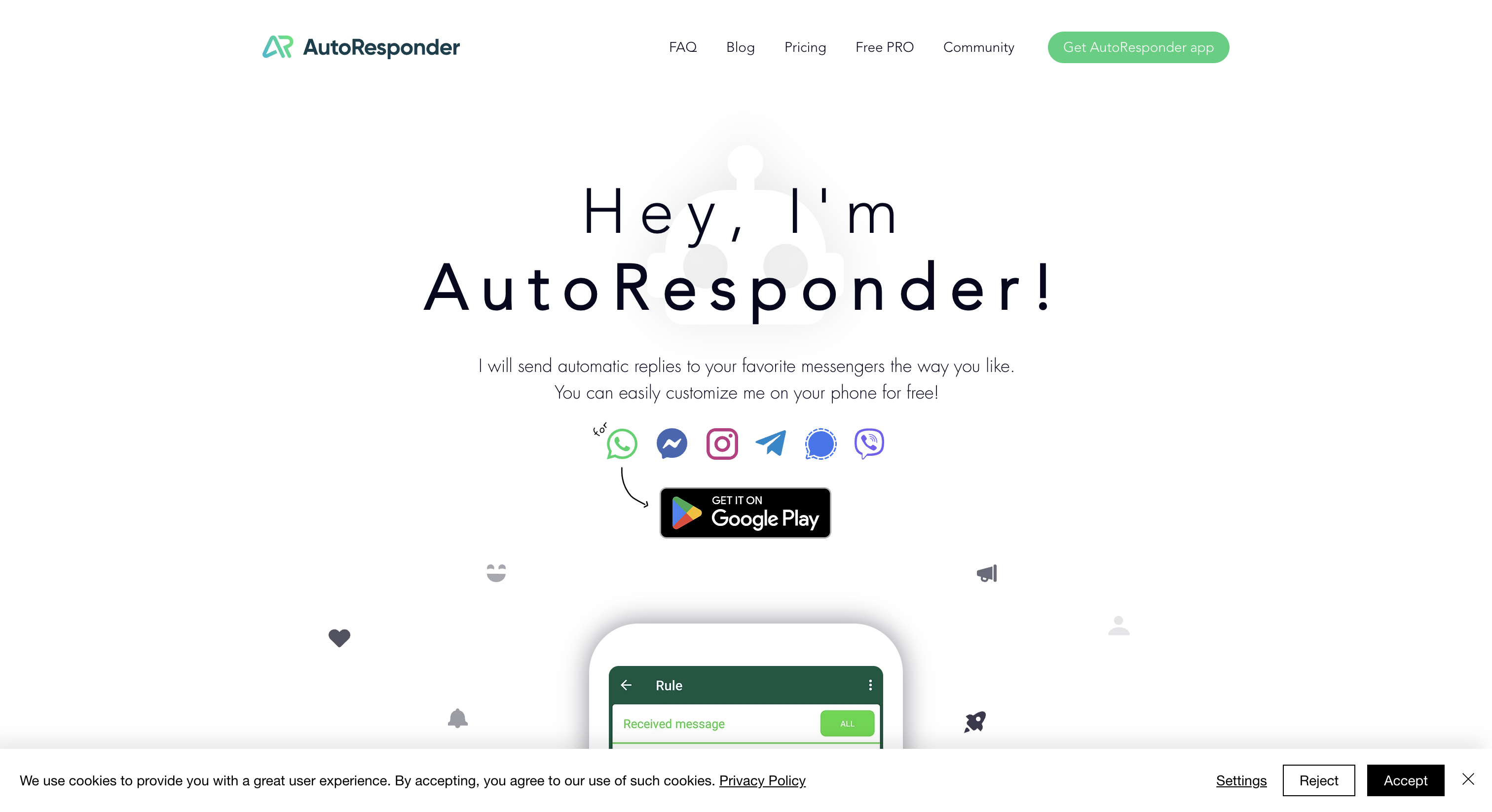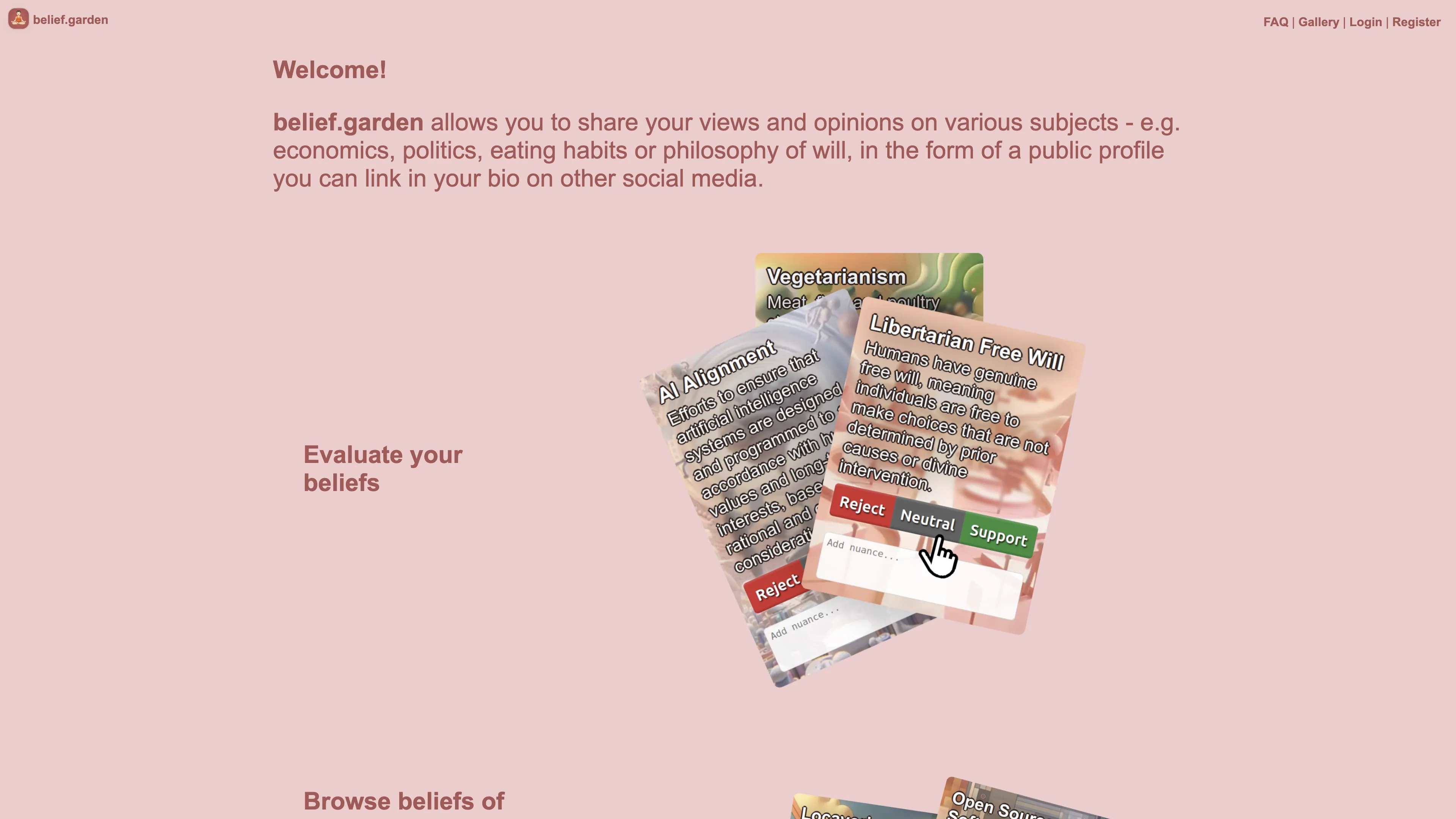SubMagic
Submagic is an AI tool that helps you create captivating short-form videos quickly, featuring dynamic captions, premium B-Rolls, and automated edits.
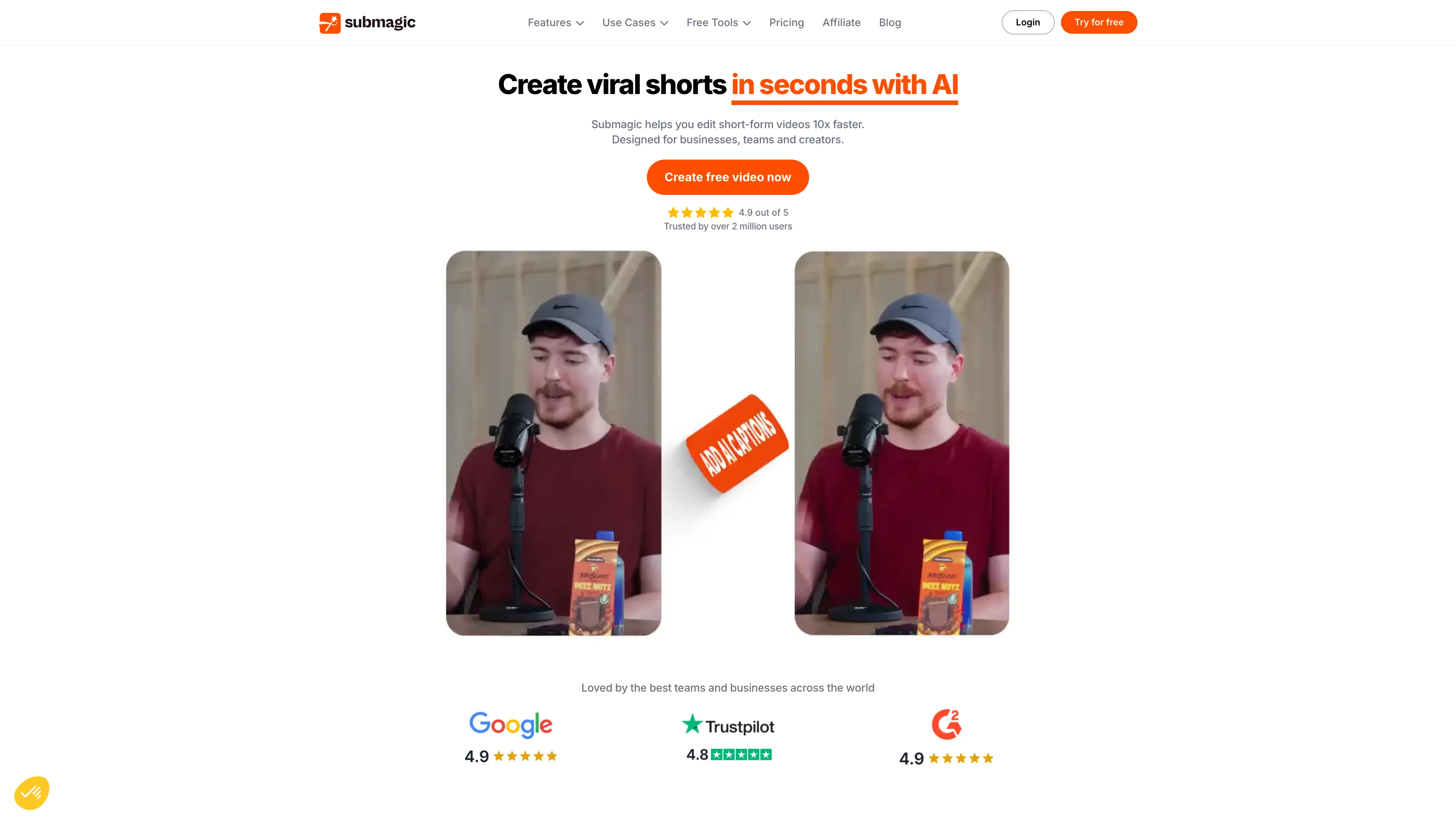
SubMagic Introduction
Submagic is a powerful tool tailored for those looking to enhance their video editing process, especially in the realm of short-form content. One of its standout features is the ability to generate dynamic captions in a flash, which is not just a time-saver but also crucial for making content more accessible and engaging. The collaboration with Storyblocks for premium B-Rolls adds a layer of professionalism and polish to videos with minimal effort. Submagic also boasts impressive AI-driven capabilities, such as auto-zoom, sound effects, and background music, which can instantly elevate the quality of any video. With dedicated tools for platforms like TikTok, YouTube, and Instagram, it addresses the specific needs of different social media users. Overall, this product caters to content creators, marketers, and businesses aiming to produce high-quality videos faster and more efficiently.
SubMagic Key Features
Dynamic Captions & Emojis
Instantly add eye-catching captions in 48 languages to boost engagement and make videos accessible. Perfect for reaching a global audience effortlessly.
Captivating B-Rolls
Enhance videos with high-quality stock footage from Storyblocks. Create professional, captivating content without the need for extensive filming.
Faster Text-Based Trimming
Cut out unwanted footage quickly using a text-based editor. Save time and keep your video focused on what matters most.
AI-Powered Features
Leverage AI to add strategic zooms, sound effects, and music, making your videos look polished and professional with minimal effort.
Streamlined Collaboration
Work seamlessly with team members, clients, and partners in one dedicated workspace, maximizing productivity and ensuring everyone is on the same page.
SubMagic Use Cases
Boosting E-commerce Sales:Business owners leverage SubMagic's Auto Description and Dynamic Captions to make product videos more engaging and accessible, leading to increased sales and brand visibility.
Social Media Influencer Growth:Influencers use SubMagic's Clip Maker and Auto-Zoom to create visually stunning and captivating short videos for TikTok and Instagram, exponentially boosting their follower engagement.
Efficient Marketing Campaigns:Marketing teams maximize productivity by creating viral promotional content using SubMagic's B-Roll and Text-Based Trimming, ensuring high-quality ads that convert seamlessly.
Educational Content Creation:Teachers and coaches streamline their video content with SubMagic's AI-Powered Features like sound effects and music, making learning materials more engaging and effective for students.
Real Estate Showcasing:Real estate agents create attention-grabbing property tours by integrating SubMagic's Transitions and Stock Footage, helping them stand out in the competitive market and attract potential buyers.
SubMagic User Guides
Step 1: Sign up on SubMagic’s website and log in to access the dashboard.
Step 2: Upload or import the video you want to edit from your device or a connected platform.
Step 3: Add dynamic captions by selecting the 'Captions' option and the language you need.
Step 4: Enhance your video by adding B-Roll footage, trimming unwanted parts with the text-based editor, or applying auto-zooms.
Step 5: Use AI-powered tools to add sound effects, background music, and auto-generate video descriptions to boost engagement.
SubMagic Frequently Asked Questions
SubMagic Website Analytics
- Brazil13.1%
- India8.4%
- Peru8.0%
- United States8.0%
- Spain6.0%
SubMagic Alternatives
AI Video Cut transforms long English videos into viral clips, offering precision, flexibility, and upcoming tone-of-voice selection for content creators across platforms.
AISaver offers free, realistic AI video face-swapping with privacy protection, allowing seamless face integration with just a few clicks.
AmigoChat offers AI-powered friendly conversations, creative content generation, and secure data handling, making it your versatile digital companion.
AutoEditor simplifies video editing with automatic subtitles, silence detection, and fast processing, allowing creators to focus on content and maintain a unique style effortlessly.
AutoResponder automates and customizes chat replies across multiple messengers, integrating with AI like ChatGPT for seamless communication management.
Belief.garden is a mini social network for sharing and discussing personal philosophies, allowing public profiles and comments for deeper, meaningful conversations.