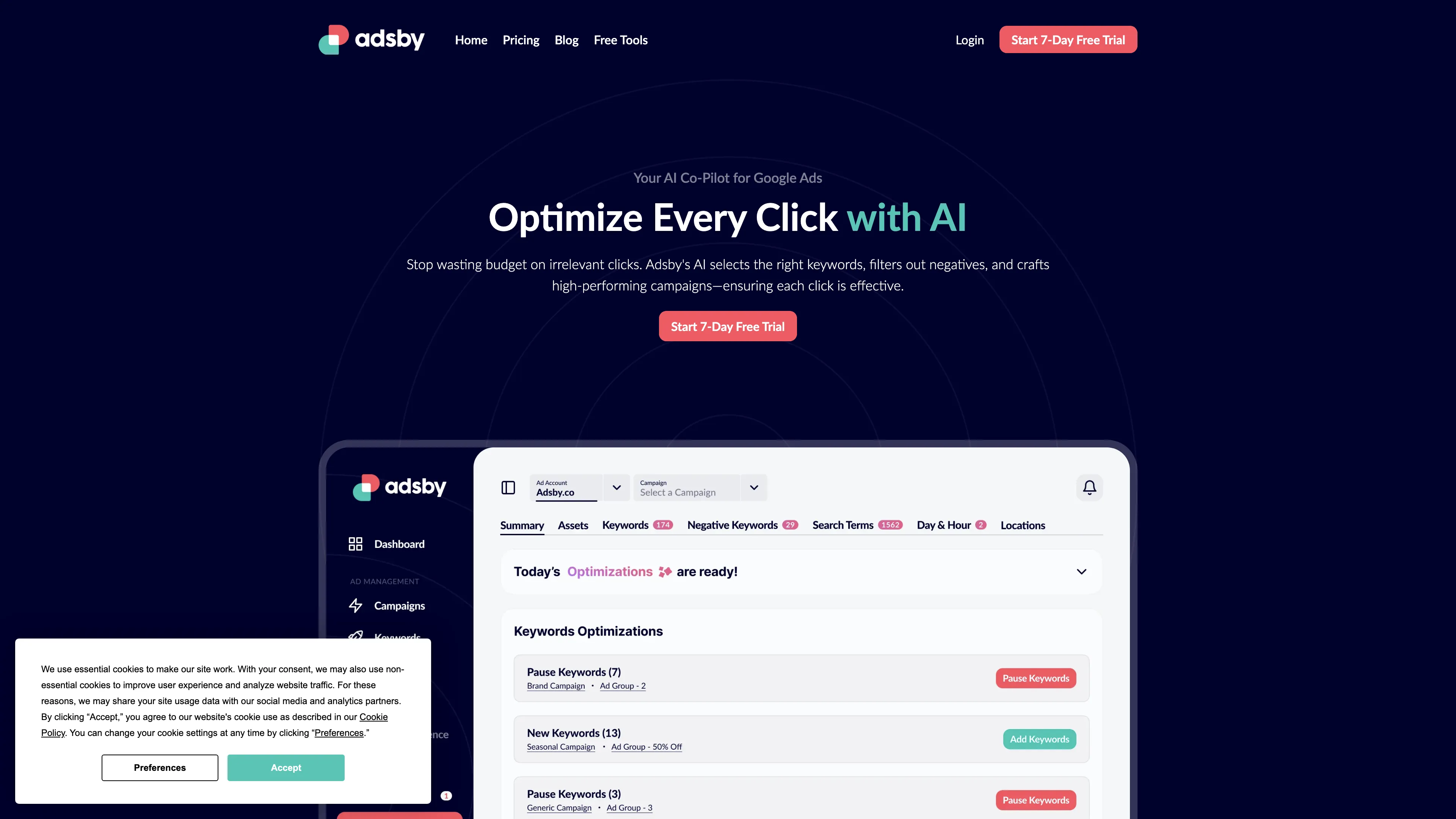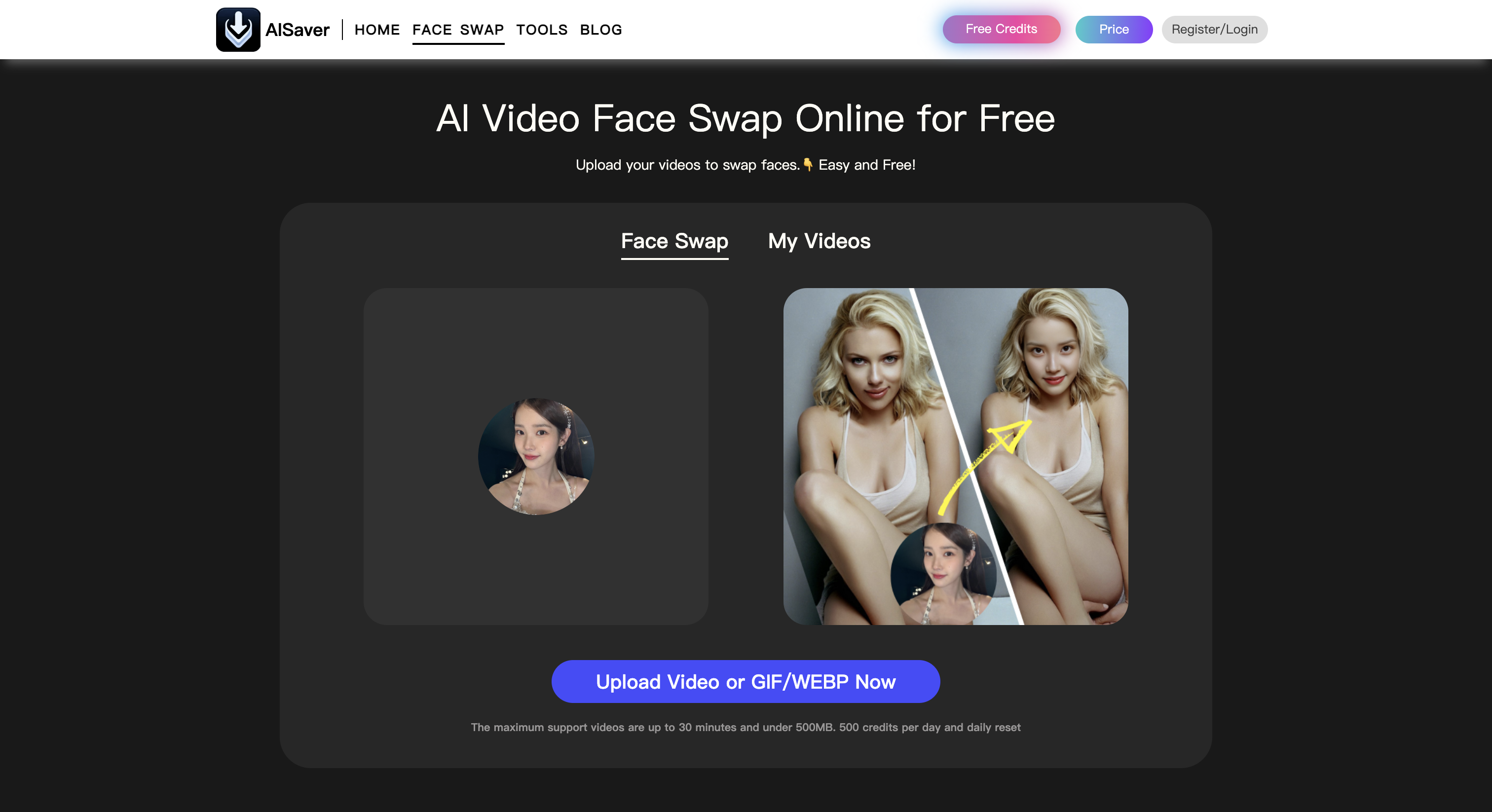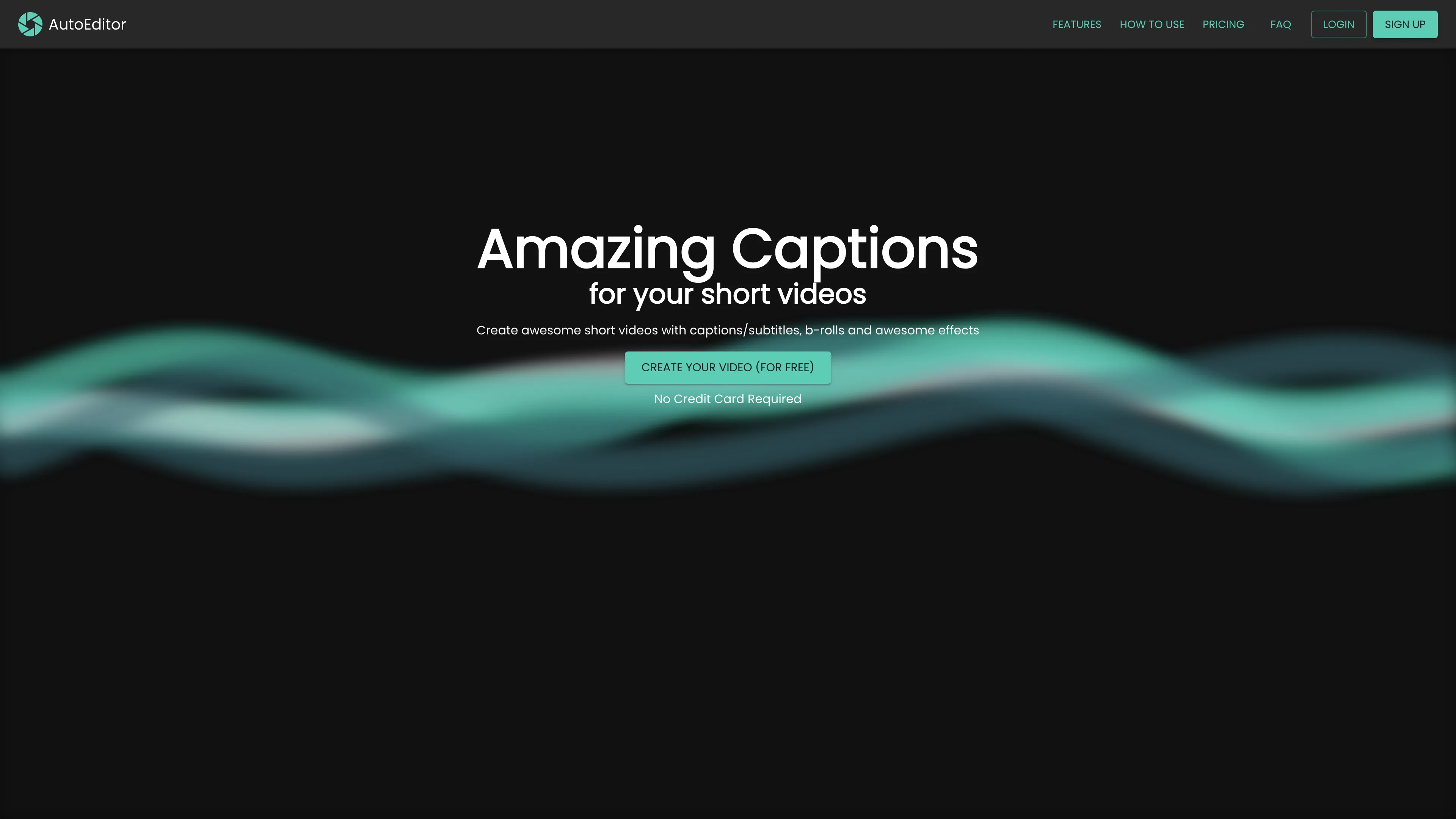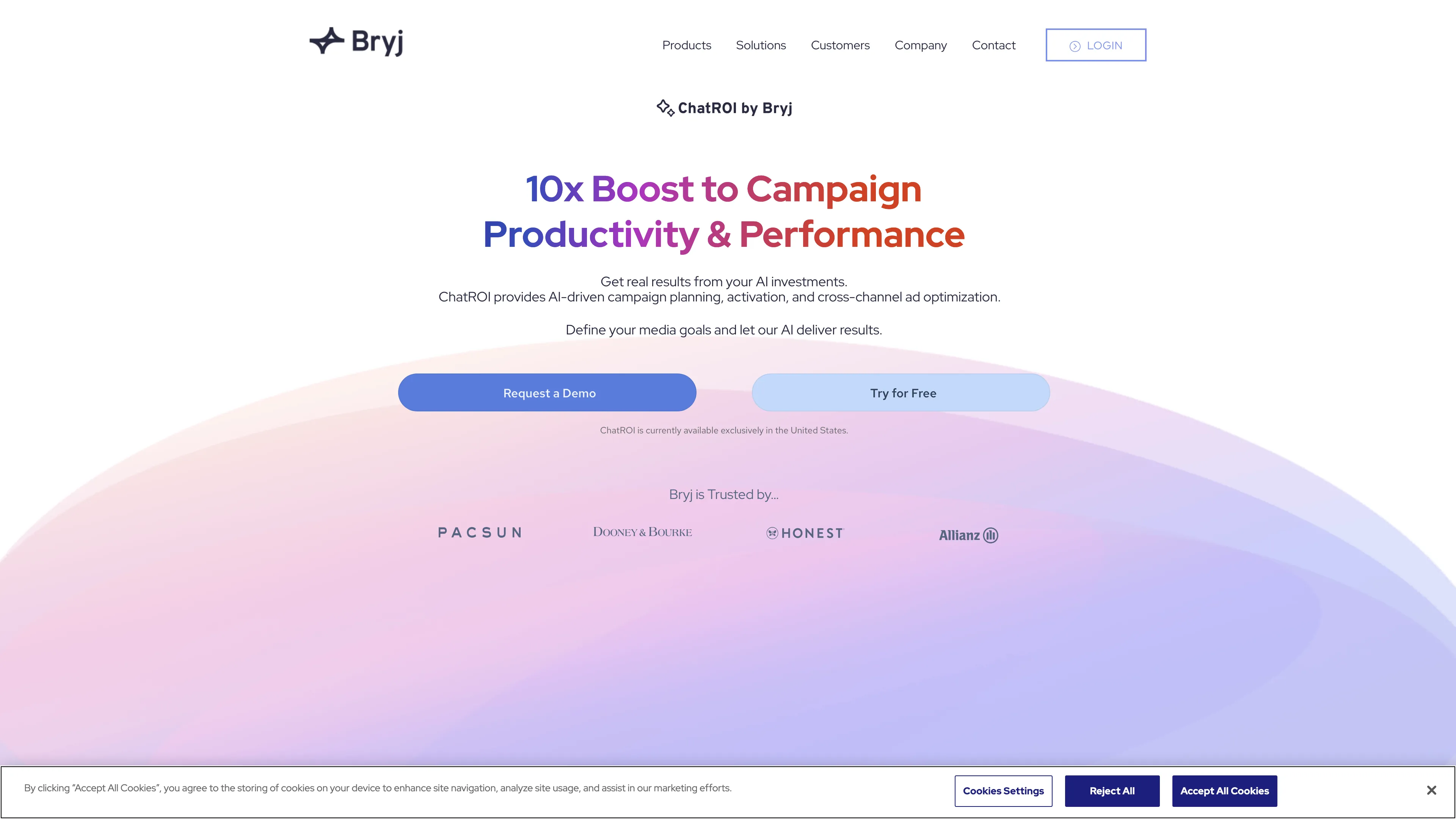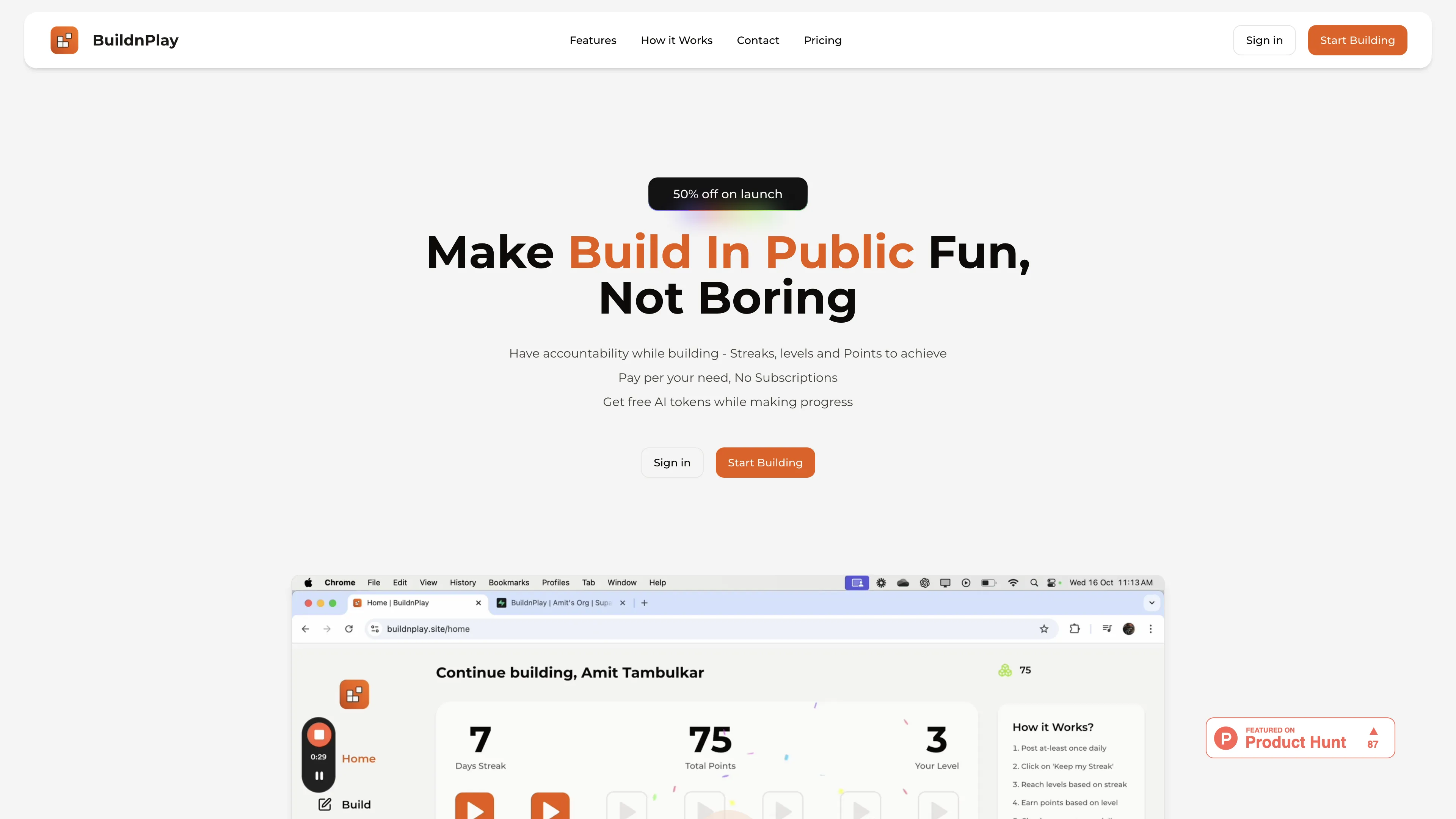AI Video Cut
AI Video Cut transforms long English videos into viral clips, offering precision, flexibility, and upcoming tone-of-voice selection for content creators across platforms.
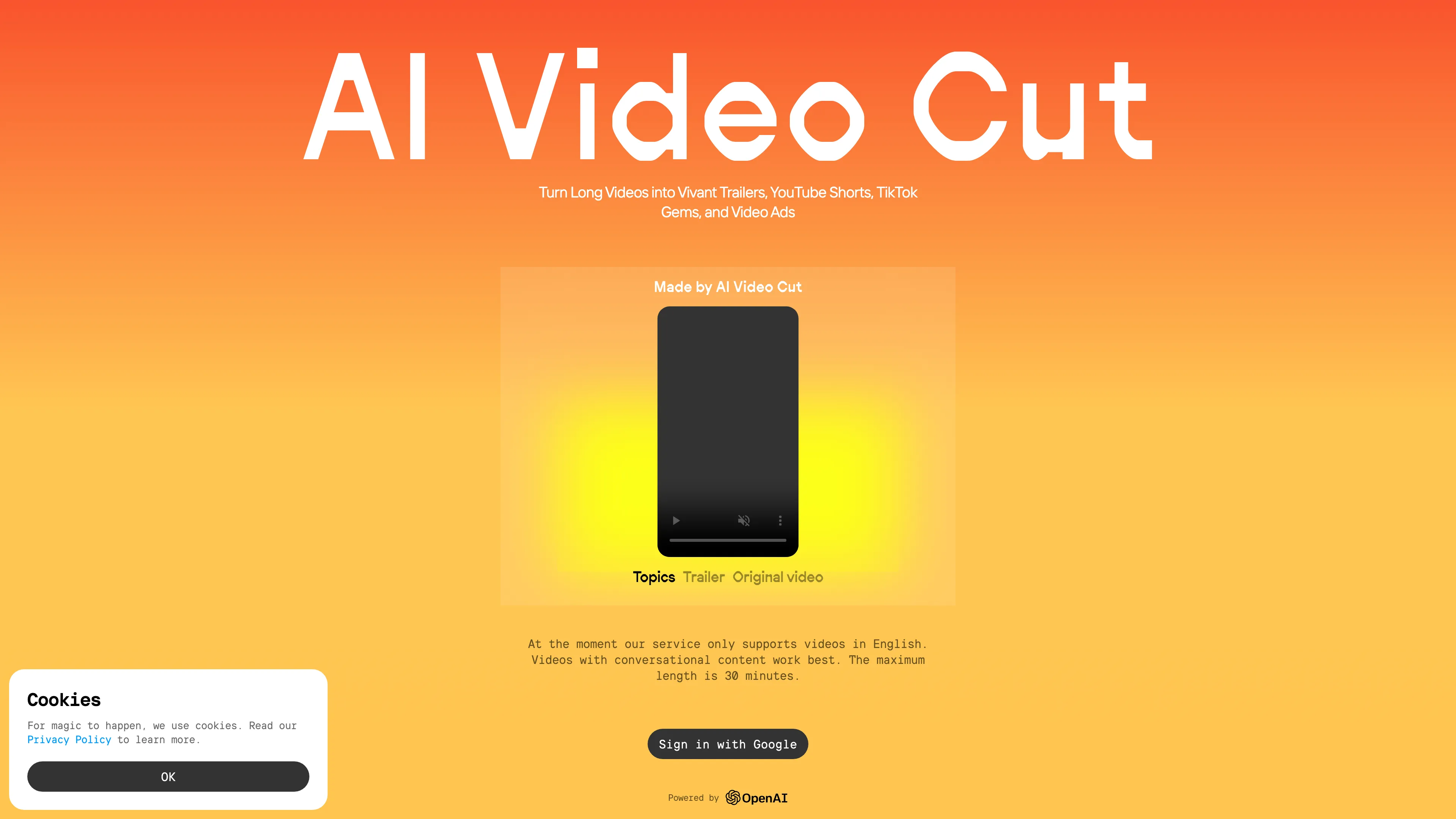
AI Video Cut Introduction
AI Video Cut offers a streamlined way to transform lengthy videos into engaging trailers, Shorts, or ads. Catering primarily to English content, this tool enables content creators, marketers, and social media managers to craft viral clips tailored to platform requirements. Key features include adjustable lengths, ensuring your message fits viewers' attention spans, and multiple aspect ratios for diverse screen needs. Its precision in transcription leverages advanced AI prompts, akin to a skilled editor who knows just what to highlight. Though some features are still developing, its current offerings make it an essential tool for anyone looking to enhance video content with minimal effort.
AI Video Cut Key Features
Viral Content Creation
Turn lengthy videos into captivating trailers and clips optimized for social media, ensuring they catch your audience's attention in an instant.
Tone-of-Voice Customization
Soon, users can choose tones such as persuasive or emotional, much like selecting a filter to match the mood of their content.
Precision Transcription
Utilizing advanced AI prompts, it ensures high transcription accuracy, akin to having a skilled editor at your fingertips.
Flexible Length Options
Opt for videos of various phrase lengths to align with viewer attention, similar to adjusting recipe portions to satisfy different appetites.
Aspect Ratio Exporting
Coming soon, export videos in diverse formats like 9:16 or 4:3, adapting them like a tailored suit for any platform.
AI Video Cut Use Cases
Influencer Goldmine: Content creators can transform lengthy videos into catchy TikTok gems using AI Video Cut's viral content feature, boosting engagement and reach effortlessly.
Marketing Game-Changer: Digital marketers streamline ad creation by leveraging tailored trailers, maximizing campaign impact across platforms with AI precision and customization.
Social Media Efficiency: Managers quickly craft engaging YouTube shorts via diverse tone-of-voice options, enhancing audience retention and interaction without the hassle.
E-commerce Visuals: Online retailers improve product ads using aspect ratio flexibility and AI-driven edits, ensuring captivating and platform-compatible visuals.
Podcast Highlights: Podcasters create compelling visual summaries with precision transcription, offering quick insights to potential listeners and increasing episode discovery.
AI Video Cut User Guides
Step 1: Upload a conversational English video, up to 30 minutes long.
Step 2: Select the desired tone-of-voice, like persuasive or emotional.
Step 3: Choose a clip length using the 5, 10, or 20 phrases option.
Step 4: Decide on aspect ratio for your platform: 9:16, 4:3, or original.
Step 5: Download and share your new viral-ready video content.
AI Video Cut Frequently Asked Questions
AI Video Cut Website Analytics
- India17.1%
- United States7.1%
- Indonesia5.3%
- Vietnam5.2%
- Brazil4.2%
AI Video Cut Alternatives
Adsby optimizes Google Ads with AI, maximizing Return on Ad Spend by choosing precise keywords and crafting efficient ad campaigns swiftly.
AISaver offers free, realistic AI video face-swapping with privacy protection, allowing seamless face integration with just a few clicks.
AutoEditor simplifies video editing with automatic subtitles, silence detection, and fast processing, allowing creators to focus on content and maintain a unique style effortlessly.
ChatROI is an AI-driven marketing platform that boosts campaign productivity by refining strategies, discovering audiences, and optimizing multi-channel ad performances in real-time.
BuildnPlay makes building in public fun with streaks, levels, and points, offering pay-as-you-go AI tokens for enhanced social media posts.