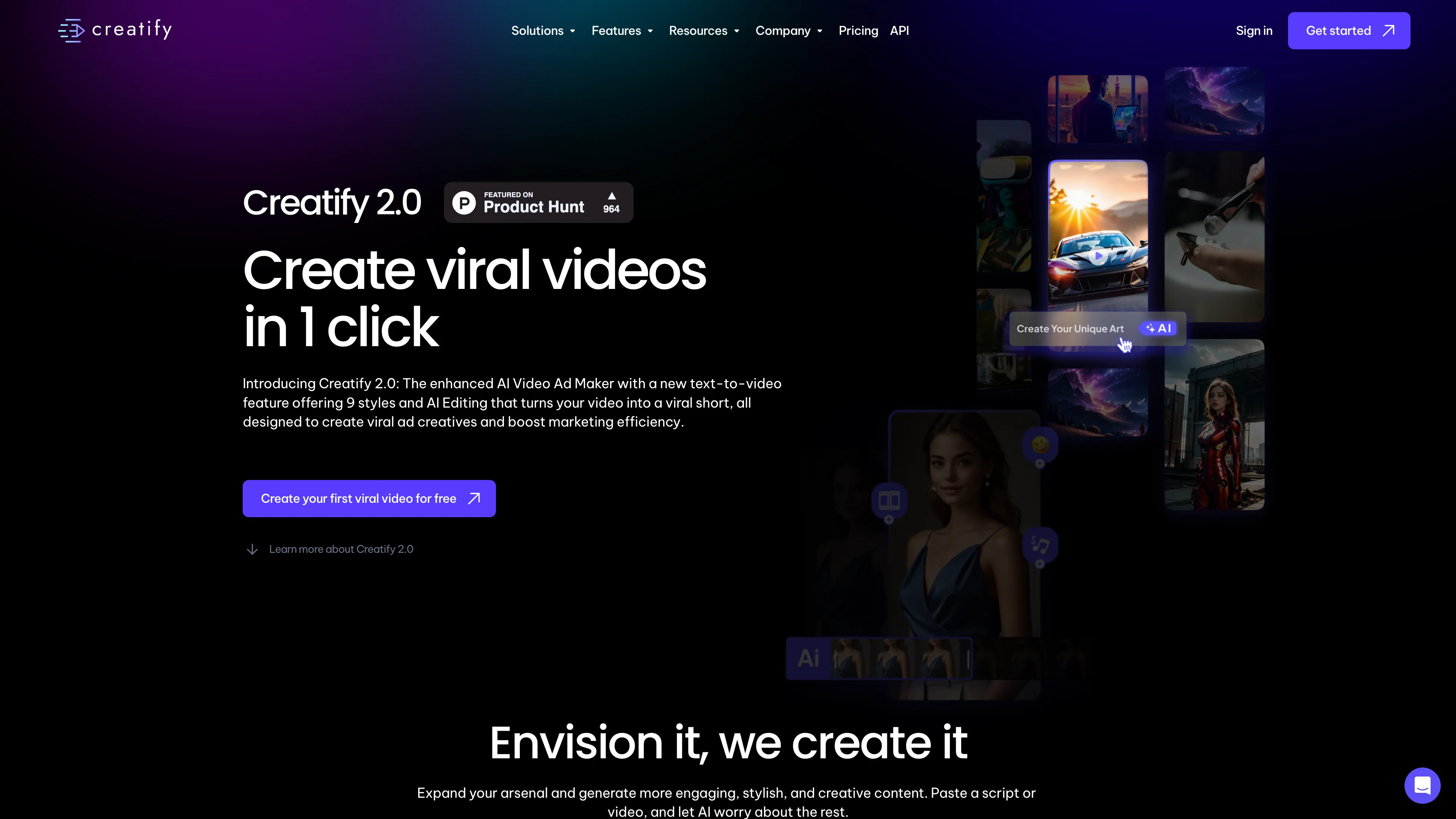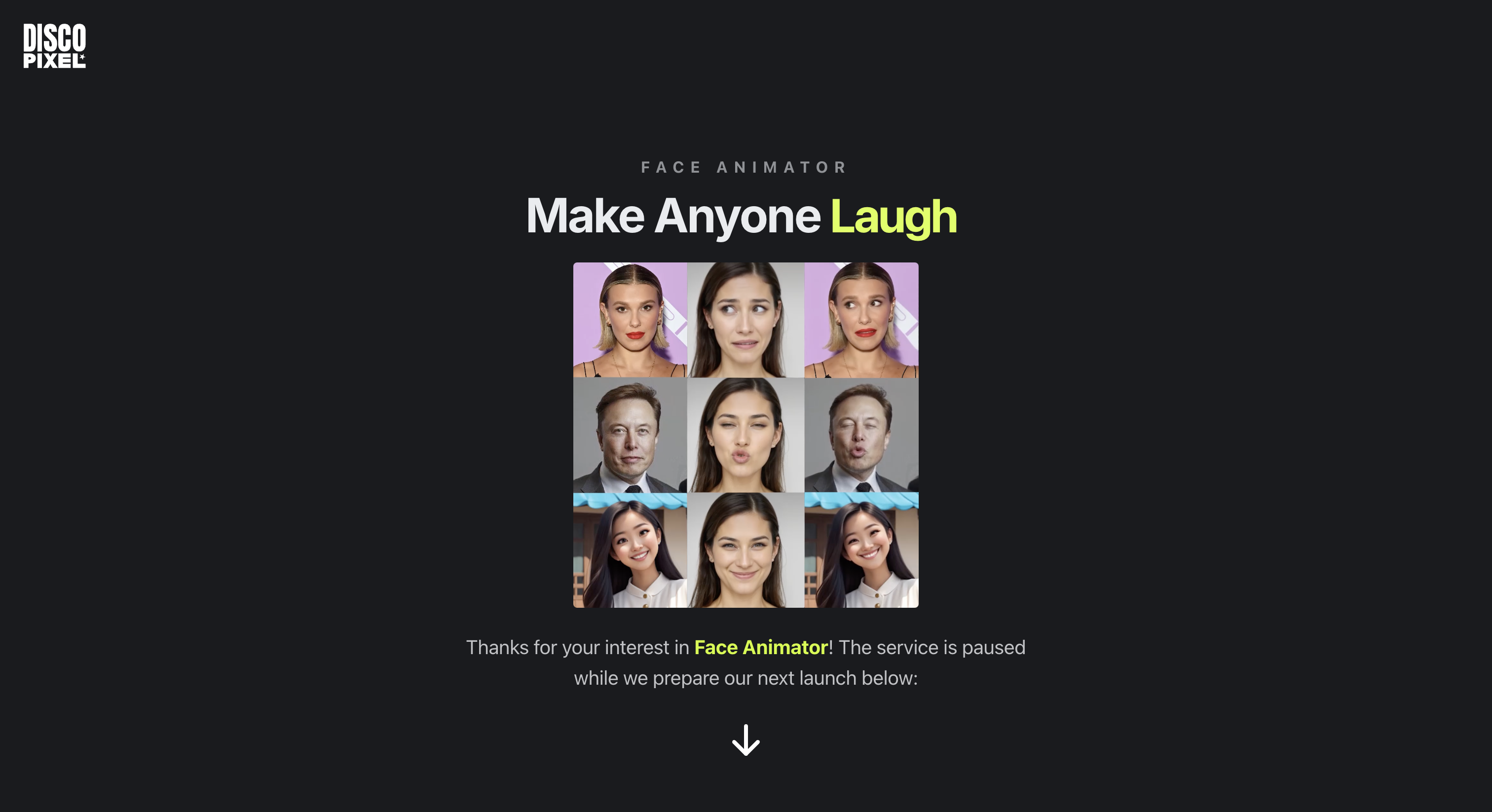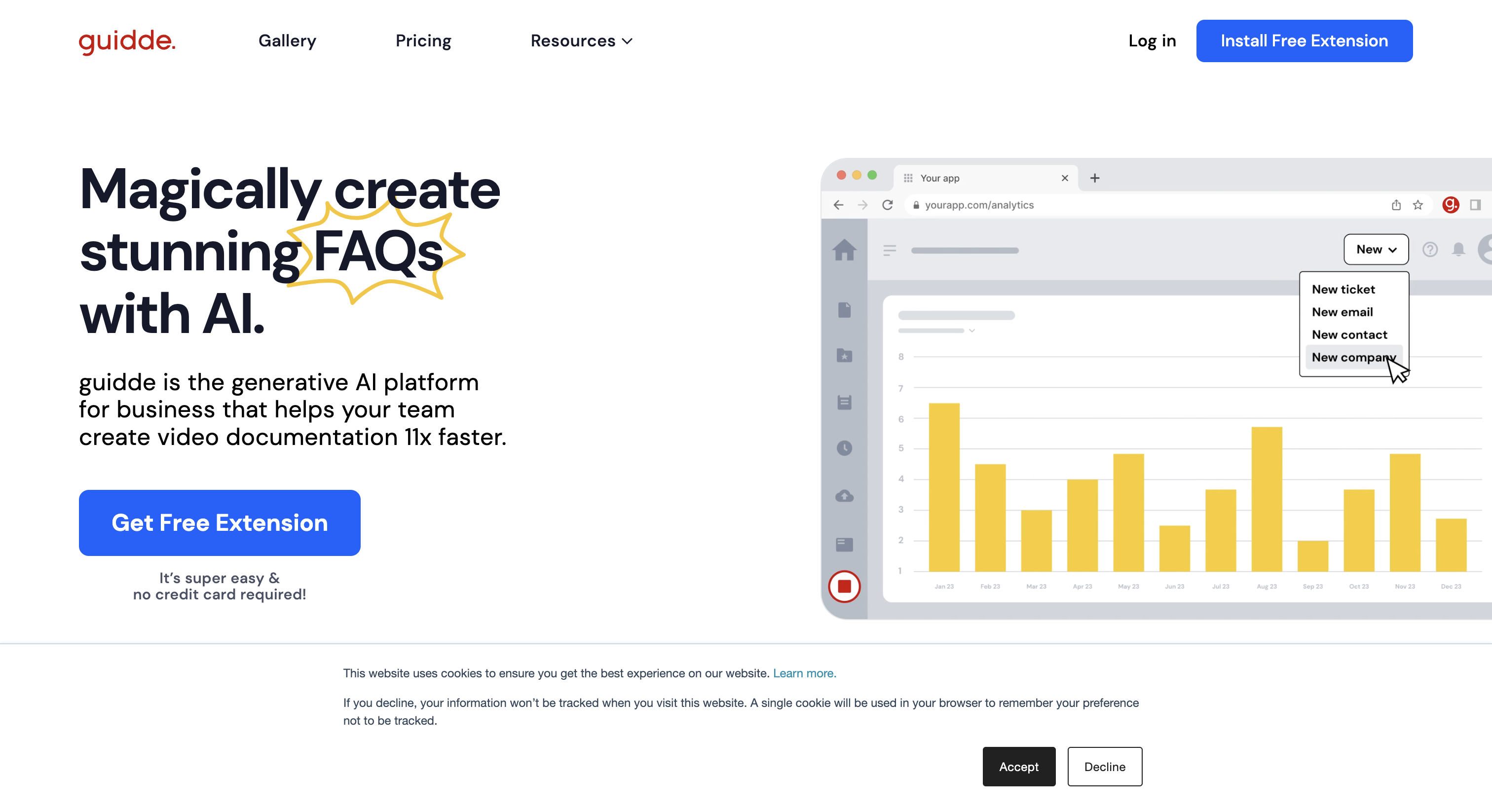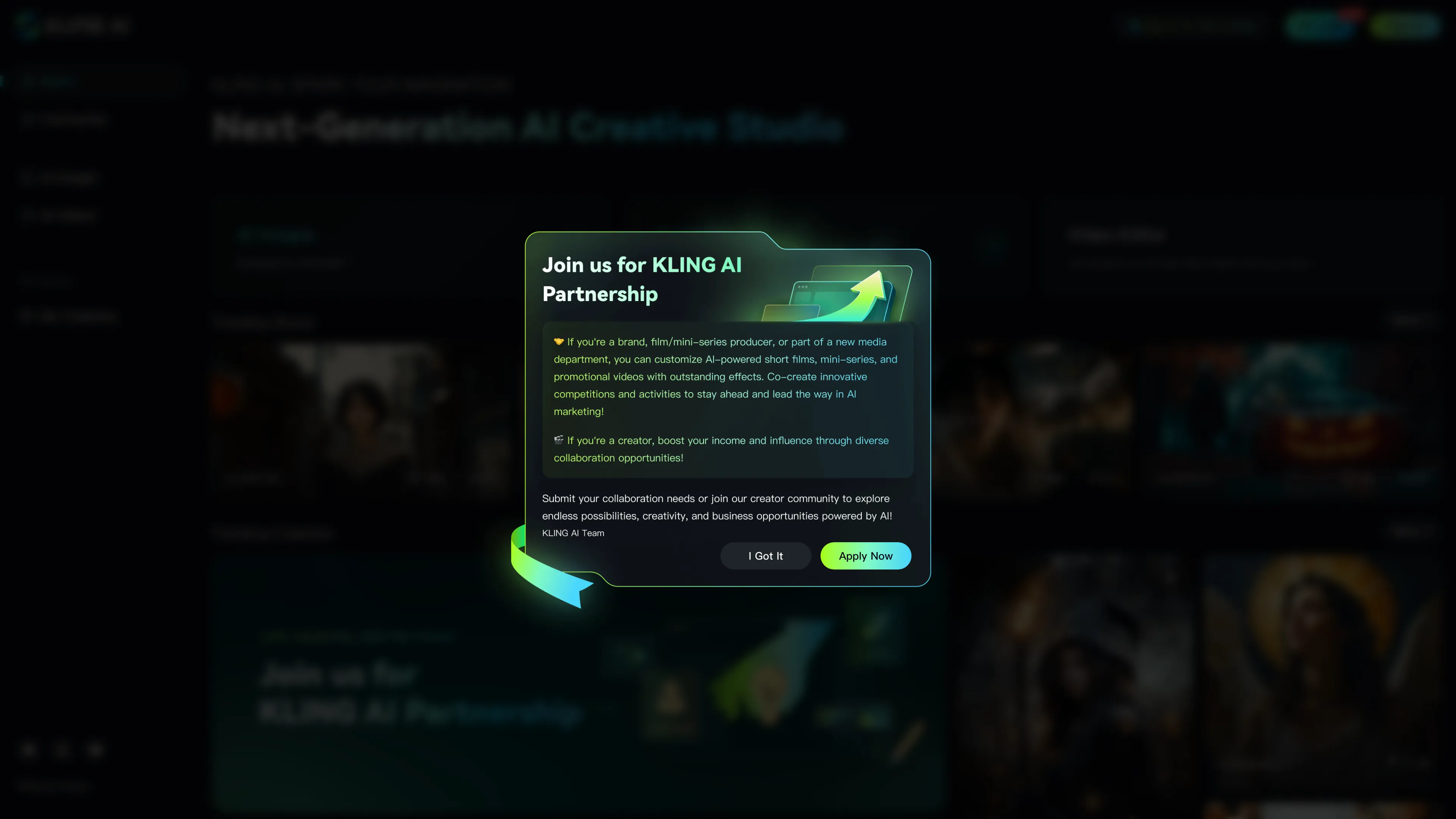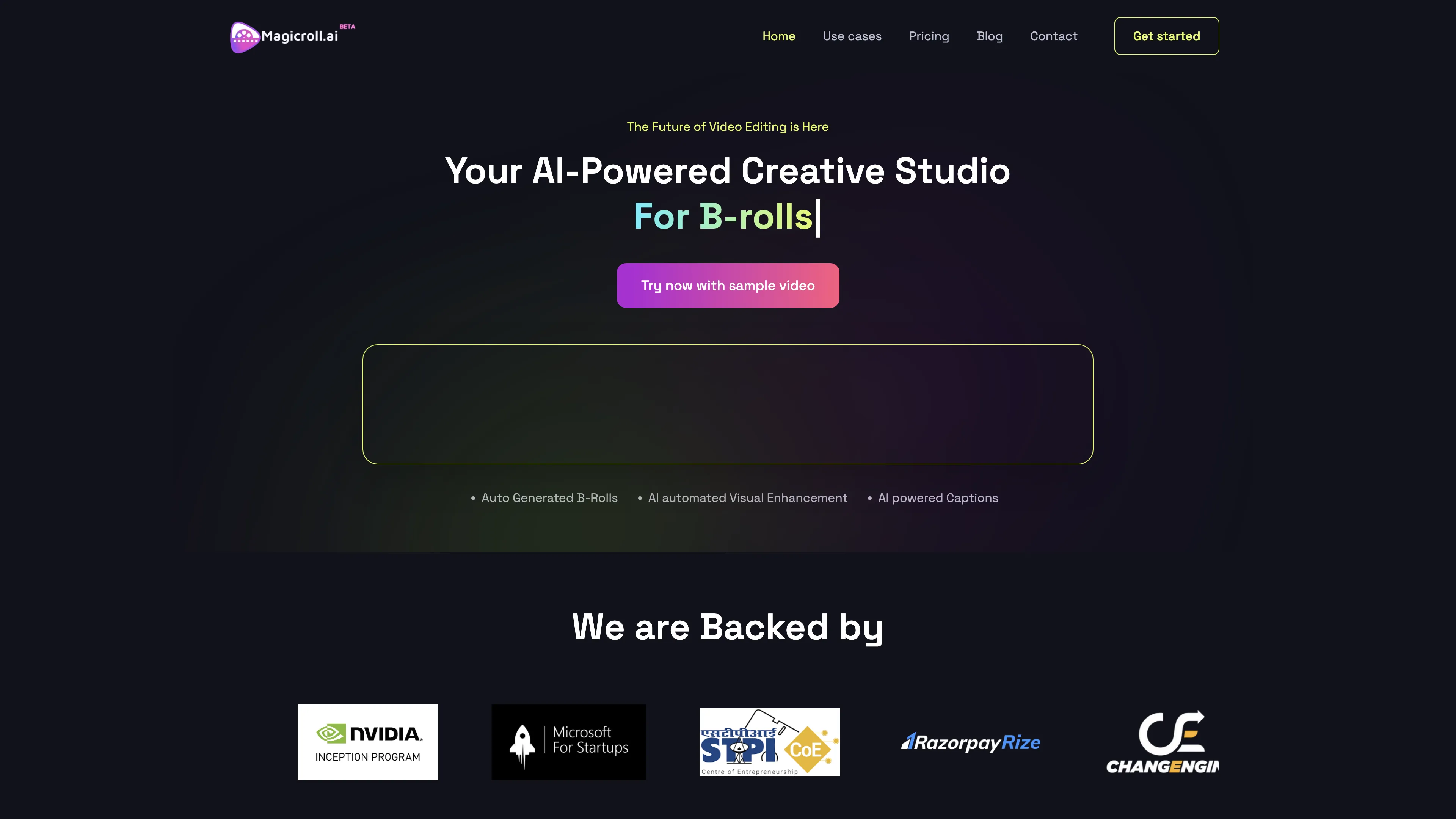PixVerse AI
PixVerse AI enables users to effortlessly create stunning videos from text, images, and characters, unleashing creativity for everyone with its innovative tools.
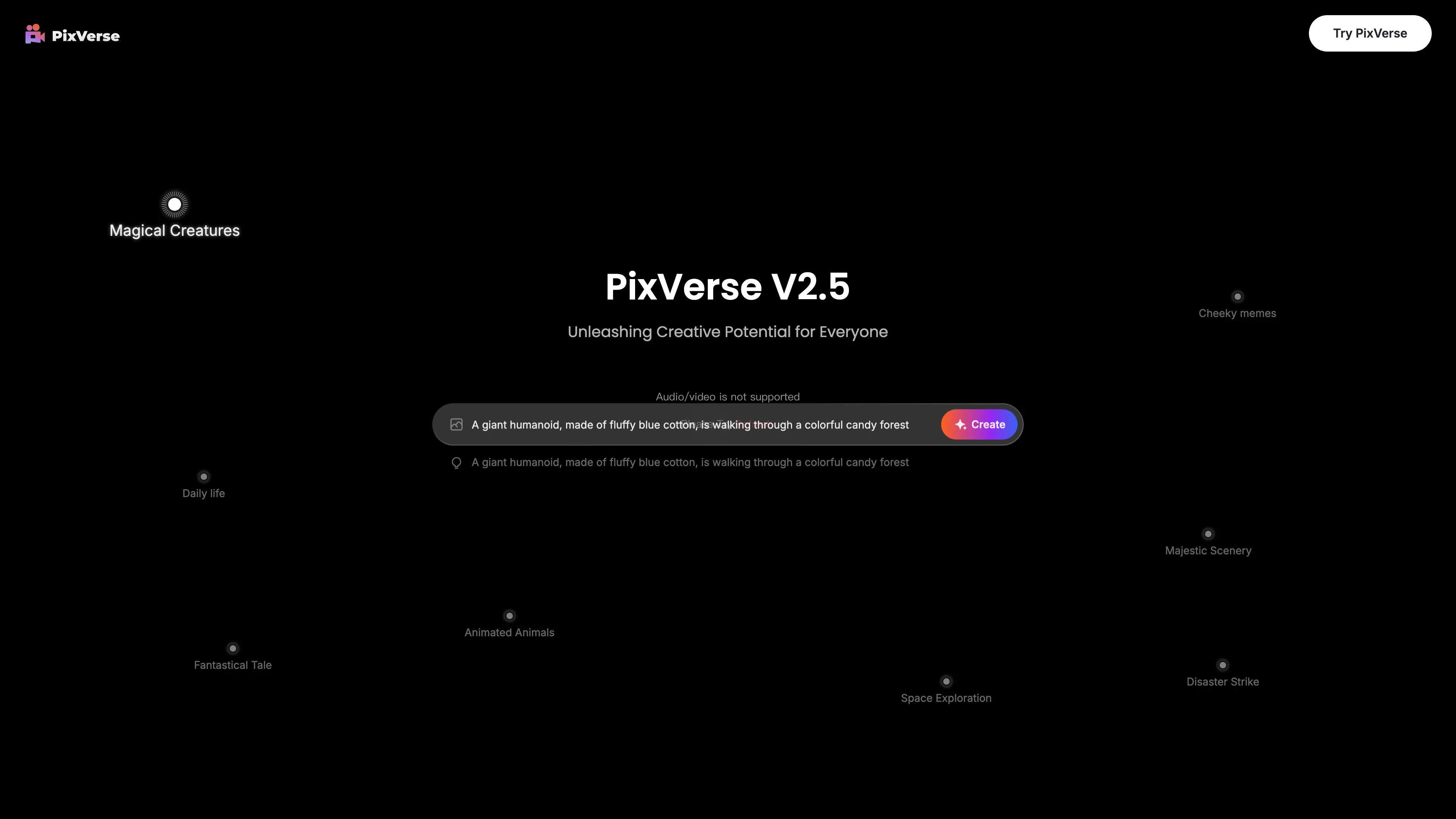
PixVerse AI Introduction
PixVerse AI revolutionizes video creation with its intuitive platform, allowing users to transform text, images, and characters into dynamic videos. Imagine crafting a giant made of blue cotton strolling through a candy forest—this is the kind of creativity PixVerse empowers. Its features cater to diverse scenarios, from whimsical animations to cheeky memes. By offering tools that harness AI's potential, PixVerse democratizes video production, making it as accessible as crafting a storybook. This blend of simplicity and sophistication sets PixVerse apart, making video creation a seamless experience for enthusiasts and professionals alike.
PixVerse AI Key Features
Text to Video
Effortlessly convert your written words into dynamic videos, making storytelling more engaging and visually appealing. Perfect for bloggers and content creators who want to bring narratives to life.
Image to Video
Transform static images into lively videos, ideal for marketers looking to enhance their promotional materials. This feature adds movement and depth to otherwise flat visuals.
Character to Video
Create animated characters from text inputs, allowing game developers and animators to prototype character movements swiftly. It breathes life into character design with minimal effort.
PixVerse AI Use Cases
Social Media Storytelling: Creators use PixVerse's Text to Video to transform scripts into captivating visual stories, attracting more followers by enhancing engagement and storytelling.
Educational Content Creation: Teachers utilize Image to Video functionality to convert static science images into dynamic educational videos, making complex topics engaging and comprehensible for students.
Marketing Campaigns: Advertisers employ Character to Video to craft personalized and interactive ads, effectively capturing audience interest and increasing brand awareness.
Film And Animation: Independent filmmakers innovate with PixVerse's tools to animate characters and settings, producing high-quality scenes quickly, enhancing creative storytelling potential.
Event Promotion: Event organizers leverage PixVerse to create visually stunning promotional videos, using Majestic Scenery features to draw attention and enhance event visibility.
PixVerse AI User Guides
Step 1: Visit the PixVerse website and create an account to begin.
Step 2: Choose 'Text to Video', 'Image to Video', or 'Character to Video' options.
Step 3: Upload your text, image, or character file as prompted by the interface.
Step 4: Customize the video by adjusting settings or adding effects as needed.
Step 5: Click 'Create' to generate your video and download or share it.
PixVerse AI Frequently Asked Questions
PixVerse AI Website Analytics
- United States12.0%
- India10.0%
- Spain7.0%
- Brazil6.6%
- Pakistan5.3%
PixVerse AI Alternatives
Creatify 2.0 quickly crafts engaging AI-driven video ads using 14 styles, enhancing marketing efficiency and reach with rapid output and multilingual support.
Face Animator uses AI to transform photos into personalized music videos, offering fun and engaging reactions to amaze your friends.
Guidde AI helps create video documentation 11x faster, offering simple, personalized video guides for efficient training and onboarding with AI-powered tools.
KLING AI is an advanced creative studio by Kuaishou Tech, specializing in generating realistic images and 1080p videos with diverse styles and intricate details.
Luma AI Dream Machine quickly generates high-quality realistic videos from text and images, offering fast iterations and physically accurate scenes.
Magicroll.ai is an AI-powered tool that creates viral shorts with automatic B-Roll, motion graphics, and captions, making professional video editing fast, easy, and accessible to everyone.