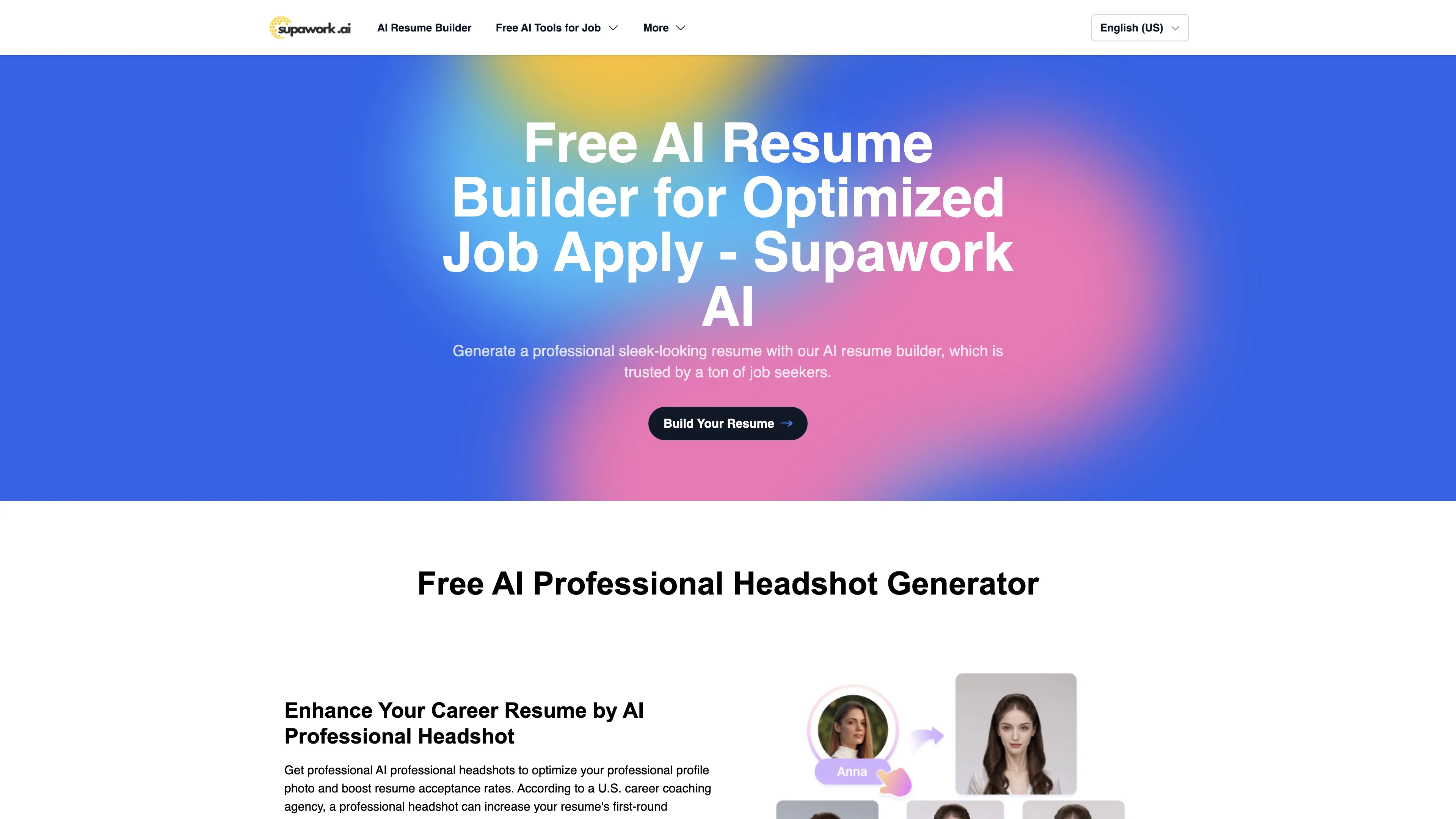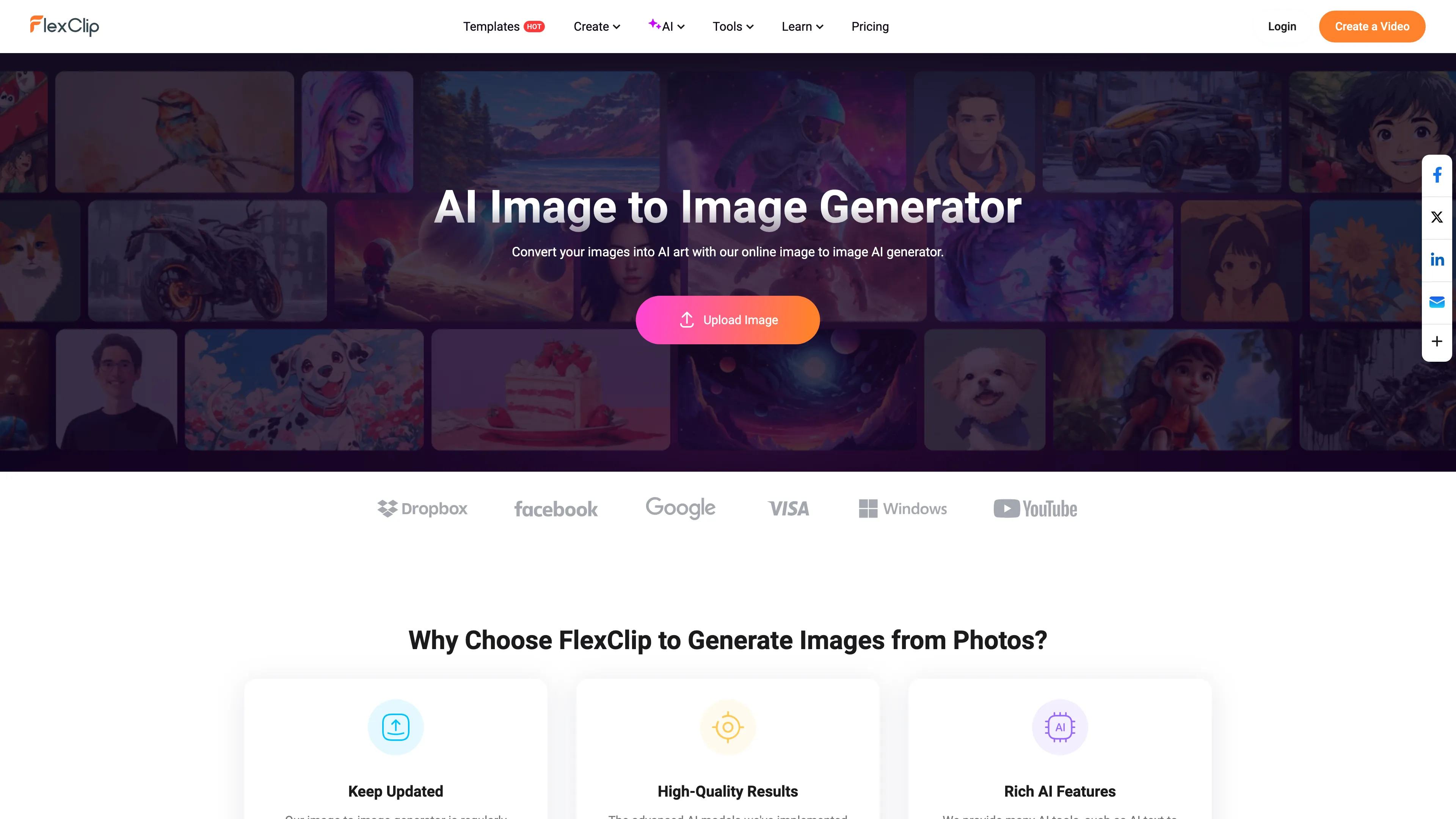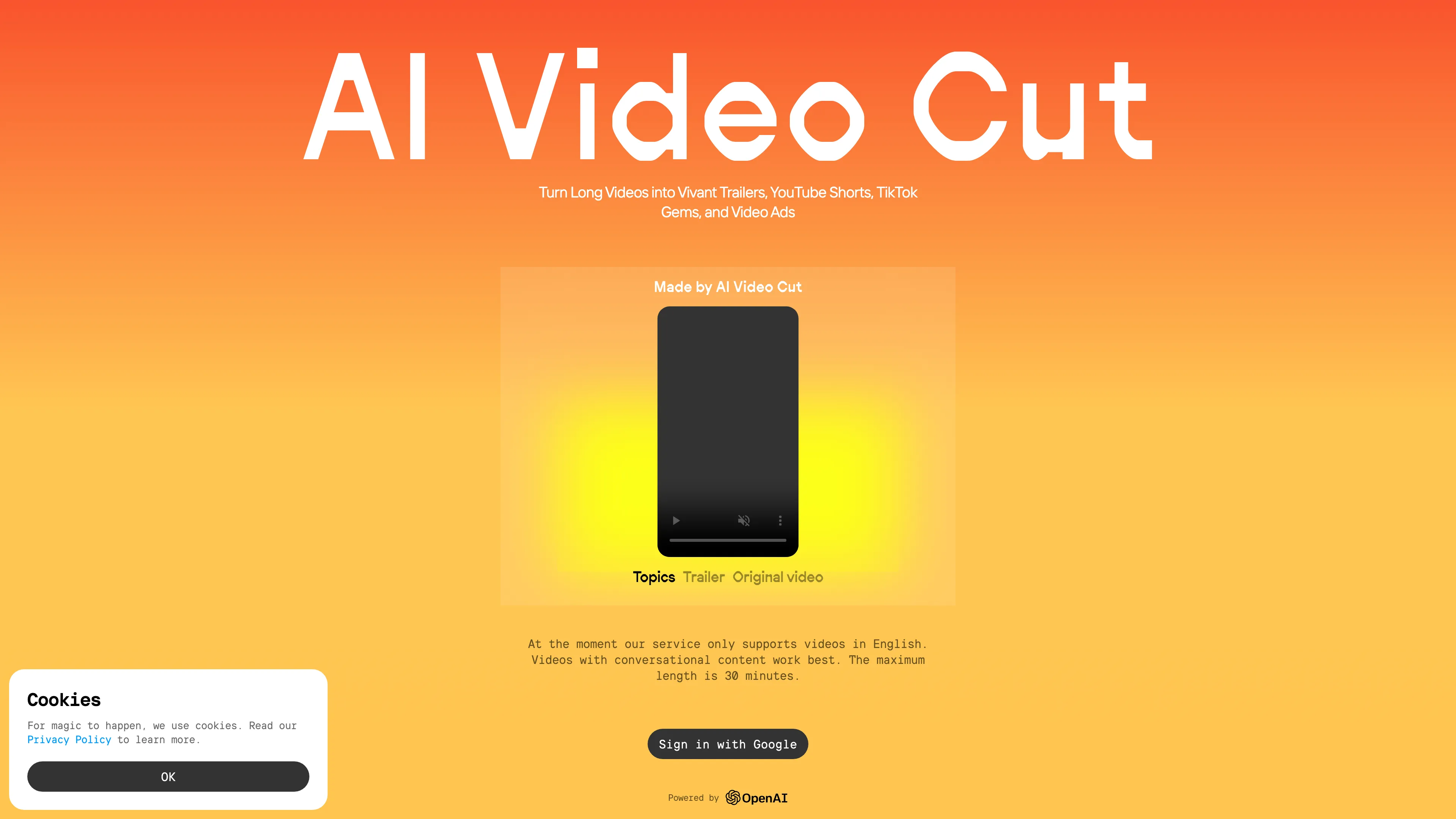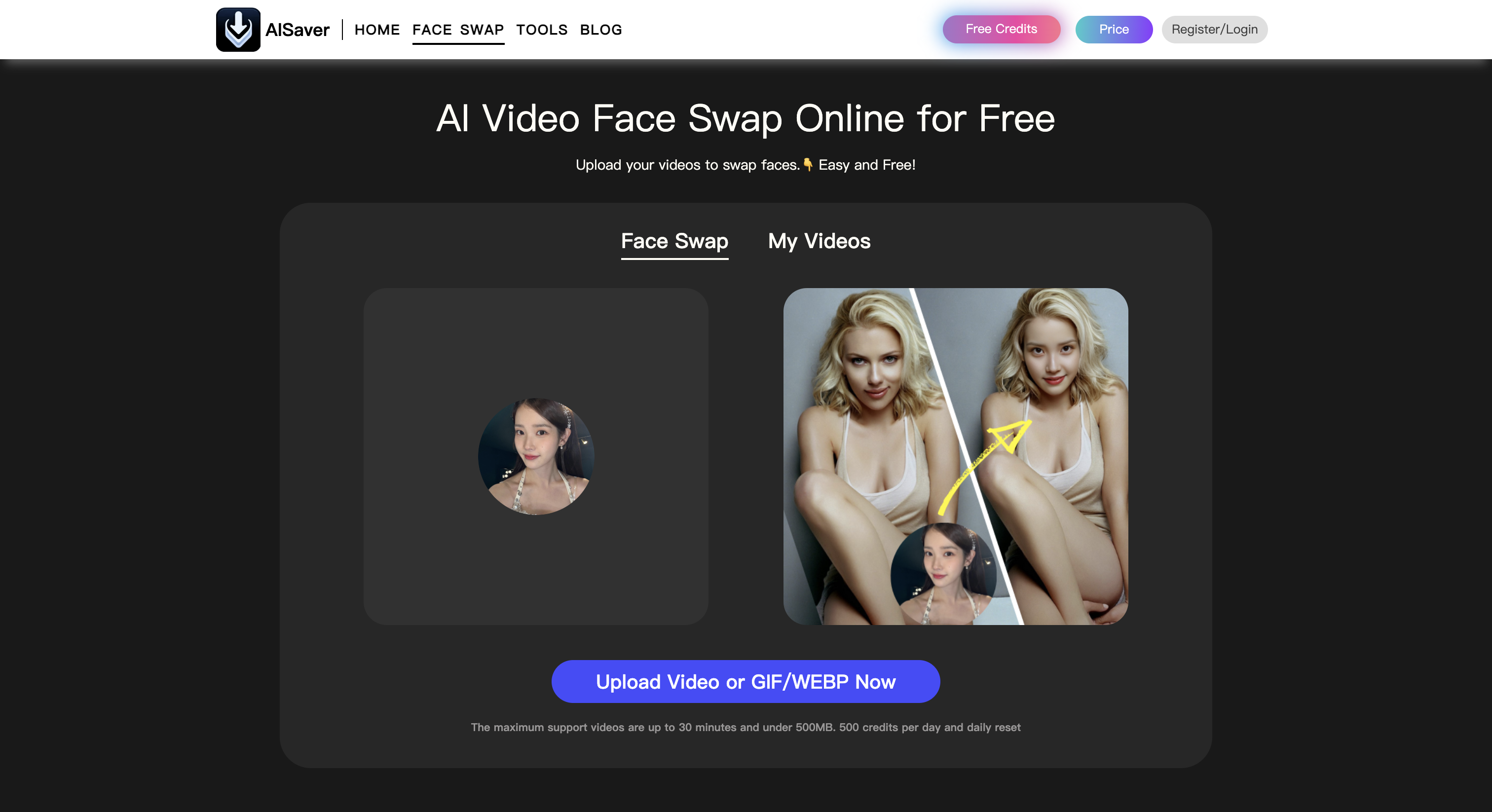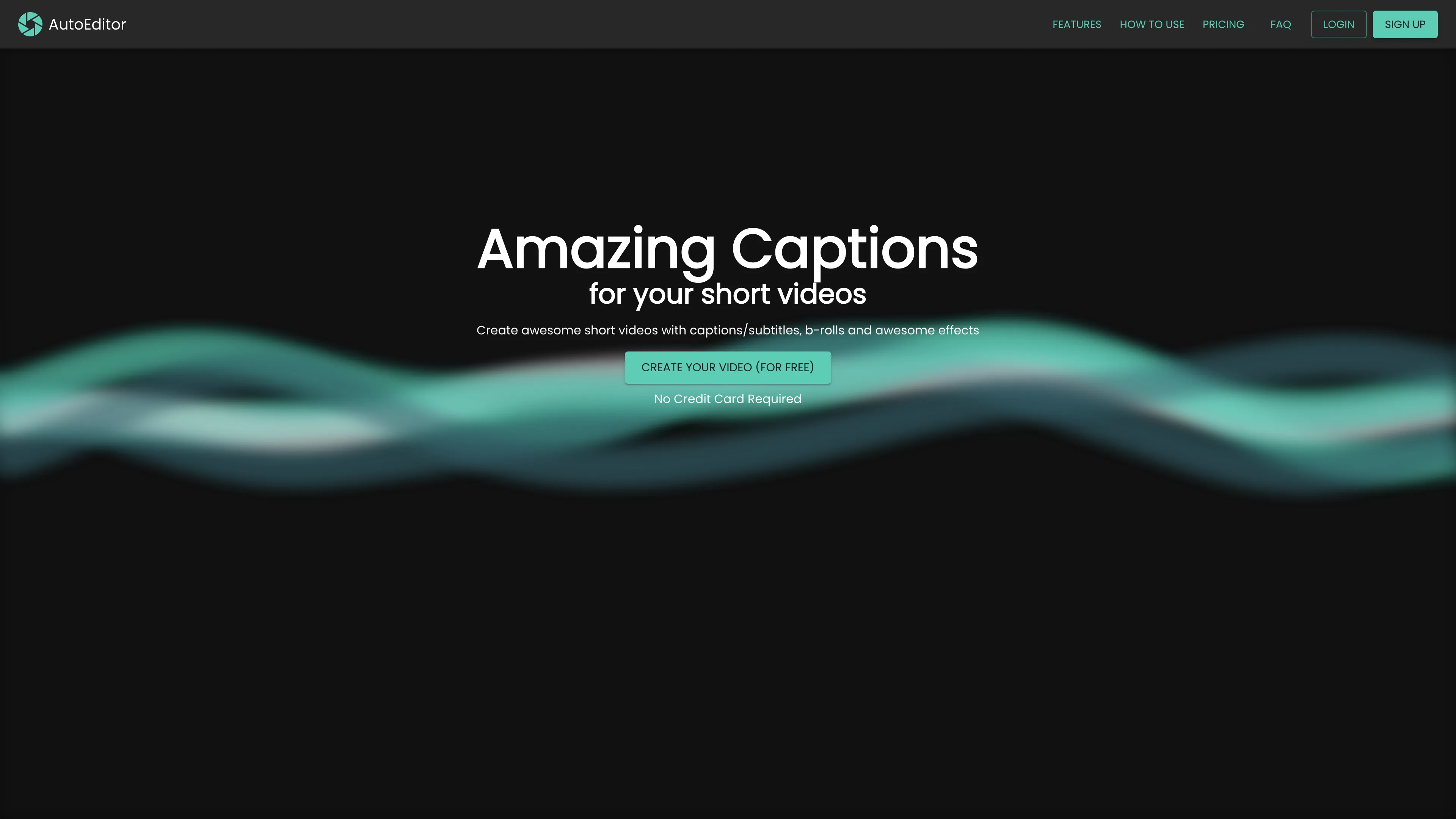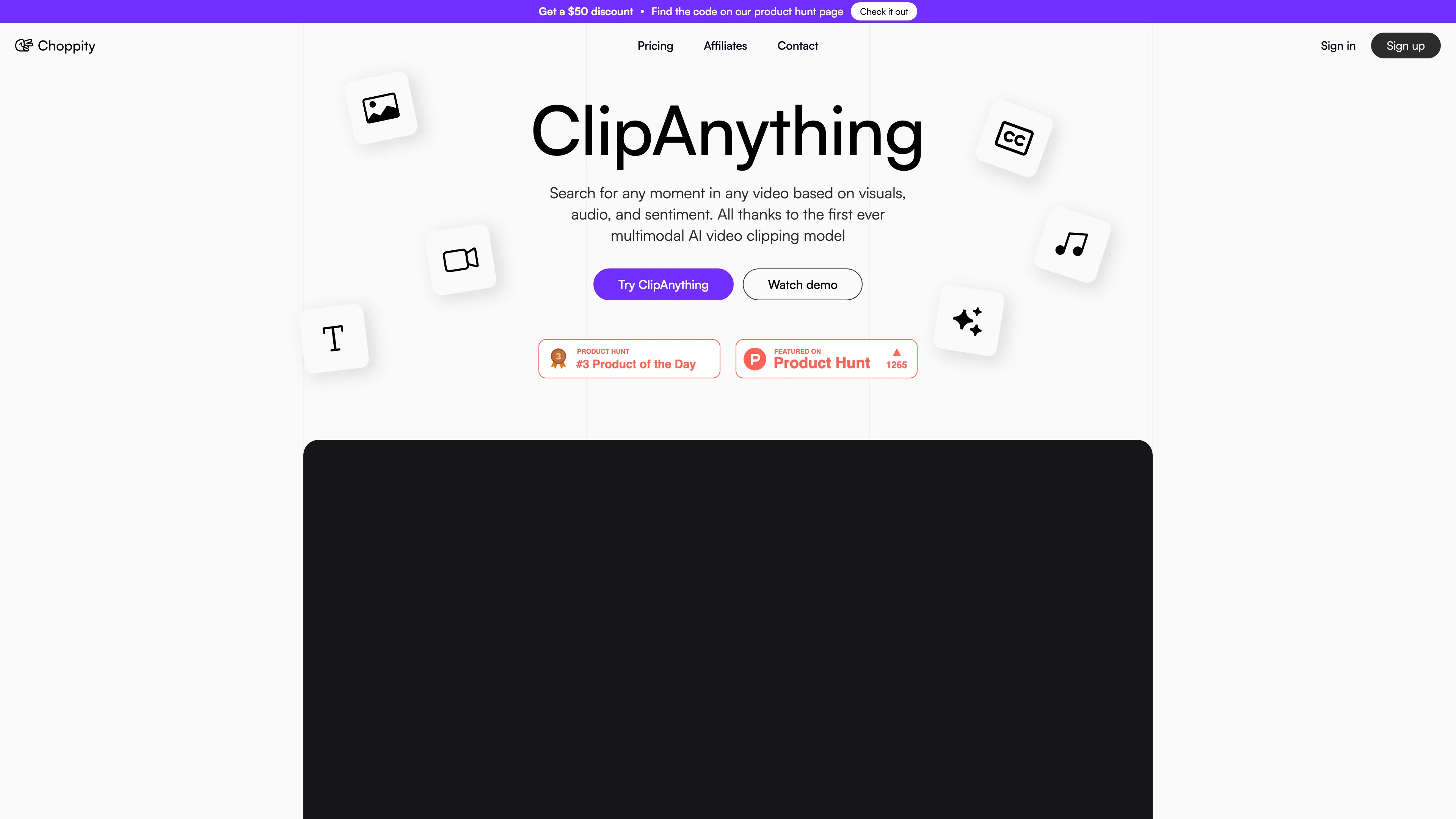klingai
KLING AI is an advanced creative studio by Kuaishou Tech, specializing in generating realistic images and 1080p videos with diverse styles and intricate details.
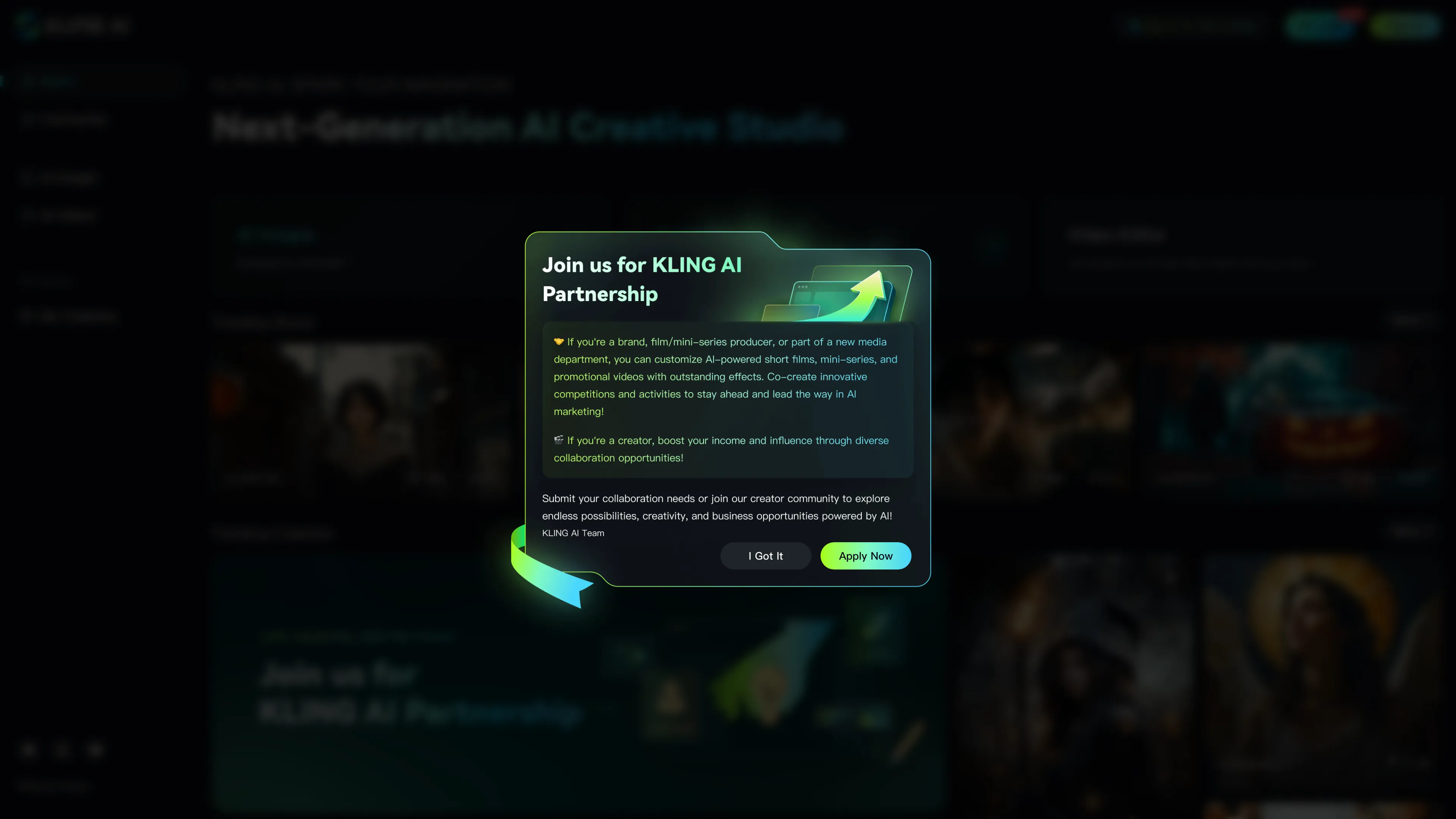
klingai Introduction
KLING AI, developed by Kuaishou Tech, is a next-generation creative studio excelling in image and video generation. With its advanced text comprehension and detailed visuals, it's perfect for creating realistic and diverse styles. Whether you want a heartwarming video of a girl crying over a letter or a sci-fi scene with astronauts on the moon, KLING AI delivers high-quality, 1080p videos with smooth, natural motion. Its 'motion brush' feature adds precision control, making it an exciting tool for both amateur creators and professional filmmakers.
klingai Key Features
Realistic Image and Video Generation
KLING AI offers incredibly realistic image and video generation, perfect for creating lifelike visuals for your projects. This is achieved through advanced text comprehension and detailing, ensuring every element in the generated content feels natural.
1080p High-Quality Video Output
With the new 1.5 model, KLING AI generates 1080p videos directly, a significant enhancement from the previous 720p output. Imagine creating movie-quality videos right from your prompts, making your content pop with visual excellence.
Enhanced Movement Precision
KLING AI’s 1.5 model introduces a “motion brush” feature allowing precise control over the movement in videos. This means creators can generate videos where actions are more fluid and natural, enhancing the realism without compromising on quality.
Intricate Detail Handling
This AI studio excels at maintaining intricacies, whether it's in the texture of cat fur, the wrinkles in clothing, or the lighting effects in a scene. Such features are incredibly beneficial for artists and filmmakers who require high fidelity in their work.
Community and Collaboration Friendly
KLING AI is not just a tool but also a platform that integrates with various social channels and supports community engagement. This fosters collaboration and allows users to share their creations, gain feedback, and improve together.
klingai Use Cases
Social Media Influencers’ Dream: With KLING AI’s ability to generate high-quality 1080p videos, influencers can effortlessly create engaging content with realistic visuals from simple prompts. This not only saves time but ensures their posts get more attention and followers.
Marketing Teams Streamlined: Marketing teams can use KLING AI to produce promotional videos with diverse styles and advanced text comprehension, making it easier to appeal to various audiences without the need for extensive video production resources.
Education Content Creation: Educators and e-learning platforms can use KLING AI’s image and video generation capabilities to create detailed instructional videos. This enhances learning materials, making complex concepts clearer and more engaging for students.
Filmmakers’ Creative Boost: Independent filmmakers can leverage KLING AI’s advanced model to craft intricate and visually stunning scenes, pushing the boundaries of their storytelling without massive budgets. It’s like having a mini creative studio at your fingertips.
Game Development Enhancement: Game developers can utilize KLING AI’s generated imagery and video to prototype game environments and characters quickly. This speeds up the development process and allows for more creative experimentation without high initial costs.
klingai User Guides
Step 1: Visit the KLING AI website at https://klingai.kuaishou.com/.
Step 2: Create an account or log in to access the creative studio features.
Step 3: To generate an image, go to 'AI Images' and input your prompt or upload an image.
Step 4: For video creation, navigate to 'AI Videos', input a detailed description or prompt, and choose the 1.5 model for best results.
Step 5: Explore advanced features like 'motion brush' under 'AI Videos' for precise movement control—just draw paths for elements you wish to animate.
klingai Frequently Asked Questions
klingai Website Analytics
- United States13.9%
- Brazil11.2%
- India5.4%
- France4.4%
- Vietnam4.3%
klingai Alternatives
Supawork AI offers free tools to create professional headshots, tailored resumes, cover letters, and multilingual translations, enhancing job application success with AI-driven personalization.
Transform your photos into stunning AI art with FlexClip’s online generator, offering a variety of styles like cartoon and oil painting, ensuring high-quality results effortlessly.
AI Video Cut transforms long English videos into viral clips, offering precision, flexibility, and upcoming tone-of-voice selection for content creators across platforms.
AISaver offers free, realistic AI video face-swapping with privacy protection, allowing seamless face integration with just a few clicks.
AutoEditor simplifies video editing with automatic subtitles, silence detection, and fast processing, allowing creators to focus on content and maintain a unique style effortlessly.
Choppity uses multimodal AI to quickly find and edit key video moments based on visuals, audio, and sentiment, enhancing content creation efficiency.