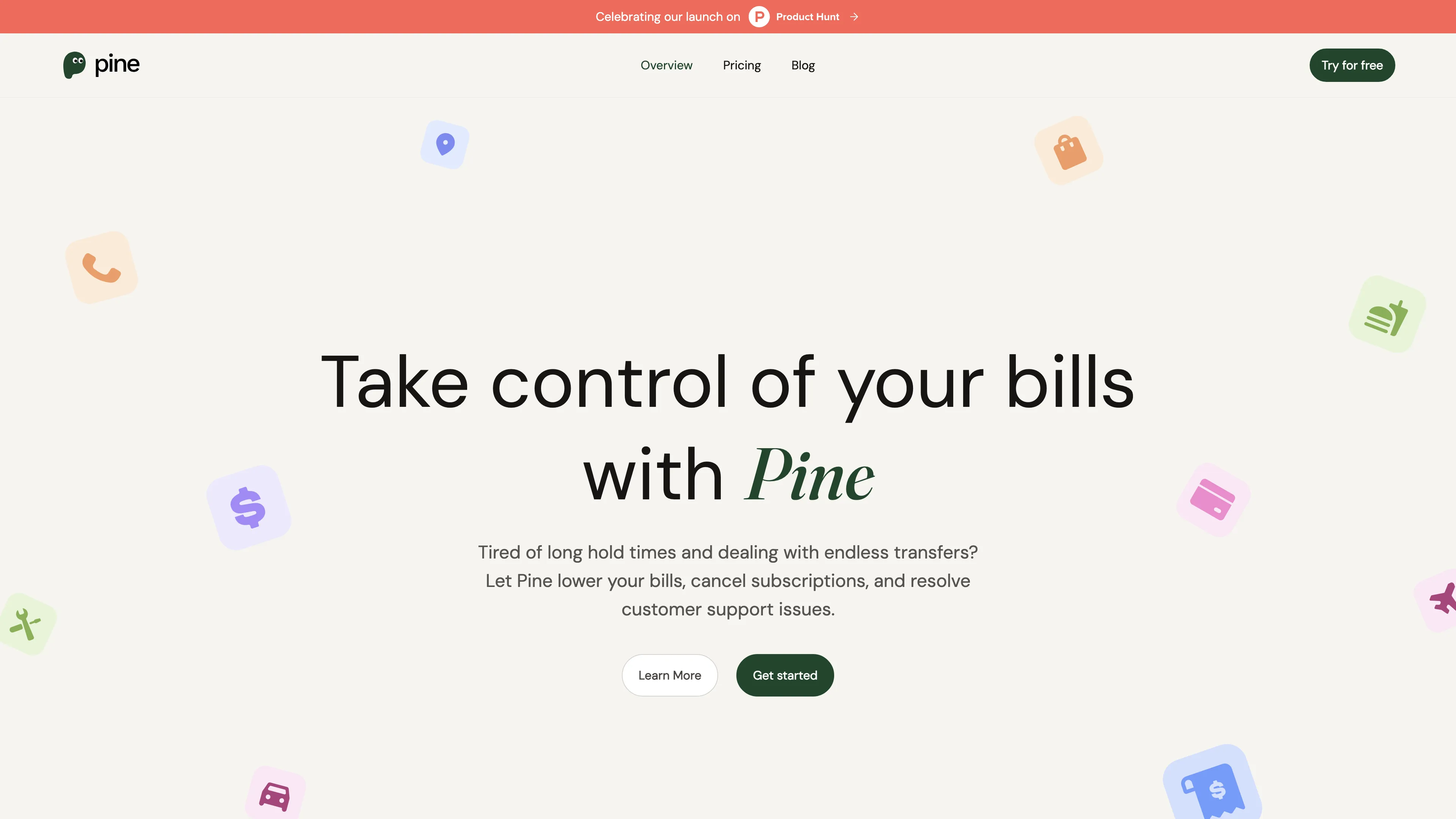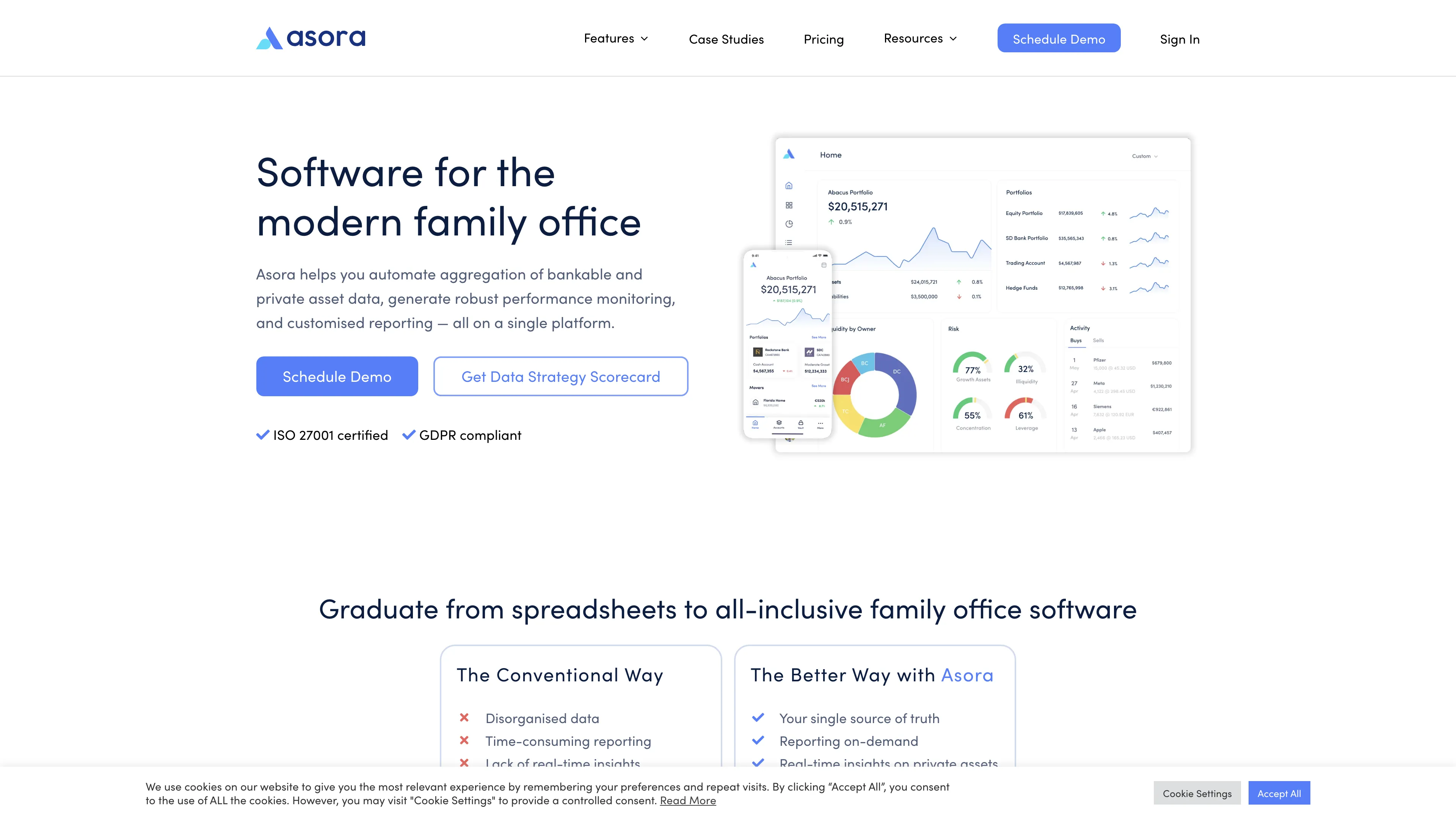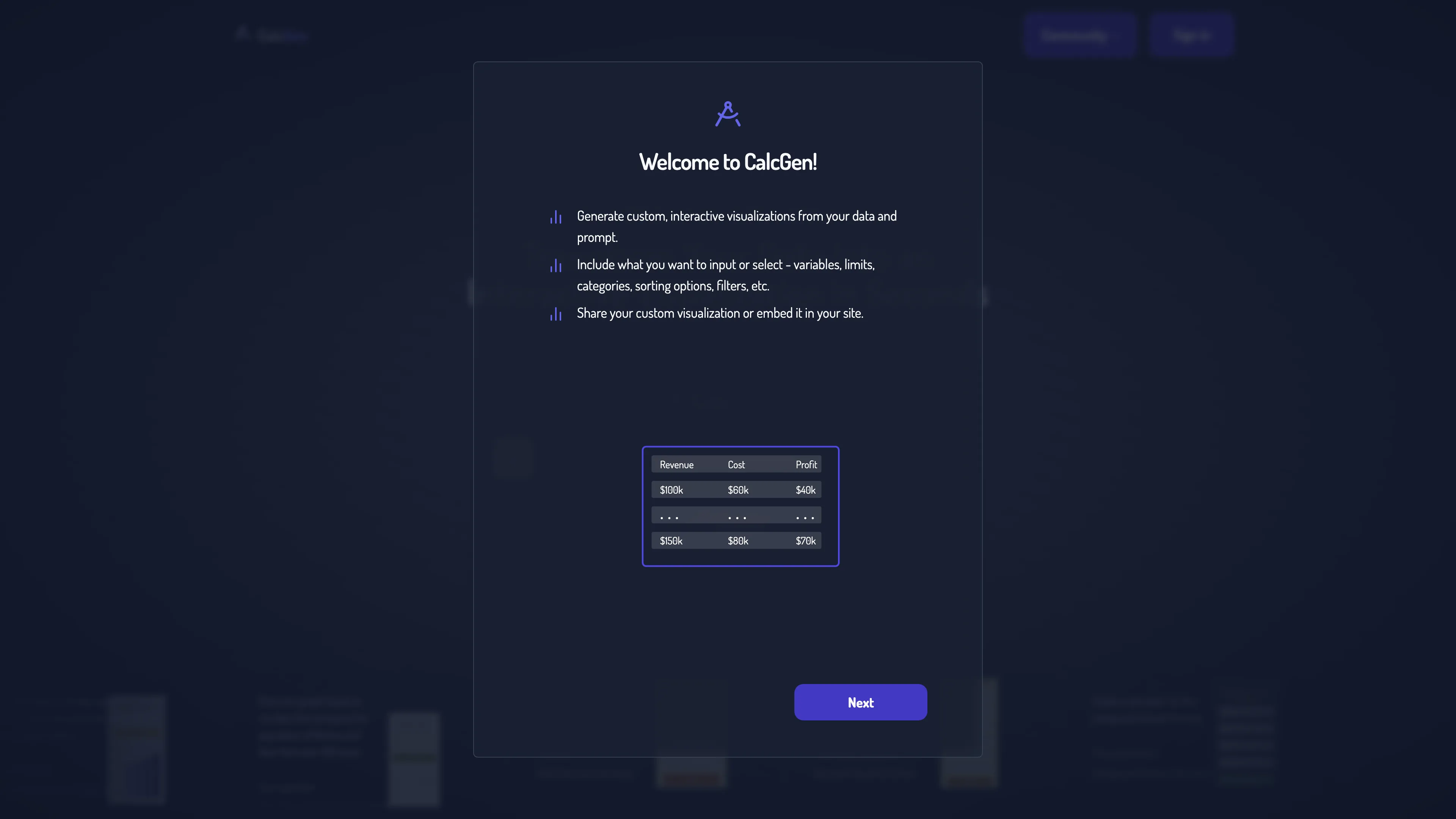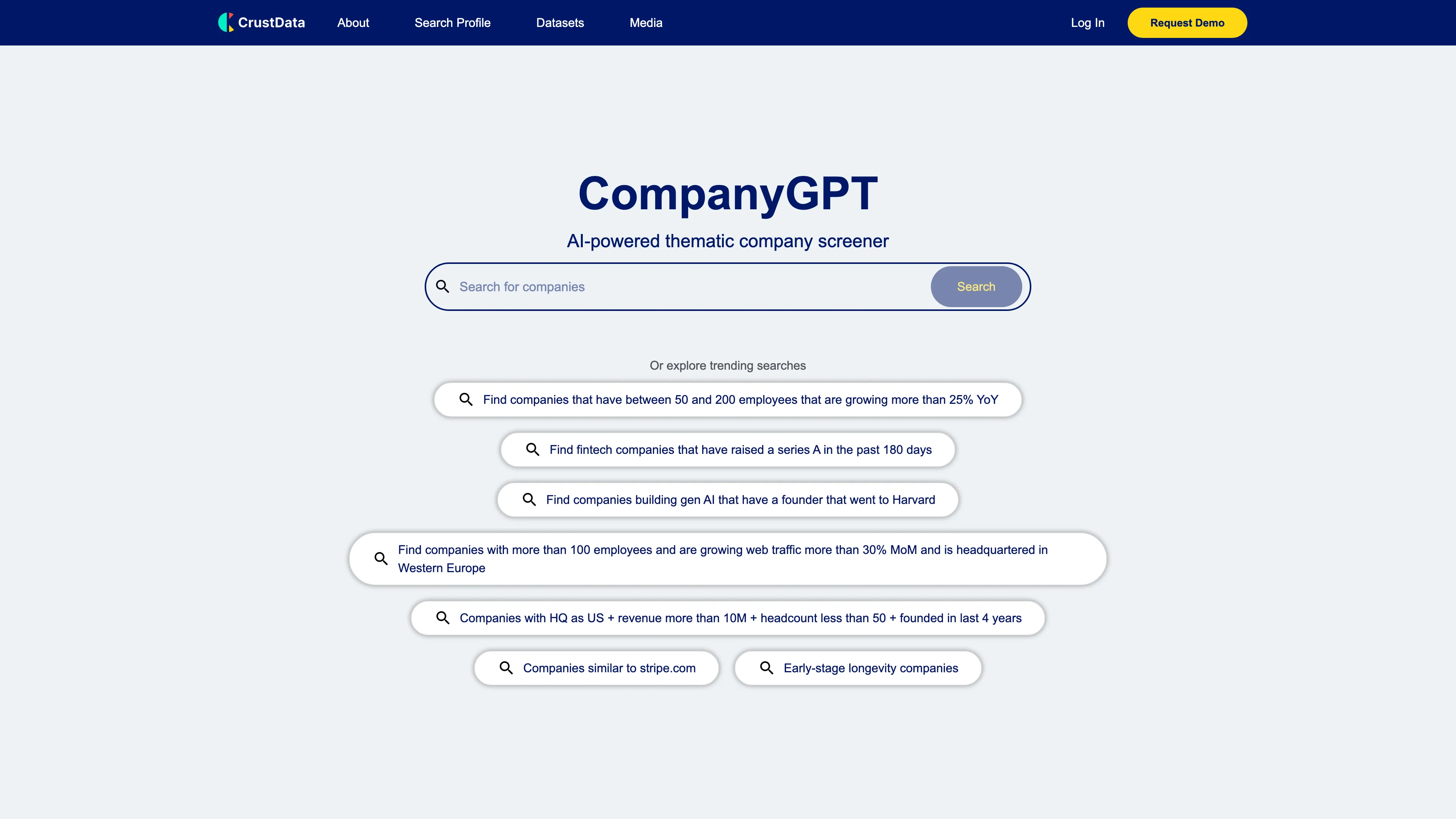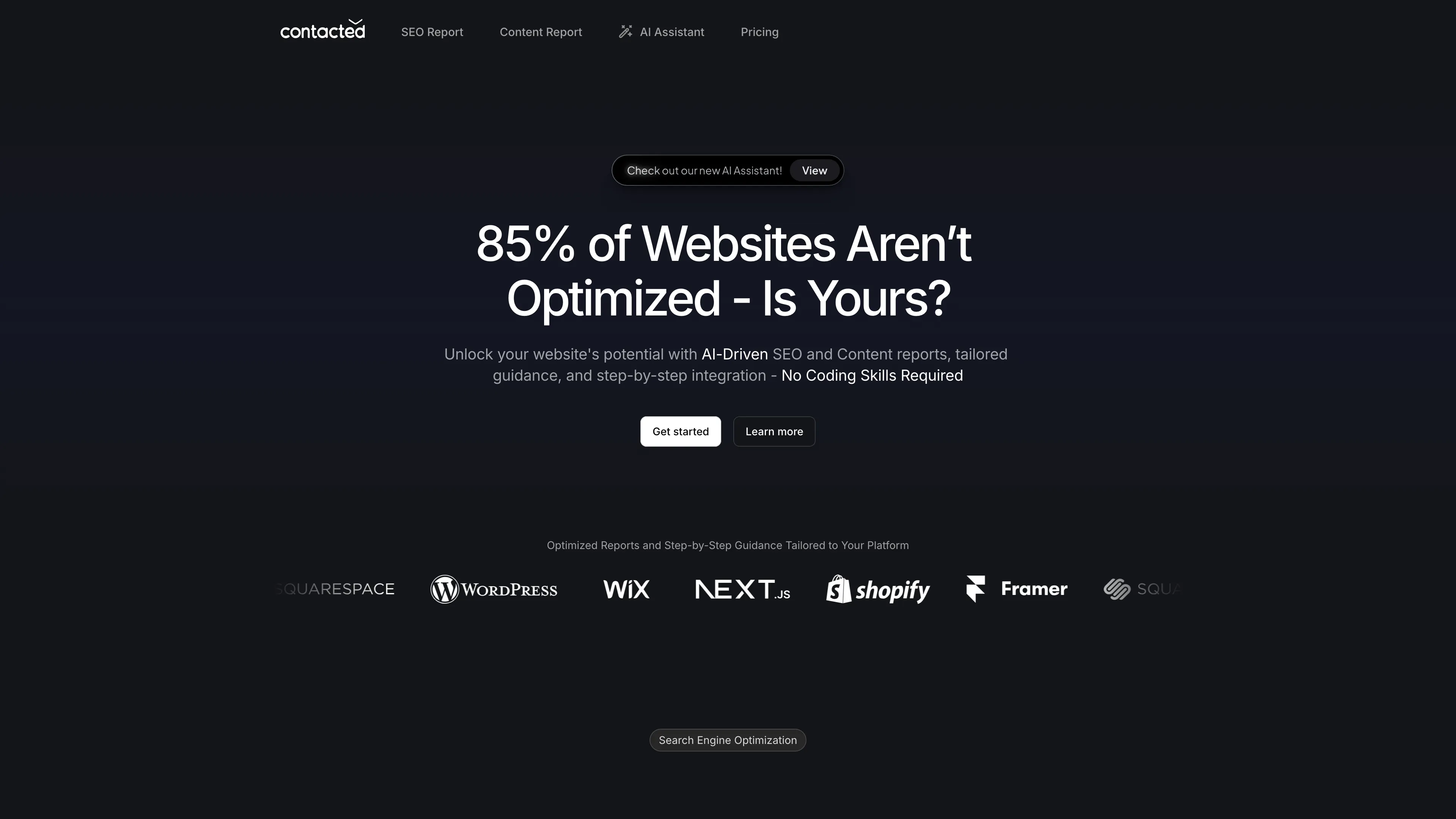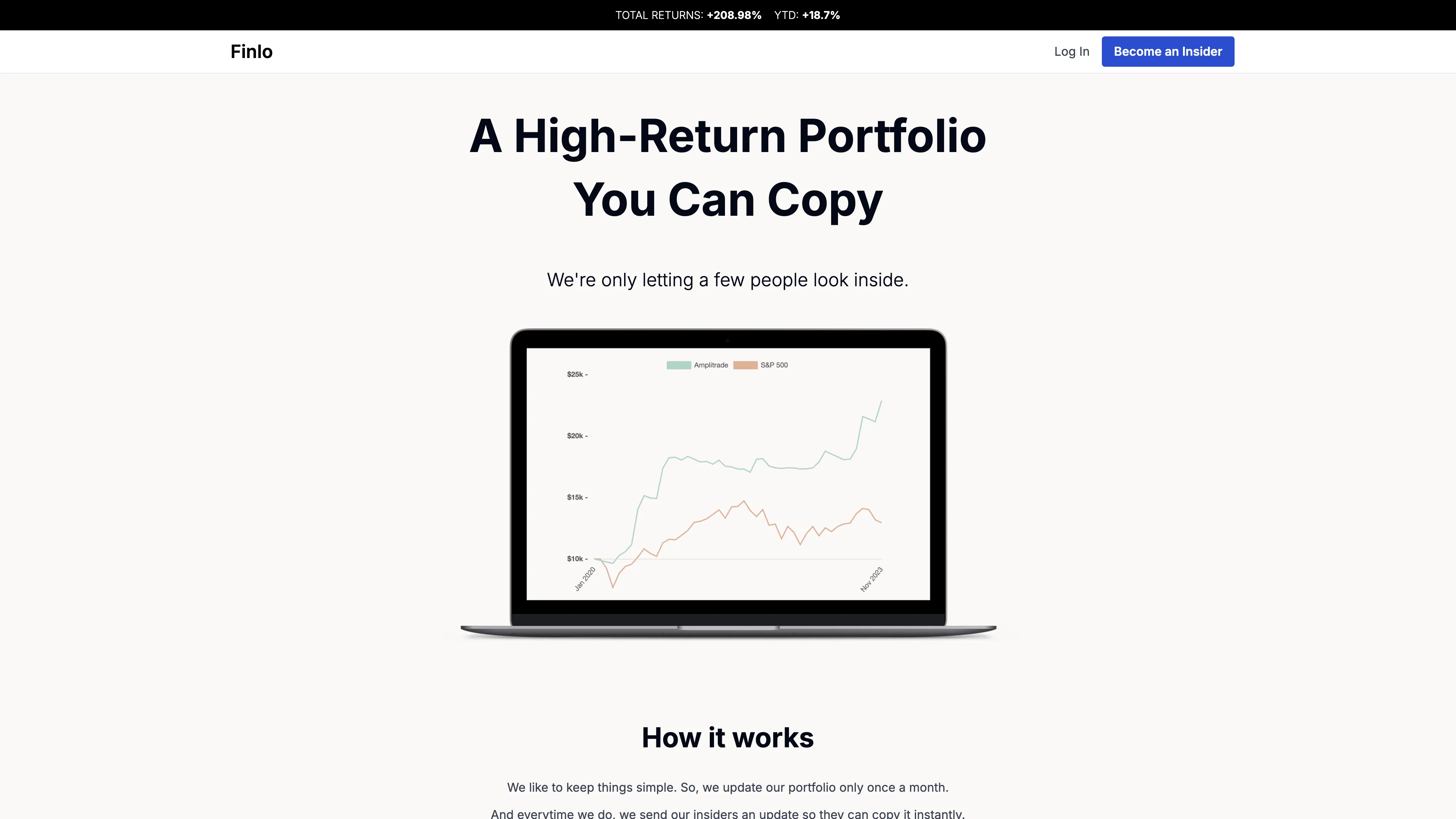Bricks
Bricks is an AI-powered spreadsheet tool that simplifies creating reports, dashboards, and visuals, offering secure, private data handling and pre-built templates.
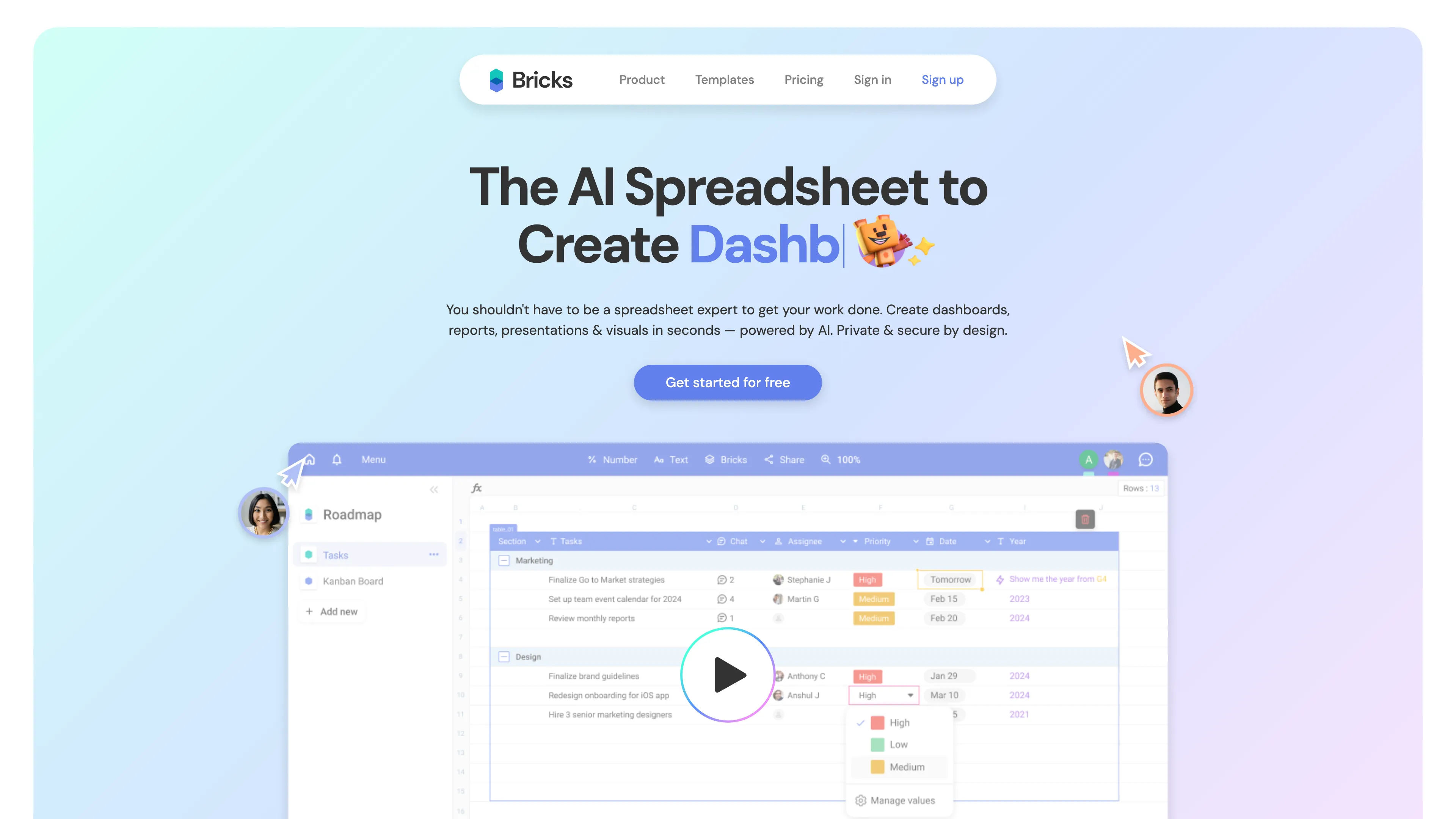
Bricks Introduction
Bricks is an innovative AI-powered spreadsheet tool designed to simplify data tasks for everyone, not just spreadsheet experts. It enables quick creation of dashboards, reports, and visuals, turning complex data processes into straightforward tasks. Imagine having a personal assistant that instantly crafts charts or schedules from your data—Bricks does just that, using AI to automate processes like duplicate removal and project timeline creation. The product emphasizes privacy, with data securely stored on AWS, ensuring user information isn't used for AI training. By offering templates and pre-built blocks, Bricks unleashes creativity and efficiency across teams, making data handling as natural as reading a map.
Bricks Key Features
AI-Powered Dashboards
Bricks quickly transforms data into interactive dashboards and reports, eliminating the need for spreadsheet expertise. This makes visual storytelling as easy as describing the insights you desire.
Pre-Built Templates
Offering a variety of pre-built templates tailored by industry experts, Bricks helps users start projects efficiently, whether crafting business roadmaps or organizing operations schedules.
Intelligent Data Visualization
By simply describing the desired visual, Bricks generates charts and graphs instantly. This empowers teams to make data-driven decisions without grappling with complex formulas.
Secure and Private Data Handling
Bricks prioritizes user privacy with secure data storage on AWS, ensuring user data isn't exploited for AI training. This reduces risks and reassures users about their data's confidentiality.
Versatile Spreadsheet Tools
Integrating features such as duplicates removal and typo correction, Bricks enhances data management, akin to having a virtual assistant that streamlines tedious spreadsheet tasks.
Bricks Use Cases
Automating Data Analysis: Sales teams can use Bricks to quickly generate pivot tables and charts from raw sales data, enabling quicker decision-making and insightful sales strategies.
Streamlining Project Timelines: Project managers can build detailed timelines using pre-built templates, simplifying project organization and enhancing team collaboration.
Dynamic Financial Reporting: Finance departments deploy Bricks' AI to automatically create profit and loss statements, ensuring accurate and fast financial reporting.
Efficient Team Organization: HR teams can generate org charts with existing data, facilitating clear organizational structures and efficient team management.
Interactive Marketing Dashboards: Marketers leverage Bricks to create interactive dashboards, offering real-time insights and tracking of campaign performance.
Bricks User Guides
Step 1: Sign up for a free account on the Bricks website.
Step 2: Start a new spreadsheet and describe what you want to create.
Step 3: Use AI assistance to generate dashboards or reports instantly.
Step 4: Explore templates to find pre-built structures for your needs.
Step 5: Save and securely store your data, which is protected on AWS.
Bricks Frequently Asked Questions
Bricks Website Analytics
- United States26.8%
- Canada6.0%
- United Kingdom5.0%
- Australia4.3%
- India4.1%
Bricks Alternatives
PineAI's assistant handles bill negotiations, customer support calls, and subscription cancellations, saving you time and reducing costs by using AI-powered strategies.
Asora is a SaaS platform simplifying family office operations by automating asset tracking and providing on-demand, customized performance reports.
Effortlessly create interactive data visualizations with CalcGen AI, using your data or letting the AI gather it — no data cleaning required!
CompanyGPT helps identify high-growth companies by specific criteria like size, location, and growth metrics, offering detailed insights into trending businesses.
Contacted.io leverages AI to deliver detailed SEO and content reports, optimizing website visibility and engagement with easy-to-follow, platform-specific guidance.
Finlo offers a high-performance, algorithm-driven stock portfolio that outperforms the S&P 500, allowing easy monthly updates with no emotional bias or need for direct money handling.