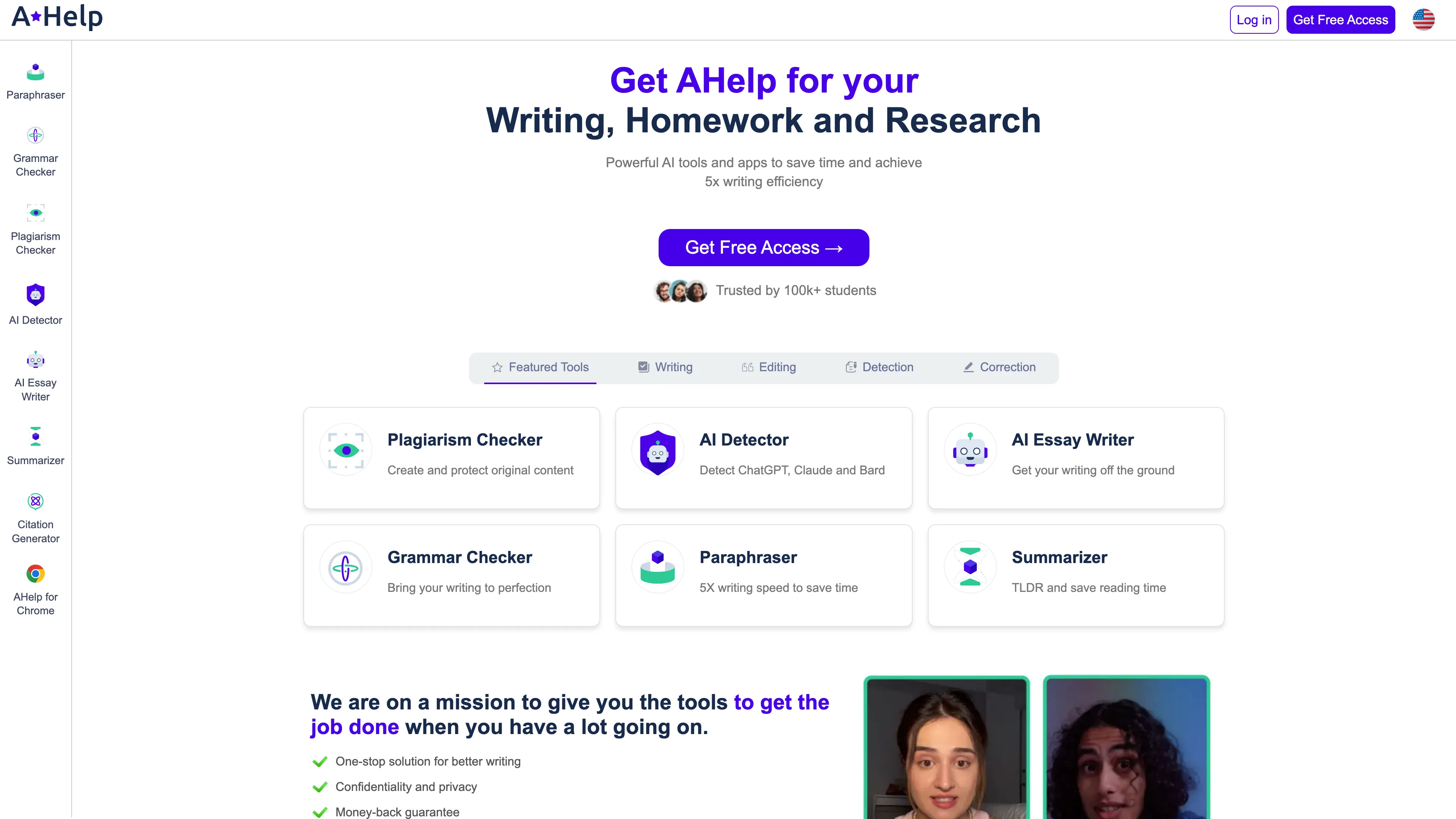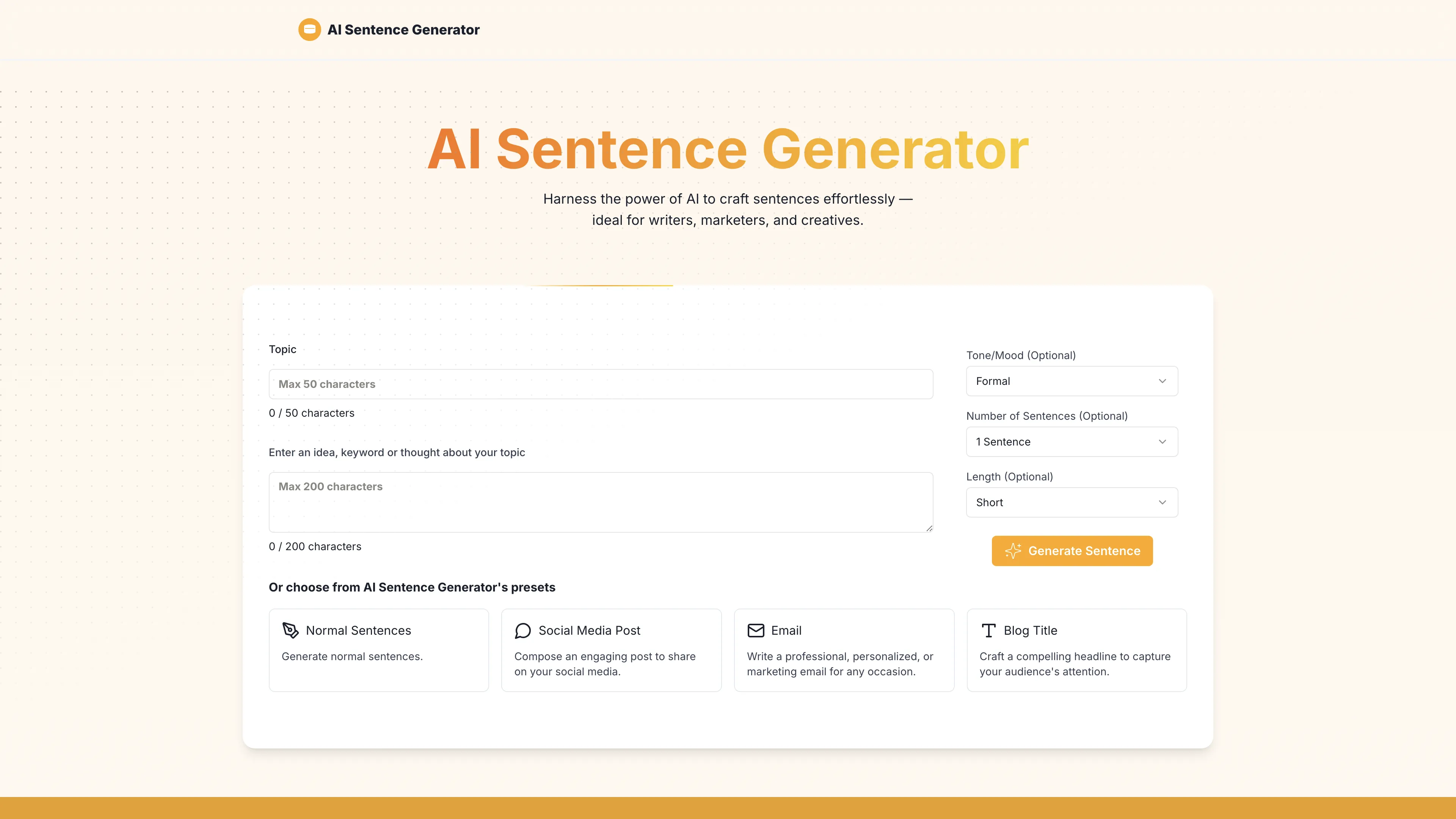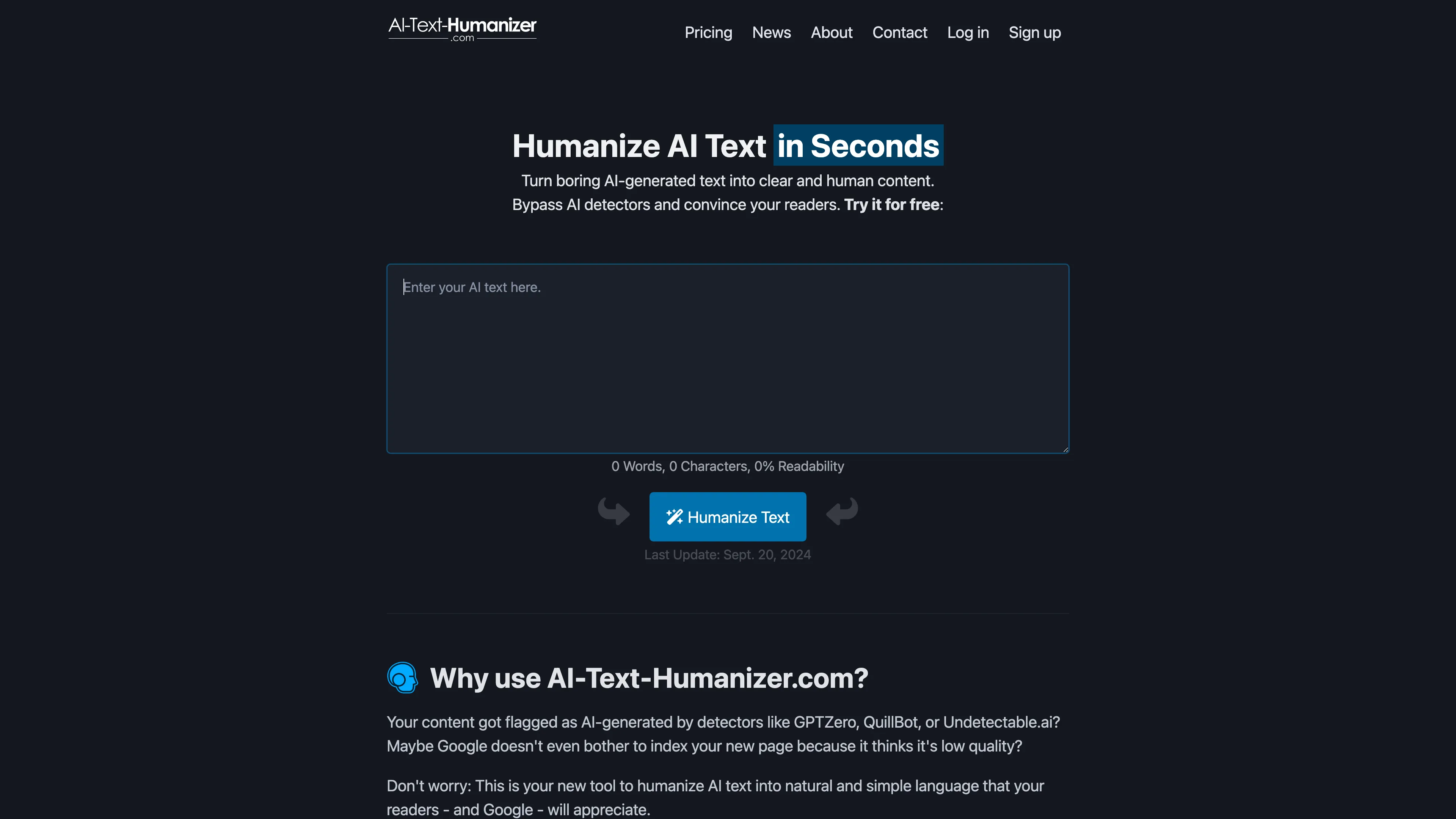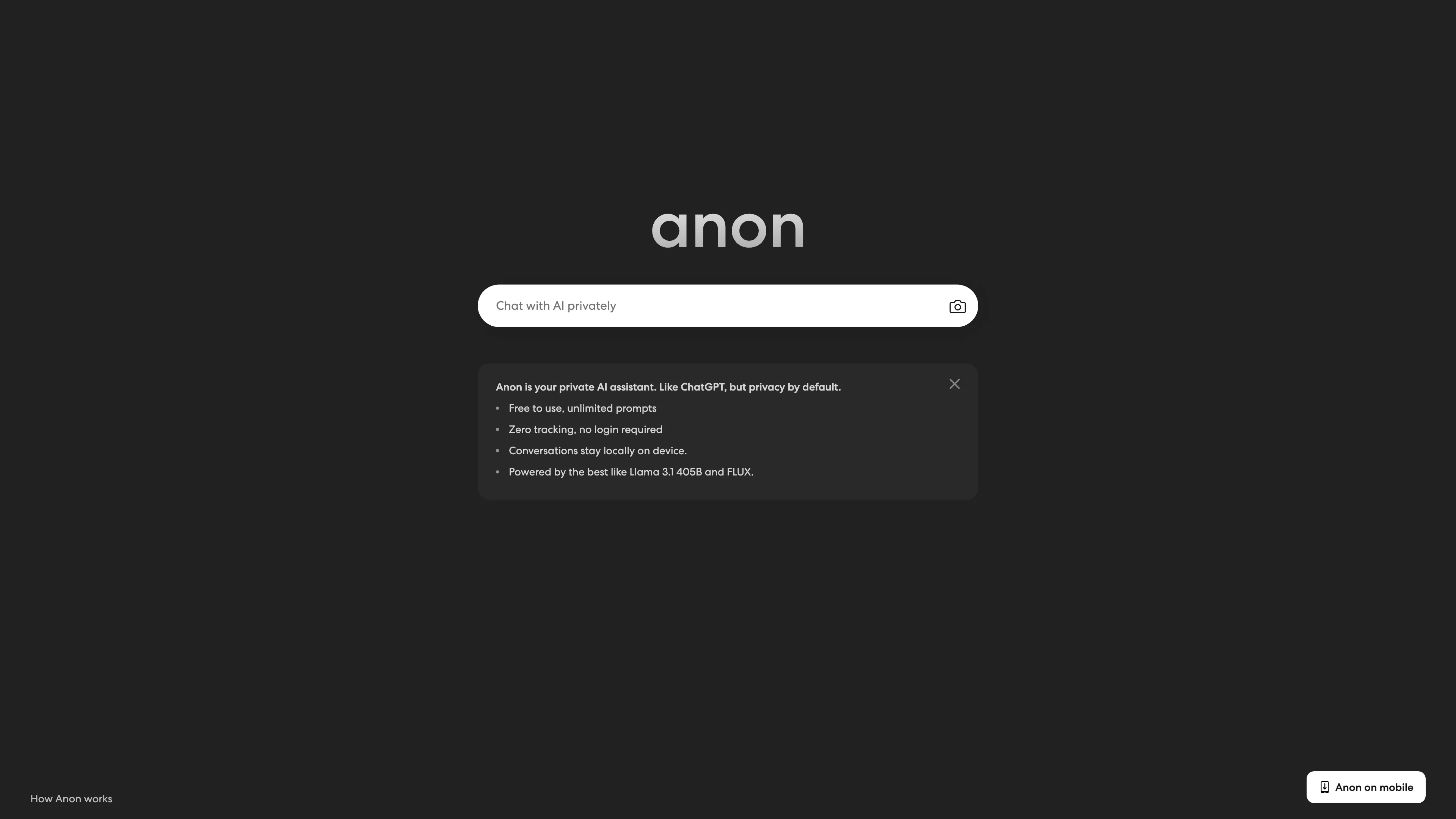Texthelper
Texthelper is an AI-powered tool that checks and corrects text errors efficiently, offering enhanced accuracy and reliability in text editing.
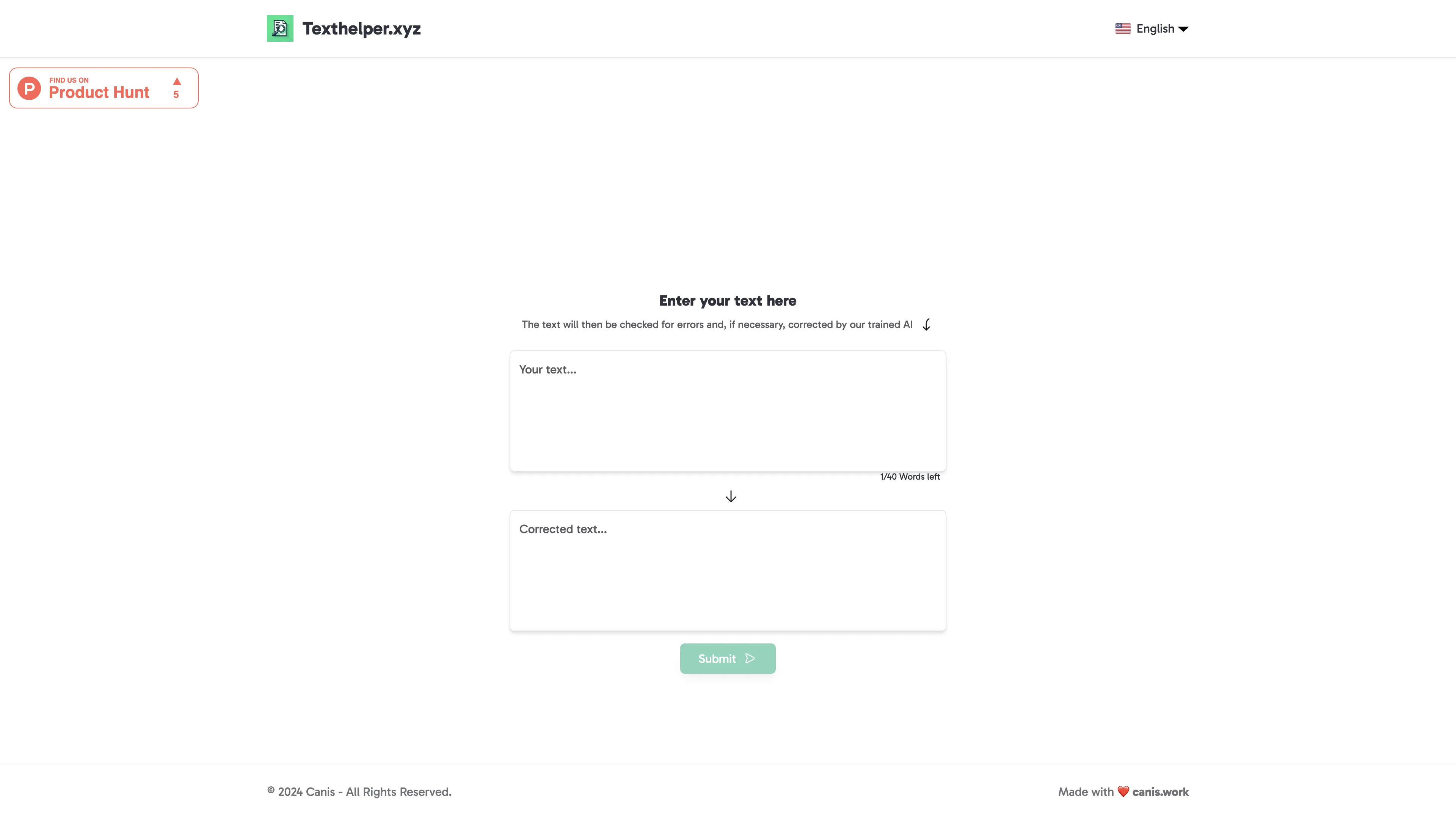
Texthelper Introduction
Texthelper is an AI-powered tool designed to correct text errors with ease. Imagine having a meticulous editor, who never tires, scanning your work for mistakes and offering corrections instantly. Whether composing an essay or drafting an important email, users simply input their text, and the AI does the rest, checking for errors with precision. This tool shines in its simplicity and effectiveness, making it an invaluable asset for students and professionals alike. It’s like having a digital safety net, ensuring polished, error-free writing without the headache of manual proofreading. Reliable and user-friendly, Texthelper seamlessly integrates into everyday writing tasks, enhancing clarity and accuracy.
Texthelper Key Features
Intelligent Error Detection
Texthelper scans your text like a vigilant editor, pinpointing every typo, grammar slip, and awkward phrasing, aiming to polish your expression effortlessly.
Seamless Correction
With a click, Texthelper transforms your input into a refined version, much like a digital wordsmith, ensuring clarity without altering your original voice.
User-Friendly Interface
The tool's intuitive design invites users of all tech levels to swiftly enter their text, making precision editing as simple as a quick coffee order.
Continuous Learning Model
Texthelper leverages a continuously trained AI model, akin to a diligent student, which improves over time, adapting to a variety of writing styles.
Texthelper Use Cases
Enhancing Student Essays: A student uses Texthelper to refine their essay by correcting grammar errors, boosting clarity, and ensuring a polished final draft before submission.
Streamlining Business Emails: Professionals turn to Texthelper for quick corrections and tone adjustments, making their emails more precise and professional, thus improving communication efficiency.
Supporting Non-native Writers: Non-native speakers utilize Texthelper to navigate language nuances, correcting errors and enhancing linguistic style, which boosts confidence in writing.
Blog Post Perfection: Bloggers rely on Texthelper to polish their drafts, ensuring content is error-free and engaging, helping to maintain reader interest and credibility.
Efficient Resume Editing: Job seekers use Texthelper to fine-tune their resumes, correcting syntactical mistakes and enhancing readability to better impress potential employers.
Texthelper User Guides
Step 1: Visit the Texthelper website at https://www.texthelper.xyz.
Step 2: Enter your text into the designated input area.
Step 3: Click the 'Check for Errors' button to begin analysis.
Step 4: Review the suggested corrections offered by the AI.
Step 5: Implement changes if necessary, based on the AI feedback.
Texthelper Frequently Asked Questions
Texthelper Website Analytics
Texthelper Alternatives
AHelp offers a suite of AI tools to enhance writing efficiency, providing time-saving features like paraphrasing and grammar checking for students and professionals.
AI Sentence Generator creates tailored sentences quickly for content creators, marketers, and more, improving productivity with ease and accuracy.
AI Text Humanizer transforms AI-generated text into natural, human-like content, bypassing AI detectors while supporting 50+ languages for clear and unique writing.
AnonAI: A private AI assistant like ChatGPT with no tracking, no logins, and local data storage, powered by top open-source AI models.
BrowserCopilot AI assists you on any webpage by reading, summarizing, rewriting, and responding, all while maintaining your privacy and boosting productivity.
editGPT is an AI-powered editing tool that proofreads, improves, and tracks changes to your writing, offering customizable depth and language support.