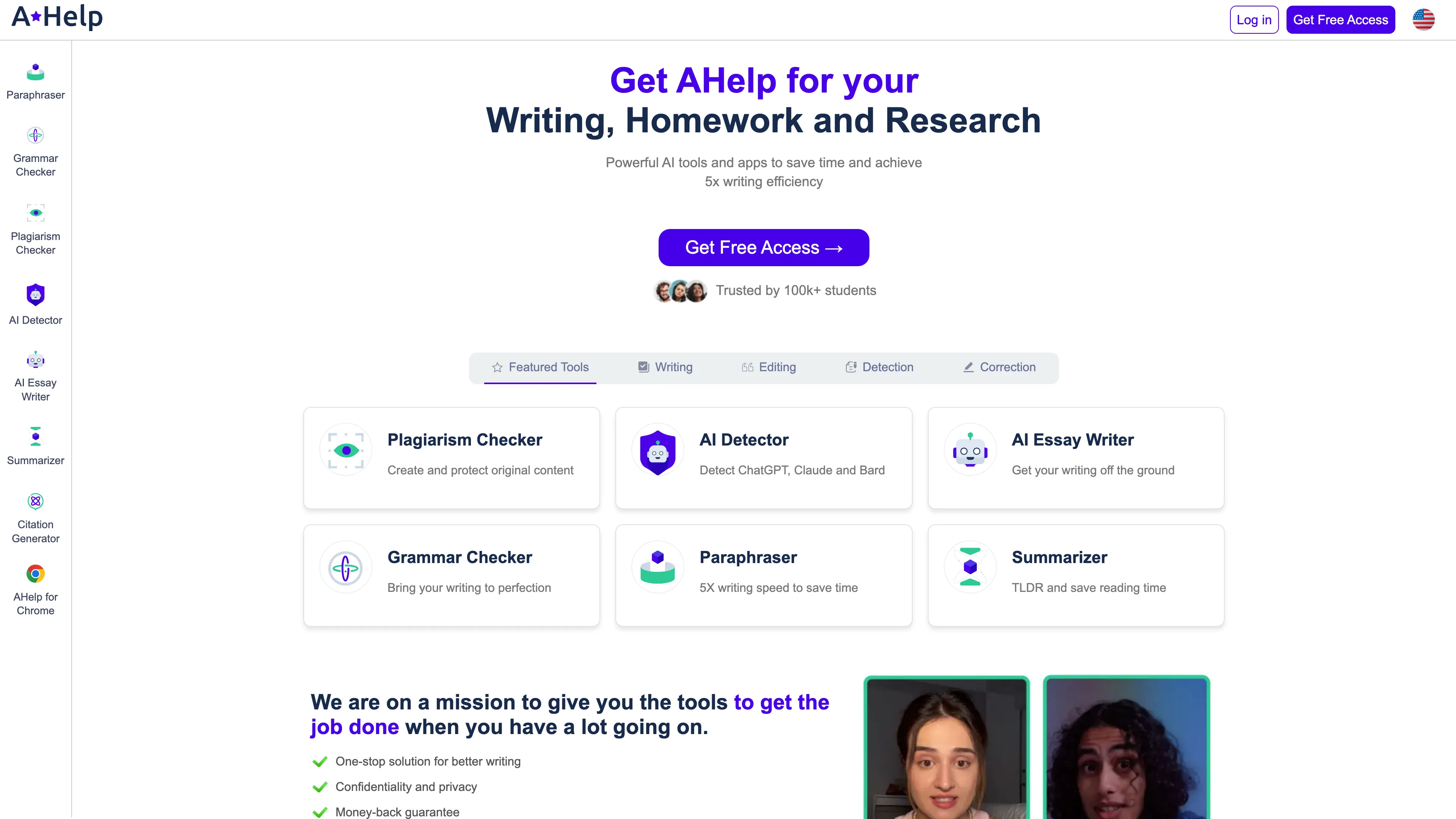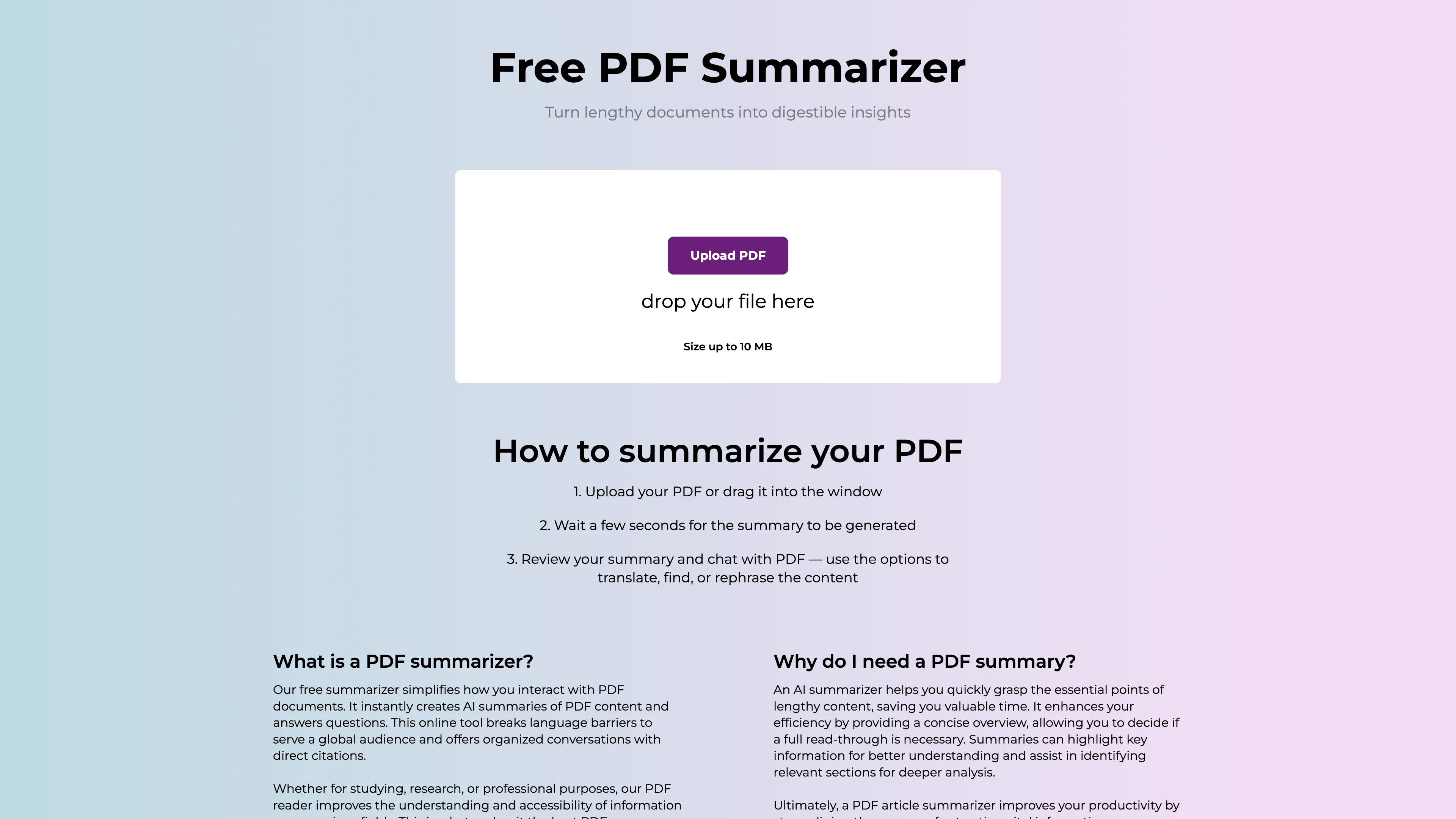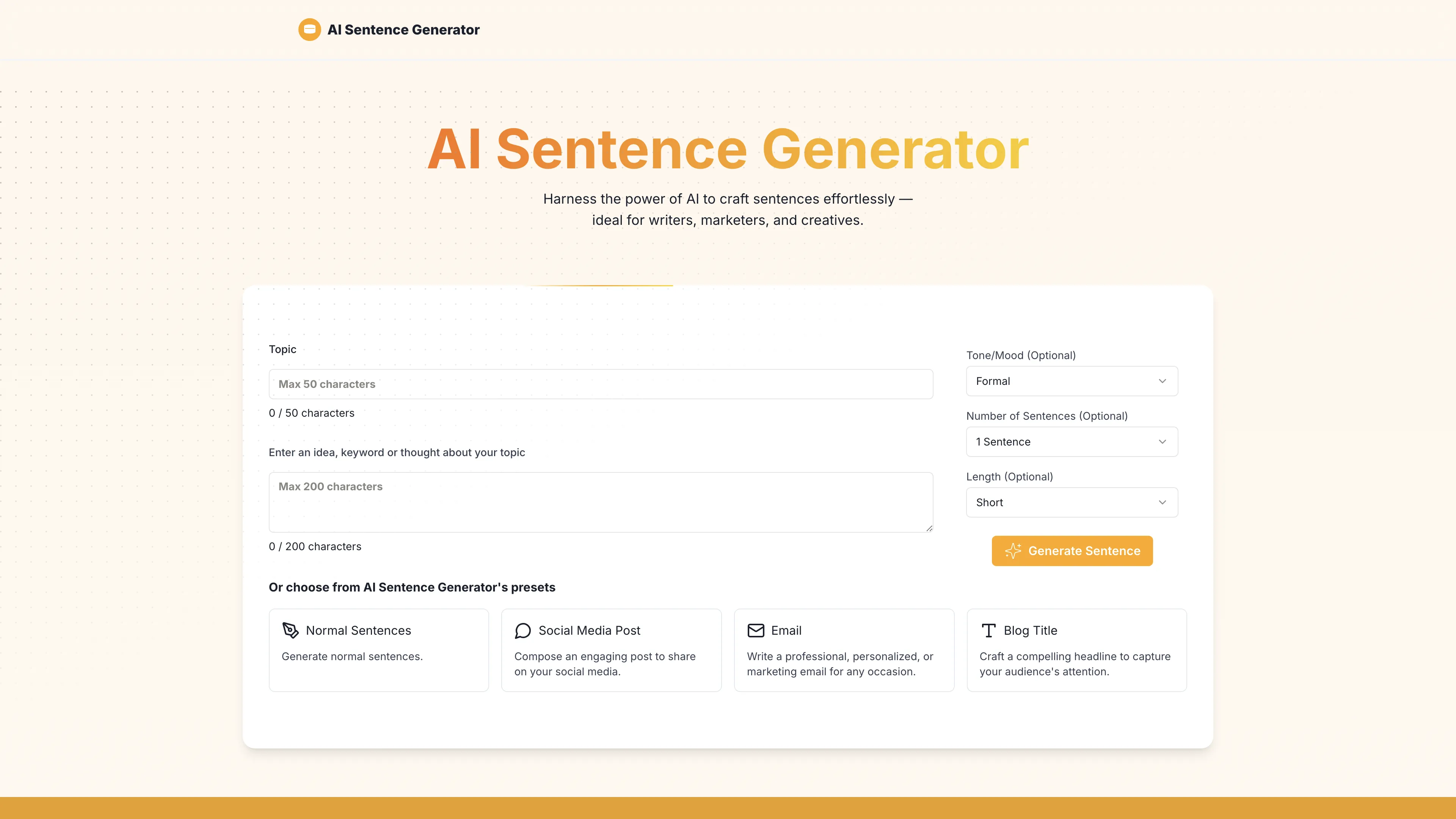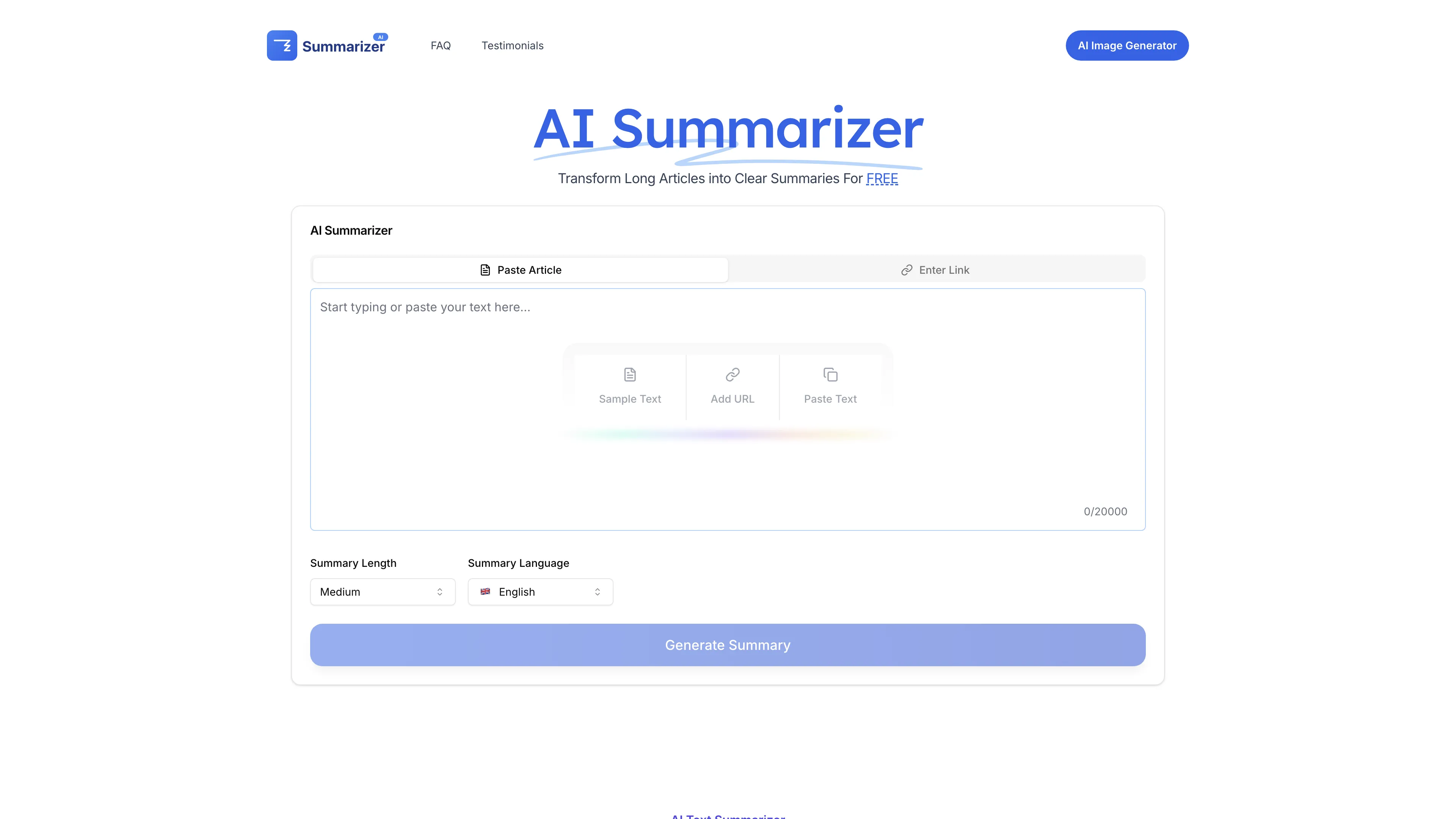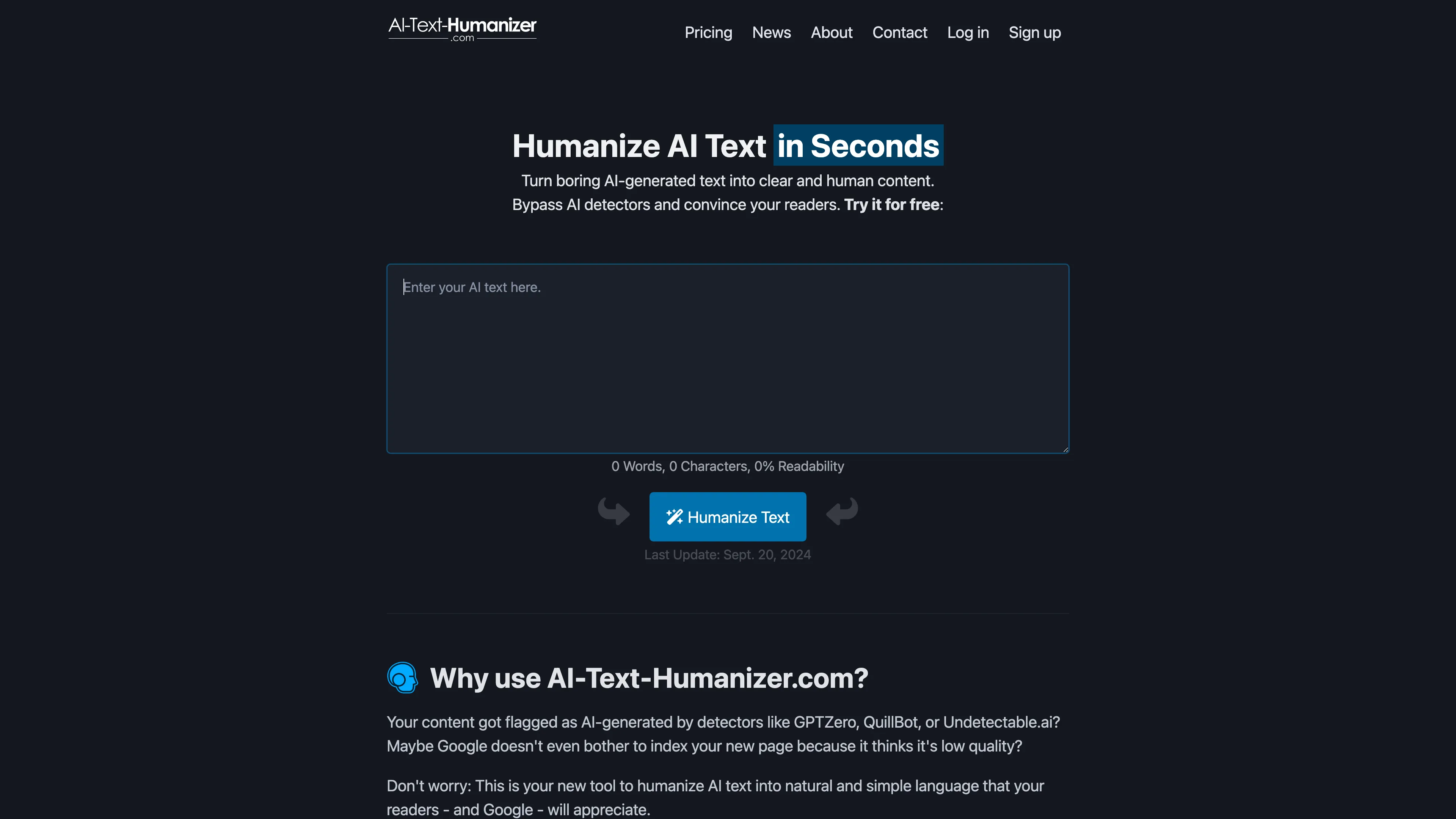BrowserCopilot AI
BrowserCopilot AI assists you on any webpage by reading, summarizing, rewriting, and responding, all while maintaining your privacy and boosting productivity.

BrowserCopilot AI Introduction
BrowserCopilot AI is a versatile browser companion designed to improve productivity on any website. It seamlessly integrates with browsers and assists with various tasks like reading, summarizing, rewriting, and translating content. Perfect for professionals who often switch tabs, it saves time by understanding browsing contexts and providing quick responses. Think of it as a personal assistant that never stores your data, ensuring privacy. Its ability to collaborate with teams and share prompts makes it an excellent tool for improving group efficiency. Moreover, features like summarizing YouTube transcripts or responding to emails with just two clicks make it indispensable for managing daily web tasks efficiently.
BrowserCopilot AI Key Features
Contextual Assistance
Seamlessly integrates with any website, providing assistance in reading, writing, and understanding the content based on the context of your work.
AI Writing Assistant
Enhance your writing with built-in tools for fixing spelling and grammar, rewriting, translating, and summarizing, making your content polished and professional.
Team Collaboration
Boost team productivity by sharing workflows, prompts, and AI copilots, ensuring everyone is on the same page and working efficiently.
Reads Any Webpage
Capable of analyzing websites, articles, URLs, and emails, offering summarization, translation, and content creation features to streamline your workflow.
Customizable AI
Tailor the AI to meet specific needs by training it with your own data, connecting it to favorite tools, and choosing from the best AI models available.
BrowserCopilot AI Use Cases
Effortless Email Summarization: A marketing team leverages BrowserCopilot AI to swiftly summarize lengthy email threads, enabling them to focus on developing strategies rather than getting bogged down in details. Instant summaries boost efficiency and team collaboration.
Academic Research Assistant: A university student uses BrowserCopilot AI to summarize extensive research articles and papers, saving hours of reading time. The AI’s ability to extract key points enhances study sessions and improves comprehension.
SEO Content Creation: A freelance writer utilizes BrowserCopilot AI to rewrite articles for optimal SEO impact. The quick rewrites and improvements mean content is published faster, helping the writer meet tight deadlines and increase client satisfaction.
Business Document Translation: A multinational corporation employs BrowserCopilot AI to translate business documents across 58 languages. Accurate translations foster smoother international communication and operational efficiency, aiding global collaboration.
Efficient YouTube Content Management: A social media manager uses BrowserCopilot AI to generate transcripts and summaries from YouTube videos. This streamlines content repurposing for blogs and social media, increasing audience reach and engagement without additional effort.
BrowserCopilot AI User Guides
Step 1: Install BrowserCopilot AI from Chrome Web Store or AppSumo.
Step 2: Open your browser and navigate to any website you frequently use.
Step 3: Click the BrowserCopilot AI icon to activate the assistant.
Step 4: Use the tool to summarize, rewrite, translate, or create content directly on the webpage.
Step 5: Save and organize your favorite prompts for quick access.
BrowserCopilot AI Frequently Asked Questions
BrowserCopilot AI Website Analytics
- United States30.9%
- Brazil12.6%
- Taiwan11.0%
- India10.3%
- United Kingdom7.0%
BrowserCopilot AI Alternatives
AHelp offers a suite of AI tools to enhance writing efficiency, providing time-saving features like paraphrasing and grammar checking for students and professionals.
AI PDF Summarizer instantly creates concise PDF overviews, enhances productivity with multilingual support, and ensures data security online.
AI Sentence Generator creates tailored sentences quickly for content creators, marketers, and more, improving productivity with ease and accuracy.
AI Summarizer provides free, precise summaries of articles and texts, preserving context and supporting multiple languages for efficient information processing.
AI Text Humanizer transforms AI-generated text into natural, human-like content, bypassing AI detectors while supporting 50+ languages for clear and unique writing.
AIpex is an intelligent Chrome extension that organizes and manages tabs with AI-powered grouping and smart search features, enhancing your productivity effortlessly.