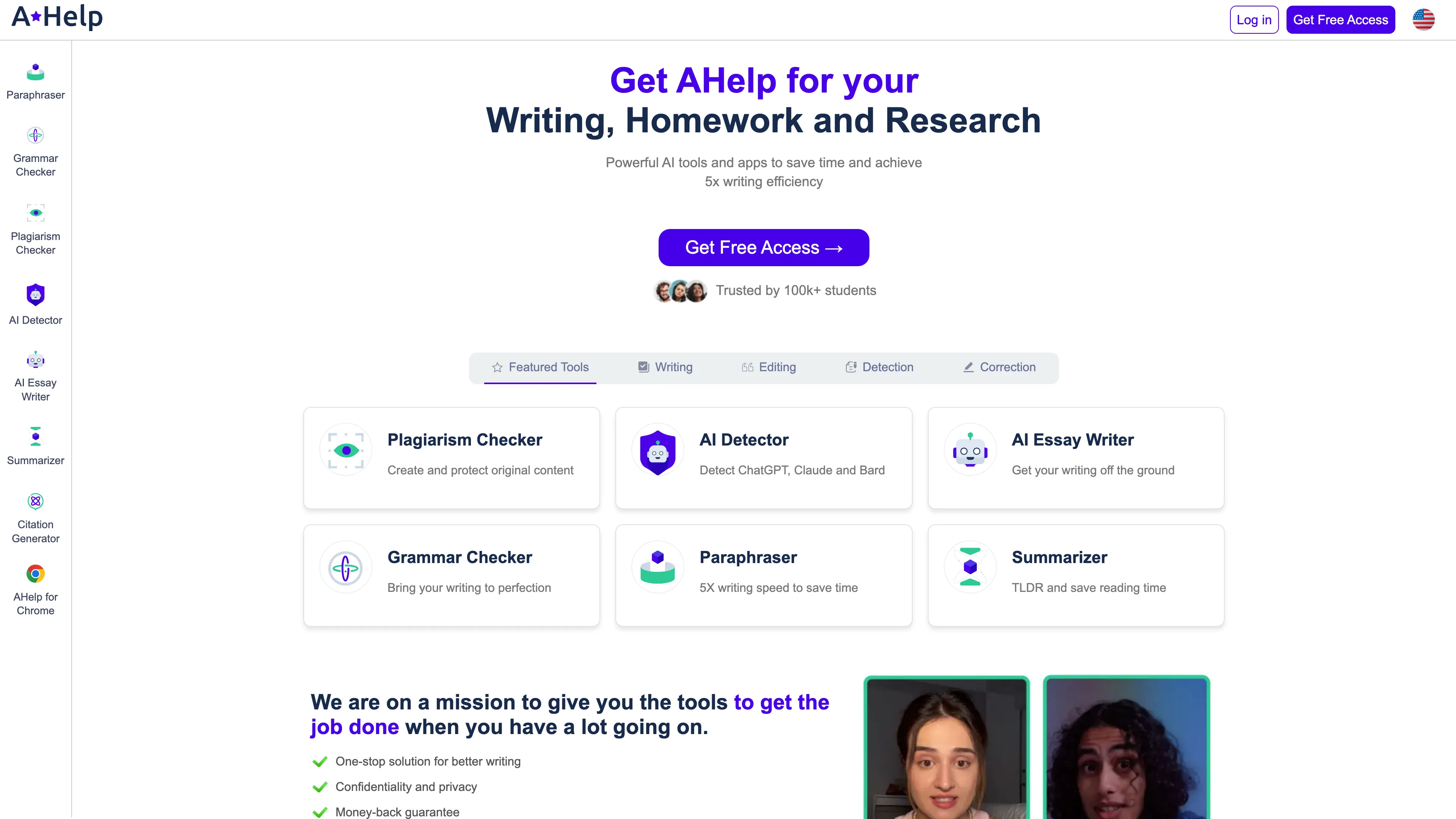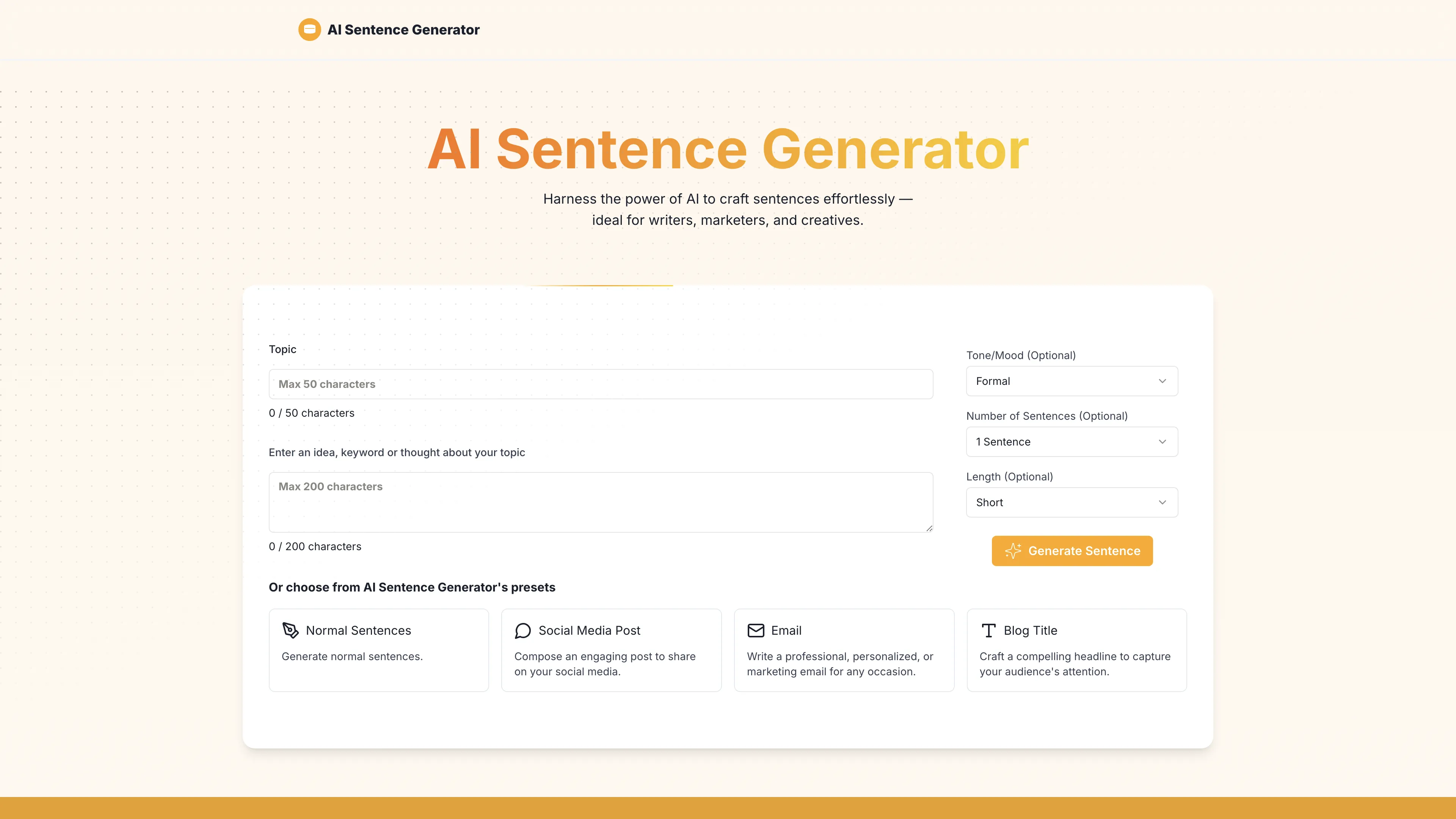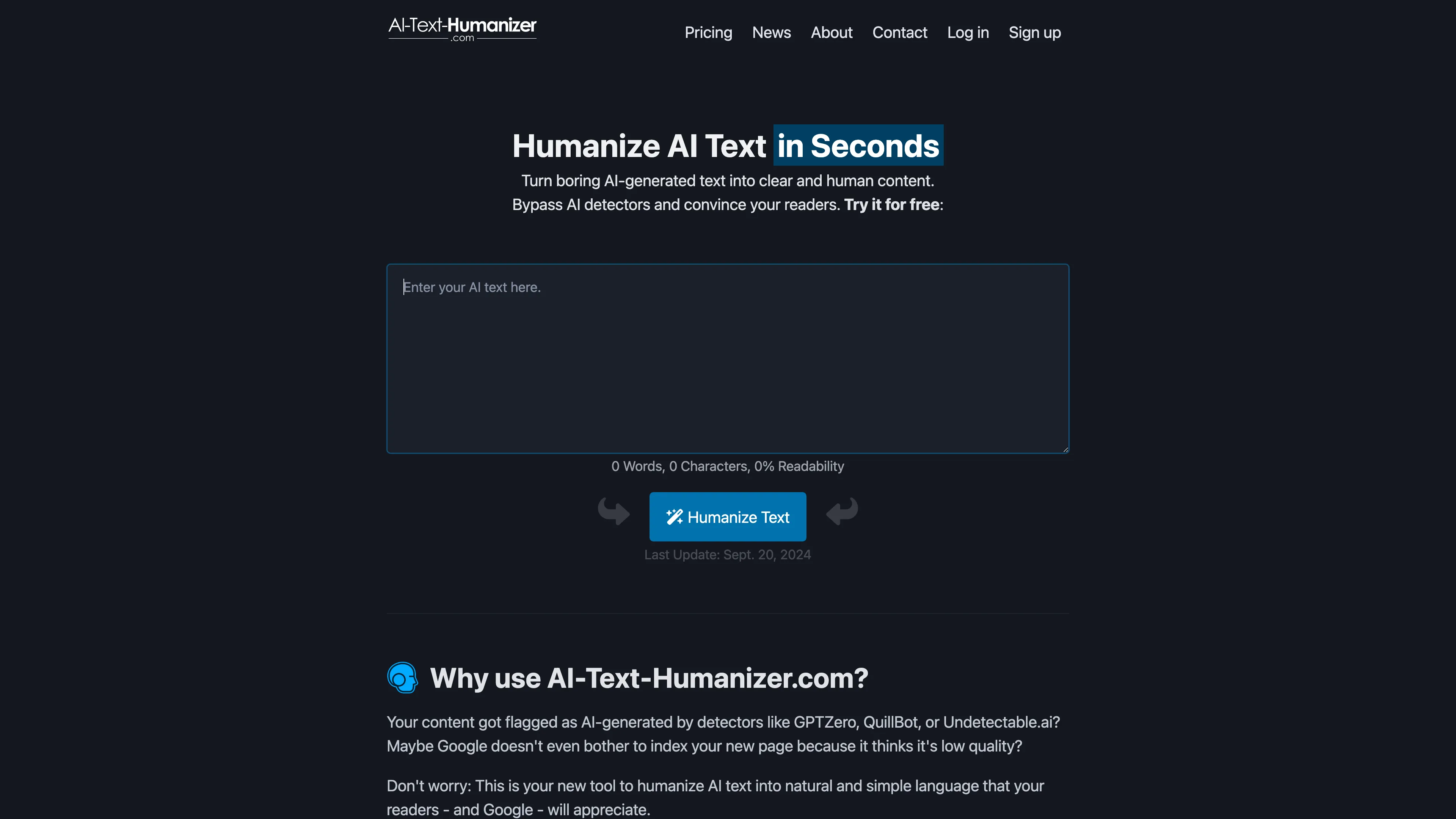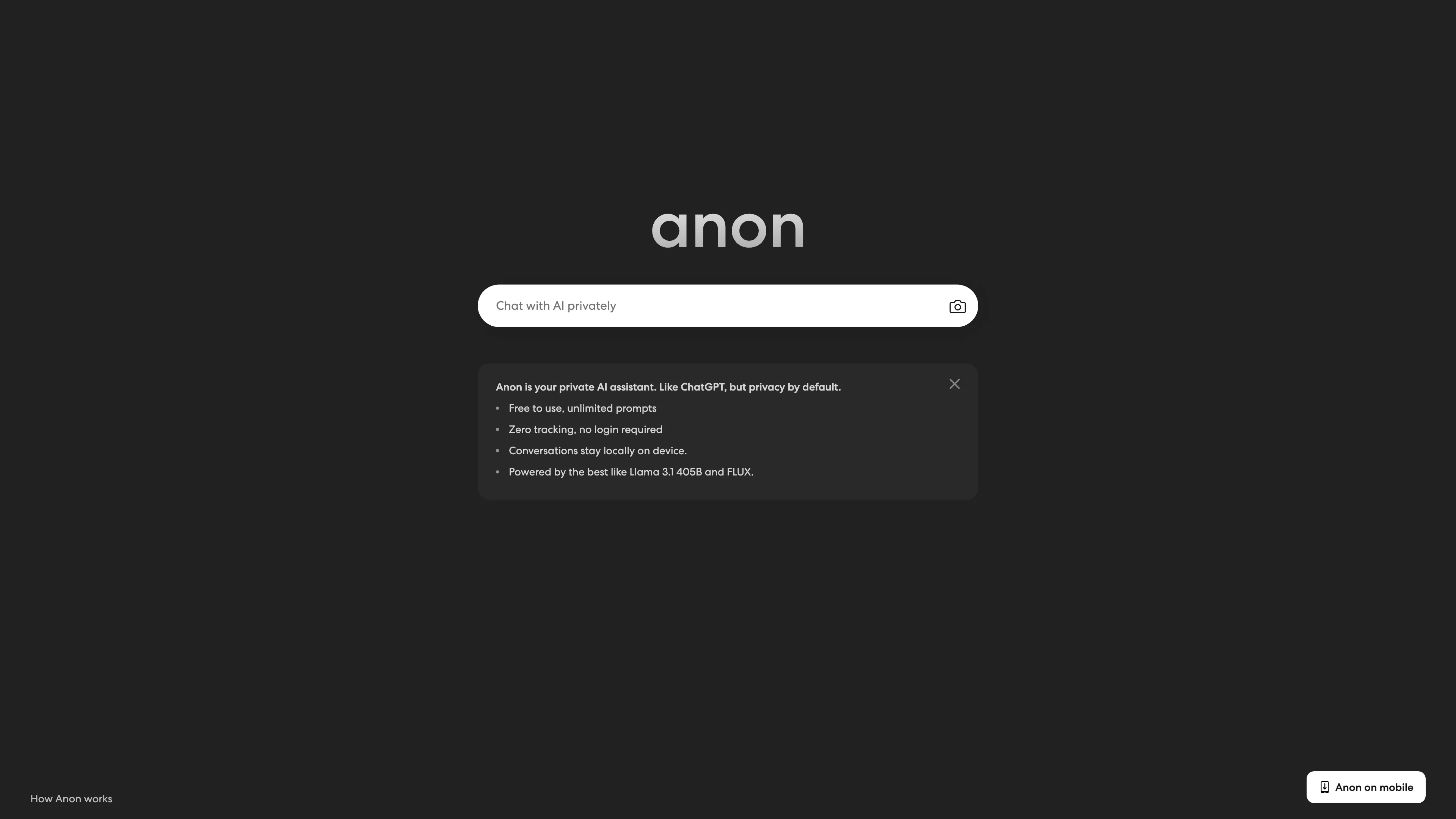editGPT
editGPT is an AI-powered editing tool that proofreads, improves, and tracks changes to your writing, offering customizable depth and language support.

editGPT Introduction
editGPT is an impressive AI tool designed to enhance your writing by proofreading, editing, and tracking content changes seamlessly. It integrates smoothly with ChatGPT as a Chrome and Firefox extension. editGPT offers versatile features like modifying tone and structure, tailoring text for specific audiences, and supporting academic formatting. The Projects feature simplifies handling long-form content and multiple revisions, while rich text formatting retains document aesthetics. Its strong privacy policy ensures your data stays secure. Overall, editGPT stands out for its user-friendly interface and robust editing capabilities, making it ideal for writers of all levels.
editGPT Key Features
Modify Tone and Structure
Easily adjust the tone and structure of your writing to match your intended audience, making your content more engaging and effective.
Track Changes
Track edits and changes seamlessly within your document, similar to the feature in Microsoft Word, ensuring you retain control and oversight.
Industry-specific Editing
Receive specialized suggestions tailored for different industries, enhancing the professionalism and relevance of your content.
Long Form Editing
Manage and edit lengthy documents with ease, utilizing project mode for multiple revisions without losing track of your work.
Multi-language Support
Support for over 80 languages with the ability to automatically detect the language, breaking down language barriers and expanding your reach.
editGPT Use Cases
Academic Paper Polishing: College students can elevate their research papers by using editGPT's academic formatting and in-depth editing features. This ensures their papers are not only error-free but also adhere to strict academic standards, impressing professors and making a strong impact.
Professional Email Optimization: For business professionals, tailor the tone and structure of important emails with editGPT. By modifying tone and structure, users can communicate more effectively, ensuring their messages are clear, concise, and professional, leading to better business outcomes.
Content Creators' Best Friend: Bloggers and social media influencers can use the project mode to manage long-form content and make iterative edits. This helps maintain engagement and keeps their audience interested with polished and well-structured posts.
Multilingual Support for International Teams: Teams working across different languages can greatly benefit from editGPT's language detection and support for over 80 languages. This feature ensures seamless communication and accurate translations, fostering better international collaboration.
Privacy-Conscious Editing for Sensitive Documents: Edit personal or sensitive documents with confidence using editGPT's privacy-first policy. Knowing that their data won't be shared or used for training allows users to edit without worrying about data breaches or privacy violations.
editGPT User Guides
Step 1: Install the editGPT Chrome or Firefox extension from the official website.
Step 2: Open ChatGPT and access the editGPT toolbar from the browser extension.
Step 3: Paste or type your content into ChatGPT’s input box, and then click on the 'Edit' button in the editGPT toolbar.
Step 4: Choose the depth of editing you need (basic, moderate, or in-depth) and let editGPT process your text.
Step 5: Review the suggested changes by accepting or rejecting them, or making further edits as needed.
editGPT Frequently Asked Questions
editGPT Website Analytics
- United States22.4%
- Canada10.2%
- South Korea6.2%
- Philippines4.7%
- Singapore4.5%
editGPT Alternatives
AHelp offers a suite of AI tools to enhance writing efficiency, providing time-saving features like paraphrasing and grammar checking for students and professionals.
AI Sentence Generator creates tailored sentences quickly for content creators, marketers, and more, improving productivity with ease and accuracy.
AI Text Humanizer transforms AI-generated text into natural, human-like content, bypassing AI detectors while supporting 50+ languages for clear and unique writing.
AnonAI: A private AI assistant like ChatGPT with no tracking, no logins, and local data storage, powered by top open-source AI models.
BrowserCopilot AI assists you on any webpage by reading, summarizing, rewriting, and responding, all while maintaining your privacy and boosting productivity.