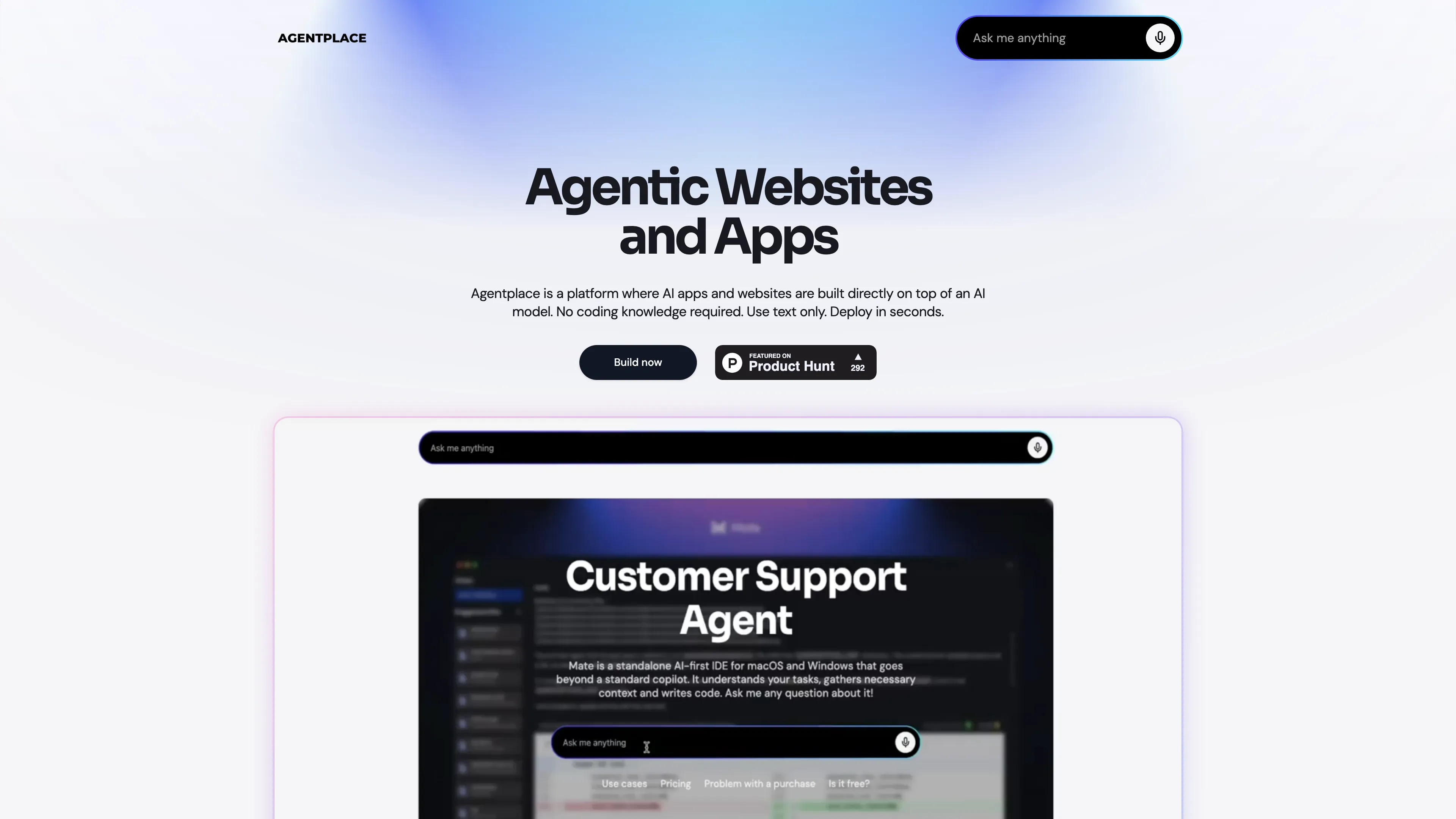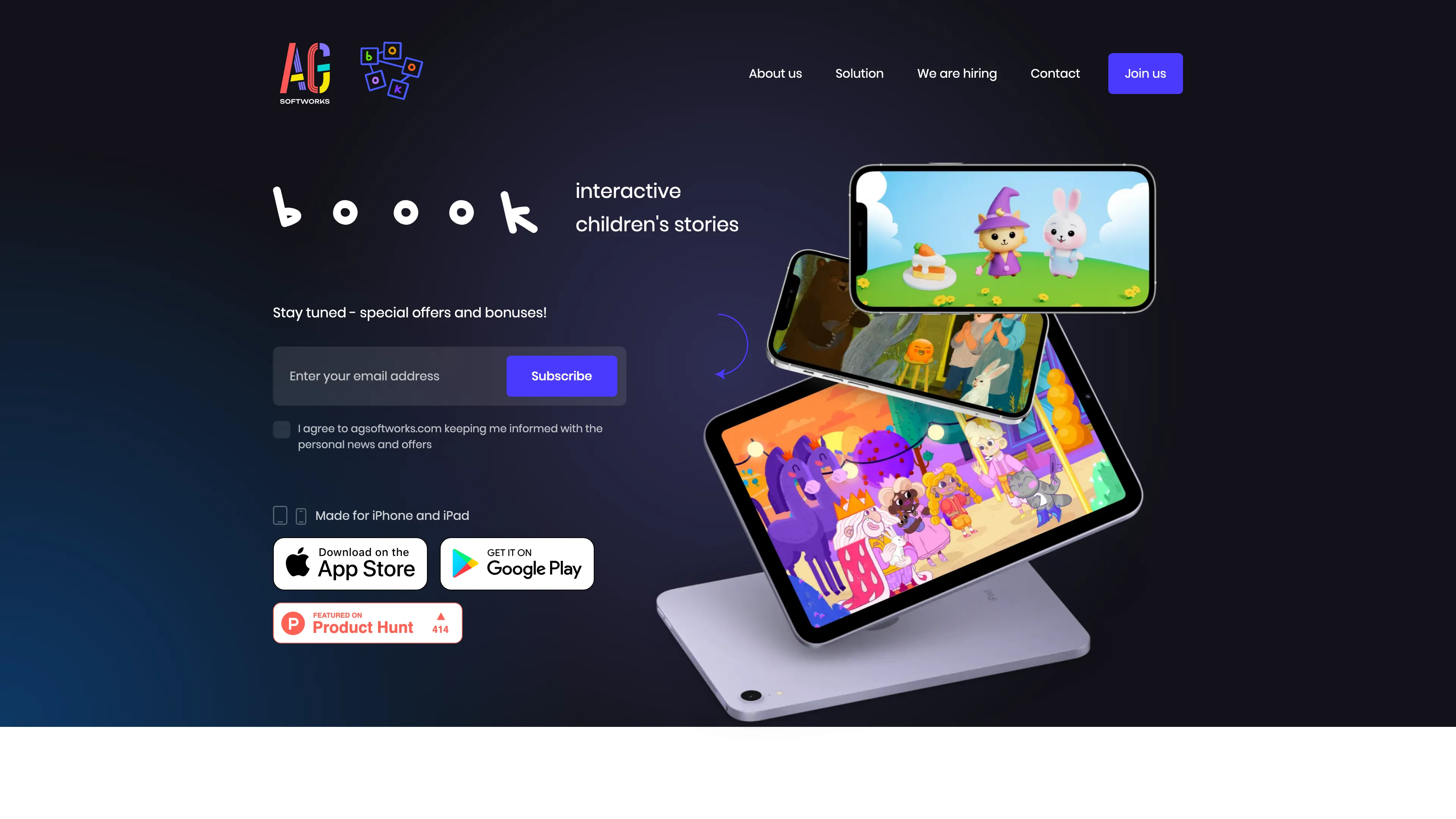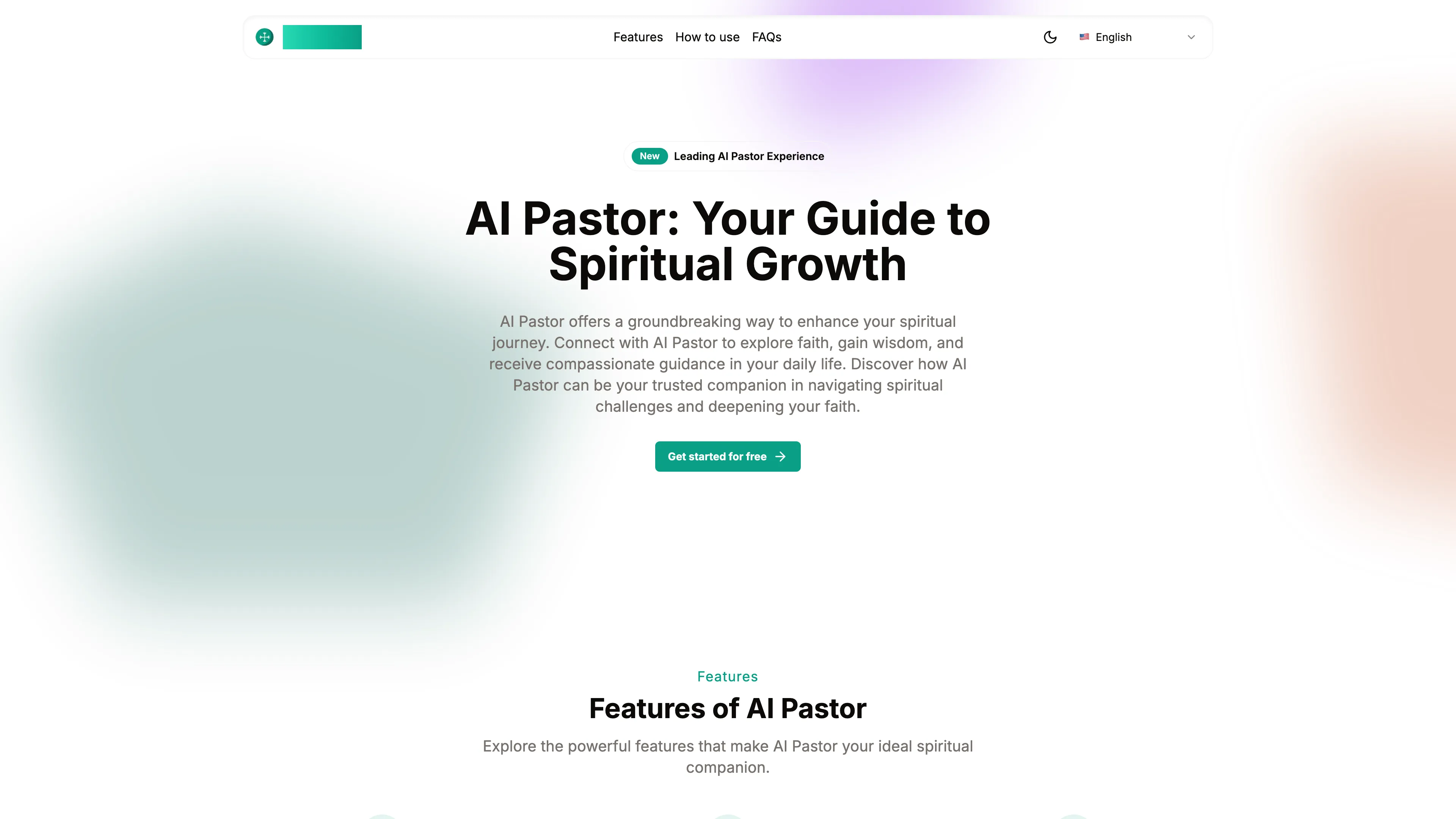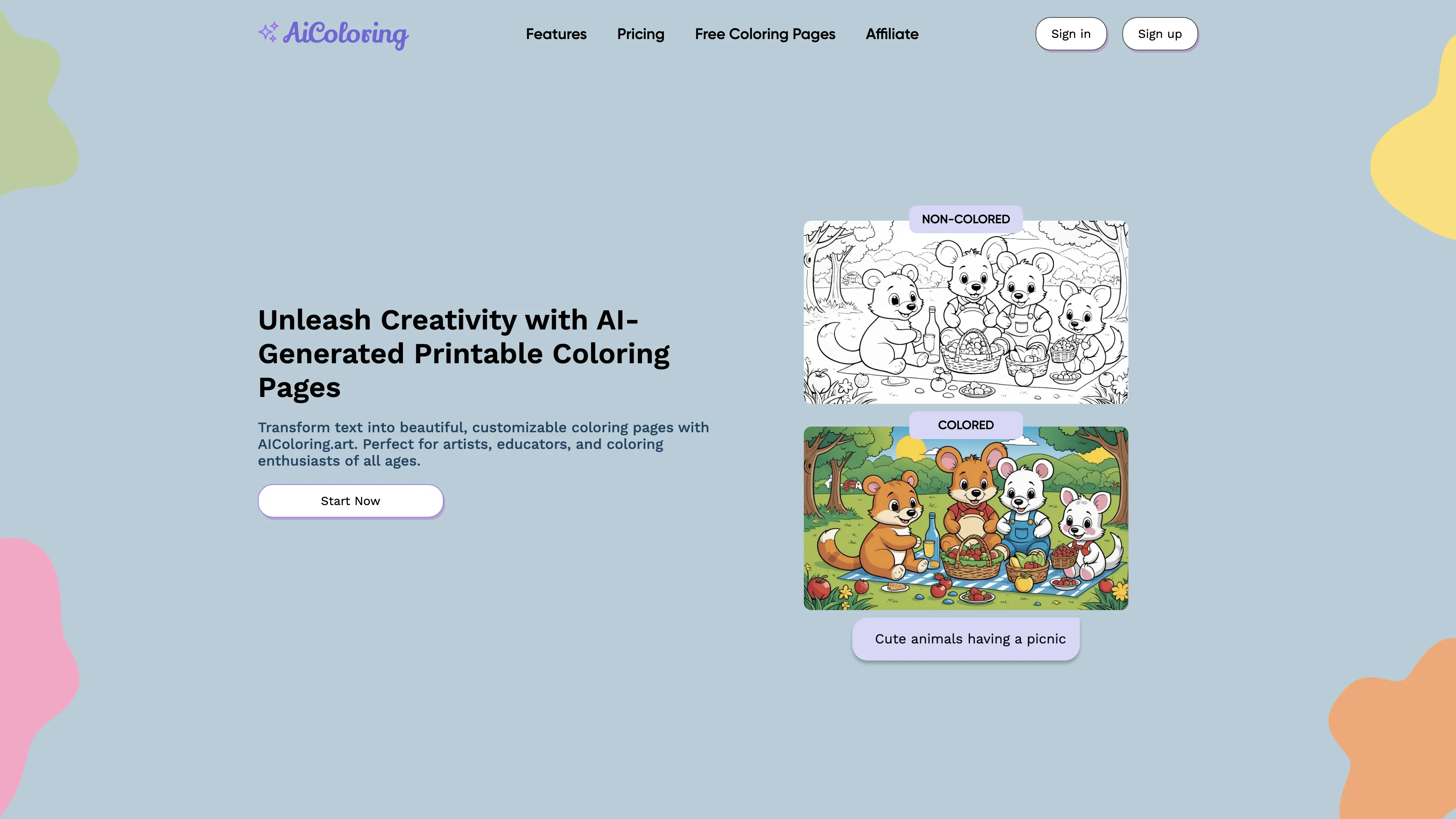Softr for Notion
Softr for Notion lets you turn Notion databases into custom apps and portals, offering easy data visualization, secure access, and seamless integration—all with no coding required.
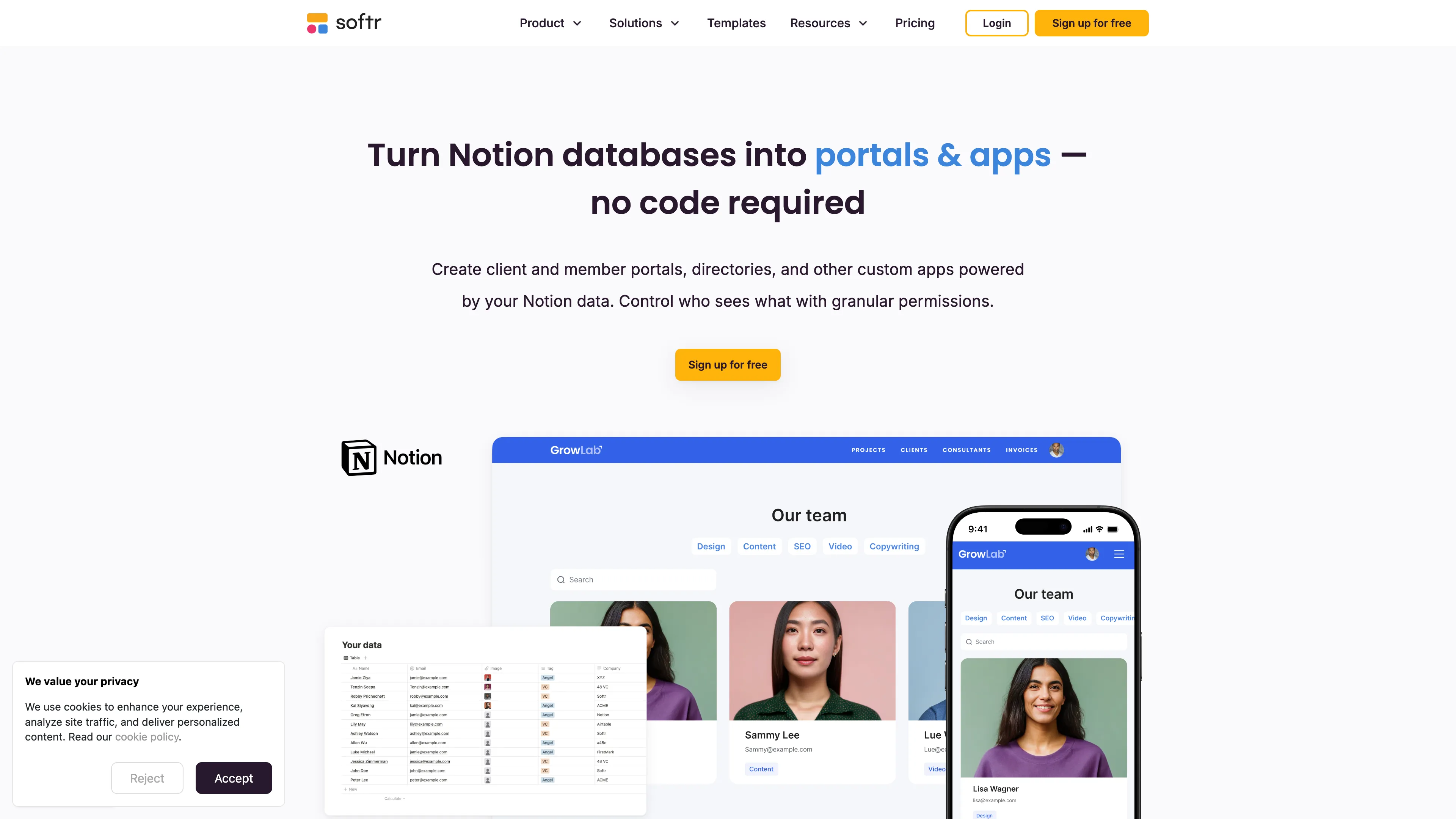
Softr for Notion Introduction
Softr for Notion is an impressive tool designed for turning Notion databases into dynamic portals and apps without the need for coding skills. It enables users to create customized layouts, control data visibility with granular permissions, and even accept payments via a native Stripe integration. One of the standout features is the real-time, two-way data sync with Notion, ensuring seamless updates. Picture it like turning your Notion workspace into a polished, interactive web app. Whether it's building client portals, team directories, or integrating with other data sources like Airtable or Hubspot, Softr makes the process intuitive and straightforward. It's particularly handy for students and educators, offering a 30% discount, which is a nice touch for budget-conscious users.
Softr for Notion Key Features
Turn Notion Databases into Apps
Effortlessly transform Notion databases into fully-functional client and member portals, directories, and custom apps—completely without coding. Perfect for anyone from project managers to personal users.
Custom Layouts and Designs
Create interfaces tailored to your needs with customizable layouts, designs, and logic. No more guest access to your Notion database; instead, users interact through a branded, user-friendly UI.
Granular Permissions
Control visibility and editing rights with precise permissions settings. This ensures sensitive data remains hidden, and access is secure, using magic links or various sign-in options.
Seamless Two-Way Data Sync
Enable your users to submit forms, project requests, or feedback directly through Softr. Your Notion database stays updated in real-time, maintaining synchronized data flows effortlessly.
Integration with Multiple Data Sources
Combine and display filtered information from multiple Notion databases in one place. Integrate Notion data with tools like Airtable, Hubspot, and SQL, all within a single cohesive app environment.
Softr for Notion Use Cases
Client Project Submissions: Freelancers can easily create client portals using Softr for Notion, allowing their clients to submit project requests directly through customized forms. The data syncs seamlessly with the Notion databases, eliminating the need for constant manual updates.
Team Collaboration Tools: Small business teams can build internal apps with Softr to visualize and manage their project data from Notion. By setting specific permissions, team members only see relevant information, thus enhancing focus and productivity.
Educational Resource Portals: Teachers can create educational resource directories using Softr for Notion. Students can log in to access course materials, submit assignments, and view feedback, all while teachers maintain control over what each student can see.
Membership Management: Non-profits can develop member portals where volunteers and donors can view upcoming events, track their contributions, and submit feedback through Softr's conditional forms, which syncs back to Notion databases for real-time updates.
Sales and CRM Dashboards: Sales teams can build custom CRM dashboards to track leads, manage customer interactions, and analyze sales data from multiple Notion databases. Integration with other tools like Hubspot and SQL helps keep all data centralized and actionable.
Softr for Notion User Guides
Step 1: Connect your Notion account to Softr by linking your workspace.
Step 2: Use Softr to customize your app's layout, design, and logic without writing code.
Step 3: Set granular permissions to control what users can view or edit in your app.
Step 4: Share your app with users via a custom domain link or invite them directly.
Step 5: Sync and display data from multiple Notion databases and other sources in real-time.
Softr for Notion Frequently Asked Questions
Softr for Notion Website Analytics
- United States20.6%
- India7.8%
- France5.8%
- United Kingdom5.2%
- Australia3.9%
Softr for Notion Alternatives
Agentplace lets you create AI-powered websites and apps with dynamic interfaces and voice interaction, all without coding. Simply describe your vision in text, and launch instantly.
boook is an interactive app for kids, combining educational mini-games with engaging stories, ensuring screen time is both fun and enriching.
AI Pastor offers 24/7 personalized spiritual guidance through interactive sermons, scripture analysis, and community engagement, enhancing your faith journey.
AIColoring.art generates customizable and printable coloring pages from your text prompts, perfect for sparking creativity in both kids and adults.
AIpex is an intelligent Chrome extension that organizes and manages tabs with AI-powered grouping and smart search features, enhancing your productivity effortlessly.
AI Product Shot enables brands to create stunning, studio-quality product images without physical setups, offering unique, photorealistic results that drive sales.