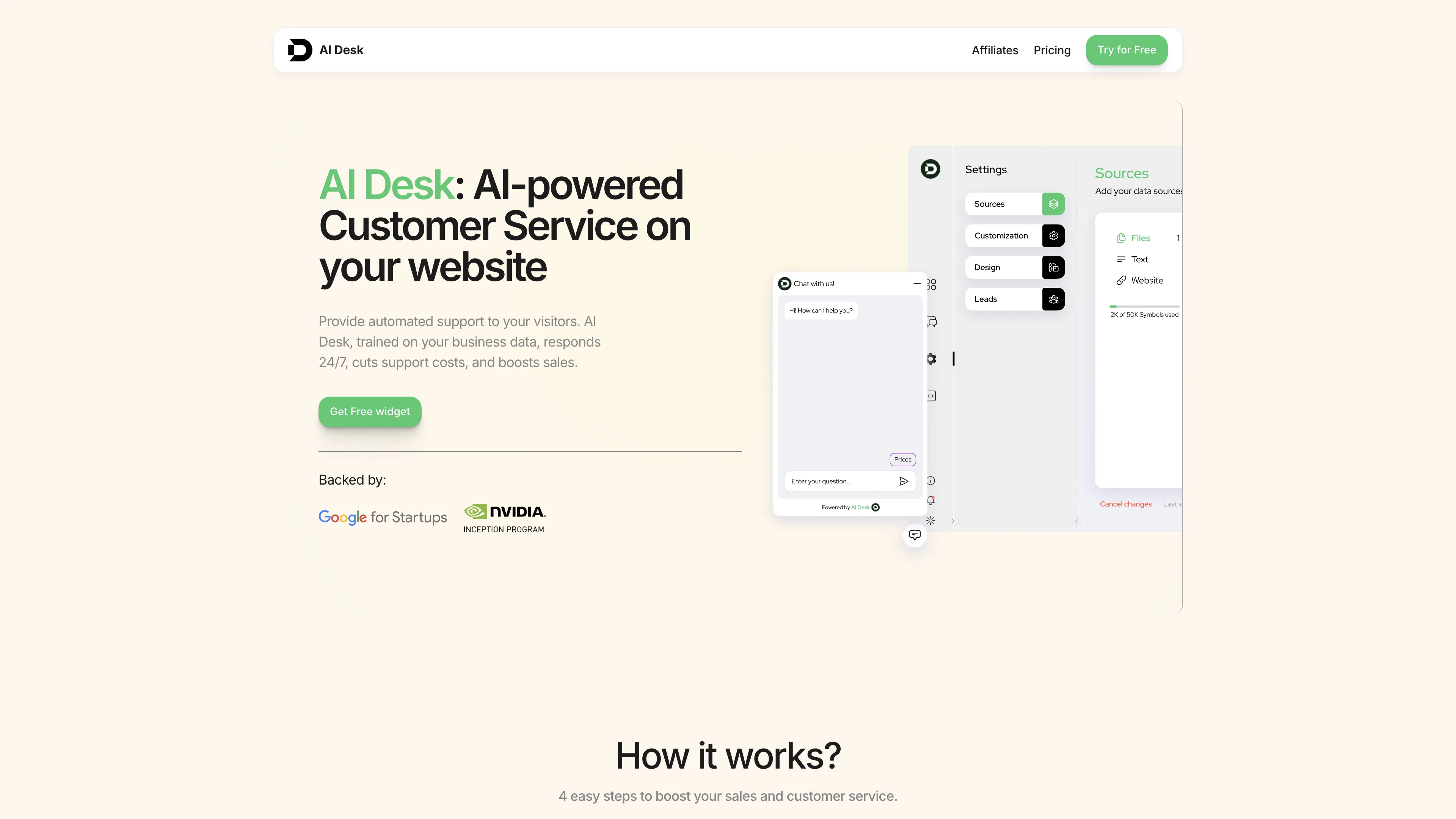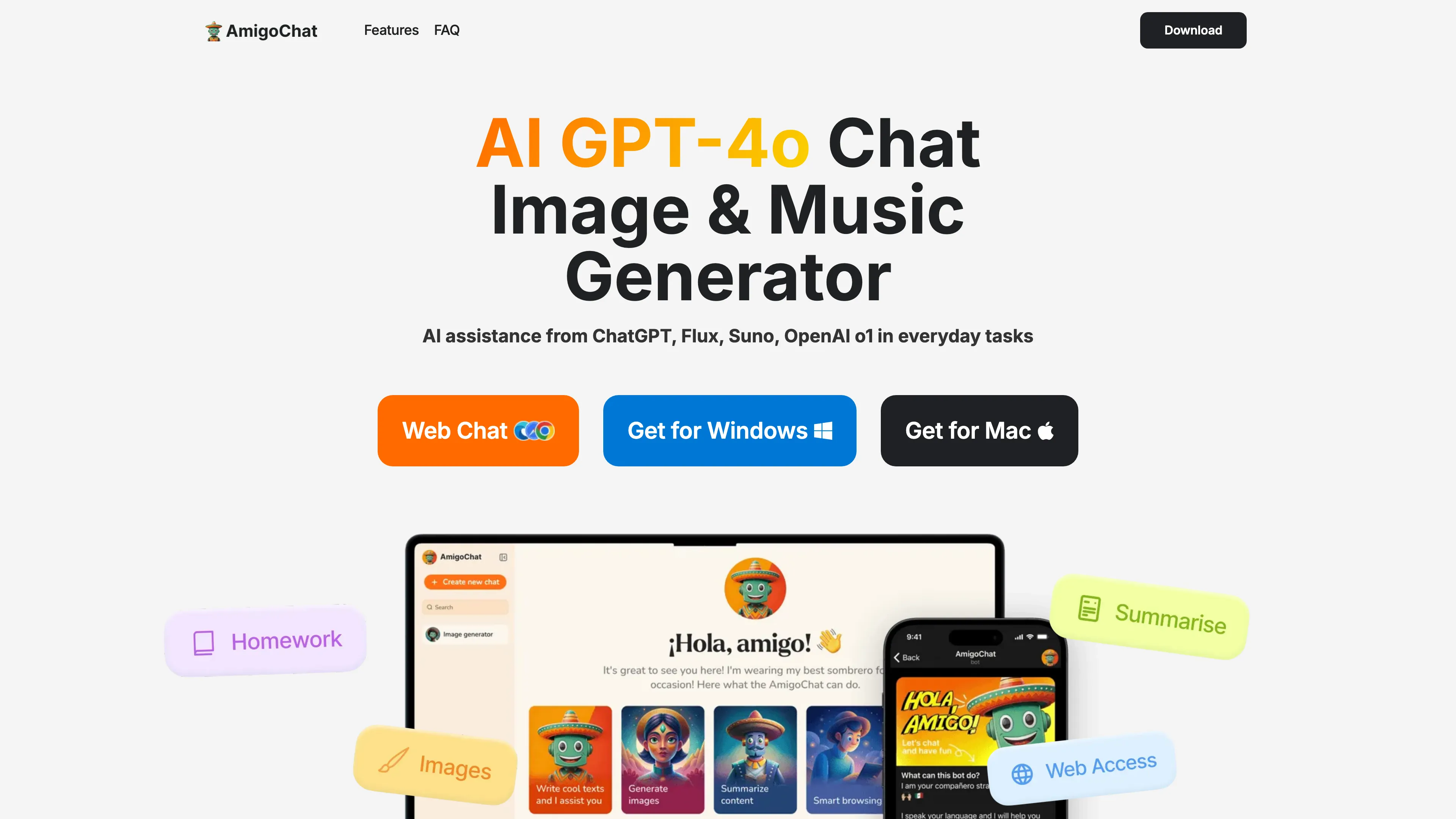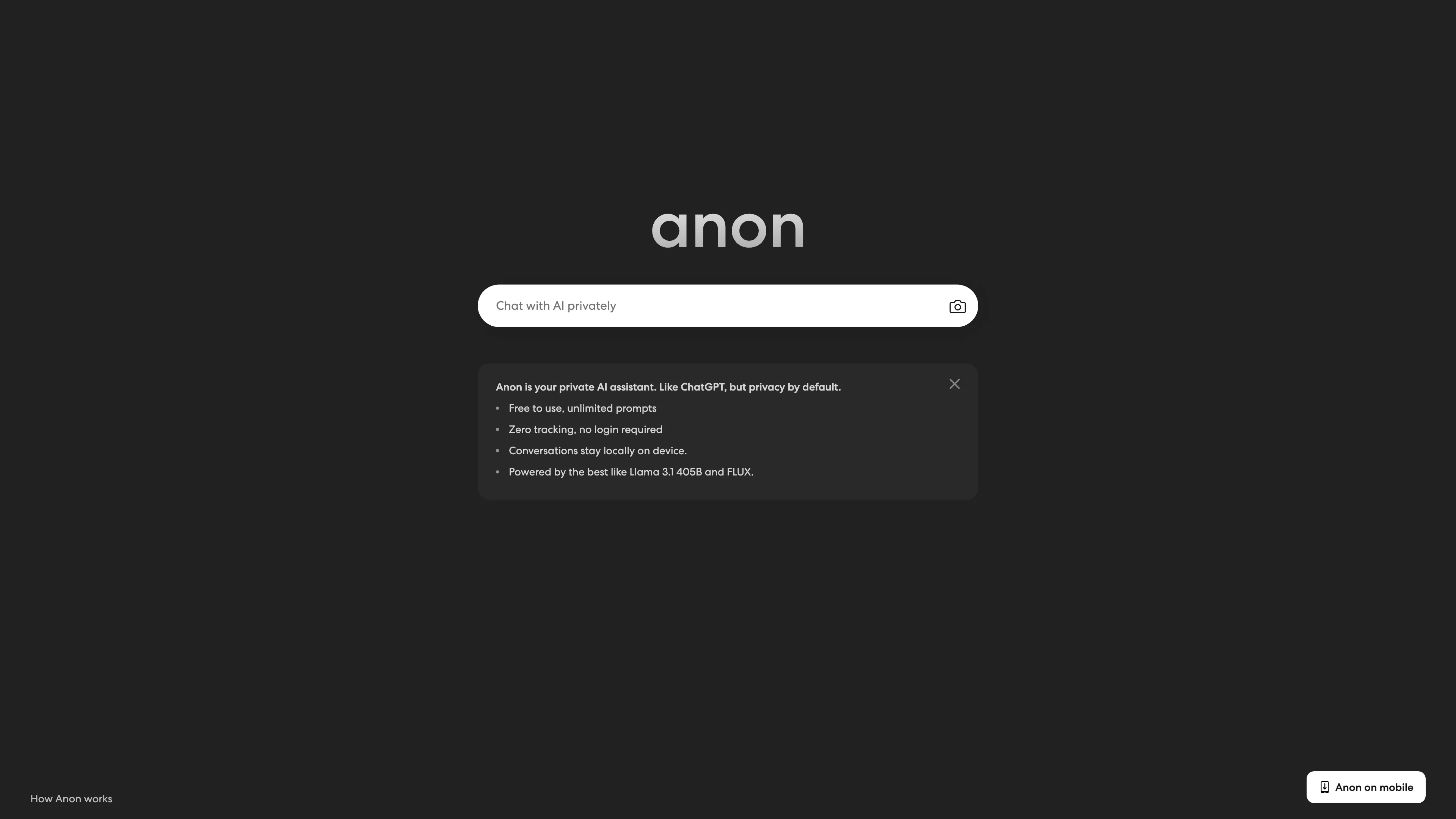AIpex
AIpex is an intelligent Chrome extension that organizes and manages tabs with AI-powered grouping and smart search features, enhancing your productivity effortlessly.

AIpex Introduction
AIpex is a smart Chrome extension designed to revolutionize tab management. Using AI, it automatically organizes tabs into groups, streamlining your workflow. Imagine never losing track of important tabs thanks to advanced tab history tracking and search capabilities. The customizable shortcuts make tab control effortless, ensuring that switching, duplicating, or restoring tabs requires minimal effort. Plus, the built-in AI assistant provides intelligent suggestions for managing your tabs more efficiently. AIpex combines practicality and innovation, making it an essential tool for anyone juggling multiple tabs daily, whether for work, study, or casual browsing.
AIpex Key Features
Intelligent Tab Organization
AI-powered grouping automatically sorts related tabs, reducing clutter and making it easier to manage numerous tabs at once. Ideal for research and multi-tasking scenarios.
Smart Tab History
Maintains a detailed tab history with search capabilities, allowing users to quickly find previously visited tabs. Perfect for those who need to refer back to important information frequently.
Tab Control Shortcuts
Customizable keyboard shortcuts for quick tab management, enhancing productivity by enabling users to switch between tabs, duplicate, or restore them with ease.
AI Tab Assistant
Integrates ChatGPT to provide intelligent tab suggestions and recommendations, ensuring users maintain a streamlined and organized workspace. Great for enhancing workflow efficiency.
Open Source and Free
Being open source, it invites the community to contribute to its improvement. Completely free to use, ensuring accessibility for everyone looking to optimize their browsing experience.
AIpex Use Cases
Productivity Boost for Researchers: A researcher working on multiple projects can use AIpex's AI-powered tab grouping to organize related tabs into groups, streamlining workflow and eliminating clutter for improved efficiency.
Seamless Browsing for Developers: Developers who work with numerous resources will appreciate AIpex's quick tab management shortcuts, allowing them to restore, duplicate, and manage tabs seamlessly, thus saving valuable time during software development.
Efficient Online Shopping: Online shoppers can benefit from AIpex's smart tab history tracking when comparing products. By easily searching past tabs, they can quickly revisit previous pages and make informed purchasing decisions.
Enhanced Learning for Students: Students juggling various subjects can rely on the AI Tab Assistant for intelligent tab suggestions, making it easier to organize study material, notes, and online resources, leading to more effective revision and improved academic performance.
Streamlined Content Creation for Bloggers: Bloggers can leverage AIpex's professional tab management tools to group research material, drafts, and inspiration into organized tabs, facilitating a smoother content creation process and enhancing productivity.
AIpex User Guides
Step 1: Install AIpex from the Chrome Web Store.
Step 2: Click the AIpex icon in the Chrome toolbar to open the extension.
Step 3: Use the AI-powered tab sorting to automatically organize your tabs.
Step 4: Group related tabs together with a single click for better workflow.
Step 5: Access tab management shortcuts by customizing keyboard controls.
AIpex Frequently Asked Questions
AIpex Website Analytics
AIpex Alternatives
AI Desk provides 24/7 AI-powered customer service that boosts sales, reduces support costs, and supports multilingual chat seamlessly.
AI Product Shot enables brands to create stunning, studio-quality product images without physical setups, offering unique, photorealistic results that drive sales.
Allapi.ai offers seamless API integration, simplifying complex processes for developers and enhancing productivity with user-friendly tools.
AmigoChat offers AI-powered friendly conversations, creative content generation, and secure data handling, making it your versatile digital companion.
AnonAI: A private AI assistant like ChatGPT with no tracking, no logins, and local data storage, powered by top open-source AI models.