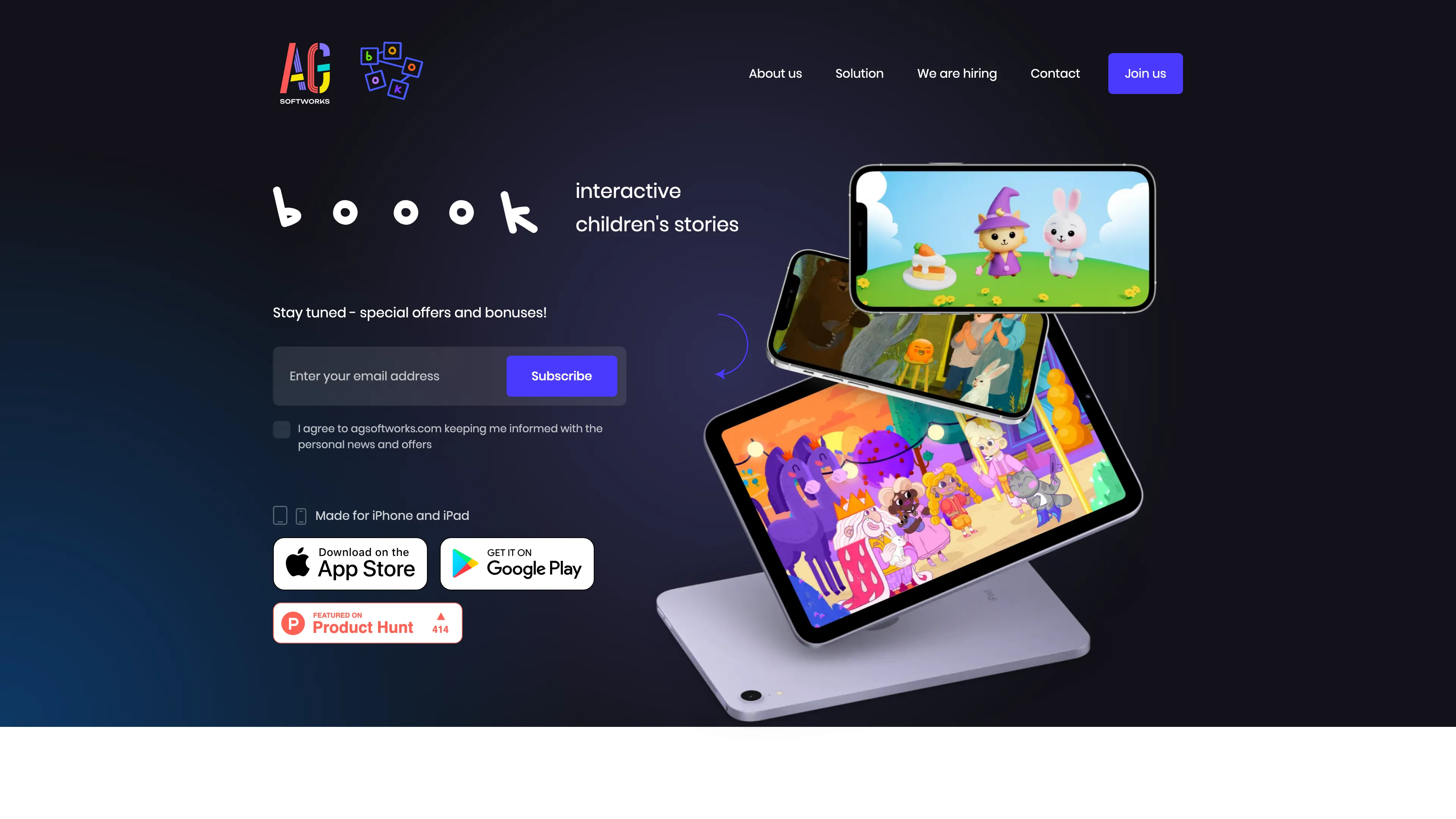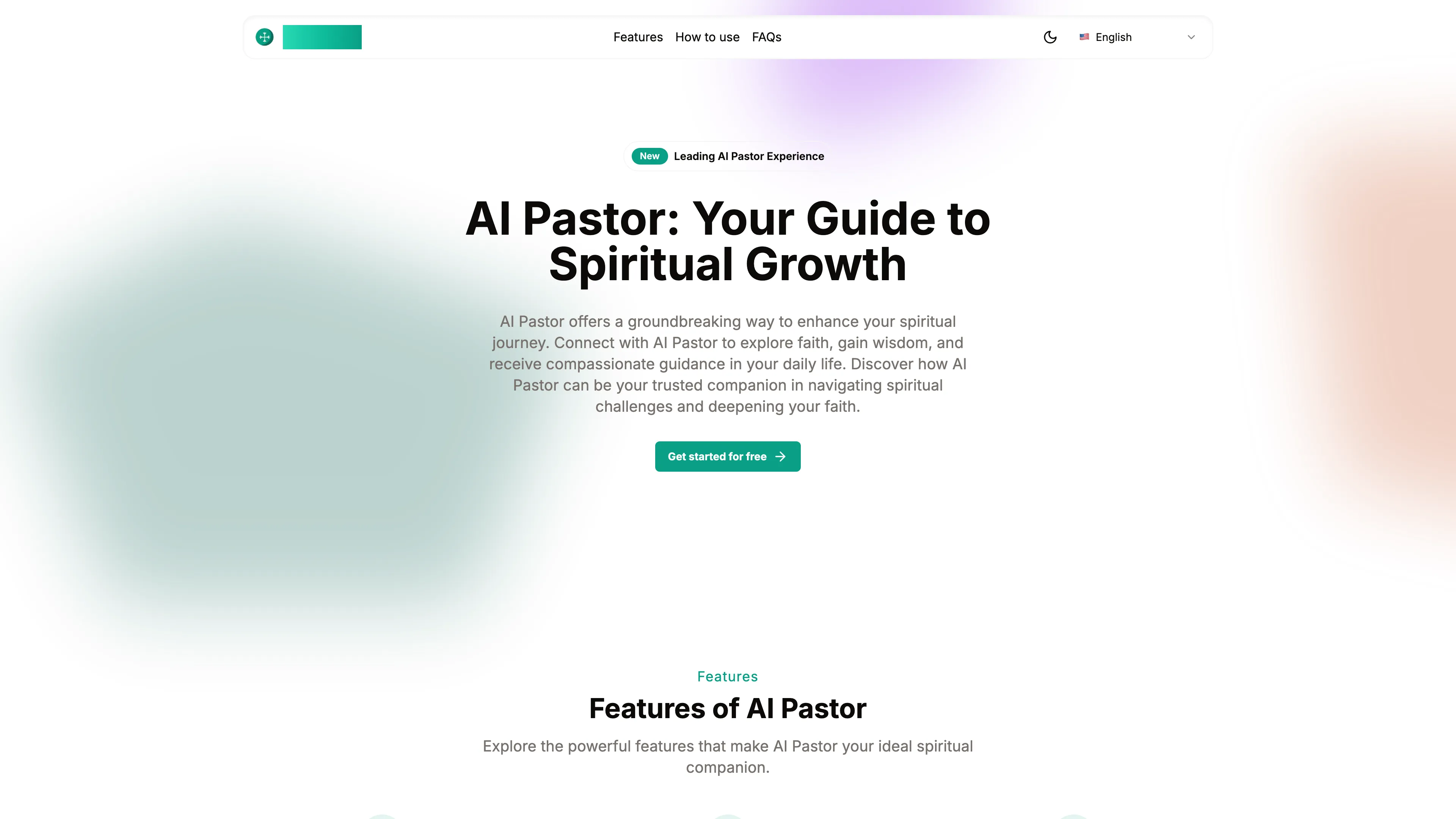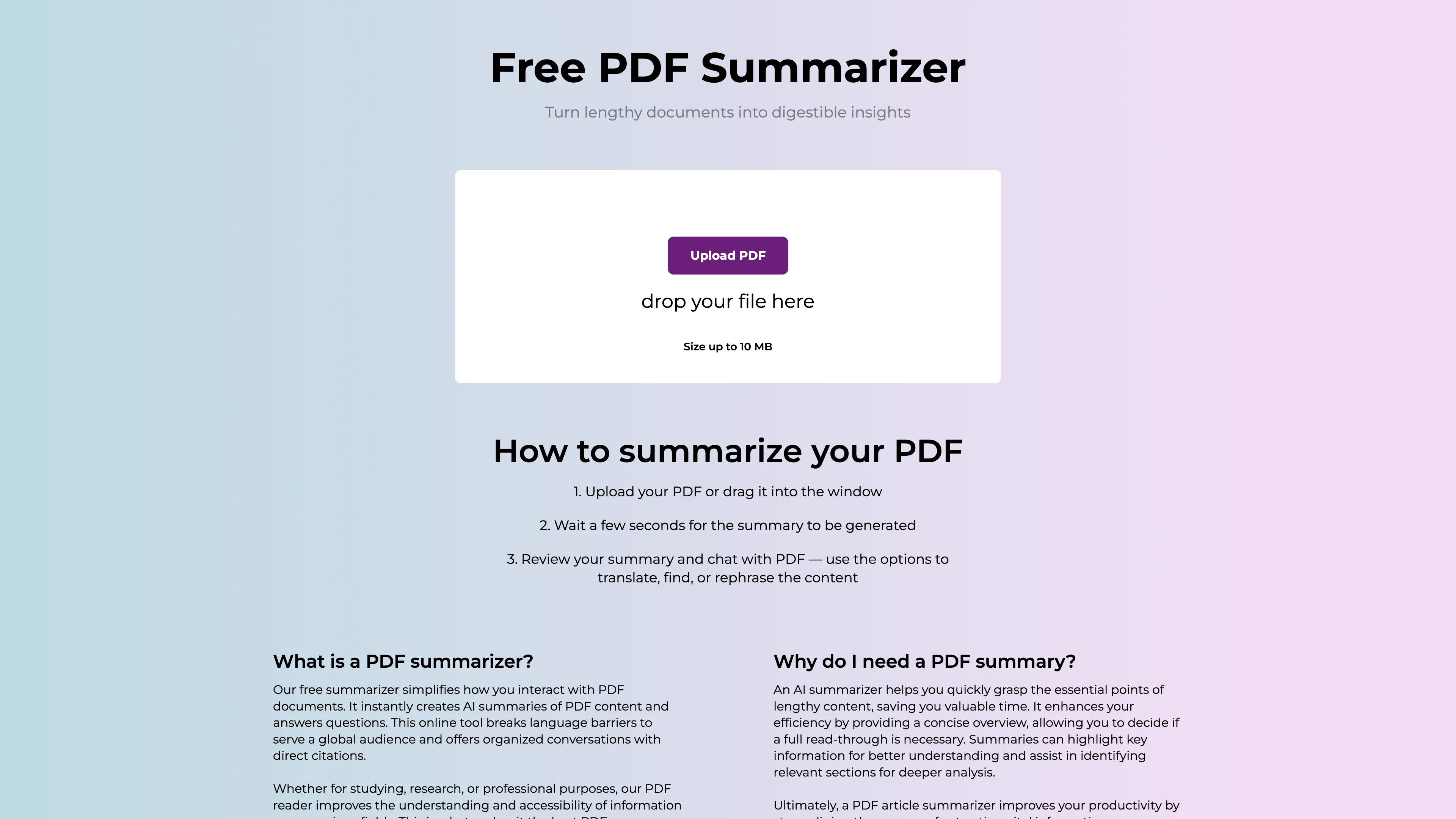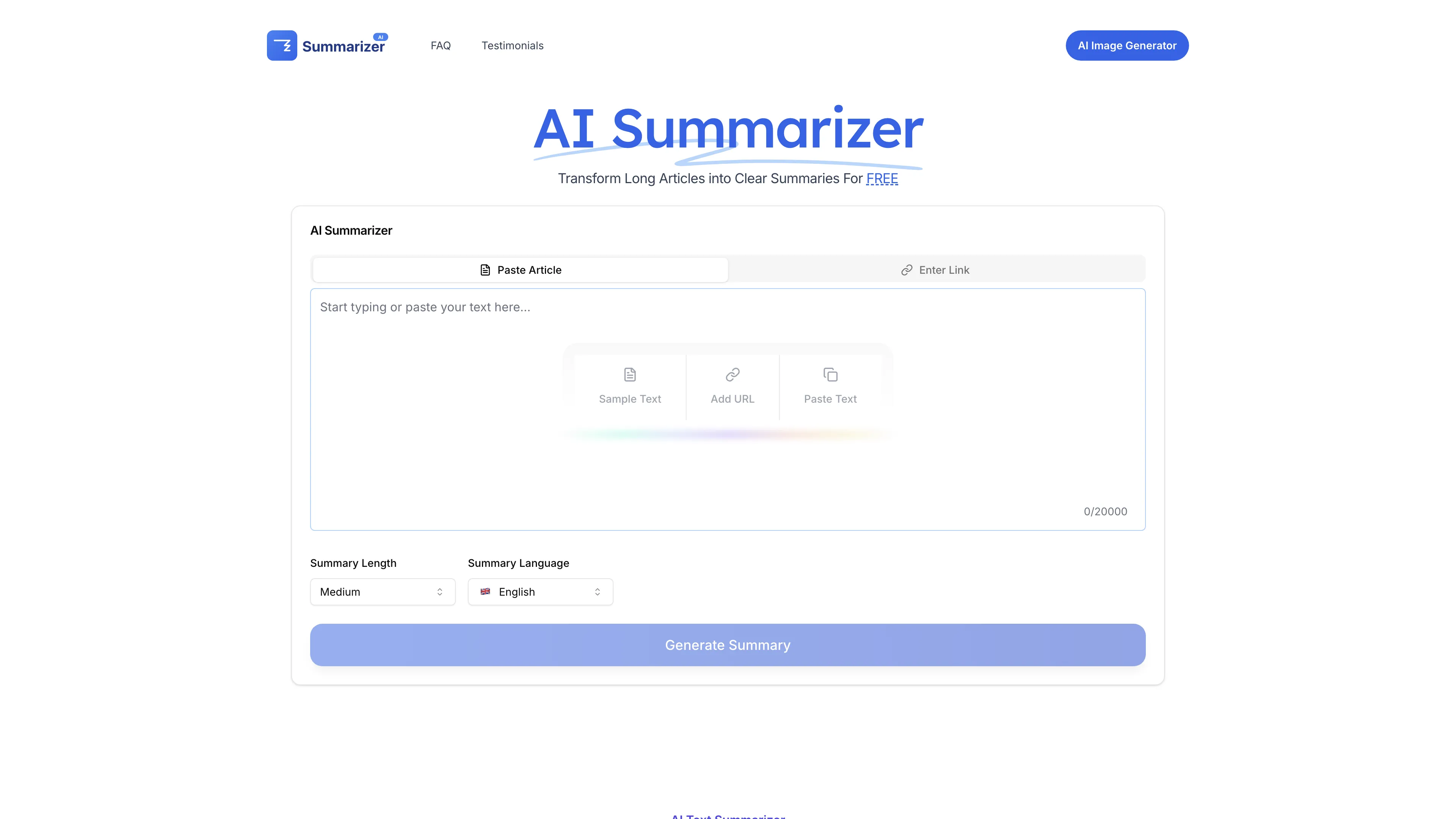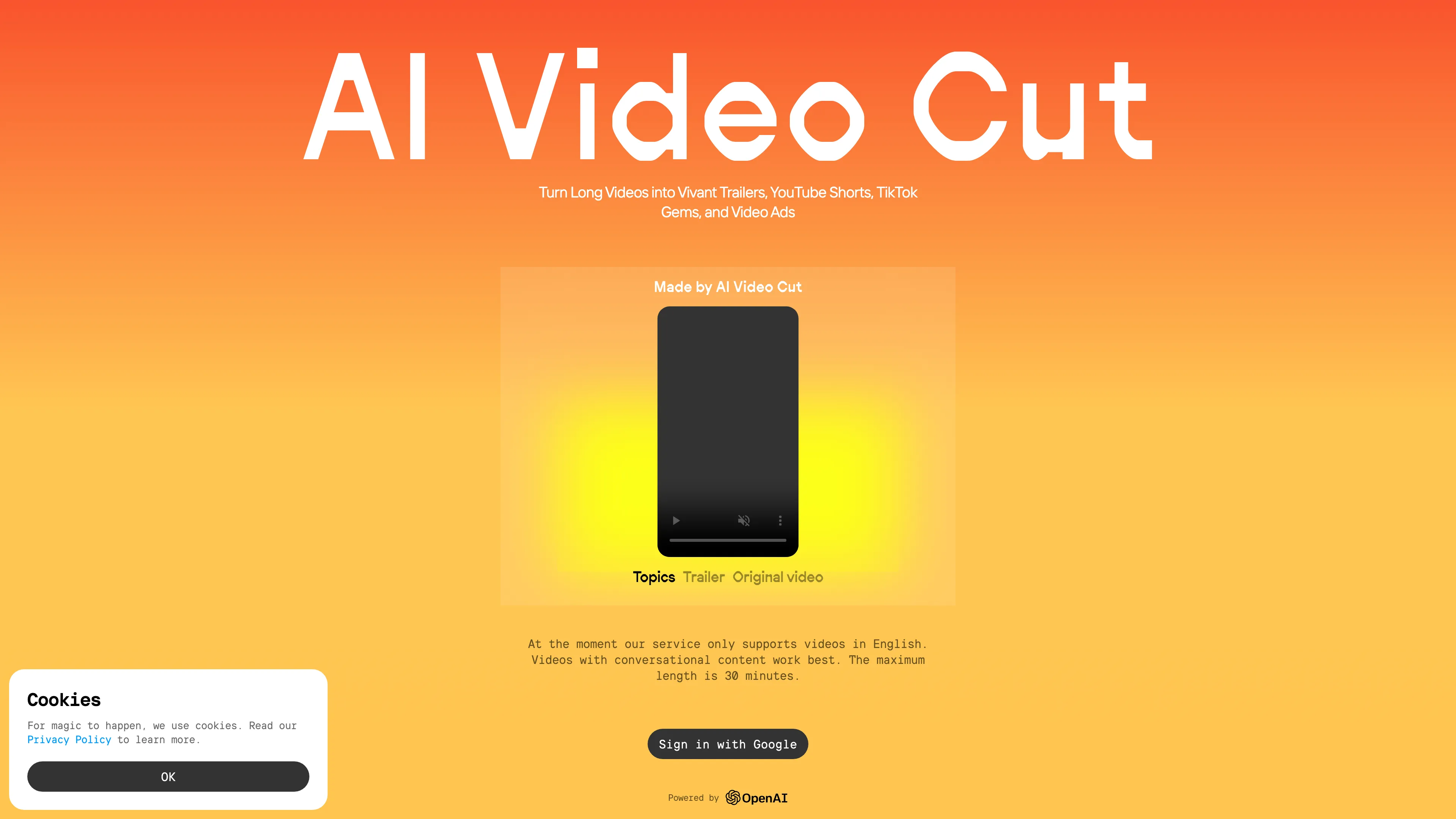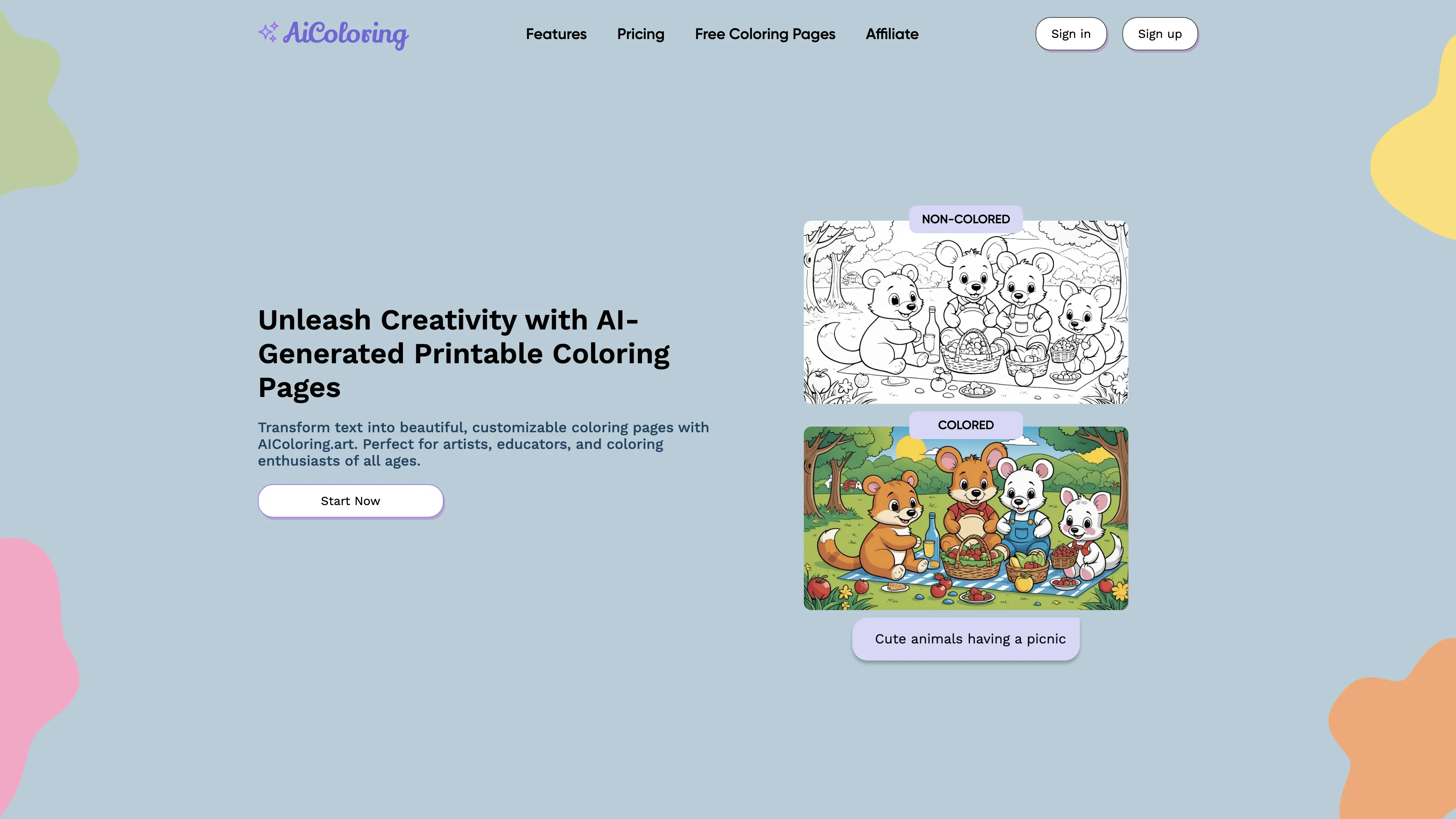SceneSnap
SceneSnap is an AI tool for personalized video summaries, making learning faster and more efficient by tailoring content to your interests.
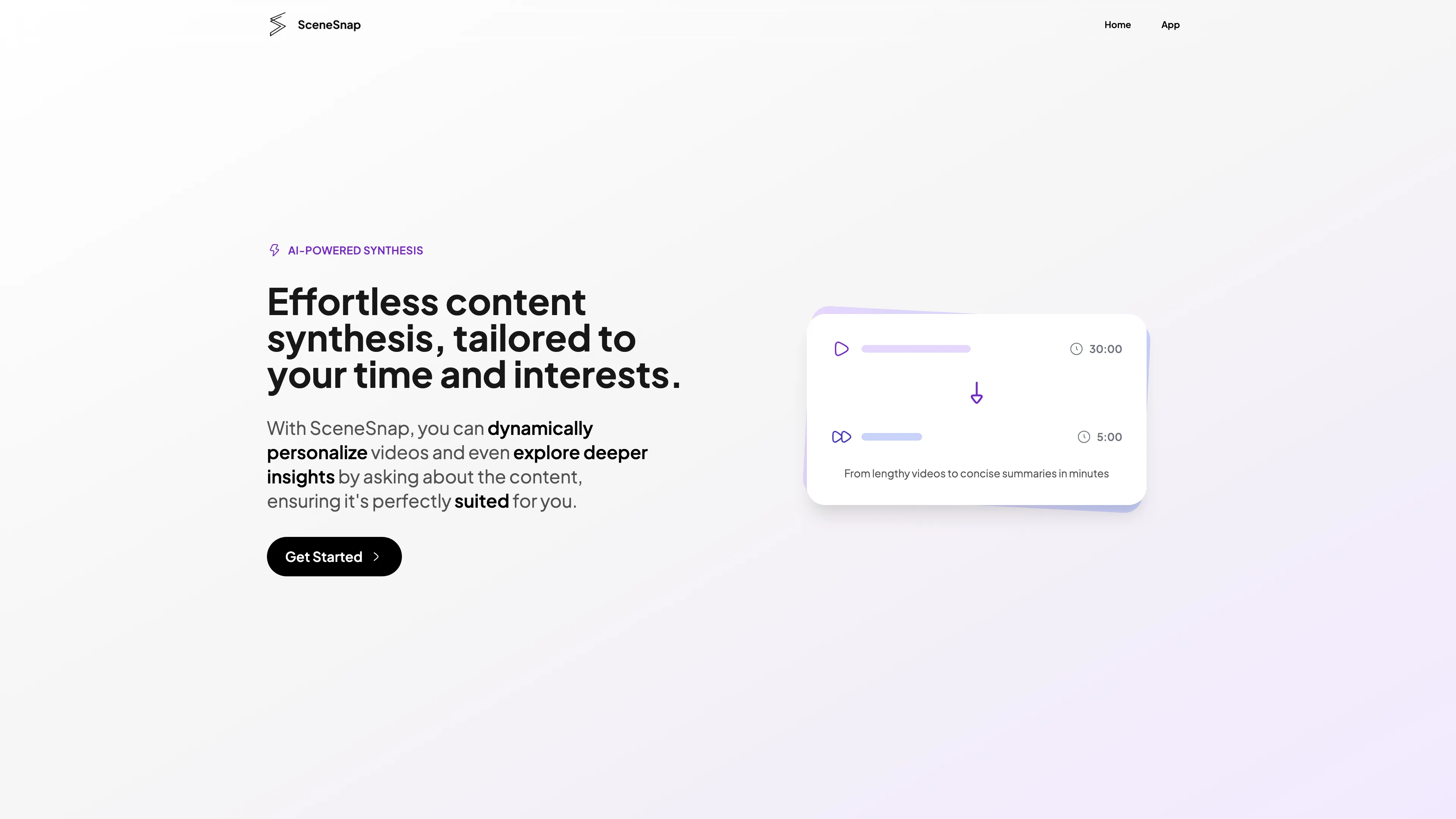
SceneSnap Introduction
SceneSnap revolutionizes how video content is consumed and learned. By leveraging advanced AI, it allows for dynamic personalization, making long videos digestible in minutes. For students, it's a game-changer, offering tools to highlight and interact with key lecture parts, ask questions, and get concise summaries. Just imagine having a helper that converts an hour-long lecture into a 10-minute insightful summary or lets you chat with videos to clarify doubts. Trusted by universities, SceneSnap is the efficient, customizable study aid of the future, saving time and boosting productivity.
SceneSnap Key Features
Faster Learning
Accelerate knowledge acquisition by condensing lengthy videos into concise summaries. Perfect for students looking to grasp essential concepts in a short time.
Customizable Experience
Tailor video content to fit your specific learning needs and preferences. Dive into the sections that matter most to you, making each learning session more effective.
Chat with Video
Engage with your video content interactively. Ask questions, request summaries, or explore deeper insights through dynamic conversations, making learning feel like a two-way street.
Smart Navigation
Easily find key parts of your videos with intelligent commands. Highlight important segments or jump straight to relevant topics using natural language, saving you time and effort.
AI-Powered
Leverage advanced AI technology to ensure accurate and personalized content synthesis. AI does the heavy lifting, making your learning more efficient and tailored to your needs.
SceneSnap Use Cases
Speeding Up Study Sessions: College students with packed schedules can input lecture videos into SceneSnap. By using chat commands to highlight key sections and getting summaries, they can quickly grasp essential points, saving hours each week.
Efficient Course Reviews: Prior to exams, students can reuse and condense their course videos using the customizable content synthesis of SceneSnap. This allows them to focus on difficult topics and reinforce their understanding more effectively.
Interactive Learning: Aspiring engineers can dive into tutorial videos, asking SceneSnap specific questions. The 'Chat with Video' feature answers queries, promotes deeper insights, and helps bridge gaps in understanding complex concepts.
Time-Saving Workshops: Professionals attending long workshops can upload recordings to SceneSnap. The tool's smart navigation and summarization save time, letting users revisit important sections and apply learned skills faster.
SceneSnap User Guides
Step 1: Upload your video file or provide a link to the video.
Step 2: Use the chat to ask specific questions or request a summary of the video.
Step 3: Highlight key parts or adjust the sections of the video you want to focus on.
Step 4: Repeat the process to explore deeper insights or reuse the video for more learning.
Step 5: Input new videos to continue personalizing your learning experience.
SceneSnap Frequently Asked Questions
SceneSnap Website Analytics
SceneSnap Alternatives
boook is an interactive app for kids, combining educational mini-games with engaging stories, ensuring screen time is both fun and enriching.
AI Pastor offers 24/7 personalized spiritual guidance through interactive sermons, scripture analysis, and community engagement, enhancing your faith journey.
AI PDF Summarizer instantly creates concise PDF overviews, enhances productivity with multilingual support, and ensures data security online.
AI Summarizer provides free, precise summaries of articles and texts, preserving context and supporting multiple languages for efficient information processing.
AI Video Cut transforms long English videos into viral clips, offering precision, flexibility, and upcoming tone-of-voice selection for content creators across platforms.
AIColoring.art generates customizable and printable coloring pages from your text prompts, perfect for sparking creativity in both kids and adults.