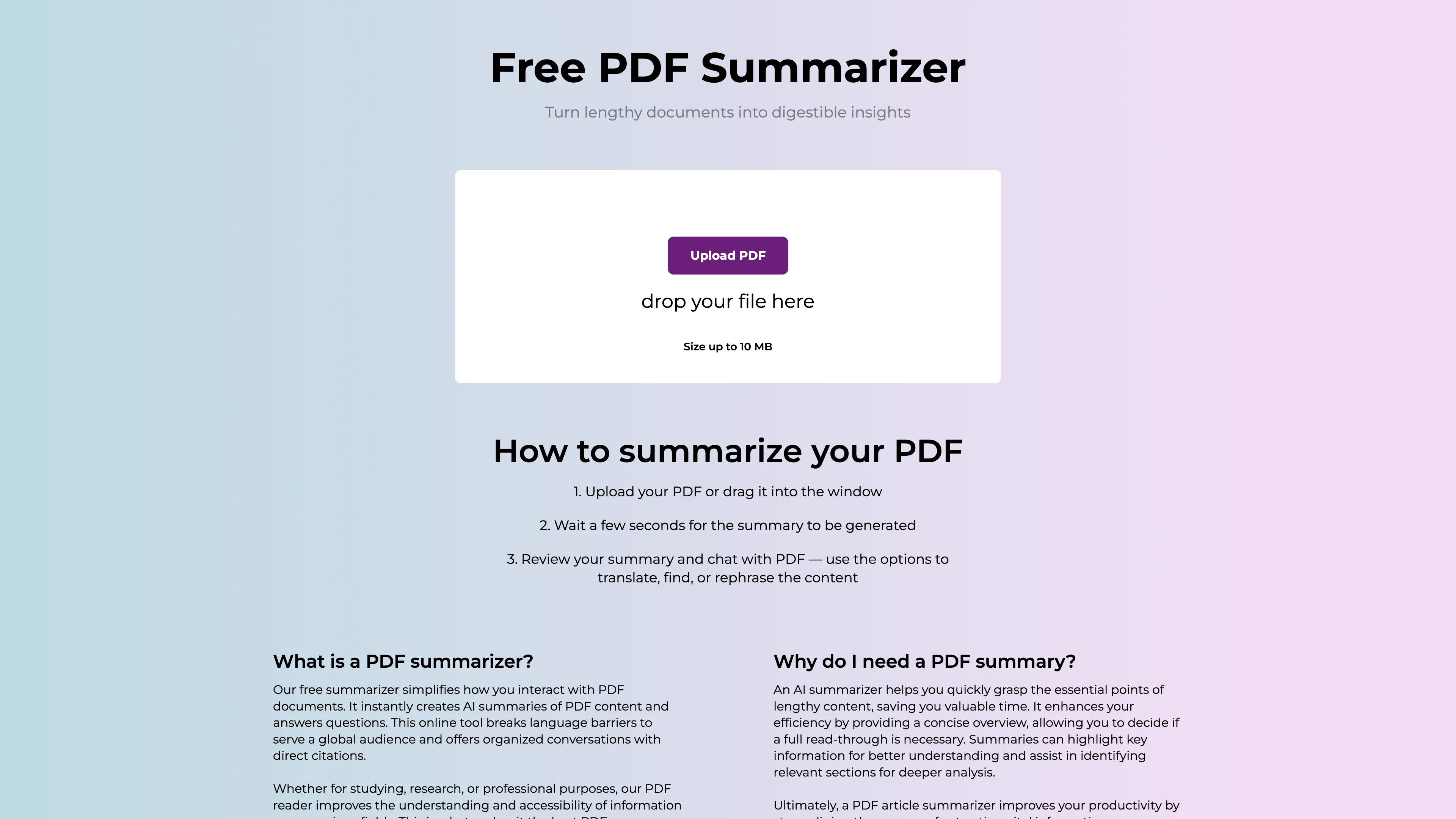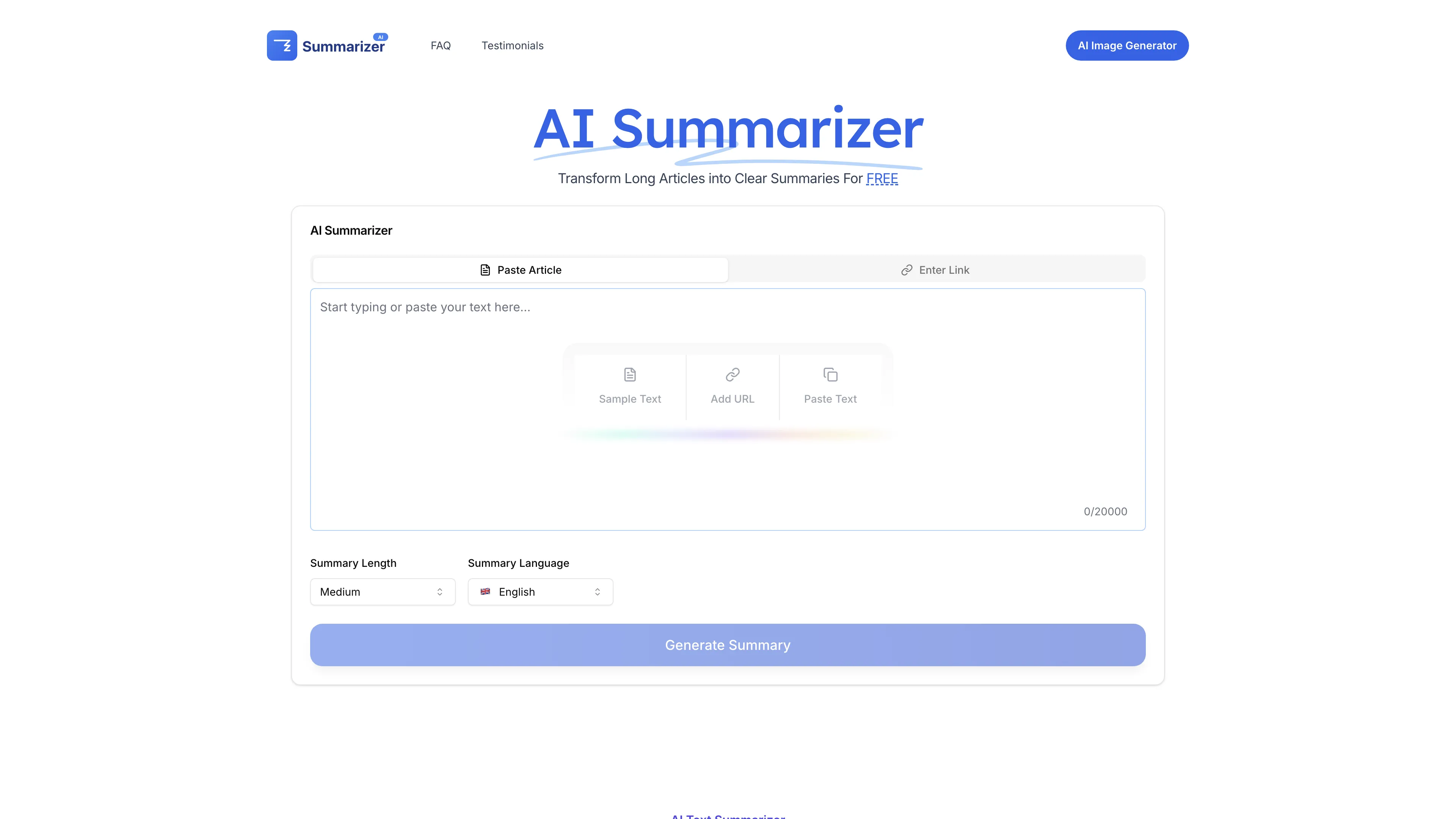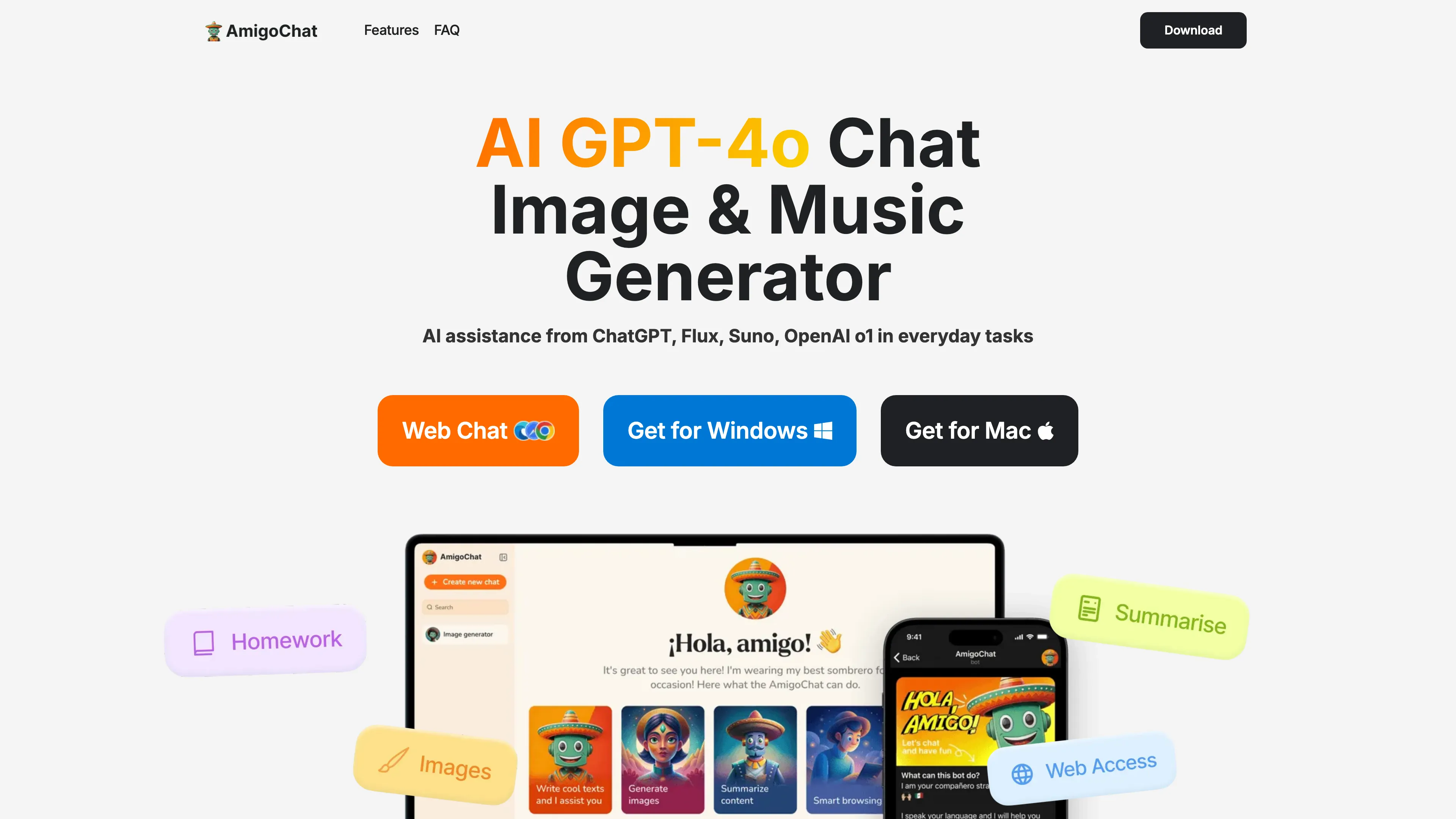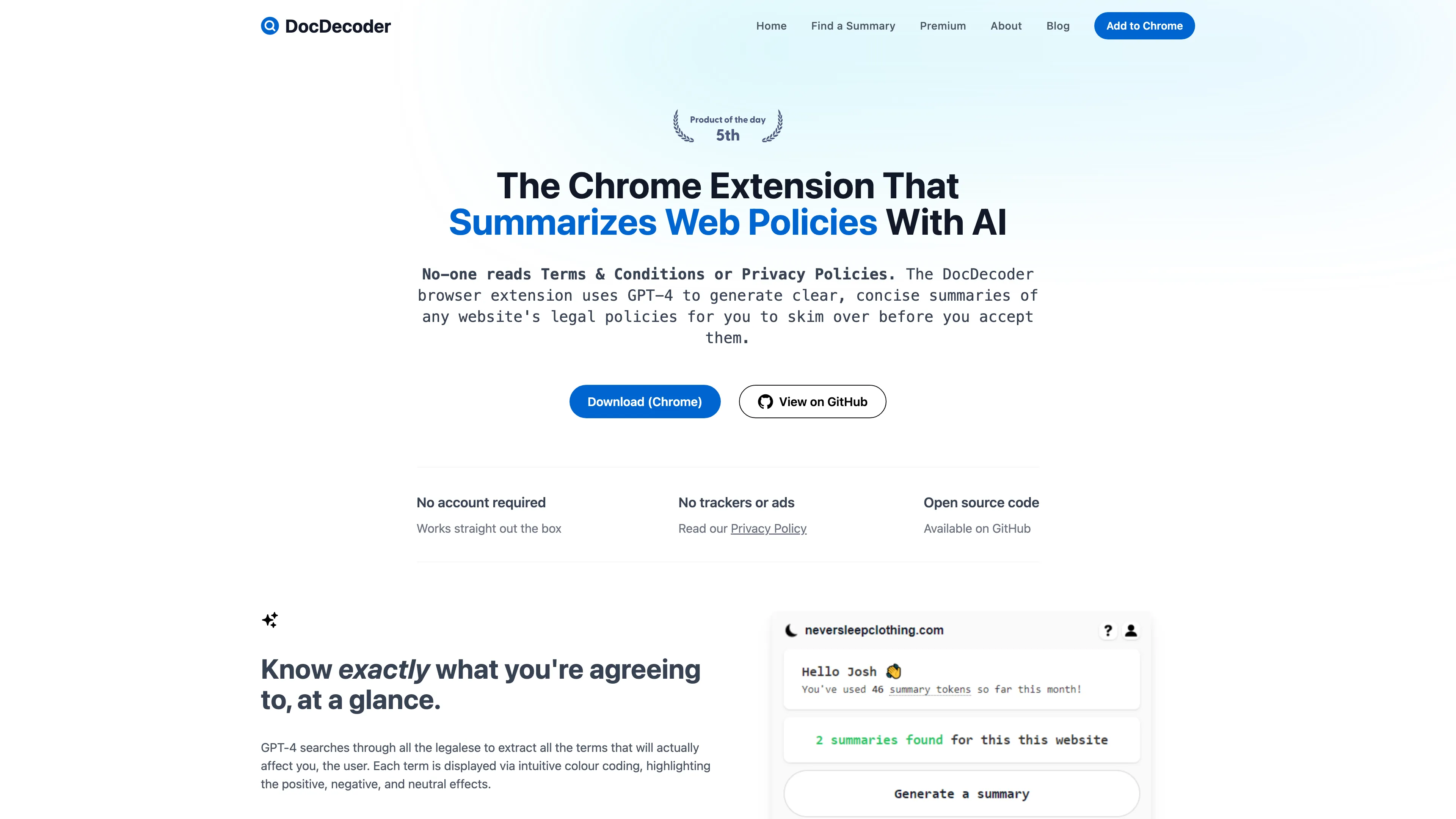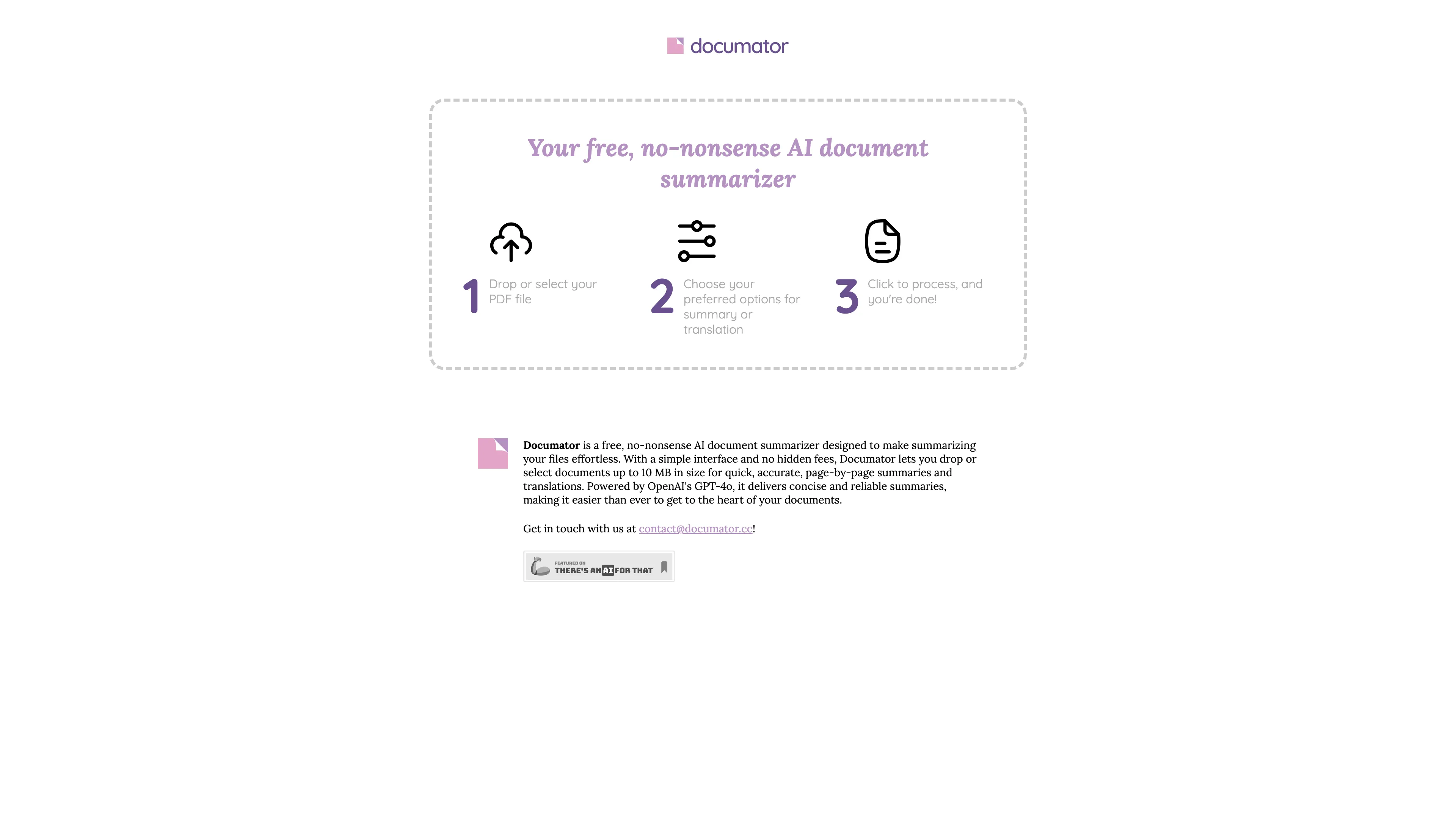PodExtra AI
PodExtra AI enhances your podcast experience with automated transcripts, summaries, mind maps, and highlights, helping you quickly grasp key content and maximize your learning.
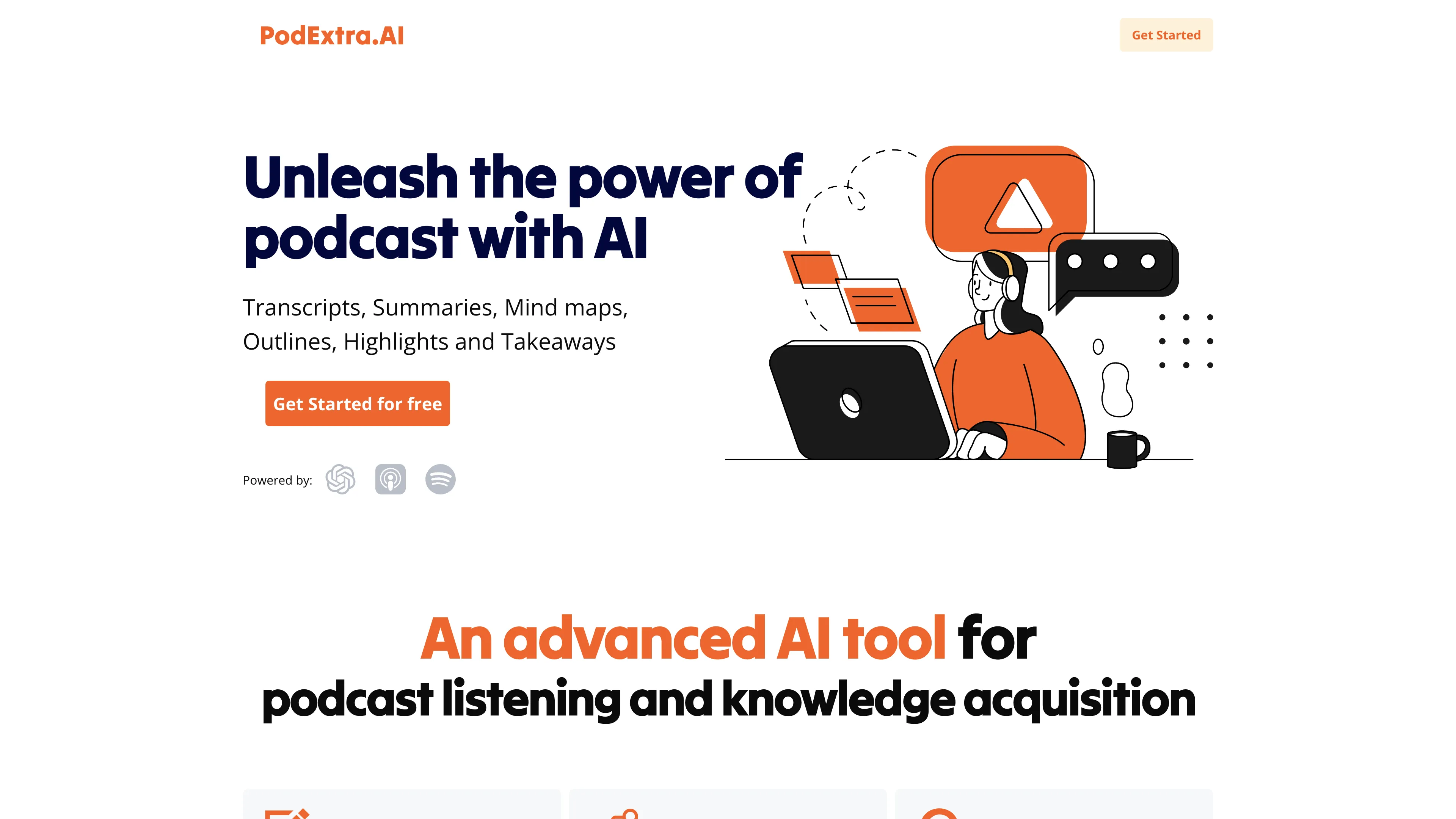
PodExtra AI Introduction
PodExtra AI is an advanced tool designed to revolutionize how podcast enthusiasts interact with their favorite audio content. By offering AI-generated transcripts, summaries, and mind maps, it allows listeners to quickly grasp key points and overall structures. Whether commuting or multitasking, users can save time and enhance their learning experience. Highlights and takeaways ensure that no crucial moments are missed. With support for popular platforms like Apple Podcasts, Spotify, and Google Podcasts, PodExtra efficiently transforms hours of content into concise, insightful bites perfect for any podcast lover.
PodExtra AI Key Features
Transcripts
Generate accurate and comprehensive full transcripts of podcasts. Perfect for referencing or if you prefer reading over listening, making it easier to follow along.
Mind maps
Visualize podcast content in the form of mind maps to capture the structure and main points at a glance. Ideal for visual learners seeking quick comprehension.
Summaries
Get concise summaries of podcast episodes to grasp the gist without having to listen to hours of material. Saves time and helps prioritize what to listen to.
Highlights
AI extracts key quotes and highlight moments from podcast episodes. Quickly identify and jump to the most important parts without sifting through hours of content.
Takeaways
Receive curated insights and key learnings from episodes, perfect for professionals looking to distill actionable advice and main points from long discussions.
PodExtra AI Use Cases
Busy Professionals: For busy professionals looking to stay updated on industry trends, PodExtra's AI-generated summaries and highlights allow them to quickly grasp key insights from podcast episodes without spending hours listening.
Students and Researchers: Students and researchers can benefit from PodExtra's detailed transcripts and mind maps, enabling them to easily reference and organize information from podcasts for their academic work or research projects.
Language Learners: Language learners can use PodExtra's transcription feature to follow along with podcast episodes, improving their listening and comprehension skills by reading along with the spoken content.
Commuters and Multitaskers: Commuters and multitaskers can make the most of their time by using PodExtra's mind maps and takeaways, allowing them to quickly review and understand podcast content even when they're on the move.
Visual Learners: Visual learners can leverage PodExtra's mind maps to get a clear, organized visualization of podcast episodes, making it easier to remember and understand complex information.
PodExtra AI User Guides
Step 1: Open your browser and visit PodExtra's website (www.PodExtra.ai).
Step 2: Create an account to save preferences and personalize your experience.
Step 3: Search for podcasts by name, author, or topic, and subscribe to your favorites.
Step 4: Use features like AI-generated transcripts to read or search episode content easily.
Step 5: Access summaries, mind maps, and highlights to grasp key points quickly and visually.
PodExtra AI Frequently Asked Questions
PodExtra AI Website Analytics
PodExtra AI Alternatives
AI PDF Summarizer instantly creates concise PDF overviews, enhances productivity with multilingual support, and ensures data security online.
AI Summarizer provides free, precise summaries of articles and texts, preserving context and supporting multiple languages for efficient information processing.
AmigoChat offers AI-powered friendly conversations, creative content generation, and secure data handling, making it your versatile digital companion.
BrowserCopilot AI assists you on any webpage by reading, summarizing, rewriting, and responding, all while maintaining your privacy and boosting productivity.
DocDecoder is a Chrome extension using GPT-4 to summarize web policies, highlighting key points with color codes for quick, user-friendly insights.