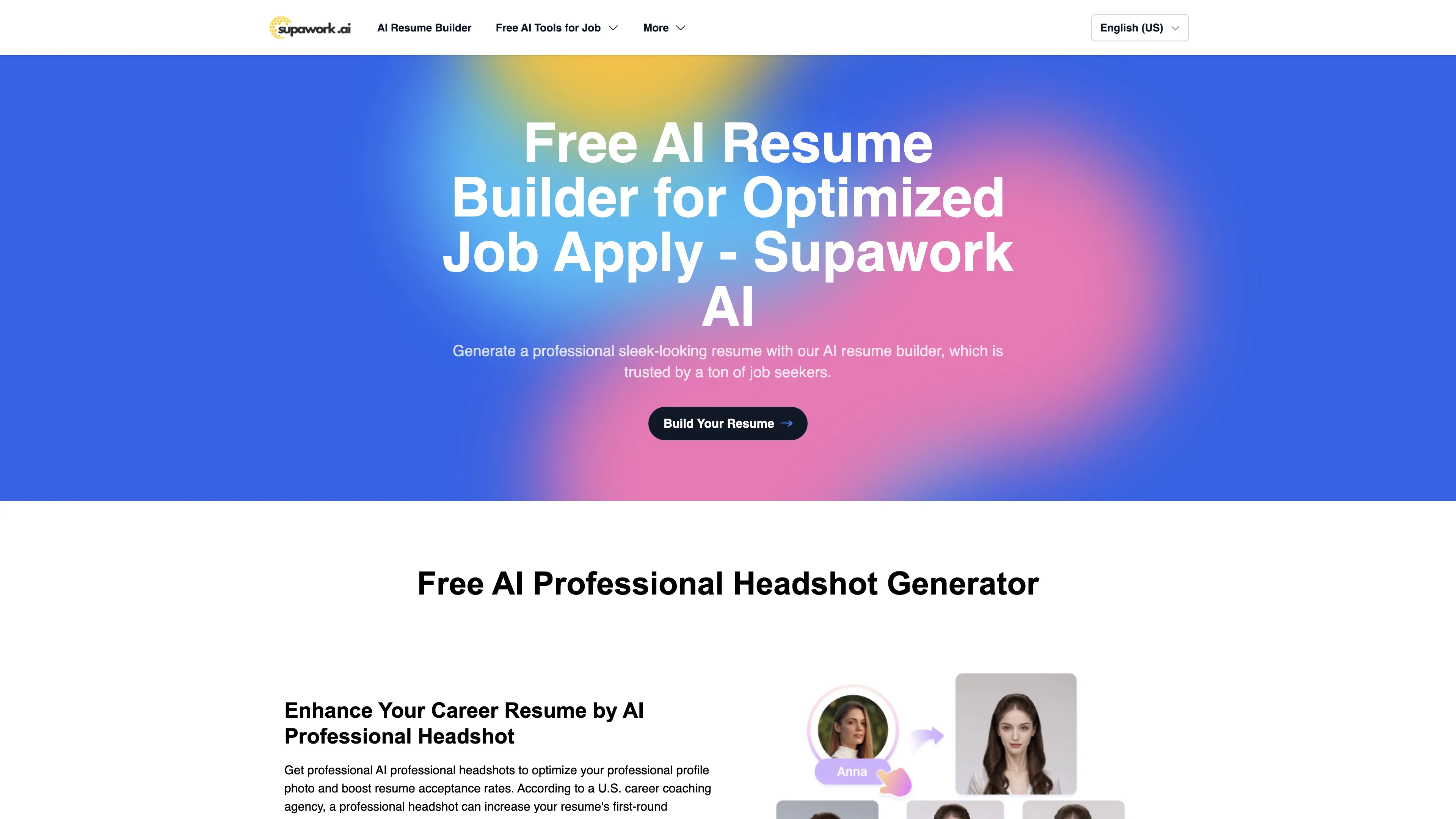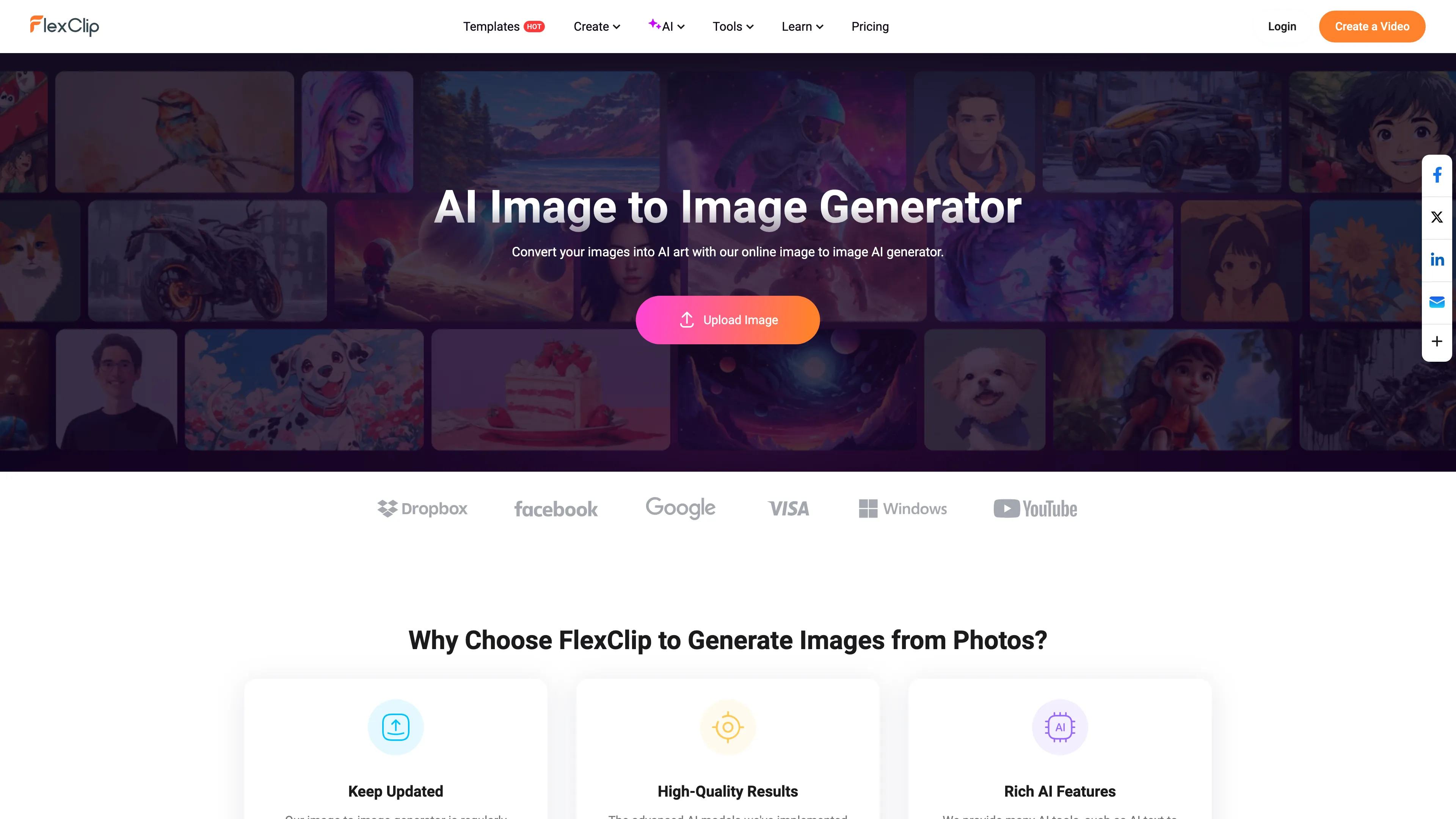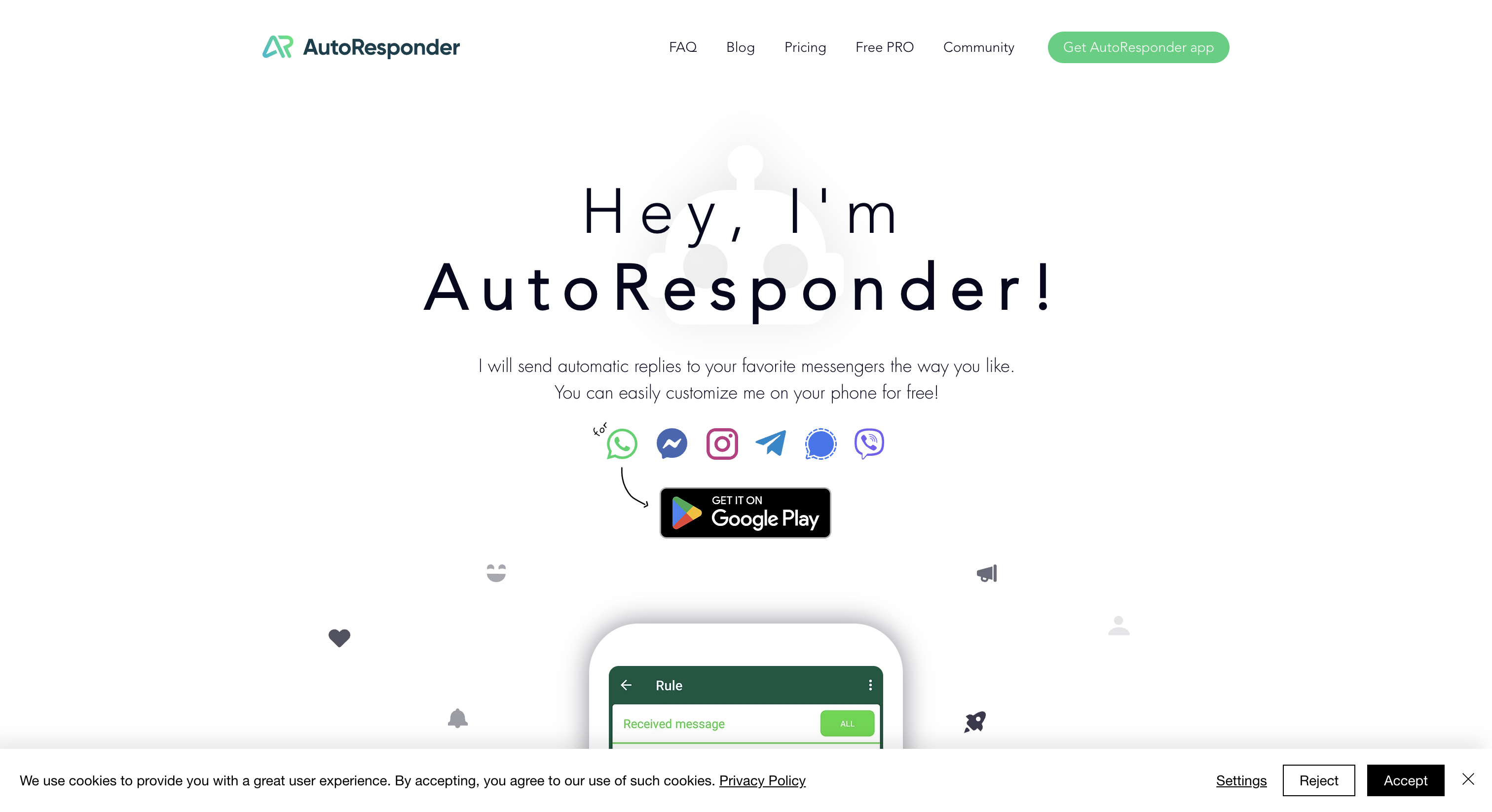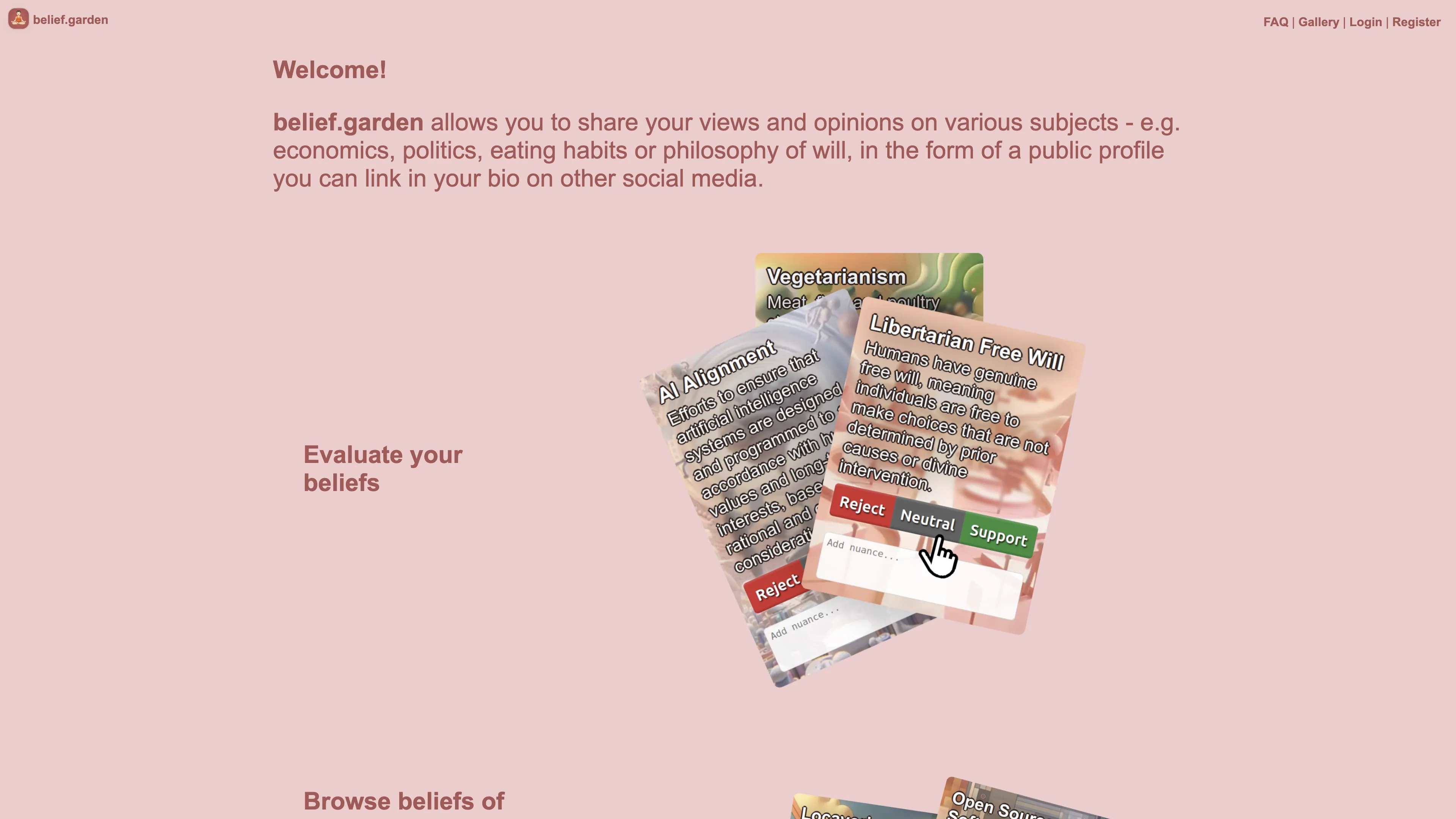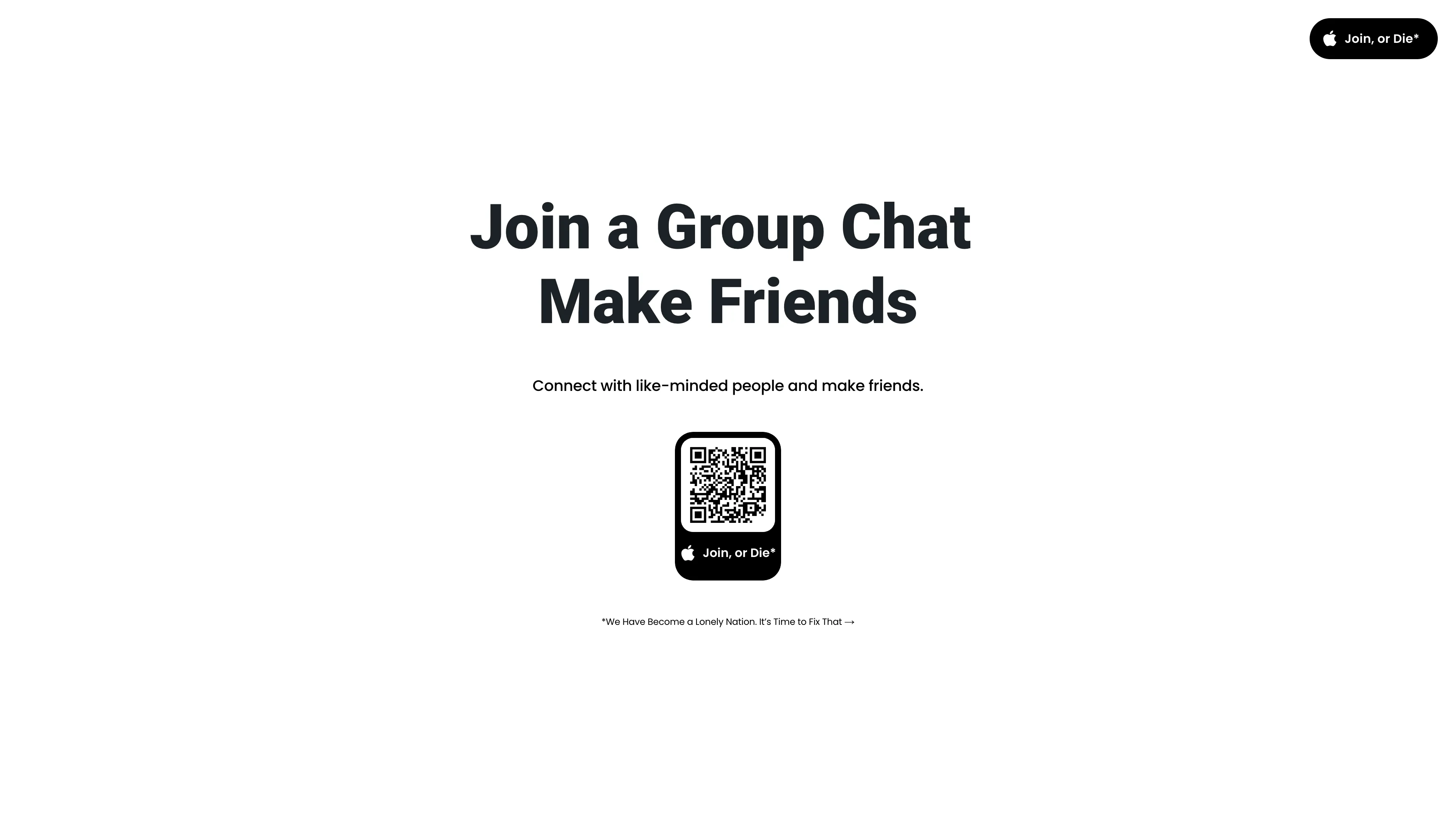PhotoGPT
PhotoGPT uses AI to generate realistic images instantly, enabling the creation of personalized headshots and creative themes with high quality and ease.
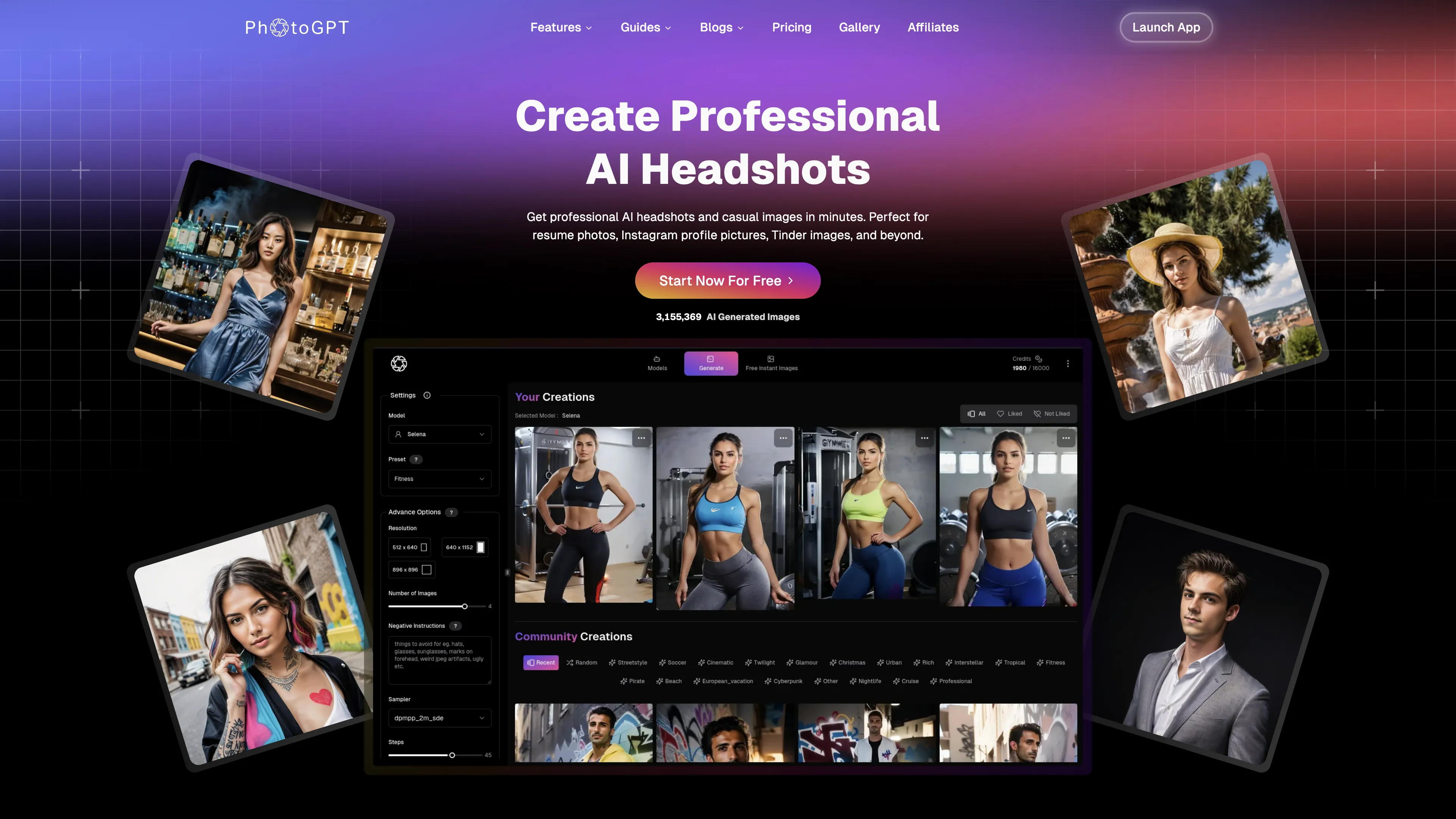
PhotoGPT Introduction
PhotoGPT offers a versatile platform for generating personalized, realistic images using AI technology. With its professional headshot features, it’s perfect for enhancing resumes, LinkedIn profiles, or social media presence like Instagram or Tinder. The tool allows for creative possibilities across various themes—from business to cyberpunk or even glamour nightlife. Users can craft their own AI models using selfies and receive prompt assistance to refine image concepts, akin to having a personal design assistant at hand. Utilizing AI-powered upscaling, images are transformed into high-resolution masterpieces, saving both time and cost, making it accessible for all from entrepreneurs to social media enthusiasts.
PhotoGPT Key Features
Personalized AI Headshots
Create professional-quality headshots in minutes for resumes or social media profiles, saving users both time and money compared to traditional photography.
AI Model Creation
Users can craft personalized AI models using their own selfies, allowing them to consistently generate themed images across varied contexts, from sci-fi to beach scenes.
AI-Powered Upscaling
Transform ordinary photos into high-resolution masterpieces with AI upscaling, enhancing image quality and preserving intricate details for professional results.
Themed Image Generation
Select from a plethora of ready-made themes, from cyberpunk to tropical, enabling users to easily create captivating and diverse images for any occasion.
AI-Assisted Prompt Writing
Streamline the image creation process with AI-driven prompt suggestions, refining user input to ensure optimal image outcomes without the need for extensive trial and error.
PhotoGPT Use Cases
Professional Online Presence: By leveraging PhotoGPT's AI-generated headshots, job seekers create high-quality LinkedIn and CV images, significantly enhancing their professional appeal and saving both time and cost.
Fitness Branding: Fitness enthusiasts use PhotoGPT's AI models to instantly generate striking images that capture their physique, boosting engagement on social media and attracting potential clients.
Social Media Influence: Influencers elevate their profiles with AI-generated swimwear images from PhotoGPT, producing realistic and stylish content without the need for costly photoshoots.
Cyberpunk Creativity: Game designers immerse themselves in futuristic cyberpunk aesthetics using PhotoGPT, producing eye-catching visuals for projects and presentations effortlessly.
Upscaled Artistry: Artists and photographers use PhotoGPT's upscaling feature to transform ordinary photos into high-resolution masterpieces, preserving details and enriching visual storytelling.
PhotoGPT User Guides
Step 1: Sign in to PhotoGPT using your account details.
Step 2: Upload selfies or images to create your AI model.
Step 3: Choose a preset theme like Cyberpunk or Fitness.
Step 4: Use AI-powered prompts to refine your image concept.
Step 5: Download your AI-generated high-resolution images.
PhotoGPT Frequently Asked Questions
PhotoGPT Website Analytics
- Vietnam18.0%
- India16.1%
- United States12.8%
- Brazil9.8%
- Turkey8.9%
PhotoGPT Alternatives
Supawork AI offers free tools to create professional headshots, tailored resumes, cover letters, and multilingual translations, enhancing job application success with AI-driven personalization.
Transform your photos into stunning AI art with FlexClip’s online generator, offering a variety of styles like cartoon and oil painting, ensuring high-quality results effortlessly.
AI Product Shot enables brands to create stunning, studio-quality product images without physical setups, offering unique, photorealistic results that drive sales.
AutoResponder automates and customizes chat replies across multiple messengers, integrating with AI like ChatGPT for seamless communication management.
Belief.garden is a mini social network for sharing and discussing personal philosophies, allowing public profiles and comments for deeper, meaningful conversations.
Blurbs is an AI-moderated chat platform that fosters genuine connections and combats loneliness by creating safe, empathetic online spaces for meaningful conversations.