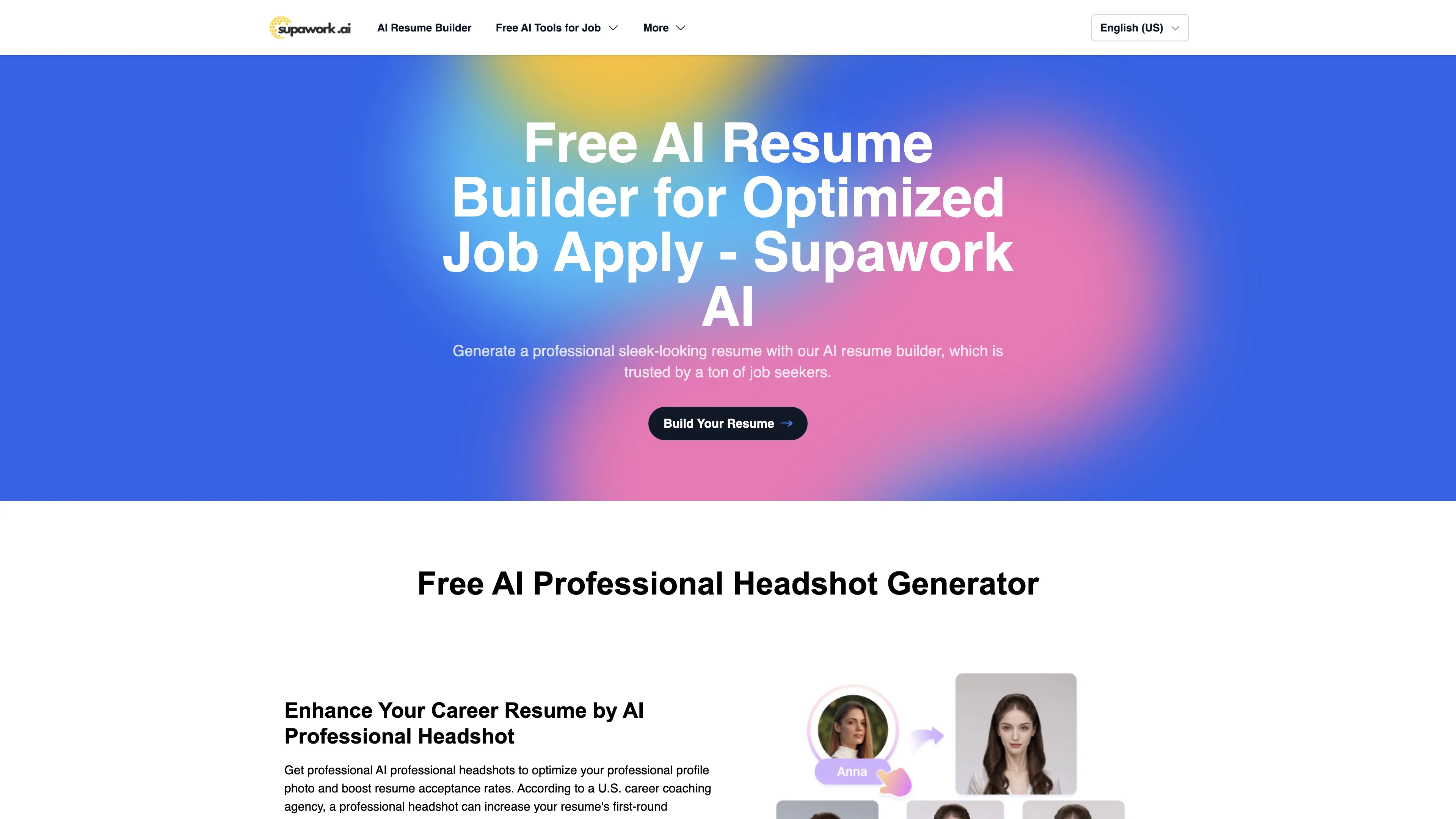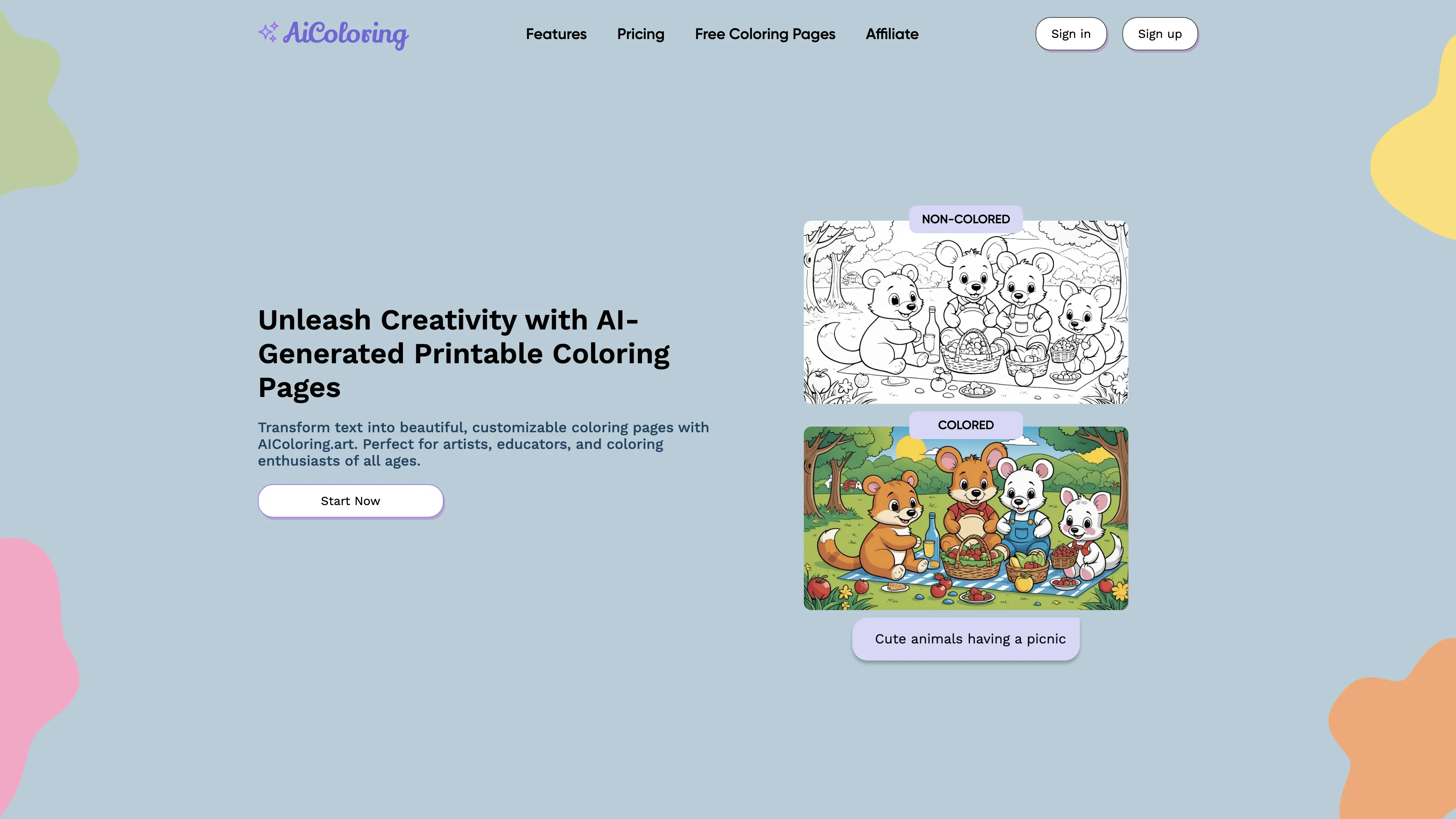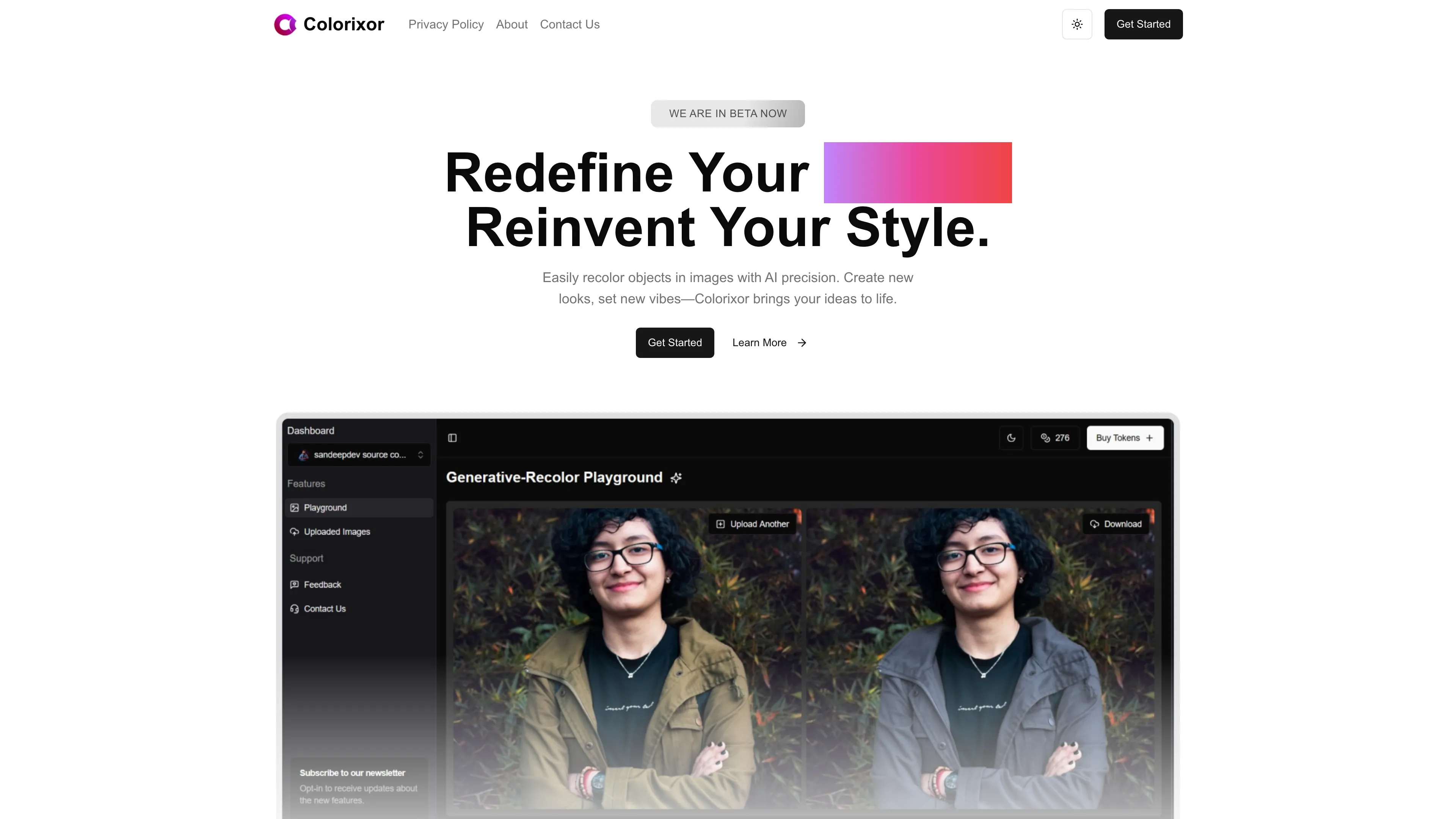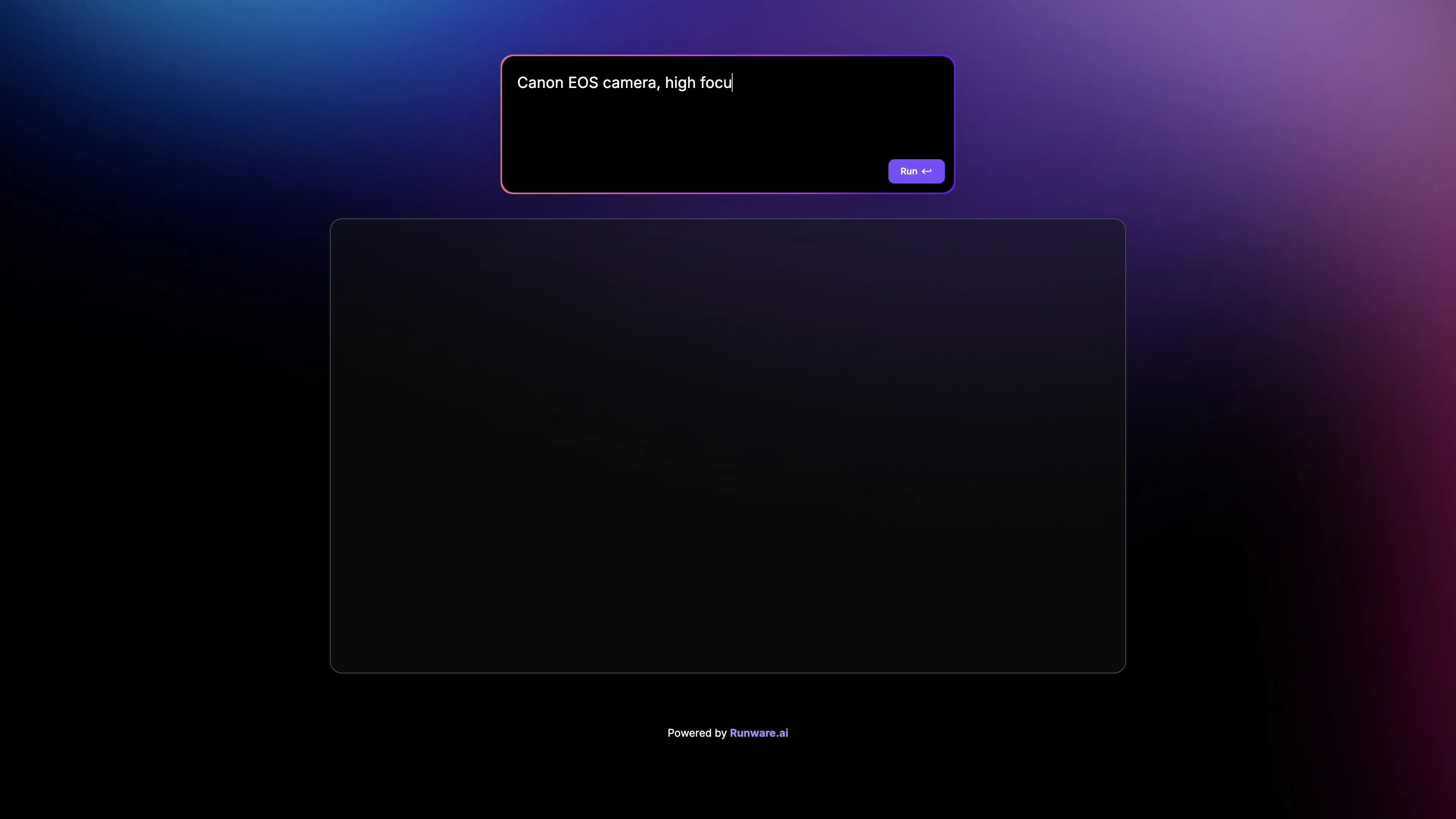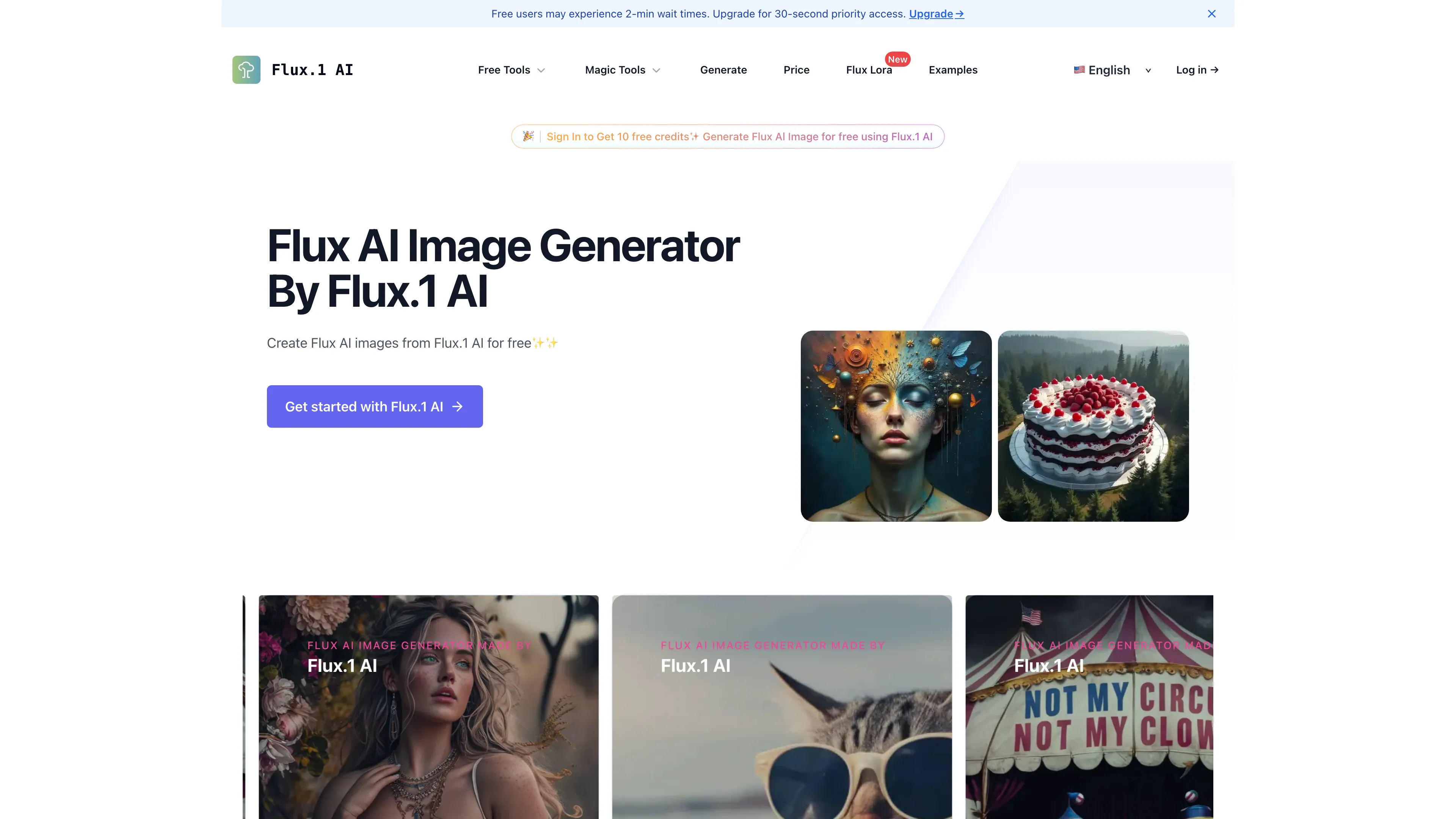AI Image to Image Generator
Transform your photos into stunning AI art with FlexClip’s online generator, offering a variety of styles like cartoon and oil painting, ensuring high-quality results effortlessly.
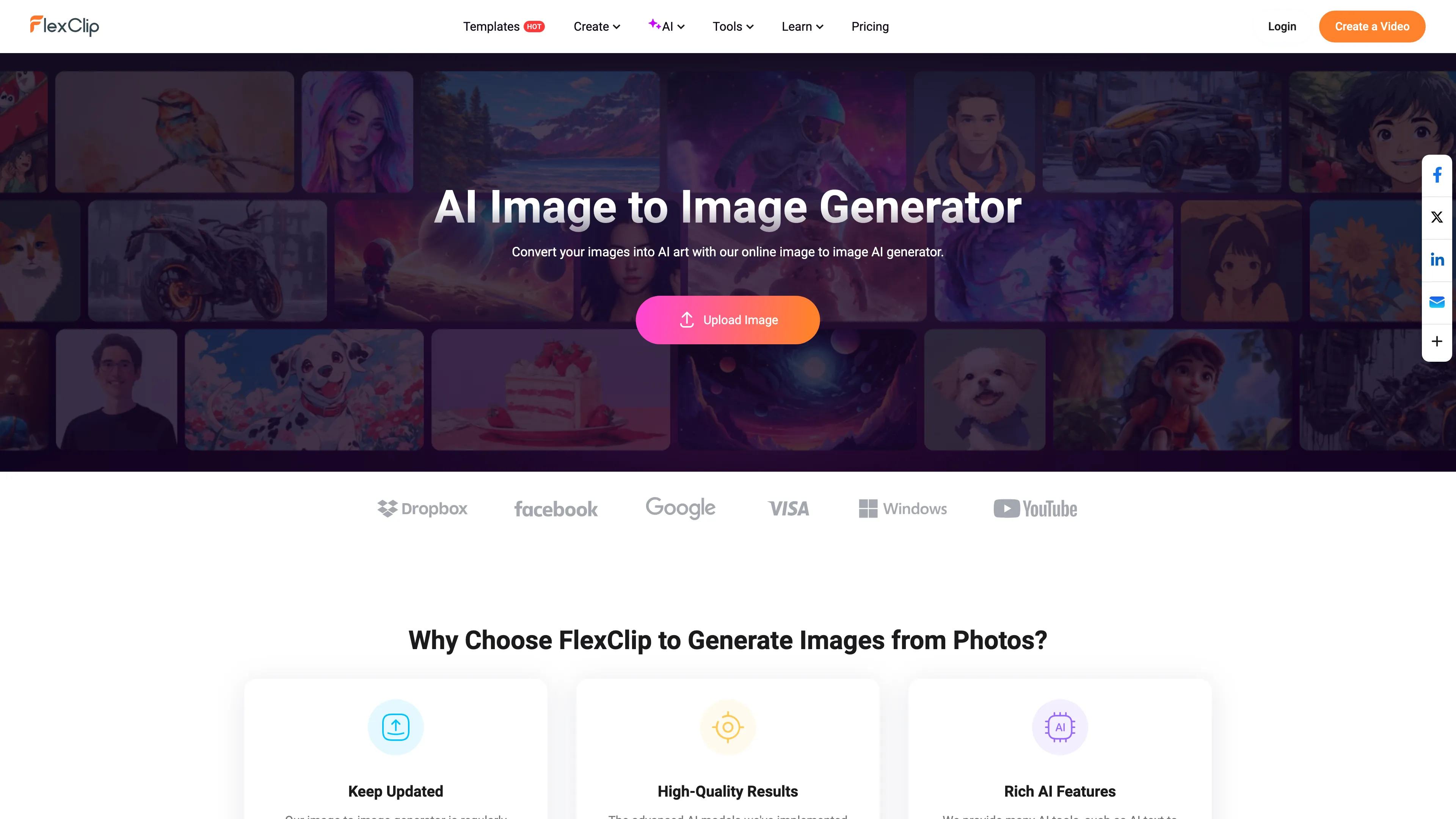
AI Image to Image Generator Introduction
The AI Image to Image Generator by FlexClip is an innovative online tool that transforms your photos into stunning AI art. This feature-rich platform allows users to explore a variety of artistic styles, from cartoons to oil paintings, with just a few clicks. The process is as straightforward as uploading an image, selecting a preferred style, and downloading the transformed artwork. Imagine turning a snapshot into a masterpiece reminiscent of your favorite animation style. It’s useful for both personal projects like creating unique profile pictures and professional applications such as marketing visuals. The magic lies in its high-quality results and regular updates, ensuring users enjoy the latest in AI style transfer technology. This tool is a practical choice for anyone looking to add a creative edge to their imagery without needing technical expertise.
AI Image to Image Generator Key Features
Transform Photos into AI Art
Effortlessly convert ordinary photos into stunning AI art styles such as cartoon, anime, or oil painting. This enhances creativity by enabling users to explore diverse visual representations of their images with just a few clicks.
High-Quality Style Transfer
Leverages advanced AI models to ensure accurate and high-quality style transformations. This is crucial for users seeking professional-grade results, whether for personal mementos or marketing materials.
Versatile Applications
Ideal for creating unique profile images, gaming avatars, or stylish product photos. By appealing to various creative needs, it becomes a valuable tool for both personal and business use, aiding in personalized branding.
User-Friendly Interface
Designed with an intuitive interface that simplifies the process of art generation. By requiring minimal input, it allows individuals of all skill levels to create visually appealing content without a steep learning curve.
Regularly Updated Styles
Keeps pace with the latest artistic trends by providing regular updates and new styles. This feature ensures users have access to fresh and trending artistic options, maintaining relevance in an ever-evolving digital landscape.
AI Image to Image Generator Use Cases
Photo Enhancement for Social Media Influencers: Transform selfies into stunning pieces of art, using styles like anime or sketches, to captivate and engage social media audiences effortlessly.
Creative Marketing for Small Businesses: Utilize the tool to generate stylish product photos that stand out, enhancing marketing campaigns and attracting new customers.
Personalized Gifts for Special Occasions: Convert cherished memories into various art styles, creating unique and heartfelt gifts that leave a lasting impression on birthdays or anniversaries.
Profile Avatars for Gamers: Generate customized gaming avatars in 3D or cartoon styles, helping gamers express their personality and stand out in virtual communities.
Artistic Exploration for Hobbyists: Allow art enthusiasts to explore endless creative possibilities by transforming nature photos into oil paintings or watercolor styles, fostering creativity.
AI Image to Image Generator User Guides
Step 1: Upload your photo from your computer to the AI generator.
Step 2: Write a brief description of your image's content.
Step 3: Select an art style, like cartoon or oil painting.
Step 4: Click 'Generate' to transform your photo into a new style.
Step 5: Download the transformed image for personal or business use.
AI Image to Image Generator Frequently Asked Questions
AI Image to Image Generator Website Analytics
- India11.1%
- United States8.9%
- Taiwan7.7%
- Brazil6.6%
- Spain5.2%
AI Image to Image Generator Alternatives
Supawork AI offers free tools to create professional headshots, tailored resumes, cover letters, and multilingual translations, enhancing job application success with AI-driven personalization.
AIColoring.art generates customizable and printable coloring pages from your text prompts, perfect for sparking creativity in both kids and adults.
Colorixor instantly recolors objects in images with AI precision, offering endless color customization for creative transformation, making design projects fast and effortless.
FastFLUX is a free online tool for instant, real-time creation of beautiful FLUX images, catering to users needing quick and attractive image generation.
Flux.1 AI offers powerful, free text-to-image synthesis with superior detail and diversity, ideal for creative image creation tailored to various styles and needs.