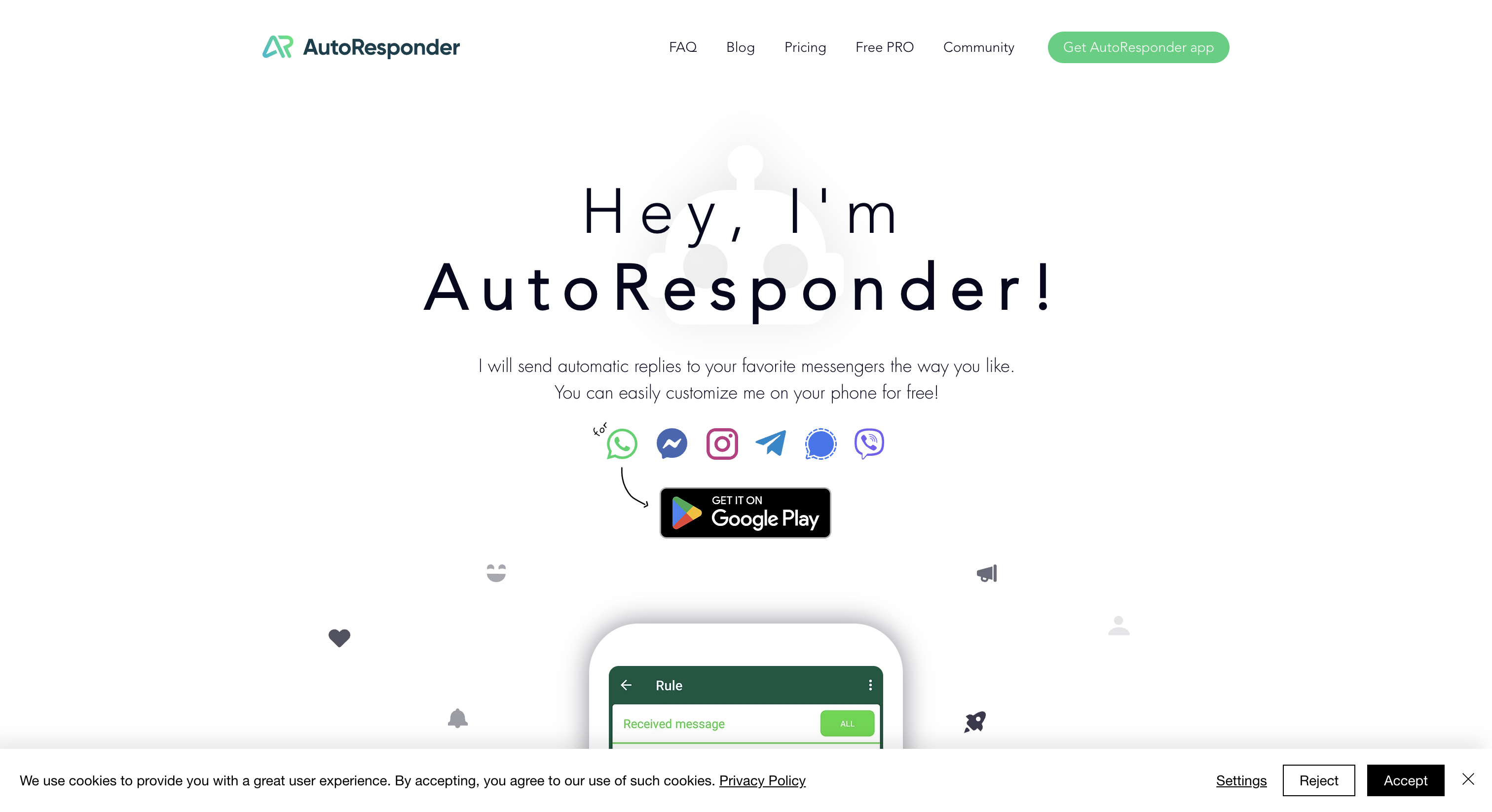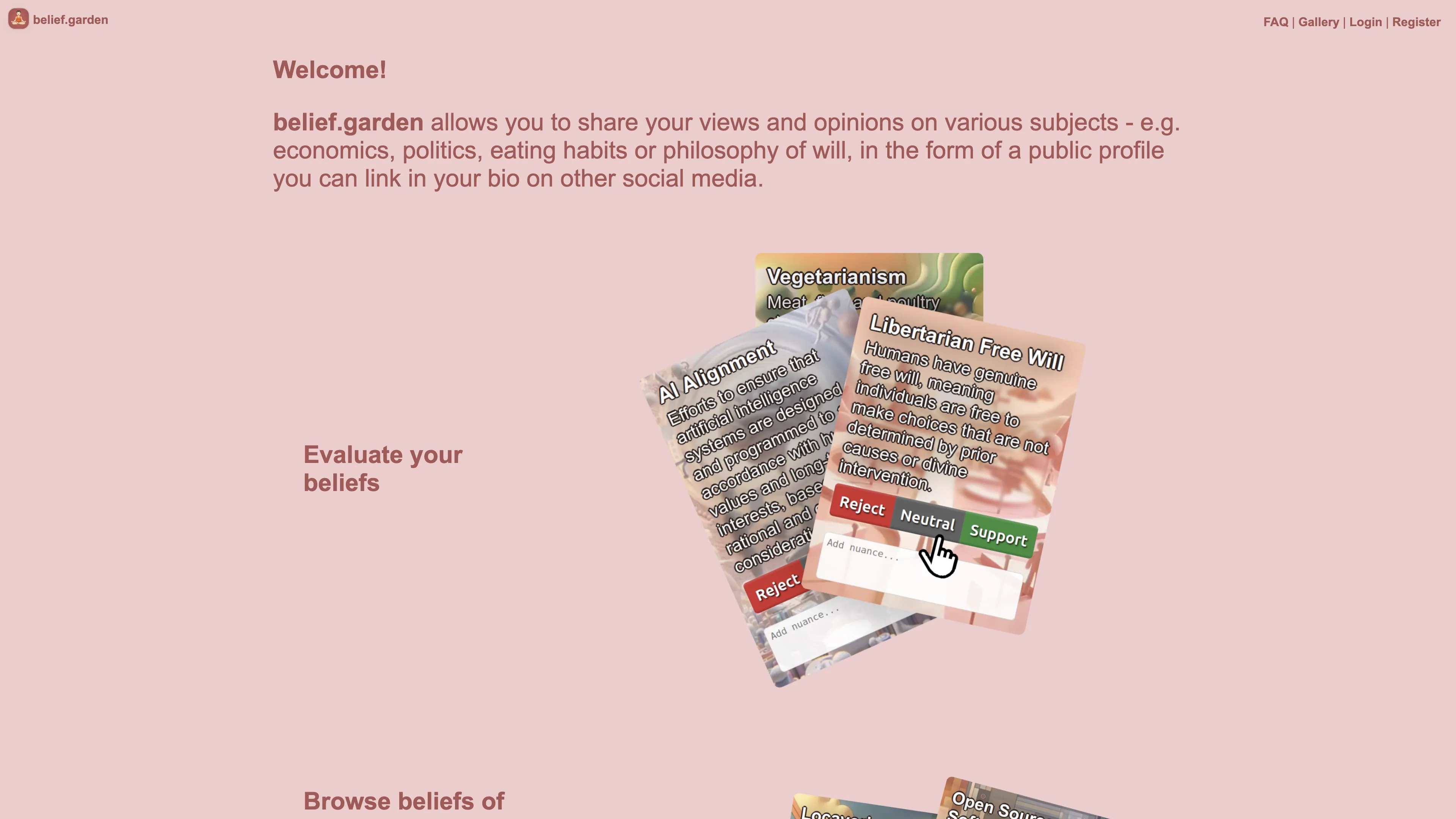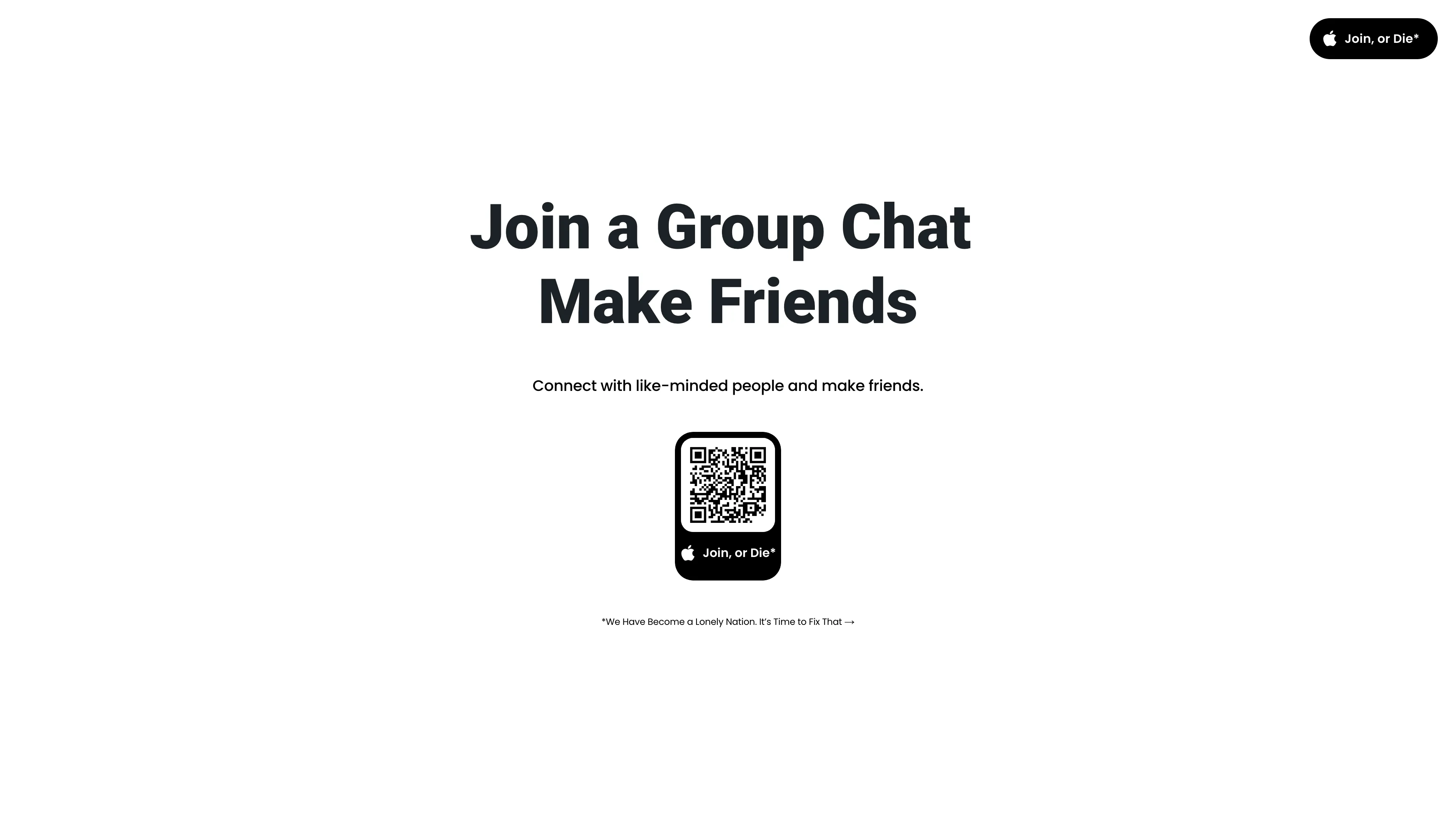NotionScheduler
NotionScheduler enables seamless social media content planning and posting directly from Notion, centralizing workflow and simplifying management across multiple platforms.
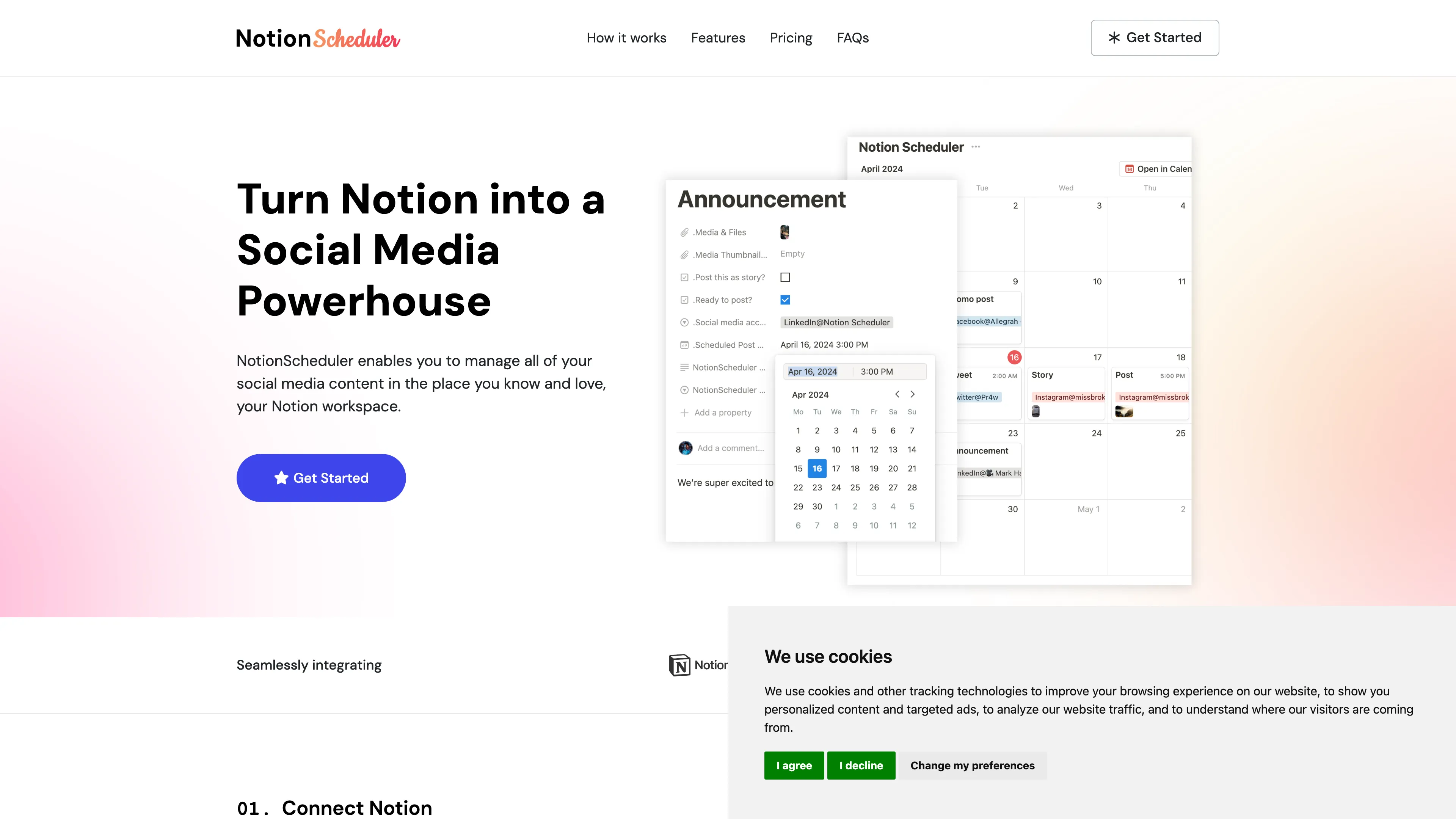
NotionScheduler Introduction
NotionScheduler is a tool that transforms Notion into a hub for managing social media content. It allows users to schedule posts across multiple platforms like Instagram, Facebook, and LinkedIn directly from Notion. This integration streamlines workflow by centralizing content creation and scheduling, reducing the hassle of juggling multiple apps. Users can easily connect social media accounts, create posts, and set schedules within Notion’s familiar interface. The simplicity of adding captions, images, and videos, alongside a convenient calendar view, enhances productivity. It's particularly useful for those managing numerous accounts and teams, offering a seamless solution for social media strategizing.
NotionScheduler Key Features
Seamless Integration with Notion
Effortlessly turn your Notion workspace into a social media hub, centralizing all your content creation for streamlined management without leaving the platform.
Unified Social Media Management
Connect multiple platforms like Instagram, Facebook, and Twitter, enabling users to control and schedule posts from a single dashboard, akin to a conductor managing an orchestra.
Intuitive Calendar View
Visualize your post schedule at a glance with Notion's calendar view, helping users maintain consistency and rhythm in posting, much like a well-timed symphony.
Comprehensive Account Handling
Manage numerous social media accounts within Notion, perfect for teams or individuals juggling multiple profiles, ensuring organized and efficient content deployment.
Flexible Pricing Options
From a free basic package to a more advanced pro plan, accommodate diverse user needs with scalable solutions that grow alongside your social media presence.
NotionScheduler Use Cases
Streamlined Content Creation: Social media managers can craft and schedule posts directly in Notion, eliminating the hassle of juggling multiple platforms and ensuring a smoother workflow.
Centralized Account Management: Agencies managing multiple social media accounts can connect them all in one place, simplifying oversight and fostering team collaboration.
Visual Scheduling with Calendar View: Creators use the calendar view to organize posts visually, maintaining a clear overview of scheduled content, improving planning and reducing overlap.
Enhanced Productivity for Influencers: By drafting captions and uploading media directly in Notion, influencers streamline their content scheduling, focusing more on creativity than logistics.
Efficient Team Collaboration: Marketing teams handling different brand accounts can allocate separate Notion databases, ensuring organized content management and efficient teamwork operations.
NotionScheduler User Guides
Step 1: Connect Notion by allowing NotionScheduler access to your workspace.
Step 2: Link your social media accounts to NotionScheduler with a few clicks.
Step 3: Create content directly in Notion using captions, images, or videos.
Step 4: Use the calendar view to schedule and track your posts visually.
Step 5: Manage multiple accounts and databases right from your Notion workspace.
NotionScheduler Frequently Asked Questions
NotionScheduler Website Analytics
- India100.0%
NotionScheduler Alternatives
AIpex is an intelligent Chrome extension that organizes and manages tabs with AI-powered grouping and smart search features, enhancing your productivity effortlessly.
AI Product Shot enables brands to create stunning, studio-quality product images without physical setups, offering unique, photorealistic results that drive sales.
Allapi.ai offers seamless API integration, simplifying complex processes for developers and enhancing productivity with user-friendly tools.
AutoResponder automates and customizes chat replies across multiple messengers, integrating with AI like ChatGPT for seamless communication management.
Belief.garden is a mini social network for sharing and discussing personal philosophies, allowing public profiles and comments for deeper, meaningful conversations.
Blurbs is an AI-moderated chat platform that fosters genuine connections and combats loneliness by creating safe, empathetic online spaces for meaningful conversations.