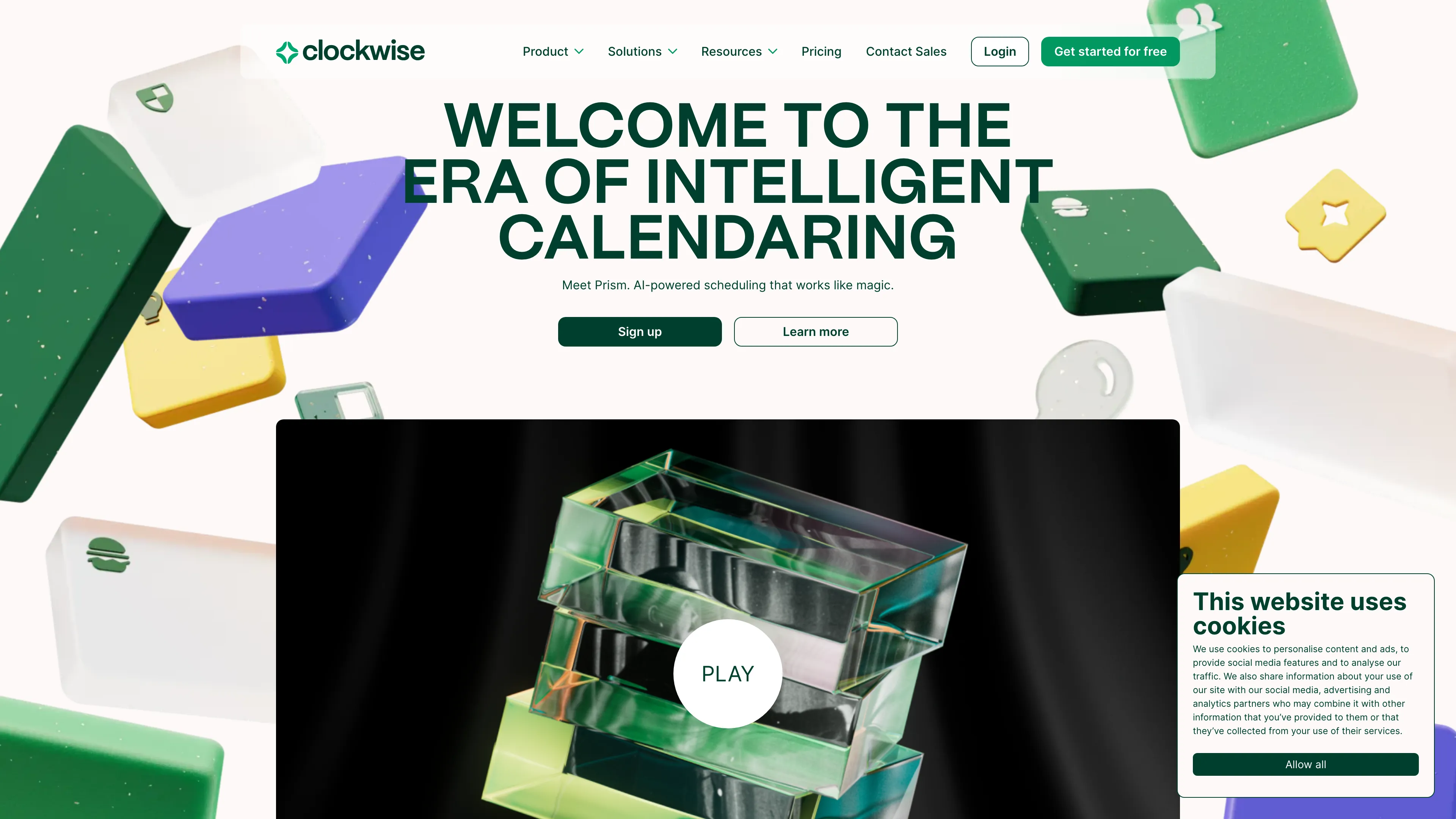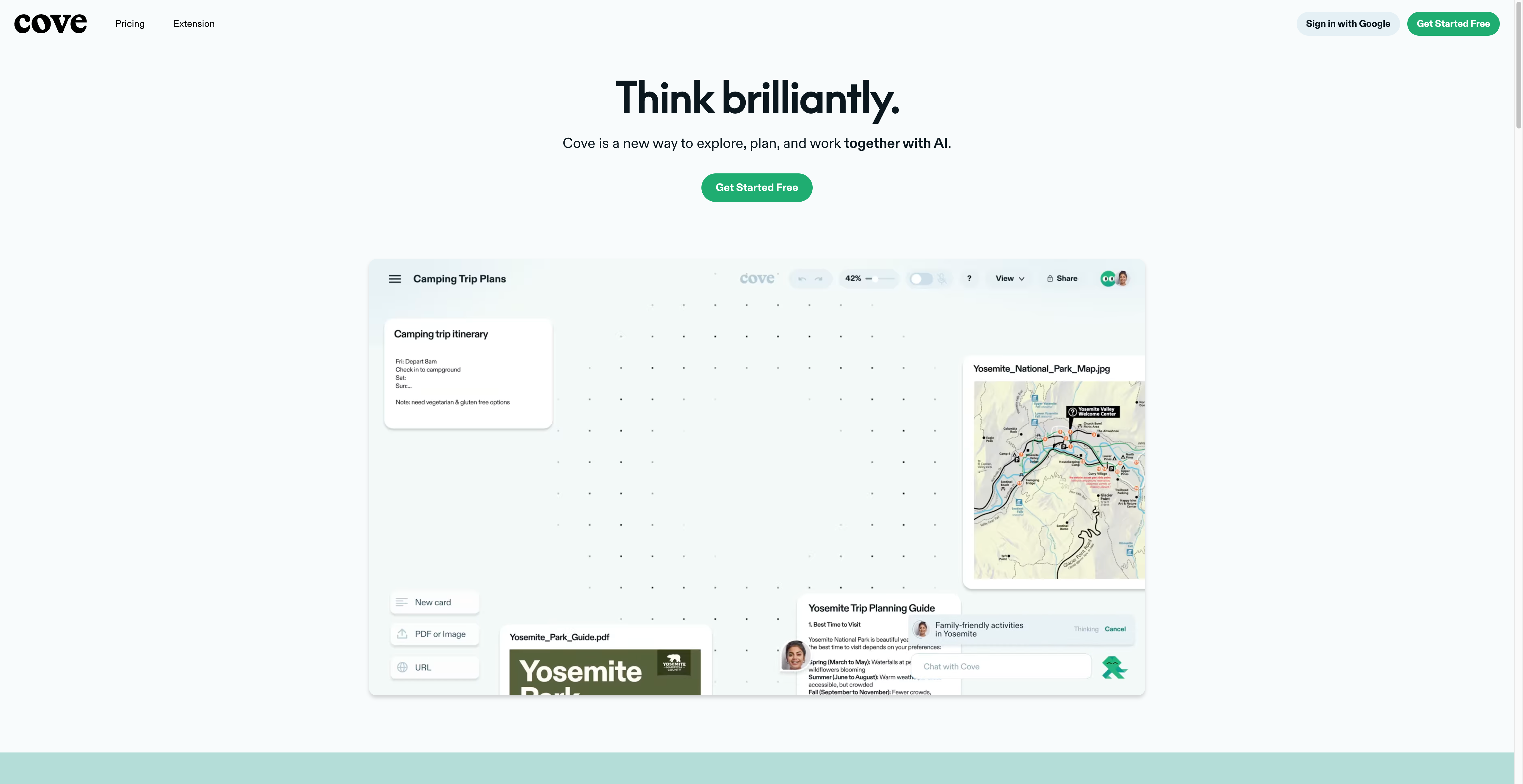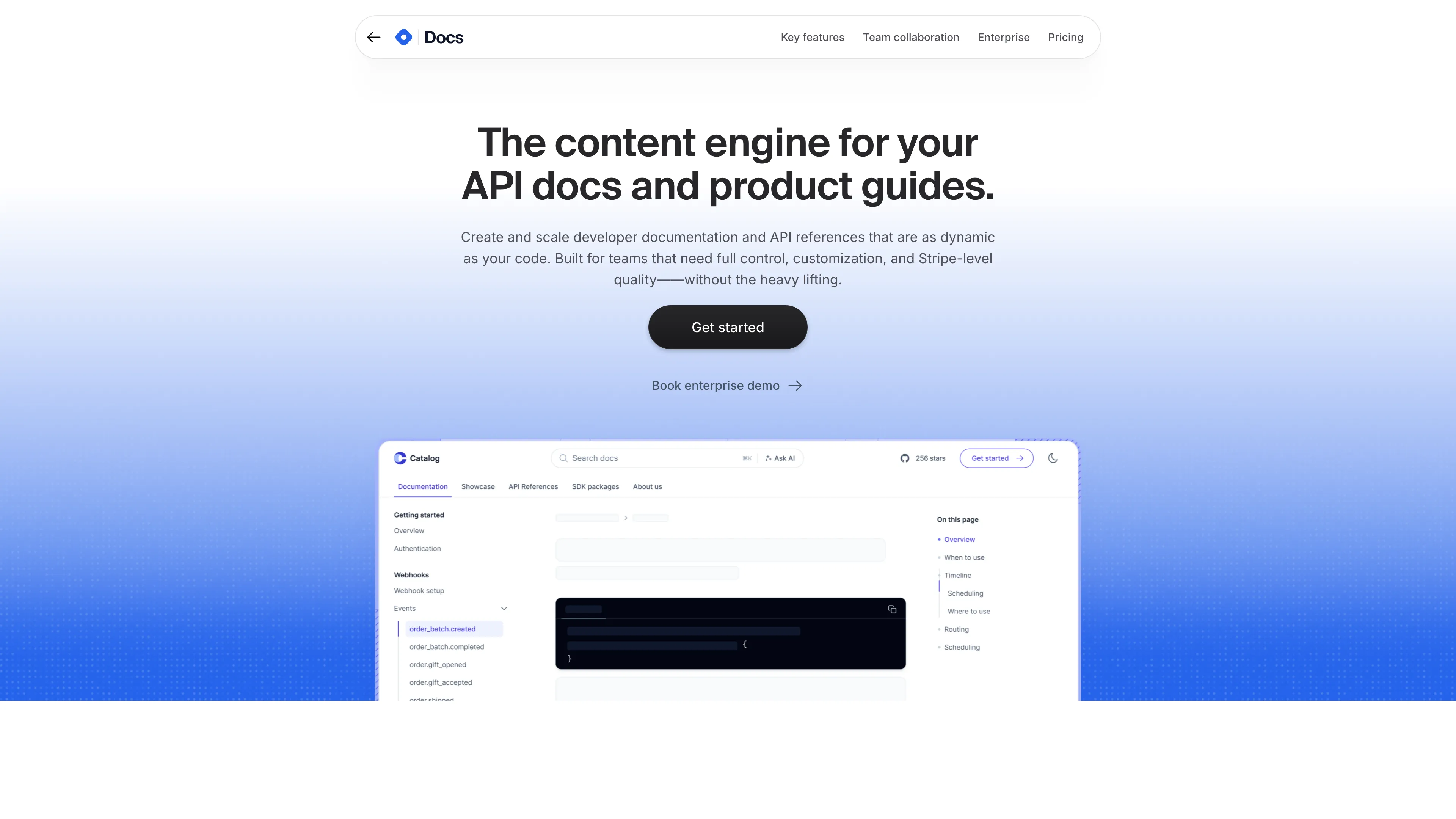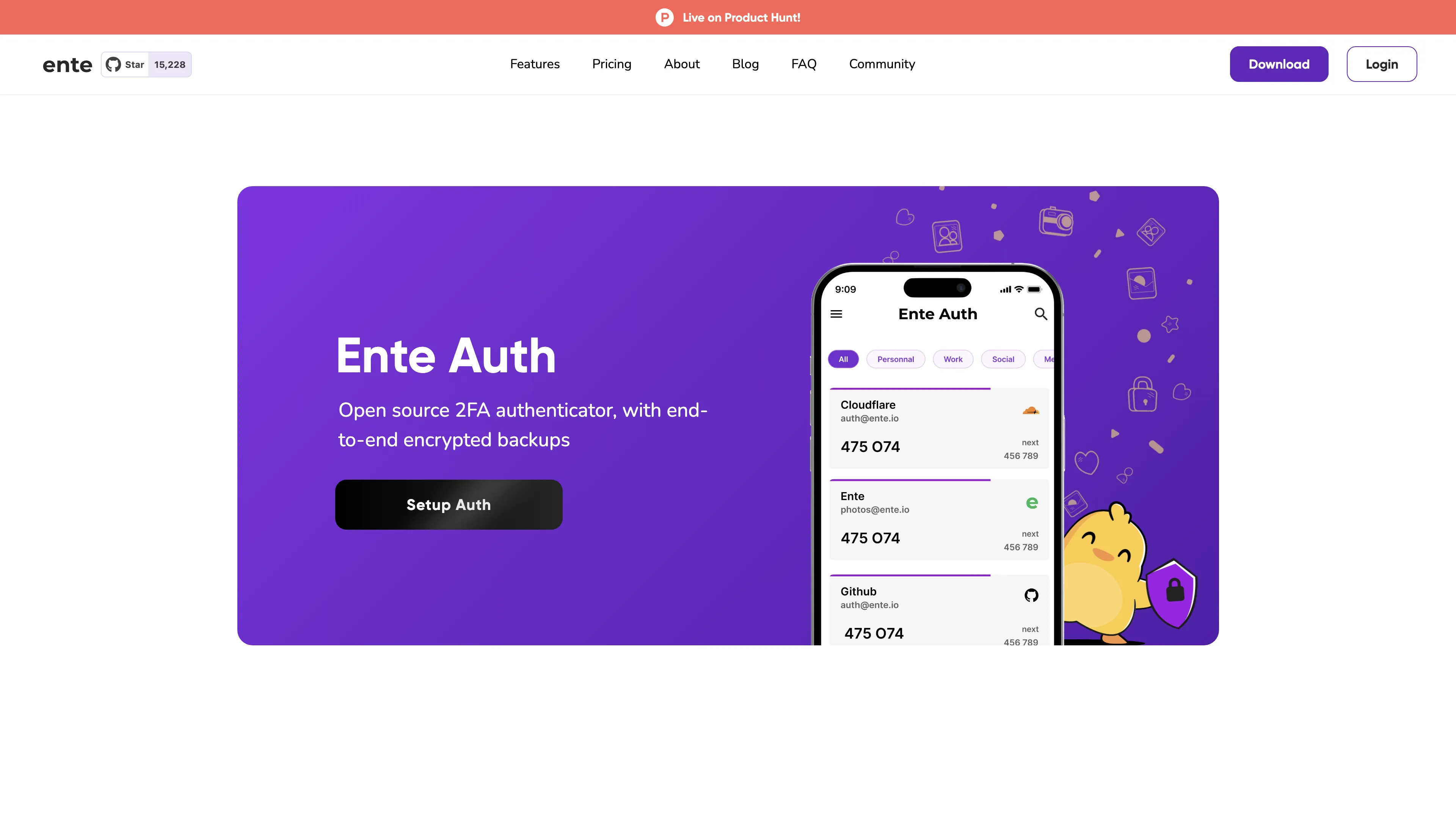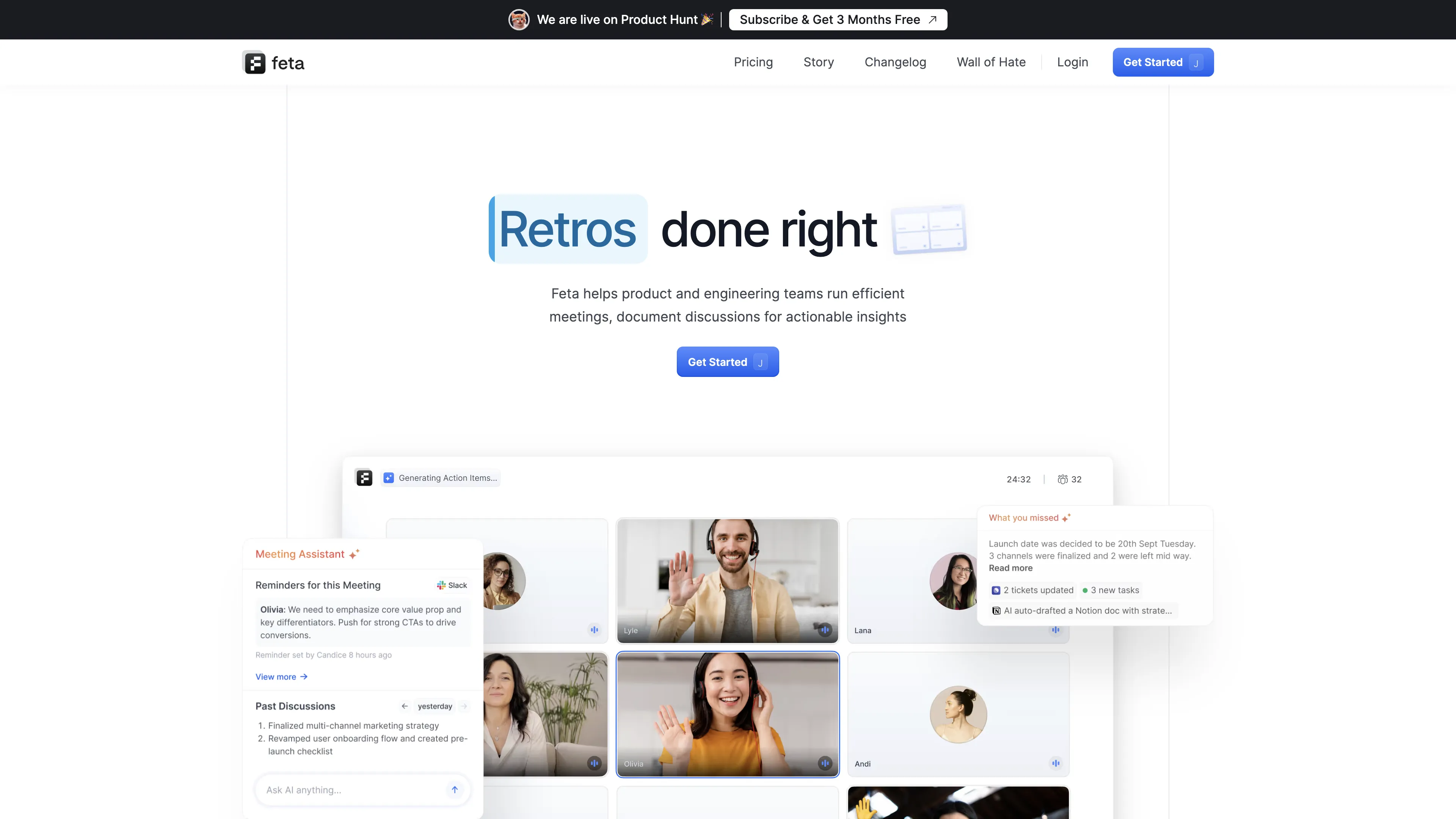Mindmap.so
Mindmap.so visualizes Notion pages, turning them into interactive mind maps for easier understanding and collaboration.
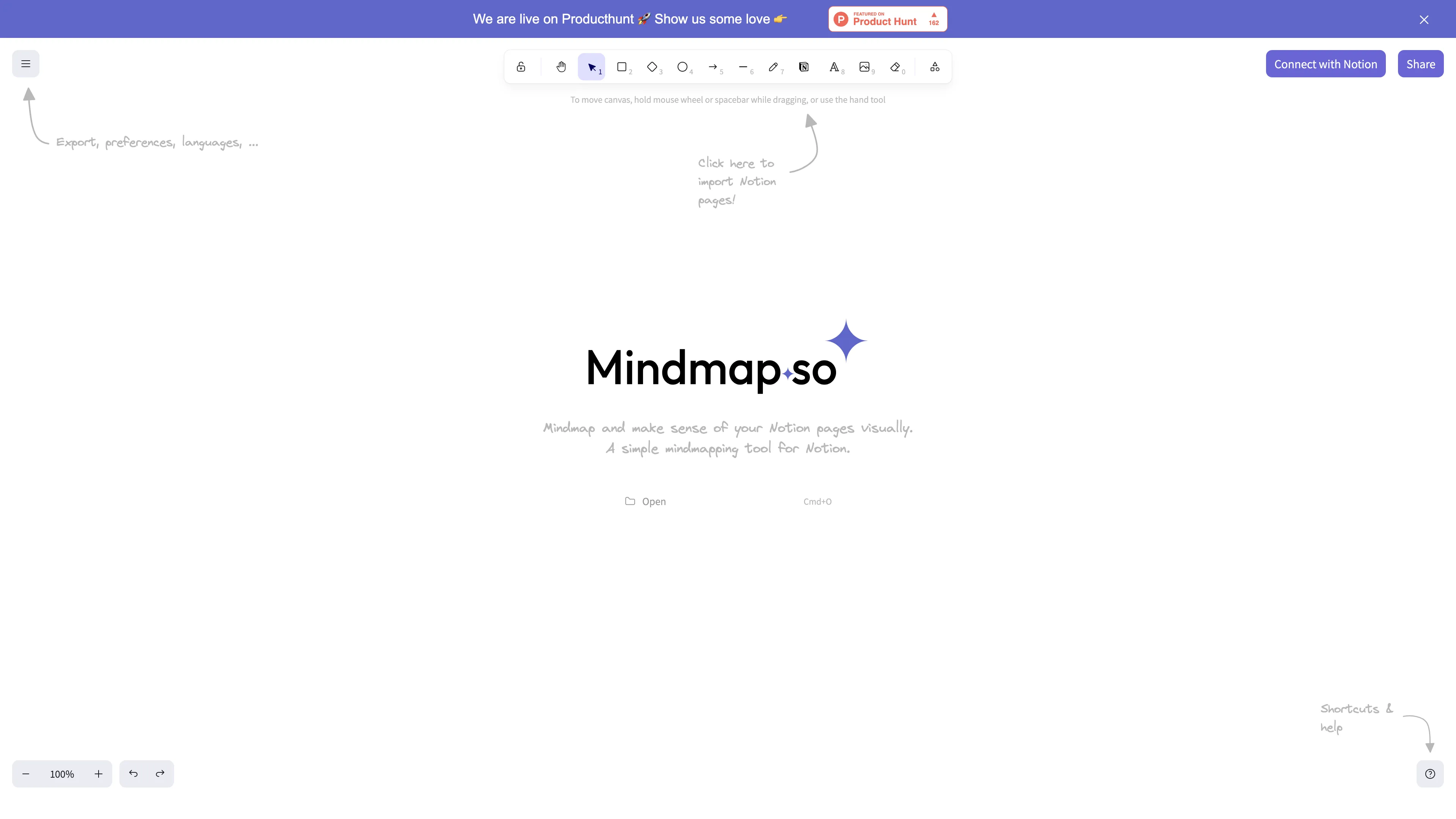
Mindmap.so Introduction
Mindmap.so offers a seamless way to visualize Notion pages as mind maps. By integrating with Notion, it allows for creating or importing pages and databases, which can then be organized into clear, visual topics and subtopics. This helps to break down complex ideas and uncover relationships effortlessly. Collaborating with a team becomes easy with real-time updates, ensuring everyone stays on the same page. Additionally, it offers the convenience of peeking into Notion contents without leaving the tool and making changes with a single click. Such features make it a valuable asset for students, professionals, and anyone needing an organized, visual approach to handle their Notion pages.
Mindmap.so Key Features
Visualize Your Notion Pages Effortlessly
Easily import your Notion pages and databases into Mindmap.so, enabling you to create a clear visual representation of your content. Perfect for breaking down complex projects into manageable pieces.
Turn Mind Maps into Notion Pages
Expand your ideas seamlessly by converting Mindmap blocks into Notion pages. This feature helps maintain organization and ensures your brainstorming sessions are directly integrated into your Notion workflow.
Real-Time Collaboration
Collaborate with your team on the same mind map in real-time. Everyone stays on the same page, making brainstorming sessions more productive and ensuring that all ideas and connections are captured live.
Side Peek and Easy Edits
View and make changes to your Notion content without leaving Mindmap.so. Use the side peek feature to keep an eye on your Notion pages, or open them with a single click for more in-depth edits.
Simplify Complex Ideas
Break down intricate concepts into clear, visual topics and subtopics. This makes relationships easier to understand and fosters a more comprehensive grasp of your material.
Mindmap.so Use Cases
Project Organization for Teams: Teams can import their Notion pages into Mindmap.so to collaborate in real-time, breaking down complex projects into clear visual mindmaps. This keeps everyone on the same page, improving coordination and productivity.
Academic Research Mapping: Students can link their research notes from Notion in Mindmap.so, visualizing connections between topics. This makes it easier to understand relationships within their research and present their findings clearly.
Brainstorming New Ideas: Companies can use Mindmap.so during brainstorming sessions to visually map out ideas. By turning mindmap blocks into Notion pages, teams can further expand and organize their thoughts seamlessly.
Content Creation Workflow: Content creators can use Mindmap.so to visually outline their writing projects stored in Notion, making it simpler to see the structure of their content and ensure a coherent flow before diving into detailed writing.
Strategic Planning: Business planners can import their strategic plans from Notion into Mindmap.so, breaking them down into visual components. This helps in clearly understanding the relationships between different strategies and ensuring cohesive execution.
Mindmap.so User Guides
Step 1: Import your Notion pages and databases into Mindmap.so for visualization.
Step 2: Create or place Mindmap blocks to represent your Notion content.
Step 3: Connect blocks to visually map out relationships and breakdown ideas.
Step 4: View and edit Notion content directly from Mindmap.so using the side peek feature.
Step 5: Collaborate with your team in real-time on the same mind map for seamless brainstorming.
Mindmap.so Frequently Asked Questions
Mindmap.so Website Analytics
- India74.3%
- France13.9%
- Brazil11.8%
Mindmap.so Alternatives
BrowserCopilot AI assists you on any webpage by reading, summarizing, rewriting, and responding, all while maintaining your privacy and boosting productivity.
Clockwise Prism is an AI-powered scheduling tool that dynamically optimizes calendar arrangements, improving productivity and ensuring time for deep focus.
Cove is a visual workspace using AI to enhance creativity and collaboration on an infinite canvas with seamless integration into your favorite web tools.
Docs by Hashnode offers customizable, scalable developer documentation with real-time collaboration, ensuring seamless, high-quality content creation and management for growing teams.
Ente Auth is a cross-platform open source 2FA app with end-to-end encrypted backups, making security seamless and worry-free.
Feta streamlines stand-ups, retros, and syncs for product and engineering teams with AI-powered documentation and automated workflows.