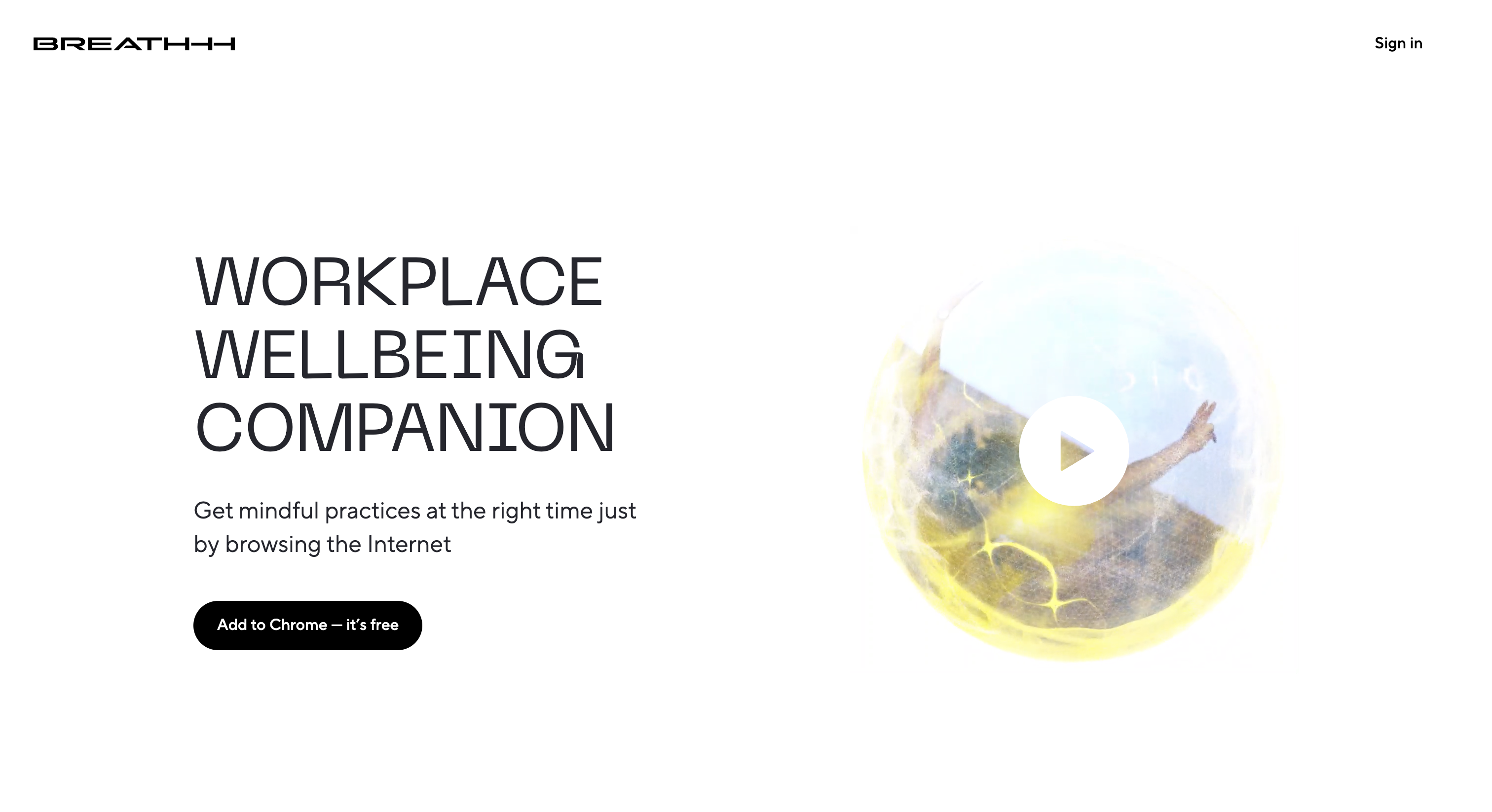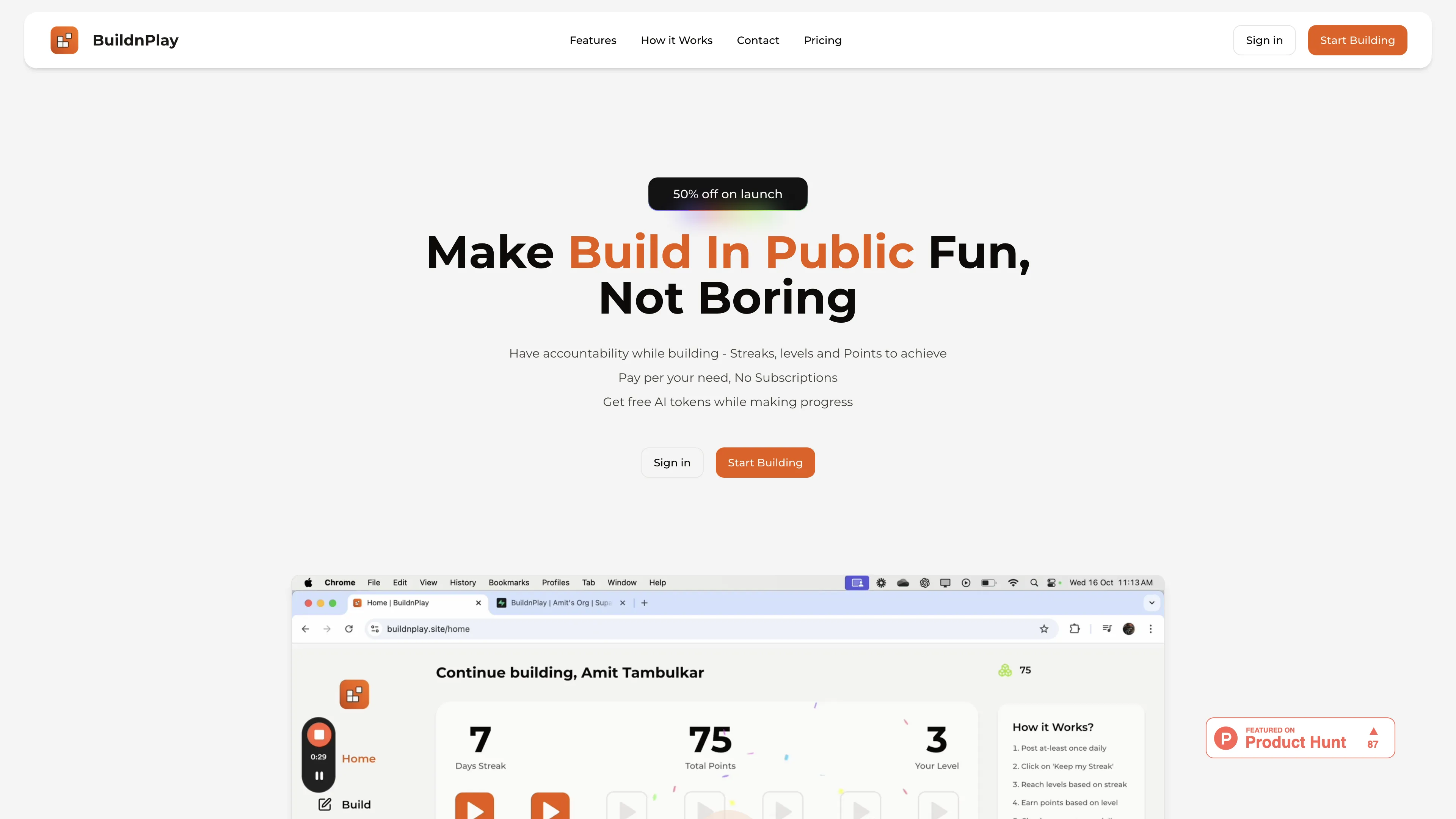Clockwise Prism
Clockwise Prism is an AI-powered scheduling tool that dynamically optimizes calendar arrangements, improving productivity and ensuring time for deep focus.
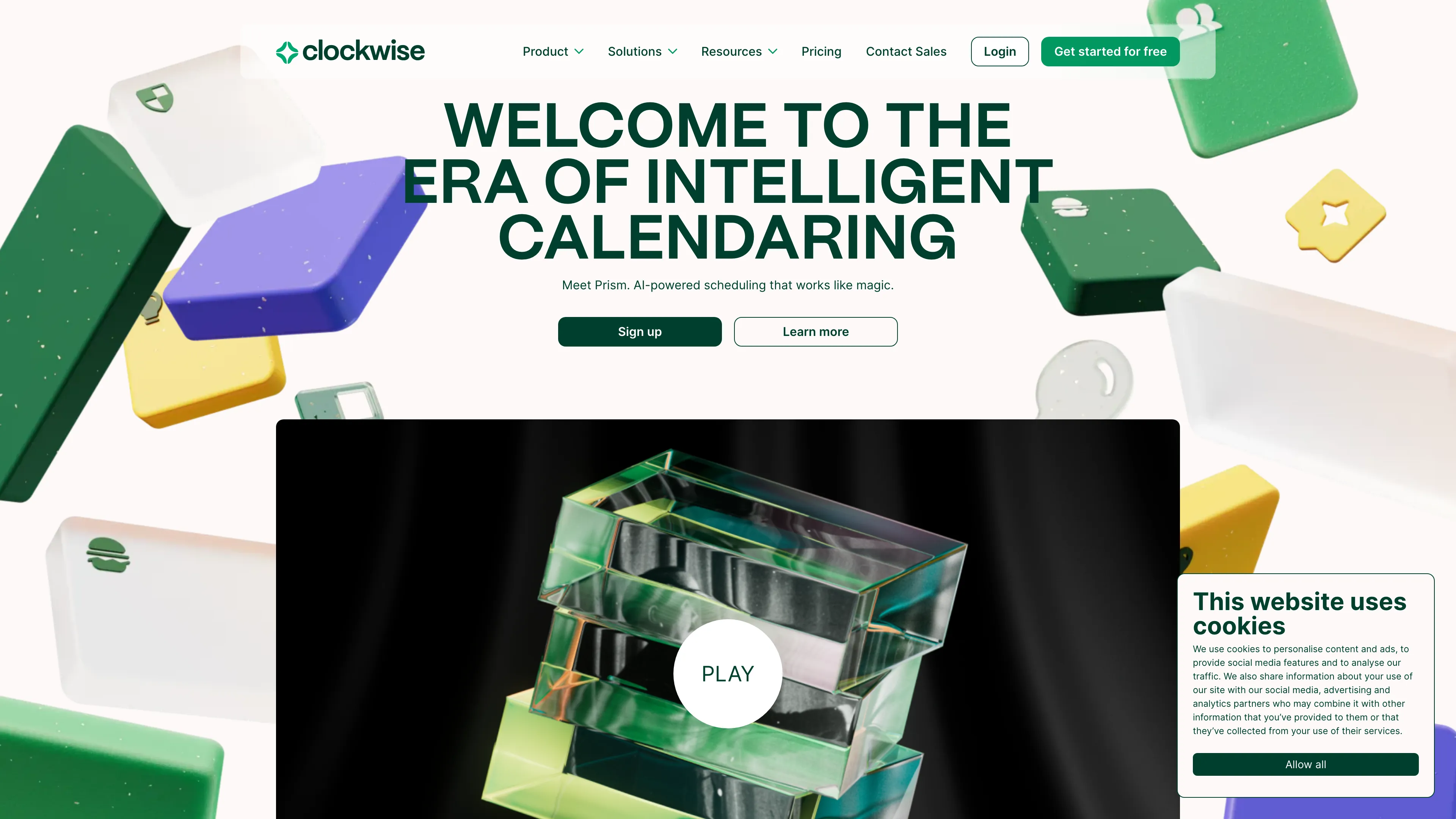
Clockwise Prism Introduction
Clockwise Prism is a smart scheduling assistant designed to streamline calendar management. It dynamically analyzes multiple schedules to optimize time allocation, making it perfect for individuals juggling numerous commitments. Imagine it as a personal assistant that ensures meetings are scheduled efficiently, respecting personal preferences while minimizing conflicts. With over 40,000 organizations already benefiting, the tool enhances productivity by providing dedicated focus time and seamlessly adjusting to user needs. This level of adaptability makes Clockwise Prism a reliable companion for maintaining work-life balance, akin to having a personal time manager ensuring the day runs smoothly.
Clockwise Prism Key Features
Intelligent Scheduling
Clockwise Prism dynamically analyzes and optimizes thousands of calendar arrangements to respect user preferences, akin to having a personal assistant that knows exactly when you're most available.
Focus Time Allocation
Automatically blocks time for deep work amidst busy schedules, ensuring dedicated time for important tasks, much like carving out a quiet space in a bustling city.
Seamless Integration with Teams
Facilitates efficient scheduling across multiple team calendars, making it easy to coordinate meetings with key stakeholders, comparable to having a universal remote for team availability.
Personalized Calendar Management
Adapts to individual scheduling needs, helping users avoid bad timing or excessive notifications, similar to having a bespoke wardrobe tailored to fit every occasion.
Real-Time Calendar Updates
Provides dynamic updates, ensuring all changes are confirmed before altering events, like a reliable editor making sure every detail is precise before publishing.
Clockwise Prism Use Cases
Executive Scheduling Made Simple: The CEO’s calendar is packed. Clockwise Prism intelligently finds a time that fits the CEO, CFO, and CTO for urgent meetings, optimizing everyone's availability seamlessly.
Deep Work Focus: Developers need uninterrupted time to code. Clockwise Prism dynamically allocates ‘Focus Time’ by analyzing schedules, helping engineers dive deeper into complex tasks without distractions.
Effortless Team Rescheduling: When unexpected events arise, team leads can instantly move all one-on-ones to the next day. Clockwise Prism ensures smooth transitions without manual hassle, maintaining productivity.
Optimizing Cross-Department Meetings: Finding a common time for cross-departmental syncs is tough. Prism evaluates calendar data across teams, arranging meetings that accommodate everyone’s preferences efficiently.
Notification Control for Better Work-Life Balance: Many workers are overwhelmed by constant alerts. Clockwise Prism reduces notification clutter, allowing users to schedule quiet times for better focus and work-life harmony.
Clockwise Prism User Guides
Step 1: Sign up on the Clockwise website to access the AI calendar.
Step 2: Connect your existing calendar to Clockwise for seamless scheduling.
Step 3: Set your preferences for Focus Time, meeting times, and breaks.
Step 4: Use Clockwise to automatically find optimal meeting times.
Step 5: Adjust your schedule manually if needed and confirm changes.
Clockwise Prism Frequently Asked Questions
Clockwise Prism Website Analytics
- United States31.5%
- United Kingdom7.5%
- India5.4%
- Netherlands4.5%
- Germany3.1%
Clockwise Prism Alternatives
AIpex is an intelligent Chrome extension that organizes and manages tabs with AI-powered grouping and smart search features, enhancing your productivity effortlessly.
AI Product Shot enables brands to create stunning, studio-quality product images without physical setups, offering unique, photorealistic results that drive sales.
Allapi.ai offers seamless API integration, simplifying complex processes for developers and enhancing productivity with user-friendly tools.
Breathhh offers automated mindful practices while browsing, reducing anxiety and stress without forming habits, free with customizable settings.
BrowserCopilot AI assists you on any webpage by reading, summarizing, rewriting, and responding, all while maintaining your privacy and boosting productivity.
BuildnPlay makes building in public fun with streaks, levels, and points, offering pay-as-you-go AI tokens for enhanced social media posts.