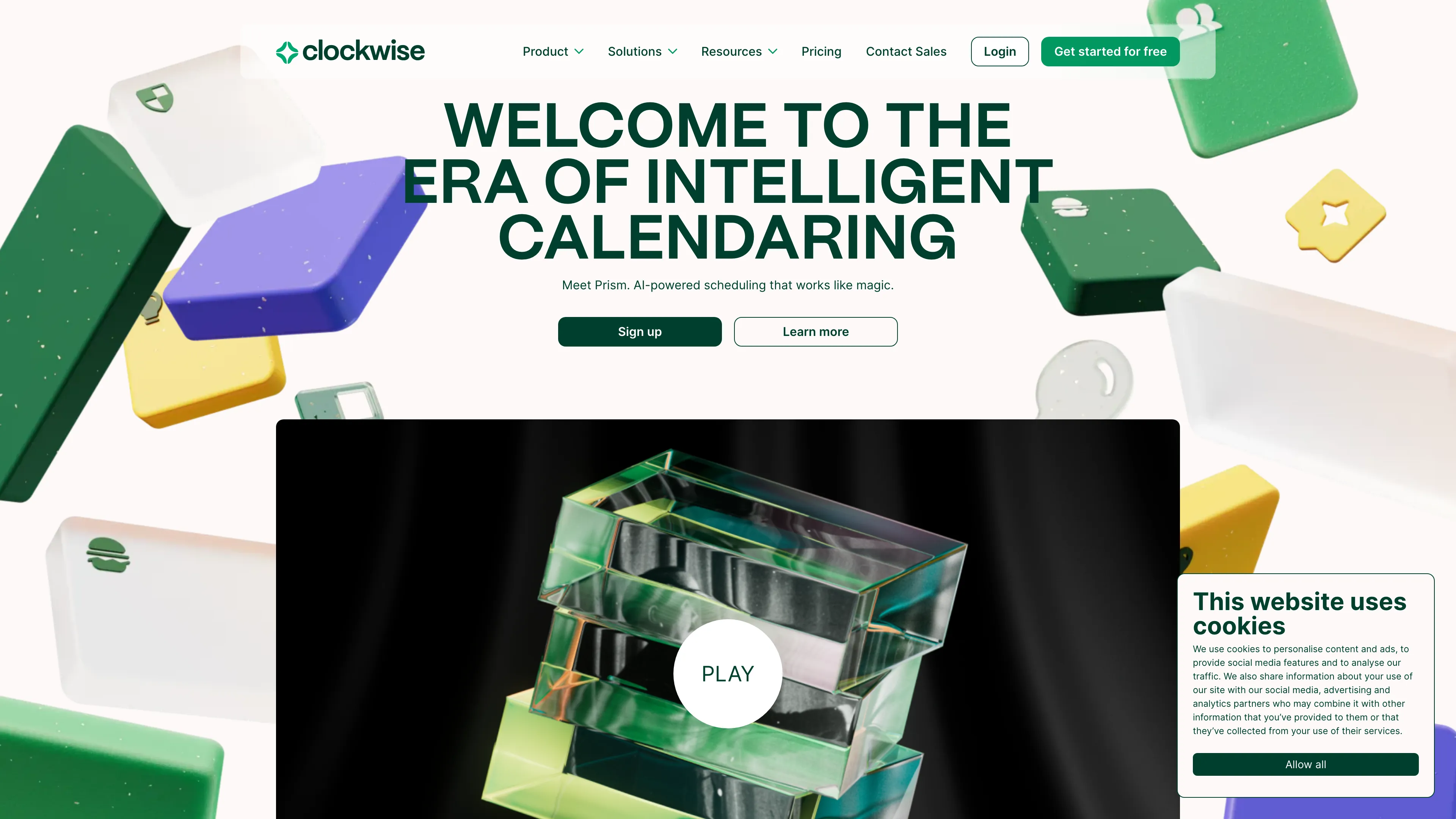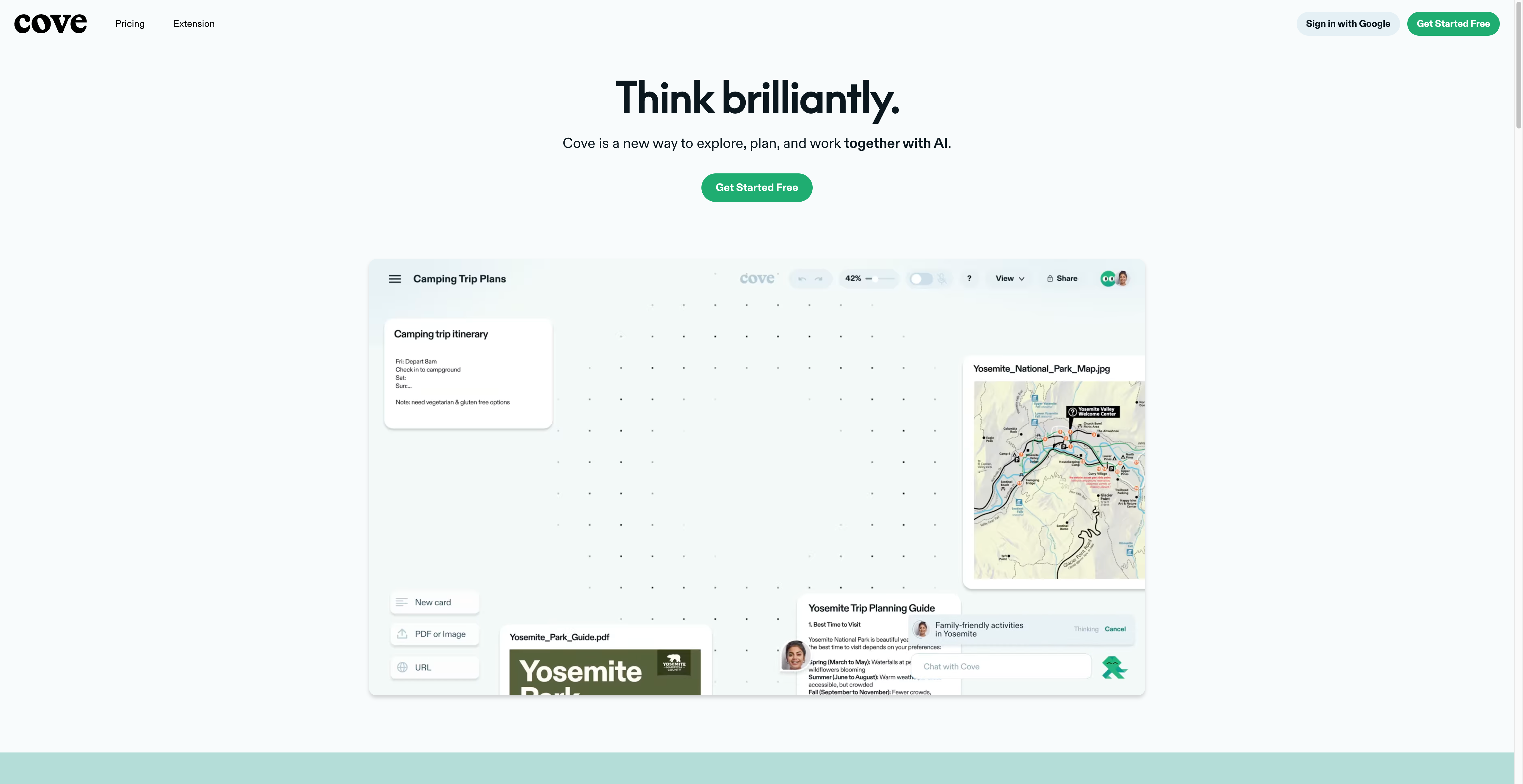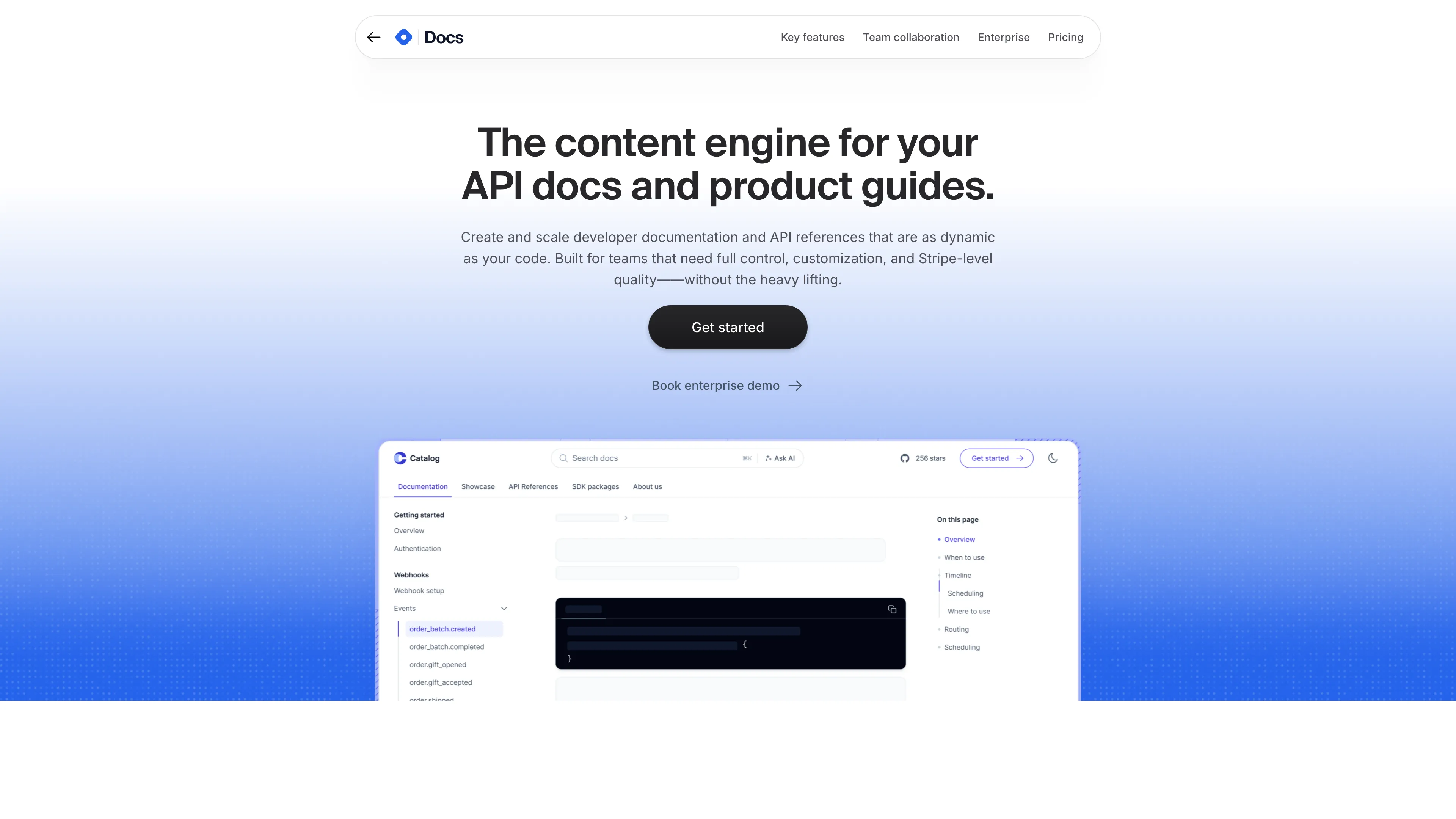Ente Auth
Ente Auth is a cross-platform open source 2FA app with end-to-end encrypted backups, making security seamless and worry-free.
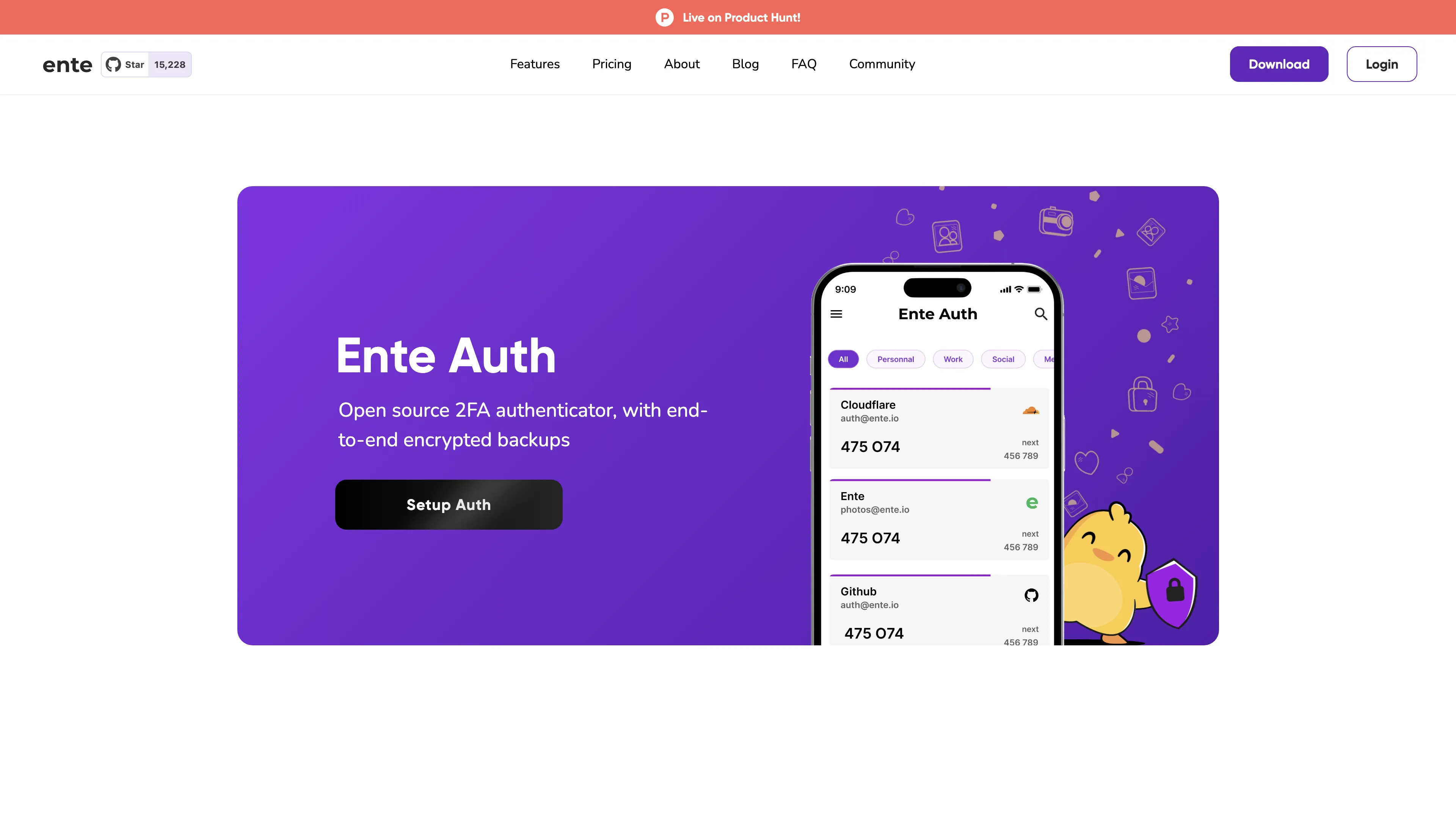
Ente Auth Introduction
Ente Auth stands out as a versatile, secure, and open-source 2FA authenticator. With full end-to-end encrypted backups, users can rest easy knowing their sensitive data is safe, even if they lose their device. The app's cross-platform compatibility means seamless synchronization of 2FA codes across Android, iOS, Linux, Mac, Windows, and the web. Features like encrypted notes and pinning codes make organization straightforward, while code sharing with auto-expiring links simplifies team collaboration. Importing from popular apps like Authy or Google Authenticator is a breeze, enhancing transition ease. Designed with security in mind, Ente Auth includes additional safeguards such as app locks and hardware keys. This app truly aims at making high-level security accessible to everyone, further emphasized by its open-source nature, allowing users to host it on their own servers. Endorsed by notable entities like CERN and LinusTechTips, it's a reliable choice for anyone looking to bolster their digital security.
Ente Auth Key Features
Cross Platform Sync
Sync your 2FA codes across all your devices, whether it's Android, iOS, desktop, or web. This ensures you never lose access to your accounts no matter what device you're using.
End-to-End Encrypted Backups
Worried about losing your backup codes? Ente Auth offers free end-to-end encrypted backups that keep your tokens safe and easily retrievable, making security simple and stress-free.
Code Sharing with Auto-Expiring Links
Easily share your 2FA codes with your team or family using secure, auto-expiring links. This ensures that your sensitive information isn't lingering around longer than necessary.
Offline Mode
Access your 2FA codes even when you're offline. No need to worry about losing access when you don't have an internet connection.
Full Data Portability
Switching from another authenticator app? Ente Auth allows you to import your tokens from numerous other 2FA apps like Google Authenticator and Authy, making migration smooth and hassle-free.
Ente Auth Use Cases
Secure Team Collaboration: Ente Auth enables teams to share 2FA codes securely using auto-expiring links. This is perfect for IT departments managing multiple accounts, ensuring access can be granted without compromising security.
Effortless Device Sync: Users can effortlessly sync their 2FA codes across multiple devices—be it mobile, desktop, or web—thanks to Ente Auth's cross-platform support and end-to-end encrypted backups.
Data Portability and Flexibility: Ente Auth offers full data portability, allowing users to import tokens from other 2FA apps like Authy, Google Authenticator, and LastPass. This makes transitioning easy without the fear of data loss.
Enhanced Security: With features like app lock, passkeys, and hardware keys, Ente Auth adds an extra layer of security. It's ideal for those who prioritize safety while dealing with sensitive accounts.
Offline Mode Convenience: For users in remote areas or with unstable internet connections, Ente Auth's offline mode ensures 2FA codes are always accessible, even without an account or internet.
Ente Auth User Guides
Step 1: Download and install Ente Auth from the Play Store or App Store.
Step 2: Open Ente Auth and scan the QR code or manually enter the 2FA secret.
Step 3: Sync your codes across devices by signing into your Ente account.
Step 4: Use the 'Organize' feature to pin and tag your codes, making them easy to find.
Step 5: Utilize the encrypted backups to ensure you never lose access to your tokens.
Ente Auth Frequently Asked Questions
Ente Auth Website Analytics
- United States32.2%
- United Kingdom8.5%
- Germany7.4%
- India5.3%
- Philippines3.6%
Ente Auth Alternatives
BrowserCopilot AI assists you on any webpage by reading, summarizing, rewriting, and responding, all while maintaining your privacy and boosting productivity.
Clockwise Prism is an AI-powered scheduling tool that dynamically optimizes calendar arrangements, improving productivity and ensuring time for deep focus.
Cove is a visual workspace using AI to enhance creativity and collaboration on an infinite canvas with seamless integration into your favorite web tools.
Docs by Hashnode offers customizable, scalable developer documentation with real-time collaboration, ensuring seamless, high-quality content creation and management for growing teams.
editGPT is an AI-powered editing tool that proofreads, improves, and tracks changes to your writing, offering customizable depth and language support.