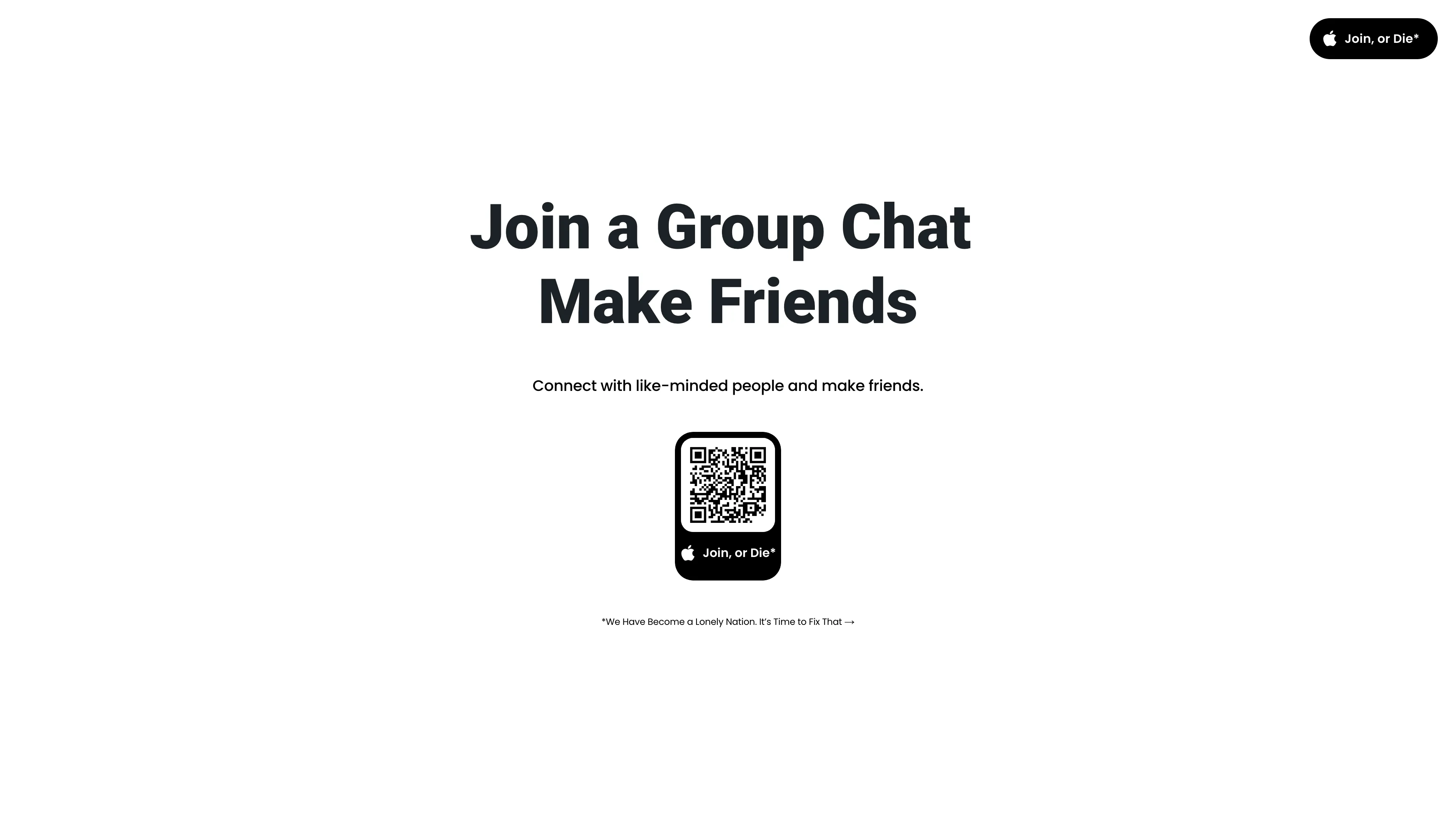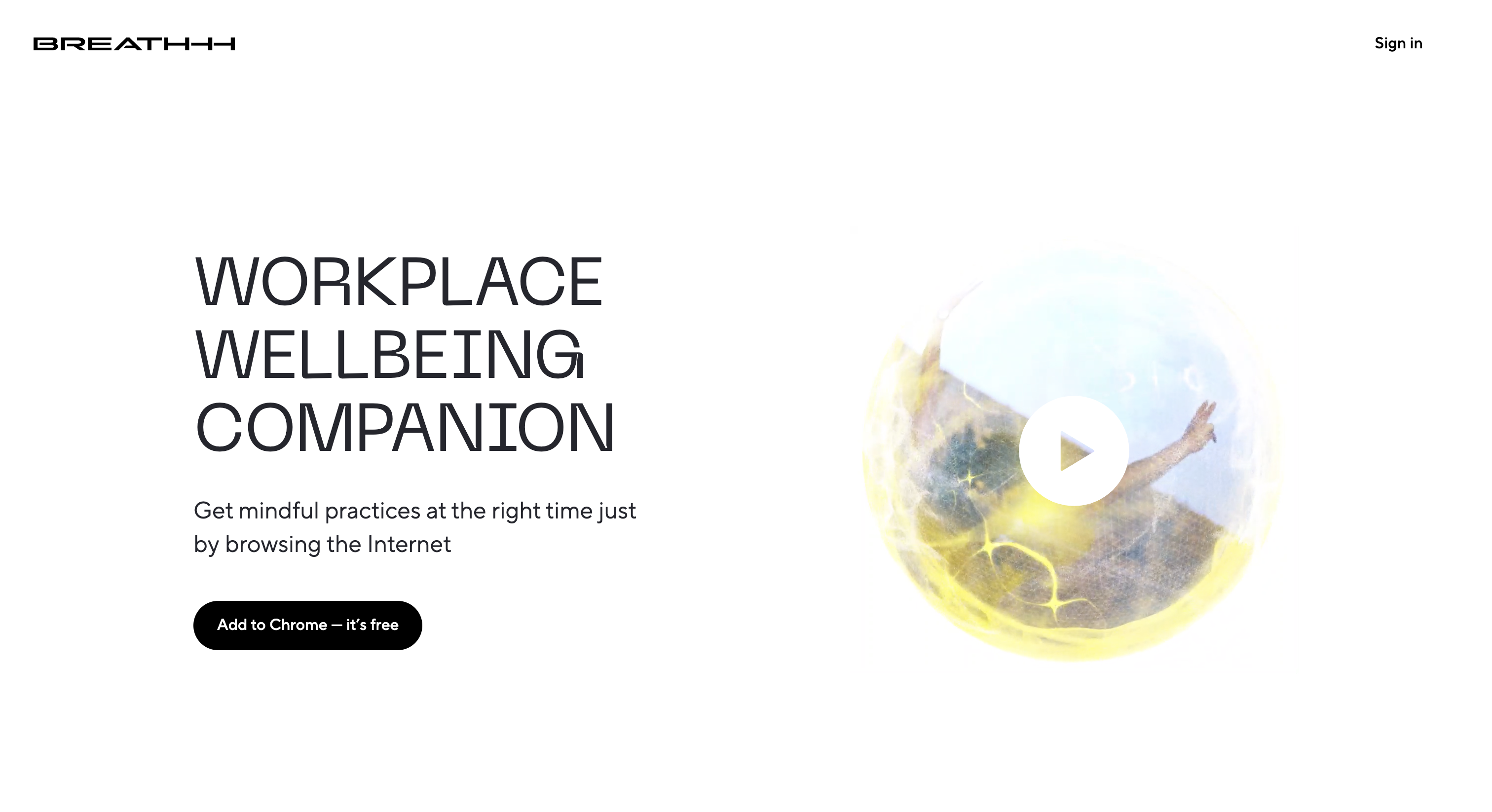Clearspace
Clearspace helps you reduce digital distractions by setting time limits on app usage, ensuring focused and intentional screen time management.
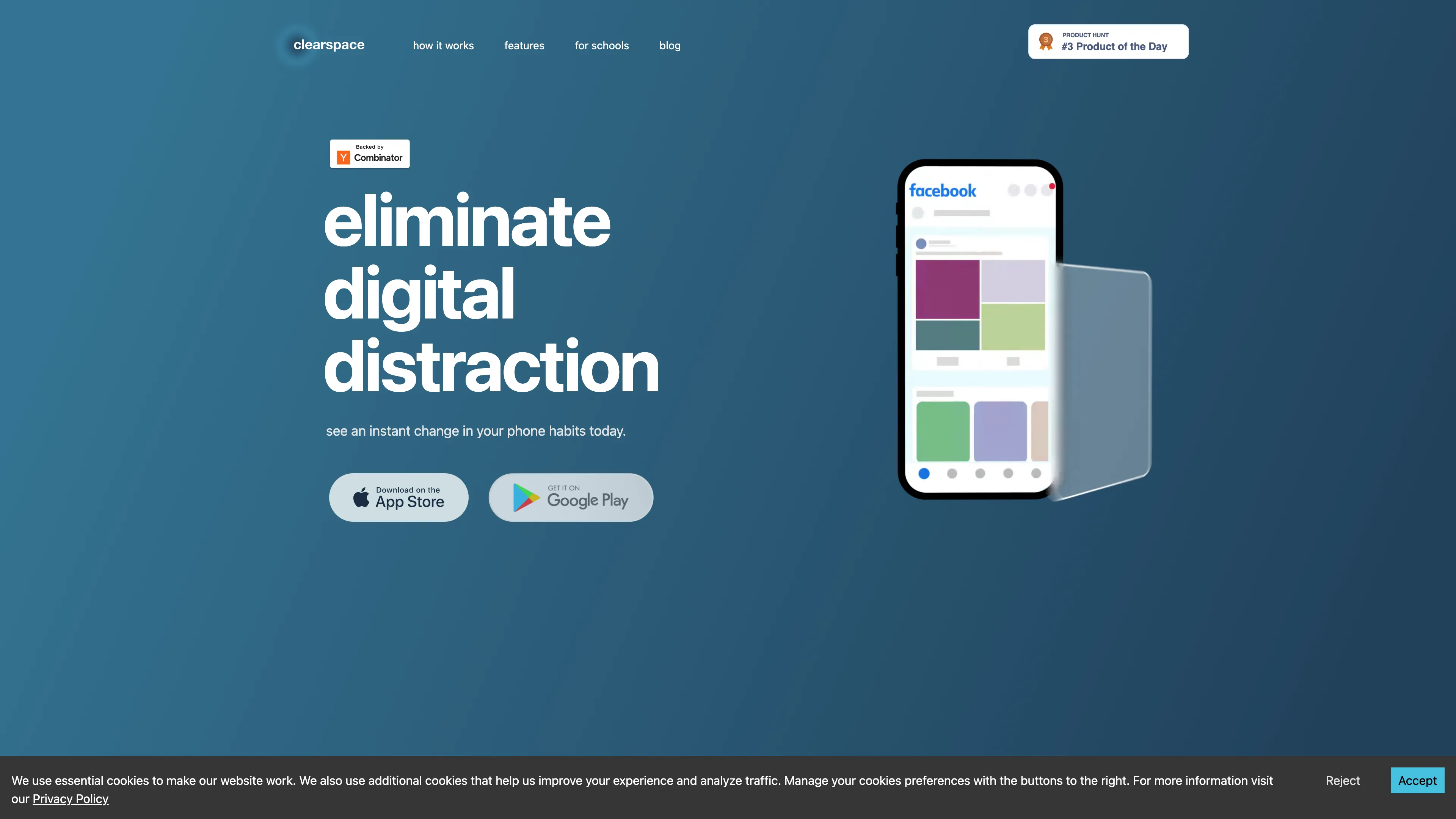
Clearspace Introduction
Clearspace is designed to combat the constant pull of digital distractions by creating an intentional barrier between users and their apps. It acts like a mindful gatekeeper, prompting users to pause and reconsider before they instinctively tap. Users can set specific time limits on apps, ensuring they stay focused and don’t fall into endless scrolling. This feature can be compared to setting a personal bedtime routine where time is structured for maximum benefit. Moreover, with its ability to track app usage patterns, Clearspace provides users with insights to adjust their digital habits. It's like having a personal trainer for your digital life, guiding you to balance productivity and leisure.
Clearspace Key Features
Distraction Elimination
Clearspace acts as a digital gatekeeper by introducing a centering exercise before app usage, aiding users in breaking free from mindless scrolling and reclaiming focus.
Controlled Sessions
Users can set specific time limits for app sessions. Like a helpful friend reminding you of time, it gently pulls you out, ensuring you never lose track in the digital flow.
Intentional App Usage
By enabling Clearspace on selected apps, it creates a conscious barrier against impulse clicks, transforming impulsive behavior into mindful decisions.
Data Insights
With advanced analysis of app usage patterns, users can track their digital habits over time, turning invisible data into actionable insights for a more balanced digital life.
Clearspace Use Cases
Distracted Student: A college student sets Clearspace to limit social media browsing during study hours, using the centering exercise feature to focus before diving into assignments, thus enhancing productivity.
Mindful Morning: A busy professional activates Clearspace each morning to prevent early doom-scrolling, starting the day with intention and clarity, reinforcing healthier digital habits.
Screen Time Management: Parents utilize Clearspace for their children by selecting specific apps to limit usage, effectively curbing excessive screen time and promoting better real-life interaction.
Work-Life Balance: A remote worker configures session lengths on work-related apps, ensuring breaks to decompress, which prevents burnout and facilitates a more balanced routine.
Evening Unwind: With Clearspace's impulse click redirection, users refrain from reflexively opening stress-inducing apps at night, leading to more restful evenings and improved sleep quality.
Clearspace User Guides
Step 1: Download and install Clearspace from your app store.
Step 2: Select apps you want to limit time on to reduce distractions.
Step 3: Set session lengths to control your app usage duration.
Step 4: Complete a centering exercise before entering limiting apps.
Step 5: Track your progress with app usage data insights.
Clearspace Frequently Asked Questions
Clearspace Website Analytics
- United States85.6%
- United Kingdom5.8%
- India1.8%
- Indonesia0.9%
- Canada0.9%
Clearspace Alternatives
AIpex is an intelligent Chrome extension that organizes and manages tabs with AI-powered grouping and smart search features, enhancing your productivity effortlessly.
AI Product Shot enables brands to create stunning, studio-quality product images without physical setups, offering unique, photorealistic results that drive sales.
Allapi.ai offers seamless API integration, simplifying complex processes for developers and enhancing productivity with user-friendly tools.
Blurbs is an AI-moderated chat platform that fosters genuine connections and combats loneliness by creating safe, empathetic online spaces for meaningful conversations.
Breathhh offers automated mindful practices while browsing, reducing anxiety and stress without forming habits, free with customizable settings.
BrowserCopilot AI assists you on any webpage by reading, summarizing, rewriting, and responding, all while maintaining your privacy and boosting productivity.