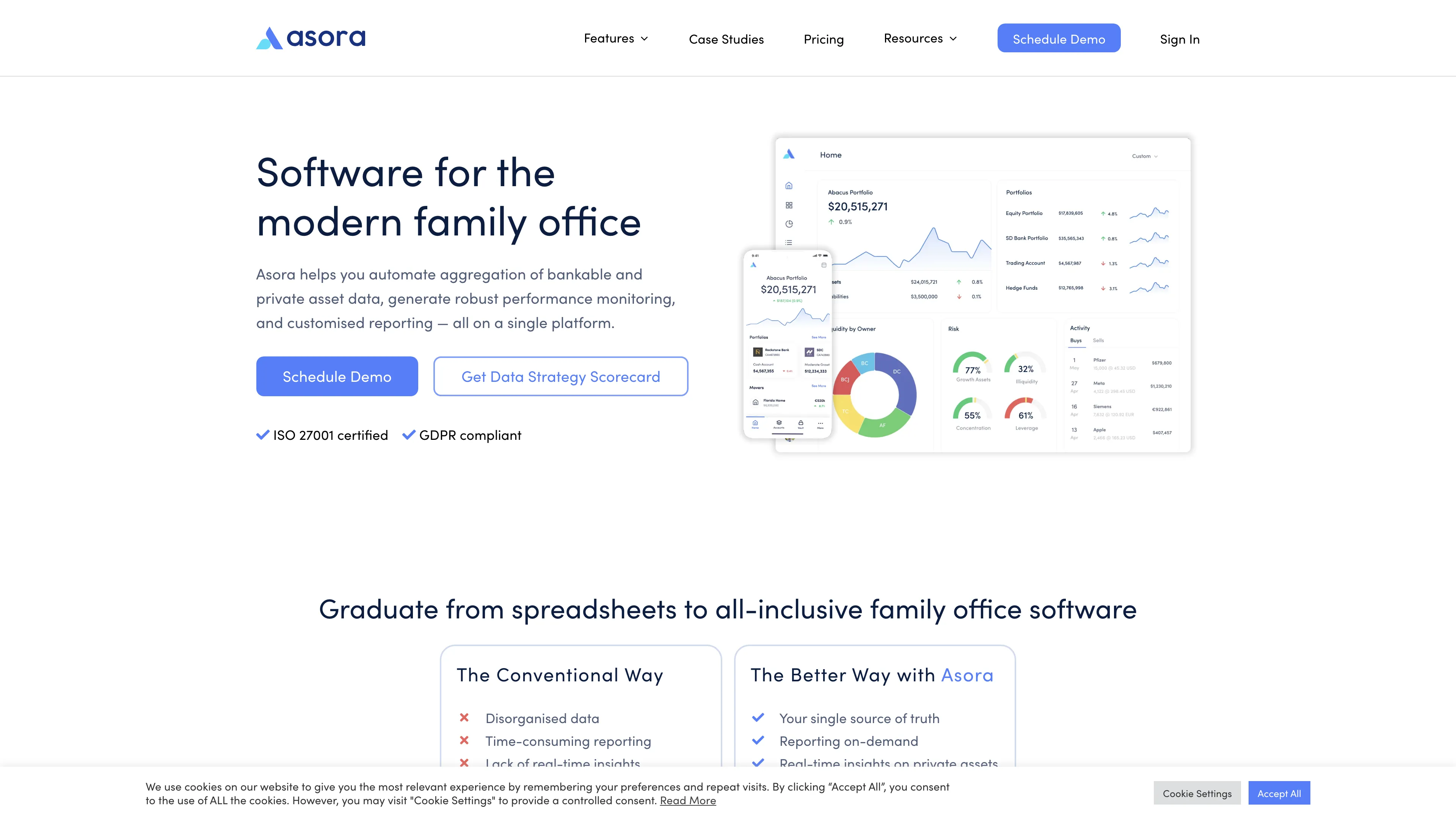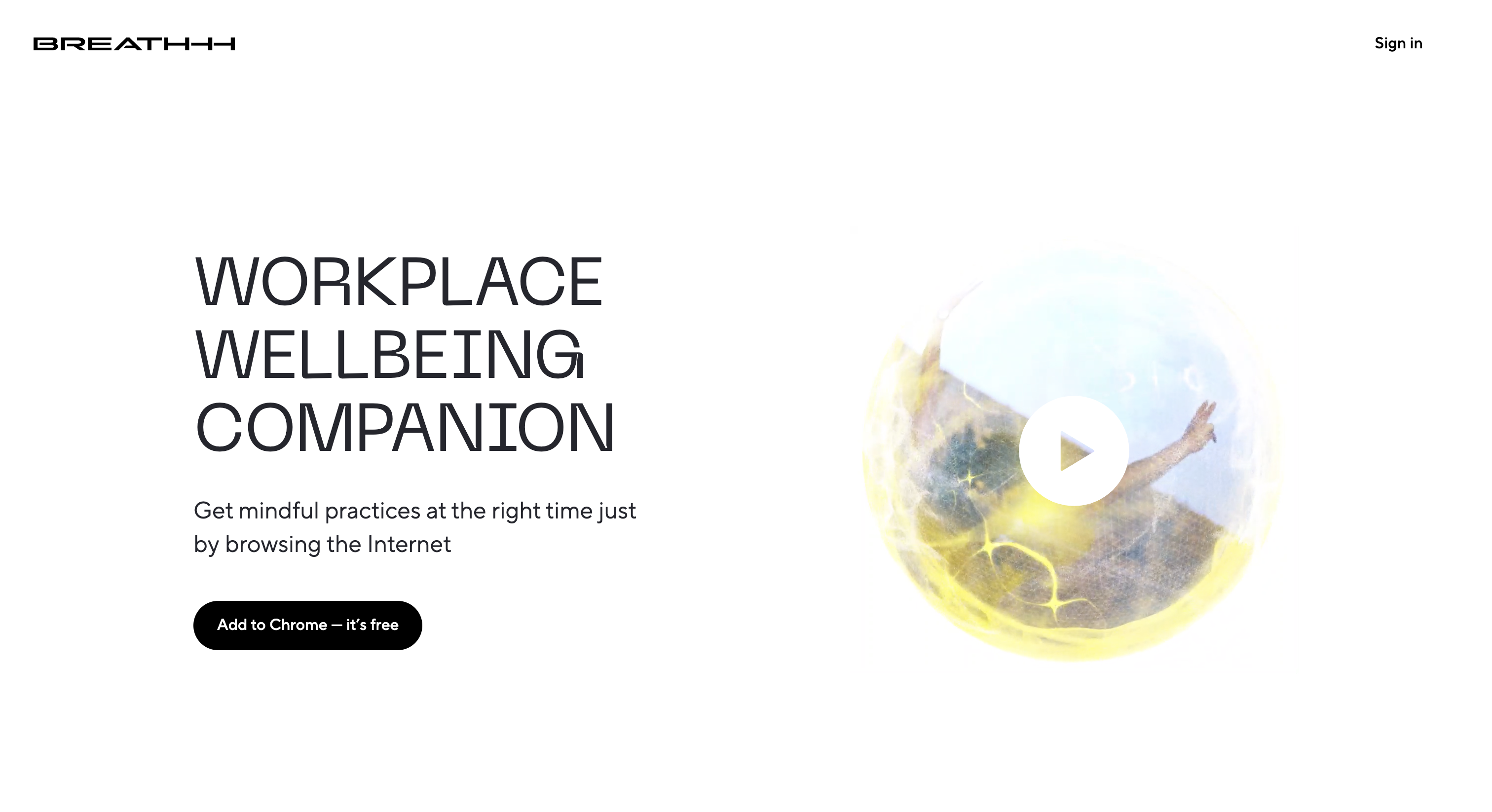General Collaboration
General Collaboration streamlines work discussions by centralizing comments across multiple apps, ensuring you never miss critical updates while enhancing project transparency and efficiency.
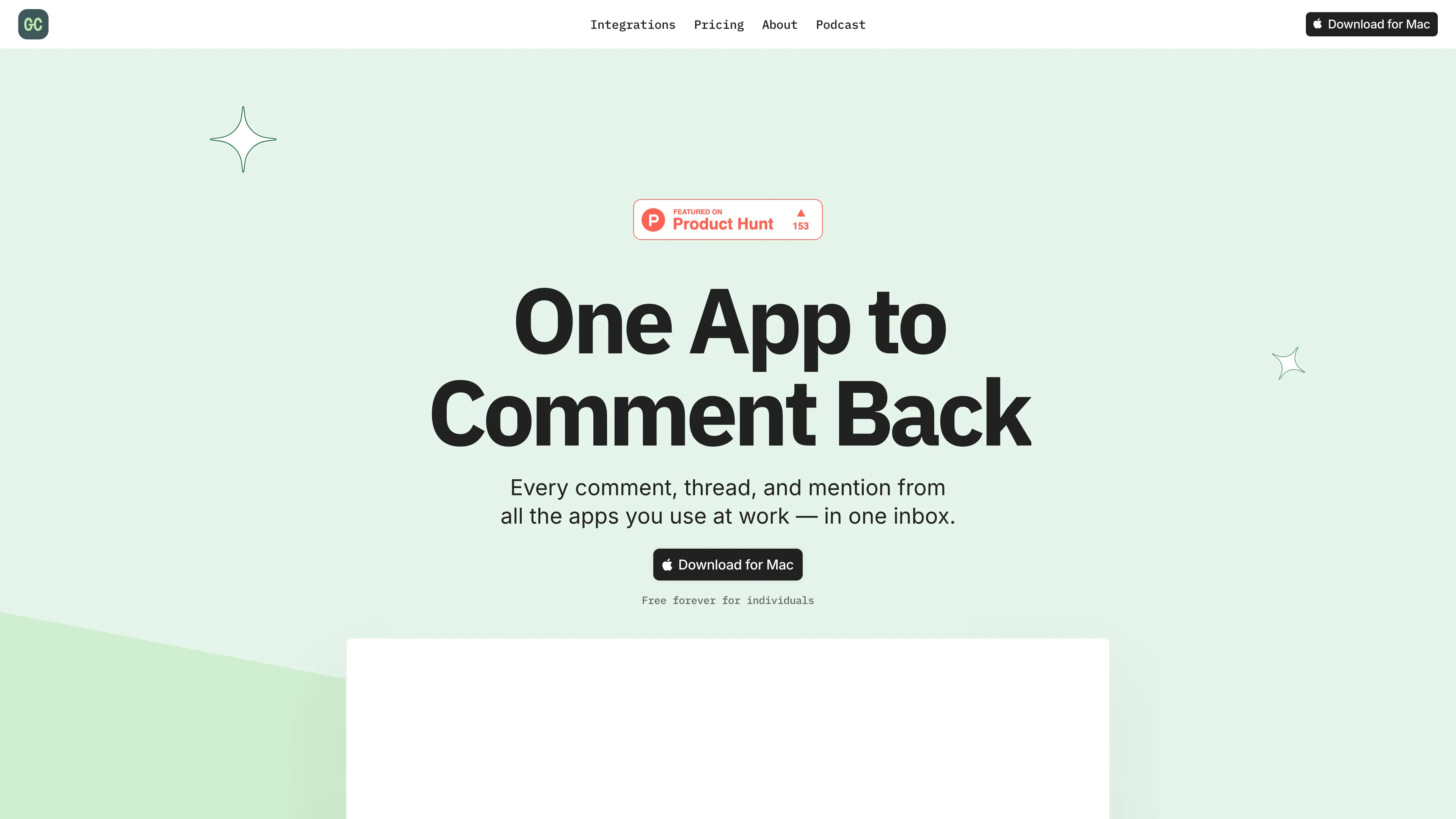
General Collaboration Introduction
General Collaboration (GC) offers a unified solution to streamline your work communication by integrating seamlessly across multiple apps like Google Docs, Figma, and Notion. Imagine having all your significant discussions and notifications gathered in one inbox, reducing the chaos of jumping between platforms. This tool acts like a master control tower for your projects, allowing you to follow people and projects with ease, kind of like having a personalized news feed. GC promises to boost productivity by ensuring nothing slips through the cracks, and the best part? It’s designed for individuals, so you don’t need your whole team on board to see the benefits. This makes it an invaluable asset for anyone juggling multiple projects or dealing with a barrage of comments daily.
General Collaboration Key Features
Unified Inbox
Brings all your work discussions into one place, like having a universal remote for comments across apps—saving time and reducing stress.
Cross-App Integration
Seamlessly connects with tools like Google Docs, Notion, and Figma, providing a cohesive view of all projects without app-hopping.
Intelligent Notifications
Learns from your interactions to prioritize important comments, ensuring nothing slips through the cracks, much like a personal assistant.
Project and People Tracking
Creates unique feeds for projects and colleagues, giving a clear overview of activity, akin to having a project's heartbeat at your fingertips.
Keyboard-First Design
Offers 60+ shortcuts for efficiency, making navigation feel as smooth as playing a well-practiced piano piece.
General Collaboration Use Cases
Team Collaboration Made Easy: A marketing team uses GC to consolidate comments from Slack, Trello, and Google Docs into one inbox. This minimizes the time spent switching apps, allowing team members to focus on creative tasks and boost productivity.
Project Management Streamlined: A product manager leverages GC to follow all relevant comments across different platforms like Jira and Notion. This keeps their projects on track, ensuring nothing falls through the cracks and deadlines are met efficiently.
Remote Work Synchronization: Remote engineers use GC to stay updated with the latest project developments. By integrating notifications from GitHub into a single feed, the team can quickly resolve issues and enhance collaboration without missing crucial updates.
Client Communication Enhanced: A consultant impresses clients by using GC to track and respond to comments in real-time across Asana and Figma. This responsiveness strengthens client relationships and showcases exceptional service.
Cross-Functional Feedback Loop: Design and development teams utilize GC to see the forest through the trees by managing feedback from Notion and Figma. This ensures timely iterations and alignment, enhancing the product's market readiness.
General Collaboration User Guides
Step 1: Log in to your favorite work apps through General Collaboration.
Step 2: Navigate to the Inbox tab to see comments needing your attention.
Step 3: Use the 'For You' tab to follow personalized comment threads.
Step 4: Customize your 'People' and 'Projects' tabs to track specific apps and projects.
Step 5: Utilize keyboard shortcuts for swift navigation and comment management.
General Collaboration Frequently Asked Questions
General Collaboration Website Analytics
- India44.4%
- United States35.7%
- United Kingdom14.4%
- France5.5%
General Collaboration Alternatives
AIpex is an intelligent Chrome extension that organizes and manages tabs with AI-powered grouping and smart search features, enhancing your productivity effortlessly.
AI Product Shot enables brands to create stunning, studio-quality product images without physical setups, offering unique, photorealistic results that drive sales.
Allapi.ai offers seamless API integration, simplifying complex processes for developers and enhancing productivity with user-friendly tools.
Asora is a SaaS platform simplifying family office operations by automating asset tracking and providing on-demand, customized performance reports.
Breathhh offers automated mindful practices while browsing, reducing anxiety and stress without forming habits, free with customizable settings.
BrowserCopilot AI assists you on any webpage by reading, summarizing, rewriting, and responding, all while maintaining your privacy and boosting productivity.