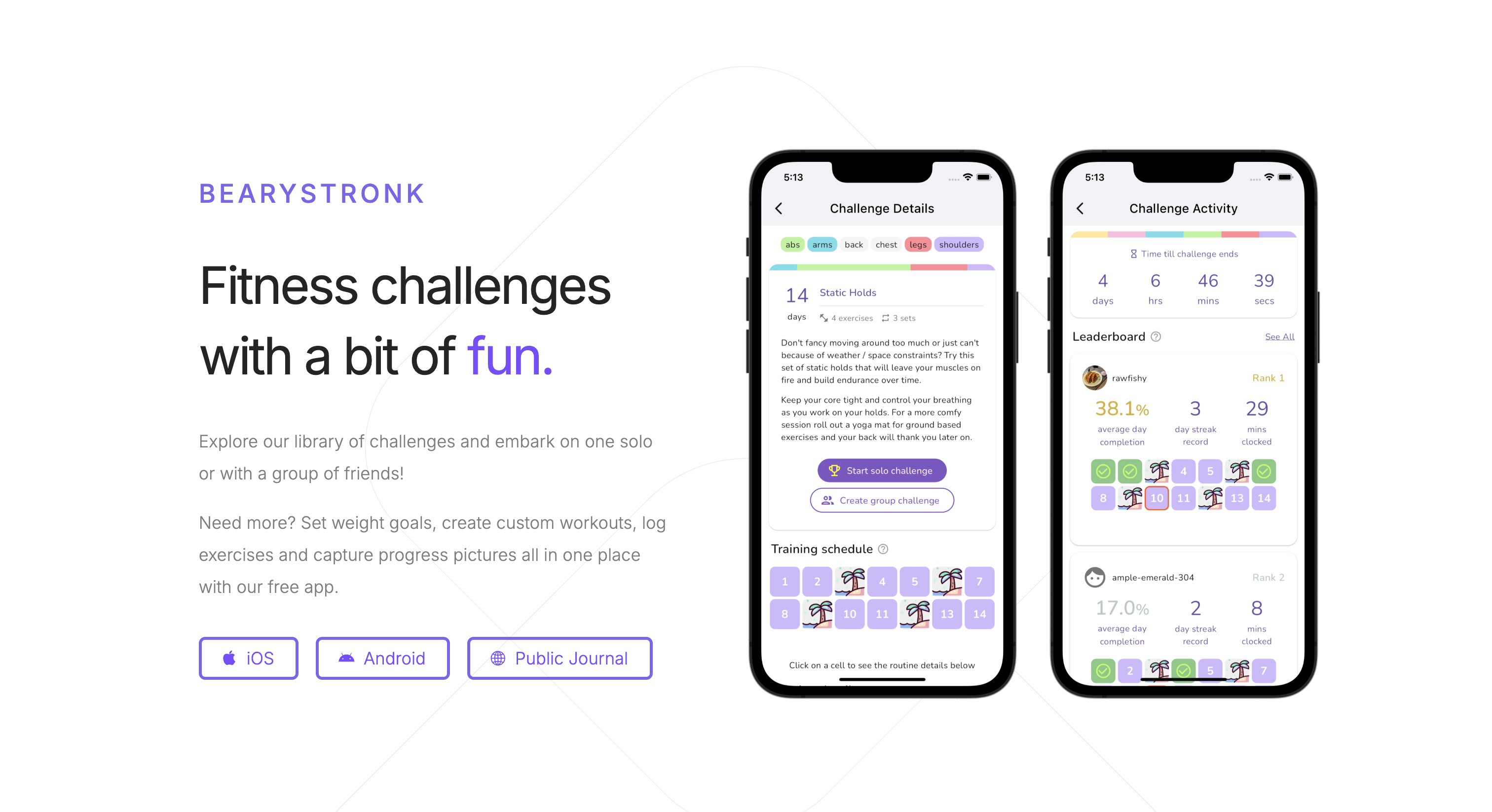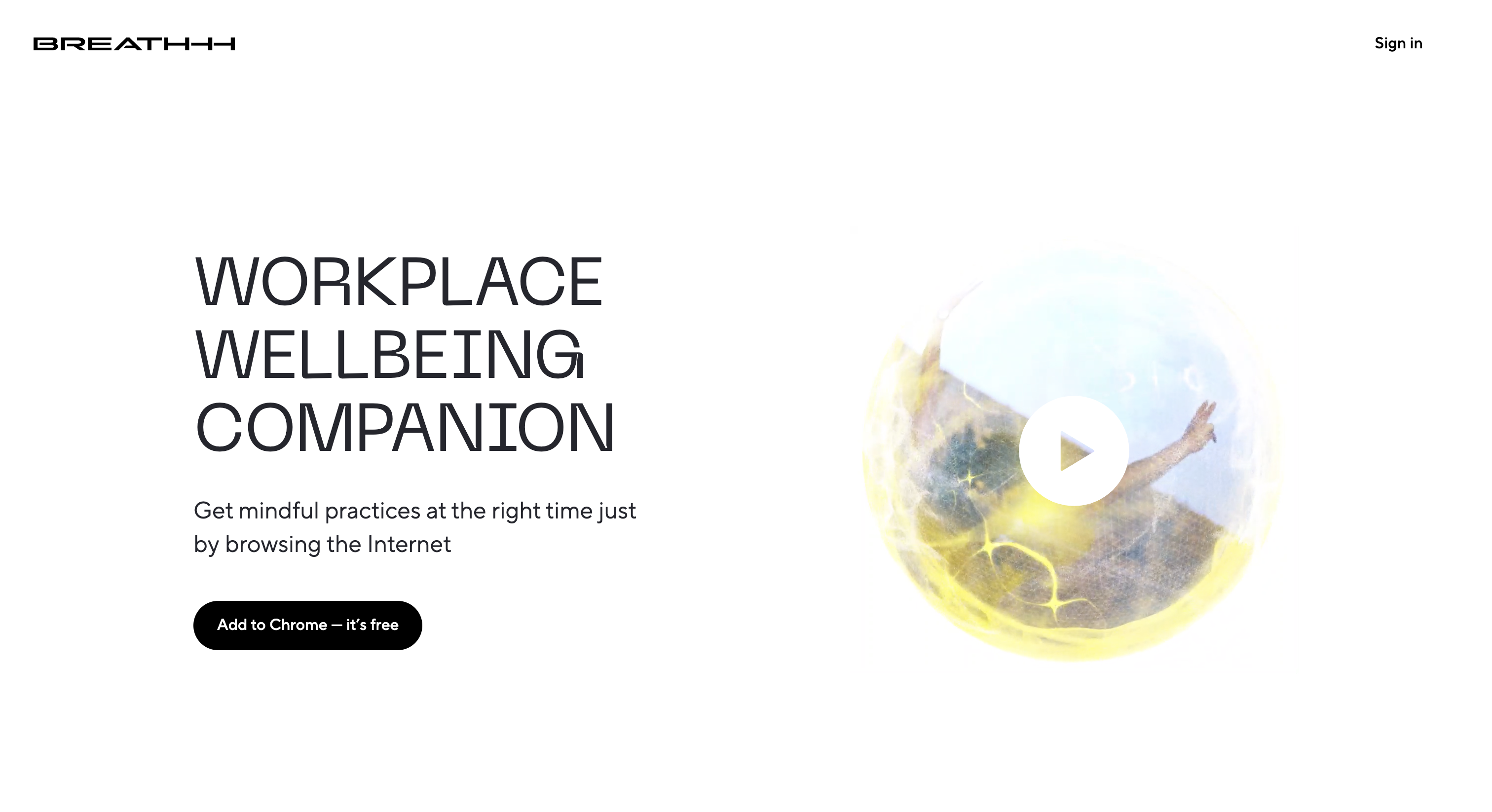Caffeine Log
Caffeine Log helps you monitor and manage your caffeine intake with ease, featuring rich beverage data, pattern analysis, and seamless device synchronization to support a healthier lifestyle.
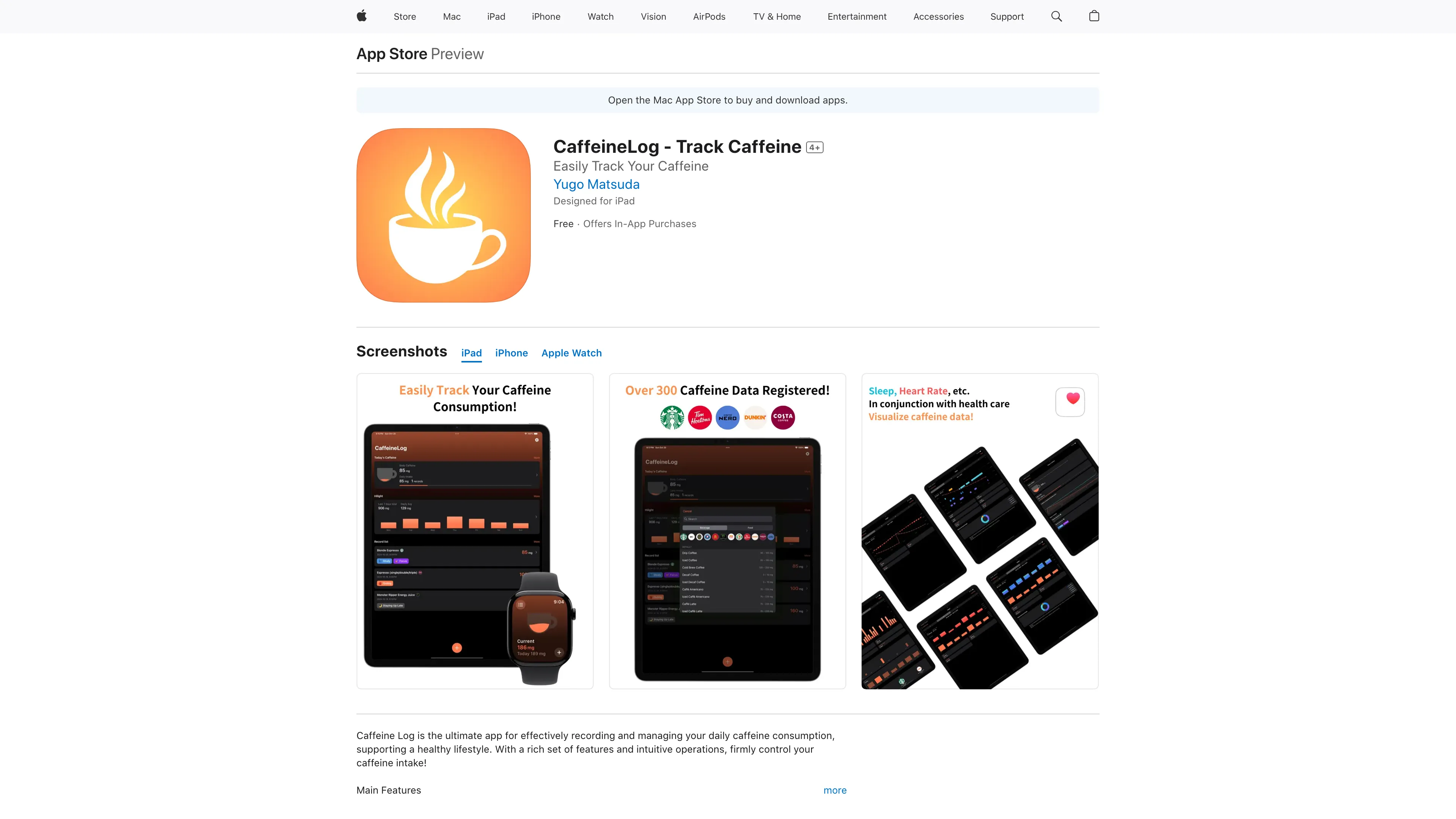
Caffeine Log Introduction
Caffeine Log, an innovative app dedicated to managing your daily caffeine consumption, supports health-conscious users striving for balance. Offering tailored recommendations for optimal caffeine intake based on user information, it provides a foundation for healthier habits. With a rich database of over 300 beverages like coffee, tea, and energy drinks, logging your intake is effortless and diverse. Its highly customizable records, featuring tags, image attachments, and notes, enable detailed tracking. Users can effortlessly monitor their caffeine levels through visual data displays and time-series charts. Seamlessly synchronizing data across devices via iCloud allows accessibility anytime. Analyzing consumption patterns by day, week, month, or year, encourages informed adjustments to one's caffeine habits. Premium features expand customization, offering unlimited options, exclusive designs, and future advancements, enhancing the overall experience. Perfect for anyone looking to monitor and control their caffeine intake effectively.
Caffeine Log Key Features
Support Appropriate Caffeine Intake
Diagnoses optimal caffeine intake based on user information to protect health while ensuring a comfortable caffeine experience. Ideal for maintaining a balanced lifestyle without sacrificing the enjoyment of caffeinated beverages.
Rich Caffeine Data
Offers a selection of over 300 types of beverages, from coffee to energy drinks. This extensive database enables users to log detailed entries easily, providing a comprehensive view of their caffeine consumption.
Customizable Records
Allows tagging, image attachments, and note additions for each entry. This personalization helps users keep a meticulous caffeine log tailored to their preferences and needs, much like customizing a daily journal.
Visual Data Display
Instantly displays daily intake and current caffeine levels with time-series charts. Users can visualize the digestion process and monitor their caffeine habits over time, akin to tracking fitness progress through an app.
Seamless Device Synchronization
Supports iCloud syncing, enabling access to caffeine data across multiple devices like iPhone, iPad, and Apple Watch. This feature ensures users can manage their caffeine intake anytime, anywhere, without disruption.
Caffeine Log Use Cases
Health Conscious Daily Routine: Busy professionals can use Caffeine Log to monitor and manage their caffeine intake throughout a hectic day. By tracking caffeine levels with the visual data display and scheduling based on optimal intake suggestions, users can avoid the afternoon crash and remain productive.
Fitness Enthusiast Balance: For fitness enthusiasts focused on maintaining a healthy lifestyle, Caffeine Log allows detailed recording of various beverage intakes, aiding in balancing caffeine consumption with exercise regimens. Customizable records and pattern analysis help track any impact on performance and recovery.
Academic Performance Boost: College students preparing for exams can use Caffeine Log to regulate their caffeine consumption, ensuring they stay alert without overconsumption. The time-series charts help manage caffeine digestion and avoid sleepless nights, promoting better study habits and focus.
Parenting Energy Monitor: Parents juggling busy family lives can benefit from the app by monitoring their caffeine intake to maintain steady energy levels. The app’s comprehensive beverage database simplifies logging intake while the seamless device synchronization ensures information is always accessible, facilitating healthier, balanced days.
Frequent Travelers Efficiency: Frequent travelers, whether for work or leisure, can rely on Caffeine Log to manage their caffeine levels across different time zones. The iCloud compatibility feature ensures data synchronization across multiple devices, allowing travelers to maintain their intake logs and stay energized without disrupting their routines.
Caffeine Log User Guides
Step 1: Download and install Caffeine Log from the App Store onto your preferred devices.
Step 2: Set up your user profile by entering your personal information to diagnose your optimal caffeine intake.
Step 3: Add caffeine consumption by selecting from over 300 types of beverages, such as coffee, tea, and energy drinks.
Step 4: Use tagging, attach images, and add notes to customize and detail your caffeine logs.
Step 5: Monitor your daily intake and current caffeine levels using visual data displays and time-series charts.
Step 6: Sync your data across multiple devices using iCloud to access your caffeine logs anytime, anywhere.
Step 7: Analyze your caffeine intake patterns over different periods (day, week, month, year) to review and improve your habits.
Caffeine Log Frequently Asked Questions
Caffeine Log Website Analytics
Caffeine Log Alternatives
AIpex is an intelligent Chrome extension that organizes and manages tabs with AI-powered grouping and smart search features, enhancing your productivity effortlessly.
AI Product Shot enables brands to create stunning, studio-quality product images without physical setups, offering unique, photorealistic results that drive sales.
Allapi.ai offers seamless API integration, simplifying complex processes for developers and enhancing productivity with user-friendly tools.
BearyStronk offers fun solo or group fitness challenges, custom workouts, and progress tracking with privacy-focused sharing, all without requiring sign-ups.
Breathhh offers automated mindful practices while browsing, reducing anxiety and stress without forming habits, free with customizable settings.
BrowserCopilot AI assists you on any webpage by reading, summarizing, rewriting, and responding, all while maintaining your privacy and boosting productivity.