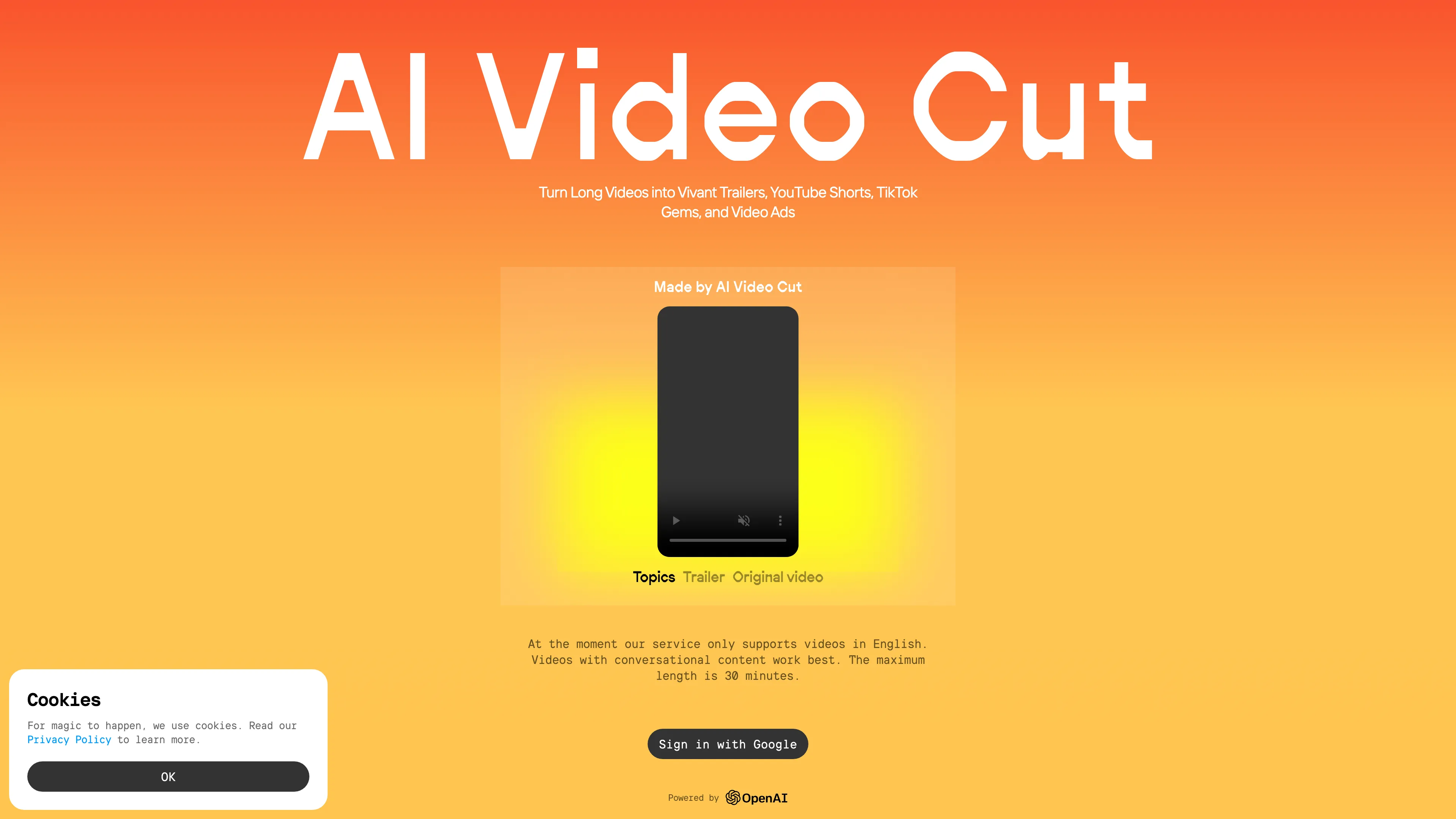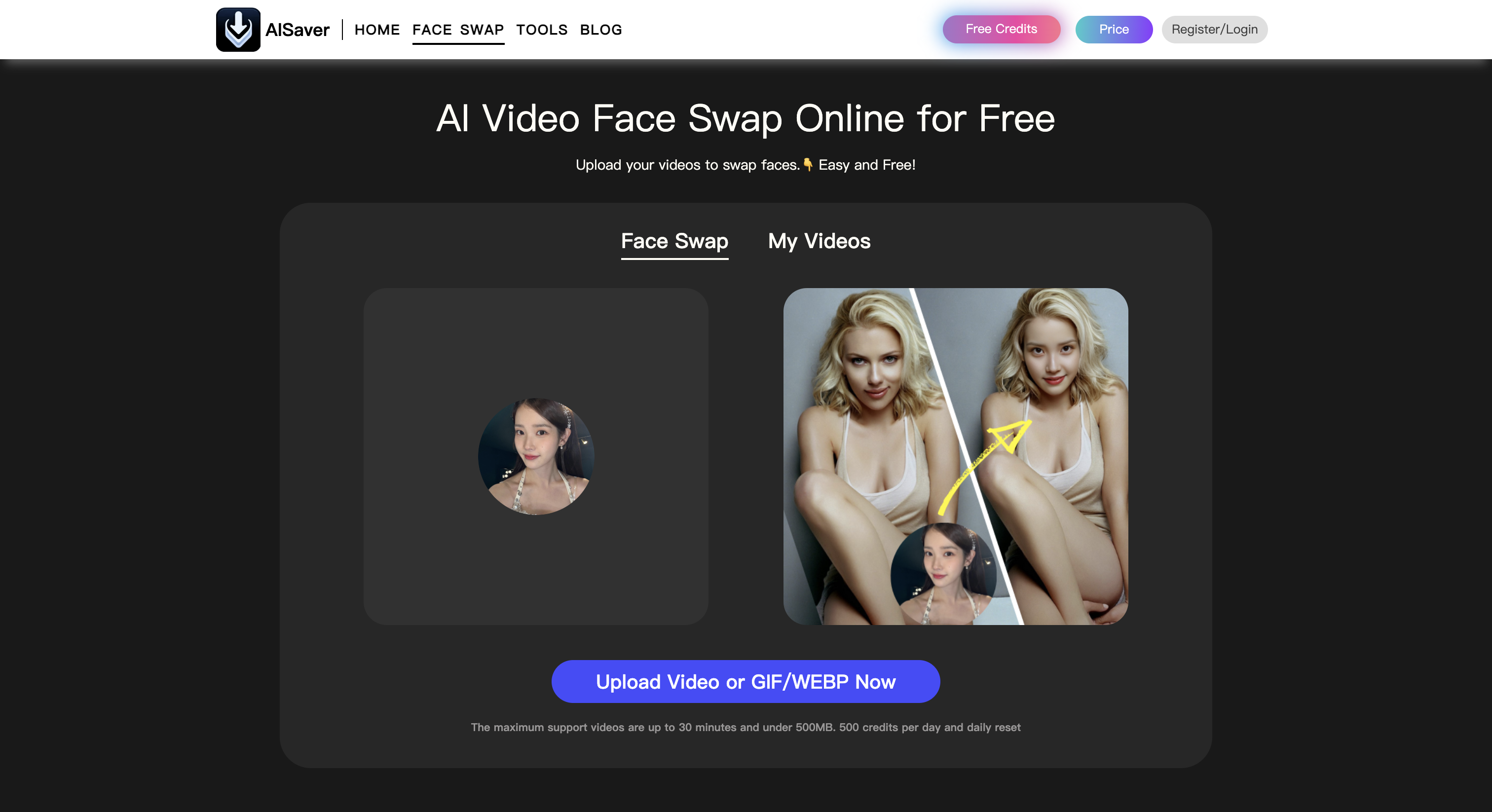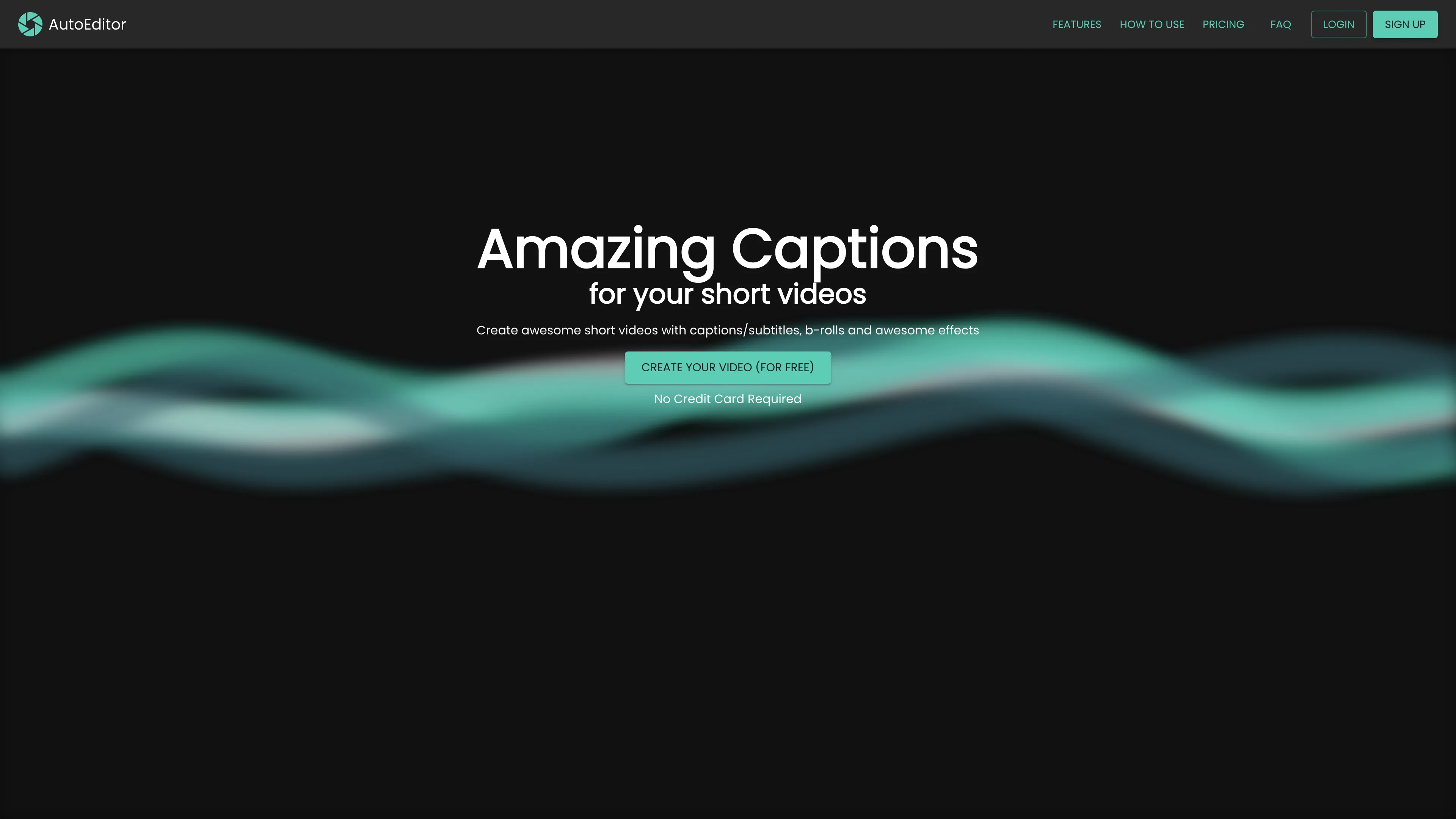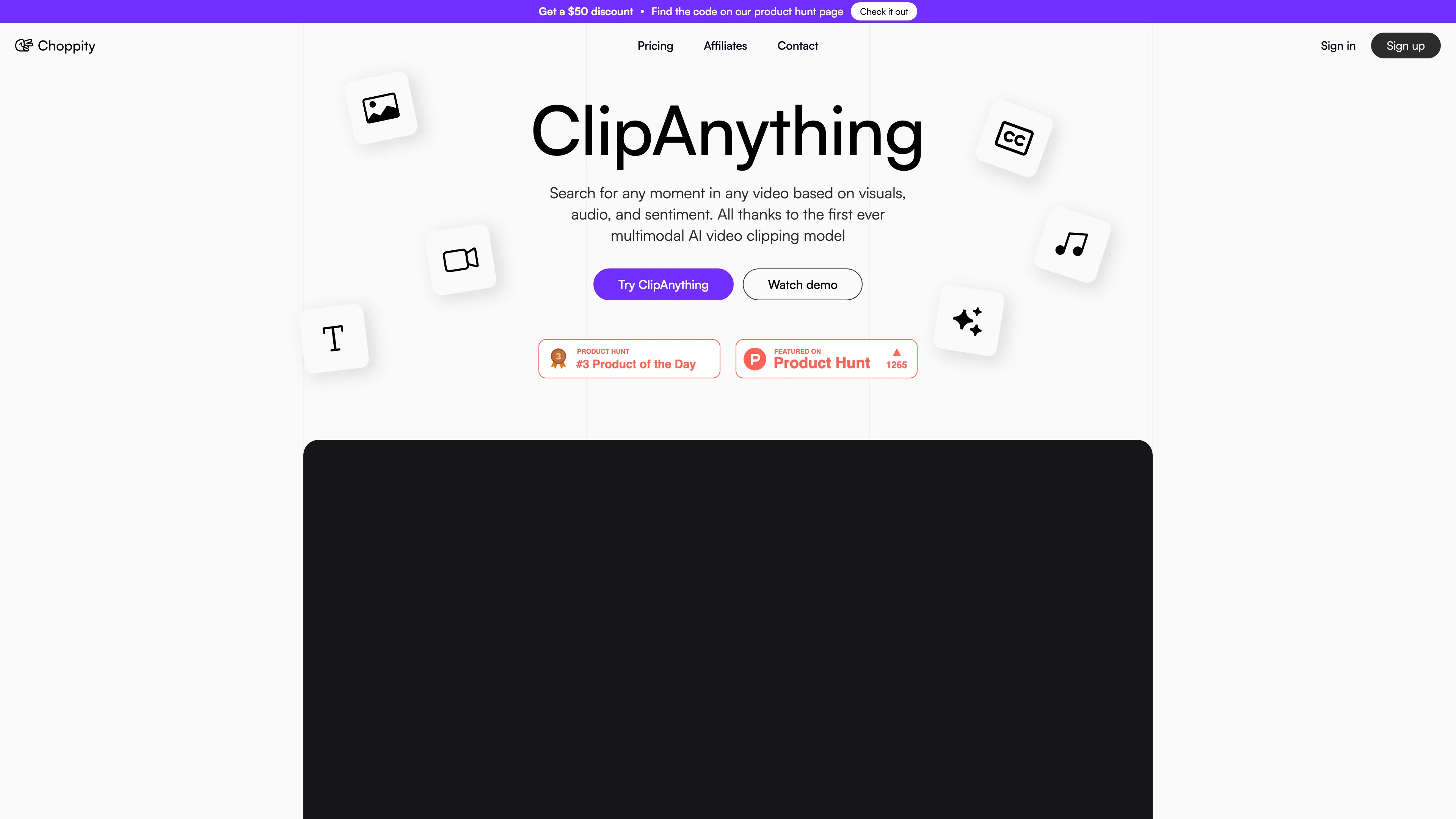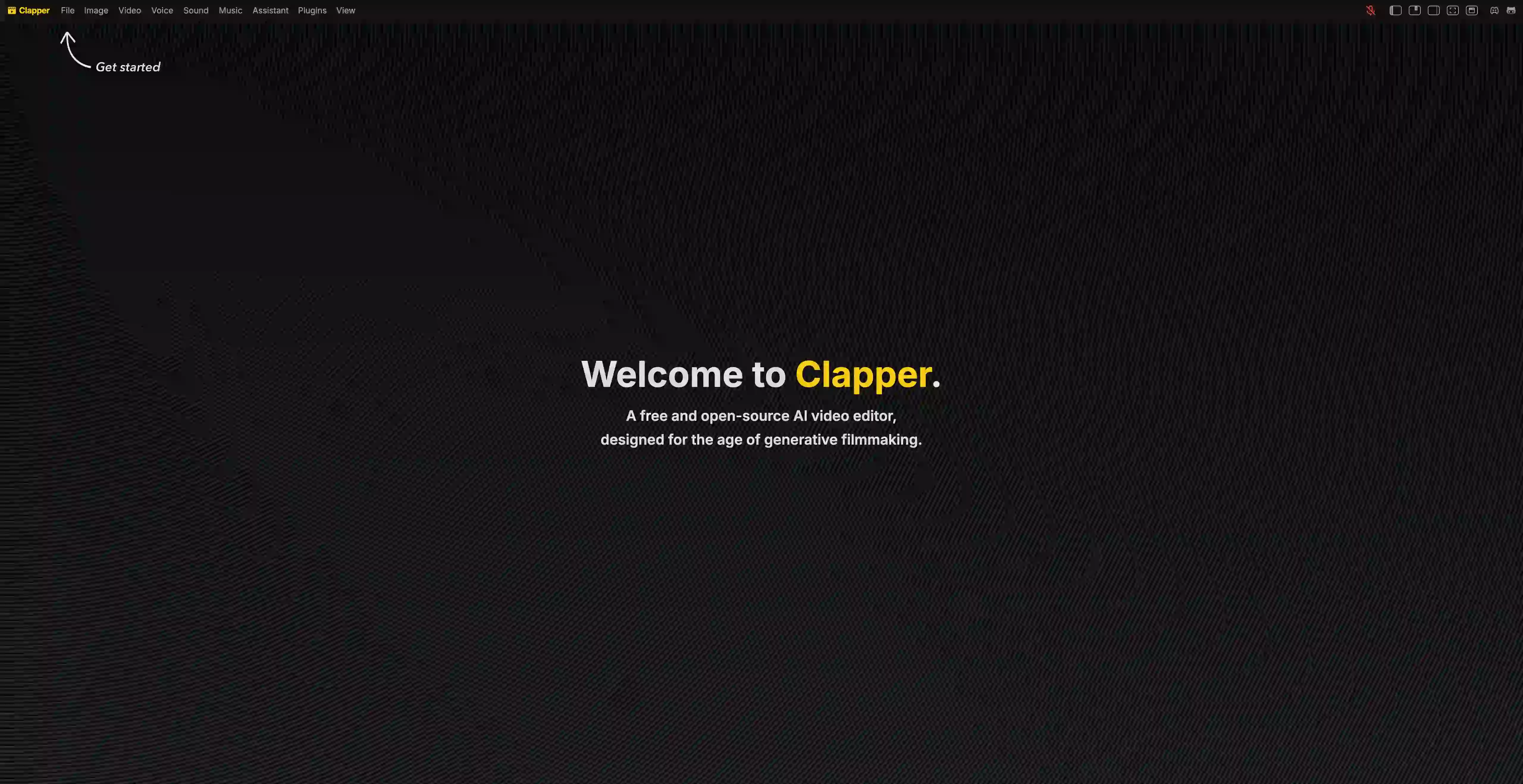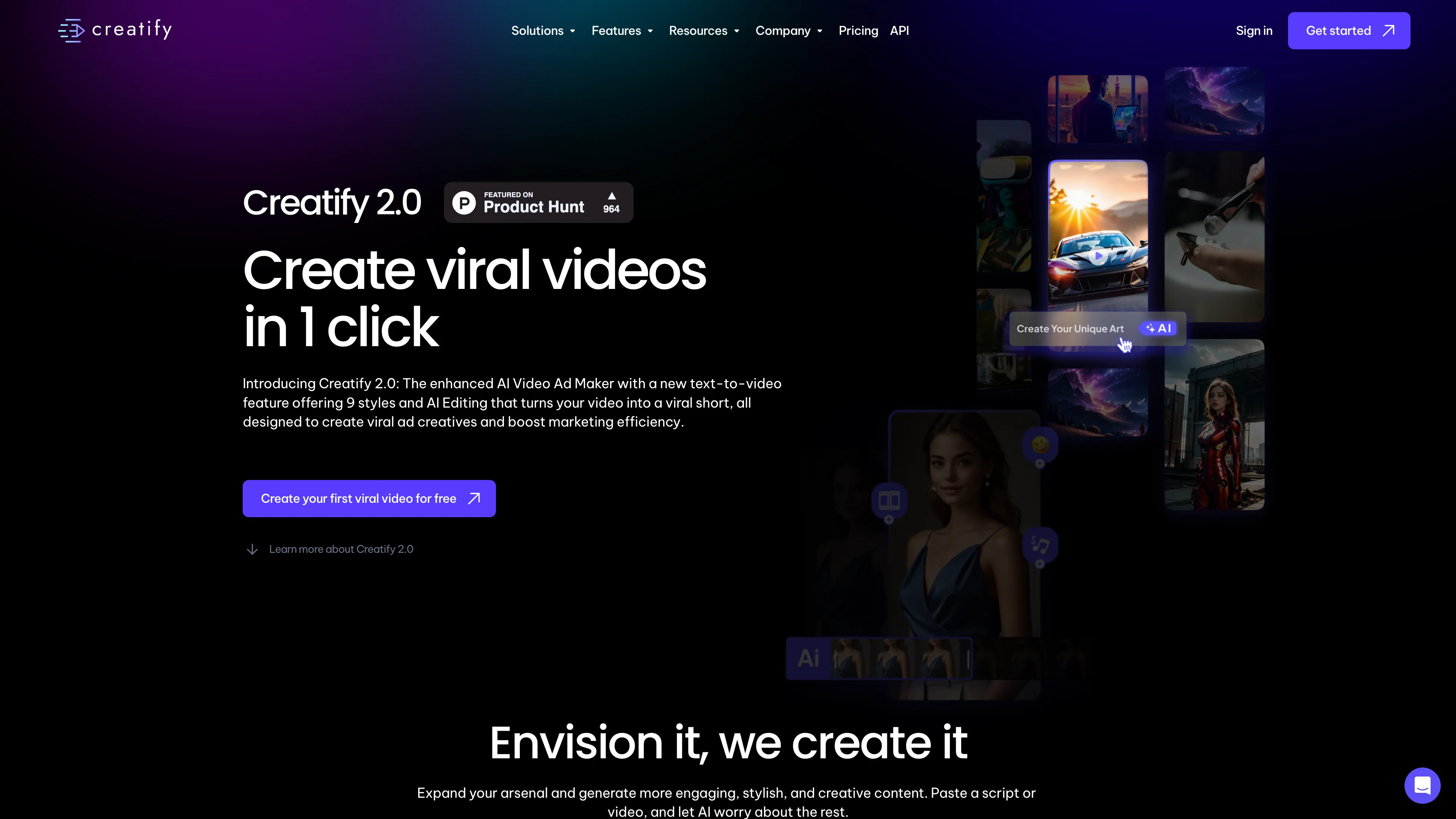banger.show
Banger.Show enables artists to create stunning 3D music visuals effortlessly, syncing with sound to boost online engagement and brand presence.
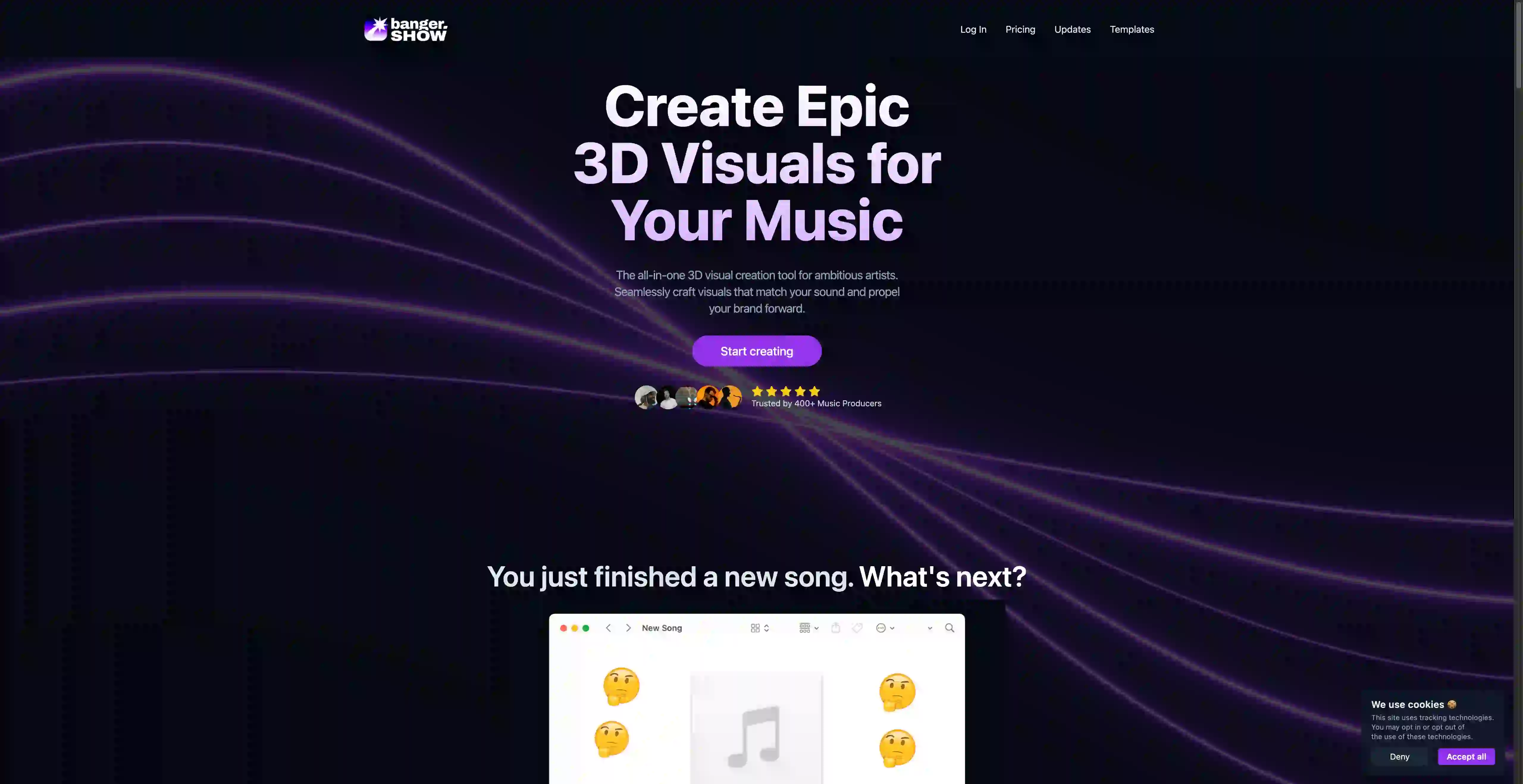
banger.show Introduction
Banger.show is a dynamic tool that transforms music into engaging 3D visual experiences. Perfect for artists looking to boost their online presence, it combines user-friendly 3D and video editing to create visuals that align with musical beats. Users can import 3D models or select from an extensive library, seamlessly converting them into visual spectacles. Like setting the perfect stage for a concert, the intuitive controls allow for easy camera manipulation and ambient adjustments, enhancing the mood of the content. Offering HDR videos, this tool makes sharing across platforms captivating and straightforward, appealing to both novices and those moderately versed in visual production.
banger.show Key Features
Seamless 3D and Video Editing
Banger.show combines 3D and video editing, transforming your media files into dynamic 3D objects. This feature is like giving artists a magic wand to make their music visually compelling.
Music-Synced Visual Elements
The platform synchronizes visual elements with the beat and frequency of your music, ensuring a harmonious audio-visual experience, akin to a perfectly choreographed dance.
Intuitive Ambient Customization
Customize scenes with lighting and HDR environments, easily altering mood and depth. This empowers users to craft visuals that reflect the essence of their track, much like painting with light.
Dive into a World of 3D Models
Access thousands of 3D models directly within your projects via Sketchfab integration, providing endless possibilities for creativity without needing to start from scratch.
Effortless Sharing and Collaboration
Share projects with a simple link, making it easy to showcase and collaborate on your creations, akin to handing over a USB drive with your best work in seconds.
banger.show Use Cases
Social Media Launch Visuals: Artists use Banger.Show to import 3D models and sync them with music beats, creating captivating launch visuals to boost social media engagement.
YouTube Song Visualizer: Musicians create dynamic YouTube visualizers by leveraging customizable visualizers, ambient settings, and post-processing effects, enhancing their song's online presence.
Pre-release Teasers: DJs design stunning pre-release teasers with HDR environments and automated camera controls, intriguing their audience and building anticipation for the upcoming track.
Spotify Canvas Design: Producers craft eye-catching Spotify Canvas visuals by combining 2D and 3D elements, using keyframe animations to align seamlessly with their music.
Collaborative Project Sharing: Bands share progress with team members via shareable project links, allowing easy feedback and iteration, streamlining their creative collaboration process.
banger.show User Guides
Step 1: Upload your song and select the section you want to visualize.
Step 2: Import 3D models or browse and choose from the Sketchfab library.
Step 3: Automatically sync visual elements with your music's beat and frequency.
Step 4: Use keyframes to animate camera movements around your scene.
Step 5: Customize ambient settings by adding lights and changing HDR environments.
banger.show Frequently Asked Questions
banger.show Website Analytics
- Russia30.8%
- United States11.2%
- India7.2%
- United Kingdom5.3%
- Sweden4.4%
banger.show Alternatives
AI Video Cut transforms long English videos into viral clips, offering precision, flexibility, and upcoming tone-of-voice selection for content creators across platforms.
AISaver offers free, realistic AI video face-swapping with privacy protection, allowing seamless face integration with just a few clicks.
AutoEditor simplifies video editing with automatic subtitles, silence detection, and fast processing, allowing creators to focus on content and maintain a unique style effortlessly.
Choppity uses multimodal AI to quickly find and edit key video moments based on visuals, audio, and sentiment, enhancing content creation efficiency.
Clapper is a free, open-source AI video editor, tailored for generative filmmaking, offering cutting-edge video editing capabilities for innovative creators.
Creatify 2.0 quickly crafts engaging AI-driven video ads using 14 styles, enhancing marketing efficiency and reach with rapid output and multilingual support.