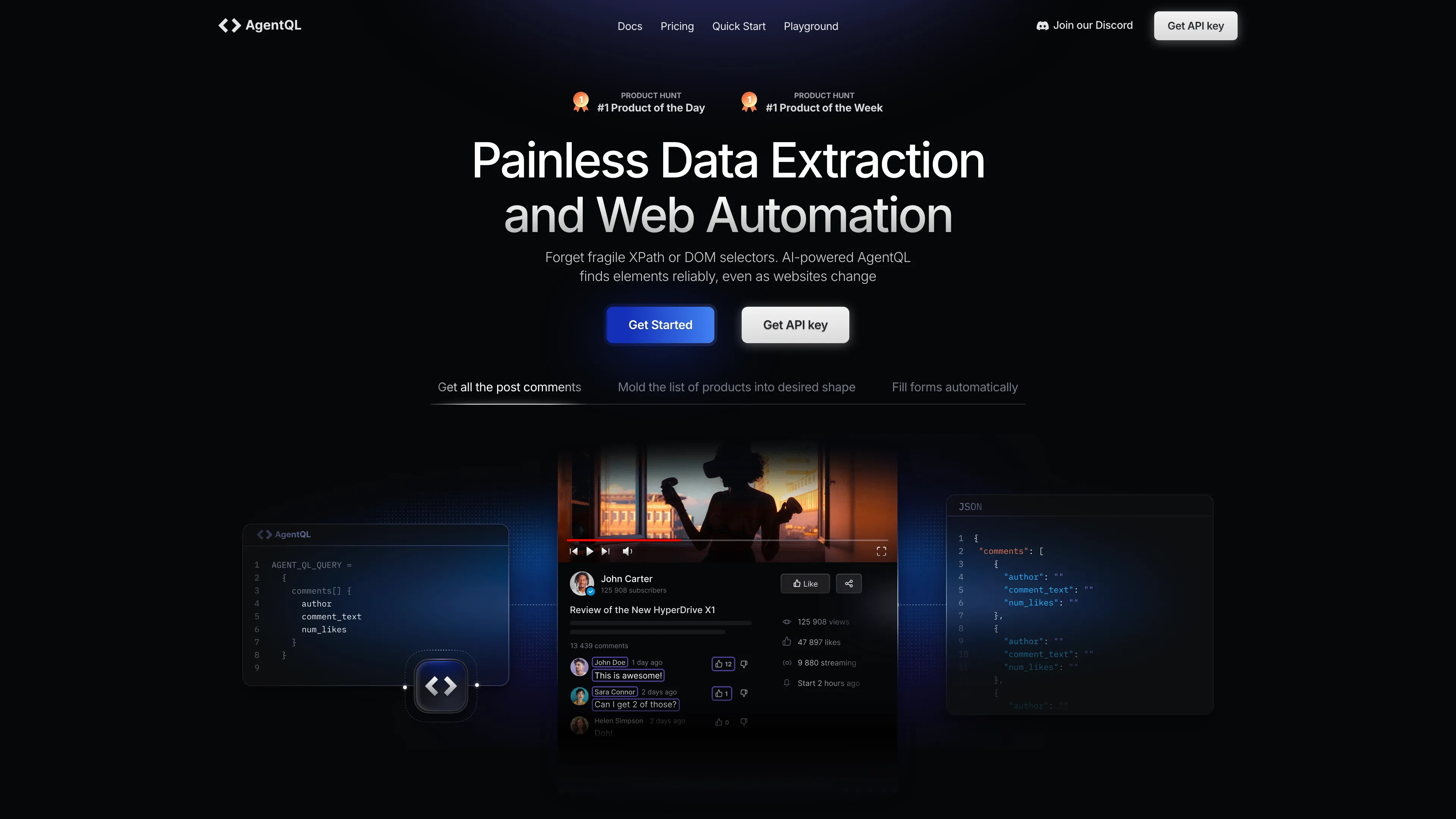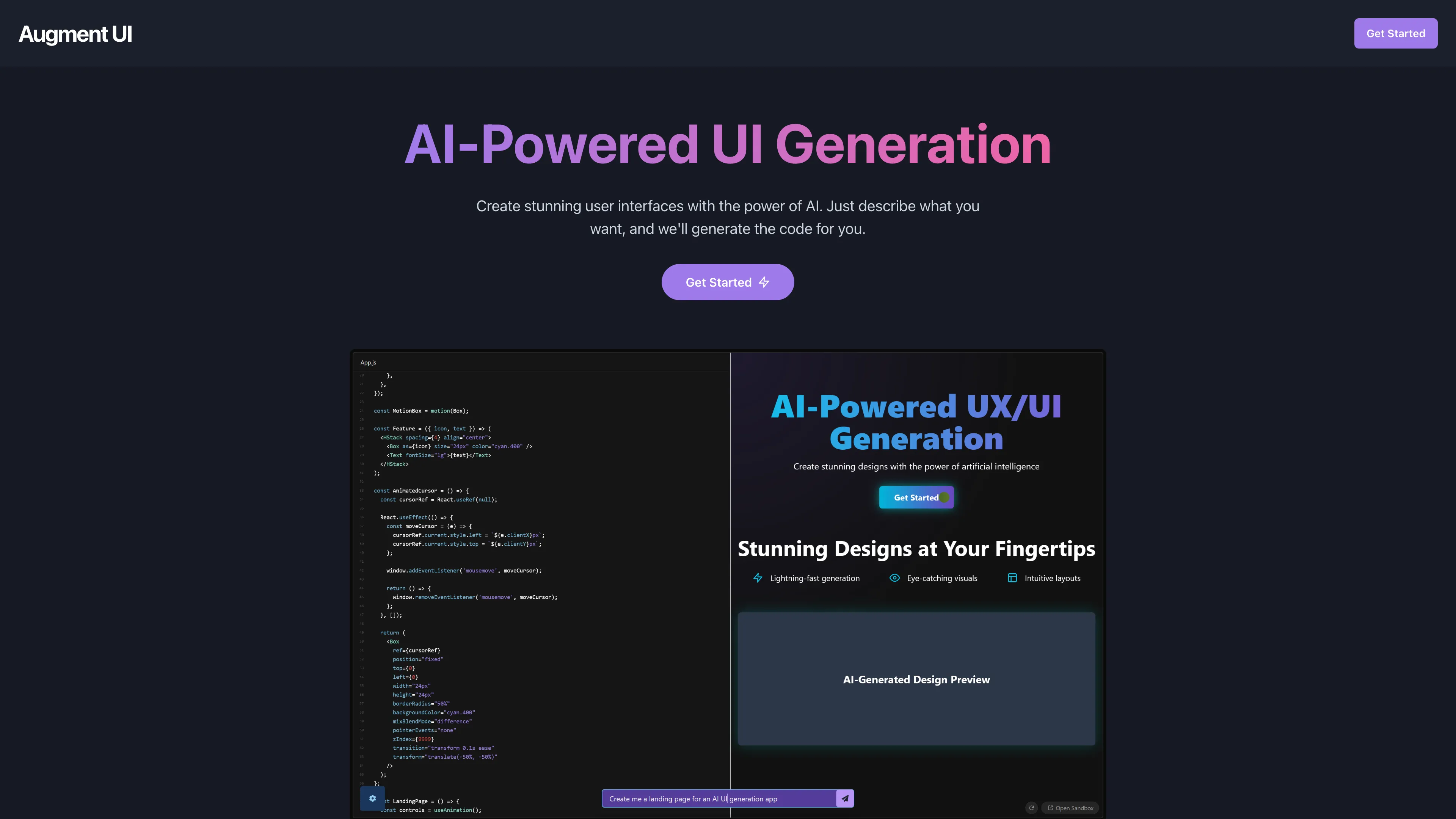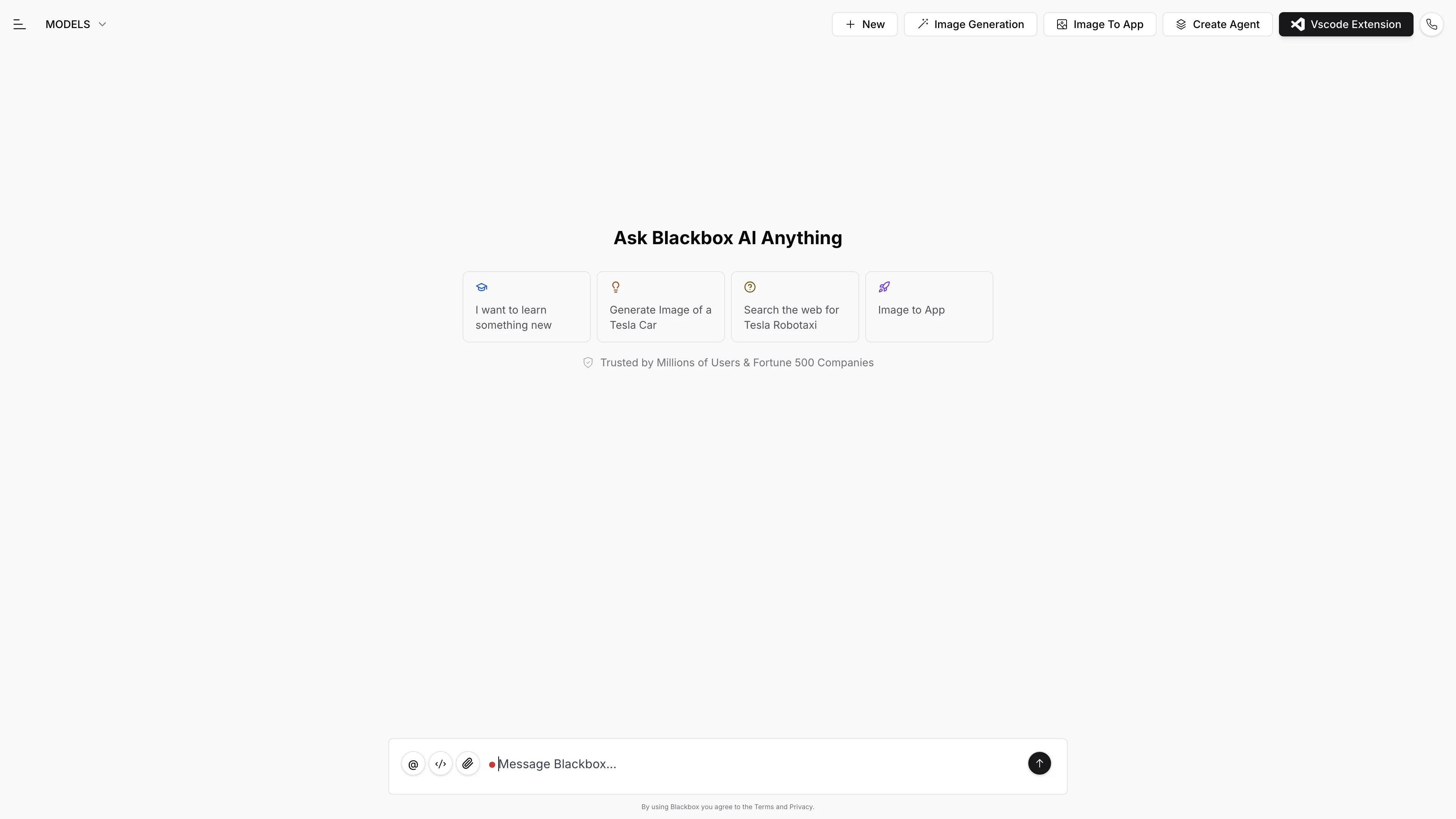WorkOS
WorkOS streamlines enterprise integration with comprehensive SSO and user management solutions, enabling seamless authentication and provisioning across multiple platforms.
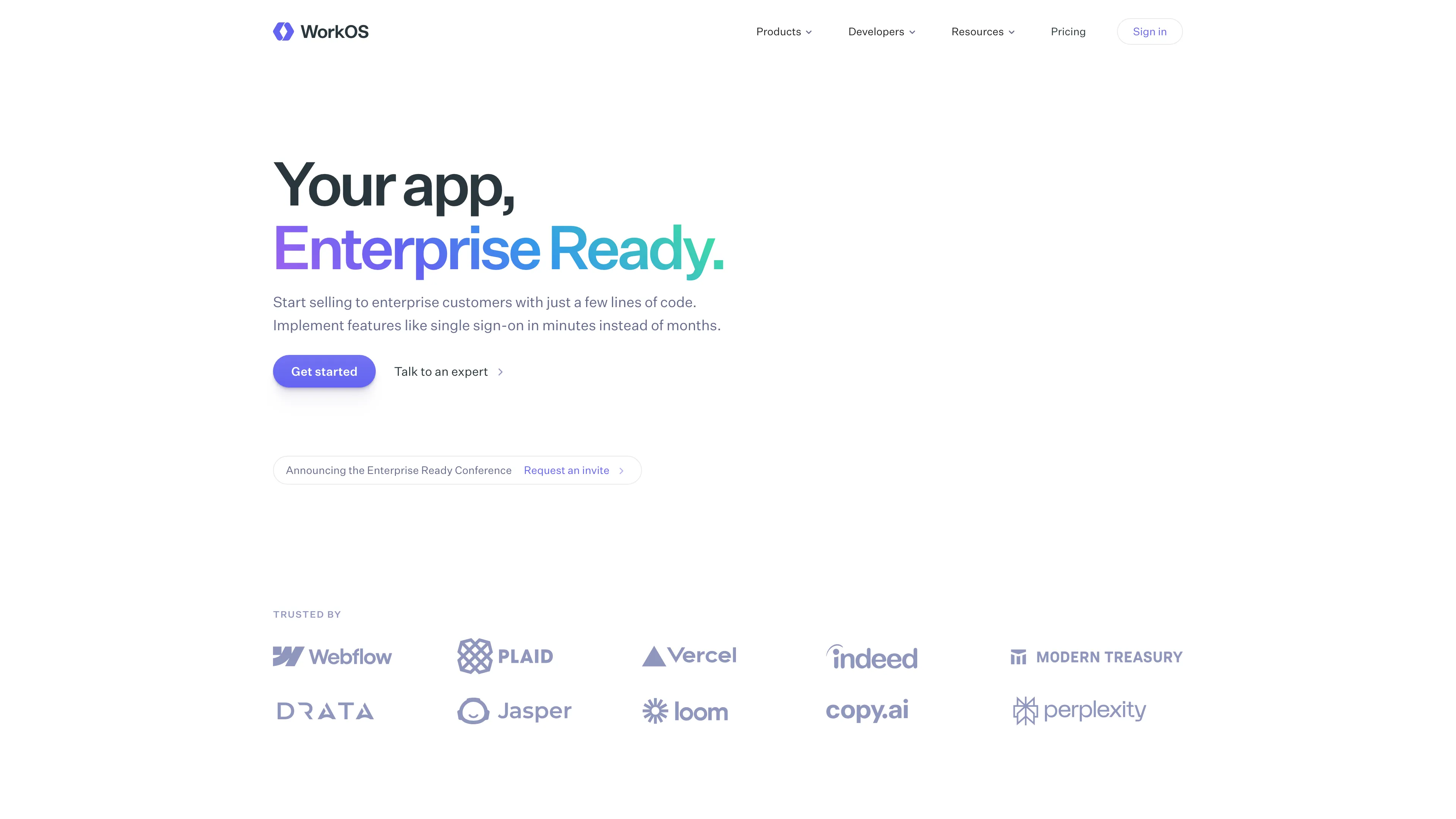
WorkOS Introduction
WorkOS transforms complex enterprise authentication into a seamless experience, much like turning a cluttered closet into a well-organized wardrobe. It supports SAML and OIDC integrations, making it versatile for any identity provider. With features like Magic Auth and Multi-Factor Authentication, it simplifies user management while ensuring security. For developers, the RESTful APIs and SDKs across languages like Node.js and Python offer flexibility akin to having a universal remote. Additionally, SCIM provisioning and HRIS integration save hours of manual work, enhancing productivity. WorkOS stands out by offering an elegant interface and exceptional support, ensuring a smooth onboarding journey akin to a well-guided city tour.
WorkOS Key Features
Comprehensive SSO Authentication
Integrates with any SAML or OIDC provider through a single integration, simplifying enterprise identity management like having one key to access all doors.
User & Organization Management
Streamlined dashboard allows for efficient administration of users and policies. It's like a command center for handling all your authentication needs.
Magic Auth
Enables passwordless login with a six-digit code sent via email, making security as easy as flipping a switch for the end user.
SCIM Provisioning
Automated user provisioning with platforms like Okta and ADFS, minimizing admin workload. Think of it as an autopilot for user management.
Admin Portal
Customizable portal for quick identity provider setup, offering a seamless onboarding process, akin to having a personal assistant for IT administrators.
WorkOS Use Cases
Easy SSO Integration: A small software startup uses WorkOS to integrate with multiple SSO providers. With a single setup, they streamline client logins, enhancing security and saving IT team hours of complex configurations.
Efficient User Management: An education platform manages student and teacher access using WorkOS's user management tools. They effortlessly set access policies and ensure secure logins via various authentication methods.
Seamless Onboarding: An enterprise app offers new clients a customized onboarding experience with WorkOS's Admin Portal. Clients easily connect their identity providers without long technical calls, boosting customer satisfaction.
Passwordless Experience: A digital marketing firm adopts WorkOS's Magic Auth, enabling employees to sign in using email codes instead of passwords. This increases security and reduces IT support requests for password resets.
Streamlined HR Integration: An HR department leverages WorkOS's SCIM provisioning to synchronize employee data across platforms. The automated updates reduce manual entry errors and keep systems aligned effortlessly.
WorkOS User Guides
Step 1: Integrate your app with WorkOS for SSO by using RESTful APIs and modern SDKs.
Step 2: Set up Complete User Management to manage users, organizations, and authentication types.
Step 3: Enable Social Authentication for signing in using platforms like Microsoft or Google.
Step 4: Use AuthKit to customize authentication UI with WorkOS and Radix.
Step 5: Implement Multi-Factor Authentication and Magic Auth for secure, passwordless login.
WorkOS Frequently Asked Questions
WorkOS Website Analytics
- United States19.4%
- India13.8%
- Spain7.7%
- China4.4%
- Netherlands4.0%
WorkOS Alternatives
AgentQL is an AI-powered tool for robust data extraction and web automation, using natural language for reliable element identification, even as websites change.
AIpex is an intelligent Chrome extension that organizes and manages tabs with AI-powered grouping and smart search features, enhancing your productivity effortlessly.
AI Product Shot enables brands to create stunning, studio-quality product images without physical setups, offering unique, photorealistic results that drive sales.
Allapi.ai offers seamless API integration, simplifying complex processes for developers and enhancing productivity with user-friendly tools.
Augment UI uses AI to quickly prototype frontend designs, allowing you to generate and edit code directly in the browser for seamless development.
Blackbox AI is an advanced coding assistant that boosts developer productivity with features like code autocomplete, generation, error optimization, and version tracking.