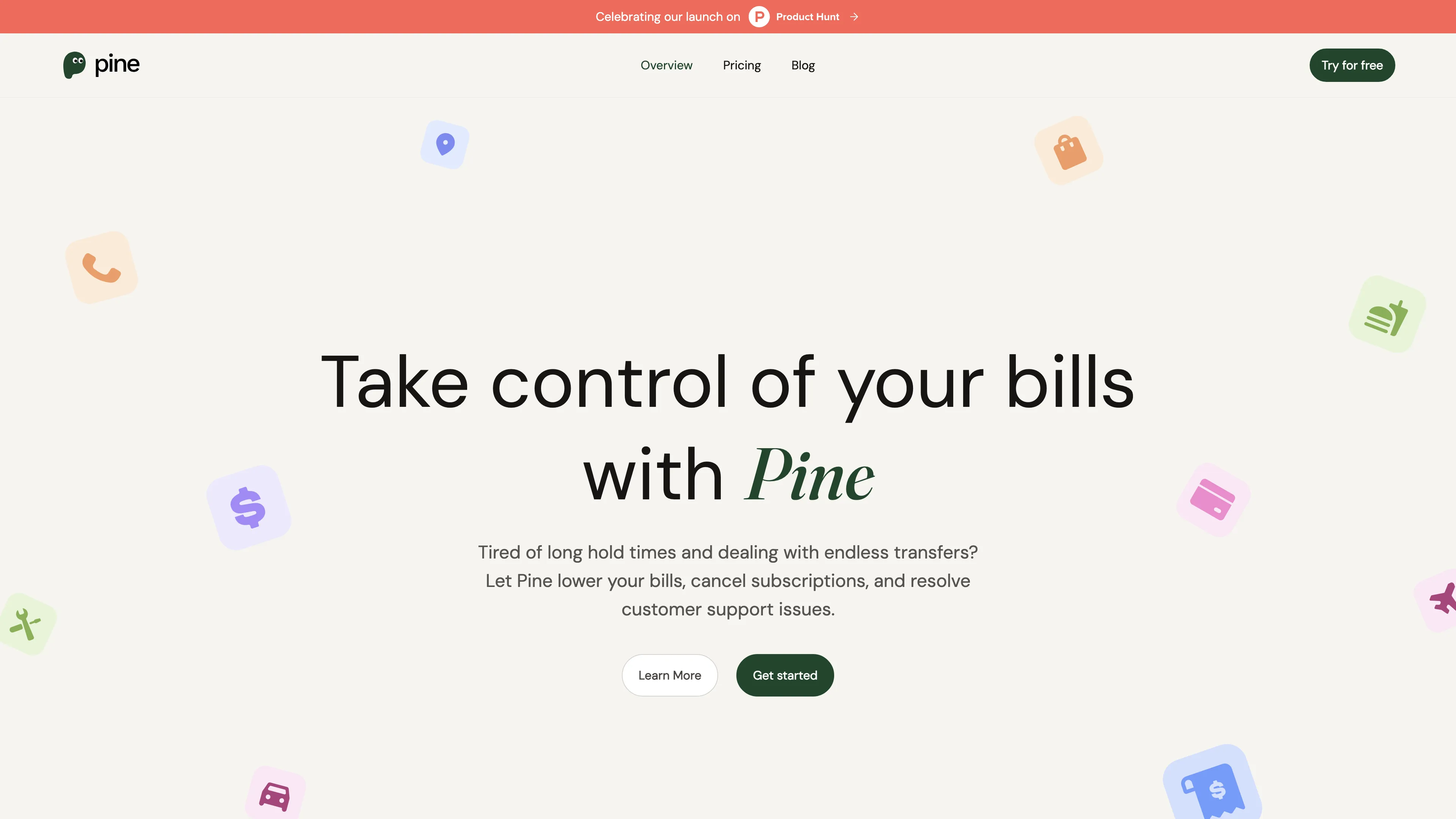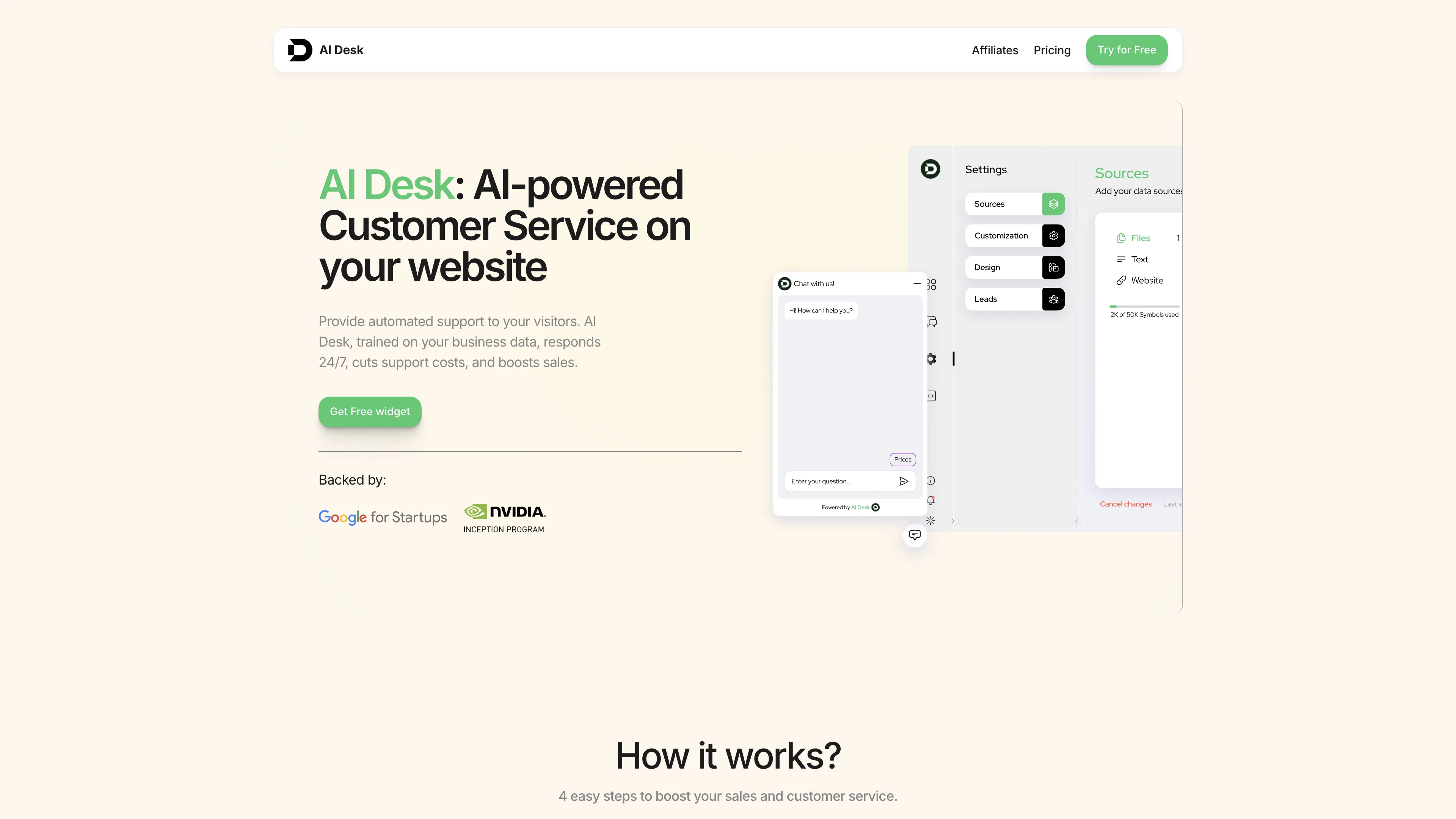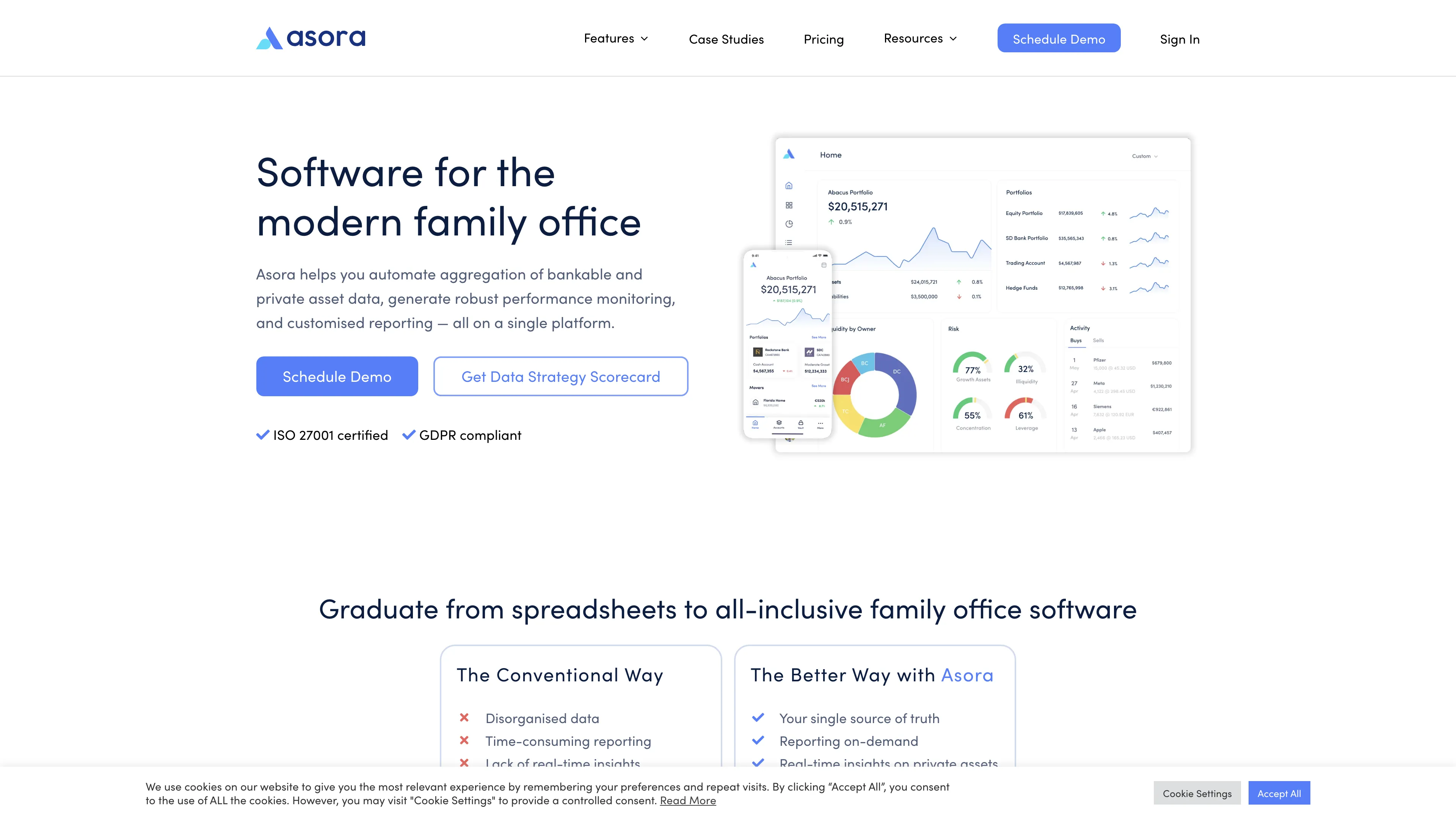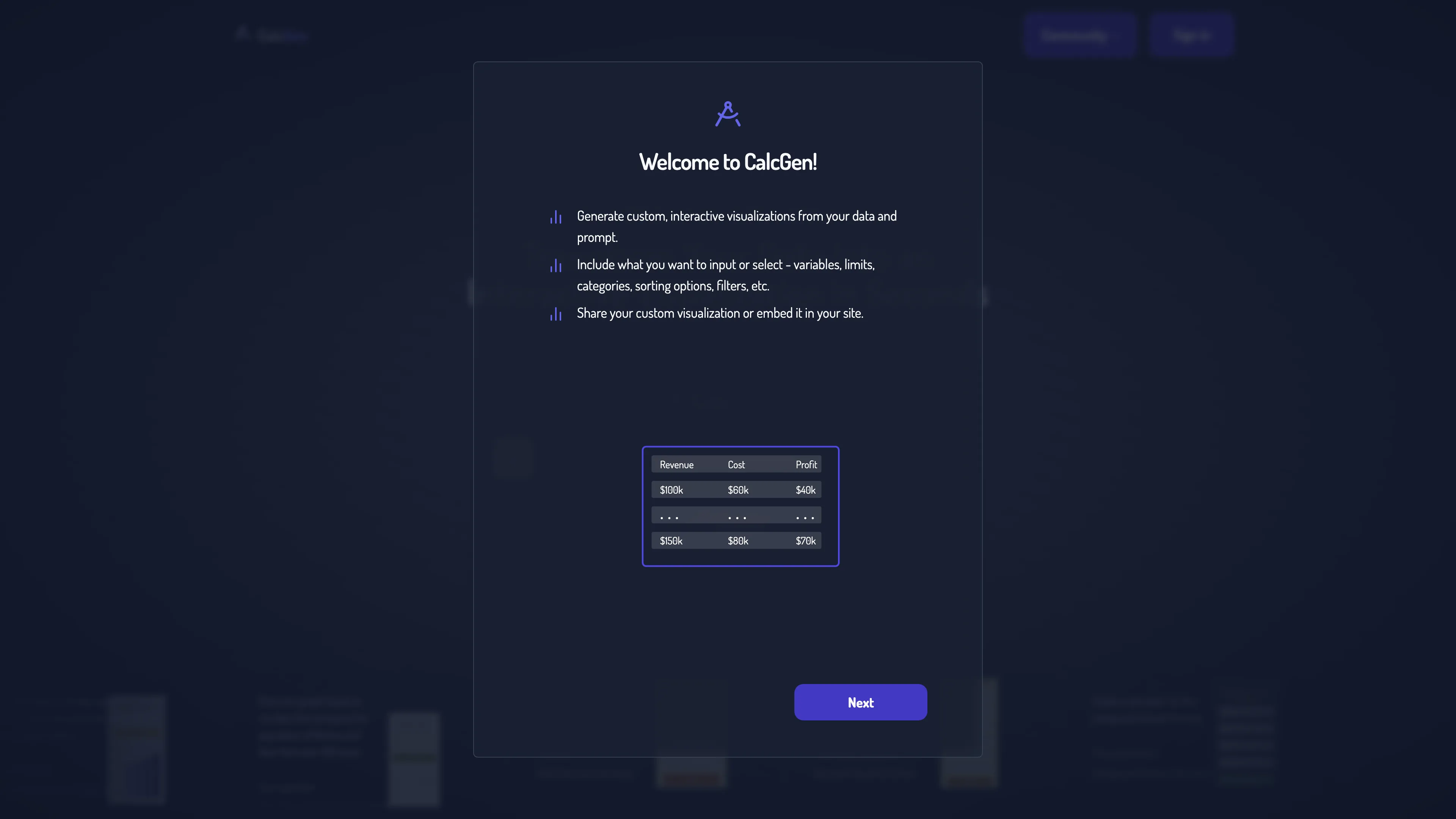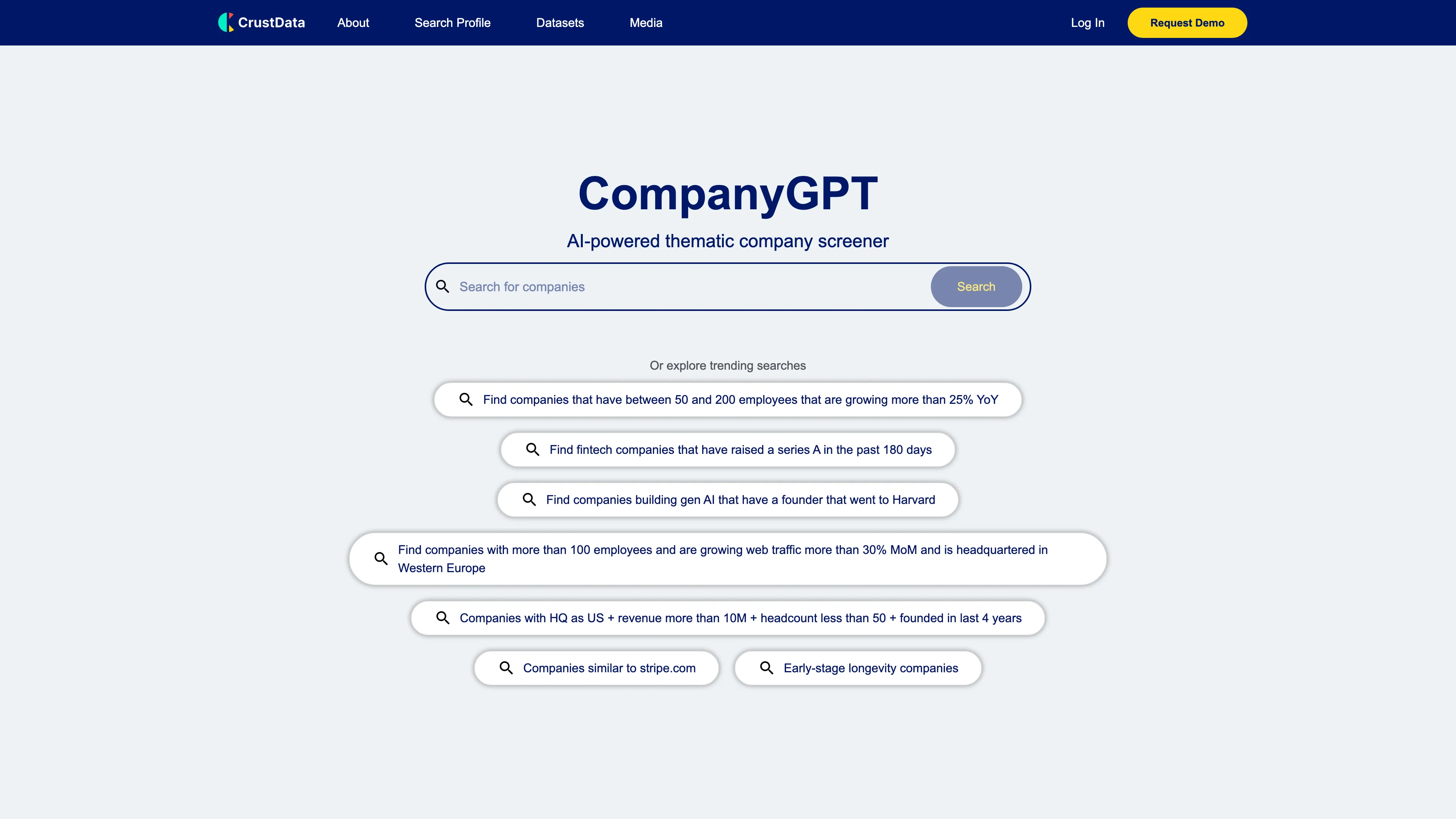Widgets for Stripe
Widgets for Stripe lets you beautifully display key revenue stats on your iPhone, Mac, or iPad, perfect for business tracking at a glance.
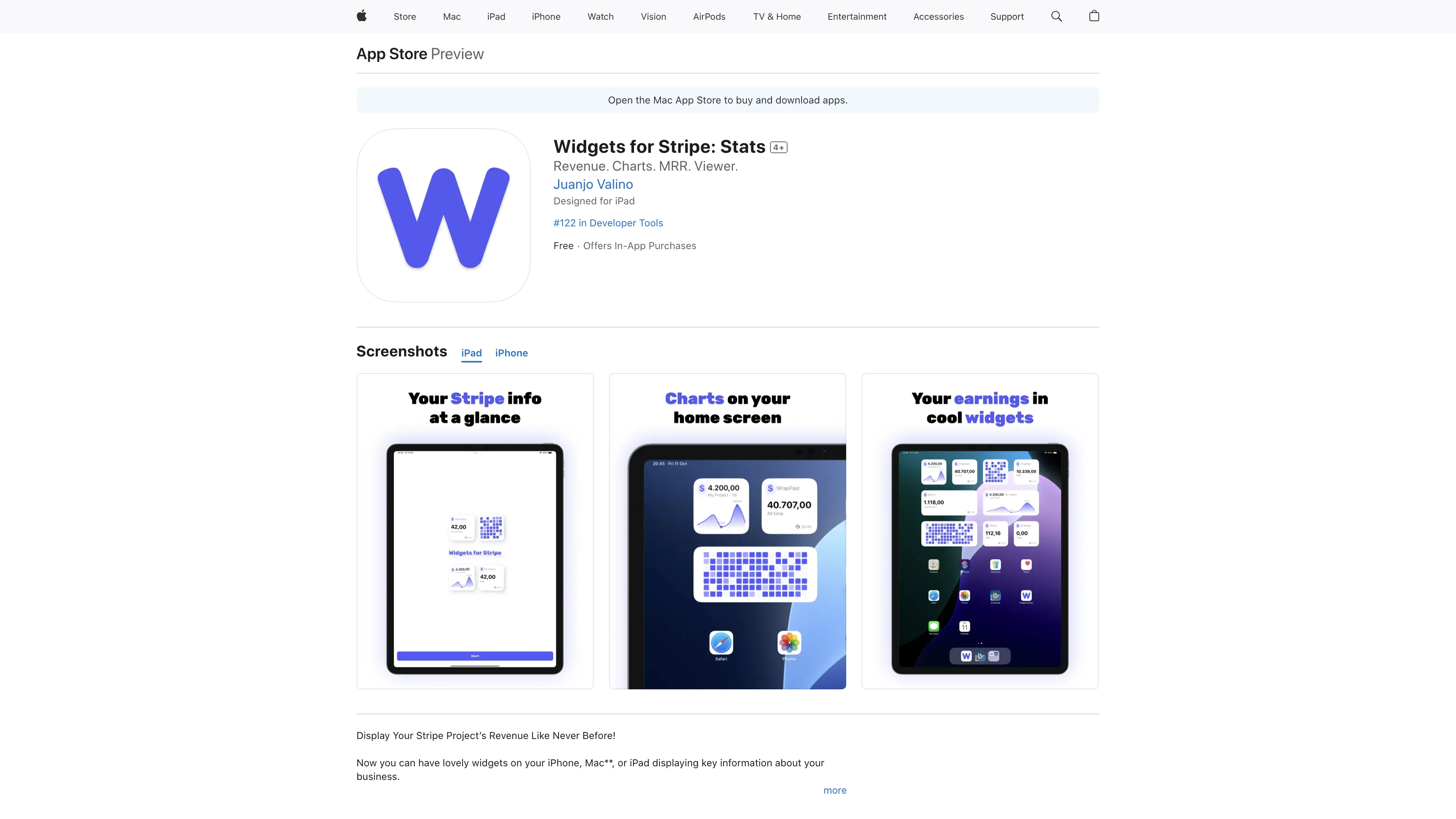
Widgets for Stripe Introduction
Widgets for Stripe offers a sleek solution to keep tabs on your Stripe revenue directly from your iPhone, Mac, or iPad. Display revenue numbers, insightful charts, and a GitHub-like grid contribution graph that gives a snapshot of sales performance. It's handy for anyone managing multiple projects as you can monitor several simultaneously. This app stands out for its user-friendly design, allowing even non-tech users to easily interpret financial metrics. Perfect for social media sharing, these widgets display data in different time frames, making it more flexible for tracking and showing off progress. Ideal for entrepreneurs and small business owners seeking an intuitive and visually appealing way to keep a finger on the pulse of their revenue streams.
Widgets for Stripe Key Features
Revenue at a Glance
Instantly access your Stripe project's revenue directly on your iPhone, Mac, or iPad home screen. No more logging in every time you need a revenue update; it's just there, effortlessly available.
Beautiful Charts
Visualize your financial progress with attractive charts. Whether it's daily, weekly, or monthly data, these charts make it easy to track trends and make data-driven decisions with ease.
GitHub-like Contribution Graph
See your sales activity in a familiar layout, just like GitHub’s contribution graph. This grid-style display allows you to quickly spot sales patterns and streaks, providing a visual summary at a glance.
MRR (Monthly Recurring Revenue)
Monitor your recurring income with a dedicated MRR widget. Perfect for subscription-based businesses, this feature helps you keep track of your steady income stream, minus any manual calculations.
Multi-Project Support
Manage multiple Stripe projects simultaneously by adding as many as you want. This flexibility ensures that all your business ventures are accounted for, right from the same interface, making multitasking seamless and straightforward.
Widgets for Stripe Use Cases
E-commerce Entrepreneurs: Track your daily sales revenue with real-time data widgets on your iPhone, providing an instant overview of business performance and aiding quick decision-making.
Startup Founders: Monitor your Monthly Recurring Revenue (MRR) with a sleek, customizable chart widget on your iPad, offering clear insights for strategic planning and investor meetings.
Social Media Influencers: Showcase your growing startup's success by sharing visually appealing revenue charts and grid contribution graphs on social platforms, enhancing credibility and follower engagement.
App Developers: Keep an eye on multiple projects' financial health simultaneously using multiple widgets on a MacBook with an Apple Silicon chipset, ensuring you stay informed no matter where you are.
Freelancers & Small Business Owners: Gain quick access to your Stripe account's key metrics through user-friendly widgets, making financial tracking simple and boosting your daily productivity.
Widgets for Stripe User Guides
Step 1: Download and install Widgets for Stripe from the App Store on your iPhone, iPad, or Mac.
Step 2: Open the app and log in using your Stripe account credentials to connect your projects.
Step 3: Choose the type of widget you want to add (Revenue, Charts, Grid Contribution Graph, MRR).
Step 4: Customize the widget by selecting the project and the time frame for the data display.
Step 5: Add and arrange the widgets on your home screen or desktop for at-a-glance revenue info.
Widgets for Stripe Frequently Asked Questions
Widgets for Stripe Website Analytics
Widgets for Stripe Alternatives
PineAI's assistant handles bill negotiations, customer support calls, and subscription cancellations, saving you time and reducing costs by using AI-powered strategies.
AI Desk provides 24/7 AI-powered customer service that boosts sales, reduces support costs, and supports multilingual chat seamlessly.
AI Product Shot enables brands to create stunning, studio-quality product images without physical setups, offering unique, photorealistic results that drive sales.
Asora is a SaaS platform simplifying family office operations by automating asset tracking and providing on-demand, customized performance reports.
Effortlessly create interactive data visualizations with CalcGen AI, using your data or letting the AI gather it — no data cleaning required!
CompanyGPT helps identify high-growth companies by specific criteria like size, location, and growth metrics, offering detailed insights into trending businesses.