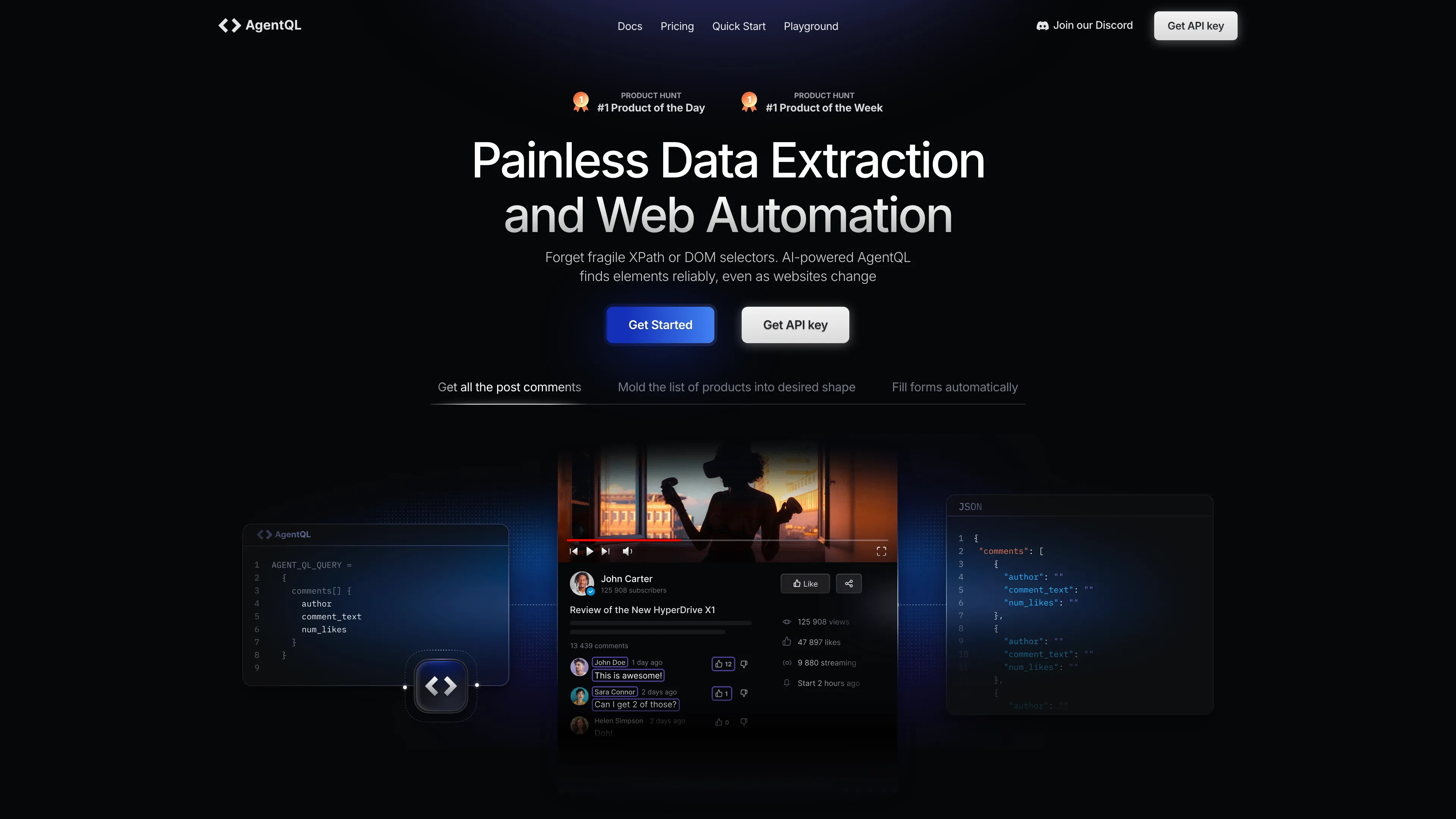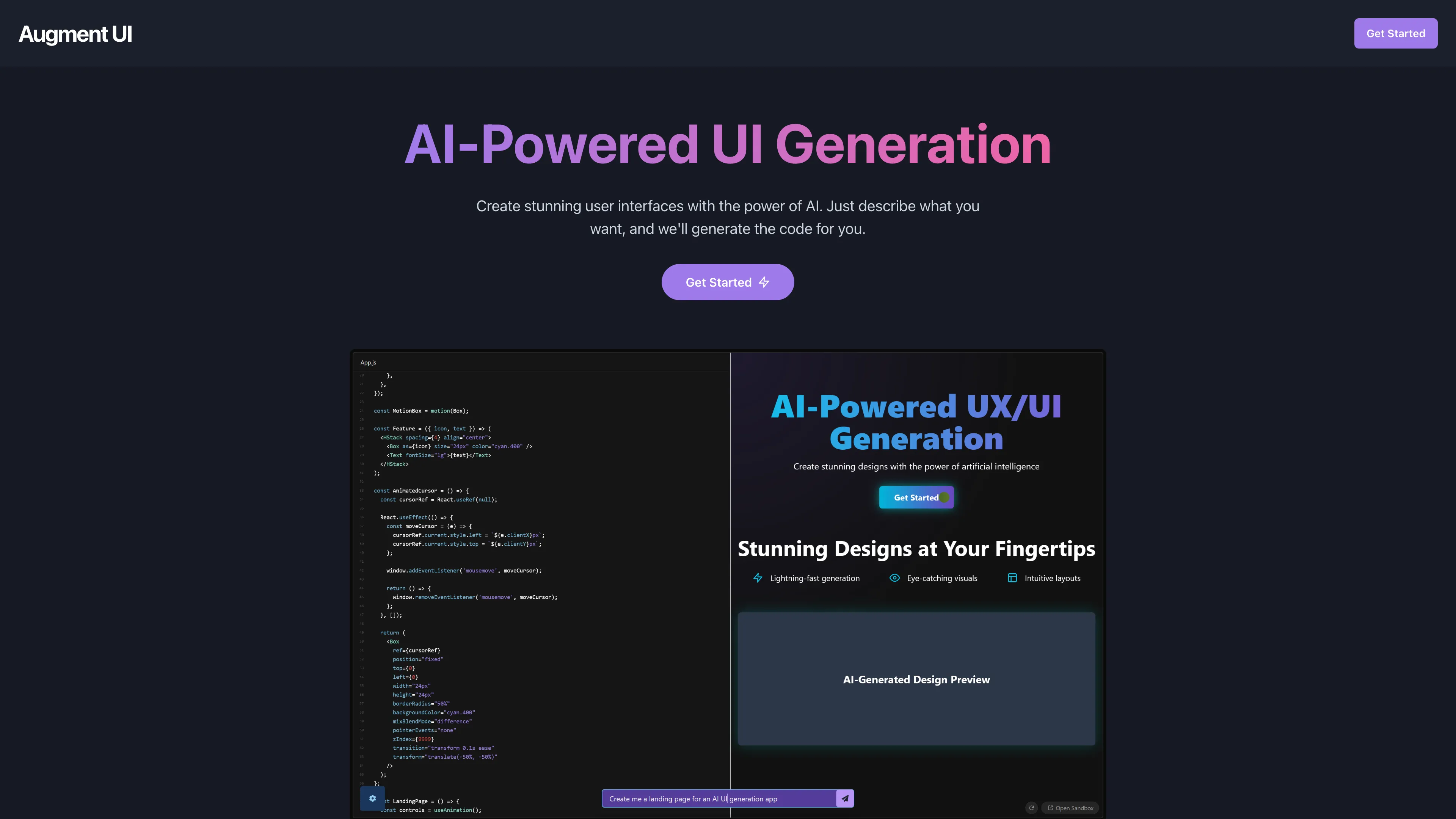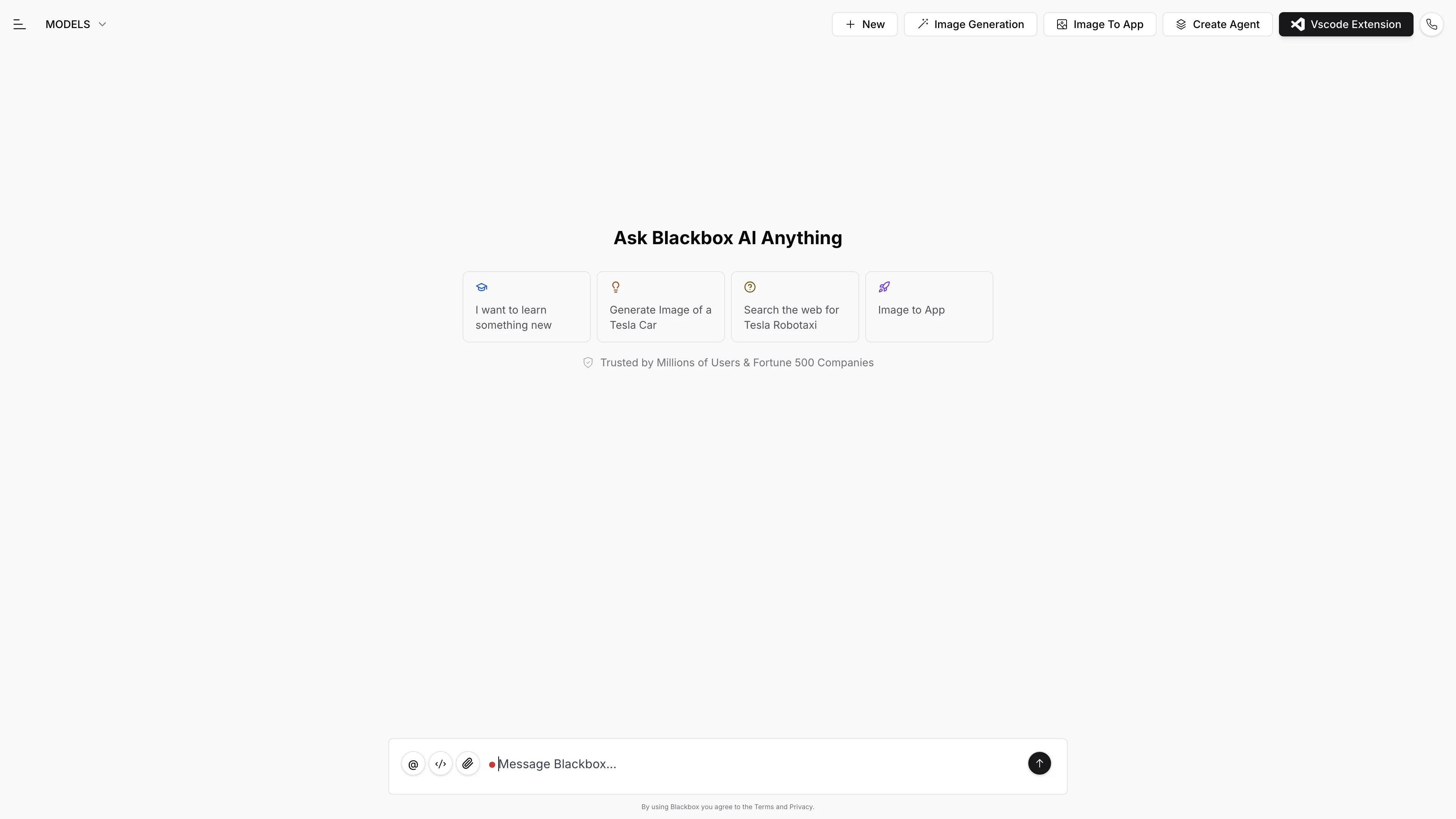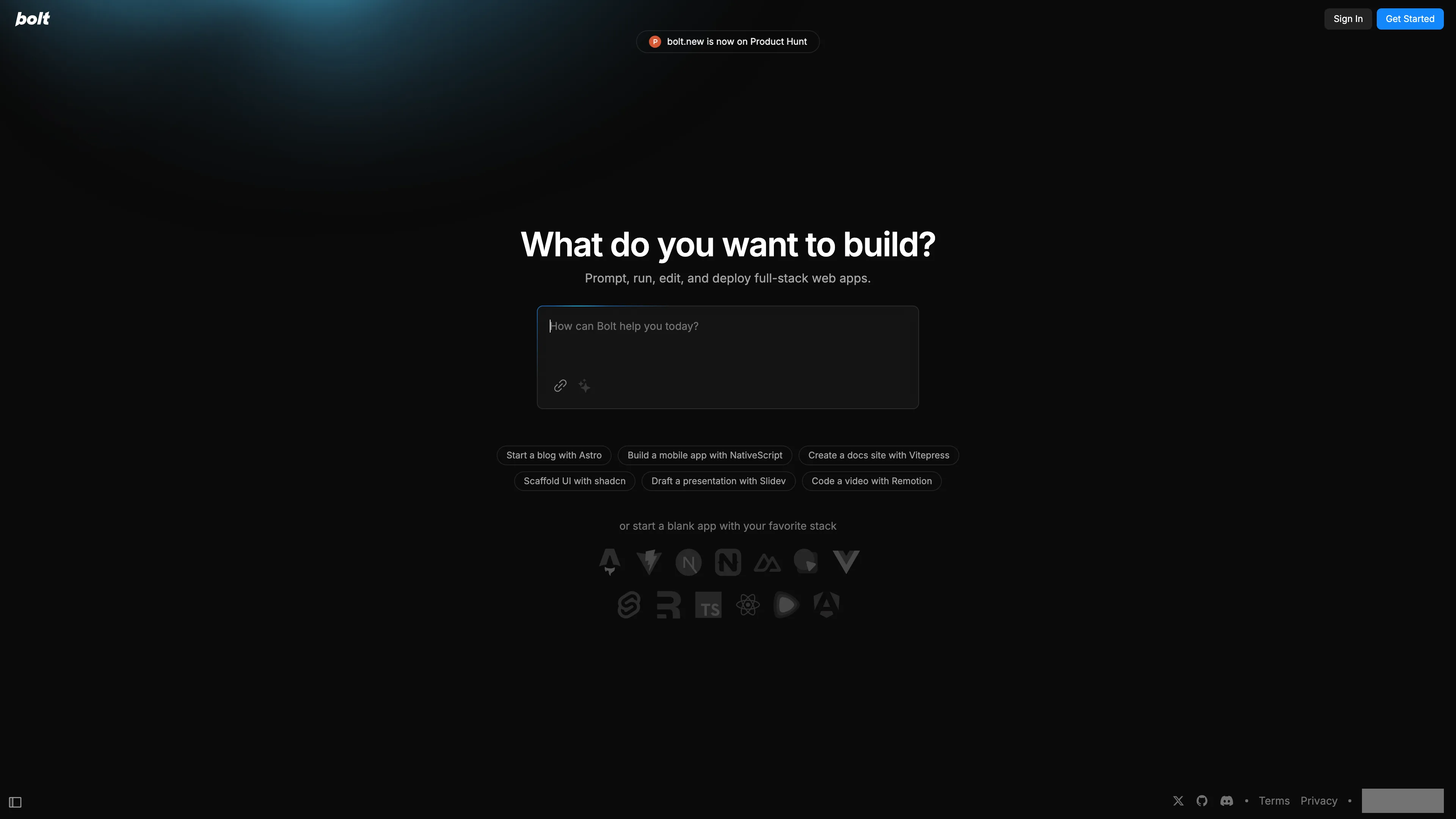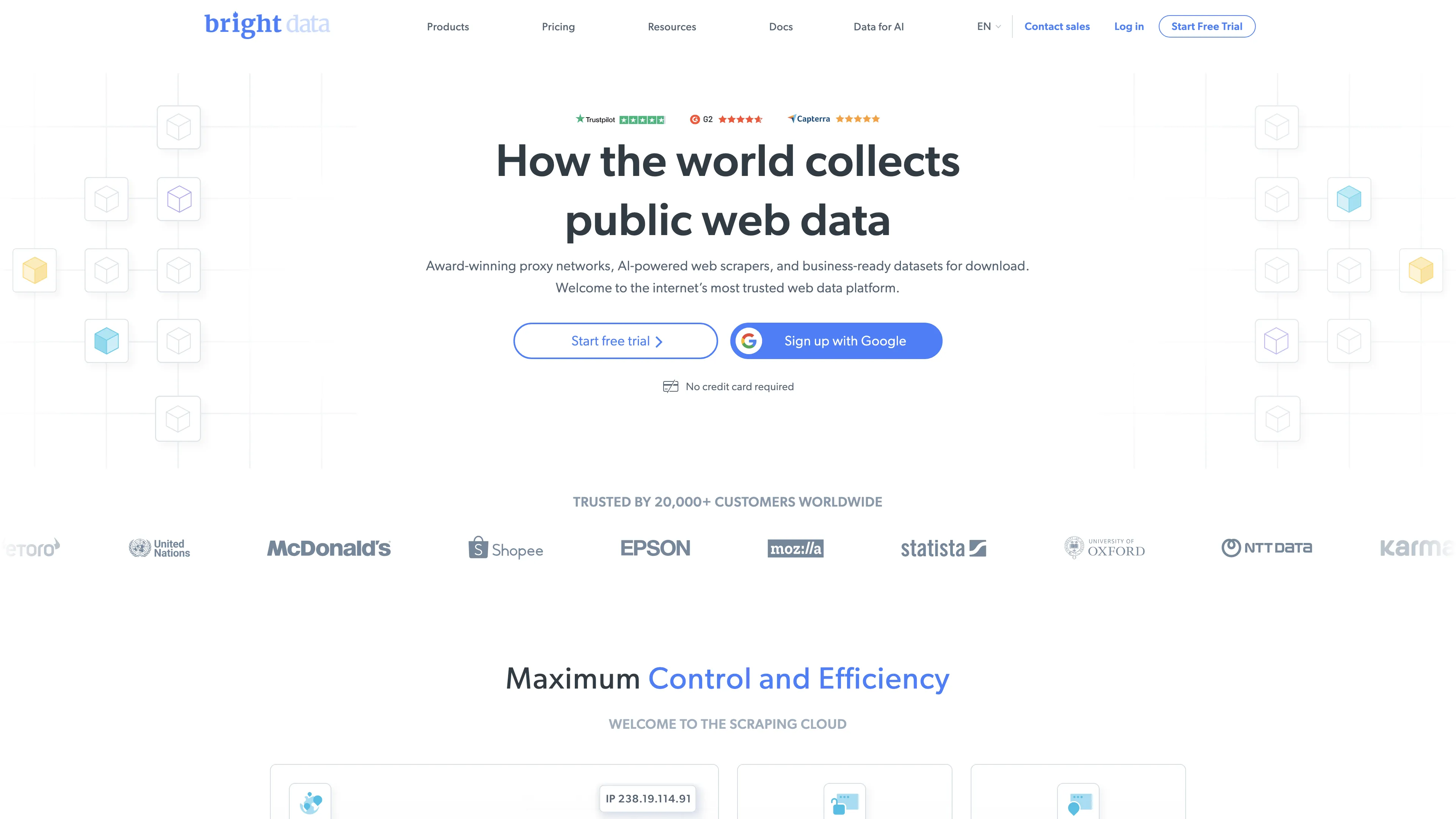Webcrumbs Frontend AI
Webcrumbs Frontend AI generates front-end code effortlessly from prompts or images, allowing customization and instant integration, streamlining workflow and enhancing speed—no login required.
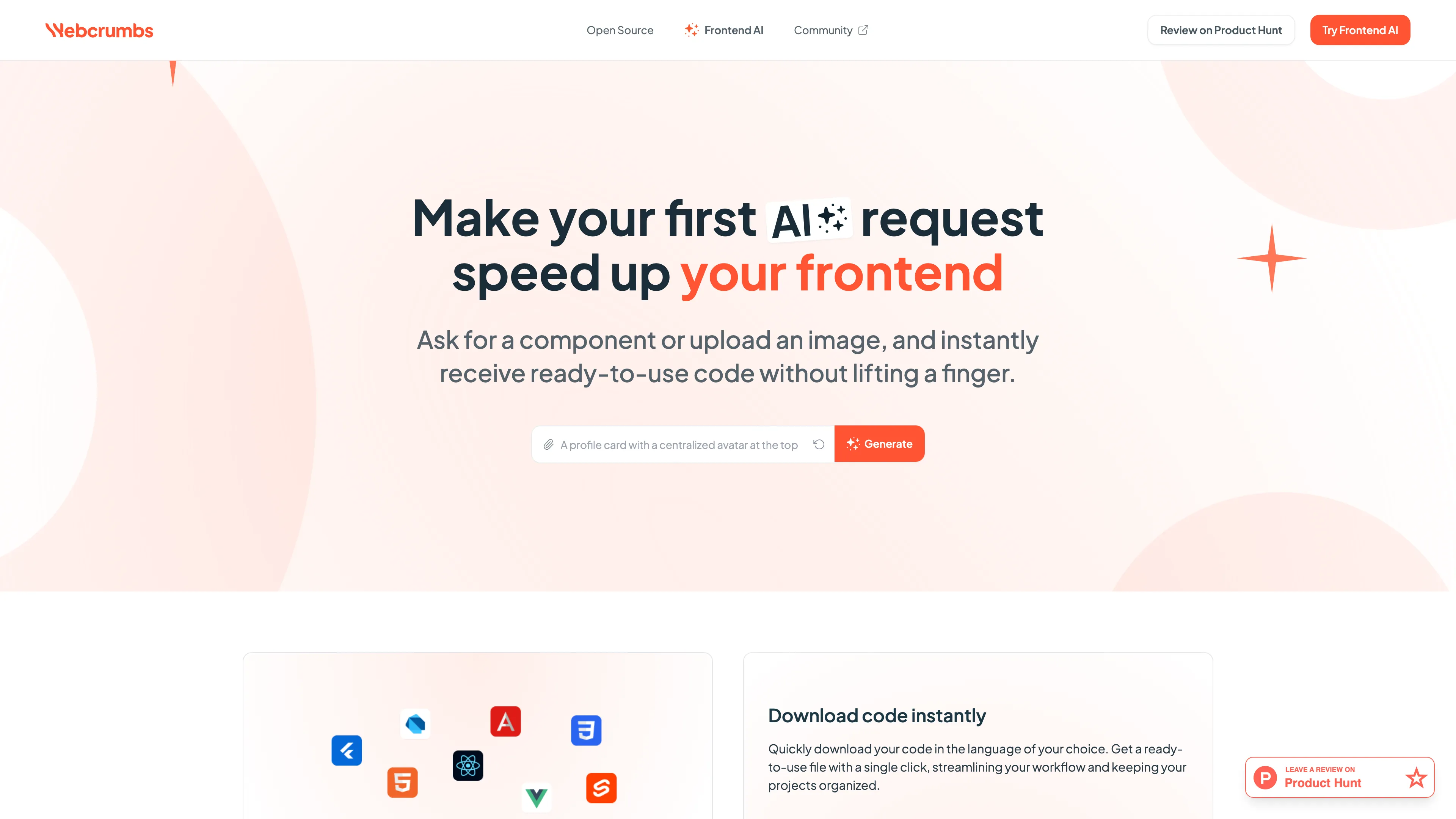
Webcrumbs Frontend AI Introduction
Webcrumbs Frontend AI is a versatile tool designed to accelerate frontend development by allowing users to request components or upload images, generating ready-to-use code almost instantly. It supports multiple programming languages and offers code customization with Tailwind classes or CSS, making it adaptable to various project needs. Imagine it like a skilled assistant that turns rough sketches into polished designs without manual coding, freeing developers to focus on more complex tasks. The tool’s no-login-required access and ability to work from text prompts or wireframes streamline workflows, particularly benefiting those less confident in design. Its open-source nature further enhances accessibility and flexibility, broadening its appeal to both novice and experienced programmers.
Webcrumbs Frontend AI Key Features
Instantly Receive Ready-to-Use Code
Imagine asking for a UI component or uploading an image and getting the code instantly. Webcrumbs Frontend AI saves time by delivering immediate, ready-to-use code, streamlining the frontend development process.
Customizable Design Elements
Fine-tune your designs by adjusting colors, fonts, and spacing to match project requirements. This feature empowers users to mold components to their needs, simplifying the customization puzzle.
Multi-language Code Support
Easily copy and download code in various programming languages. This flexibility ensures developers can adapt the tool to any project, much like a multi-tool in a developer's toolkit.
Seamless Integration with Tailwind or CSS
Integrate generated code with Tailwind classes or pure CSS, quickly embedding it into your projects. This reduces integration headaches, akin to a puzzle piece fitting perfectly into place.
No-login Instant Access
Try it without logging in. This user-friendly approach eliminates barriers, allowing easy experimentation and quick adaption, much like grabbing a sample before committing to a purchase.
Webcrumbs Frontend AI Use Cases
Streamlined Component Creation: A novice developer uses Webcrumbs Frontend AI to request and generate frontend components with ease, saving time and enhancing productivity by focusing on critical features.
Design Customization Made Easy: A designer seamlessly adjusts the color scheme, fonts, and spacing of a generated UI component, ensuring the end product aligns perfectly with the project's branding requirements.
Code Integration Simplified: By utilizing Tailwind classes, a developer quickly integrates the auto-generated code into their existing project, enhancing workflow efficiency and reducing manual coding tasks.
Collaborative Design Workflow: A UX team drops Figma wireframes into Webcrumbs Frontend AI, instantly transforming them into pixel-perfect components, accelerating the design-to-development cycle.
Frontend Development Acceleration: A full-stack developer translates rough ideas into deployable layouts using simple prompts, significantly speeding up experimentation and project implementation.
Webcrumbs Frontend AI User Guides
Step 1: Request a component from the AI. Click 'Generate.'
Step 2: Customize design elements like colors and fonts to match your needs.
Step 3: Copy the generated code using Tailwind classes or plain CSS.
Step 4: Download the code instantly in your preferred programming language.
Step 5: Integrate the code into your project, streamlining your development.
Webcrumbs Frontend AI Frequently Asked Questions
Webcrumbs Frontend AI Website Analytics
- India31.5%
- United States18.0%
- South Africa16.6%
- Vietnam11.9%
- South Korea8.6%
Webcrumbs Frontend AI Alternatives
AgentQL is an AI-powered tool for robust data extraction and web automation, using natural language for reliable element identification, even as websites change.
Allapi.ai offers seamless API integration, simplifying complex processes for developers and enhancing productivity with user-friendly tools.
Augment UI uses AI to quickly prototype frontend designs, allowing you to generate and edit code directly in the browser for seamless development.
Blackbox AI is an advanced coding assistant that boosts developer productivity with features like code autocomplete, generation, error optimization, and version tracking.
bolt.new lets you create, edit, and deploy full-stack web apps directly in your browser without writing code, offering real-time debugging and full development environment support.
Bright Data provides award-winning proxy networks, AI-powered web scrapers, and business-ready datasets, offering ethical, compliant, and secure web data collection for over 20,000 customers worldwide.