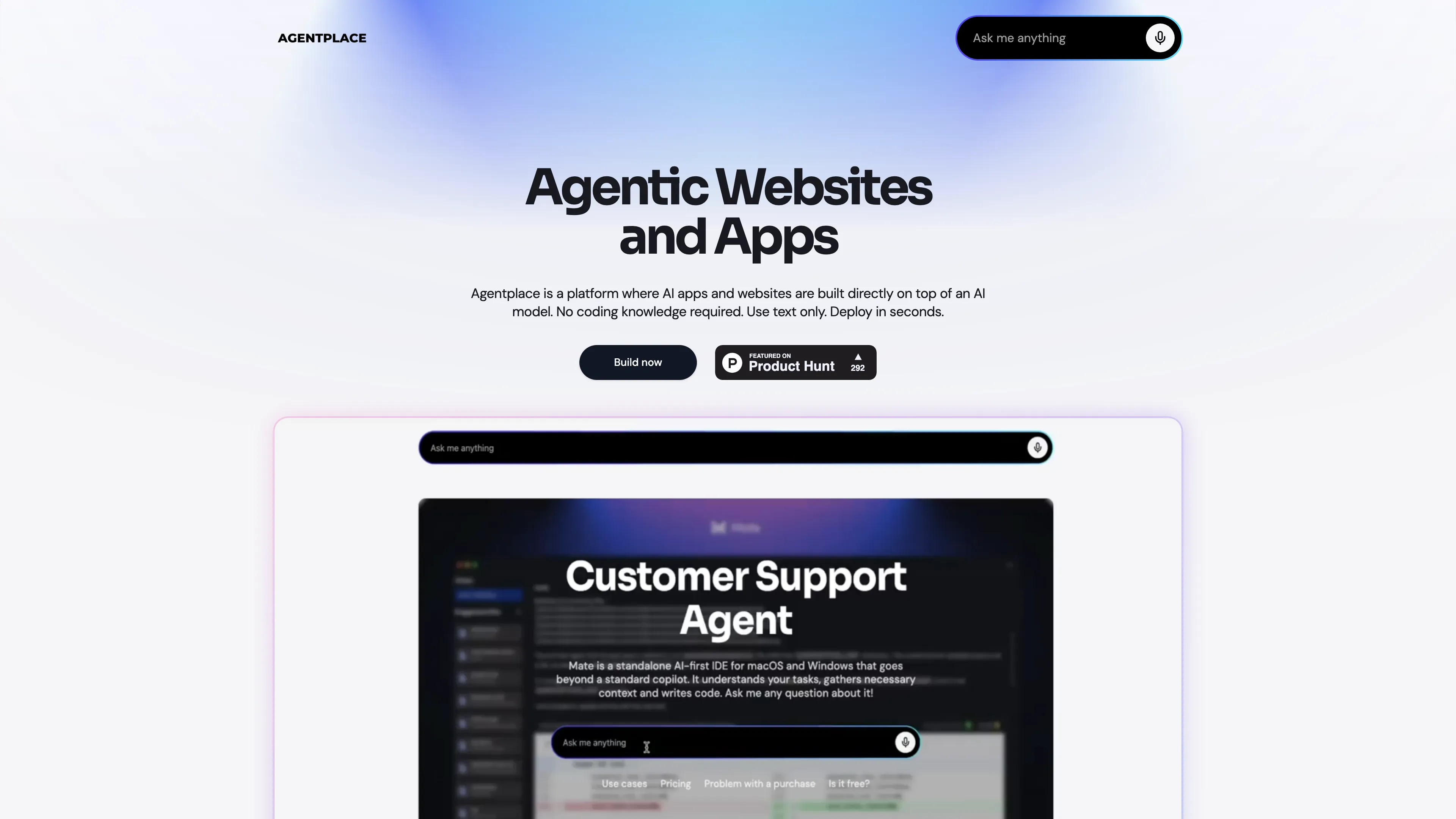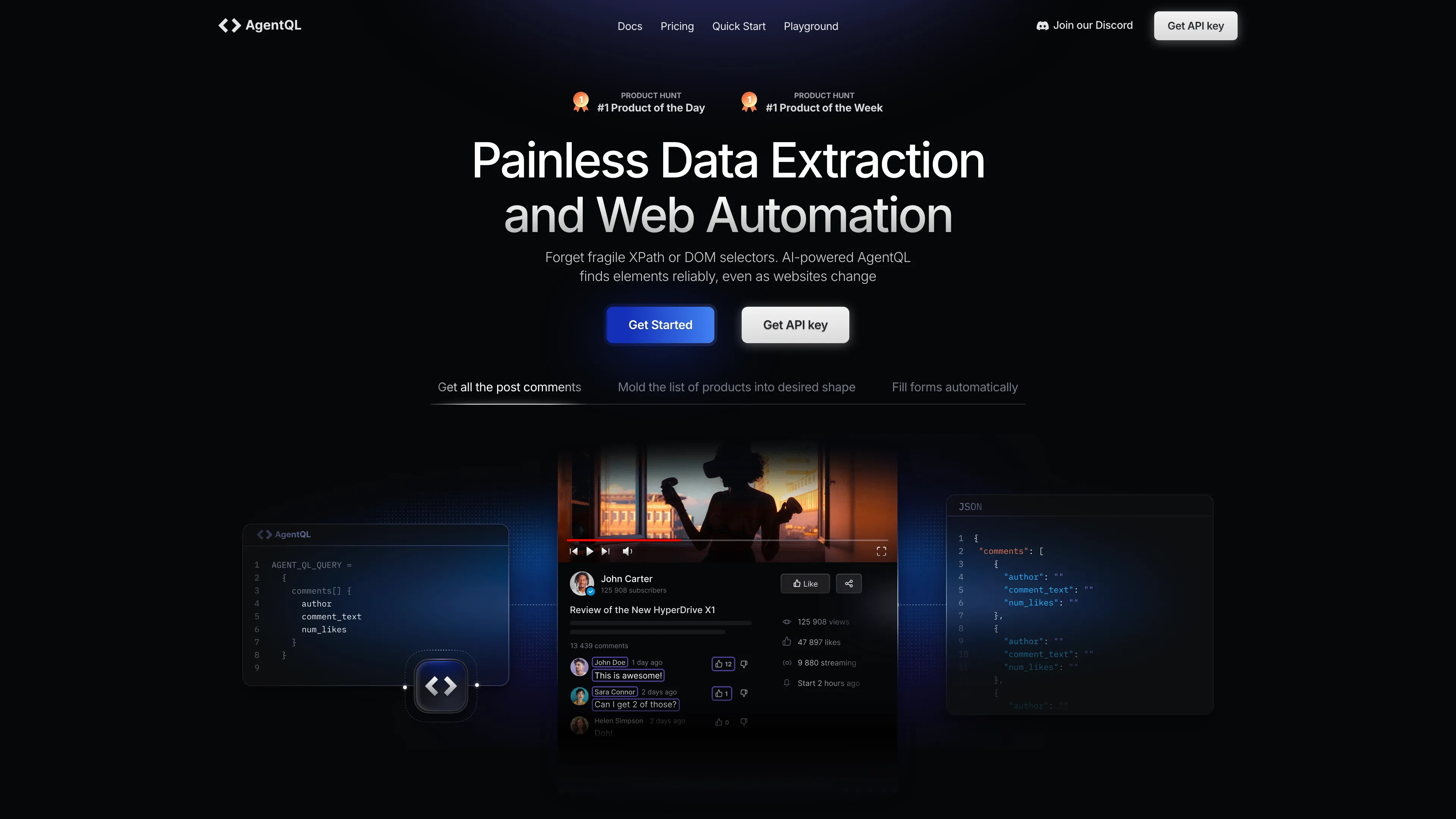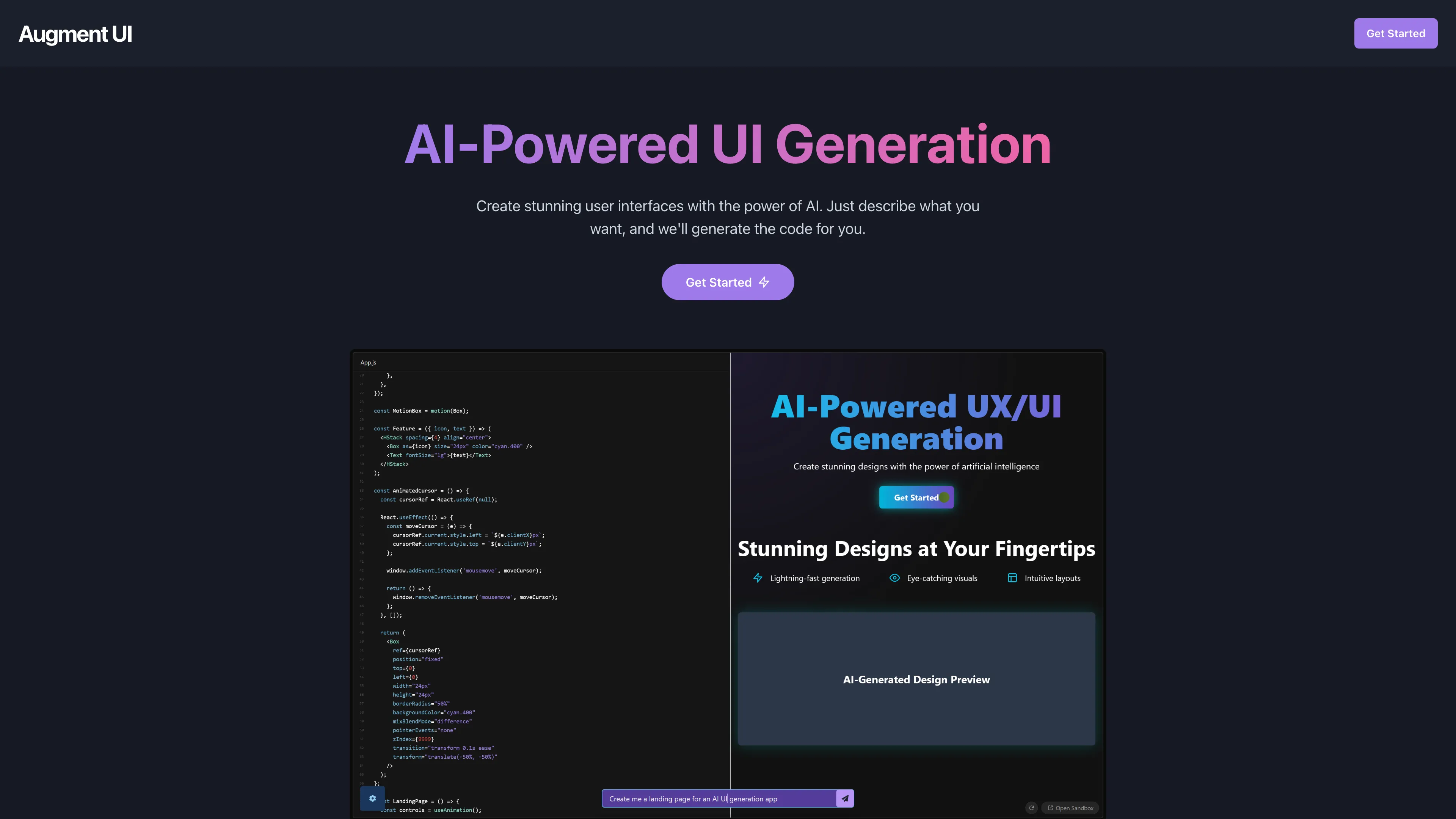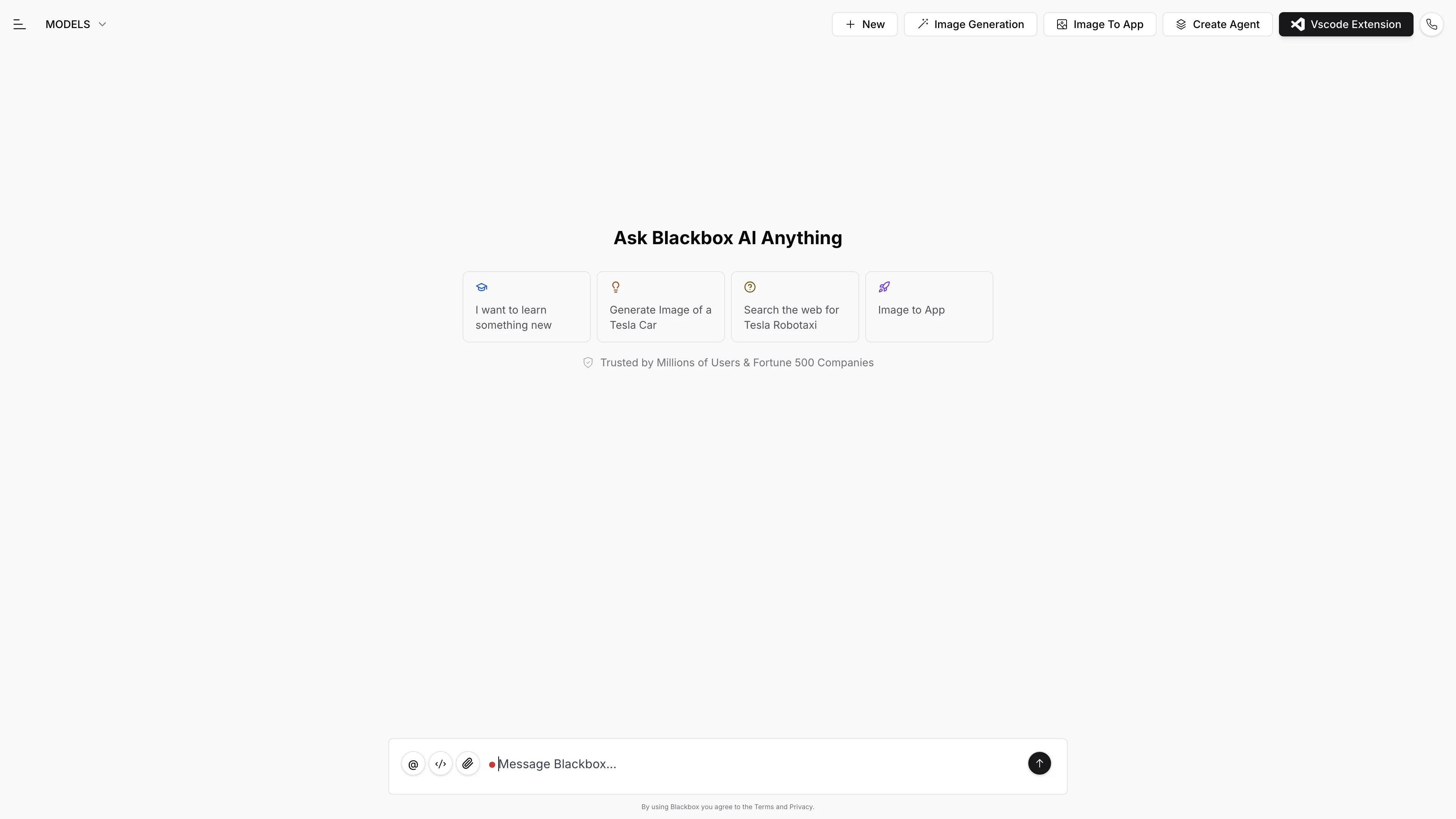bolt.new
bolt.new lets you create, edit, and deploy full-stack web apps directly in your browser without writing code, offering real-time debugging and full development environment support.
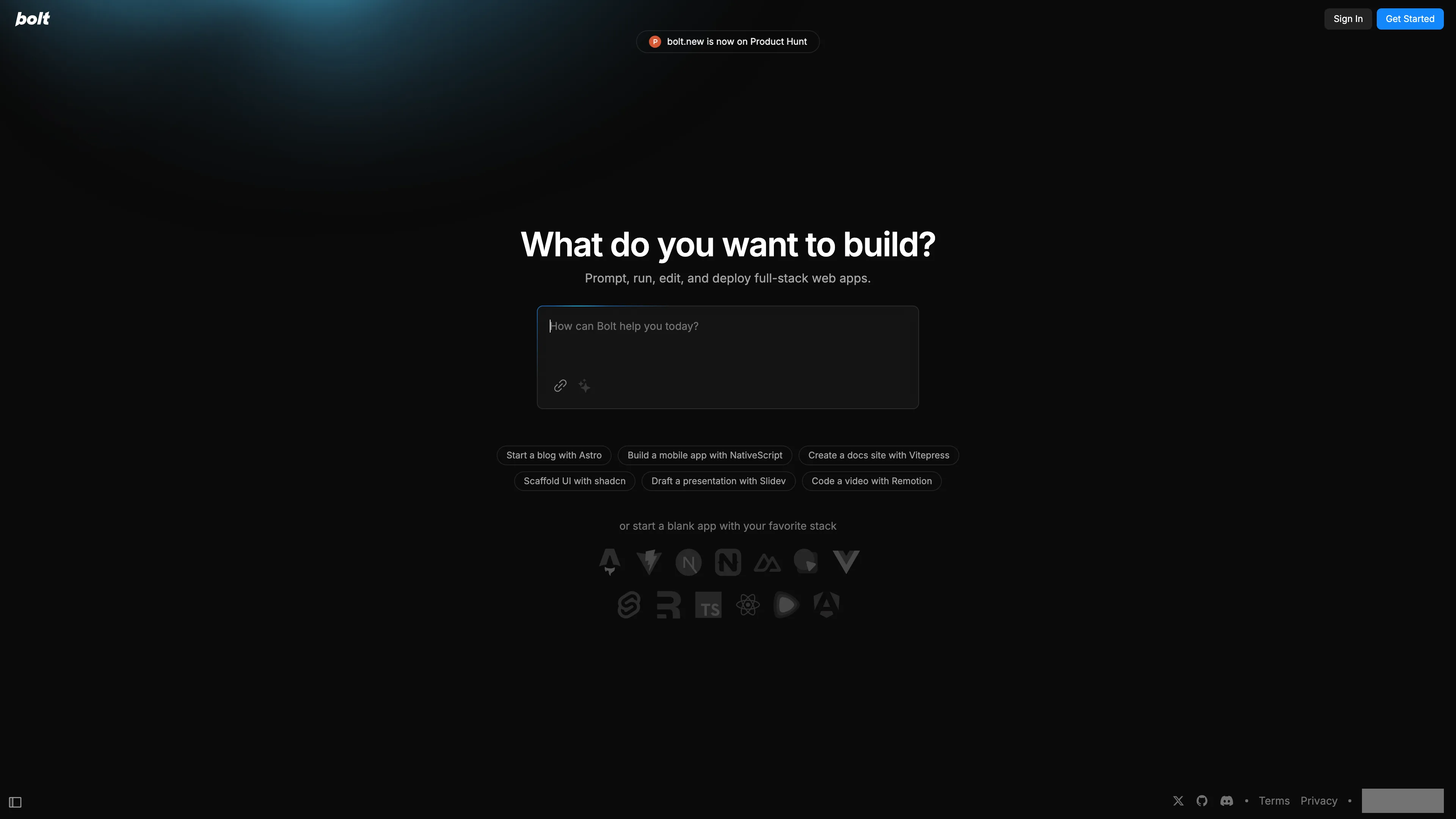
bolt.new Introduction
Bolt.new is a game-changer for building full-stack web apps directly from your browser without writing a single line of code. With this tool, you can prompt, run, edit, and deploy applications effortlessly, benefiting from a complete development environment that supports npm, Vite, and Next.js. What's truly exciting is the real-time execution and debugging features, making it easier than ever to bring your ideas to life. Plus, it's free! Check it out and explore the endless possibilities.
bolt.new Key Features
Prompt Full-Stack Web Apps into Existence
With bolt.new, creating a full-stack web application is as easy as typing a prompt. Users can instantly see their apps come to life without needing to write any code themselves.
Real-Time Execution and Debugging
Bolt.new allows users to see their applications execute in real-time and debug errors as they occur. This interactive experience helps quickly identify and resolve issues, enhancing productivity.
Edit and Deploy Without Leaving Your Browser
Everything happens in the browser, from editing code to deploying a fully functional app. This seamless workflow means that users don’t need any external tools or setup, making web development smoother and more efficient.
Comprehensive Dev Environment
Bolt.new includes a full development environment with npm, Vite, Next.js, and more. Users can utilize these powerful tools and frameworks to build sophisticated web applications effortlessly.
Free Access
One of the best parts is that bolt.new is completely free. Users can enjoy all these powerful features without any cost, making it accessible for budding developers and seasoned professionals alike.
bolt.new Use Cases
Quick MVP Development: Entrepreneurs can use bolt.new to quickly validate their startup ideas by creating a Minimum Viable Product (MVP). With bolt.new, they can prompt, run, and deploy full-stack web apps without writing code, allowing them to focus on refining their business model instead of getting bogged down in development details.
Hackathon Projects: University students participating in hackathons can leverage bolt.new to rapidly build and deploy functional web applications. By using bolt.new, they can install packages, debug errors, and see their code executed in real-time, giving them a competitive edge in creating impressive projects under tight deadlines.
Personal Portfolio Websites: Designers and creatives looking to showcase their portfolios can effortlessly build and host their websites using bolt.new. This tool enables them to prompt and edit code, ensuring a smooth and aesthetically pleasing online presence without needing extensive coding knowledge.
Classroom Education: Teachers and instructors can integrate bolt.new into their curriculum to demonstrate full-stack web development concepts. Students can engage with real-time coding, see results instantaneously, and understand how different components interact within a web app, enhancing their hands-on learning experience.
Collaborative Coding Sessions: Teams working on collaborative coding projects can use bolt.new to streamline their workflow. By running, editing, and deploying their applications from the browser, team members can easily collaborate and debug issues together, boosting productivity and ensuring seamless coordination.
bolt.new User Guides
Step 1: Open your browser and navigate to bolt.new to get started.
Step 2: Enter a prompt describing the fullstack app you want to create.
Step 3: Watch in real-time as your app is built and executed in your browser.
Step 4: Edit the generated code directly in the browser to customize your app.
Step 5: Deploy your fully functional app with a single click, all without leaving your browser.
bolt.new Frequently Asked Questions
bolt.new Website Analytics
- United States17.2%
- India12.3%
- China5.6%
- United Kingdom5.2%
- Spain3.9%
bolt.new Alternatives
Agentplace lets you create AI-powered websites and apps with dynamic interfaces and voice interaction, all without coding. Simply describe your vision in text, and launch instantly.
AgentQL is an AI-powered tool for robust data extraction and web automation, using natural language for reliable element identification, even as websites change.
Allapi.ai offers seamless API integration, simplifying complex processes for developers and enhancing productivity with user-friendly tools.
Augment UI uses AI to quickly prototype frontend designs, allowing you to generate and edit code directly in the browser for seamless development.
Blackbox AI is an advanced coding assistant that boosts developer productivity with features like code autocomplete, generation, error optimization, and version tracking.