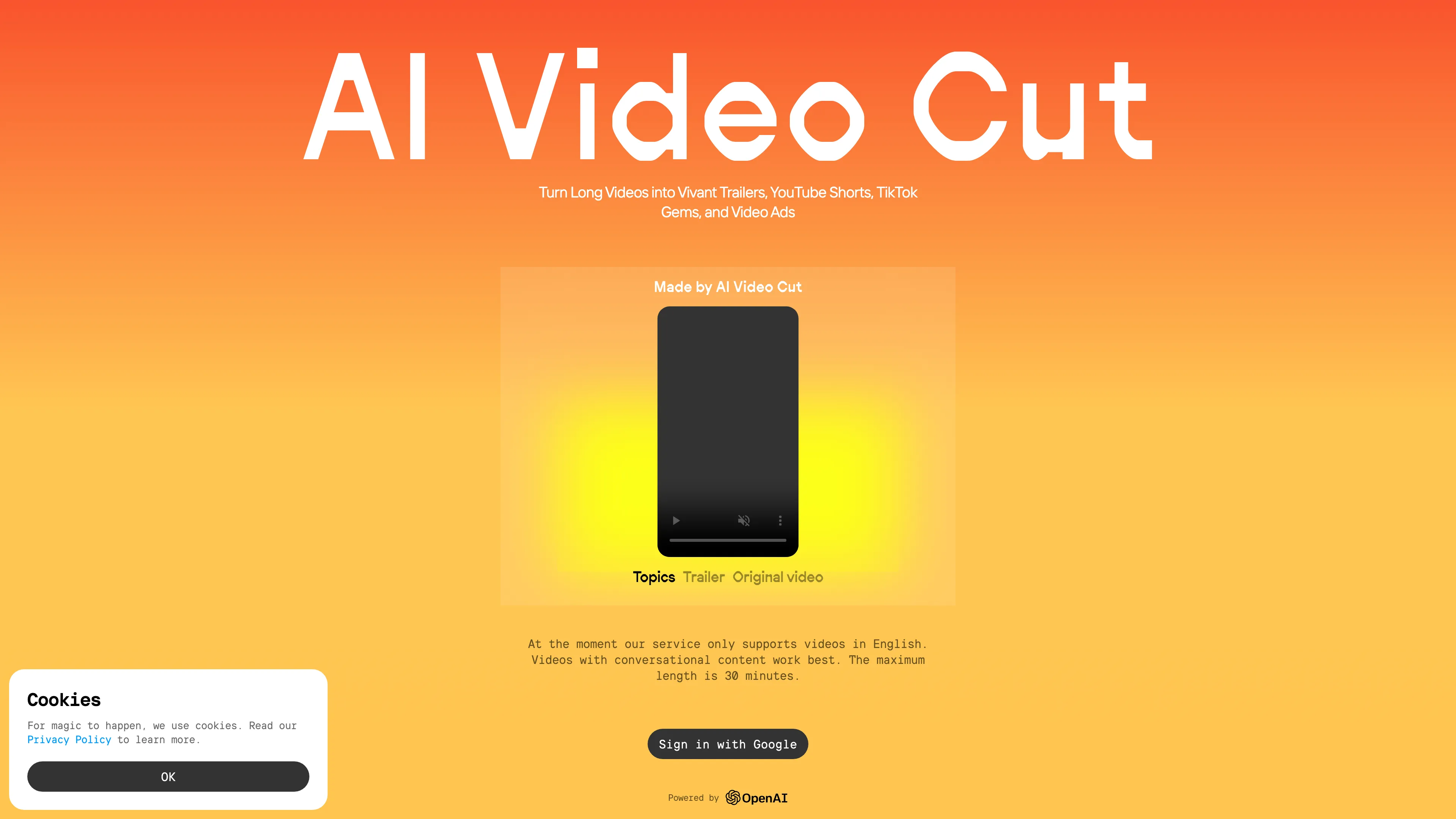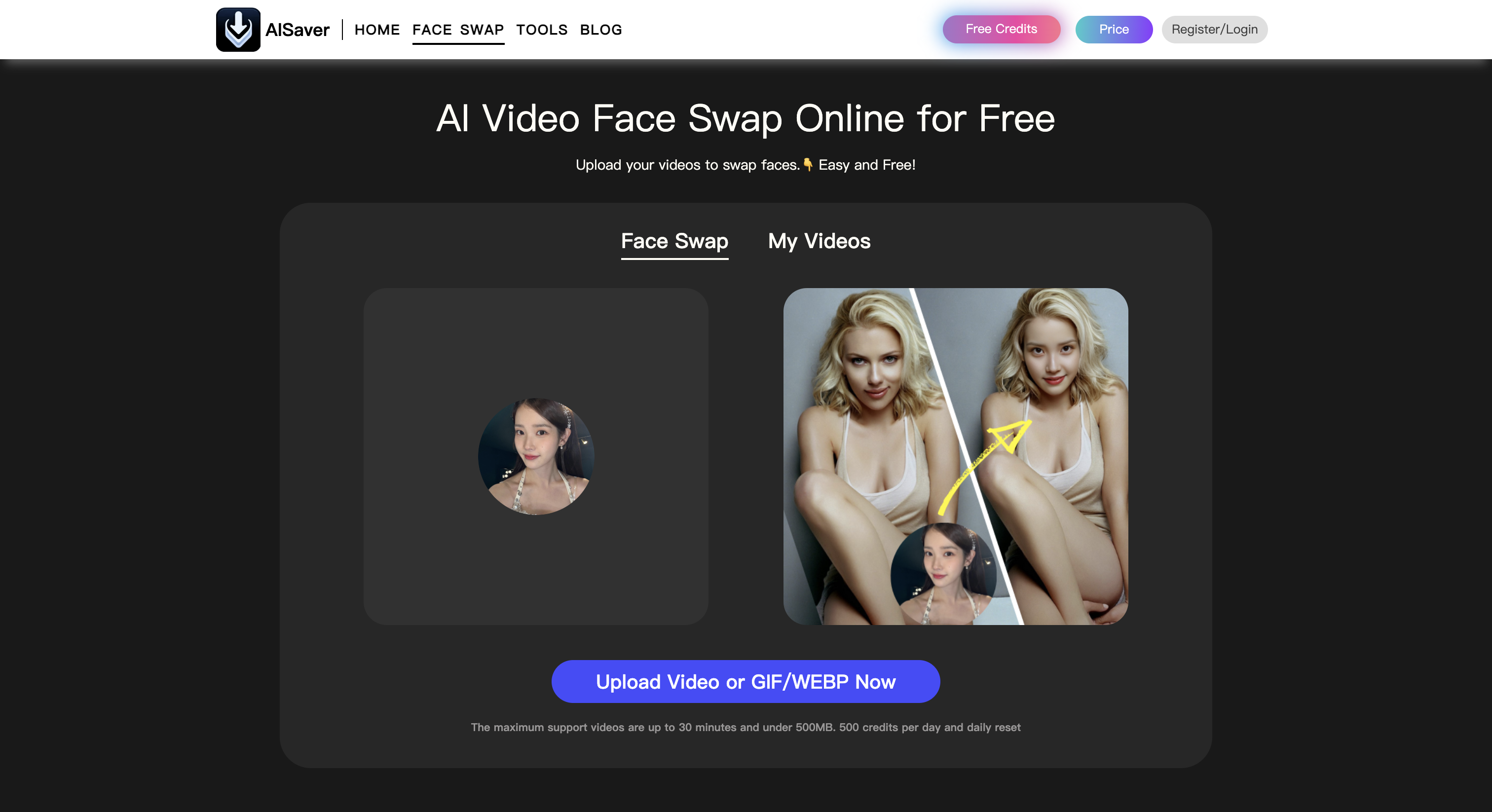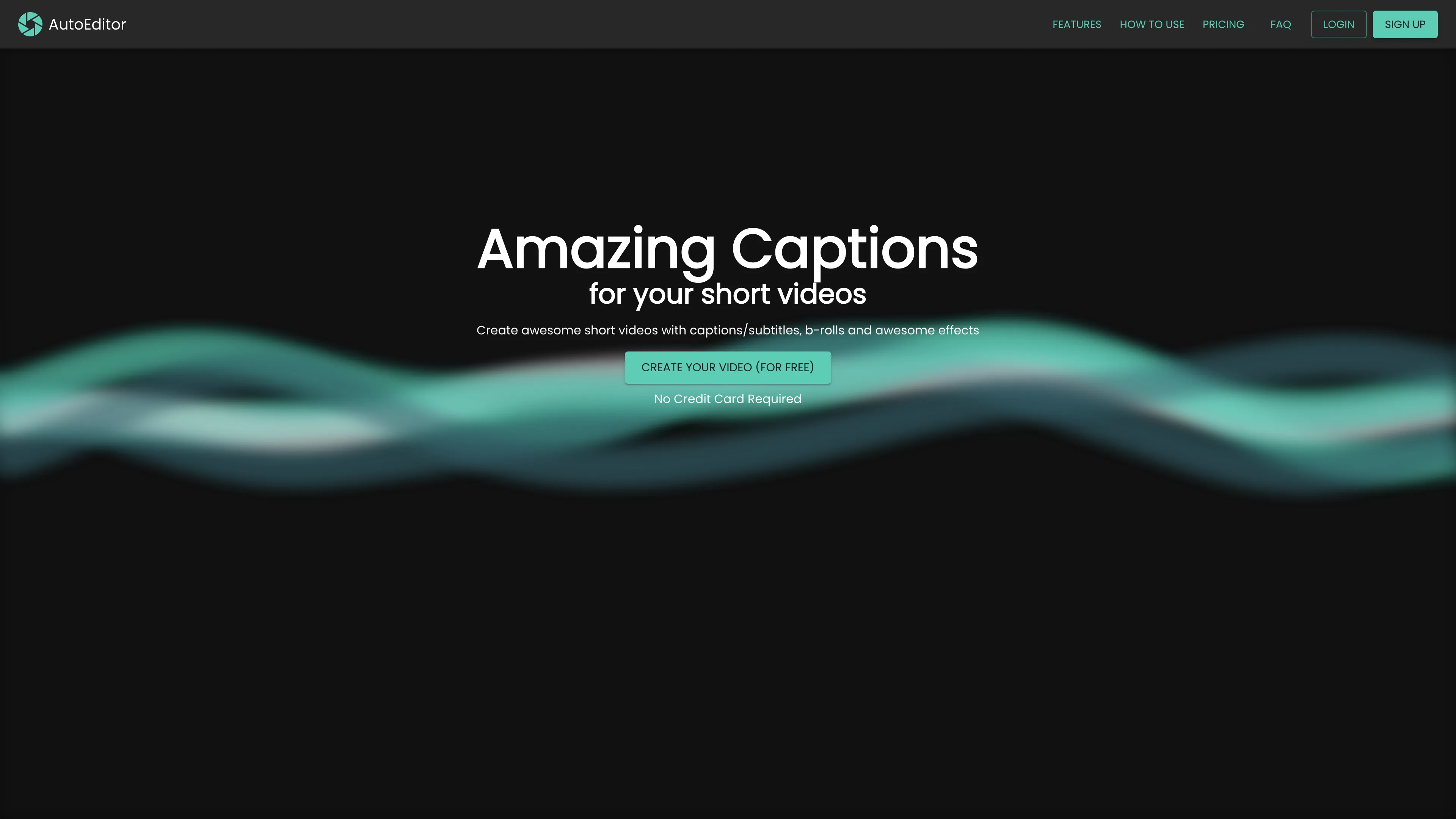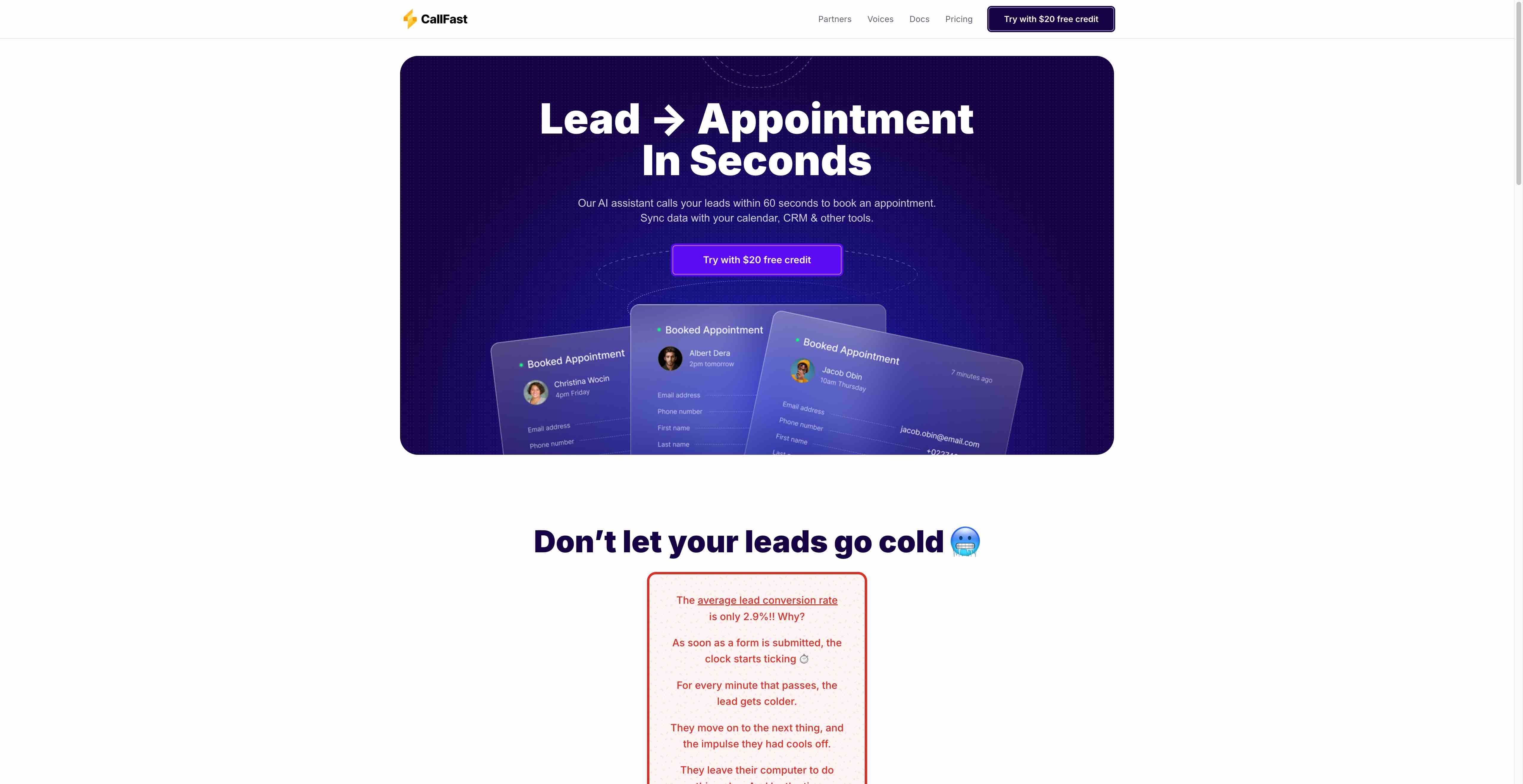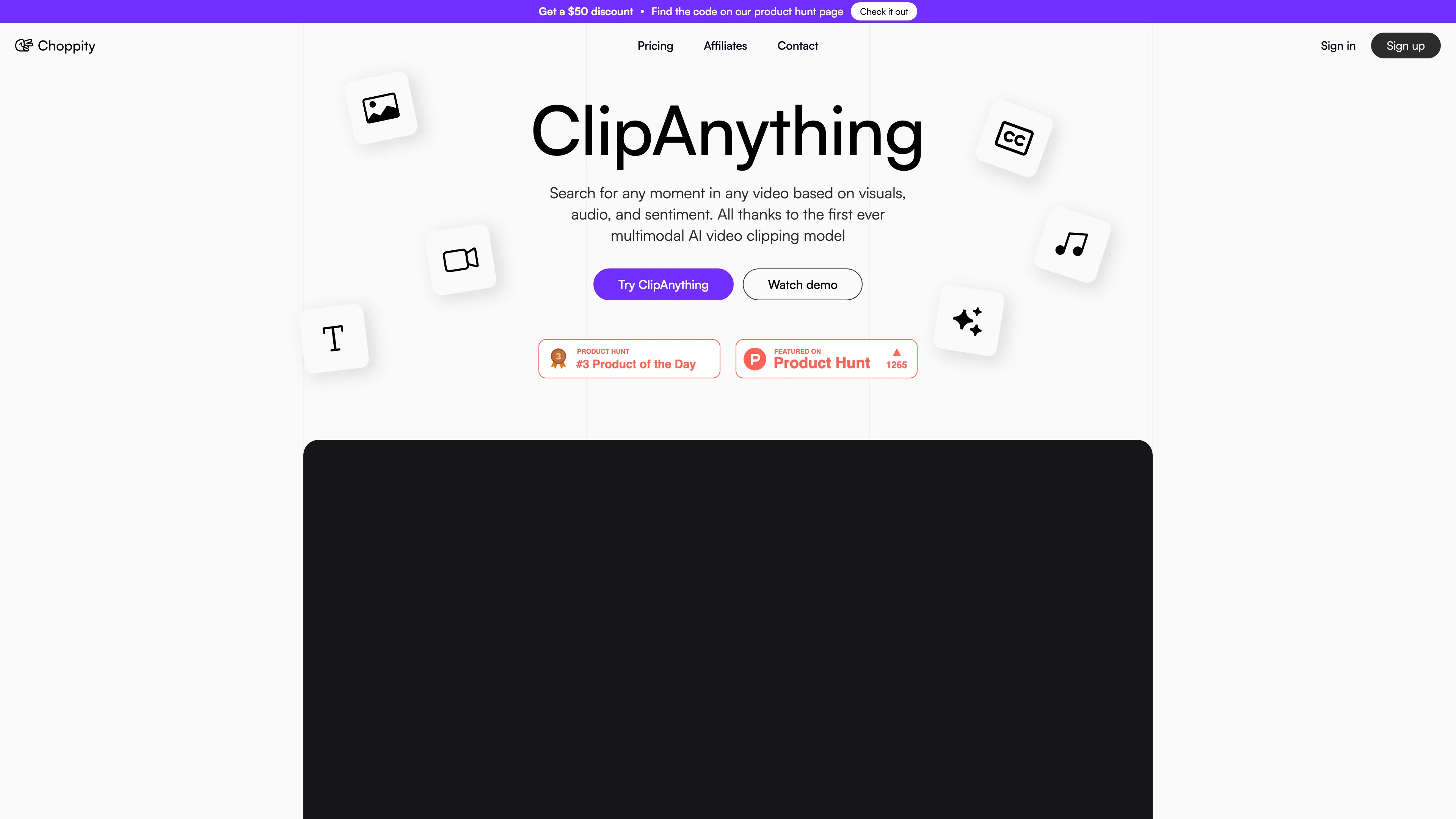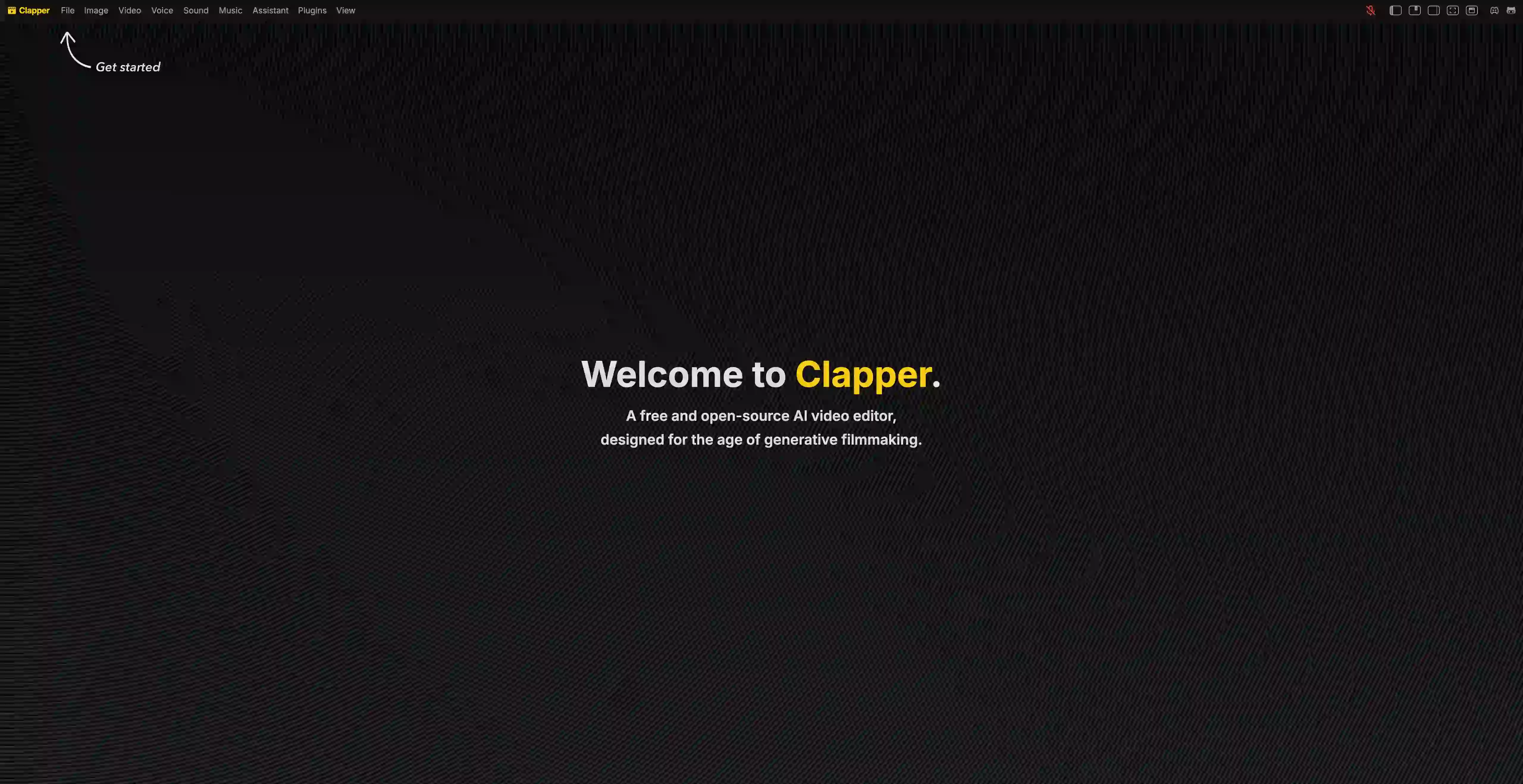Videco
Videco offers AI-driven personalized videos with interactive elements to enhance sales engagement and customer connections, integrating seamlessly with CRM and marketing tools.
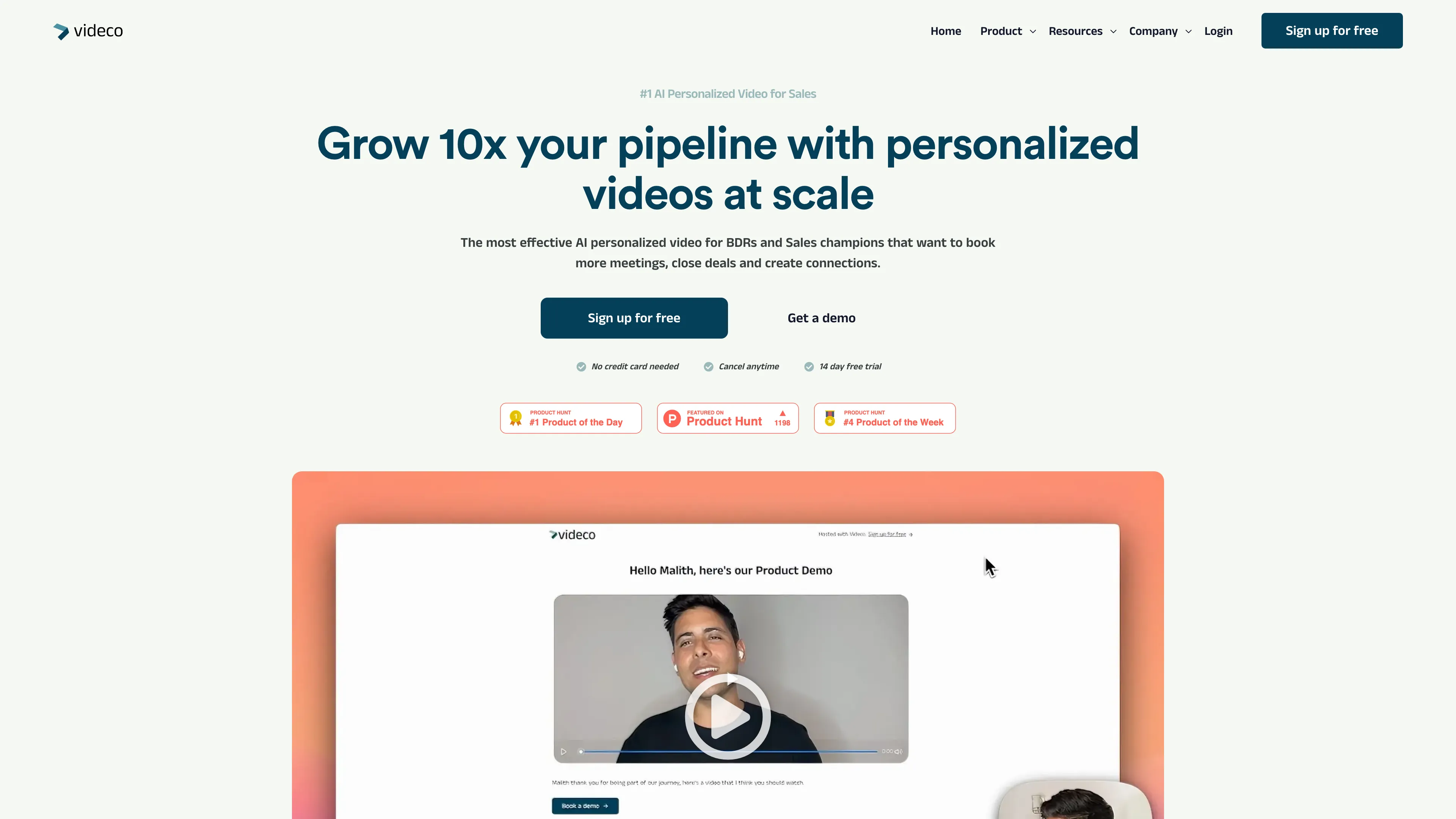
Videco Introduction
Videco offers AI-powered personalized video solutions designed to transform sales and marketing efforts. Key features include AI voice cloning and dynamic videos tailored with segmented variables, making each interaction feel personal. By integrating with tools like HubSpot and Calendly, Videco seamlessly fits into existing workflows, enhancing engagement through interactive elements such as forms and CTAs. Imagine it as crafting a custom message for each viewer, much like a tailor fit suit, making them more memorable and effective. With analytics and A/B testing, teams can refine strategies and showcase clear ROI, all without complex technical barriers. This tool empowers teams to connect meaningfully, increasing conversions effortlessly.
Videco Key Features
AI Cloning and Personalized Video
Videco uses AI to create tailored videos with voice cloning and dynamic variables. Like a personalized letter, it makes each video feel unique, boosting viewer engagement and interest in sales propositions.
Unlimited Interactive Elements
Incorporate forms, CTAs, and surveys into videos, transforming passive viewing into an active experience. Similar to a choose-your-own-adventure story, this feature invites viewers to interact and engage at their own pace.
Seamless Integrations
Videco integrates smoothly with tools like Hubspot, Outlook, and Calendly, connecting effortlessly with your existing workflows. Think of it as adding a seamless extension to your toolkit, eliminating the hurdles usually associated with tech adaptation.
Comprehensive Analytics and A/B Testing
Access detailed metrics and conduct A/B testing for your videos, akin to having a magnifying glass on viewer behavior. This helps in refining content to improve engagement and conversion rates.
Dynamic Video Creation
Create videos using variables from CSV files, enabling mass personalization at scale. Similar to a customizable survey, it tailors content efficiently for broader audiences, ensuring each viewer receives a relevant message.
Videco Use Cases
Sales Meeting Boost: Sales teams can use Videco's AI cloning feature to create personalized video pitches, increasing meeting bookings with tailored content that resonates with individual prospects.
Interactive Customer Feedback: Marketing teams enhance engagement by incorporating forms and surveys directly into videos, capturing valuable customer insights seamlessly during the viewing experience.
Efficient Team Collaboration: With Videco's team management tools, multiple users can collaborate on video projects, ensuring consistent branding and messaging across departments, while staying organized.
Dynamic Marketing Campaigns: Marketers utilize dynamic variables to create targeted video campaigns that adapt content based on viewer data, improving conversion rates and audience connection.
In-Depth Performance Analysis: Using Videco's analytics dashboard, companies can track video engagement metrics, conduct A/B tests, and optimize strategies for maximum ROI and effectiveness.
Videco User Guides
Step 1: Record, upload, or import videos from a library of over 5 million options.
Step 2: Personalize videos using AI cloning and interactive elements like forms and CTAs.
Step 3: Distribute videos via email or integrate with tools like Outreach and Apollo.
Step 4: Analyze video engagement with provided metrics and perform A/B testing.
Step 5: Use dynamic variables to create tailored videos for specific audience segments.
Videco Frequently Asked Questions
Videco Website Analytics
- India29.9%
- Vietnam29.0%
- United Kingdom23.7%
- United States15.3%
- Spain2.1%
Videco Alternatives
AI Video Cut transforms long English videos into viral clips, offering precision, flexibility, and upcoming tone-of-voice selection for content creators across platforms.
AISaver offers free, realistic AI video face-swapping with privacy protection, allowing seamless face integration with just a few clicks.
AutoEditor simplifies video editing with automatic subtitles, silence detection, and fast processing, allowing creators to focus on content and maintain a unique style effortlessly.
CallFast uses an AI assistant to call your leads within 60 seconds, booking appointments fast and keeping your leads hot.
Choppity uses multimodal AI to quickly find and edit key video moments based on visuals, audio, and sentiment, enhancing content creation efficiency.
Clapper is a free, open-source AI video editor, tailored for generative filmmaking, offering cutting-edge video editing capabilities for innovative creators.