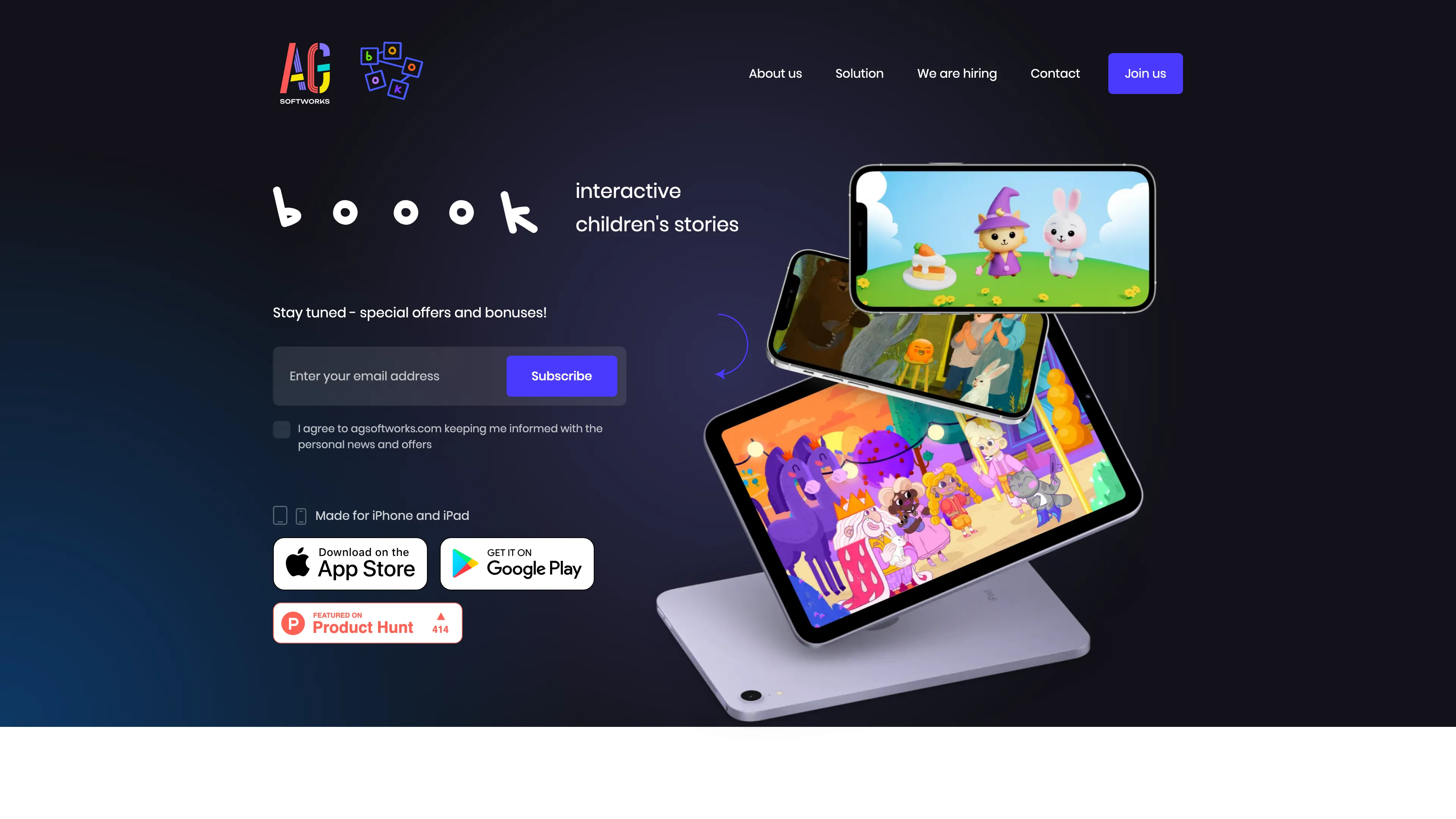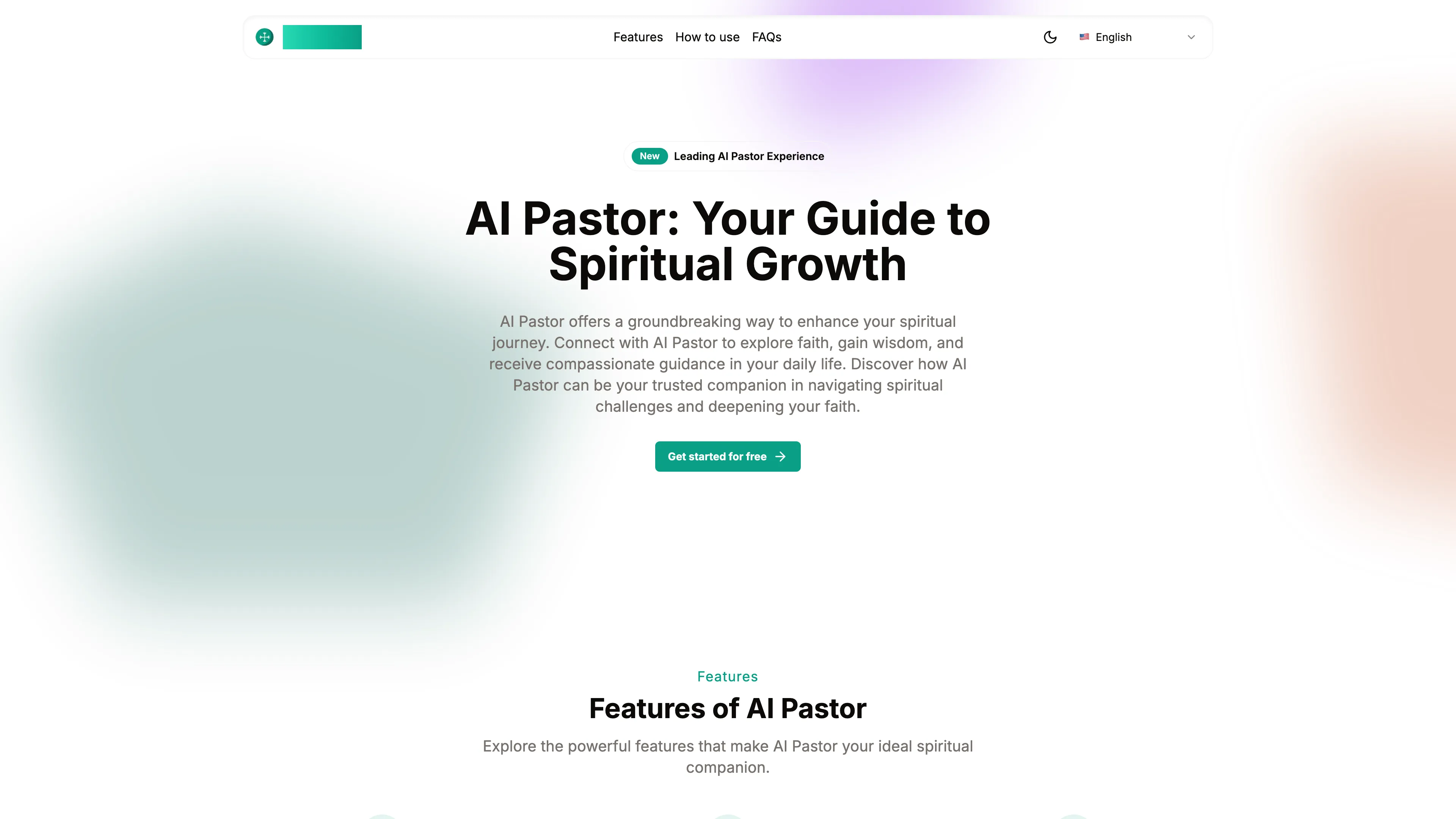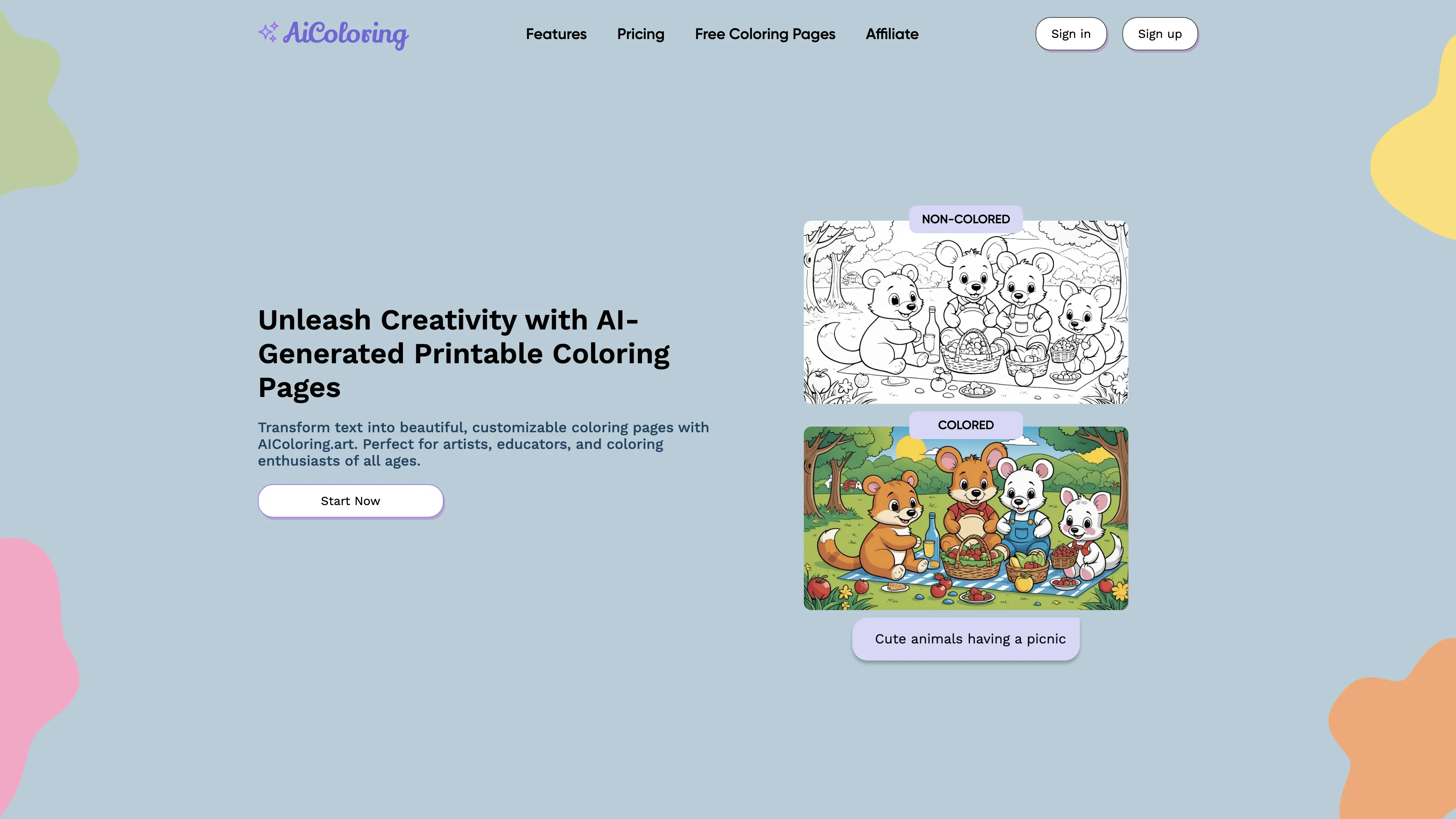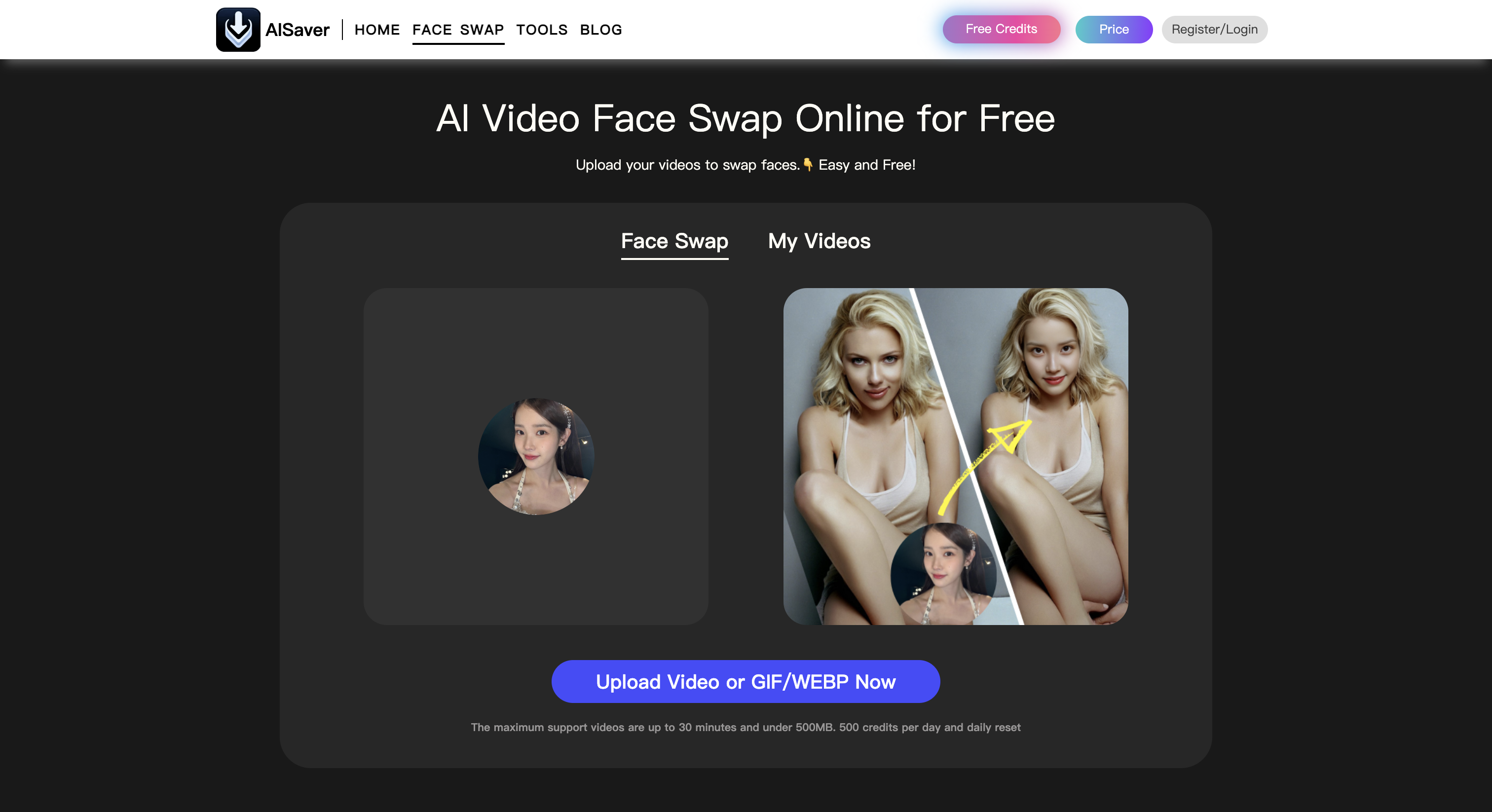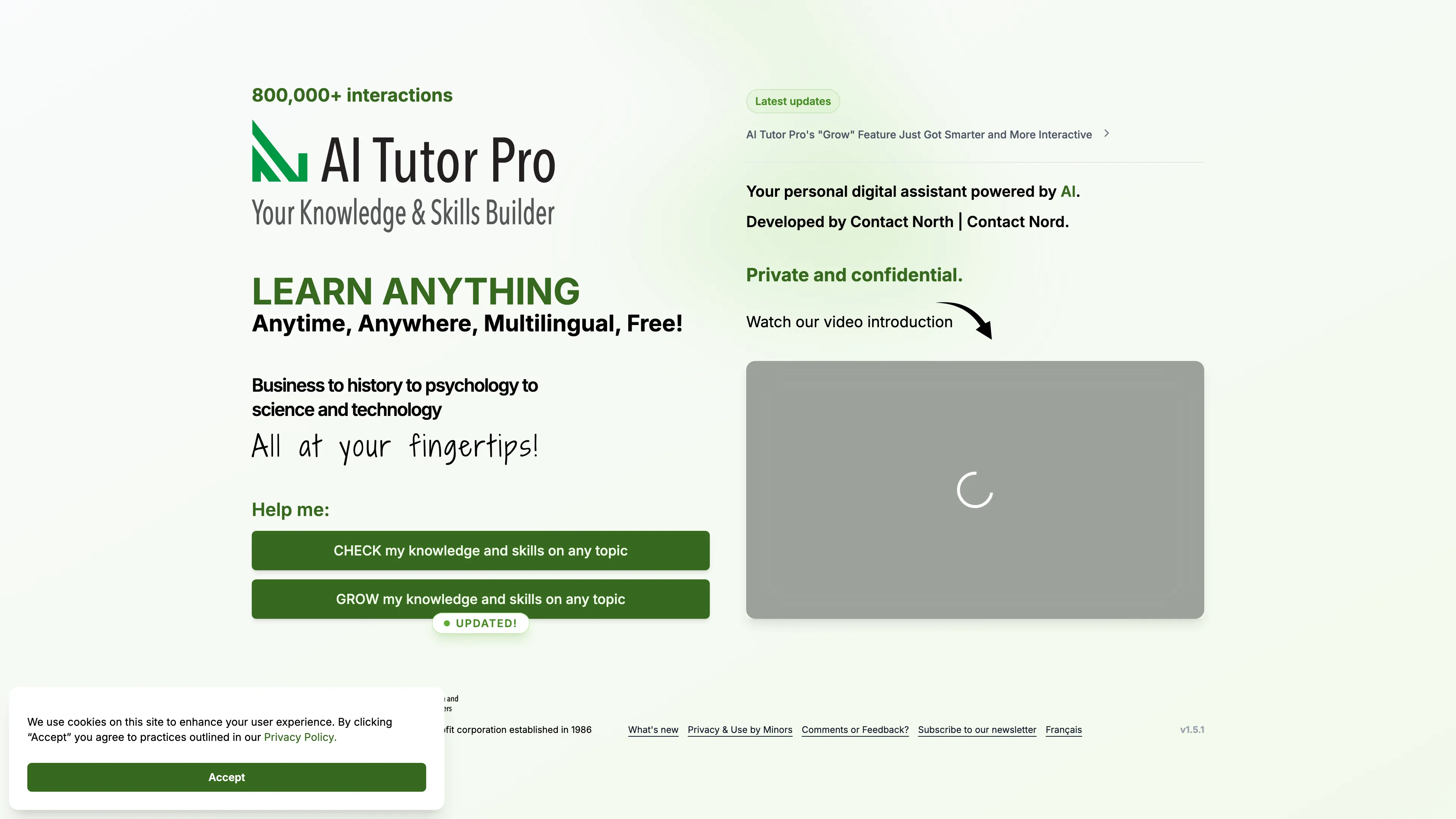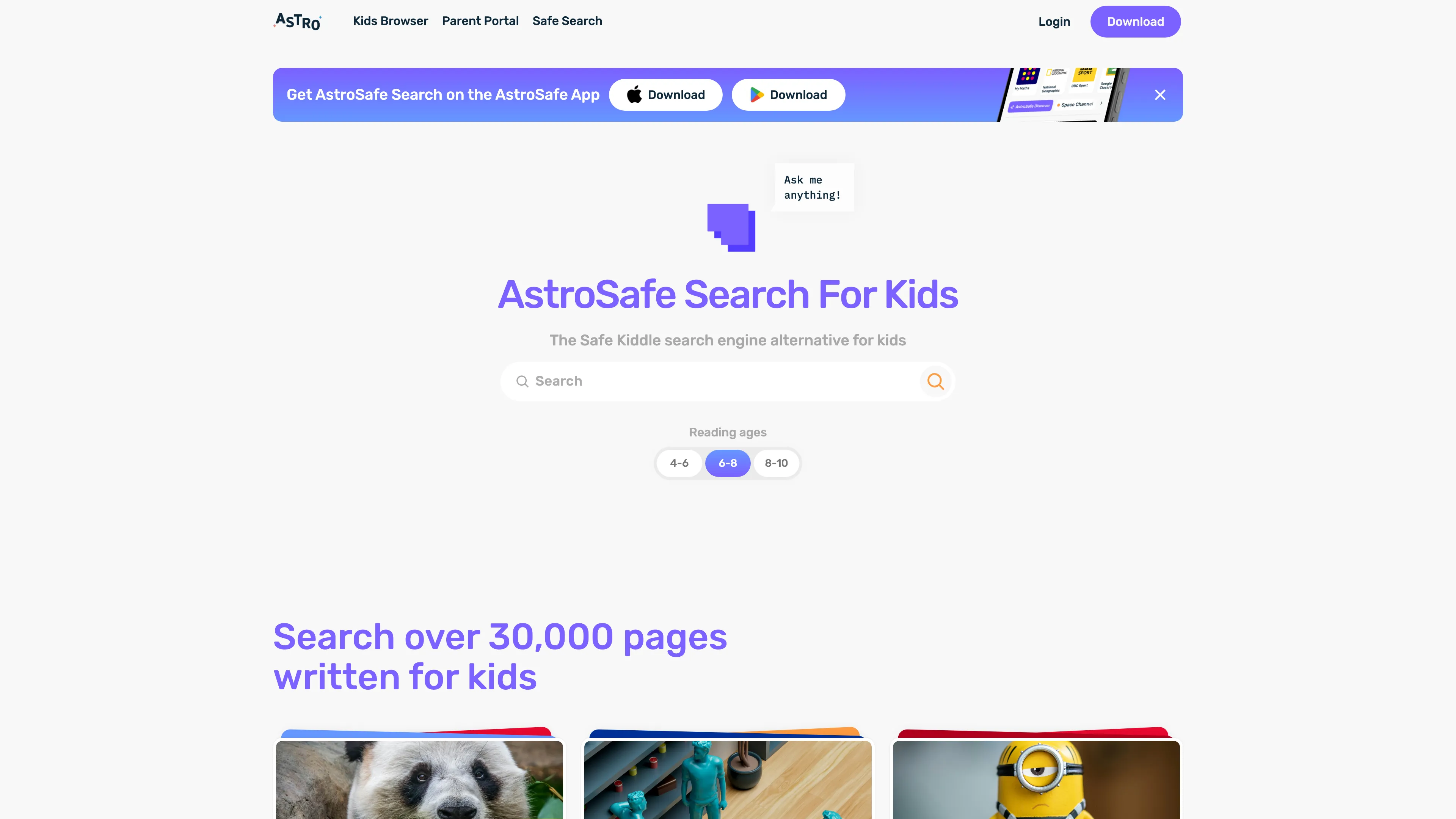TypeNews
TypeNews makes typing fun by letting you practice with real news feeds and compete with an elo ranking system!
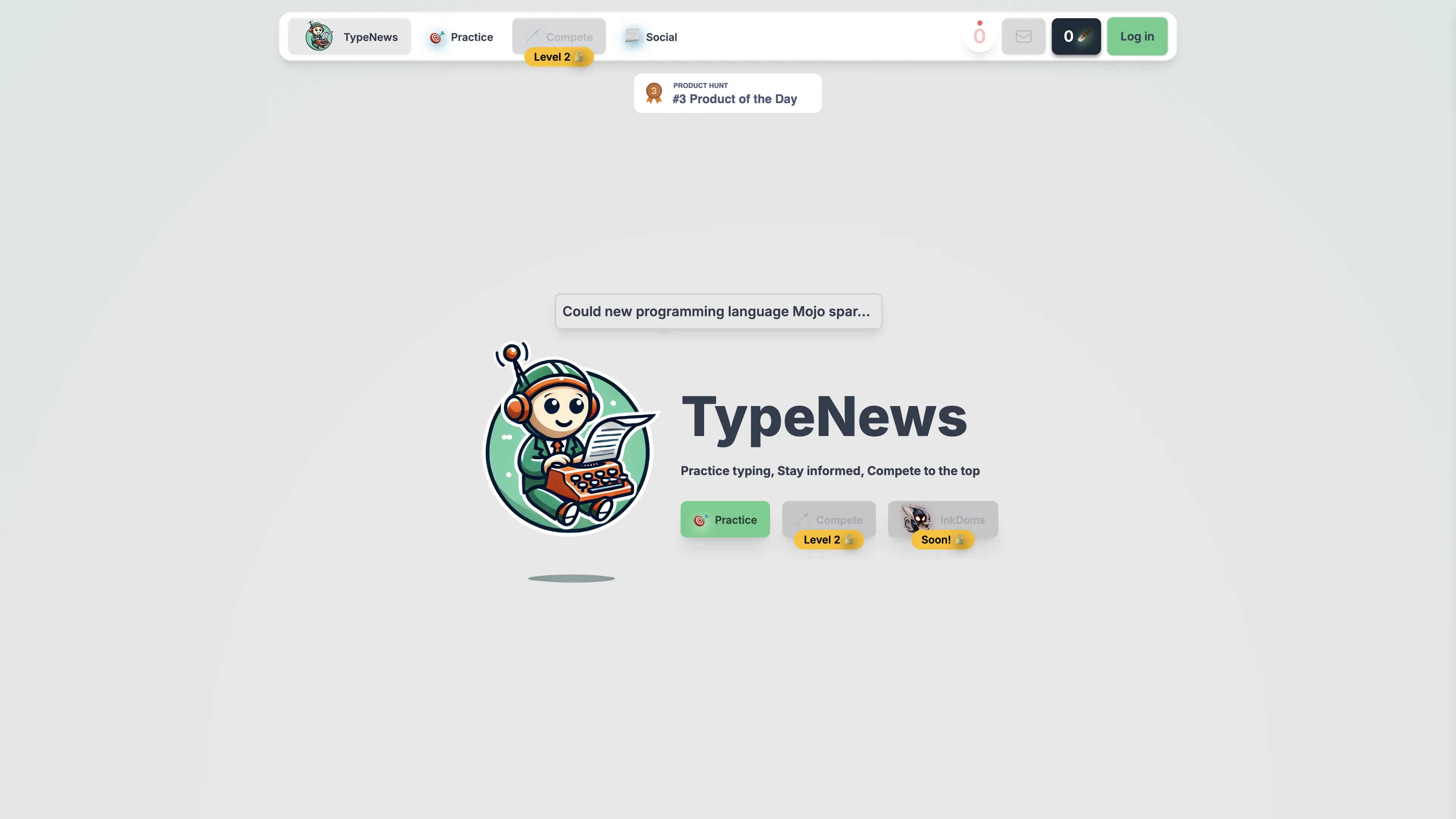
TypeNews Introduction
TypeNews makes typing fun and competitive! It started as a simple app delivering random news snippets for practice. Now, it's a much stronger tool where users choose their news feed and compete in an ELO ranking system. Imagine improving your typing speed while staying updated on current events – it’s like killing two birds with one stone. The competition aspect, driven by ELO rankings, adds an exciting layer, making it not just practice, but a fun challenge. For those who enjoy a bit of friendly rivalry, this feature is a real treat. TypeNews combines practicality with enjoyment, making typing practice a daily habit seamlessly.
TypeNews Key Features
Practice typing with real news
TypeNews makes typing engaging by letting users practice with current news articles. This keeps the content fresh, relevant, and informative, making typing sessions both educational and entertaining.
Customizable news feeds
Users can select their preferred news sources to tailor their typing practice to their interests. Whether it's global news, tech updates, or sports highlights, the experience becomes personal and motivating.
Competitive elo ranking system
Typing isn't just about speed; it's about improving skills. TypeNews incorporates an elo ranking system to add a competitive edge. Users can track their progress and compete with others for higher rankings, making practice sessions thrilling.
Fun and interactive interface
The interactive and user-friendly interface ensures that typing doesn't feel like a chore. By turning practice into a game-like experience, users stay engaged and motivated to keep improving.
Instant feedback and progress tracking
Immediate feedback on spelling, speed, and accuracy helps users identify areas for improvement. Coupled with detailed progress tracking, it ensures that users can see their growth over time and stay encouraged.
TypeNews Use Cases
Boosting Your Typing Speed with Real News: University students needing to improve their typing speed can use TypeNews to practice their skills. By selecting any news feed, they stay updated while competing with an elo ranking system to make the process more engaging and motivating.
Learning Typing Through Current Events: Office workers can keep up with global news while enhancing their typing abilities using TypeNews. This dual benefit allows them to practice typing by reading real-time news, making the practice both relevant and stimulating.
A Competitive Edge in Typing Practice: High school students preparing for exams or future careers can improve their typing speed and accuracy by using TypeNews. The elo ranking system adds a competitive edge, motivating them to achieve better results through fun and dynamic challenges.
Entertaining Typing Workouts: Casual users looking to entertain themselves while learning can turn to TypeNews. By practicing typing with randomly selected news articles, they not only improve their skills but also stay entertained and informed, ensuring a well-rounded learning experience.
Professional Skill Enhancement: For professionals required to type quickly and accurately, TypeNews offers a practical way to enhance their skills using real news feeds. The competitive aspect provided by the elo ranking system keeps them engaged, ensuring continuous improvement and skill retention.
TypeNews User Guides
Step 1: Visit the TypeNews website at https://www.typenews.net/.
Step 2: Choose your preferred news feed from the options available.
Step 3: Start typing the news articles presented to practice your typing skills.
Step 4: Compete with other users using the elo ranking system to keep things fun and competitive.
Step 5: Track your progress and keep practicing to improve your typing speed and accuracy.
TypeNews Frequently Asked Questions
TypeNews Website Analytics
- India98.6%
- United States1.4%
TypeNews Alternatives
boook is an interactive app for kids, combining educational mini-games with engaging stories, ensuring screen time is both fun and enriching.
AI Pastor offers 24/7 personalized spiritual guidance through interactive sermons, scripture analysis, and community engagement, enhancing your faith journey.
AIColoring.art generates customizable and printable coloring pages from your text prompts, perfect for sparking creativity in both kids and adults.
AISaver offers free, realistic AI video face-swapping with privacy protection, allowing seamless face integration with just a few clicks.
AI Tutor Pro offers multilingual learning anytime, anywhere, enhancing skills in diverse subjects with a personal, confidential digital assistant by Contact North.
AstroSafe Search is a kid-safe search engine that offers over 30,000 curriculum-aligned Wiki pages, providing a safe, engaging, and educational online experience for children aged 5-12.