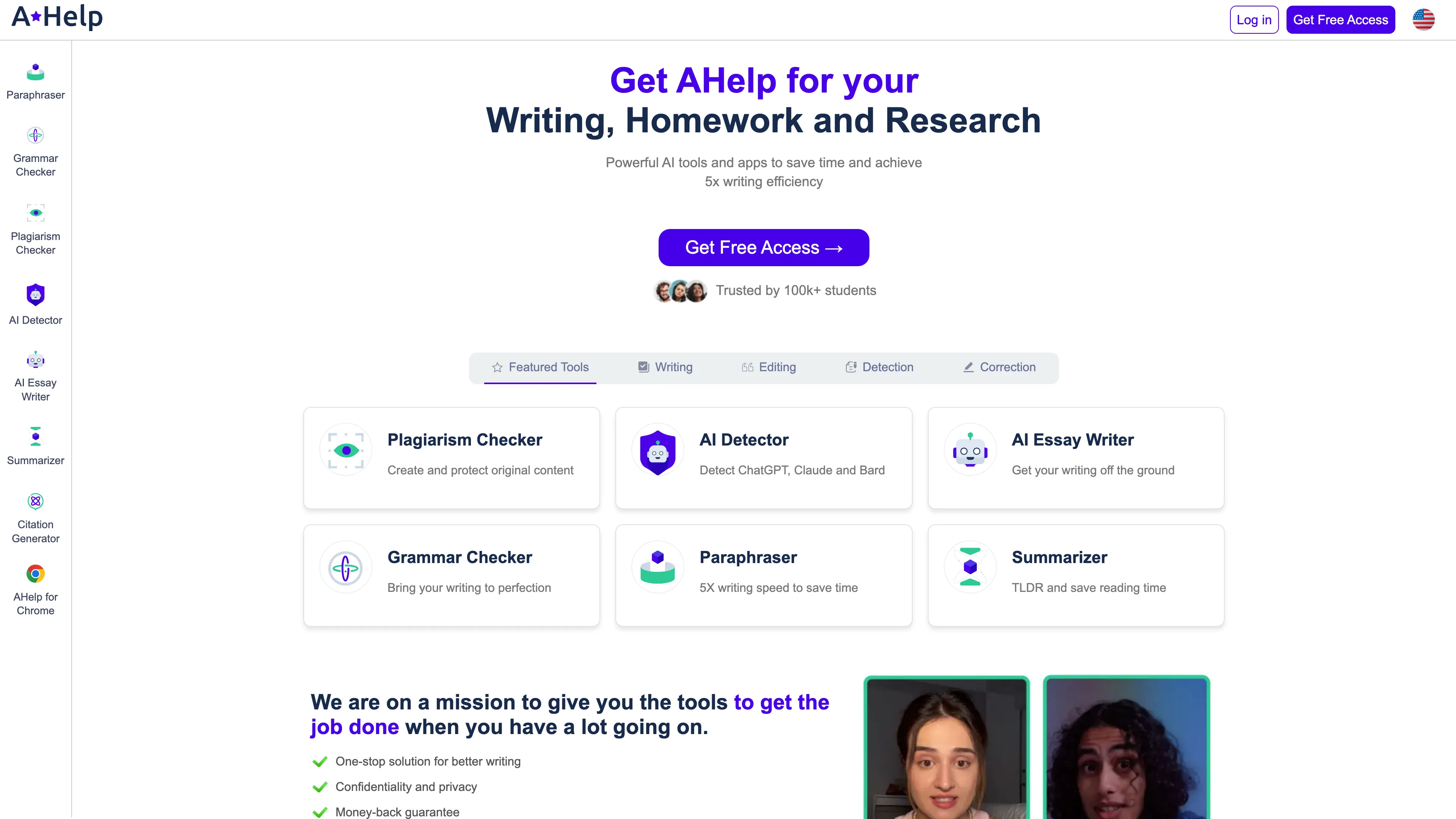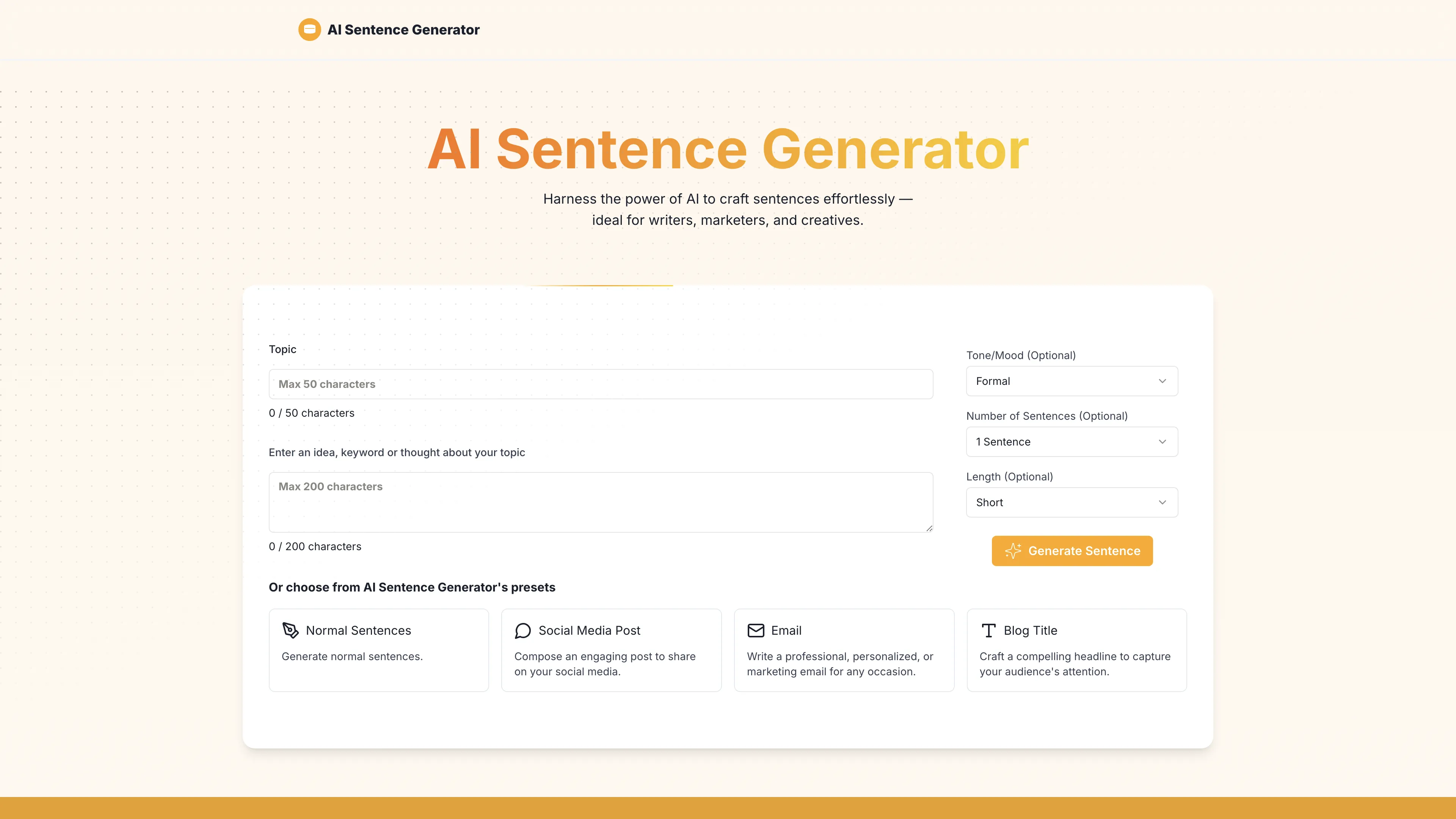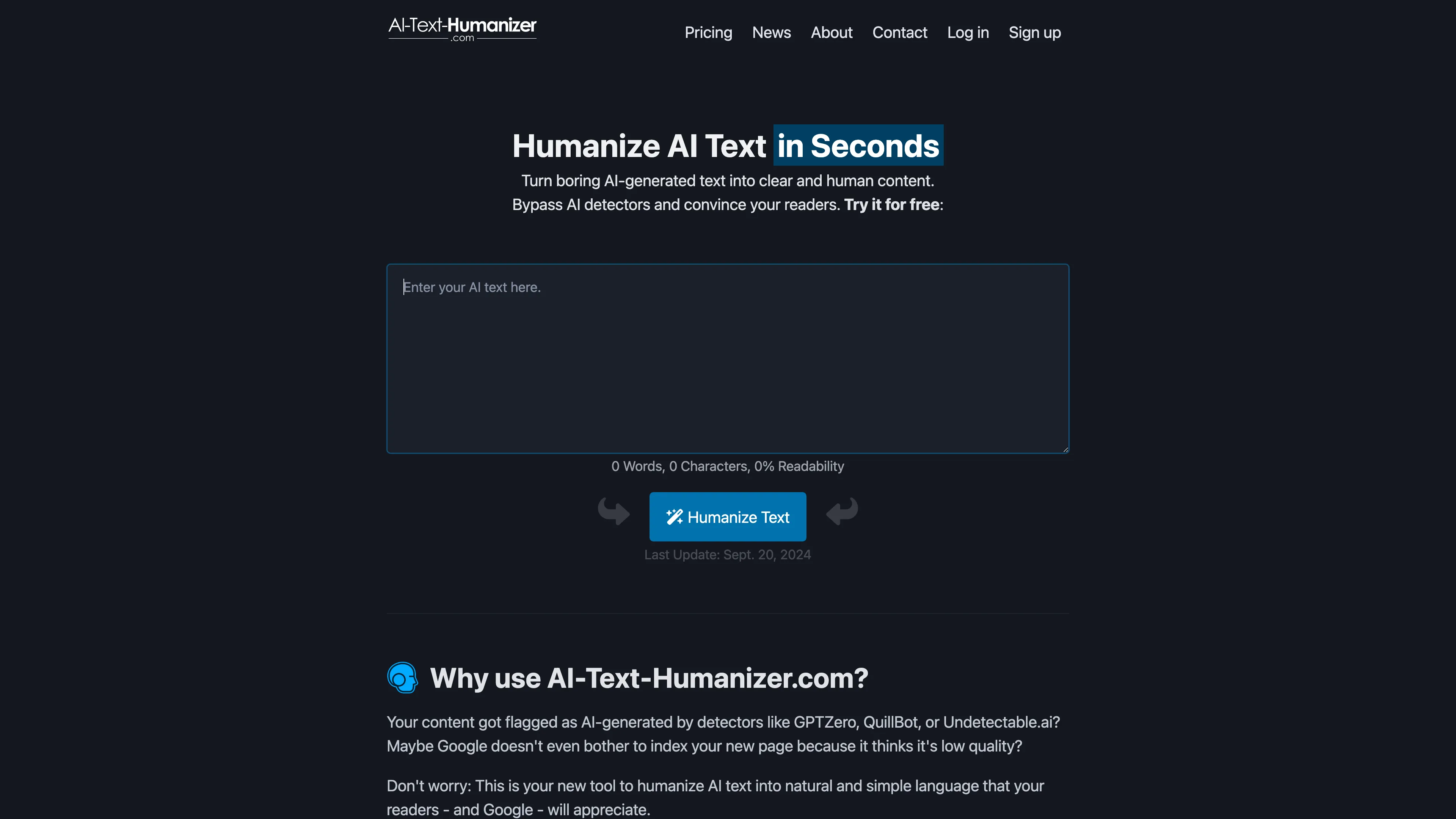TwinMind
TwinMind is an AI sidebar that enhances productivity by understanding your browser tabs and meetings, offering real-time answers, transcriptions, and smart writing assistance with robust privacy features.
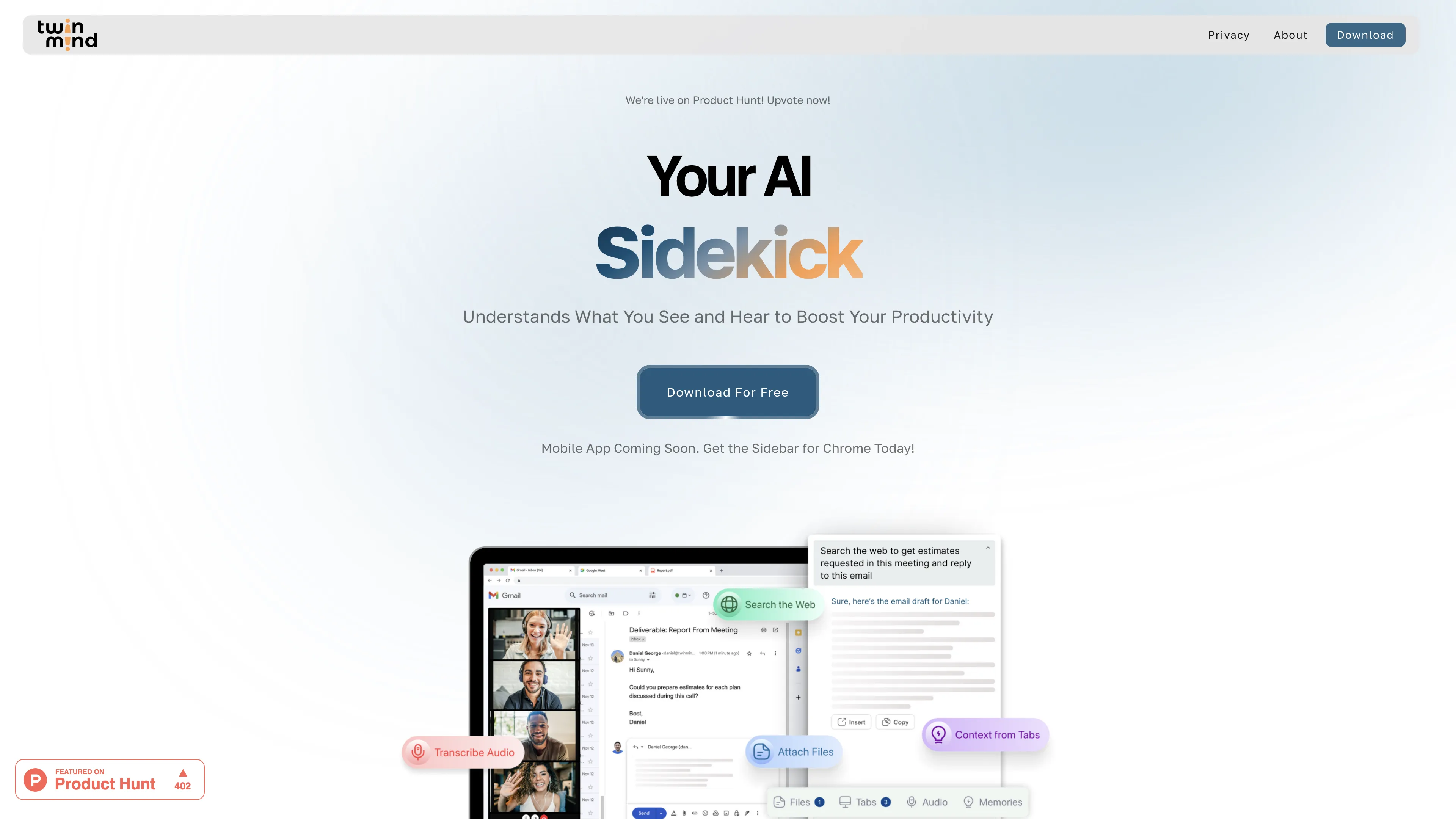
TwinMind Introduction
TwinMind is an advanced AI-powered productivity tool designed to seamlessly integrate with popular platforms like Google Docs, Slack, and YouTube. It excels in understanding and processing the content you interact with, providing real-time answers, generating text based on context, and transcribing audio on-the-fly without storing any recordings. TwinMind's unique sidebar offers a centralized hub where users can search the web, manage browser tabs, and get personalized insights instantly. This tool is particularly beneficial for multitasking across various digital platforms, making it an excellent companion for students and professionals alike, who need to juggle multiple tasks efficiently.
TwinMind Key Features
AI-Powered Text Generator
Generate unique, engaging content by inputting basic information about your idea, brand, product, or service. This AI-driven tool crafts coherent and compelling content almost instantly, saving time and effort for users engaging in content creation.
Intelligent Sidebar with Context
TwinMind understands information from your browser tabs, allowing you to search the web and add context seamlessly. This provides real-time, personalized answers, facilitating better decision-making by compiling and synthesizing data from multiple sources.
Proactive Answering and Suggestions
Obtain instant ideas on what to say next during conversations and get immediate answers to questions discussed in real-time. It enhances productivity by proactively suggesting relevant information without intrusive interruptions.
On-the-Fly Transcription
Transcribe audio in real-time without storing it, offering a secure and privacy-focused solution. This feature ensures users' speech is converted to text quickly and accurately, aiding note-taking in meetings and capturing important discussions unobtrusively.
Automated Writing
Automatically generate follow-up emails, messages, and reports based on the context of ongoing tasks. This tool considers relevant information and pieces together coherent communications, perfect for busy professionals needing assistance managing their correspondence efficiently.
TwinMind Use Cases
Meeting Management for Executives: Executives use TwinMind to automatically transcribe meeting conversations in real-time without storing audio, ensuring privacy. With proactive suggestions and instant answers, productivity is maximized, diminishing post-meeting follow-up tasks.
Academic Research for Students: Students harness TwinMind's Sidebar with Context to effectively manage and compare information across multiple tabs, PDFs, and Youtube videos. This aids in consolidating their research, raising their study efficiency.
Content Creation for Bloggers: Bloggers utilize TwinMind’s AI-powered text generator to swiftly produce engaging articles and social media posts. By inputting basic information, content is created in seconds, allowing creators to focus on other crucial tasks.
Customer Support Teams: Support teams benefit from TwinMind’s ability to transcribe conversations and assist in immediate responses. It generates relevant follow-up emails based on the conversation context, enhancing response accuracy and customer satisfaction.
Remote Work for Freelancers: Freelancers employ TwinMind’s browser integration to manage tasks across platforms like Gmail, Google Docs, and Slack. The AI assists in writing reports and emails, fostering seamless workflow and time management.
TwinMind User Guides
Step 1: Install the TwinMind sidebar extension for Chrome to start using its features.
Step 2: Use the sidebar to search the web and add context from your active browser tabs.
Step 3: Ask the latest AI models anything by typing your questions directly into the sidebar.
Step 4: Let TwinMind transcribe audio in real-time and provide proactive suggestions during meetings.
Step 5: Utilize the AI-powered text generator to create unique content by inputting basic information about your ideas or products.
TwinMind Frequently Asked Questions
TwinMind Website Analytics
TwinMind Alternatives
AHelp offers a suite of AI tools to enhance writing efficiency, providing time-saving features like paraphrasing and grammar checking for students and professionals.
AI Sentence Generator creates tailored sentences quickly for content creators, marketers, and more, improving productivity with ease and accuracy.
AI Text Humanizer transforms AI-generated text into natural, human-like content, bypassing AI detectors while supporting 50+ languages for clear and unique writing.
AIpex is an intelligent Chrome extension that organizes and manages tabs with AI-powered grouping and smart search features, enhancing your productivity effortlessly.
AI Product Shot enables brands to create stunning, studio-quality product images without physical setups, offering unique, photorealistic results that drive sales.
Allapi.ai offers seamless API integration, simplifying complex processes for developers and enhancing productivity with user-friendly tools.