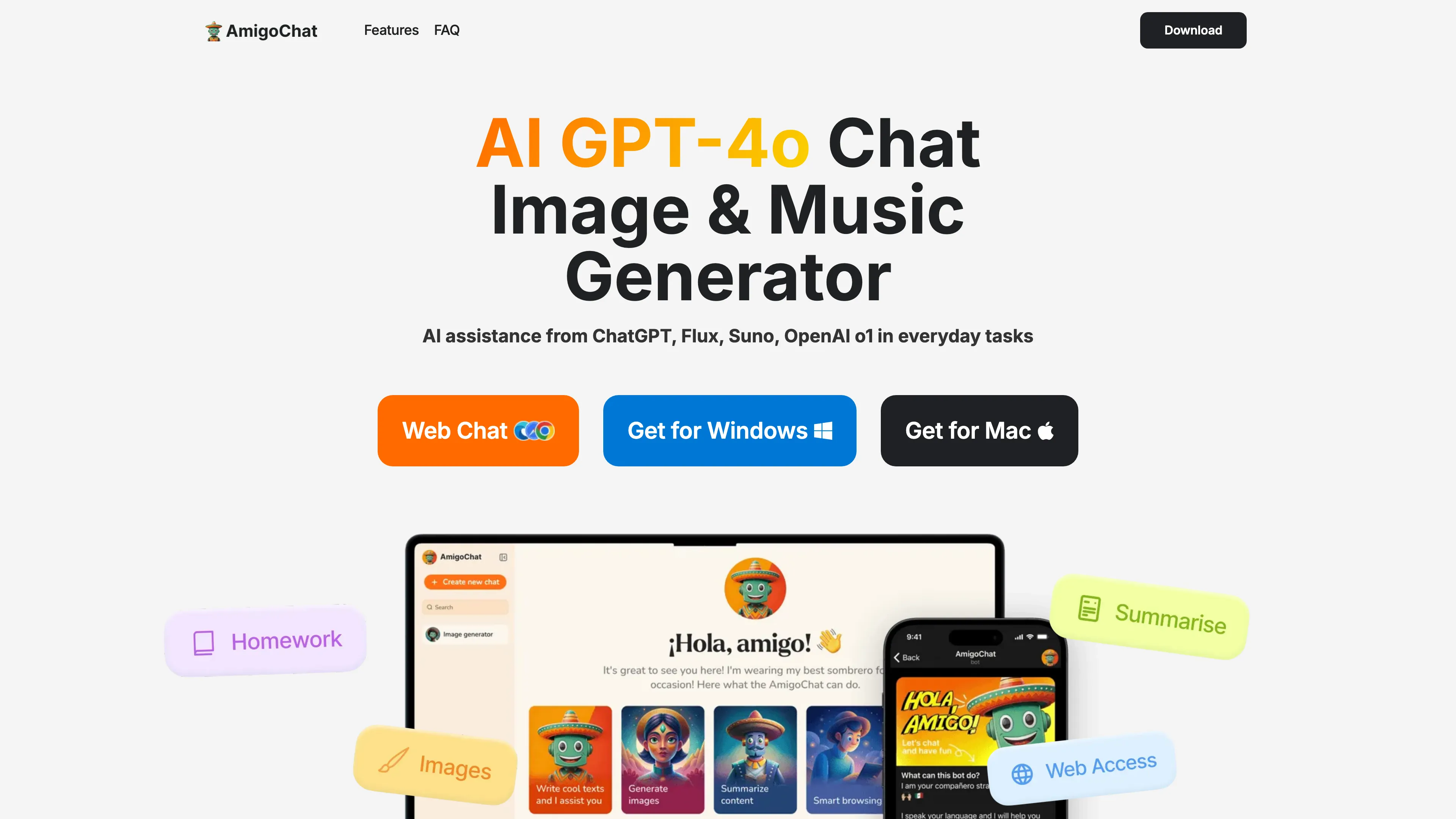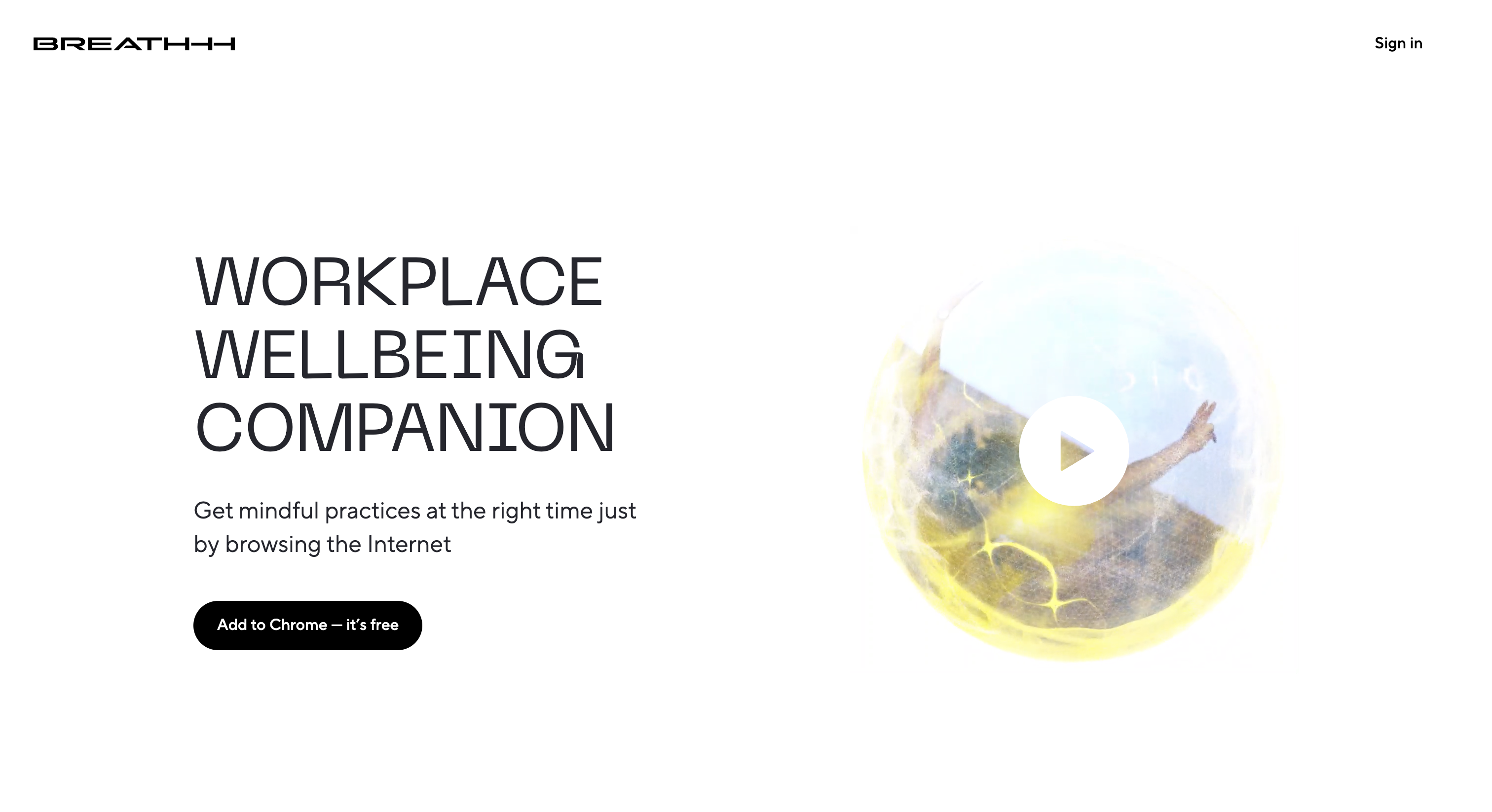TimeSkip
TimeSkip is a Chrome extension that generates SEO-optimized chapters for YouTube videos in seconds, saving creators significant time and boosting engagement.
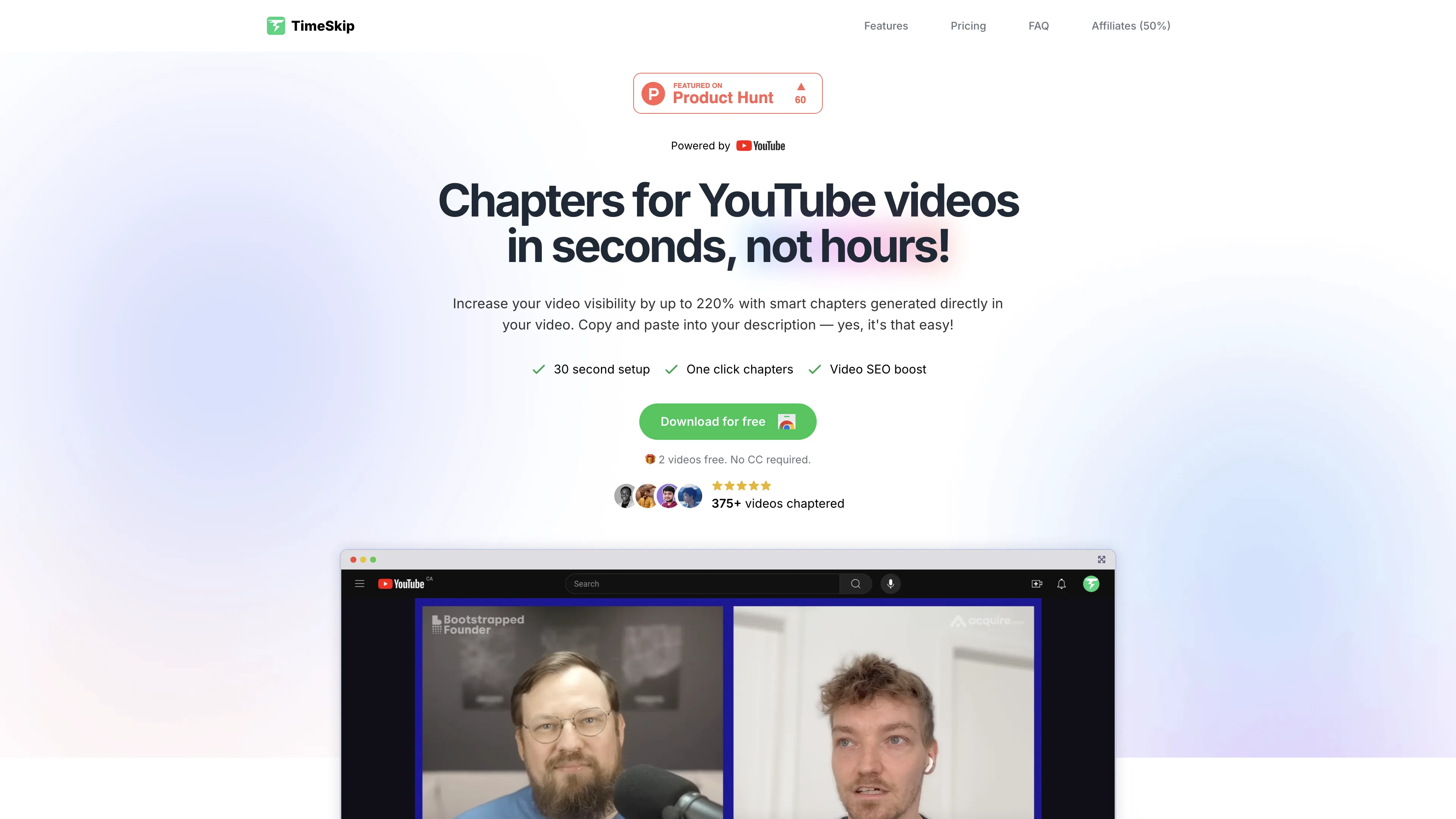
TimeSkip Introduction
TimeSkip is a game-changer for YouTube creators, especially those dealing with long-form content like podcasts, webinars, and educational videos. This Chrome extension generates timestamps and chapters with a single click, transforming the video-viewing experience. By automatically creating SEO-optimized chapters, TimeSkip not only enhances viewer engagement but also significantly boosts the video's searchability. The integration directly within the YouTube player makes it incredibly user-friendly. For anyone struggling with time-consuming chapter creation, TimeSkip is a true time-saver and a must-have tool.
TimeSkip Key Features
One-Click Chapter Generation
Generate video chapters with just a single click, saving hours of manual work and instantly adding SEO-optimized timestamps to any YouTube video.
Seamless YouTube Integration
Works directly within the YouTube player, allowing for immediate preview and use without the hassle of uploading videos to other websites.
Enhanced Video SEO
Leverages long-tail keywords to boost your video's ranking on Google and YouTube search results, making your content more discoverable.
Fast and Efficient
Creates chapters for a 1-hour video in just 5 seconds, allowing you to quickly enhance multiple videos and amplify your reach.
Easy Copy-Paste Functionality
Simply copy the generated timestamps and paste them into your video's description, simplifying the workflow for creators who are already juggling multiple tasks.
TimeSkip Use Cases
Boosting Podcast Discoverability: A popular podcaster uses TimeSkip to generate SEO-optimized chapters for his hour-long episodes in just 5 seconds. The chapters increase his video's visibility by 220%, attracting more listeners and boosting engagement.
Enhancing Online Courses: An online educator integrates TimeSkip with her YouTube lectures. In a single click, she generates organized chapters, helping students navigate the content effortlessly, thereby improving the overall learning experience and retention.
Streamlined Webinar Recaps: A corporate trainer uses TimeSkip to create quick chapters for lengthy webinars. This makes it easier for employees to find and review specific parts, saving time and enhancing the effectiveness of the training materials.
Optimizing DIY Tutorials: A DIY enthusiast posts video tutorials on YouTube. By using TimeSkip, he generates chapters that make his videos more discoverable and structured. This helps viewers find exactly what they need without scrubbing through the entire video.
Simplified Content Workflows for Influencers: A lifestyle vlogger leverages TimeSkip to quickly generate chapters for her diverse video content. This streamlines her workflow, freeing up more time for content creation while improving video SEO and viewer engagement.
TimeSkip User Guides
Step 1: Install the TimeSkip Chrome extension from the Chrome Webstore.
Step 2: Open a YouTube video you wish to generate chapters for.
Step 3: Click the TimeSkip icon in the YouTube video player.
Step 4: Preview the generated chapters to ensure they fit your needs.
Step 5: Copy and paste the chapters into your video description for better SEO.
TimeSkip Frequently Asked Questions
TimeSkip Website Analytics
- India38.6%
- United States35.3%
- Philippines16.5%
- United Kingdom8.3%
- Vietnam1.3%
TimeSkip Alternatives
AIpex is an intelligent Chrome extension that organizes and manages tabs with AI-powered grouping and smart search features, enhancing your productivity effortlessly.
AI Product Shot enables brands to create stunning, studio-quality product images without physical setups, offering unique, photorealistic results that drive sales.
Allapi.ai offers seamless API integration, simplifying complex processes for developers and enhancing productivity with user-friendly tools.
AmigoChat offers AI-powered friendly conversations, creative content generation, and secure data handling, making it your versatile digital companion.
Breathhh offers automated mindful practices while browsing, reducing anxiety and stress without forming habits, free with customizable settings.
BrowserCopilot AI assists you on any webpage by reading, summarizing, rewriting, and responding, all while maintaining your privacy and boosting productivity.