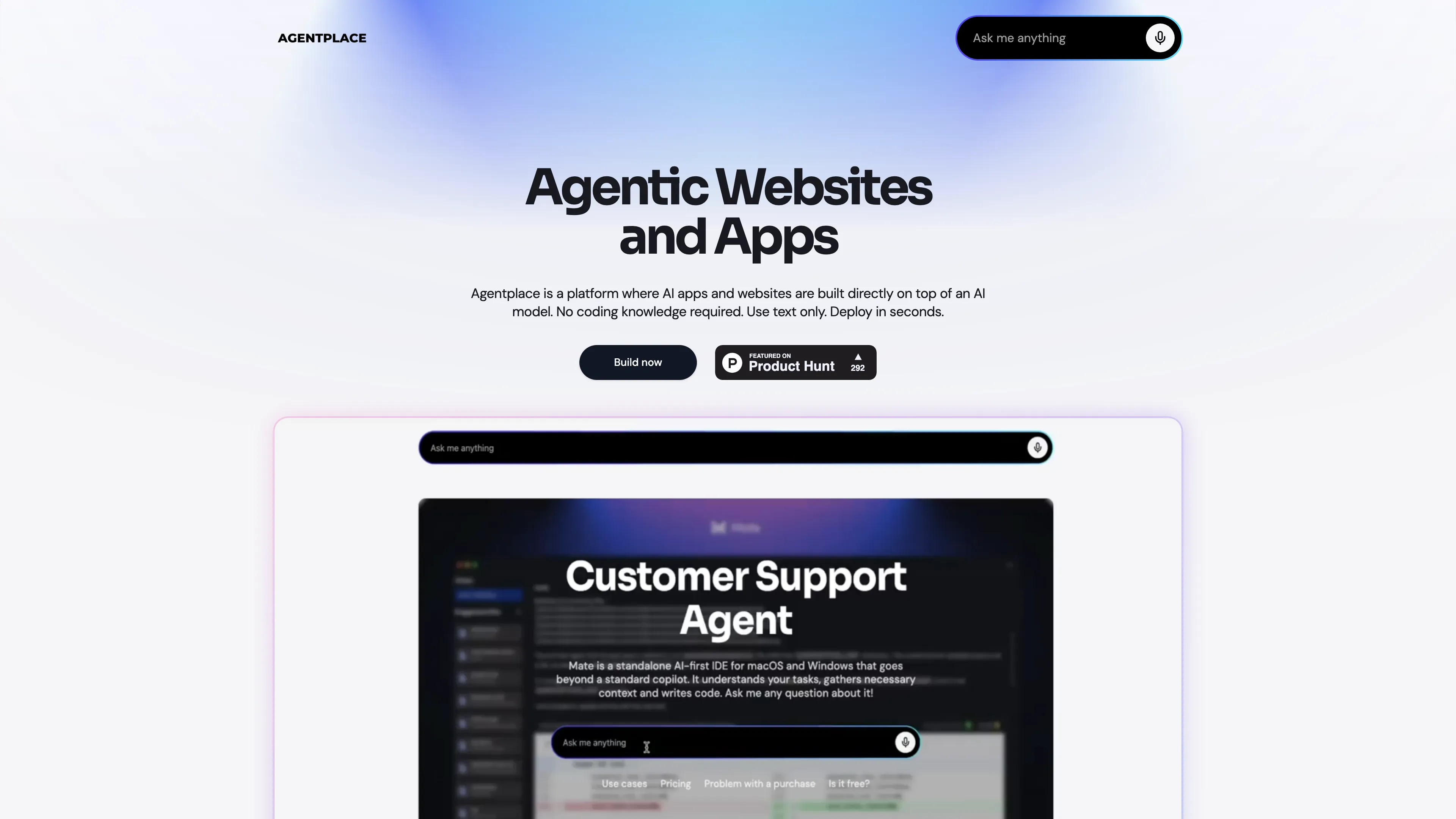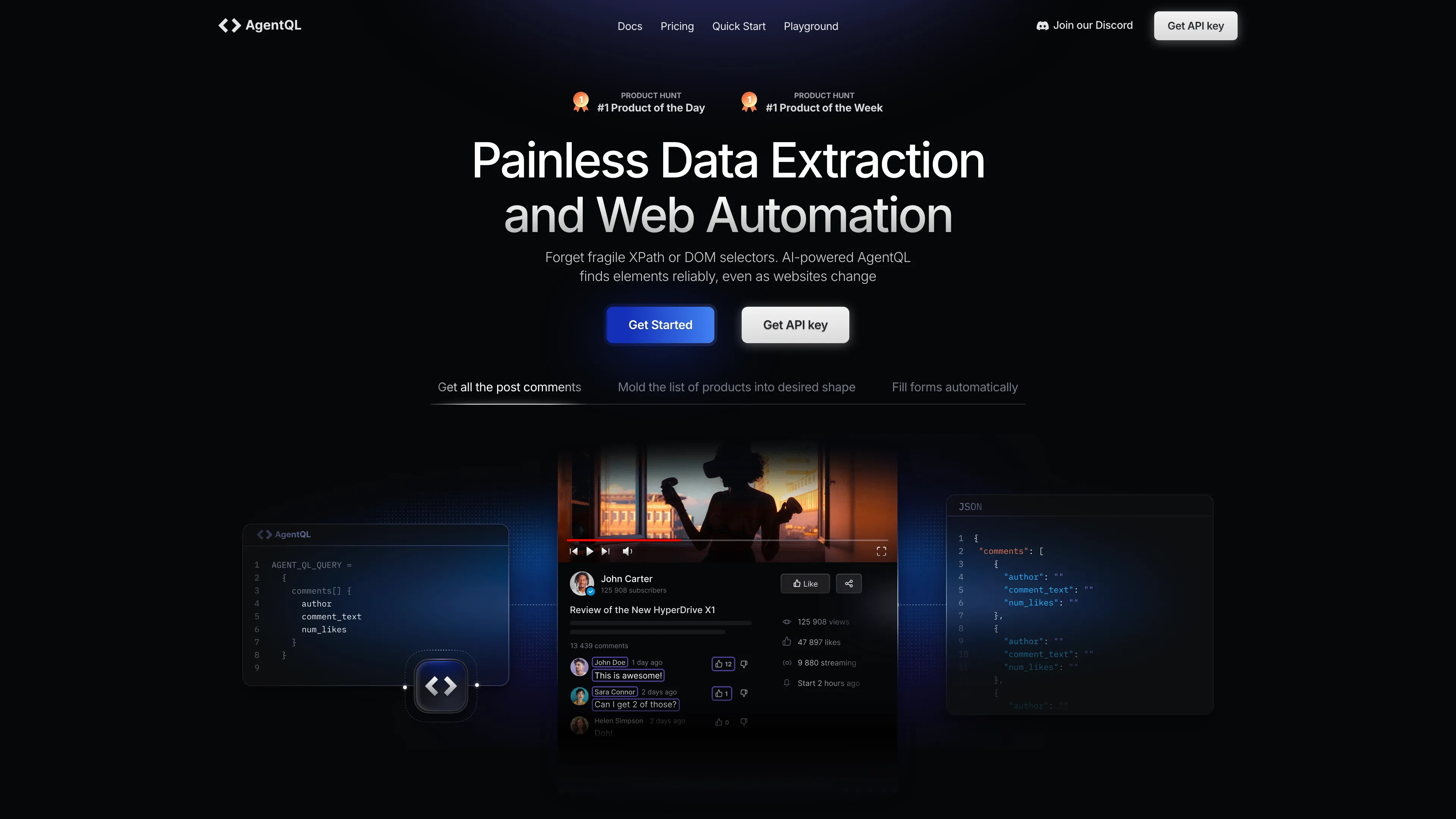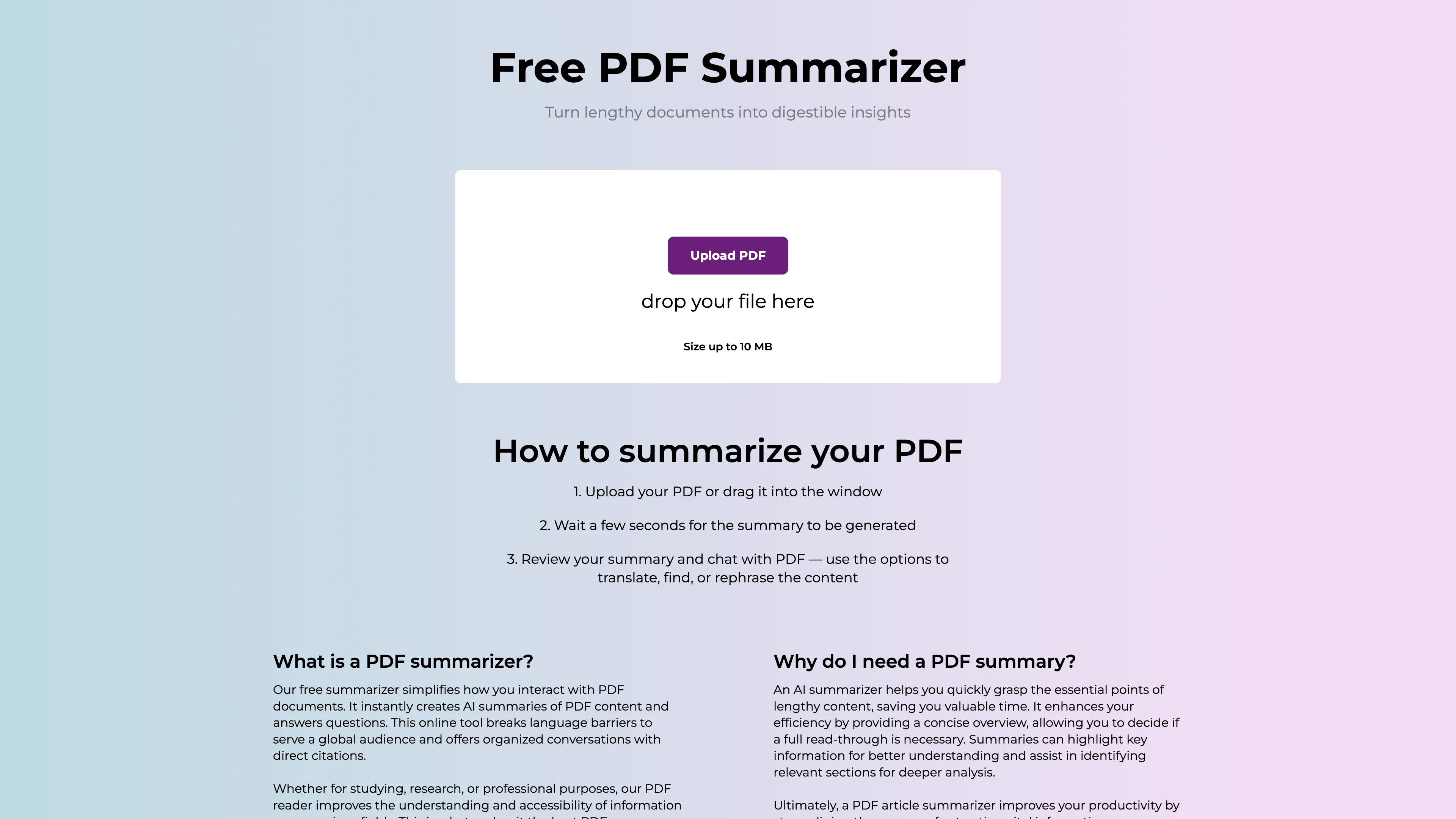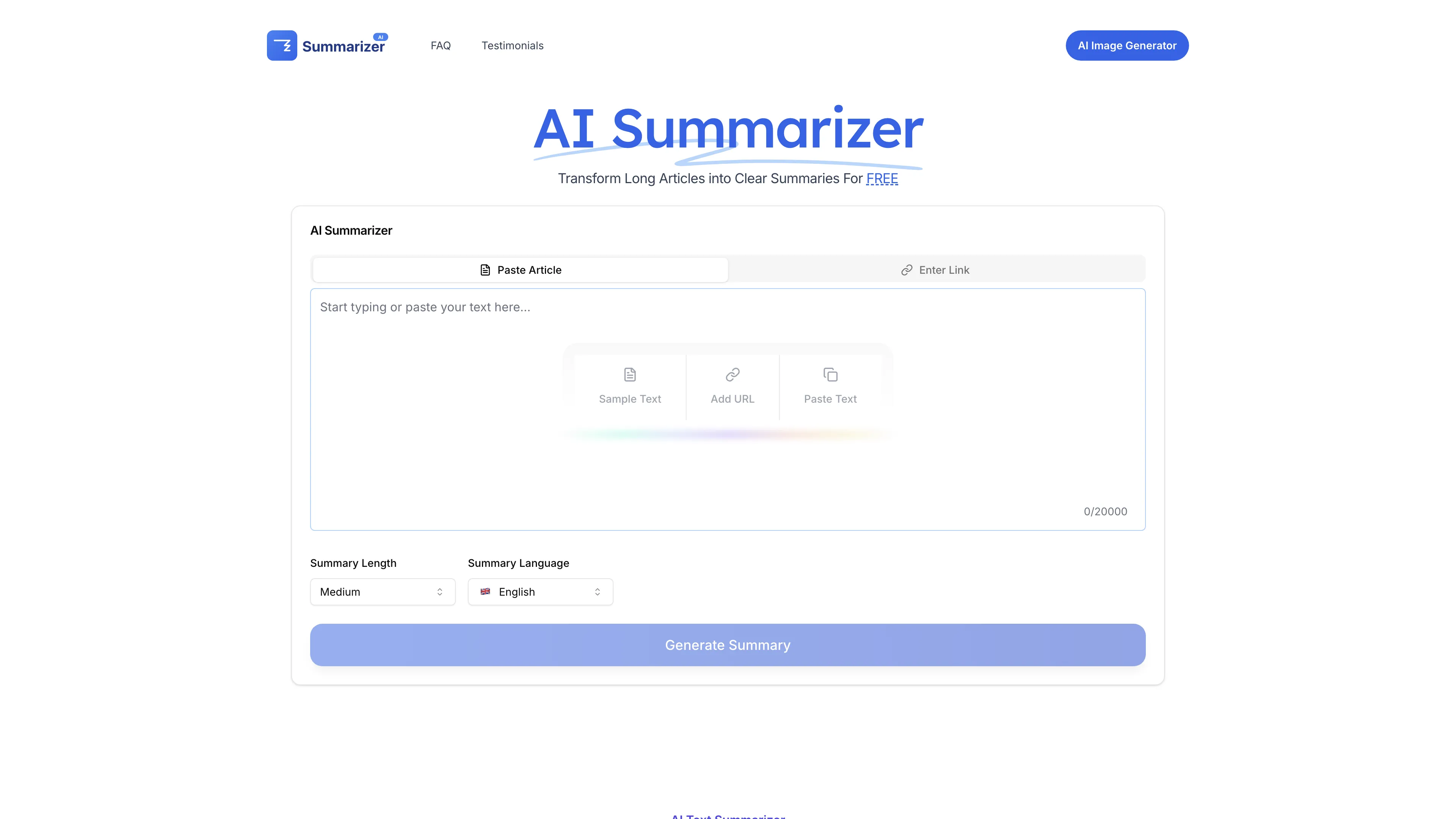Thunderbit
Thunderbit is a no-code web AI copilot that automates tasks, enhances productivity, and seamlessly integrates with apps like Notion and Gmail.
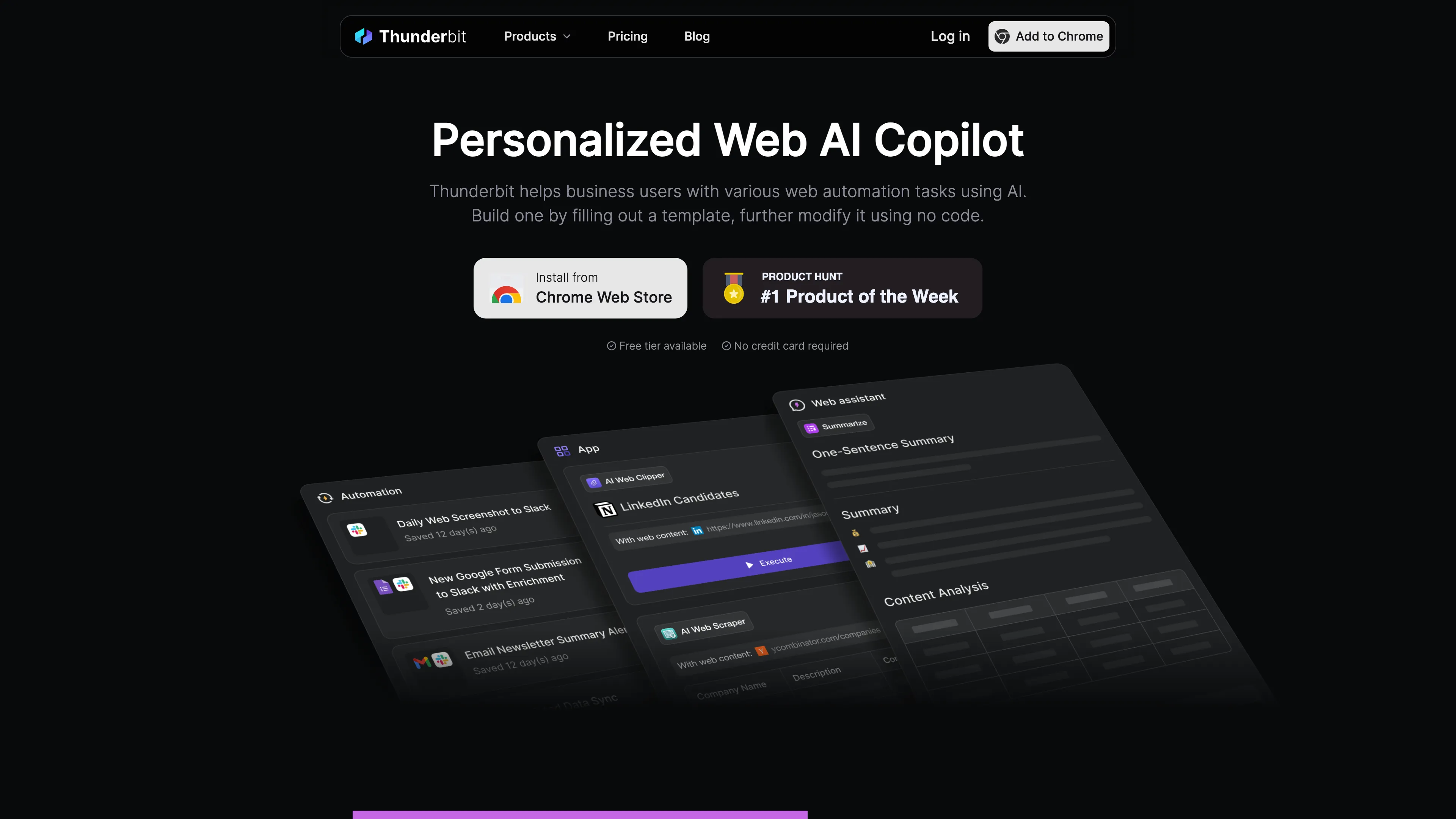
Thunderbit Introduction
Thunderbit is a personalized AI copilot designed to simplify web automation tasks for business users. It offers capabilities like web summaries, YouTube insights, and interactive PDFs, enhancing productivity without needing technical expertise. Users can effortlessly create and customize apps by filling out templates, much like completing a Google Form. This no-code approach makes complex automation, such as Notion or email integrations, accessible to everyone. By automating tasks like LinkedIn research or data syncing, Thunderbit acts as a reliable assistant, freeing up time for more critical activities, similar to having a dedicated digital concierge.
Thunderbit Key Features
Web Automation using AI
Thunderbit empowers business users to automate web tasks effortlessly with AI, eliminating the need for coding skills, akin to having a personal assistant for tedious digital chores.
Seamless Integration with Popular Apps
Integrates smoothly with platforms like Notion, Google Sheets, and Gmail, providing a unified experience that enhances productivity and data flow, as if all your tools are speaking the same language.
Dynamic Web and YouTube Summarization
Offers comprehensive summaries of web pages and YouTube videos, allowing users to quickly grasp essential information as if they were skimming through expertly highlighted notes.
Effortless No-Code Customization
Users can create and modify applications without complex drag-and-drop interfaces, resembling the simplicity of a Google Form, but yielding powerful, custom solutions.
AI-Powered Data Extraction
Thunderbit intelligently extracts information from emails, PDFs, and webpages, transforming disorganized data into structured insight, making information management as easy as reading from a well-organized spreadsheet.
Thunderbit Use Cases
Automated Email Summaries: Business professionals can automate the summarization of email newsletters, receiving concise updates directly in their messaging app, ensuring they never miss important information.
Efficient LinkedIn Research: Sales teams utilize Thunderbit to clip LinkedIn profiles with a single click, enriching contact data and streamlining communication by efficiently compiling critical information in a spreadsheet.
Seamless PDF Data Extraction: Administrative staff effortlessly manage documentation by uploading multiple PDFs, allowing Thunderbit to extract and organize data into structured tables, saving valuable time and reducing errors.
AI-Powered Web Interaction: Content creators leverage the web assistant to summarize and interact with complex online articles or PDFs, enhancing understanding and content curation without diving deep into each source.
Customized App Creation: Project managers quickly create and deploy task-specific apps, such as Google Form submissions turning into Trello cards, harnessing AI to streamline workflows and amplify productivity.
Thunderbit User Guides
Step 1: Install Thunderbit from the Chrome Web Store to begin.
Step 2: Choose a pre-made AI template, similar to selecting a form in Google Forms.
Step 3: Fill out the template with your task details, just like filling a survey.
Step 4: Launch your app with a single click and start automating tasks.
Step 5: Customize and modify your app using no-code features as needed.
Thunderbit Frequently Asked Questions
Thunderbit Website Analytics
- India16.4%
- United States15.6%
- Spain9.2%
- Brazil7.8%
- Vietnam6.9%
Thunderbit Alternatives
Agentplace lets you create AI-powered websites and apps with dynamic interfaces and voice interaction, all without coding. Simply describe your vision in text, and launch instantly.
AgentQL is an AI-powered tool for robust data extraction and web automation, using natural language for reliable element identification, even as websites change.
AI PDF Summarizer instantly creates concise PDF overviews, enhances productivity with multilingual support, and ensures data security online.
AI Summarizer provides free, precise summaries of articles and texts, preserving context and supporting multiple languages for efficient information processing.
AIpex is an intelligent Chrome extension that organizes and manages tabs with AI-powered grouping and smart search features, enhancing your productivity effortlessly.
AI Product Shot enables brands to create stunning, studio-quality product images without physical setups, offering unique, photorealistic results that drive sales.