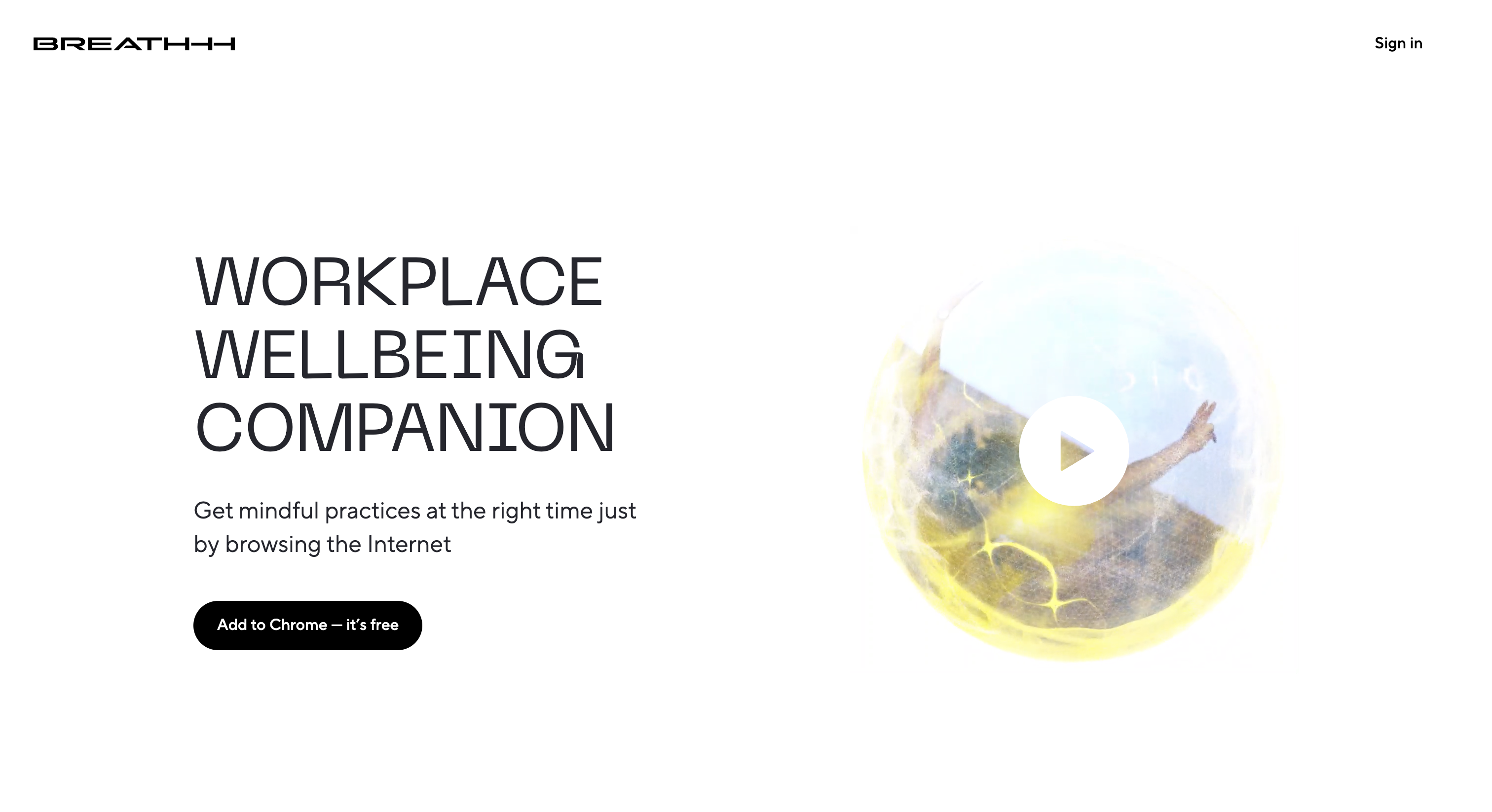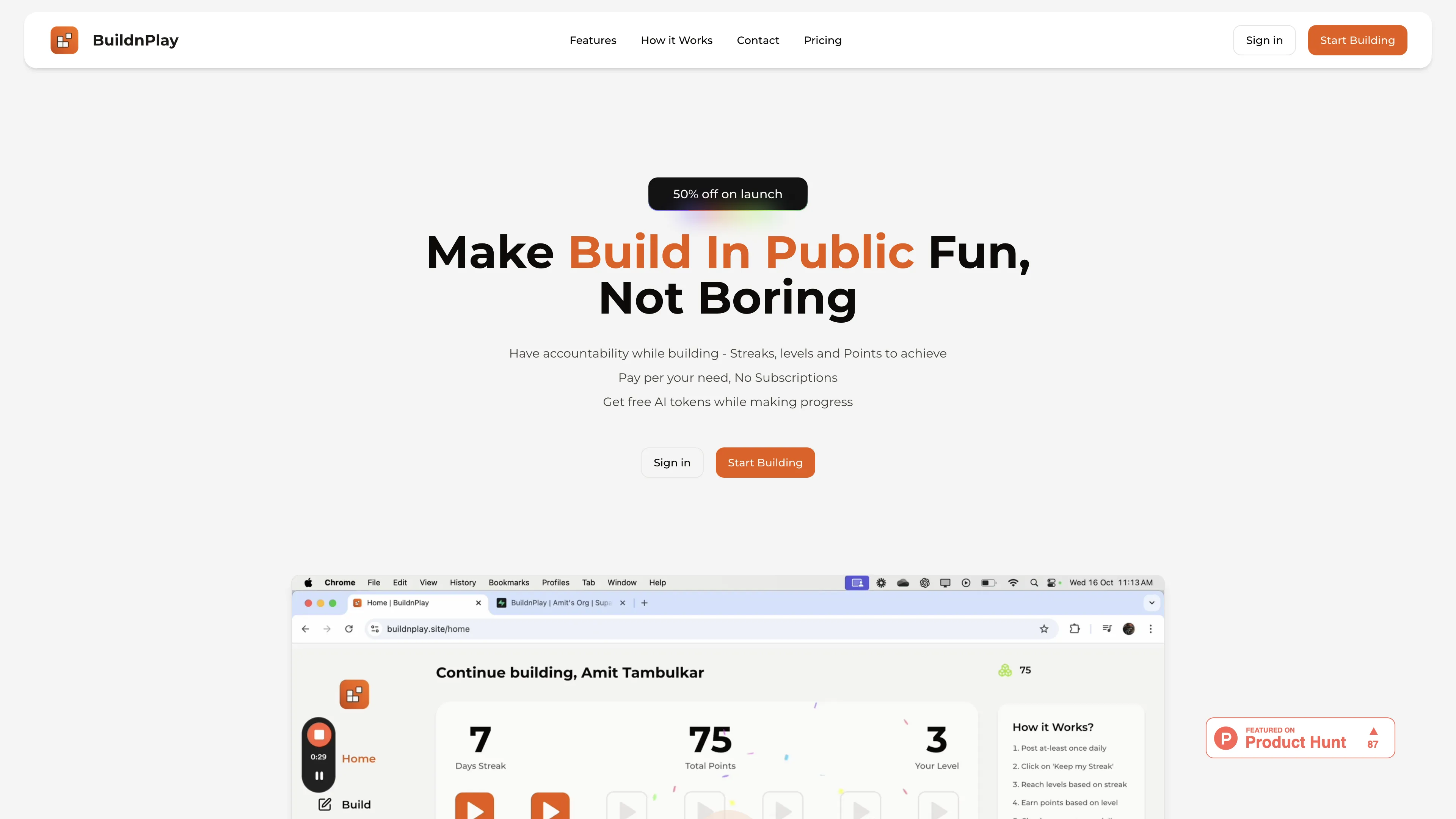Sticky
Sticky transforms web pages into productive workspaces with colorful sticky notes, infinite canvas, and seamless web integration to boost organization and collaboration.
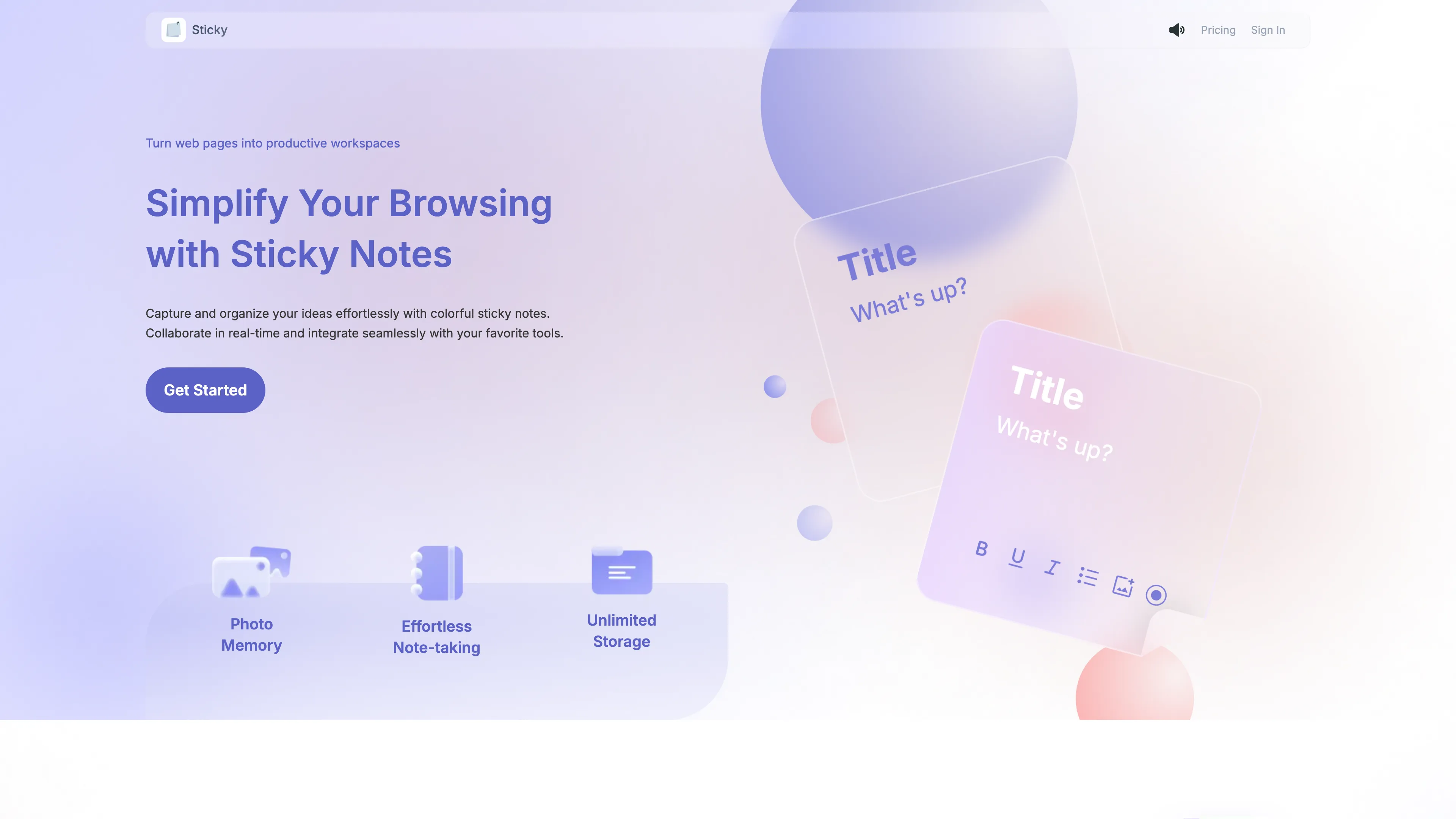
Sticky Introduction
Sticky transforms your web browsing experience into a productive workspace by offering a suite of features designed to streamline note-taking and organization. With an infinite canvas, users are free to capture thoughts without space constraints. Colorful notes allow for intuitive categorization, much like how colored tabs in textbooks enhance learning. Real-time collaboration and web integration mean you can stick notes directly onto web pages, keeping essential information within reach. Attach images for added clarity and quickly locate them through advanced search. This app is ideal for students managing projects or professionals coordinating tasks, blending functionality with user-friendly design to boost efficiency effortlessly.
Sticky Key Features
Infinite Canvas
Expand your workspace without boundaries. Organize ideas freely like arranging sticky notes on a limitless board, offering flexibility for brainstorming and planning.
Colorful Notes
Personalize your workflow with vibrant colors. Highlight tasks and categorize projects easily, making your notes visually engaging and intuitive to manage.
Web Integration
Stick notes directly onto websites for easy reference. Keep vital information at your fingertips, perfect for research and multitasking in real time.
Images and Attachments
Enhance notes with images and files, keeping all related details in one spot. Ideal for detailed projects requiring visual aids and supplementary content.
Advanced Search
Quickly locate notes by using search filters such as color or website. This feature streamlines workflow, ensuring no detail is ever lost.
Sticky Use Cases
Collaborative Brainstorming: Teams use Sticky's infinite canvas to brainstorm ideas in real-time, enhancing creativity with colorful notes and instant collaboration across multiple projects, boosting productivity effortlessly.
Efficient Academic Research: Students stick notes directly onto web pages, categorizing sources by color and including attachments, allowing easy organization of research materials for swift essay writing and study sessions.
Effective Project Management: Managers organize projects using Sticky's vibrant notes and web integration, tracking tasks and attaching relevant files, streamlining team workflows and ensuring all information is centrally located.
Creative Design Planning: Designers utilize Sticky's image attachments and infinite canvas to visualize projects, collaborate with colleagues, and iterate quickly on creative ideas, enhancing the design process significantly.
Personal Content Curation: Bloggers save articles and images directly from websites onto Sticky notes, organizing content by color and theme, streamlining the creation of engaging posts with ease.
Sticky User Guides
Step 1: Open Sticky and create an account or explore without registration.
Step 2: Start on the infinite canvas to jot down your thoughts freely.
Step 3: Use colorful notes to highlight and categorize your tasks visually.
Step 4: Attach images or files to provide detailed context to your notes.
Step 5: Stick notes onto websites for easy access and organize web content seamlessly.
Sticky Frequently Asked Questions
Sticky Website Analytics
- India100.0%
Sticky Alternatives
AIpex is an intelligent Chrome extension that organizes and manages tabs with AI-powered grouping and smart search features, enhancing your productivity effortlessly.
AI Product Shot enables brands to create stunning, studio-quality product images without physical setups, offering unique, photorealistic results that drive sales.
Allapi.ai offers seamless API integration, simplifying complex processes for developers and enhancing productivity with user-friendly tools.
Breathhh offers automated mindful practices while browsing, reducing anxiety and stress without forming habits, free with customizable settings.
BrowserCopilot AI assists you on any webpage by reading, summarizing, rewriting, and responding, all while maintaining your privacy and boosting productivity.
BuildnPlay makes building in public fun with streaks, levels, and points, offering pay-as-you-go AI tokens for enhanced social media posts.