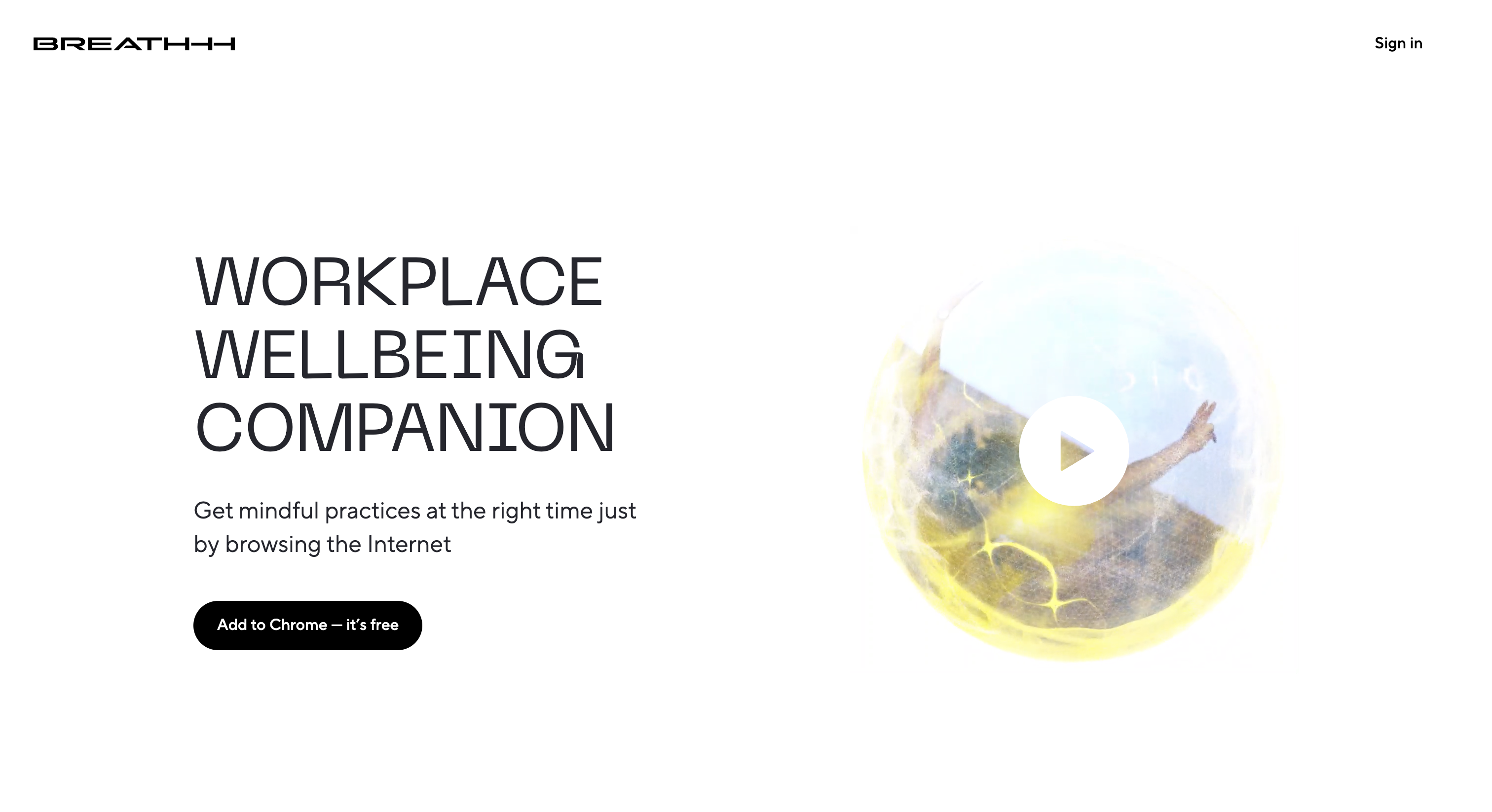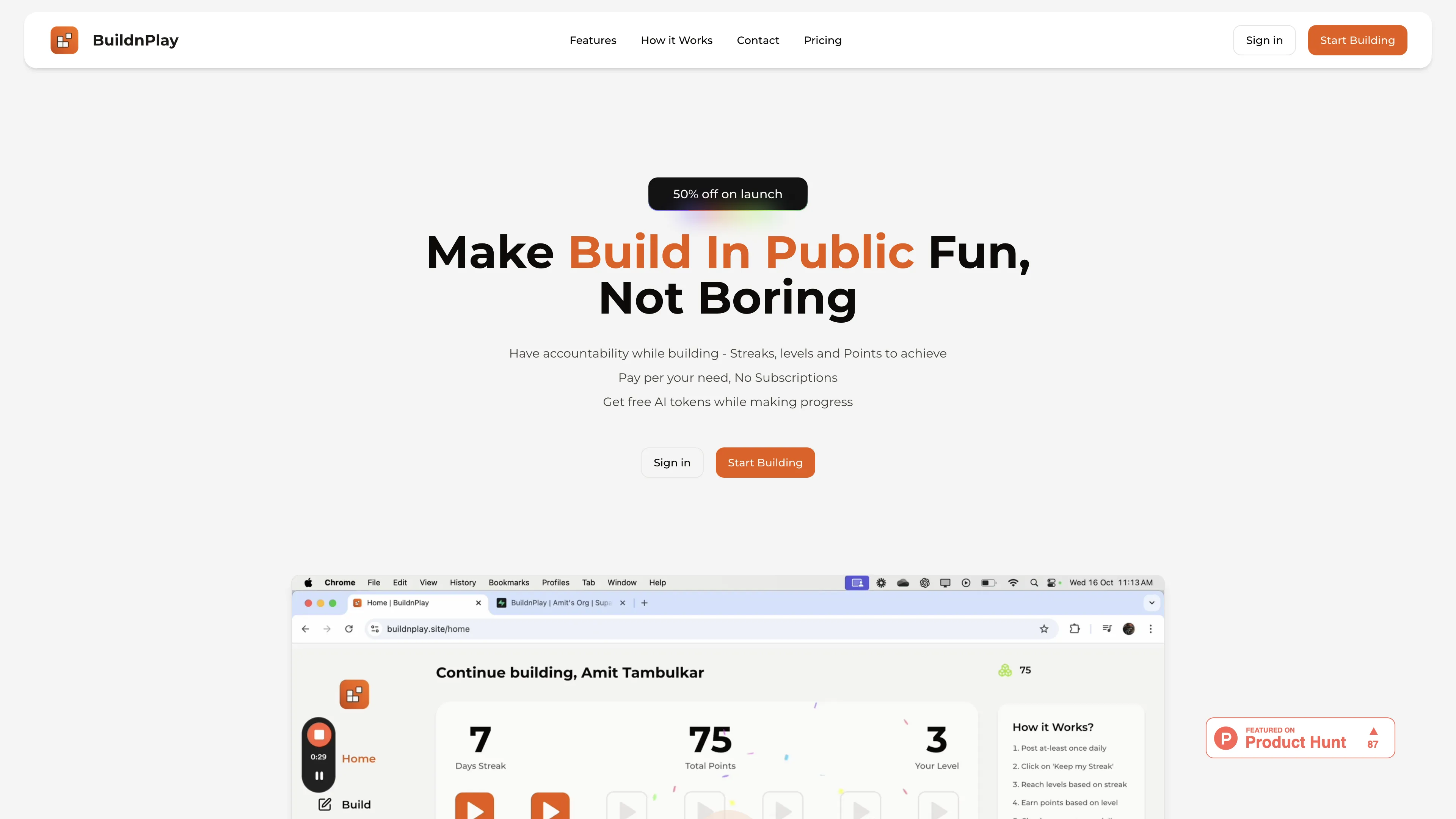TabOrganizer
TabOrganizer is a Chrome extension that efficiently manages and groups tabs, reduces clutter, and enhances productivity with customizable features like automatic grouping and color personalization.
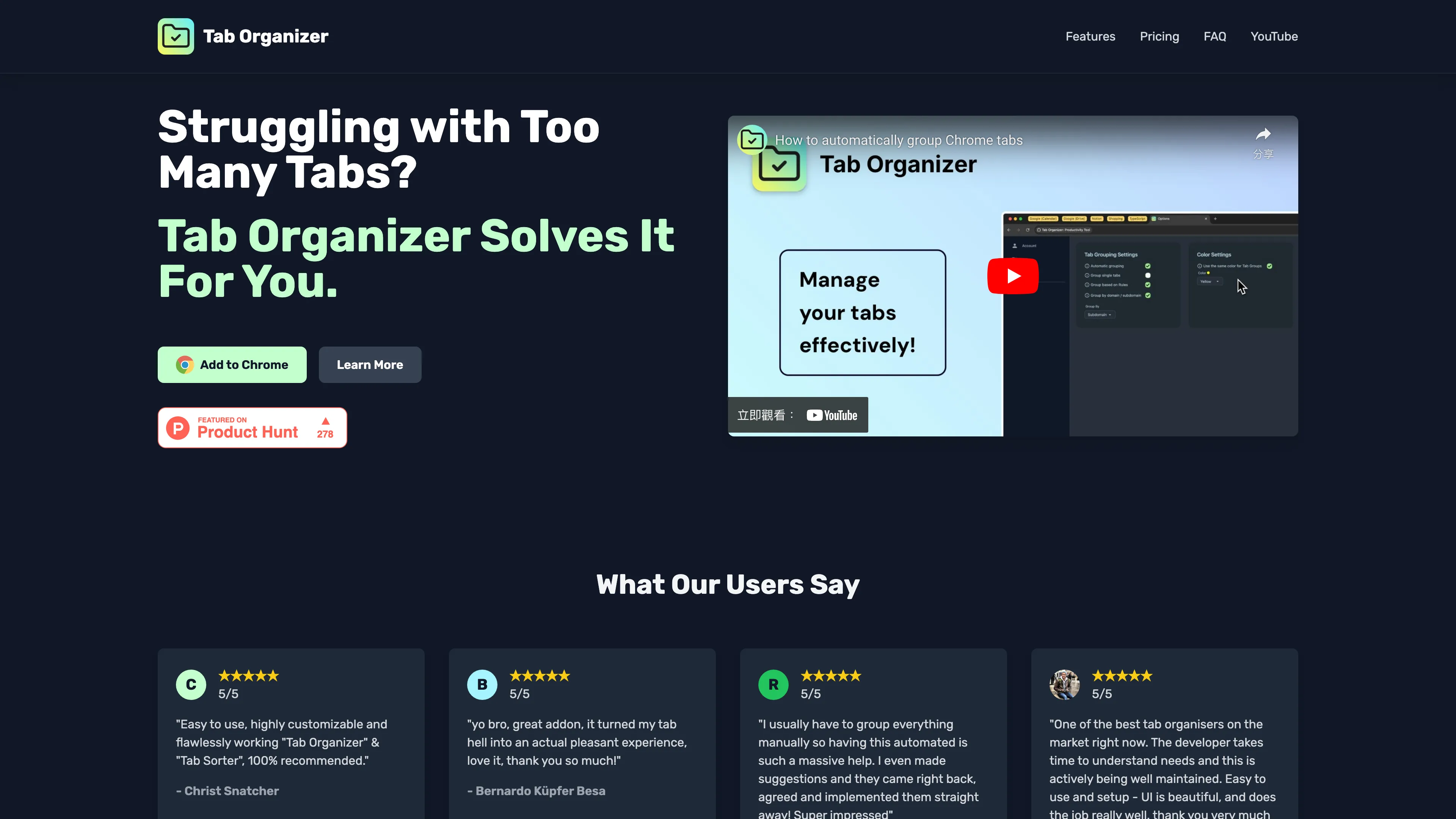
TabOrganizer Introduction
Tab Organizer is a handy Chrome extension designed to streamline tab management for enhanced productivity. With features like automatic tab grouping by domain or custom rules, it helps keep your browser clutter-free. Imagine your tabs as different piles of books; Tab Organizer neatly arranges them by category, making it easy to focus on what's important. The ability to close duplicate tabs, collapse or expand groups, and customize with colors ensures a personalized experience. Privacy is a priority, with all processing happening locally to keep your data safe. This tool effectively turns browser chaos into an organized library, enhancing efficiency without complicating the process.
TabOrganizer Key Features
Automatic Tab Grouping
Effortlessly categorizes open tabs by (sub)domain or custom rules. It's like having a personal organizer that sorts your books by genre, ensuring a tidy and accessible workspace.
Close Duplicate Tabs
Eliminates repetitive tabs with a single click, saving precious resources and reducing clutter. Imagine instantly resolving the chaos of seeing double on your desktop.
Collapse Tab Groups
Collapses tab groups to minimize screen clutter, creating a more focused and streamlined environment. It's akin to folding laundry and putting it in drawers, revealing a tidy space.
Color Customization
Offers personalized color settings for tab groups, making navigation intuitive and visually appealing. Think of it as color-coding a map for effortless exploration.
Dark Theme Support
Provides an eye-friendly dark mode to enhance visual comfort, like dimming the lights during a movie to improve both focus and comfort.
TabOrganizer Use Cases
Efficient Research: Researchers can automatically group tabs by domain using Tab Organizer, reducing clutter and focusing on key information quickly. This feature significantly enhances productivity during intensive study sessions.
Streamlined Workflow for Designers: Designers juggling multiple projects can use color customization for tab groups, enabling instant visual identification. It helps maintain a clear insight into different clients’ work without overwhelming the workspace.
Consolidated Browsing for Content Creators: Content creators facing tab chaos can use automatic duplicate tab closure. By consolidating their workspace, they enhance efficiency, avoiding distractions from redundant information.
Organized Studying for Students: Students can benefit from the one-click tab sorting feature, organizing their resources by title or domain. This enables a more structured approach to learning materials, making revision sessions much smoother.
Simplified Task Management for Developers: Developers handling multiple tasks can employ the ability to collapse and expand tab groups. This reduces screen clutter and ensures quick access to essential coding environments, leading to a more focused and productive work session.
TabOrganizer User Guides
Step 1: Install Tab Organizer from the Chrome Web Store.
Step 2: Click the Tab Organizer icon to open the extension.
Step 3: Automatically group tabs by (sub)domain or define custom rules.
Step 4: Use the 'Close Duplicates' button to remove duplicate tabs.
Step 5: Customize tab groups with color and theme settings for visual comfort.
TabOrganizer Frequently Asked Questions
TabOrganizer Website Analytics
- United States87.0%
- United Kingdom13.0%
TabOrganizer Alternatives
AIpex is an intelligent Chrome extension that organizes and manages tabs with AI-powered grouping and smart search features, enhancing your productivity effortlessly.
AI Product Shot enables brands to create stunning, studio-quality product images without physical setups, offering unique, photorealistic results that drive sales.
Allapi.ai offers seamless API integration, simplifying complex processes for developers and enhancing productivity with user-friendly tools.
Breathhh offers automated mindful practices while browsing, reducing anxiety and stress without forming habits, free with customizable settings.
BrowserCopilot AI assists you on any webpage by reading, summarizing, rewriting, and responding, all while maintaining your privacy and boosting productivity.
BuildnPlay makes building in public fun with streaks, levels, and points, offering pay-as-you-go AI tokens for enhanced social media posts.