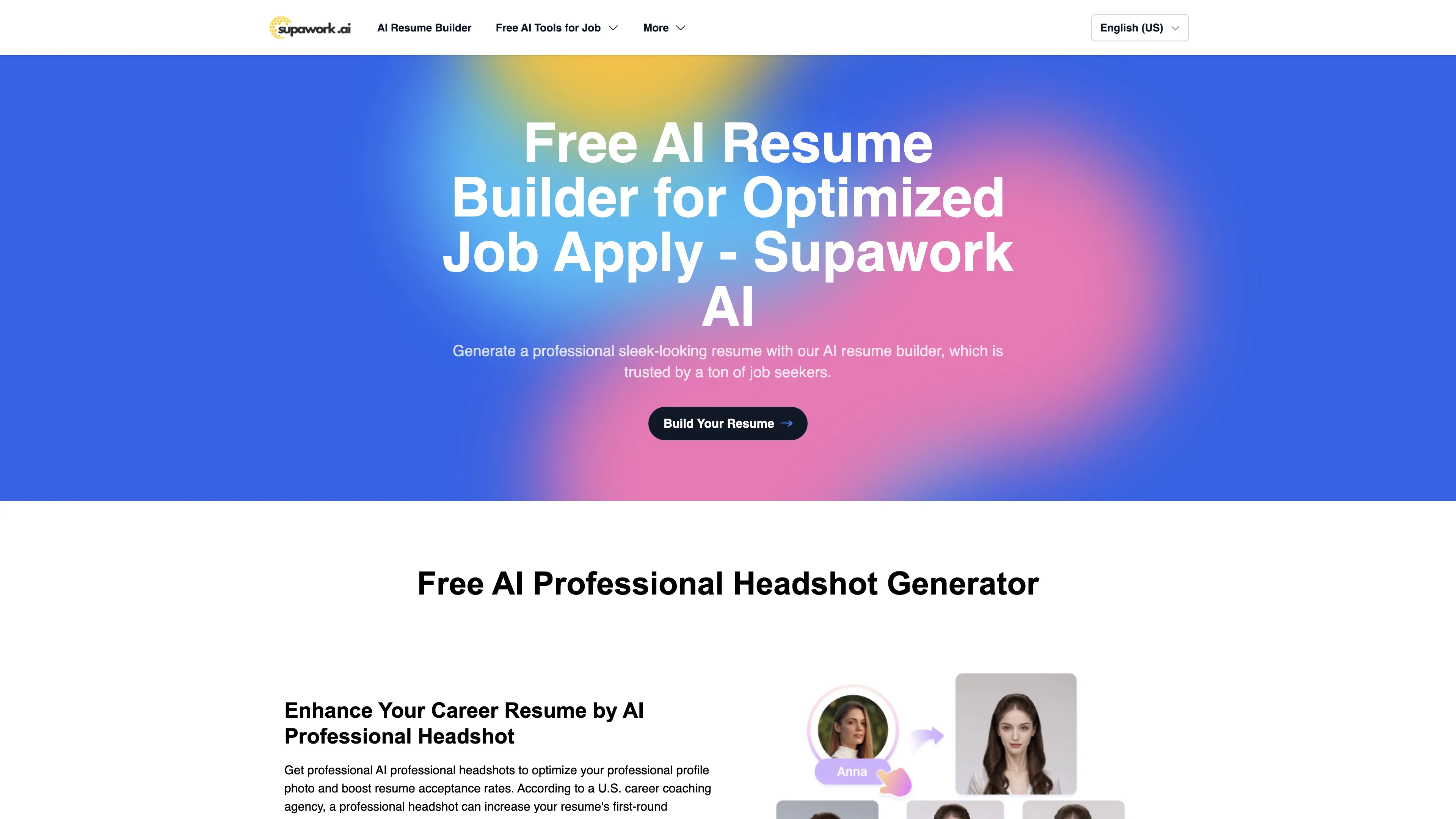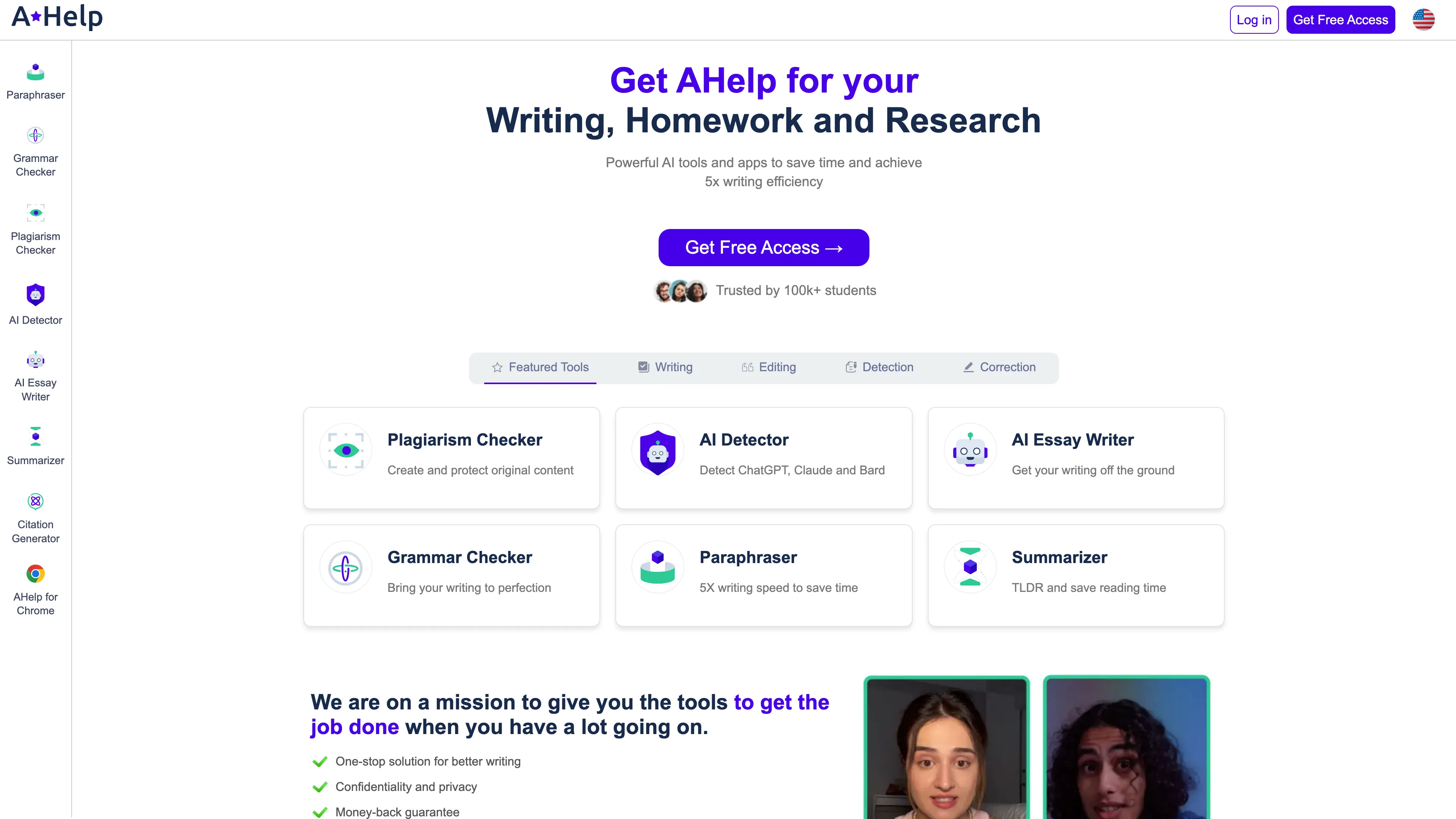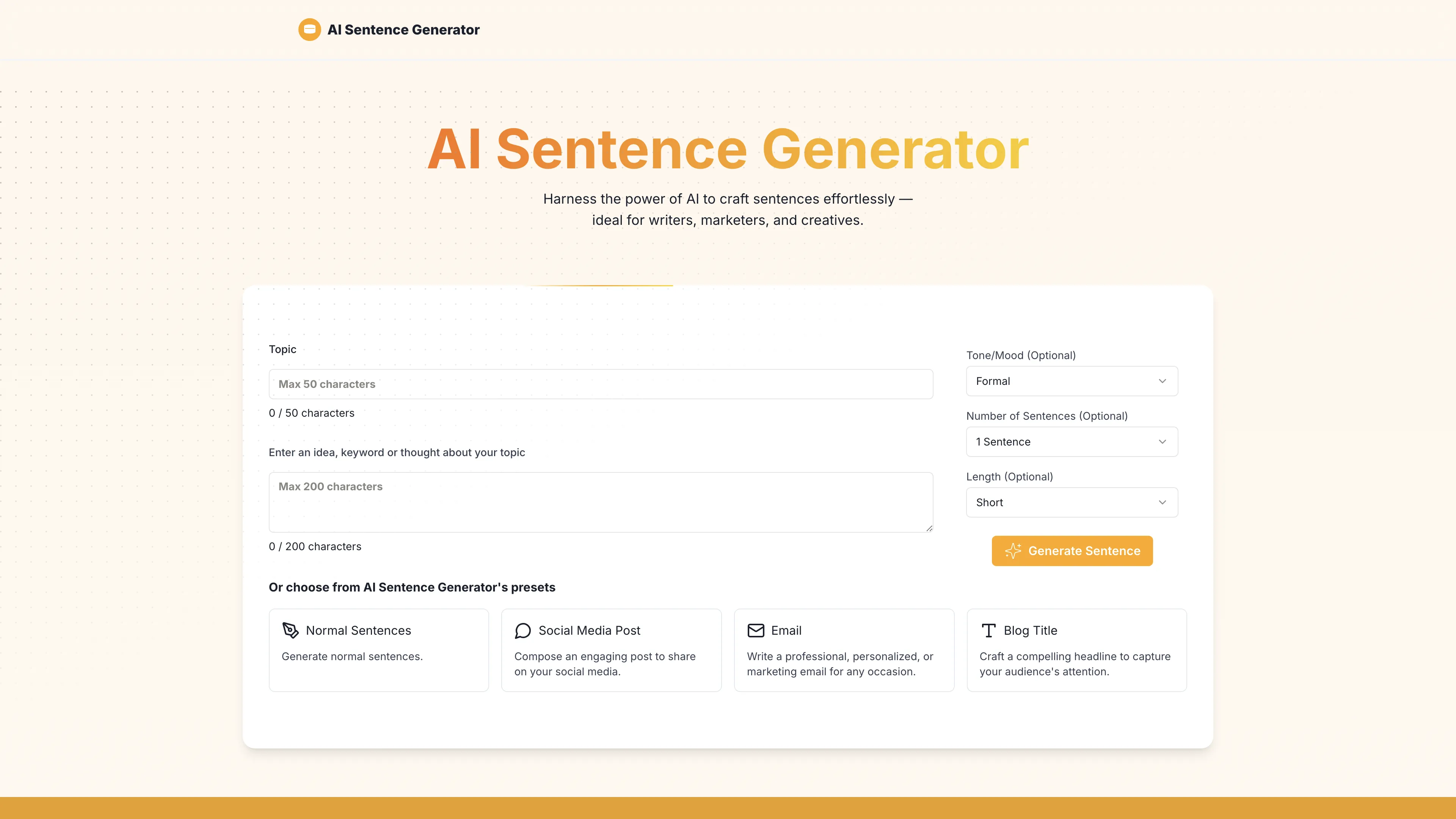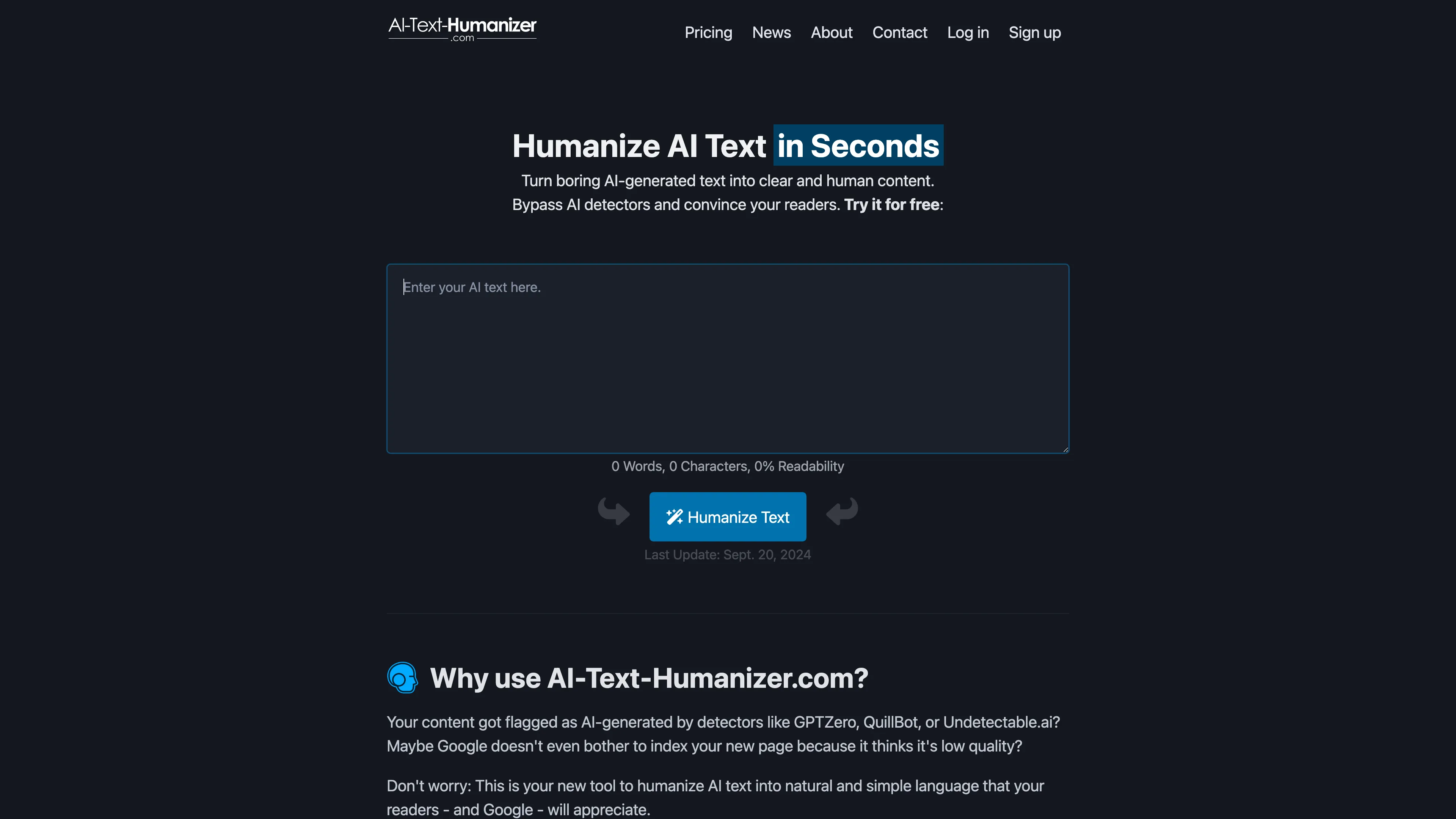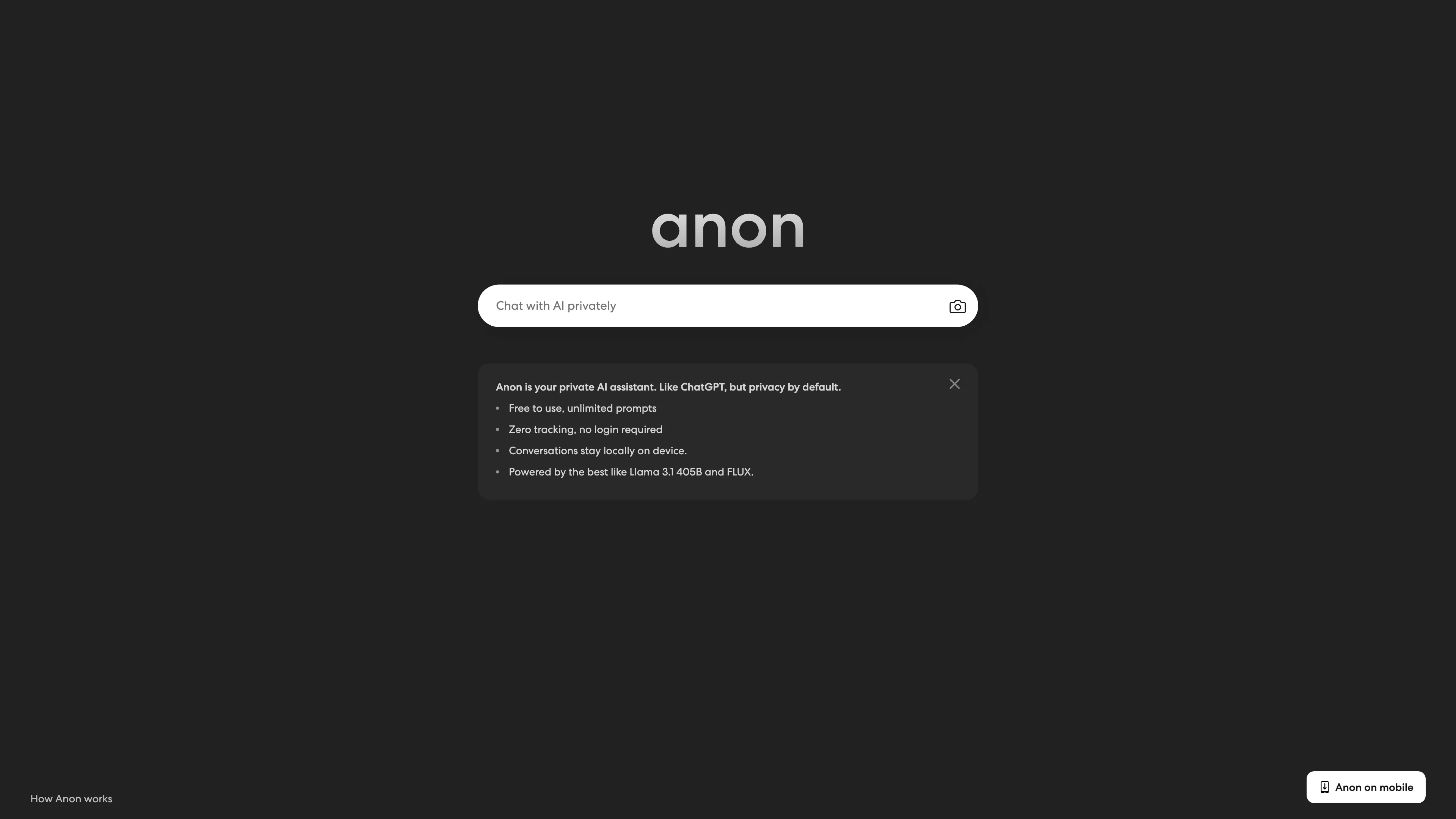SyntaxCV
SyntaxCV lets you create and format professional resumes using simple Markdown, exporting to PDF with one click. It's completely free, no login required, and has no hidden fees.
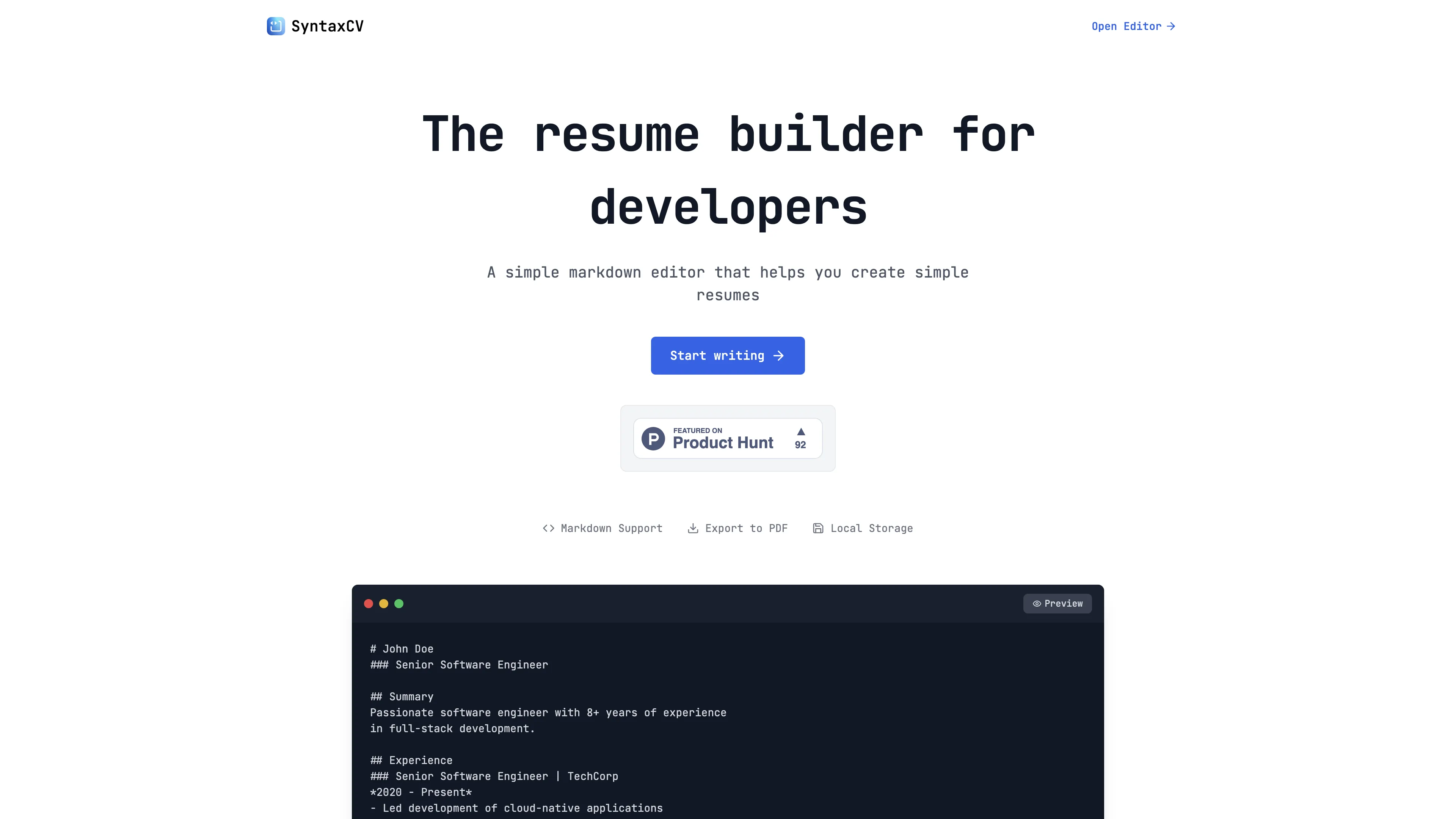
SyntaxCV Introduction
SyntaxCV offers a refreshing solution for creating professional resumes through a simple Markdown syntax. It stands out for its user-friendly approach of being entirely free with zero sign-ups required. Users can focus on their content without the distraction of hidden fees or subscription traps. The straightforward PDF export feature adds to its appeal, making the process of generating a polished resume both efficient and effortless. Ideal for anyone familiar with Markdown, SyntaxCV combines simplicity and functionality, providing a valuable tool for job seekers who appreciate a hassle-free experience.
SyntaxCV Key Features
Simple Markdown Syntax
Allows users to create and format professional resumes using basic Markdown, making it easy to understand and use for individuals familiar with Markdown. This eliminates the need for complex resume builders and helps users focus on content rather than formatting intricacies.
One-Click PDF Export
Enables users to export their Markdown resumes directly to PDF with a single click. This provides a straightforward way to share a well-formatted document without requiring additional software or steps.
100% Free Service
Offers a completely free service with zero hidden costs, ensuring accessibility for all users. This feature is especially valuable for those currently unemployed or financially constrained, as it avoids predatory subscription models.
No Login Required
Operates without any login requirements, allowing users to quickly create and download resumes without the need for account creation or personal information submission. This makes the process faster and respects user privacy.
Zero AI Integration
Eliminates AI integration, providing a purely manual and user-controlled resume building experience. This reassures users who prefer full control and accuracy over their resume content, free from algorithmically-generated suggestions or potential errors.
SyntaxCV Use Cases
Instant Resume Creation for Job Seekers: Job seekers can quickly create professional resumes using the straightforward Markdown syntax offered by SyntaxCV. With zero signup required, users can export their resume to PDF with just one click, ensuring they have a polished resume ready whenever opportunities arise.
Efficient Resume Management for Freelancers: Freelancers often need to tweak their resumes for different projects. Using SyntaxCV, they can manage and update their resumes effortlessly in Markdown. The easy export to PDF feature allows for rapid revisions and immediate use during client pitches.
Cost-Effective Solution for Recent Graduates: Recent graduates often face financial constraints. SyntaxCV provides a 100% free solution, allowing them to create visually appealing resumes without spending money on premium services. The intuitive Markdown formatting helps them quickly produce a professional document.
Streamlined Process for Career Changers: Individuals switching careers need to highlight transferable skills in their resumes clearly. SyntaxCV’s Markdown approach facilitates easy editing and organization, enabling users to tailor their resumes to emphasize relevant experience effectively.
No-Hassle Resume Updates for Passive Job Seekers: Passive job seekers who are always open to better opportunities can benefit from SyntaxCV’s browser-based, no-login-required tool. They can swiftly update their resumes and export them to PDF whenever a new opportunity pops up, without any hassle.
SyntaxCV User Guides
Step 1: Visit https://syntaxcv.com/ to start creating your resume.
Step 2: Write your resume in Markdown format, including sections like Summary, Experience, and more.
Step 3: Use headers (#) and list items (-) to format different sections and details of your resume.
Step 4: When you're done, click the 'Export to PDF' button to download your resume.
SyntaxCV Frequently Asked Questions
SyntaxCV Website Analytics
SyntaxCV Alternatives
Supawork AI offers free tools to create professional headshots, tailored resumes, cover letters, and multilingual translations, enhancing job application success with AI-driven personalization.
AHelp offers a suite of AI tools to enhance writing efficiency, providing time-saving features like paraphrasing and grammar checking for students and professionals.
AI Sentence Generator creates tailored sentences quickly for content creators, marketers, and more, improving productivity with ease and accuracy.
AI Text Humanizer transforms AI-generated text into natural, human-like content, bypassing AI detectors while supporting 50+ languages for clear and unique writing.
AnonAI: A private AI assistant like ChatGPT with no tracking, no logins, and local data storage, powered by top open-source AI models.
BrowserCopilot AI assists you on any webpage by reading, summarizing, rewriting, and responding, all while maintaining your privacy and boosting productivity.