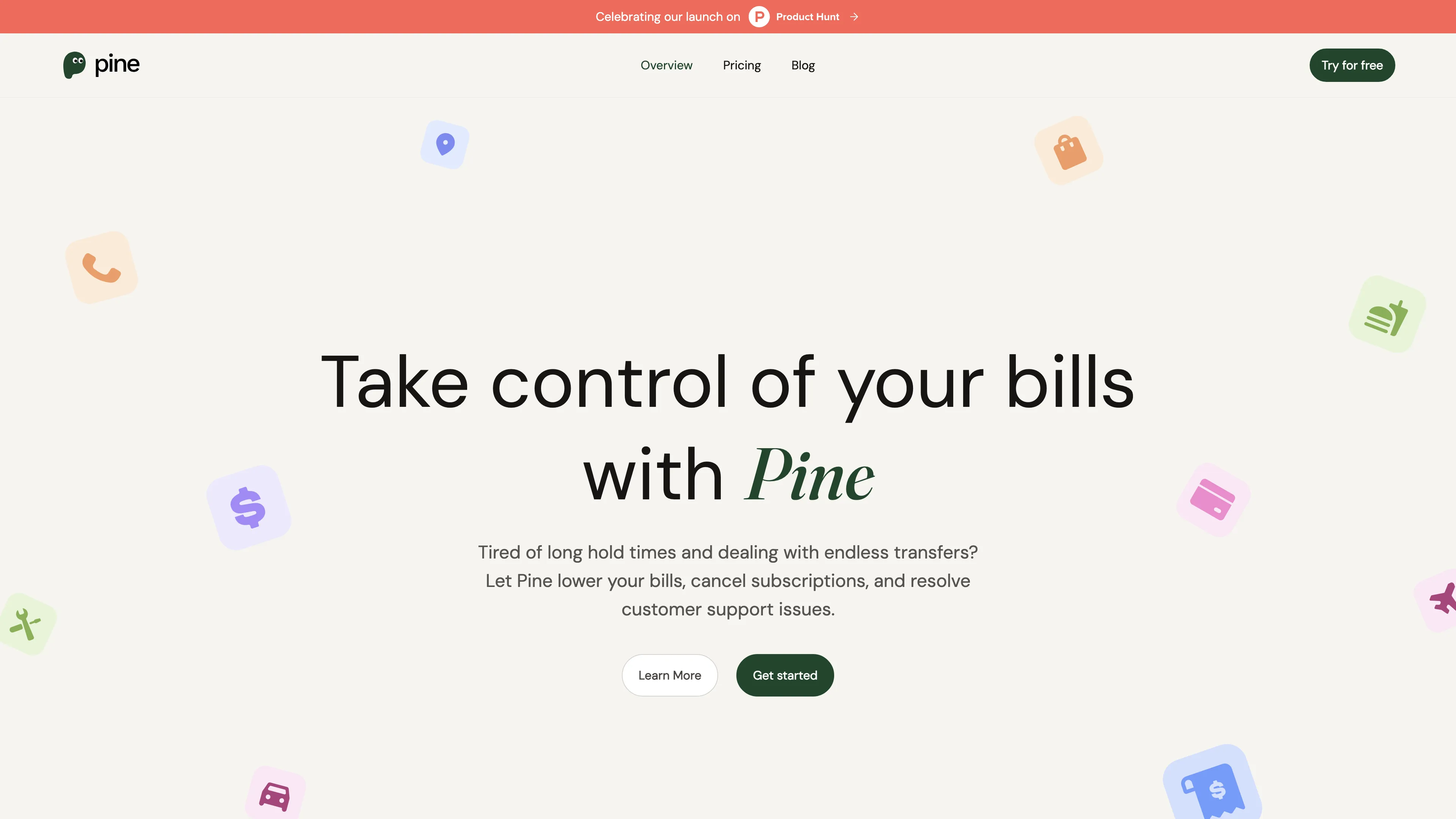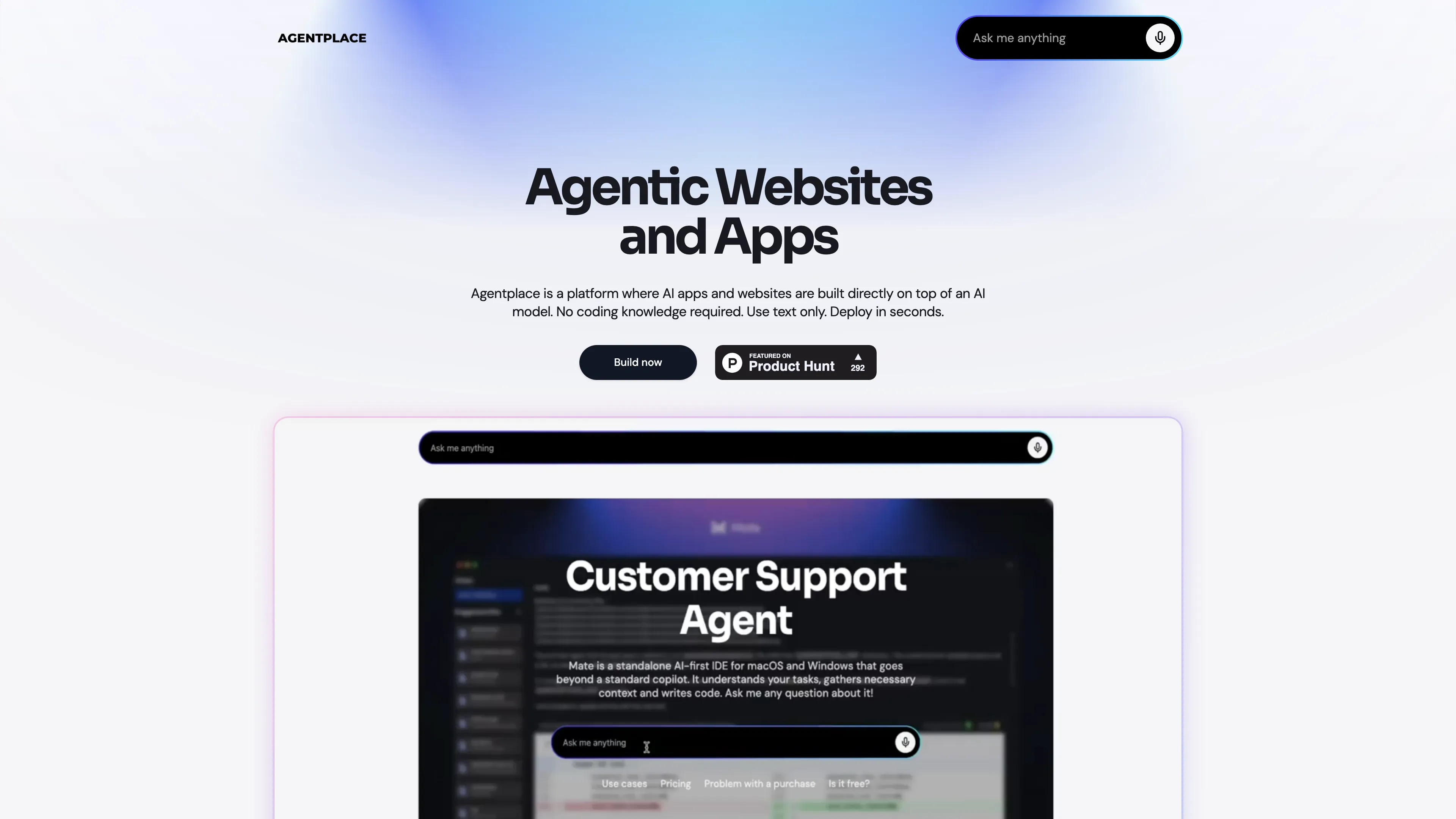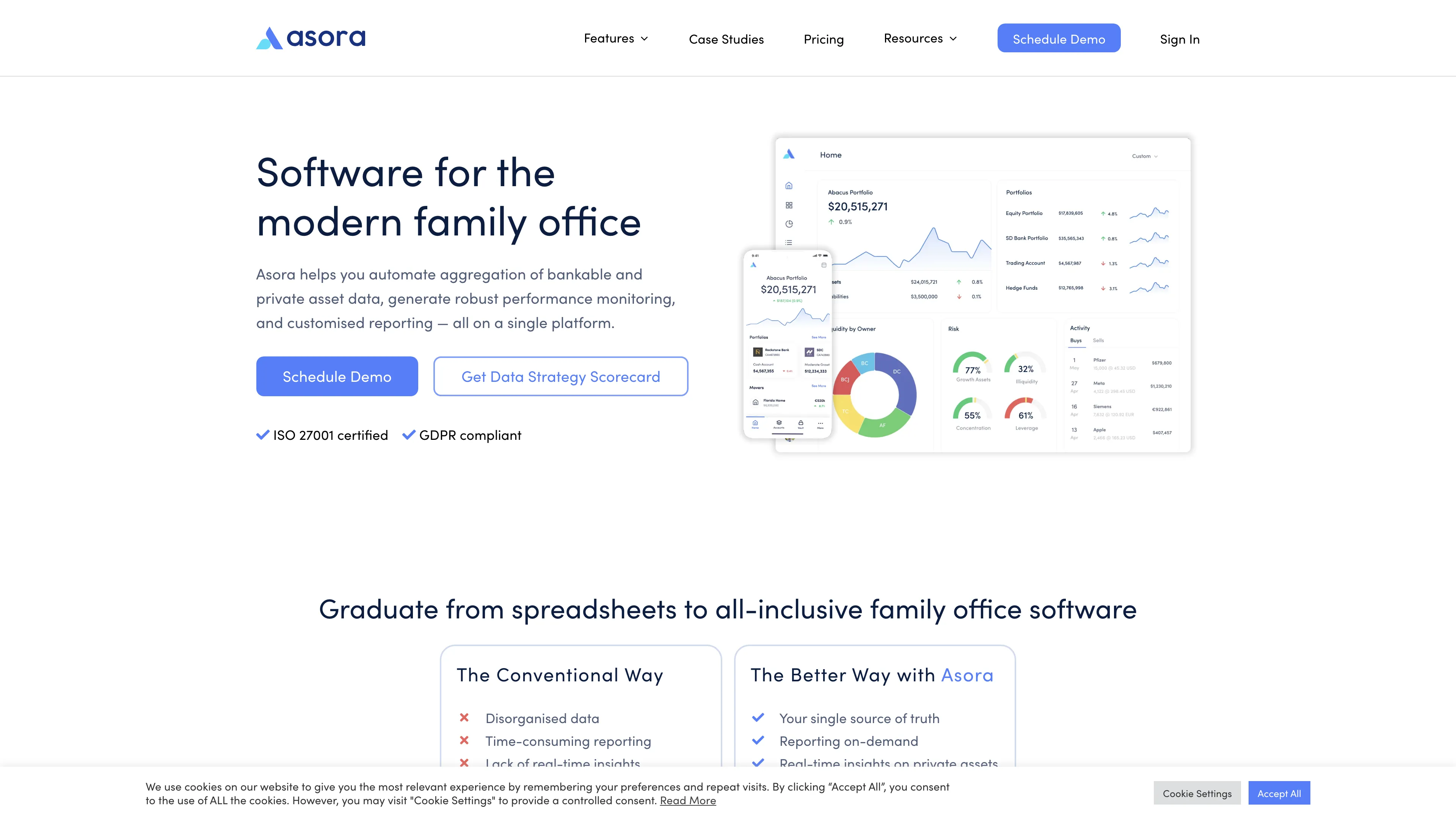Surfsite AI
Surfsite AI seamlessly integrates with your tools, offering AI-powered insights to streamline workflows and enhance data-driven decision-making for SaaS professionals.
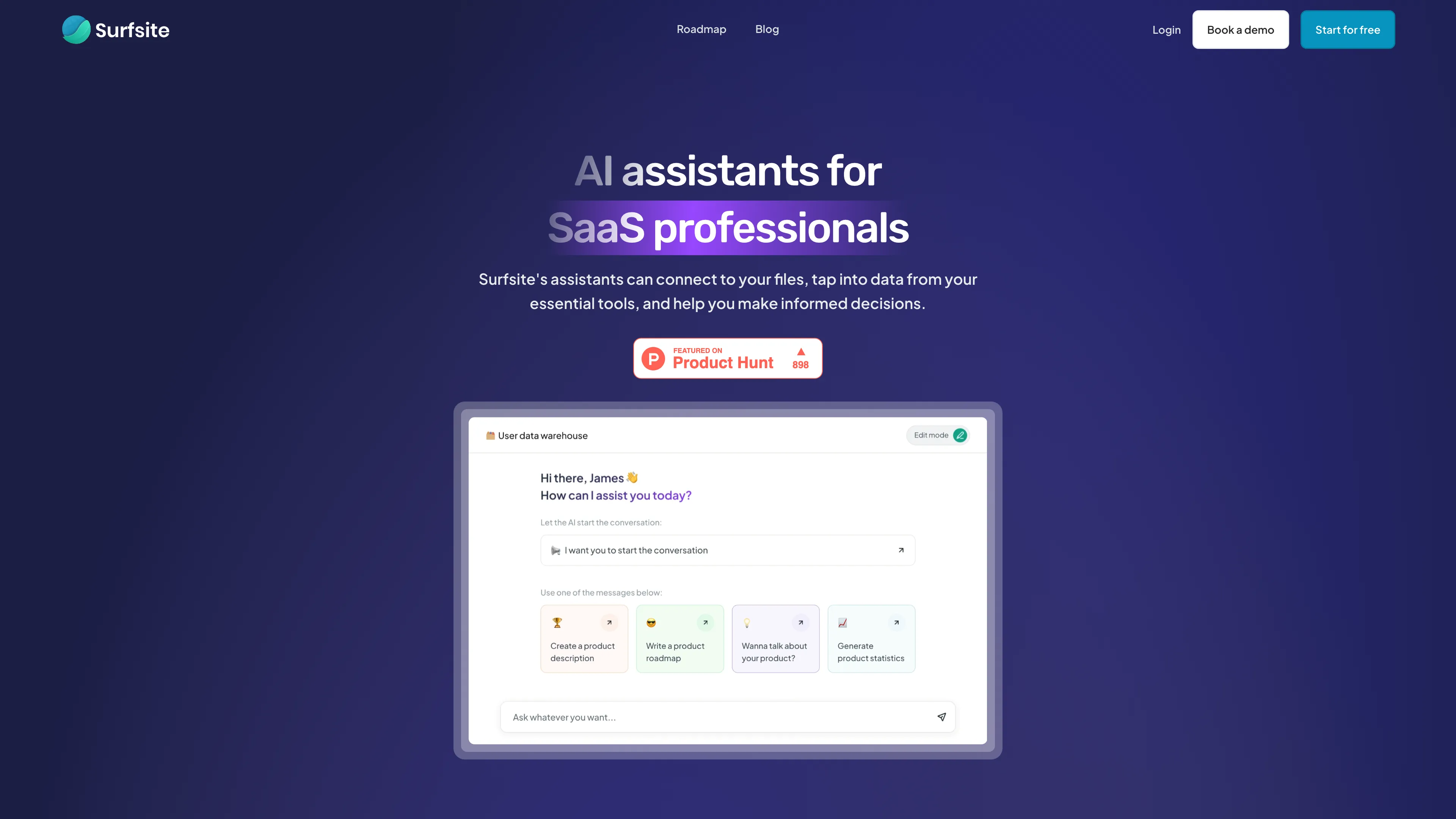
Surfsite AI Introduction
Surfsite AI is crafted for SaaS professionals seeking streamlined data management and enhanced decision-making. By integrating seamlessly with popular tools like Google Docs, Jira, and Trello, it centralizes information, reducing the hassle of platform-switching. Imagine having an AI assistant that intuitively knows your workflow, providing real-time insights and data-driven analytics to refine product roadmaps and campaigns. It's like having a smart collaborator at your fingertips. This tool shines in its ability to adapt and learn from your data, offering tailored solutions without requiring any coding skills, making it accessible and efficient for product managers, marketers, and founders alike.
Surfsite AI Key Features
AI-Powered Workflow Integration
Surfsite connects seamlessly to tools like Google Docs and Jira, creating a centralized workspace. This eliminates the hassle of switching between platforms, akin to having all your notebooks in one binder.
Real-Time Data Access
By integrating with tools like Mixpanel, Surfsite provides real-time insights. This allows users to make informed decisions quickly, similar to having a live dashboard for all your crucial data.
Customizable AI Assistants
Tailor AI assistants to your workflow needs without coding. Think of it as customizing a playlist that matches your mood and tasks, saving time and enhancing efficiency.
Enhanced Decision-Making
Surfsite aggregates data and delivers insights through AI, providing a clear picture of KPIs and performance. It's like having an expert analyst at your fingertips guiding decisions.
Security and Privacy
With industry-standard encryption, Surfsite ensures data protection, offering peace of mind similar to having a secure vault for important documents.
Surfsite AI Use Cases
Centralized SaaS Management: SaaS professionals merge data effortlessly using Surfsite's seamless tool integrations, reducing platform-switching, enhancing efficiency, and offering a unified data view.
Real-time Project Insights: Product managers leverage Surfsite's AI to pull live data from tools like Jira and Trello, enabling swift, data-driven decision-making and streamlined roadmap management.
Enhanced Campaign Optimization: Growth marketers utilize AI-driven analytics with Surfsite to predict trends and refine campaigns, leading to more effective strategies and improved marketing results.
Efficient Bug Resolution: Software teams employ Surfsite's bug tracking assistant integrated with Jira, enabling quick prioritization and resolution of bugs, enhancing software reliability.
Data-driven Decision Making: Founders receive actionable insights through Surfsite's aggregated analytics, facilitating informed decisions that accelerate innovation and business growth.
Surfsite AI User Guides
Step 1: Start by registering for a free account on the Surfsite website.
Step 2: Connect your favorite tools like Google Docs, Trello, and Jira.
Step 3: Upload your documents and data files to centralize them.
Step 4: Use AI assistants to search and analyze data for insights.
Step 5: Customize workflows to match your business needs easily.
Surfsite AI Frequently Asked Questions
Surfsite AI Website Analytics
- United States55.0%
- Vietnam24.9%
- India20.1%
Surfsite AI Alternatives
PineAI's assistant handles bill negotiations, customer support calls, and subscription cancellations, saving you time and reducing costs by using AI-powered strategies.
Agentplace lets you create AI-powered websites and apps with dynamic interfaces and voice interaction, all without coding. Simply describe your vision in text, and launch instantly.
AIpex is an intelligent Chrome extension that organizes and manages tabs with AI-powered grouping and smart search features, enhancing your productivity effortlessly.
AI Product Shot enables brands to create stunning, studio-quality product images without physical setups, offering unique, photorealistic results that drive sales.
Allapi.ai offers seamless API integration, simplifying complex processes for developers and enhancing productivity with user-friendly tools.
Asora is a SaaS platform simplifying family office operations by automating asset tracking and providing on-demand, customized performance reports.