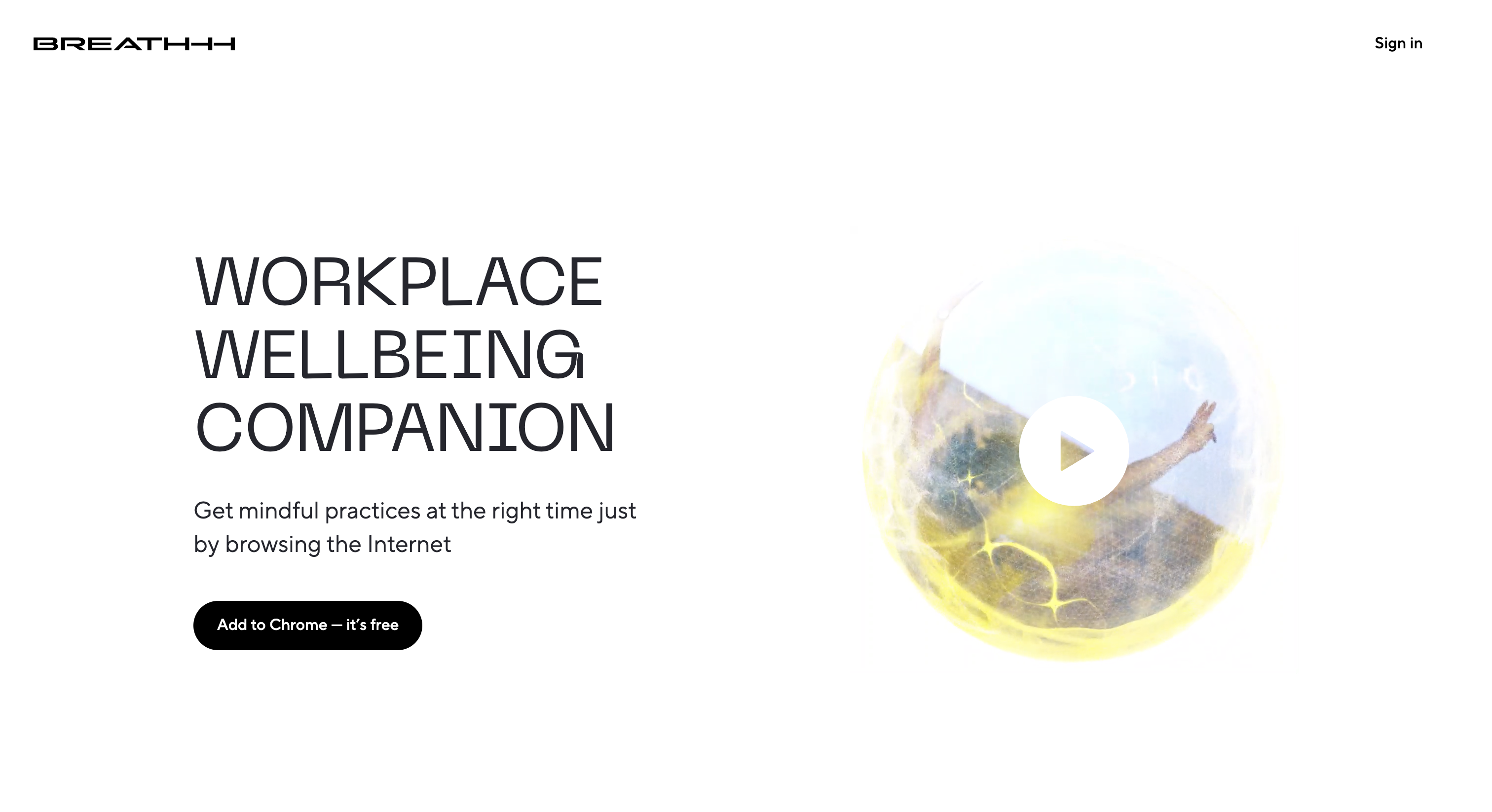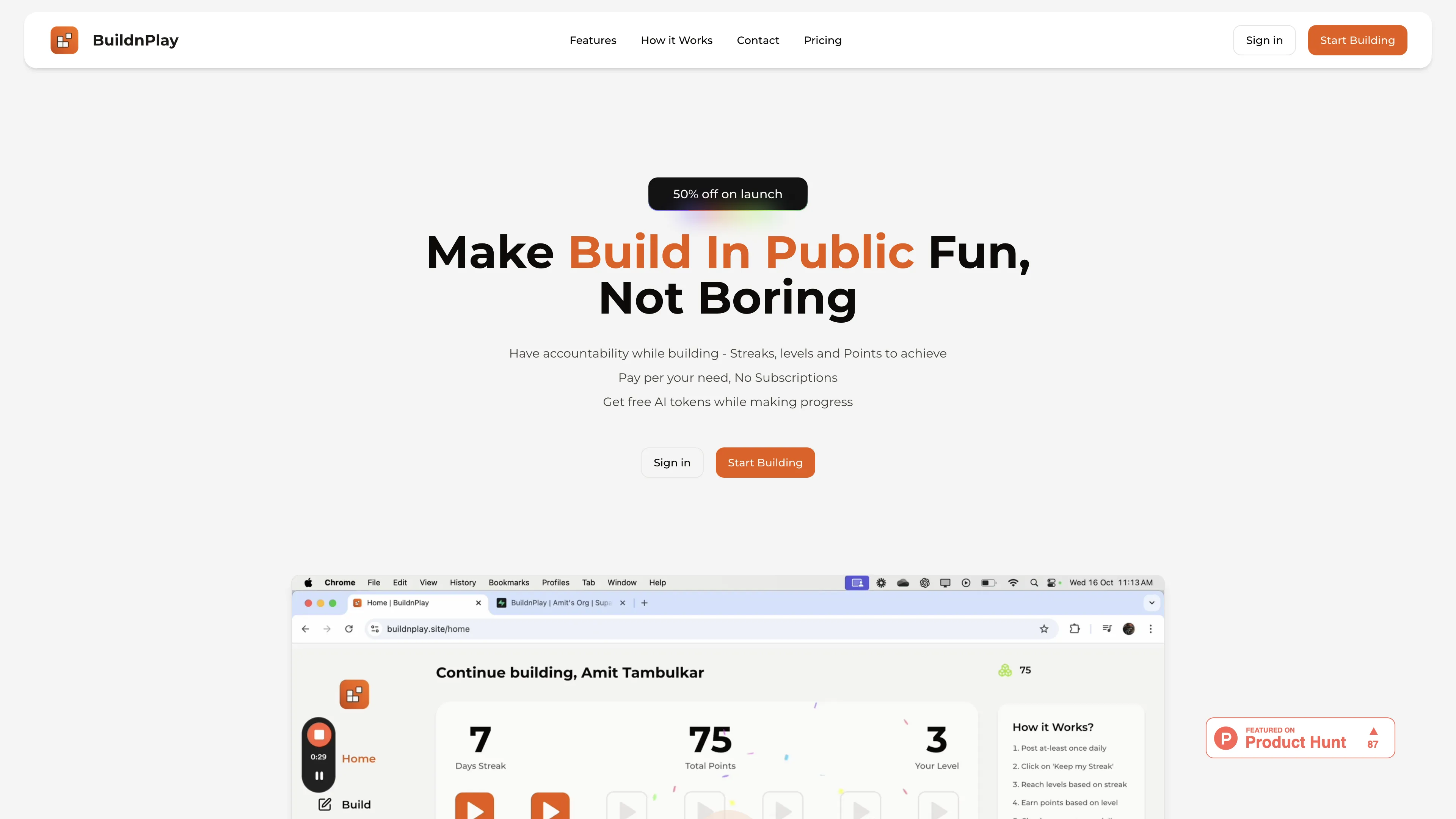Scratchpad
Scratchpad is a lightweight app for instant note-taking on macOS and iOS, featuring a distraction-free interface and optional iCloud sync.
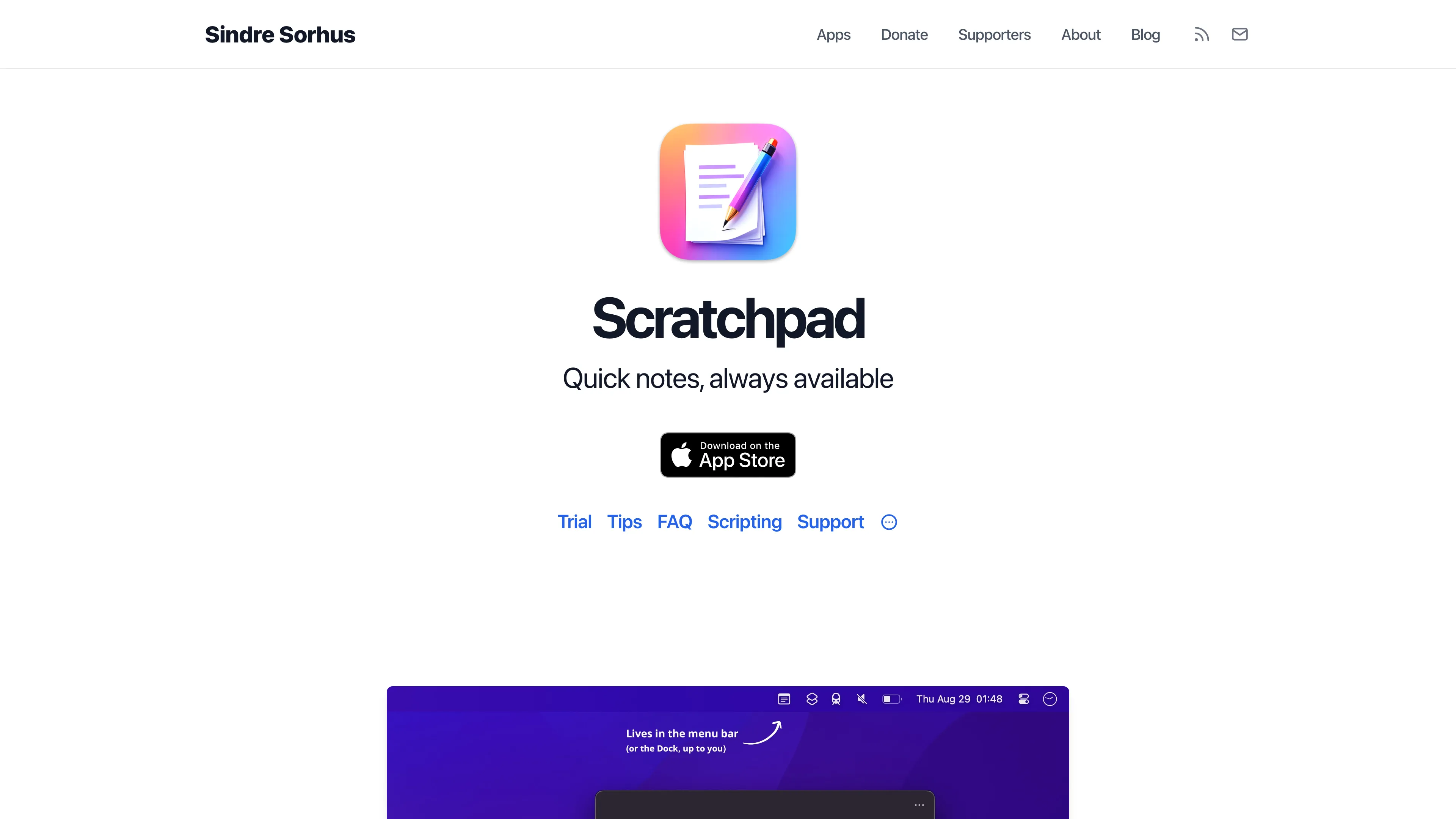
Scratchpad Introduction
Scratchpad is a nimble, always-accessible note-taking app designed for simplicity and speed. Sitting comfortably in the menu bar on macOS or readily available on iOS, it provides a seamless way to capture fleeting ideas without disrupting workflow. With its plain text format and distraction-free interface, users can jot down thoughts instantly with a custom hotkey. Imagine it as a trusty notebook that magically appears when needed. Syncing across devices via iCloud ensures notes are available anywhere, yet privacy is maintained as iCloud sync is opt-in and secure. While lacking features like rich-text and multiple notes, its minimalistic approach appeals to those seeking a straightforward tool for brain dumps or quick drafts. The app’s affordable pricing and lightweight nature make it a practical choice for students and professionals alike.
Scratchpad Key Features
Instant Access
Scratchpad sits ready on your macOS menu bar or Dock, and iOS Home Screen, providing one-tap access. It's like having a sticky note always within reach, saving you from searching through apps when inspiration strikes.
Plain Text Focus
Designed with simplicity in mind, Scratchpad supports only plain text. This keeps distractions at bay, making it perfect for jotting down quick ideas or brain dumps without getting tangled in formatting.
iCloud Syncing
Optionally sync notes across devices via iCloud, ensuring your thoughts are always updated and accessible, much like having a personal assistant keeping all your reminders in place.
Lightweight and Fast
With a clean, distraction-free interface, Scratchpad is both lightweight and lightning-fast, allowing users to jot down ideas without interrupting their workflow — a seamless addition to any busy lifestyle.
Custom Hotkey
For macOS users, a custom hotkey enables instant writing, acting like a magic wand that pauses everything else to capture fleeting thoughts. It's a productivity enhancer that keeps your focus unbroken.
Scratchpad Use Cases
Inspiration Capture on-the-Go: A writer uses Scratchpad from their iOS home screen to jot down sudden creative ideas, leveraging its one-tap access and iCloud sync for seamless note-taking across devices.
Effortless Meeting Summaries: A manager employs the macOS hotkey feature to quickly document meeting highlights in a translucent Scratchpad window, allowing for distraction-free, instant note-taking without disrupting work flow.
Student Brainstorming Session: During a group study, a student uses Scratchpad's plain text interface to rapidly compile team insights, appreciating the app's lightweight design that supports efficient collaboration and idea retention.
Quick Task Drafting: A busy professional utilizes Scratchpad for drafting quick tasks and to-dos directly from their macOS menu bar, benefiting from its clean interface and floating window capability to maintain focus.
Privacy-Focused Journaling: A privacy-conscious user opts for Scratchpad's opt-in iCloud sync to maintain a secure, single-note journal, trusting that no personal data is collected, thus ensuring peace of mind.
Scratchpad User Guides
Step 1: Download and install Scratchpad on your device.
Step 2: Access the app from the menu bar or Dock (macOS) or Home Screen (iOS).
Step 3: Tap once to open the note and start writing your thoughts.
Step 4: Use a custom hotkey on macOS for instant access and writing.
Step 5: Optional: Enable iCloud sync in settings to access notes across devices.
Scratchpad Frequently Asked Questions
Scratchpad Website Analytics
- United States25.8%
- India6.4%
- Germany4.2%
- United Kingdom4.0%
- China4.0%
Scratchpad Alternatives
AIpex is an intelligent Chrome extension that organizes and manages tabs with AI-powered grouping and smart search features, enhancing your productivity effortlessly.
AI Product Shot enables brands to create stunning, studio-quality product images without physical setups, offering unique, photorealistic results that drive sales.
Allapi.ai offers seamless API integration, simplifying complex processes for developers and enhancing productivity with user-friendly tools.
Breathhh offers automated mindful practices while browsing, reducing anxiety and stress without forming habits, free with customizable settings.
BrowserCopilot AI assists you on any webpage by reading, summarizing, rewriting, and responding, all while maintaining your privacy and boosting productivity.
BuildnPlay makes building in public fun with streaks, levels, and points, offering pay-as-you-go AI tokens for enhanced social media posts.