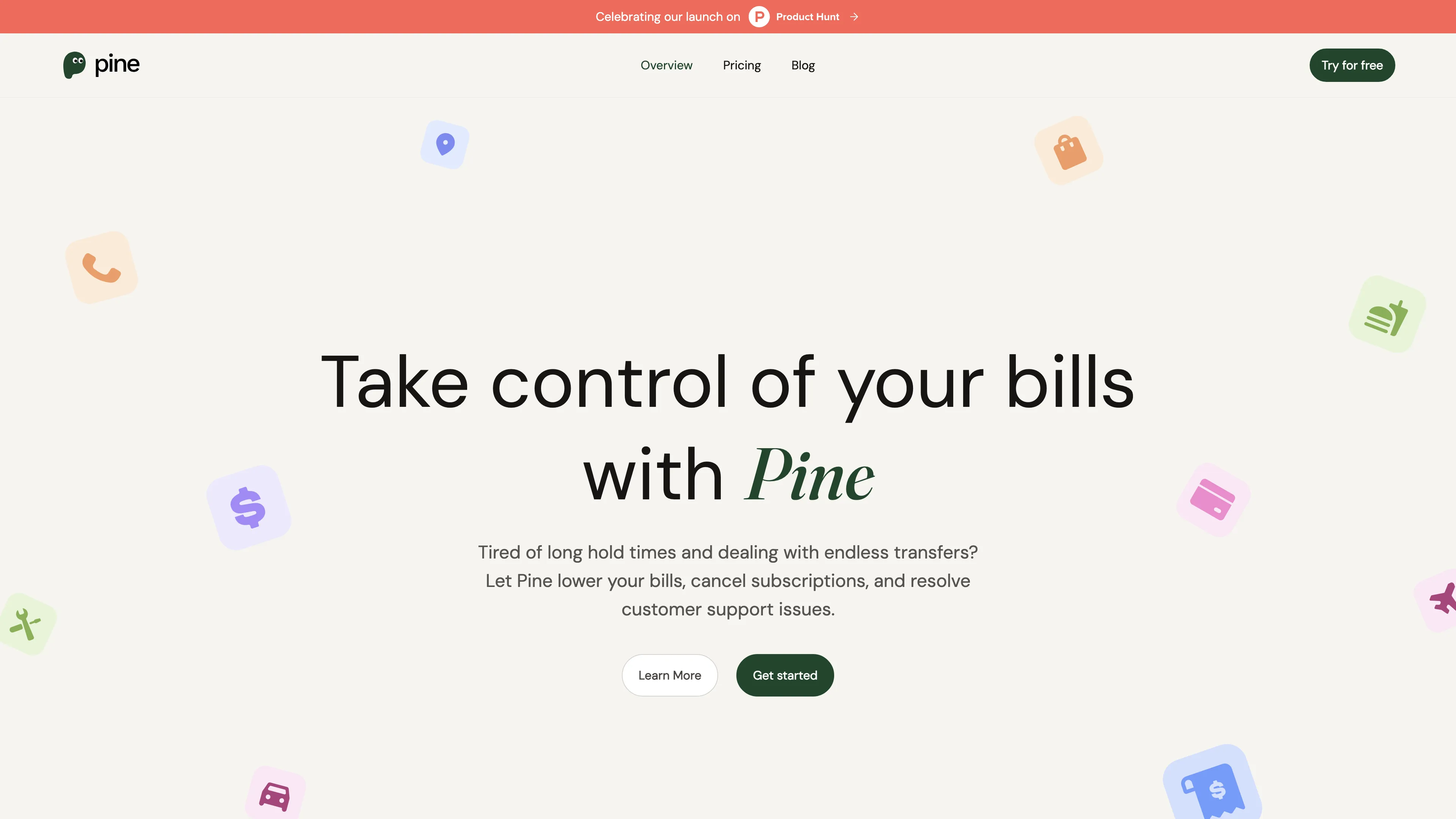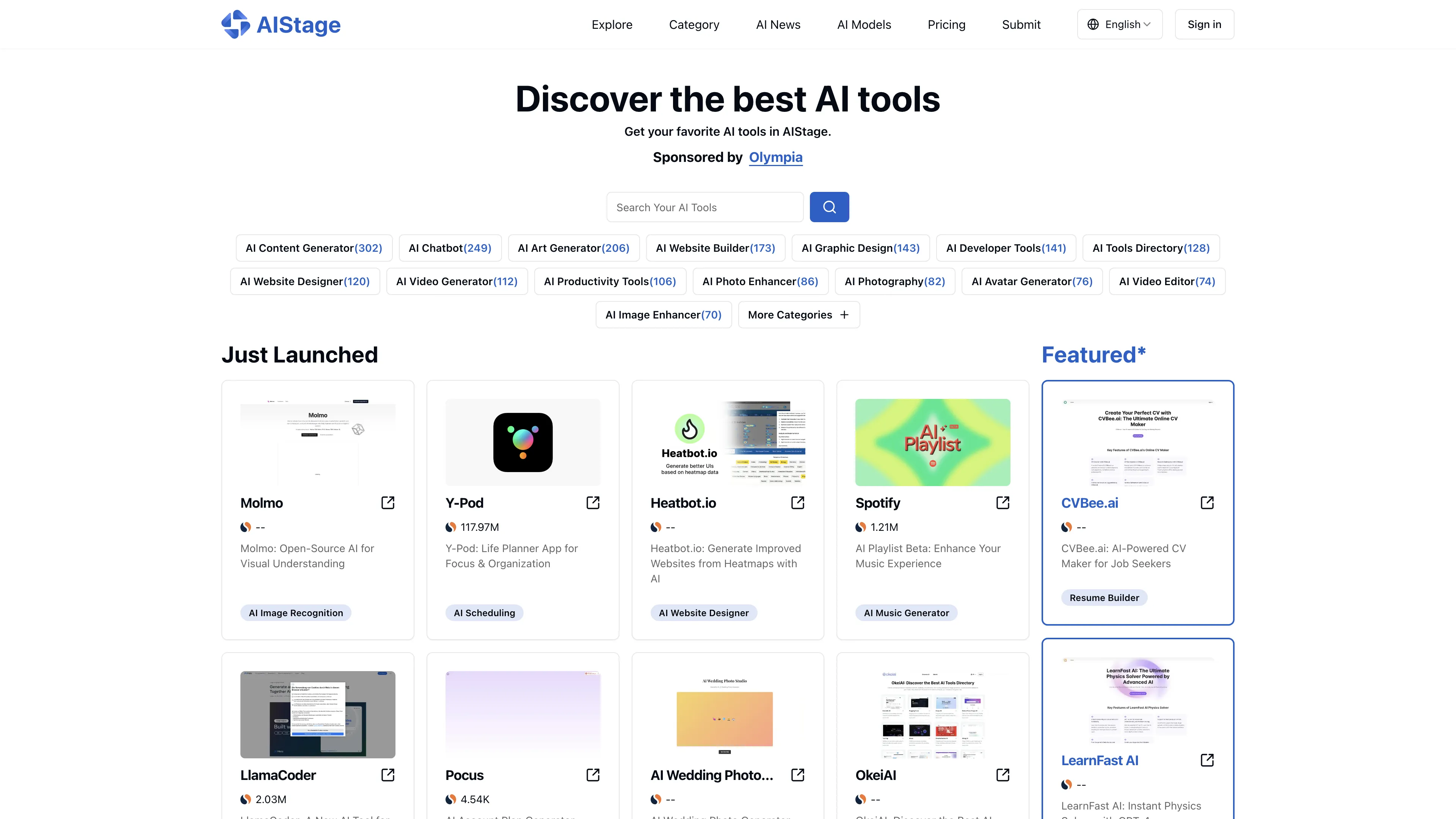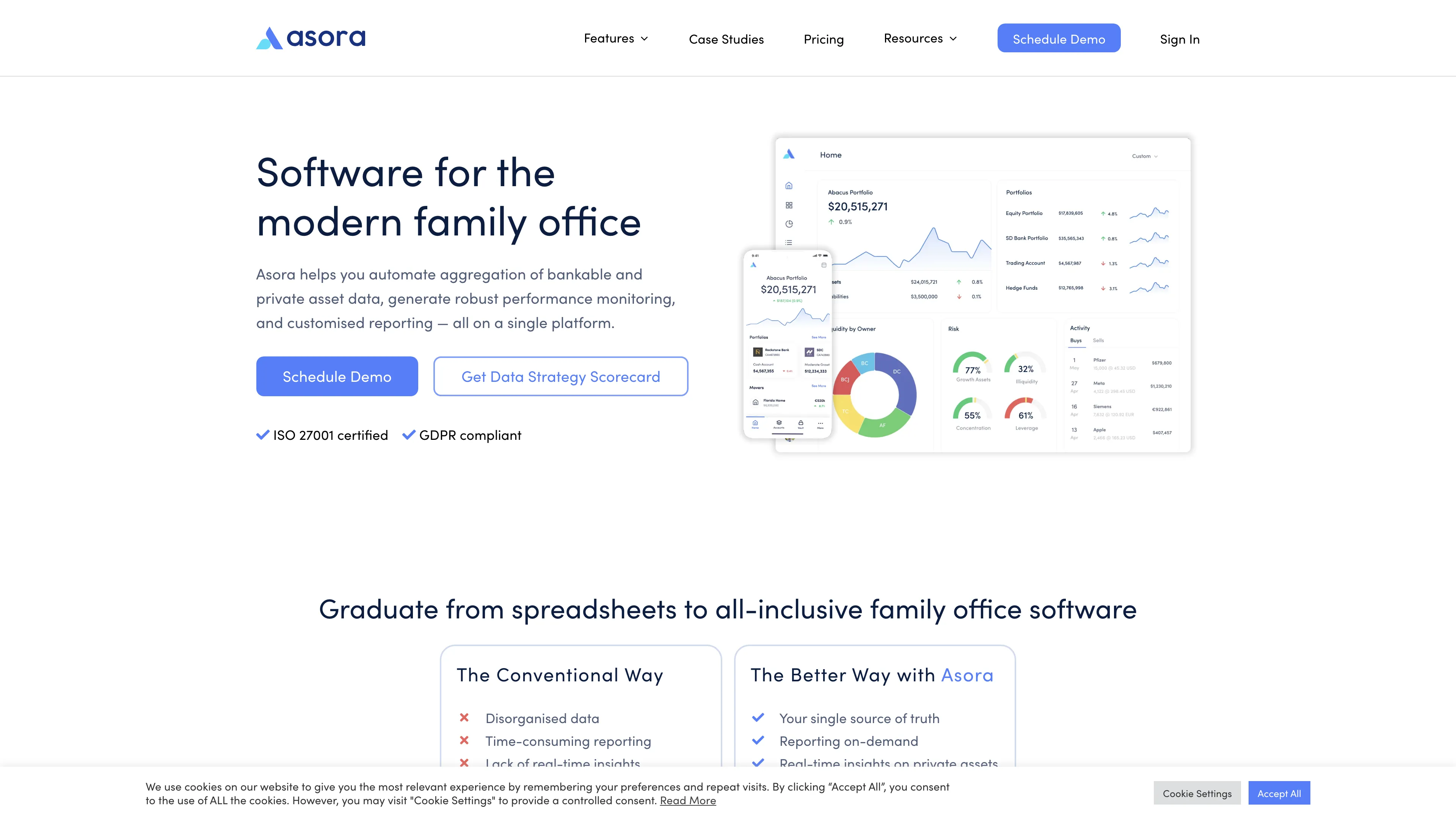SaaS tool insights by beams
SaaS tool insights by beams offers a complete overview of your team's SaaS tools, helps reduce costs and streamline operations by identifying underused licenses and overlapping tools.
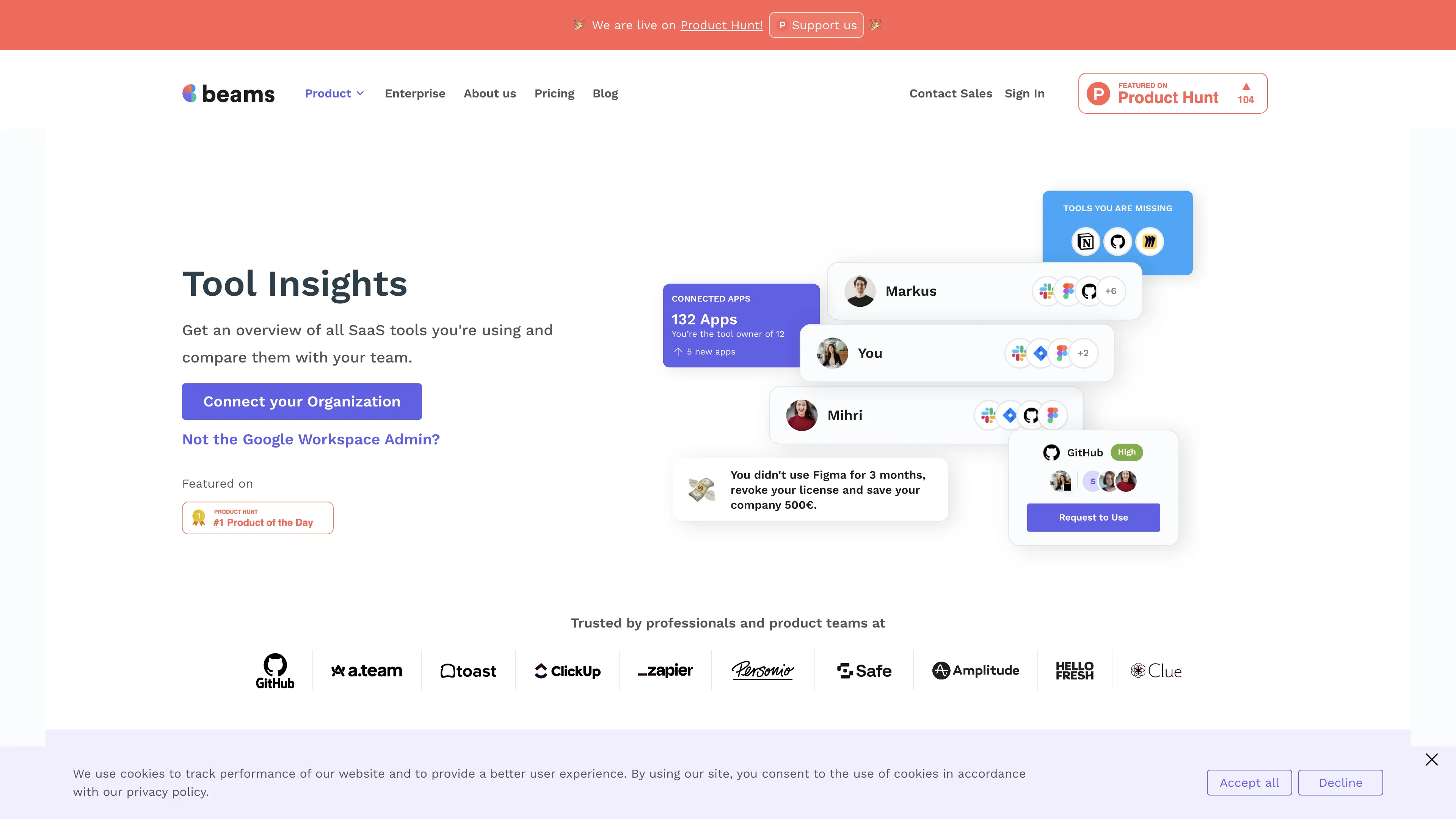
SaaS tool insights by beams Introduction
SaaS tool insights by beams offers a comprehensive view of all the SaaS tools a company uses, enabling teams to compare their usage and streamline their workflow. This tool is particularly beneficial in identifying underused licenses, reducing costs, and avoiding redundant tools. Colleagues can easily request access to new tools and share insights to maximize efficiency. Though the product is free, additional features like SaaS spend analytics are available at a cost. Overall, beams aims to enhance productivity and create efficient work environments by shedding light on tool usage within organizations.
SaaS tool insights by beams Key Features
Comprehensive SaaS Tool Overview
Gain complete visibility into all the SaaS tools used across the company. This allows individuals to see tool overlaps or underused licenses, fostering cost savings and operational efficiency.
Team Tool Comparison
Easily compare your SaaS tool usage with your teammates. This ensures that everyone is aware of the tools in use, potentially identifying tools that can simplify and enhance daily workflows.
Simple Tool Access Requests
Seamlessly request access to new tools within your organization. This keeps your tool arsenal up-to-date and facilitates the quick incorporation of useful tools discovered by colleagues.
Knowledge Sharing and Tips
Share insights and tips about your favorite tools with teammates. This collaborative approach ensures that everyone can maximize the value and functionality of the tools they use, enhancing overall productivity.
Free to Use with Optional Paid Features
The basic functionality comes at no cost, allowing users to start benefiting immediately. Additional features like spend analytics and cost reduction recommendations are available for those looking to further optimize their SaaS investments.
SaaS tool insights by beams Use Cases
Aligning Team Software Usage: Team leaders at a marketing agency use SaaS tool insights to get a complete overview of all the software tools in use. By comparing their own usage to their team’s, they identify popular tools that could enhance productivity and improve workflows across the organization.
Optimizing Software Licensing: A company admin leverages SaaS tool insights to identify underused licenses and overlapping tools within the organization. This helps them cut unnecessary costs and allocate software budgets more effectively, creating a more cost-efficient environment.
Streamlining Onboarding Process: HR managers at a tech startup use SaaS tool insights to create a comprehensive list of tools new employees need. This ensures new staff have quick access to necessary software, reducing onboarding time and helping them integrate smoothly.
Encouraging Software Best Practices: A tech-savvy employee uses SaaS tool insights to share productivity tips and best practices about the tools they love with their teammates. This knowledge sharing helps everyone make the most of the software, reducing learning curves and improving overall team efficiency.
Requesting New Tools Efficiently: A project manager identifies a new SaaS tool that could greatly benefit their team’s workflow. Using SaaS tool insights, they easily request access to this new tool, ensuring the team remains updated with the best tools for their tasks.
SaaS tool insights by beams User Guides
Step 1: Sign in to beam using your Google Workspace admin account to get an overview of your company's SaaS tools.
Step 2: Compare the SaaS tools you're using with your team's usage to identify overlaps and underused licenses.
Step 3: Notice the tools your teammates are already using to determine if any can benefit your own workflow.
Step 4: Request access to new tools directly through the platform to keep your setup current and streamlined.
Step 5: Share insights and tips about your favorite tools to help your team maximize their productivity.
SaaS tool insights by beams Frequently Asked Questions
SaaS tool insights by beams Website Analytics
- United States73.2%
- India17.4%
- United Kingdom9.4%
SaaS tool insights by beams Alternatives
PineAI's assistant handles bill negotiations, customer support calls, and subscription cancellations, saving you time and reducing costs by using AI-powered strategies.
AIpex is an intelligent Chrome extension that organizes and manages tabs with AI-powered grouping and smart search features, enhancing your productivity effortlessly.
AI Product Shot enables brands to create stunning, studio-quality product images without physical setups, offering unique, photorealistic results that drive sales.
AIStage offers a comprehensive directory of AI tools and news, providing accessible and diverse resources to enhance productivity and creativity in multiple languages.
Allapi.ai offers seamless API integration, simplifying complex processes for developers and enhancing productivity with user-friendly tools.
Asora is a SaaS platform simplifying family office operations by automating asset tracking and providing on-demand, customized performance reports.