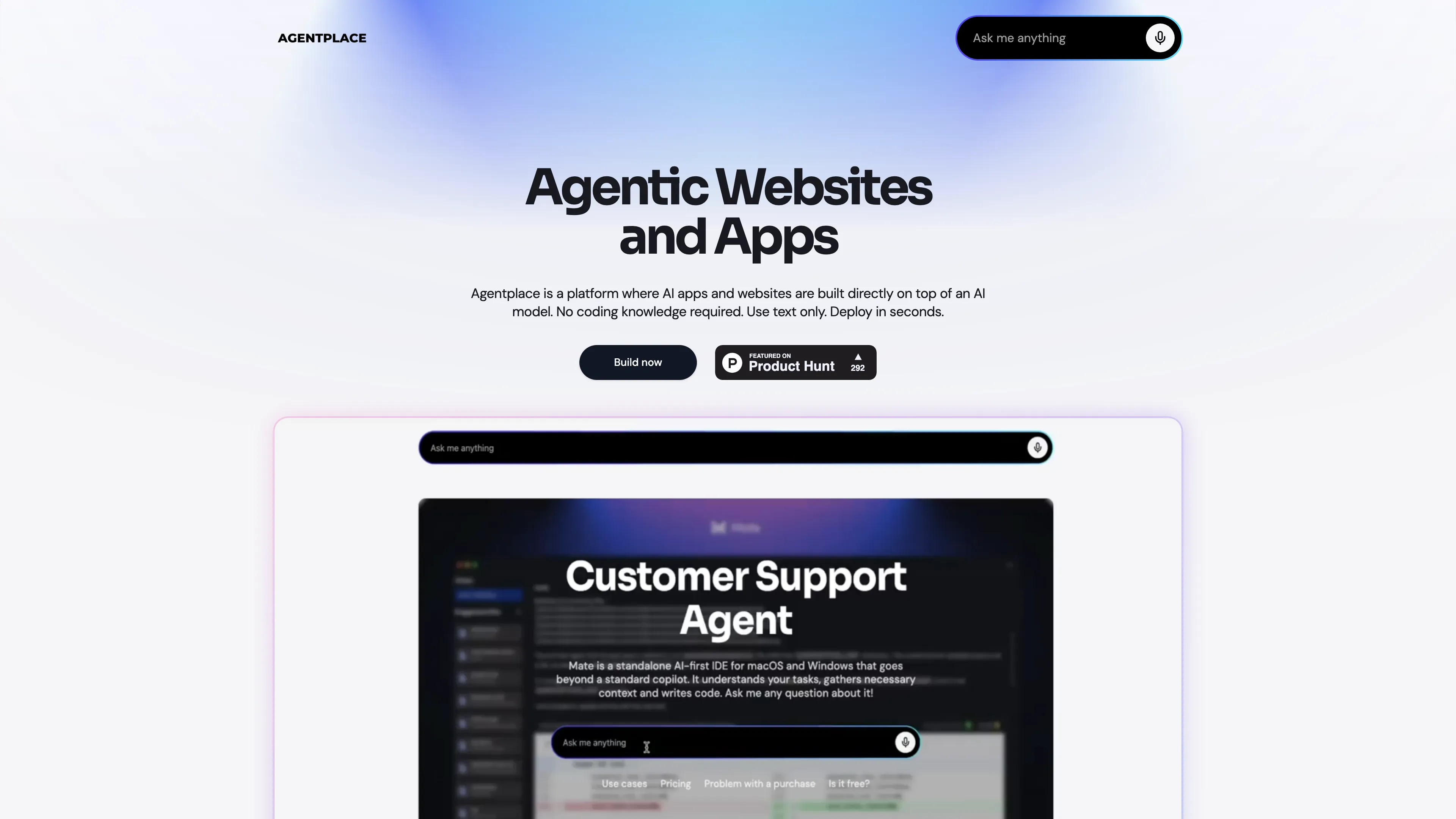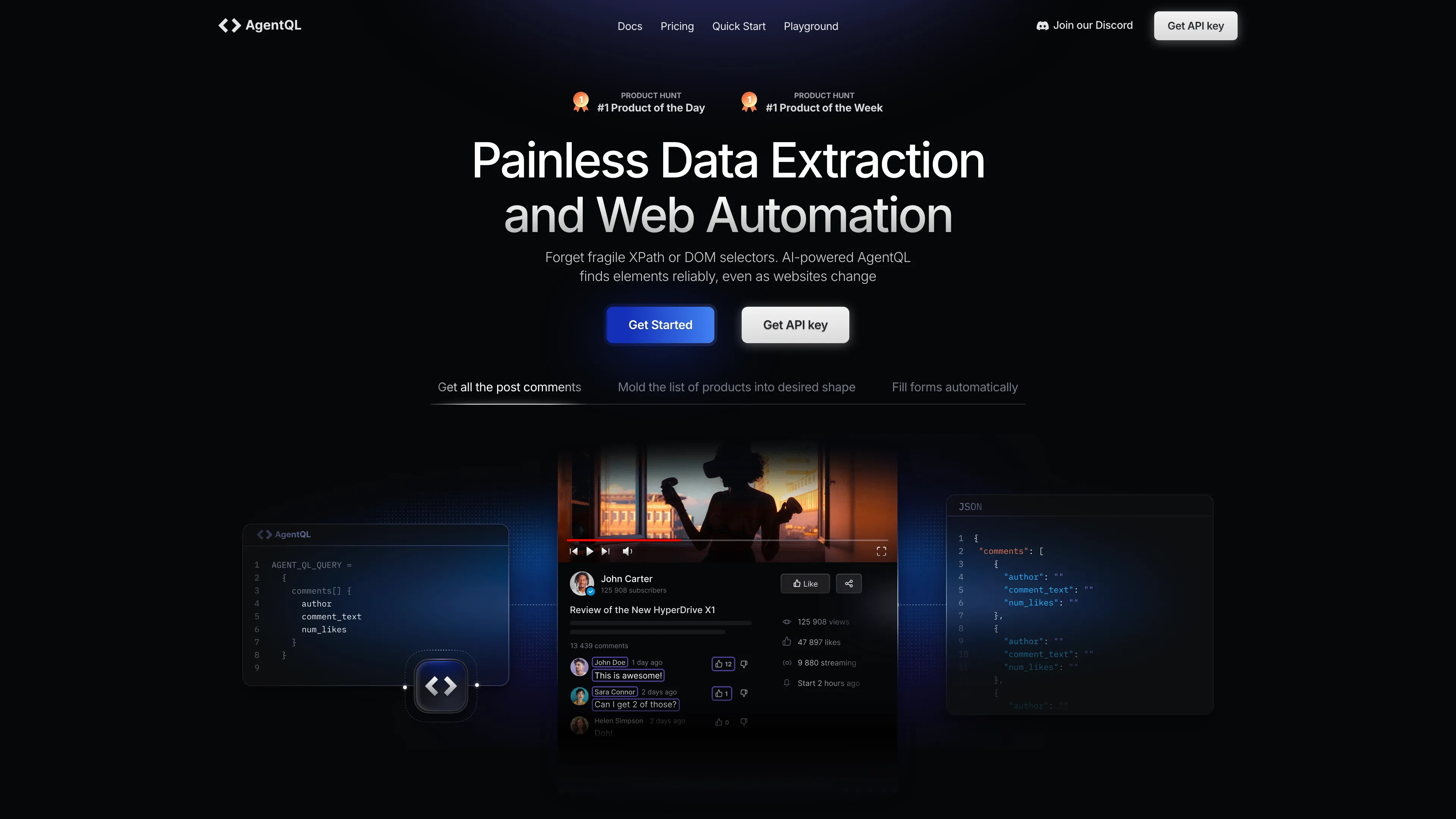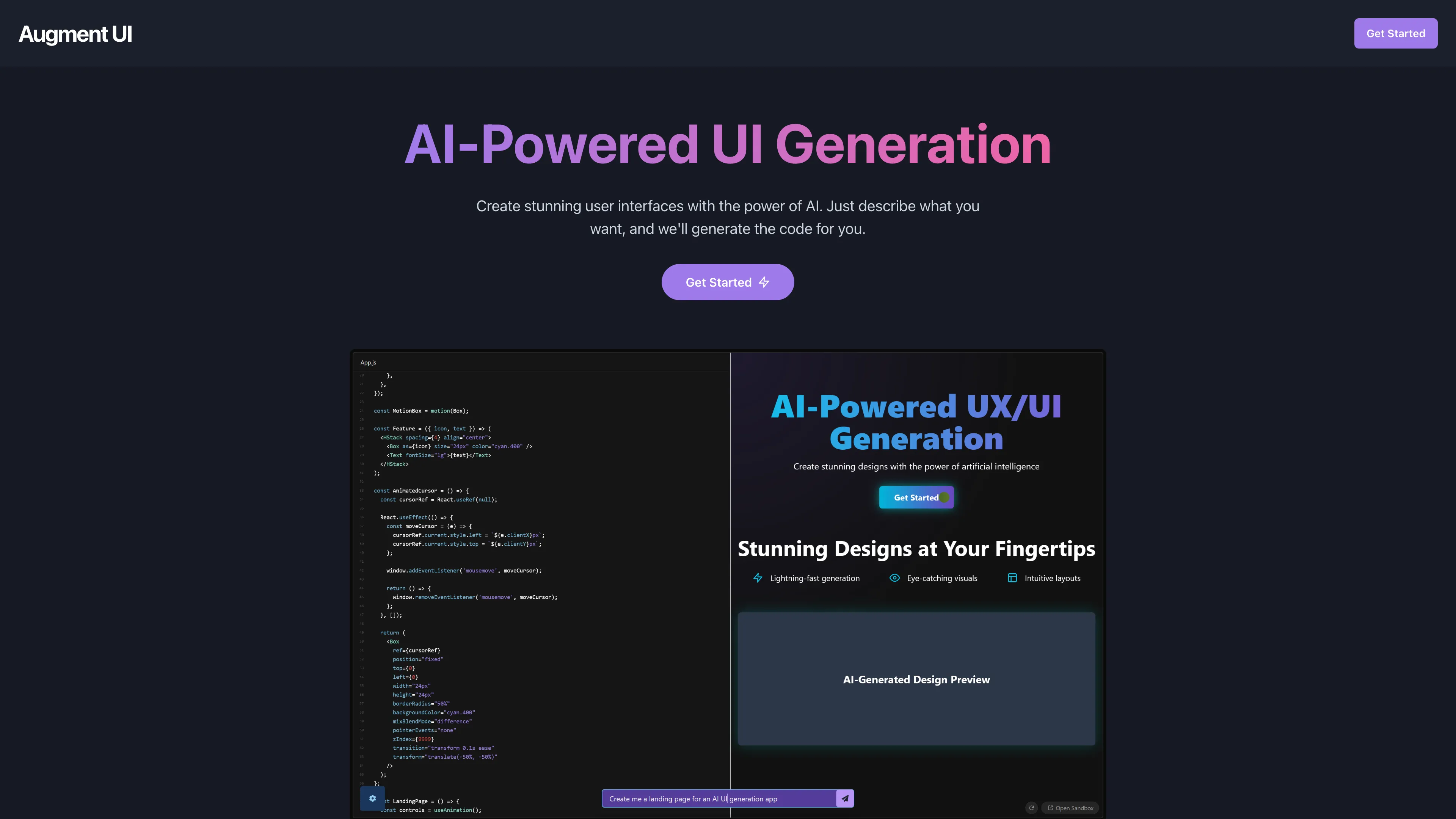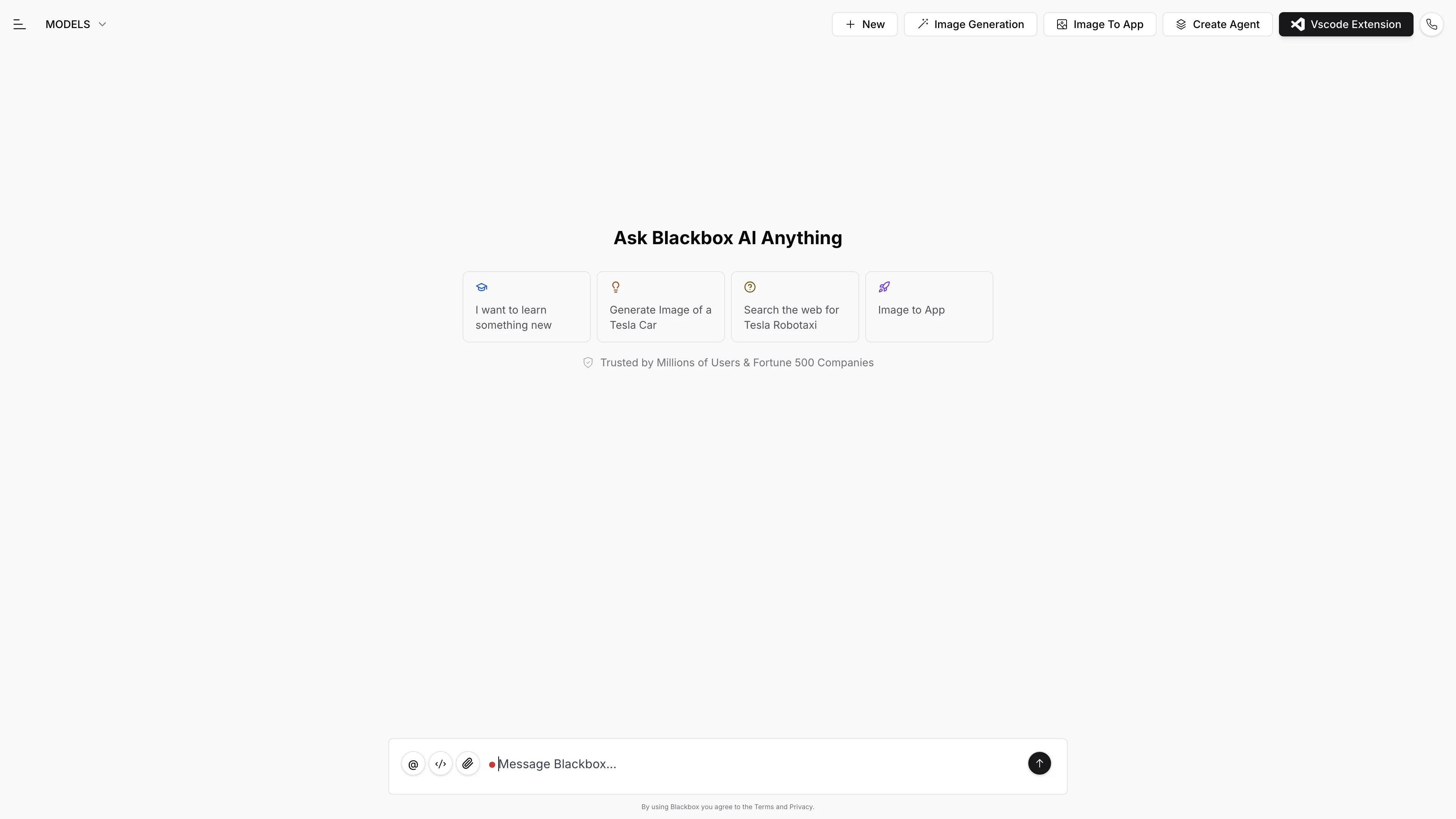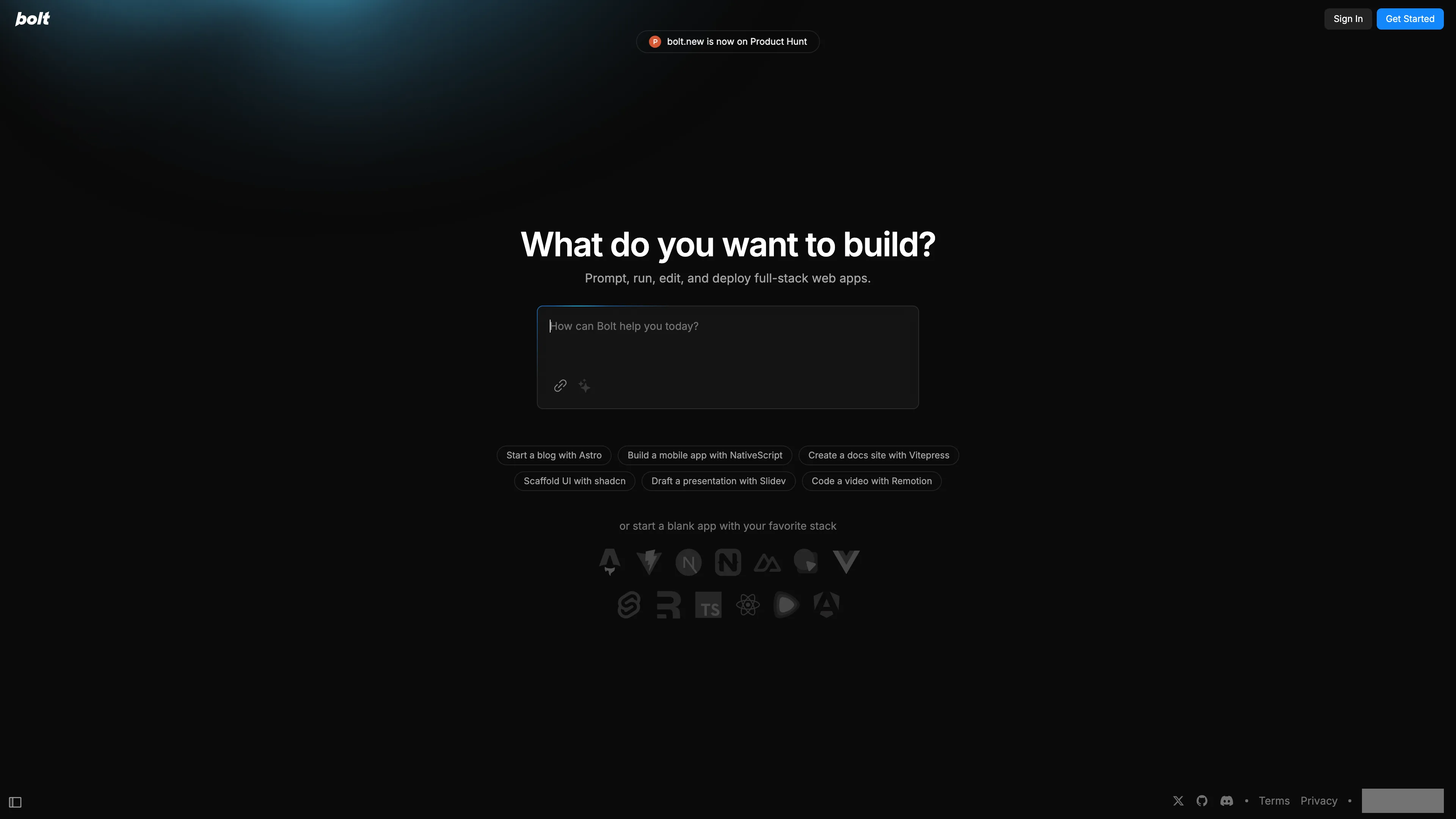Player.style
Player.style offers customizable video and audio player themes for any web player and framework, all using simple HTML and CSS.
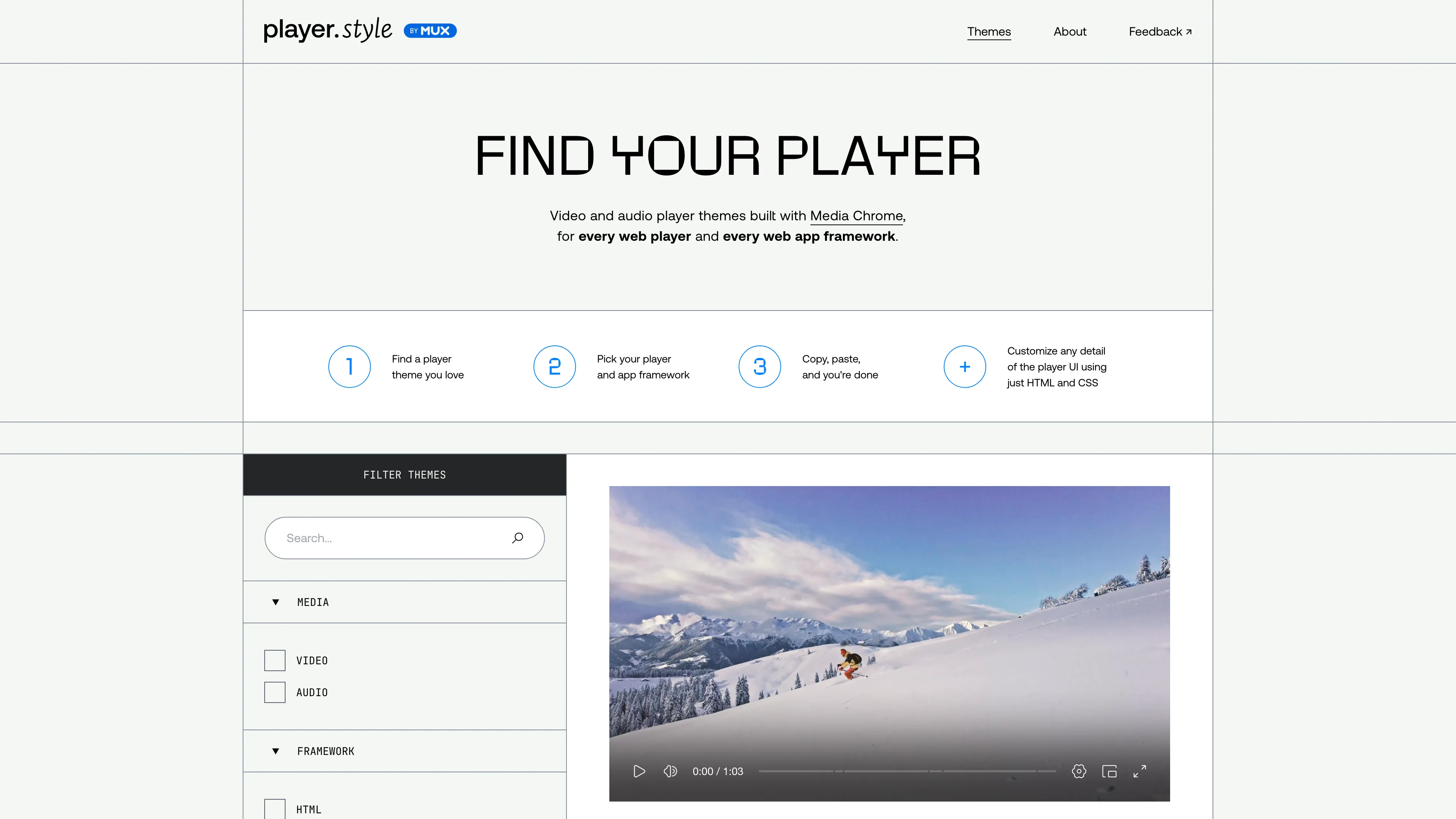
Player.style Introduction
Player.style is a versatile solution for customizing video and audio players across any web platform. Built on Media Chrome, it offers themes that are both highly customizable and compatible with numerous frameworks like HTML, React, and Vue. Imagine it as having a wardrobe for your media players—pick a theme, apply it, and tweak the details using just HTML and CSS. Whether you're looking to replicate the sleek look of YouTube or the nostalgic feel of Winamp, Player.style has got you covered. The open-source nature makes it a playground for creativity, letting developers easily create polished, unique experiences without learning a new UI framework.
Player.style Key Features
Cross-Player and Cross-Framework Compatibility
Player.style themes work seamlessly across all web players and frameworks like Video.js, YouTube embeds, React, and HTML. No need to learn new tech—just plug and play!
Easy Customization with HTML and CSS
Modify any detail of the player UI using only HTML and CSS. This flexibility allows designers to craft a unique media experience without diving into intricate coding.
Built with Media Chrome
Utilizes Media Chrome components, making it straightforward to build a custom media player UI from scratch. Think of it as having a set of LEGO kits that you can rearrange but look great right out of the box.
Diverse Theme Options
Choose from a wide variety of stylish themes designed for different needs—from sleek modern designs to nostalgic classics. Perfect for tailoring the player's look to suit your brand or personal taste.
Free and Open Source
Player.style is both free and open-source, encouraging community contributions and ensuring developers can adapt and improve the tool as needed. This makes it accessible and constantly evolving.
Player.style Use Cases
Content Creators’ Customization: With Player.style, content creators can effortlessly customize their video players across different platforms like YouTube and Vimeo using simple HTML and CSS, ensuring a consistent and unique brand experience without needing to learn new UI frameworks.
Educational Platforms: Player.style themes can be utilized by educational platforms to create intuitive and visually appealing video players that enhance the learning experience, offering features like subtitles and playback speed controls for better accessibility and comprehension.
Social Media Integration: Social media apps can integrate Player.style's mobile-first themes, inspired by popular platforms, to offer a seamless and modern playback experience, making user-generated content more engaging and visually aligned with their brand aesthetics.
E-commerce Product Demos: E-commerce websites can leverage Player.style to customize their product demo videos, creating a sleek and modern viewing experience that can easily be tailored to match the site’s design, helping to better showcase products and increasing customer engagement.
Podcasts and Audio Platforms: Player.style's audio themes, like Sutro Audio, allow podcast platforms to create stylish and consistent audio players across different frameworks, enhancing the listener's experience with customizable playback features and ensuring accessibility and ease of use.
Player.style User Guides
Step 1: Visit the Player.style website to explore available themes.
Step 2: Select a theme you like by browsing through the options.
Step 3: Choose your preferred web player and app framework (HTML, React, etc.).
Step 4: Copy the provided HTML and CSS code snippets for your chosen theme.
Step 5: Paste the code into your project to apply the theme, customizing further if needed.
Player.style Frequently Asked Questions
Player.style Website Analytics
- United States68.4%
- India26.5%
- Brazil3.0%
- Russia1.4%
- Germany0.5%
Player.style Alternatives
Agentplace lets you create AI-powered websites and apps with dynamic interfaces and voice interaction, all without coding. Simply describe your vision in text, and launch instantly.
AgentQL is an AI-powered tool for robust data extraction and web automation, using natural language for reliable element identification, even as websites change.
Allapi.ai offers seamless API integration, simplifying complex processes for developers and enhancing productivity with user-friendly tools.
Augment UI uses AI to quickly prototype frontend designs, allowing you to generate and edit code directly in the browser for seamless development.
Blackbox AI is an advanced coding assistant that boosts developer productivity with features like code autocomplete, generation, error optimization, and version tracking.
bolt.new lets you create, edit, and deploy full-stack web apps directly in your browser without writing code, offering real-time debugging and full development environment support.