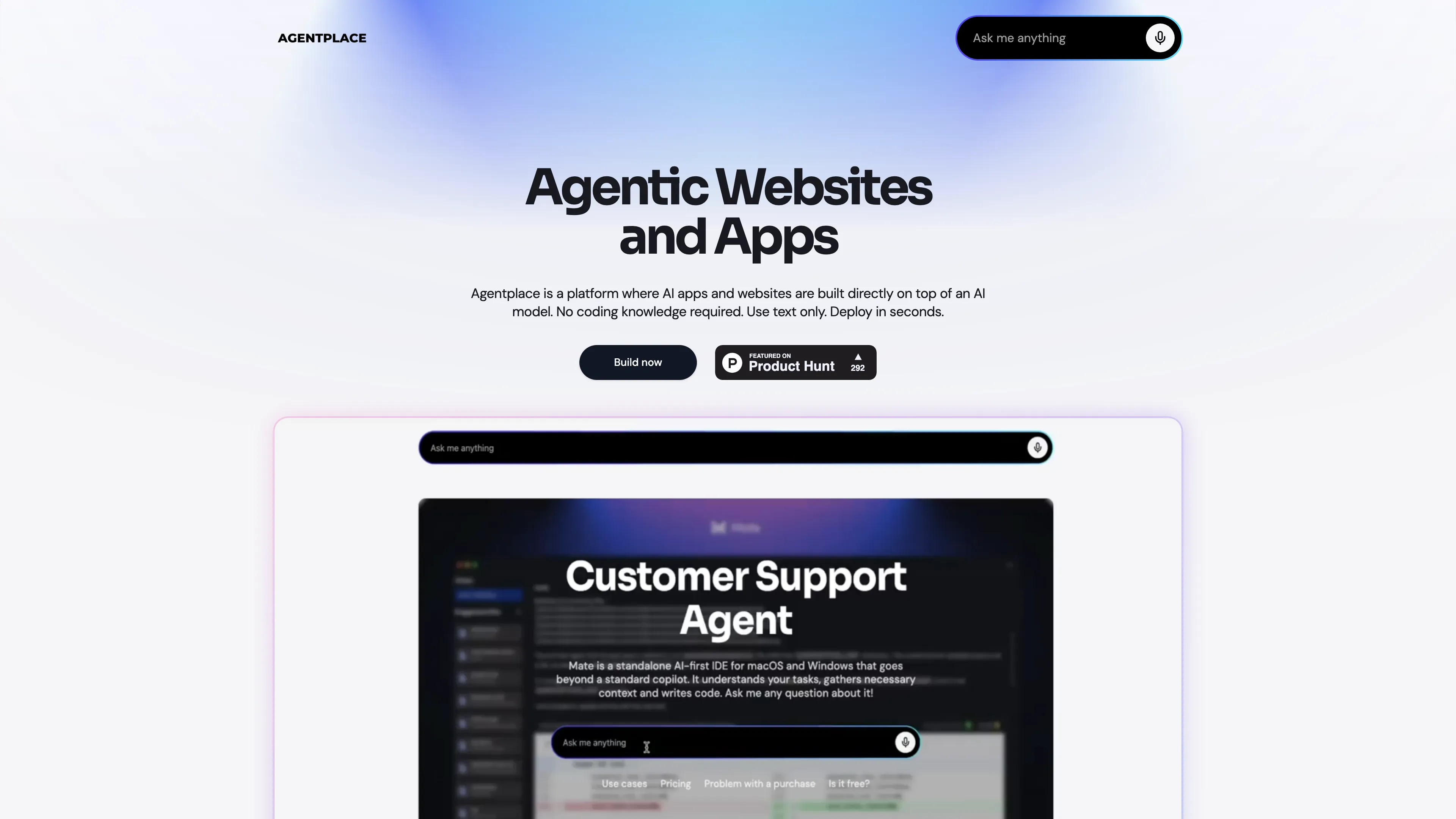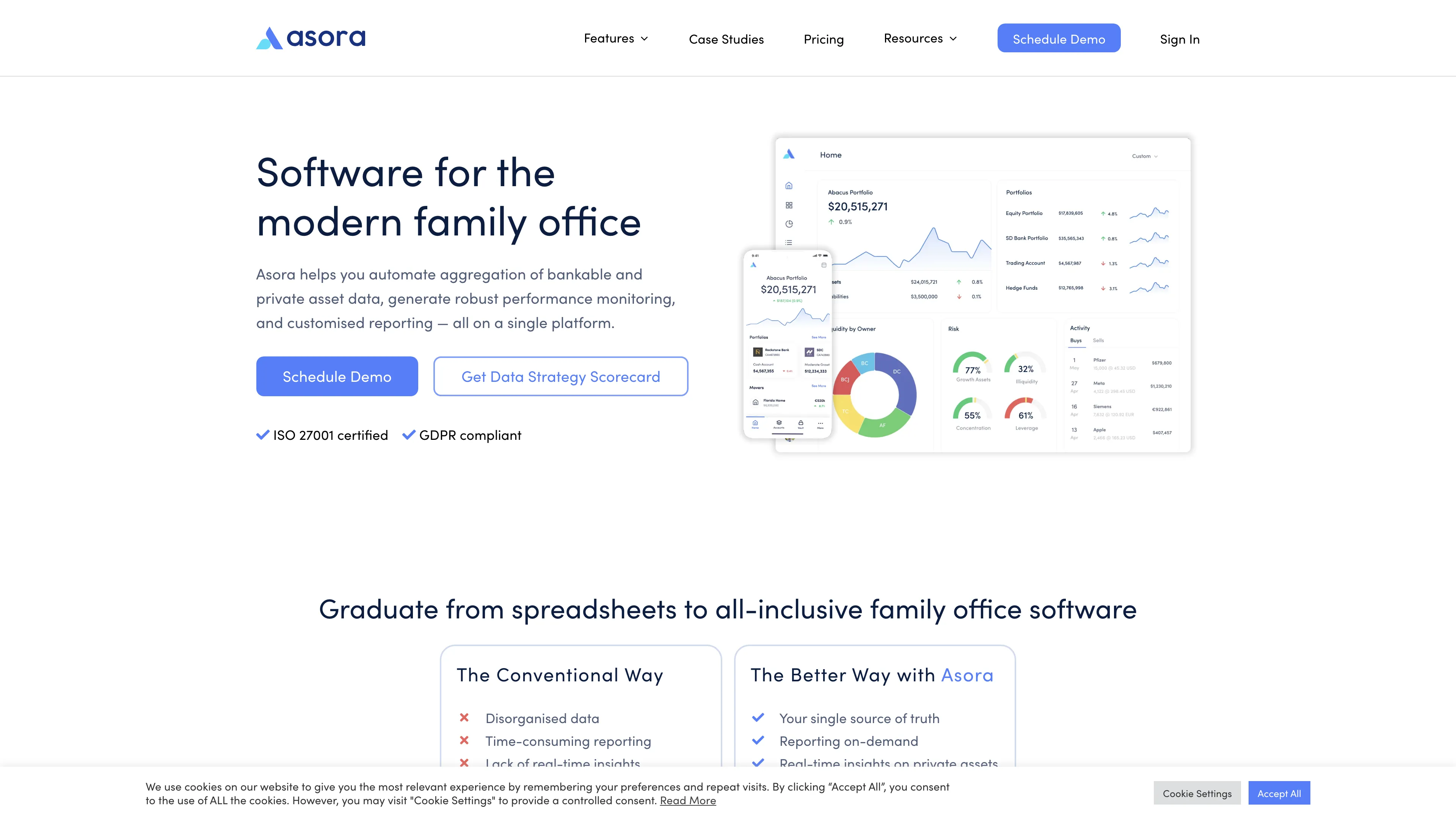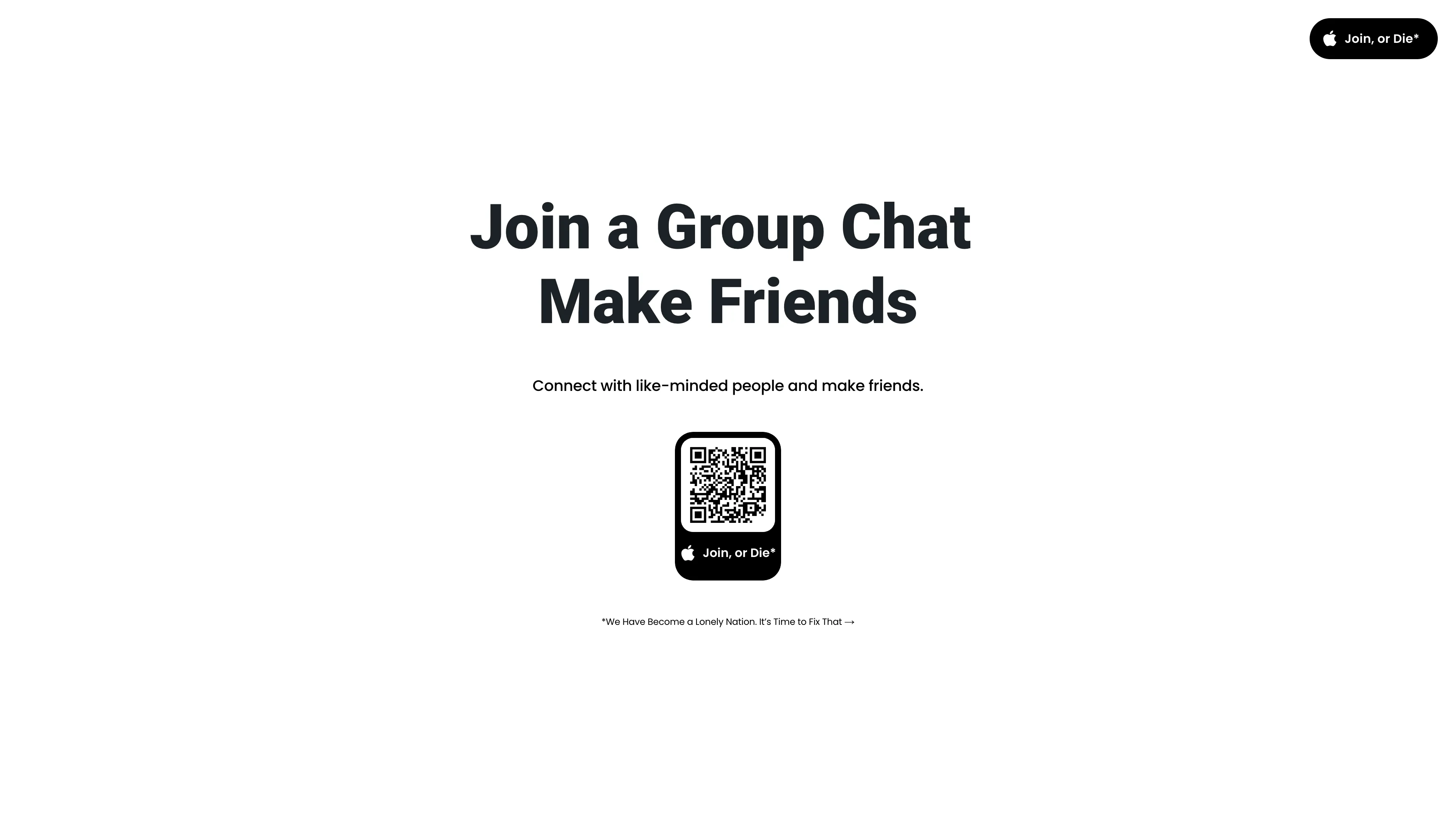Peaches: AI To-Do List
Peaches is an AI-powered productivity assistant that organizes and prioritizes your tasks, tracks progress with charts, and boosts motivation with gamification, all through a simple and intuitive interface.
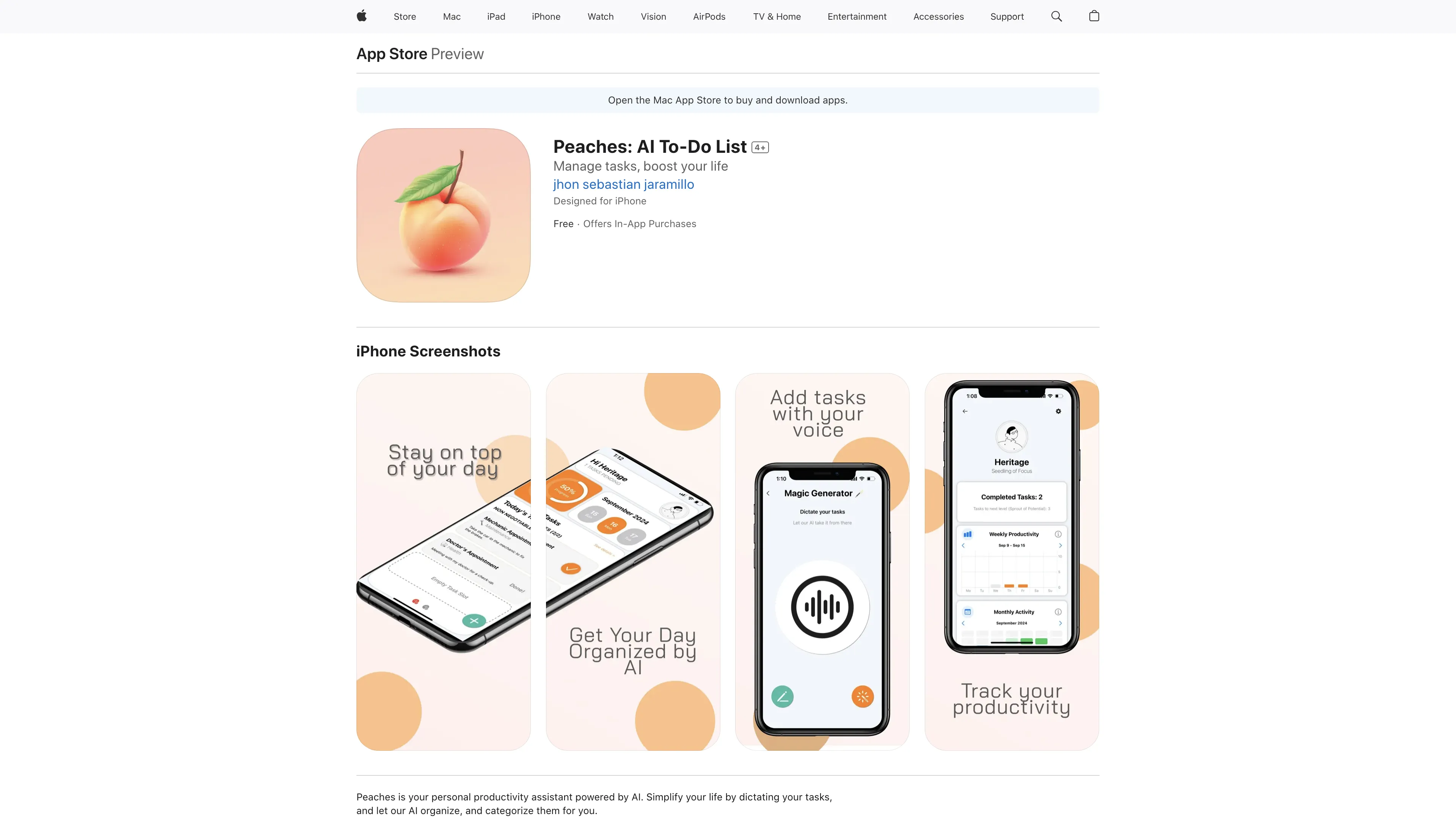
Peaches: AI To-Do List Introduction
Peaches is an AI-powered to-do list and personal productivity assistant designed to streamline task management. By allowing users to dictate tasks via voice, Peaches leverages advanced AI to automatically organize and prioritize them. Visual tools like weekly productivity charts and monthly activity overviews help keep track of progress. The app also features a journaling system for personal reflection and gamification elements to boost motivation. With custom reminders and an intuitive interface, Peaches aims to make productivity both simple and engaging. This blend of innovation and efficiency makes it well-suited for those seeking to improve their daily workflow and reduce stress.
Peaches: AI To-Do List Key Features
Voice task management
Add tasks seamlessly by dictating them into the app, saving time and reducing the hassle of typing. Ideal for busy schedules where hands-free operation is a priority.
Advanced Artificial Intelligence
Automatically organizes and prioritizes tasks to keep focus on what's important. Efficiently handles long lists, alleviating the burden of manual sorting.
Weekly productivity charts
Visualize progress with detailed charts that highlight non-negotiable, negotiable, and incomplete tasks. Offers an easy way to track and optimize weekly performance.
Journaling system
Maintain daily notes and reflections, providing a personal space to manage thoughts and emotions. Supports mental well-being while keeping a record of your journey.
Gamification and levels
Transform productivity into a game by completing tasks to level up and rank. Injects fun into daily routines, keeping motivation high and routine tasks engaging.
Peaches: AI To-Do List Use Cases
Busy Student’s Lifesaver: A college student uses Peaches to manage daily tasks through voice commands, allowing the AI to automatically organize and prioritize assignments and study sessions. This system reduces stress and saves time, enabling students to focus more effectively on their studies and other essential activities.
Efficient Project Management: A project manager dictates tasks and goals to Peaches, which subsequently organizes and categorizes them. With the weekly productivity charts, the manager tracks progress and distinguishes between important and non-essential tasks. This boosts productivity and helps in meeting project deadlines more efficiently.
Personal Growth and Reflection: An individual uses Peaches’ journaling system to document daily thoughts and reflections. This feature contributes to personal well-being by helping to manage stress and emotions, while detailed monthly activity overviews provide insights into personal growth and productivity patterns.
Task Prioritization for Entrepreneurs: An entrepreneur uses Peaches to juggle various business tasks by adding them via voice commands. The AI organizes and prioritizes these tasks, ensuring that critical business objectives are handled first. Custom reminders keep the entrepreneur on track, improving productivity and decision-making processes.
Motivated Fitness Enthusiast: A fitness enthusiast uses Peaches to schedule and complete workout sessions. The gamification and levels system offers constant motivation to stick to the fitness plan, while weekly productivity charts show progress, helping the individual stay committed and achieve fitness goals.
Peaches: AI To-Do List User Guides
Step 1: Download and install the Peaches app from your device's app store.
Step 2: Open the app and set up your profile, allowing access to your microphone for voice task management.
Step 3: Add tasks by tapping the microphone icon and dictating your tasks directly to the app.
Step 4: Let the AI organize and prioritize your tasks automatically based on your input.
Step 5: Check your weekly productivity charts and monthly activity overview to visualize your progress.
Step 6: Use the journaling system to write down daily thoughts, helping you manage your emotions and reflections.
Step 7: Set custom reminders within the app to ensure you stay on track with your tasks.
Step 8: Engage with the gamification system by completing tasks and leveling up to make productivity enjoyable.
Peaches: AI To-Do List Frequently Asked Questions
Peaches: AI To-Do List Website Analytics
Peaches: AI To-Do List Alternatives
Agentplace lets you create AI-powered websites and apps with dynamic interfaces and voice interaction, all without coding. Simply describe your vision in text, and launch instantly.
AIpex is an intelligent Chrome extension that organizes and manages tabs with AI-powered grouping and smart search features, enhancing your productivity effortlessly.
AI Product Shot enables brands to create stunning, studio-quality product images without physical setups, offering unique, photorealistic results that drive sales.
Allapi.ai offers seamless API integration, simplifying complex processes for developers and enhancing productivity with user-friendly tools.
Asora is a SaaS platform simplifying family office operations by automating asset tracking and providing on-demand, customized performance reports.
Blurbs is an AI-moderated chat platform that fosters genuine connections and combats loneliness by creating safe, empathetic online spaces for meaningful conversations.