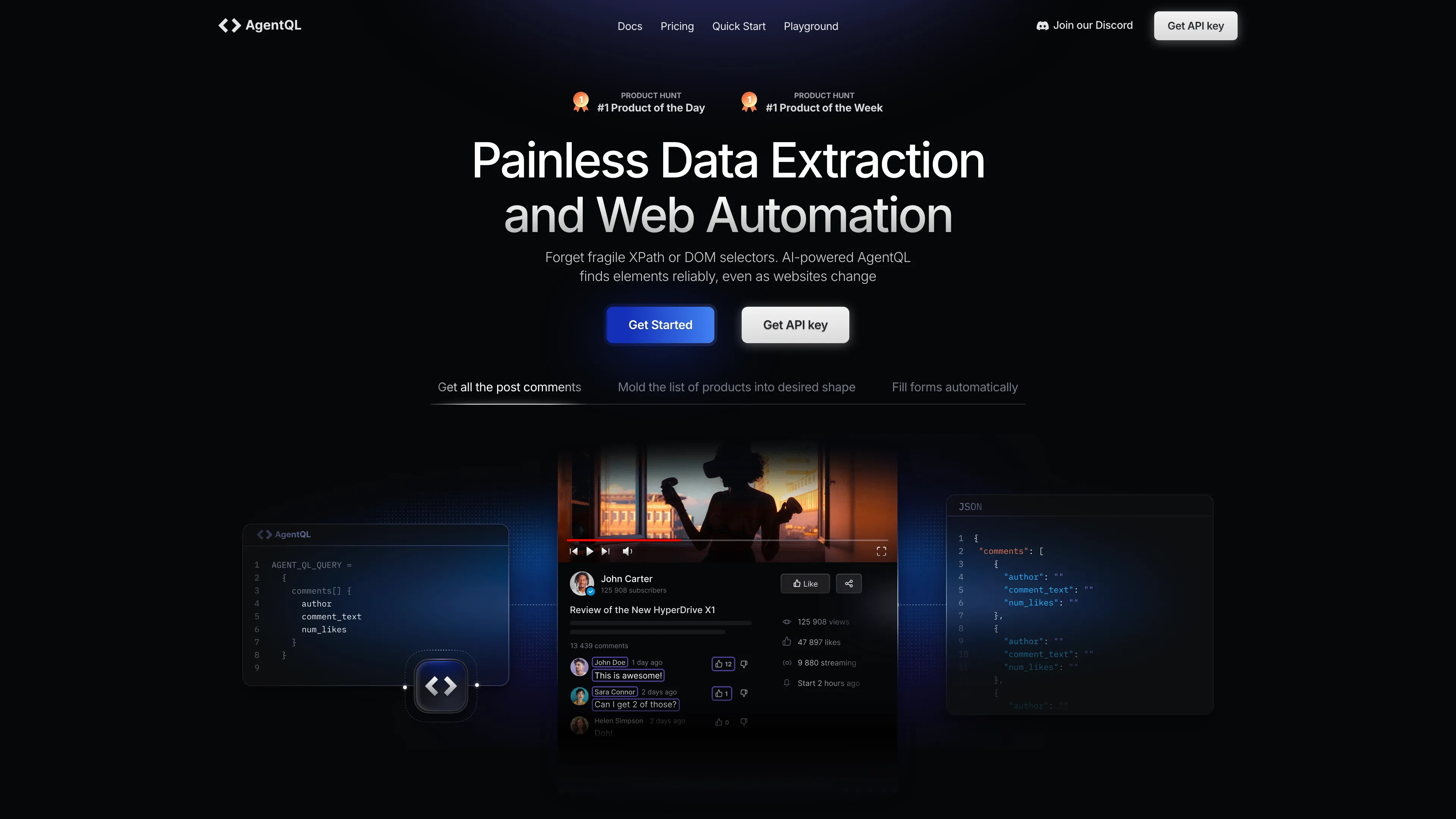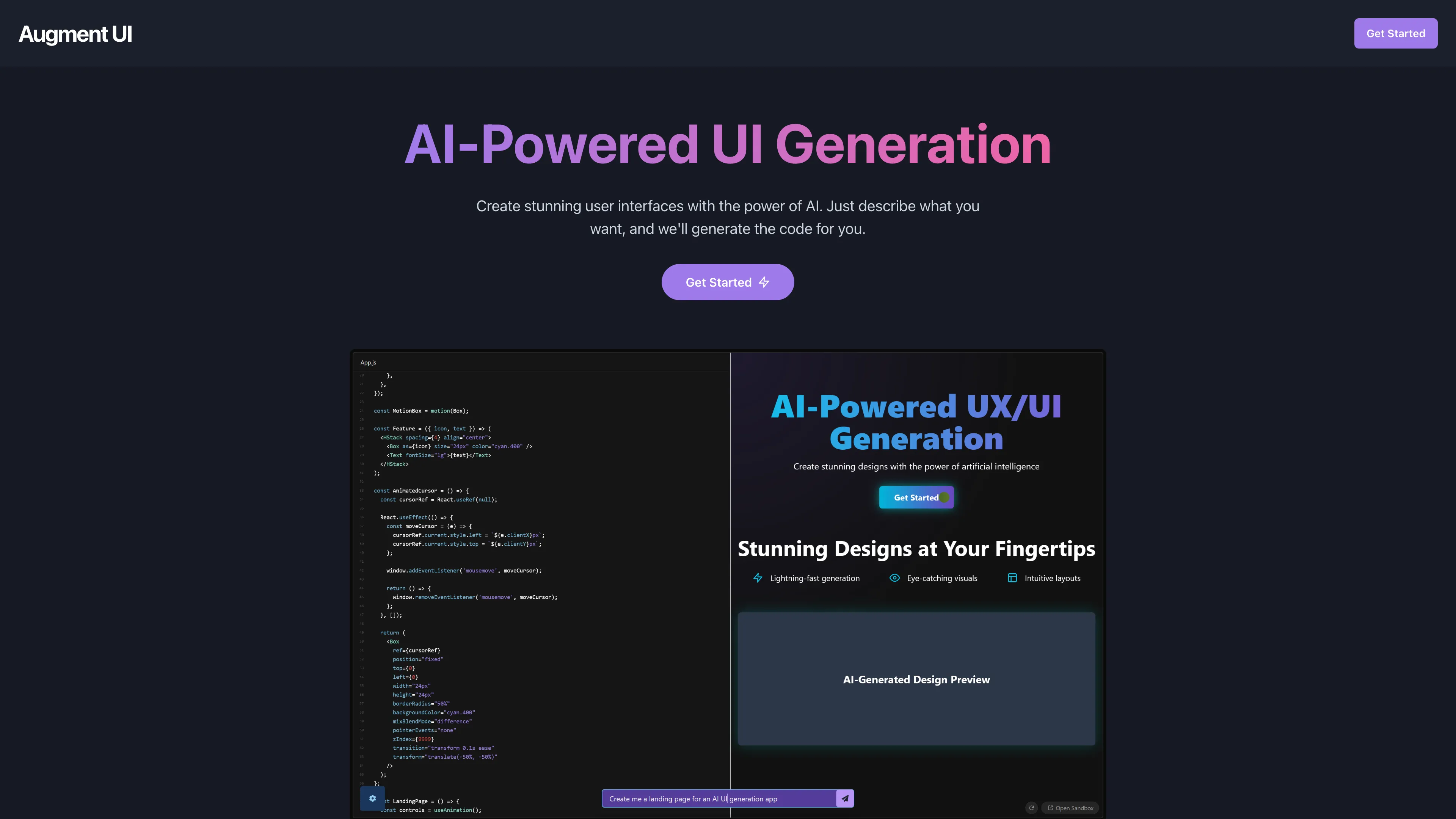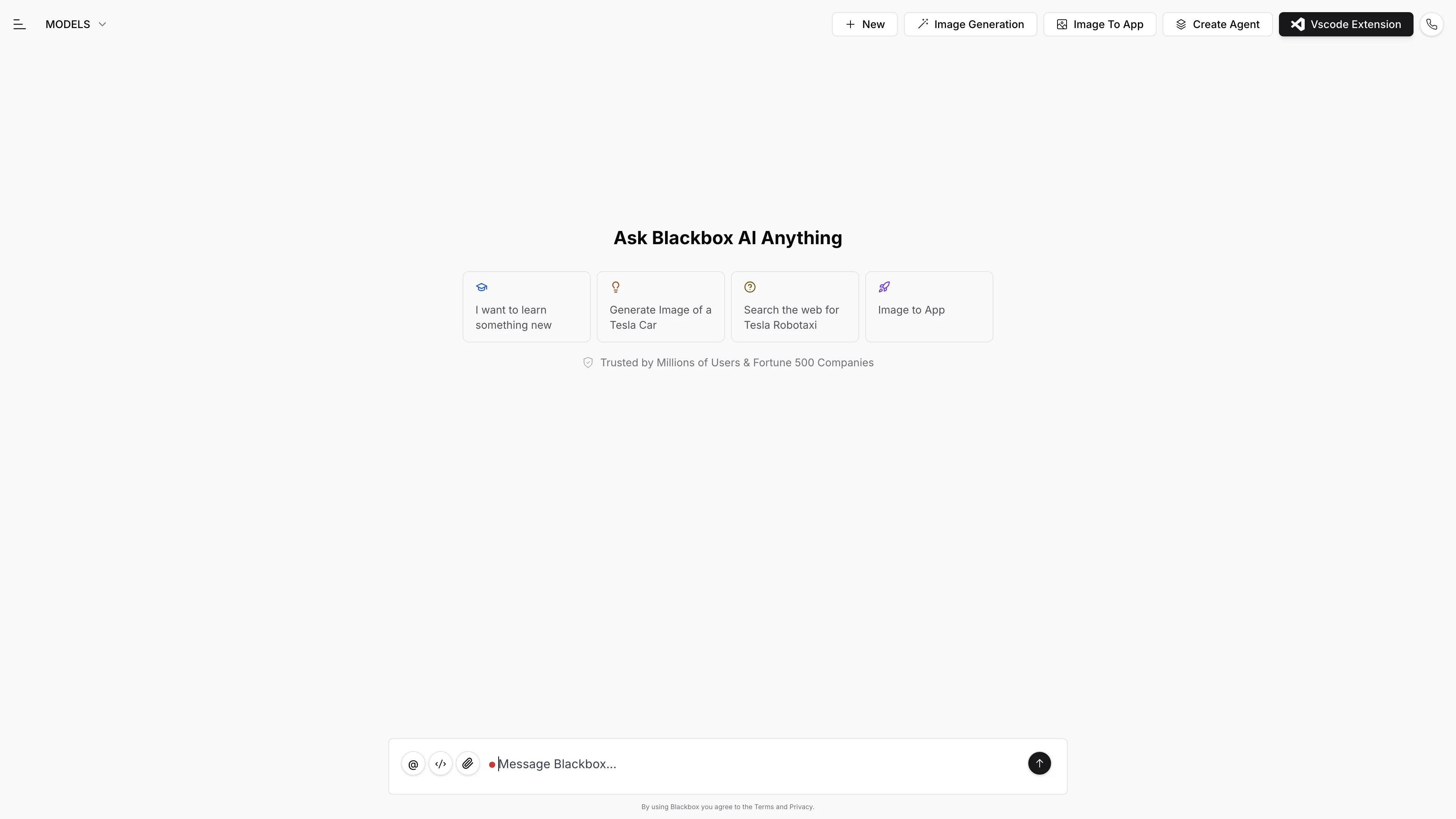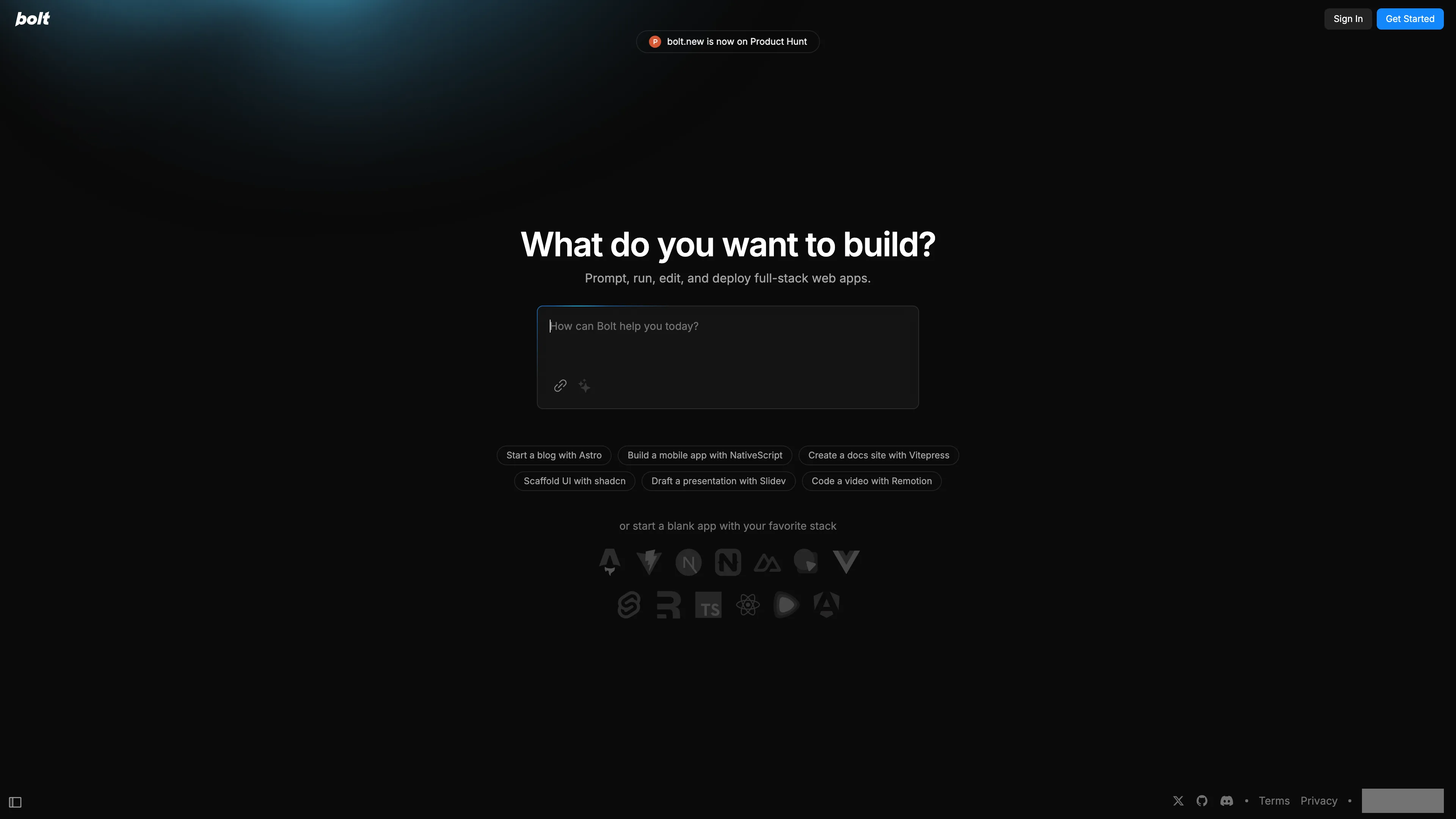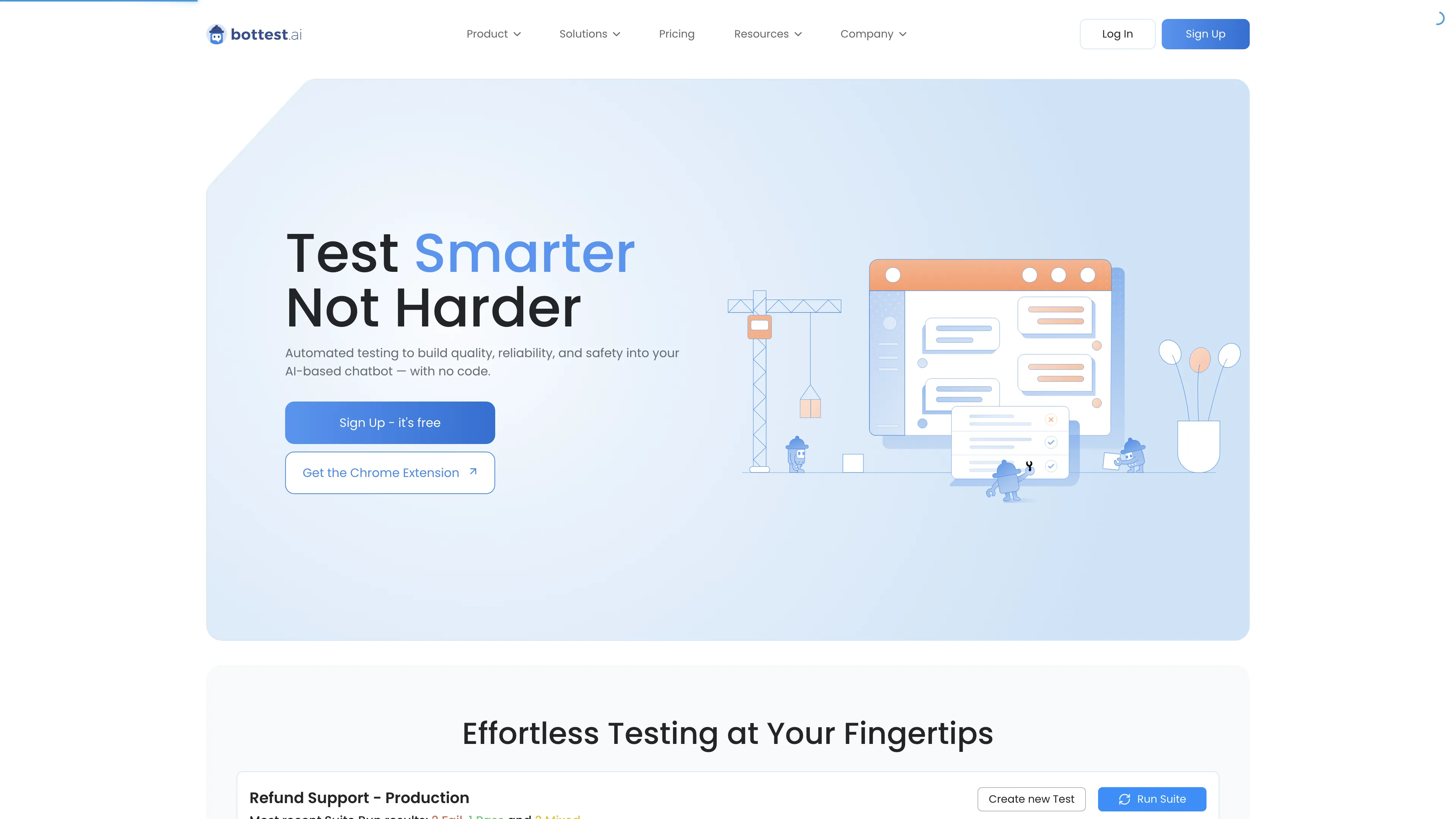Octomind QA Agent
Octomind QA Agent automatically generates and runs tests for your web app, saving you time by catching bugs before your customers do.
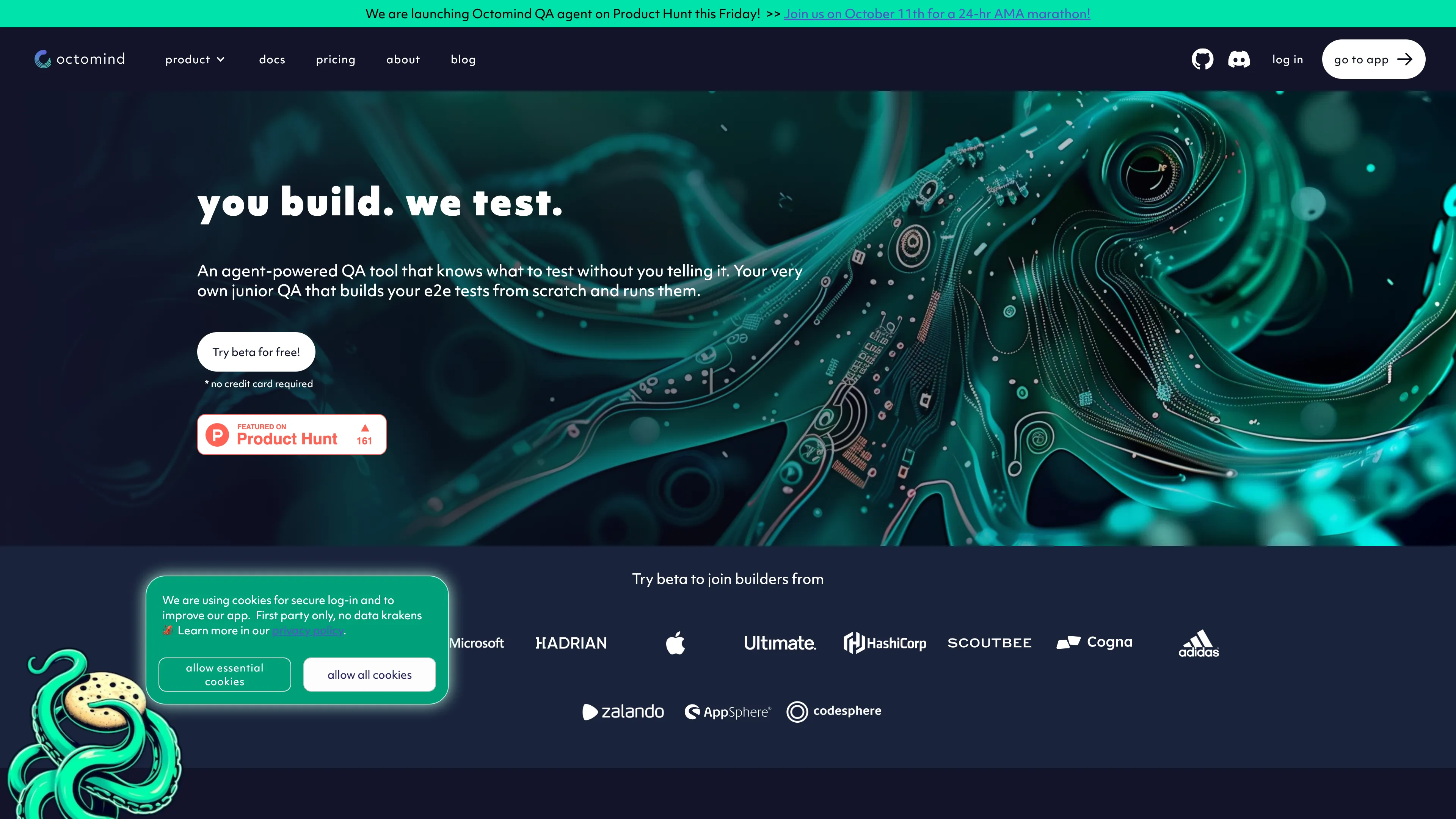
Octomind QA Agent Introduction
Octomind QA Agent is a game-changer for web app developers. This AI-driven tool automatically generates and runs end-to-end tests for your applications, making it like having a meticulous junior QA on your team. After testing 60,840 cases during its beta, Octomind now boasts faster test generation. Imagine saving hours you’d spend manually coding and verifying tests; Octomind handles this effortlessly. Its AI can figure out basic app functionalities and let you control more complex workflows. With features like auto-maintenance on the horizon, Octomind adapts as your app evolves, ensuring bugs are caught before your users notice. It seamlessly integrates with existing stacks, running in parallel to your current frameworks, making it a practical addition with minimal disruption.
Octomind QA Agent Key Features
Auto-Generated Tests
Automatically identifies and generates initial test cases for your web app, saving hours of manual work.
Sequential Test Expansion
Allows users to create three more tests from each generated test, building a comprehensive test suite click by click.
Parallel Test Execution
Runs tests in parallel, ensuring your entire test suite completes in 20 minutes or less, regardless of size.
AI-Guided Debugging
Provides detailed information for failed tests, making it easier to inspect, replay, and debug your app.
Future-Proof Auto-Maintenance
Soon-to-be-released feature that auto-updates test code in real-time to adapt to any changes in your app, eliminating time-consuming rewrites.
Octomind QA Agent Use Cases
Scenario 1: Startups Automate Bug Detection: Early-stage startups can use Octomind’s AI to auto-generate end-to-end tests, freeing them from manual testing and allowing them to focus on core development, reducing time spent on bug detection.
Scenario 2: Large Scale SaaS Testing: SaaS companies implement Octomind for automated test maintenance. As their platform evolves, Octomind adapts tests in real-time, ensuring stability without manual updates, thereby ensuring a seamless user experience.
Scenario 3: Continuous Integration Workflow: Software teams integrate Octomind into CI/CD pipelines, triggering automated tests with each code push, detecting issues before reaching production, and maintaining high-quality releases.
Scenario 4: Freelance Developers Save Time: Freelance web developers leverage Octomind's auto-generated tests to quickly validate app functionality, enhancing reliability and quality assurance, making their services more appealing to clients.
Scenario 5: E-commerce Platforms Monitor Performance: E-commerce platforms use Octomind for continuous monitoring, scheduling regular test runs to catch and resolve issues before they impact customers, ensuring a smooth shopping experience.
Octomind QA Agent User Guides
Step 1: Sign up at the Octomind website and log in to your dashboard.
Step 2: Upload your web app's URL to let Octomind analyze it.
Step 3: Review the auto-generated initial test cases that Octomind provides.
Step 4: Customize and refine the generated tests to suit your needs.
Step 5: Schedule and run the tests to detect bugs before your users do.
Octomind QA Agent Frequently Asked Questions
Octomind QA Agent Website Analytics
- United States26.1%
- United Kingdom12.1%
- Australia11.0%
- India8.1%
- Germany7.9%
Octomind QA Agent Alternatives
AgentQL is an AI-powered tool for robust data extraction and web automation, using natural language for reliable element identification, even as websites change.
Allapi.ai offers seamless API integration, simplifying complex processes for developers and enhancing productivity with user-friendly tools.
Augment UI uses AI to quickly prototype frontend designs, allowing you to generate and edit code directly in the browser for seamless development.
Blackbox AI is an advanced coding assistant that boosts developer productivity with features like code autocomplete, generation, error optimization, and version tracking.
bolt.new lets you create, edit, and deploy full-stack web apps directly in your browser without writing code, offering real-time debugging and full development environment support.
bottest.ai automates chatbot testing with no code required, ensuring quality, reliability, and safety across languages, making it ideal for enterprise scalability.