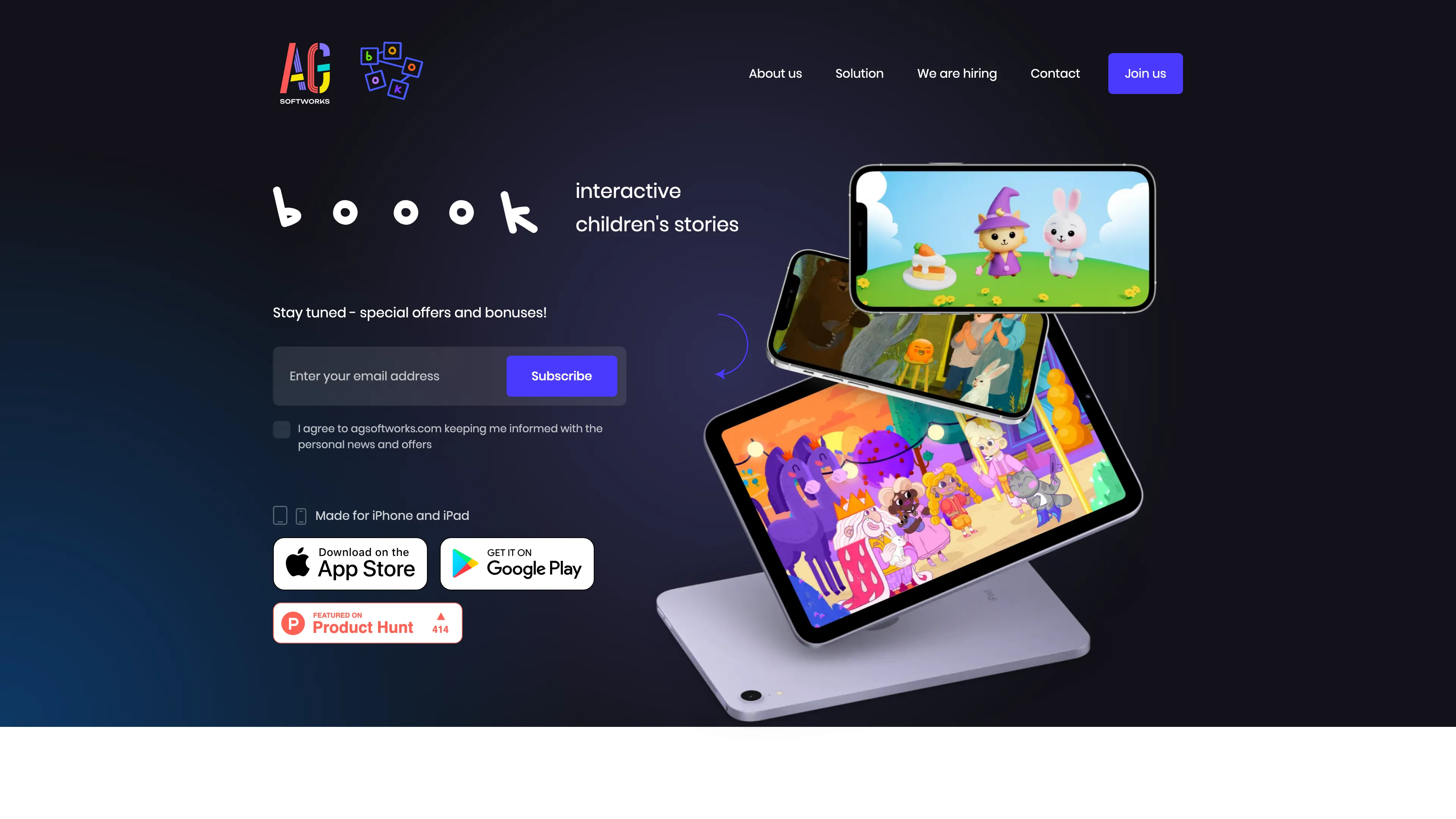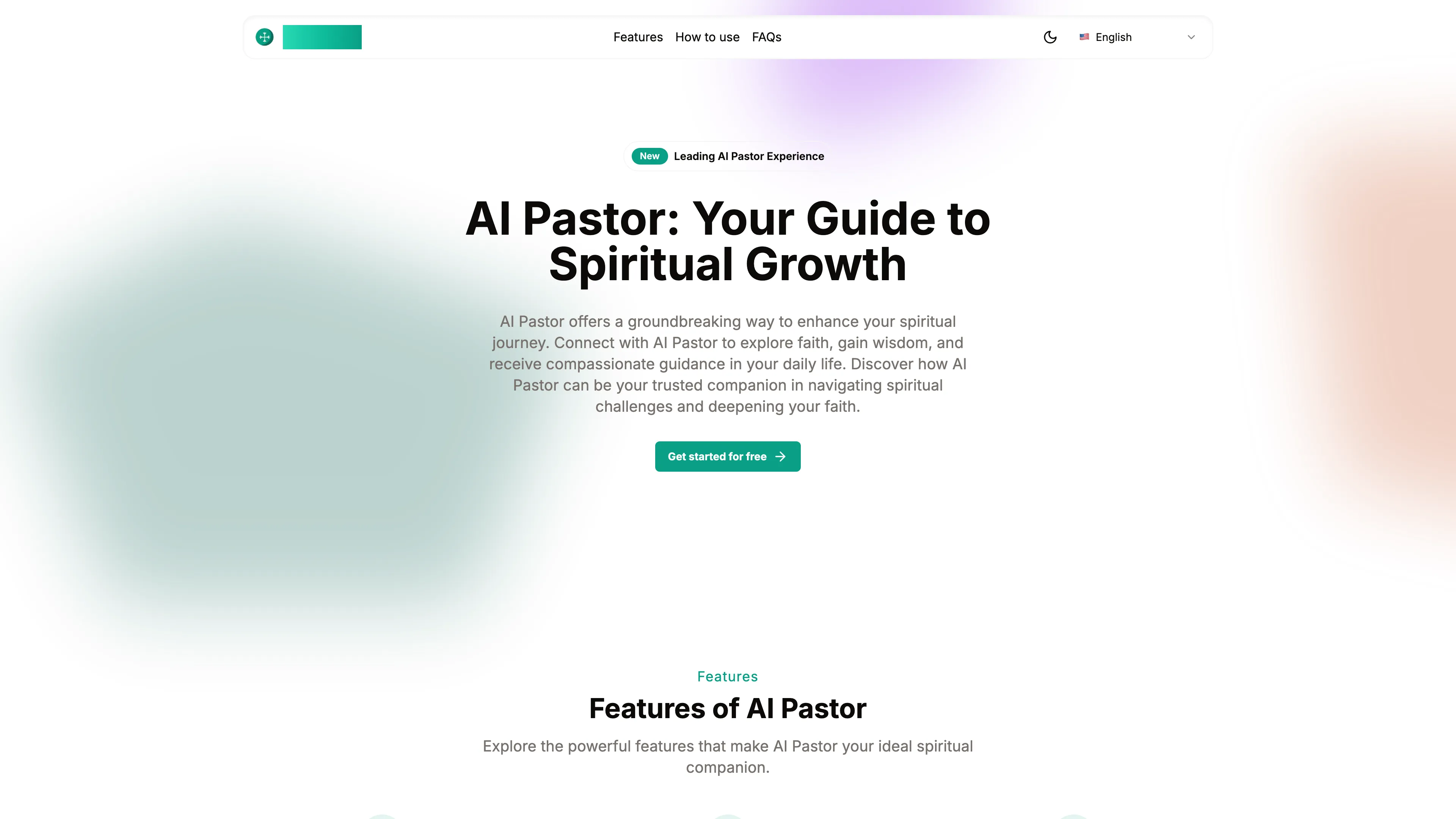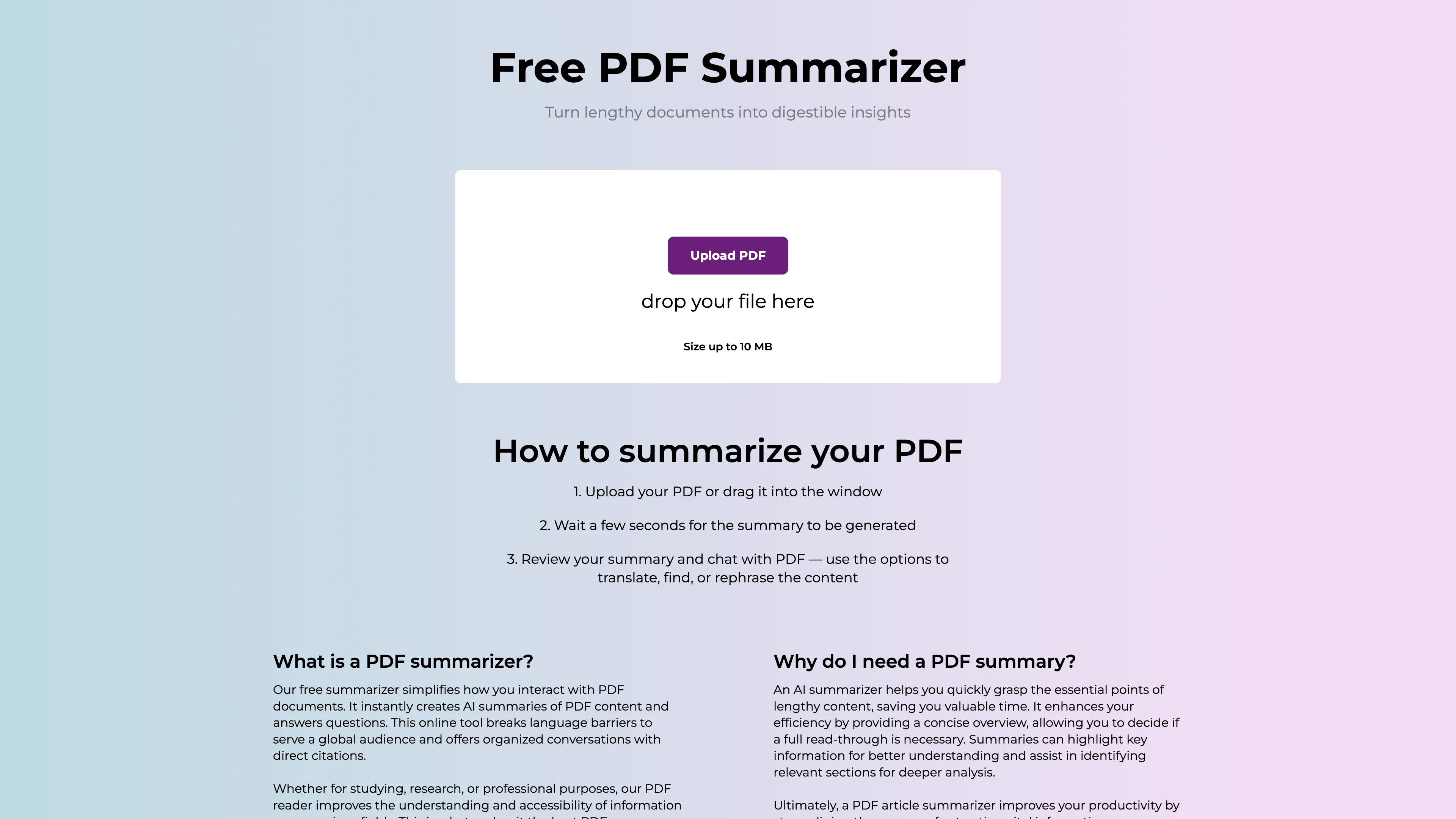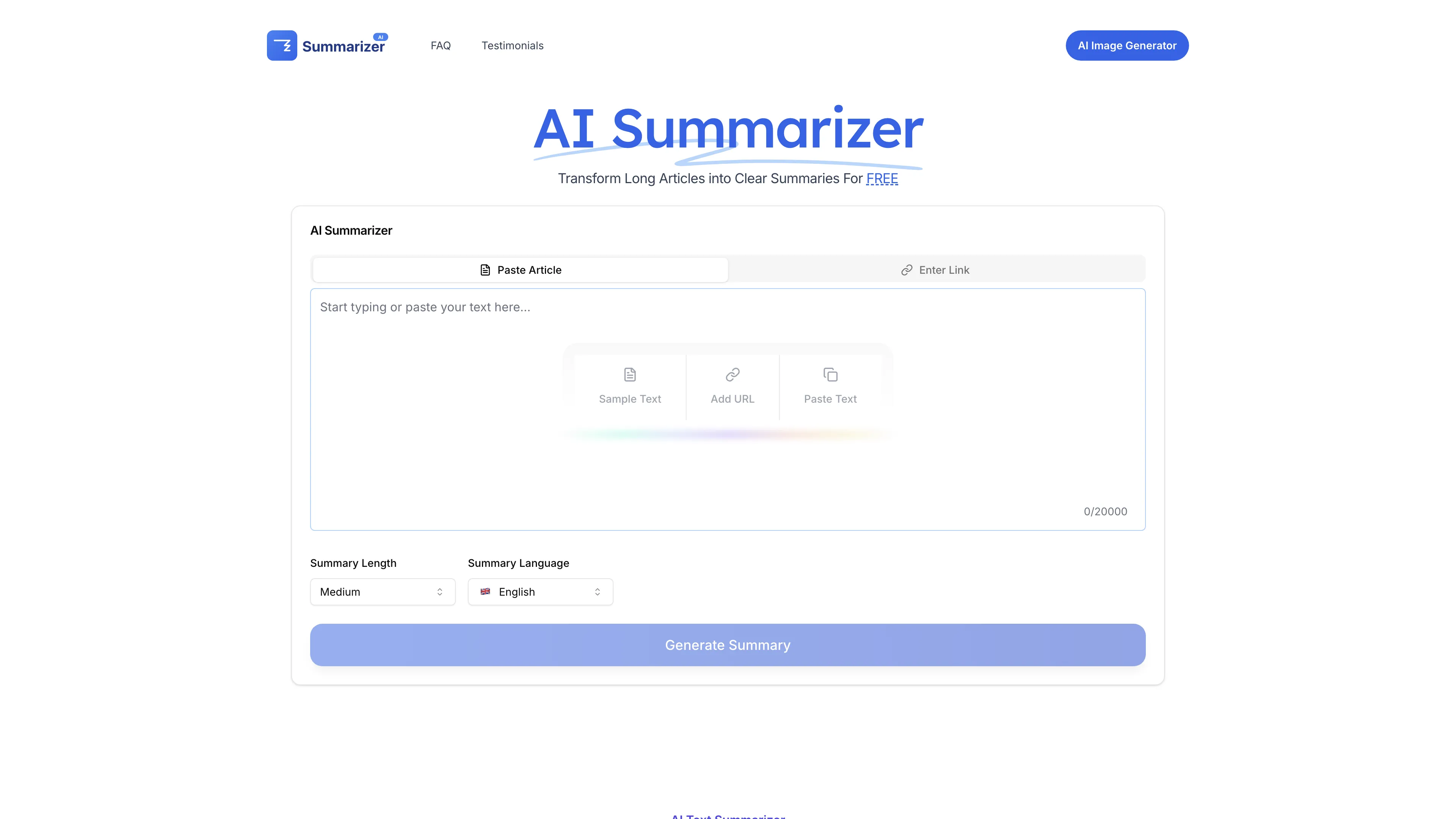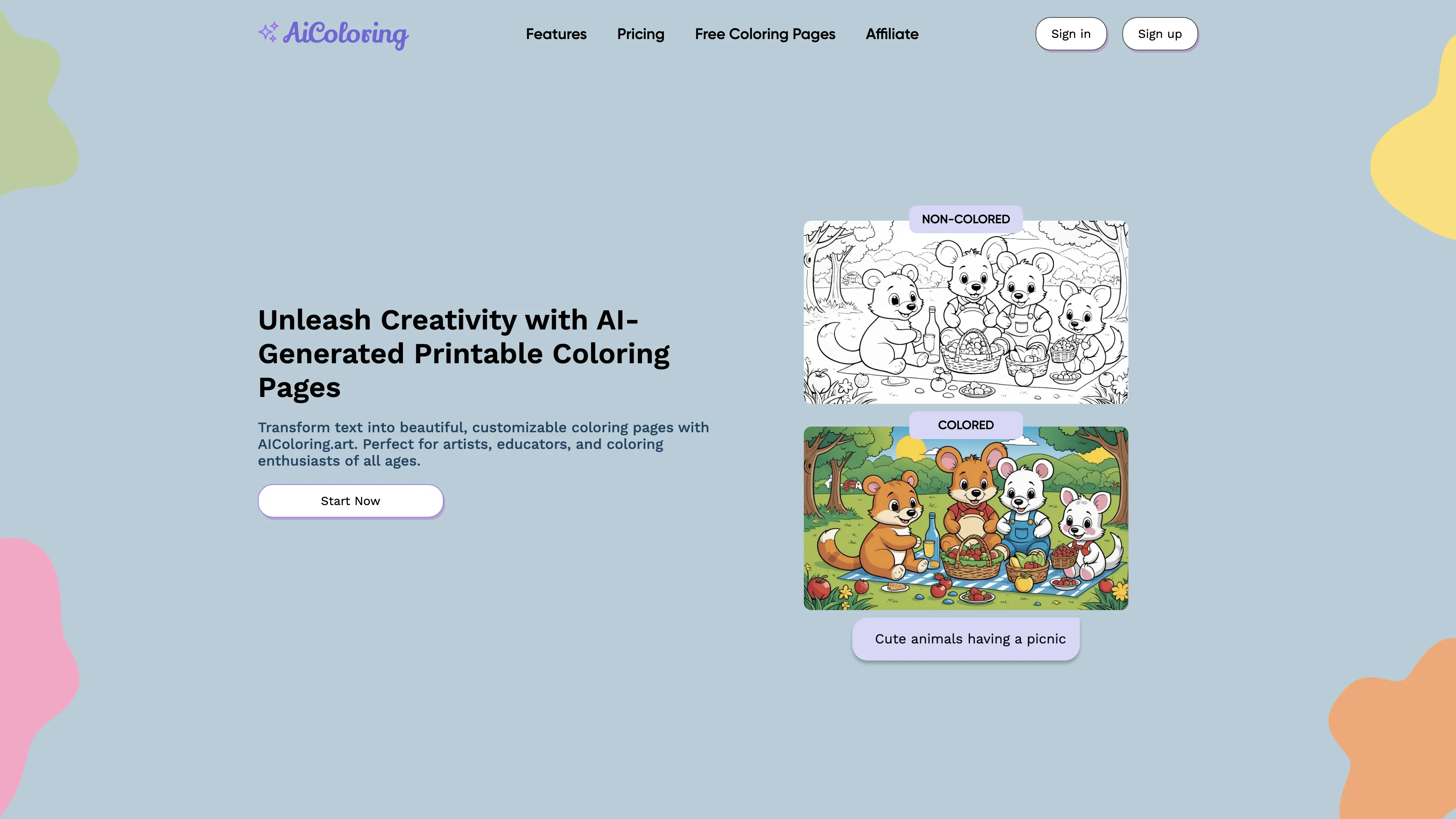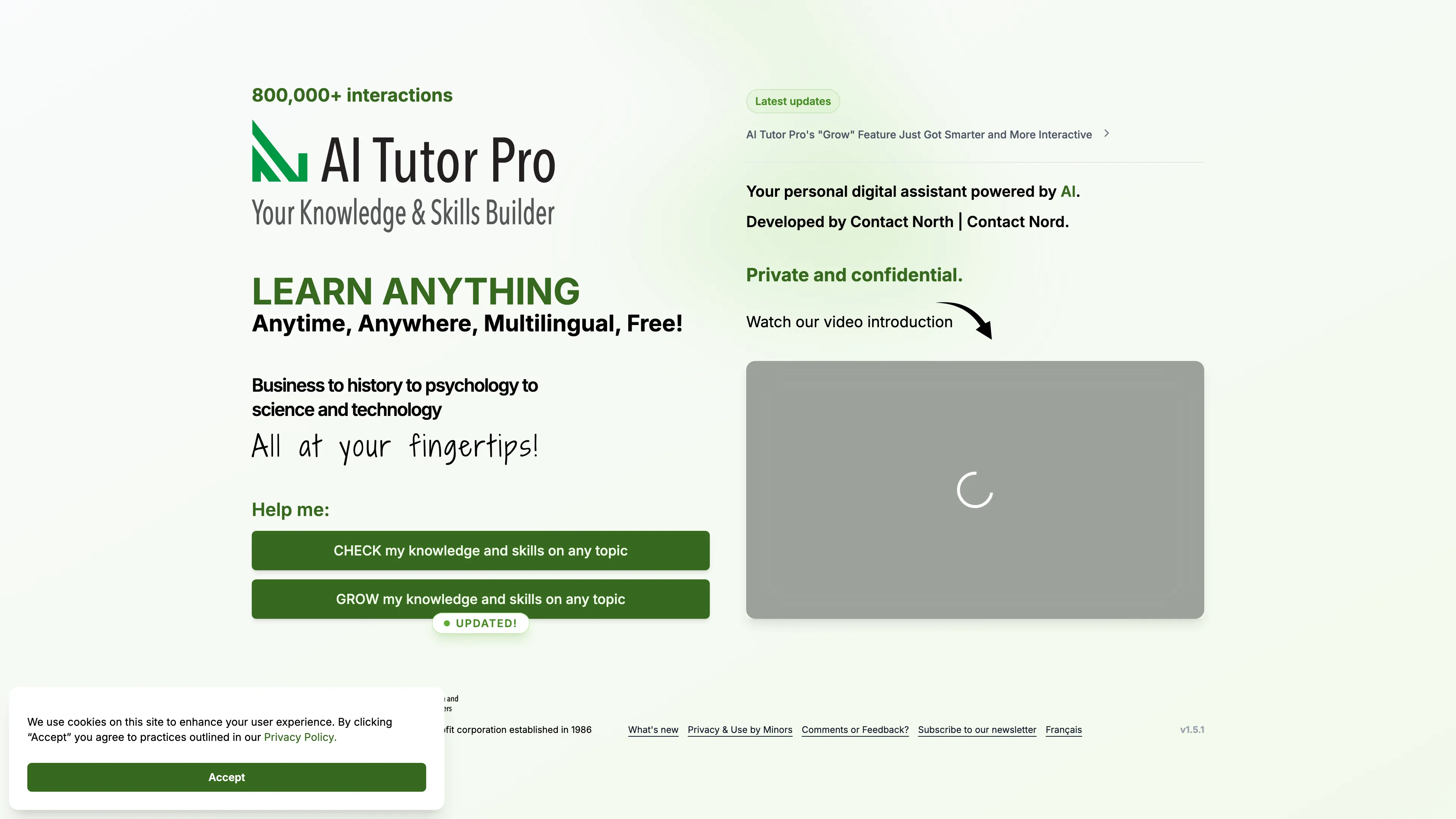MyLensAI
MyLensAI turns webpages and YouTube videos into visual summaries with one click, saving you time and highlighting key points instantly.
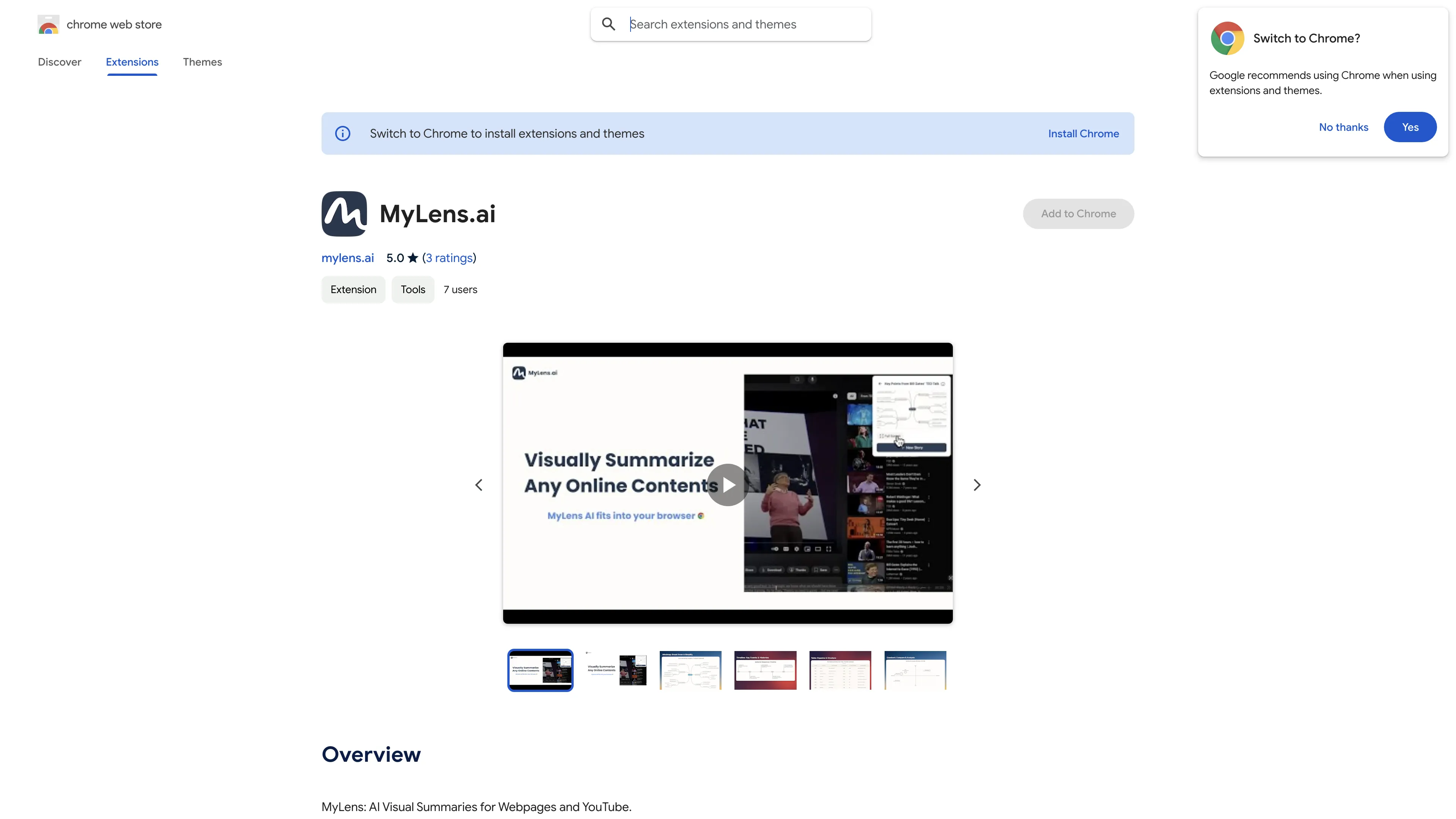
MyLensAI Introduction
Imagine having the power to turn lengthy articles or YouTube videos into bite-sized visual nuggets instantly. MyLensAI Chrome Extension does just that. With a simple click, it pulls key points from any webpage or video and presents them in visual formats like mindmaps, tables, and timelines. This tool is a game-changer for students, professionals, and content creators who need to digest information quickly without getting lost in the details. It saves time, enhances learning, and helps users focus on what's truly important. It's like having a smart assistant who does all the heavy lifting, leaving you with the juicy essentials to gulp down effortlessly.
MyLensAI Key Features
Save Time
MyLensAI cuts through the clutter by quickly pulling out key points from any webpage or video, allowing users to skip the noise and get straight to the vital information.
Visual Summaries
Transforms complex content into simple visuals like mindmaps, timelines, tables, and more. Perfect for understanding and retaining information faster, much like having a visual cheat sheet.
Works Anywhere
Whether it's an article, a research report, or a YouTube video, MyLensAI works seamlessly across platforms to provide concise summaries, making it incredibly versatile for any online content.
Focused Insights
Users can zero in on specific sections of a webpage or video for tailored summaries, ensuring they get exactly the insights they need without wading through irrelevant details.
Easy Integration
Fitting right into the browser, MyLensAI is straightforward to use with no need to switch apps. Summaries can be easily downloaded or customized, providing a smooth and efficient user experience.
MyLensAI Use Cases
Time-Saving for Students: Students can use MyLensAI to quickly generate mindmaps from long articles or textbooks, making study sessions efficient and helping them focus on the most crucial points.
Efficient Business Reports: Professionals can turn dense industry reports into clear visual summaries, such as tables and flowcharts, facilitating quick decision-making and more engaging presentations.
Content Planning for Creators: Content creators can swiftly pull insights from YouTube videos and articles to brainstorm new ideas, using quadrants to compare different concepts for their next project.
Simplified Research Analysis: Researchers can convert extensive studies into timelines and tables, simplifying the process of identifying trends and drawing conclusions from large datasets.
Engaging Teaching Tools: Educators can transform educational videos and lesson plans into easy-to-understand visual formats, enhancing teaching methods and making lessons more engaging for students.
MyLensAI User Guides
Step 1: Download and install the MyLensAI Chrome Extension from the Chrome Web Store.
Step 2: Click the MyLens icon in your browser’s toolbar to activate it.
Step 3: Navigate to any webpage or YouTube video you want to summarize.
Step 4: Click the MyLens icon again to generate a visual summary of the content.
Step 5: Choose your preferred visual format (mindmap, table, etc.) and save or share the summary.
MyLensAI Frequently Asked Questions
MyLensAI Website Analytics
MyLensAI Alternatives
boook is an interactive app for kids, combining educational mini-games with engaging stories, ensuring screen time is both fun and enriching.
AI Pastor offers 24/7 personalized spiritual guidance through interactive sermons, scripture analysis, and community engagement, enhancing your faith journey.
AI PDF Summarizer instantly creates concise PDF overviews, enhances productivity with multilingual support, and ensures data security online.
AI Summarizer provides free, precise summaries of articles and texts, preserving context and supporting multiple languages for efficient information processing.
AIColoring.art generates customizable and printable coloring pages from your text prompts, perfect for sparking creativity in both kids and adults.
AI Tutor Pro offers multilingual learning anytime, anywhere, enhancing skills in diverse subjects with a personal, confidential digital assistant by Contact North.