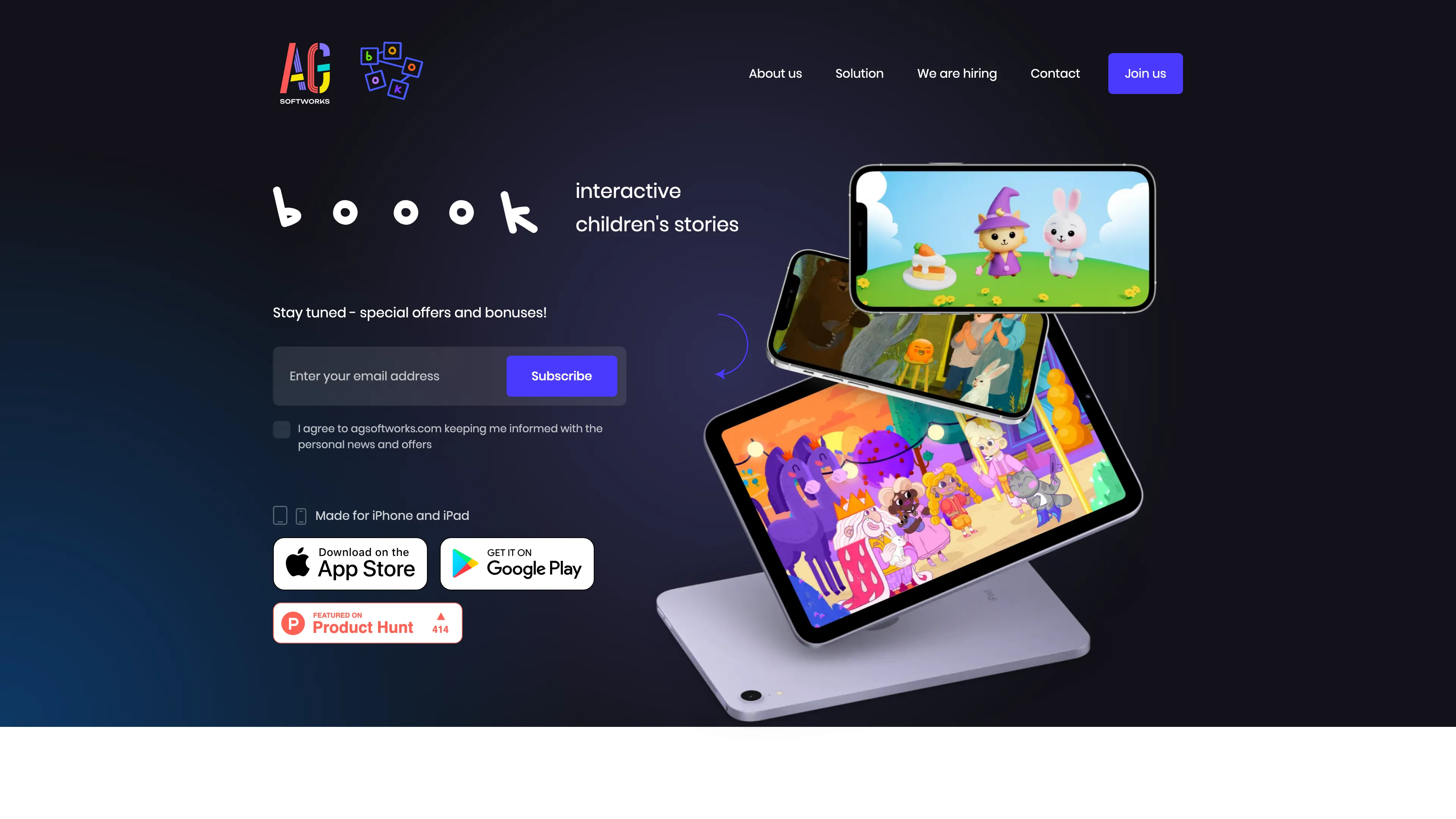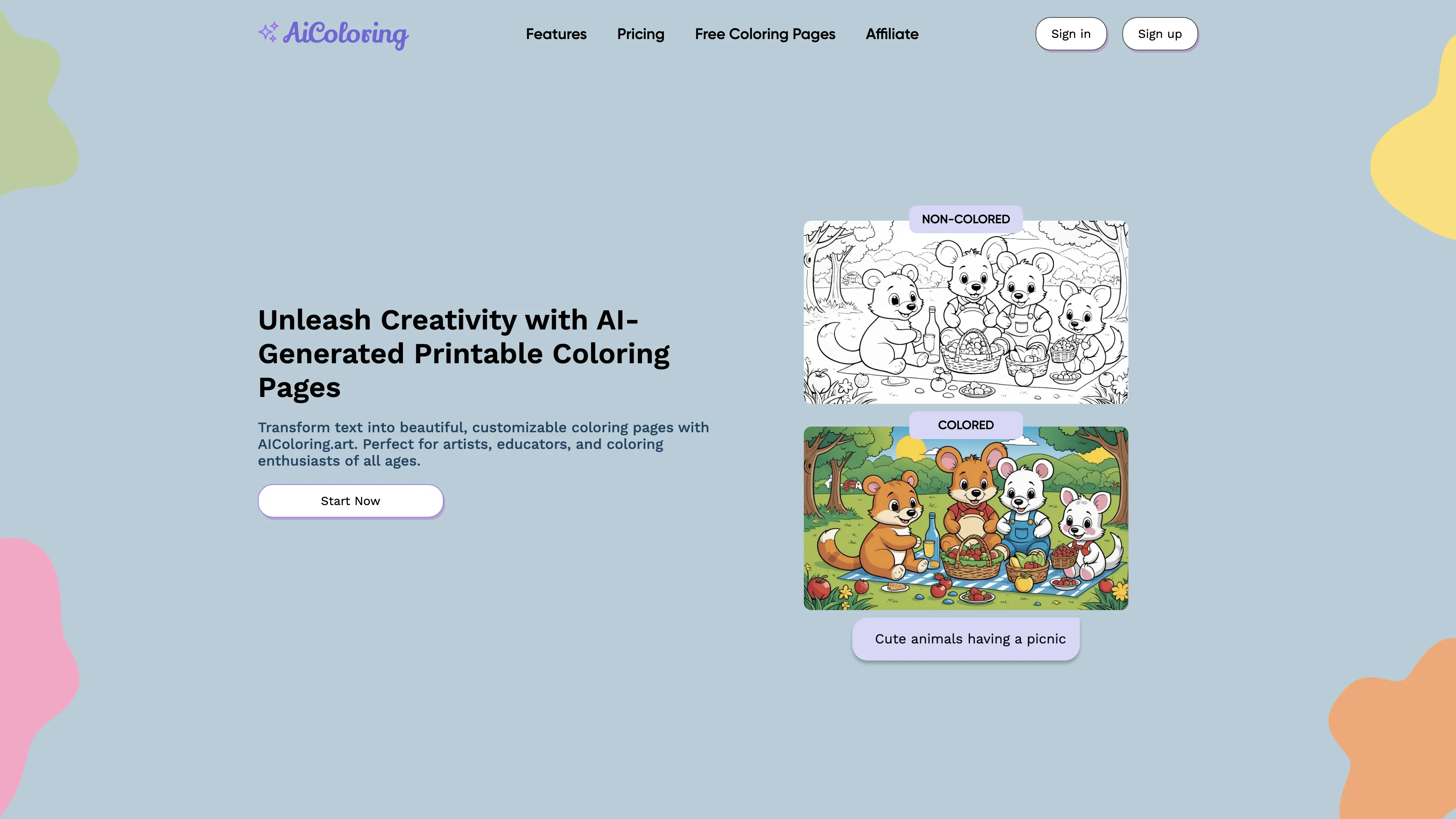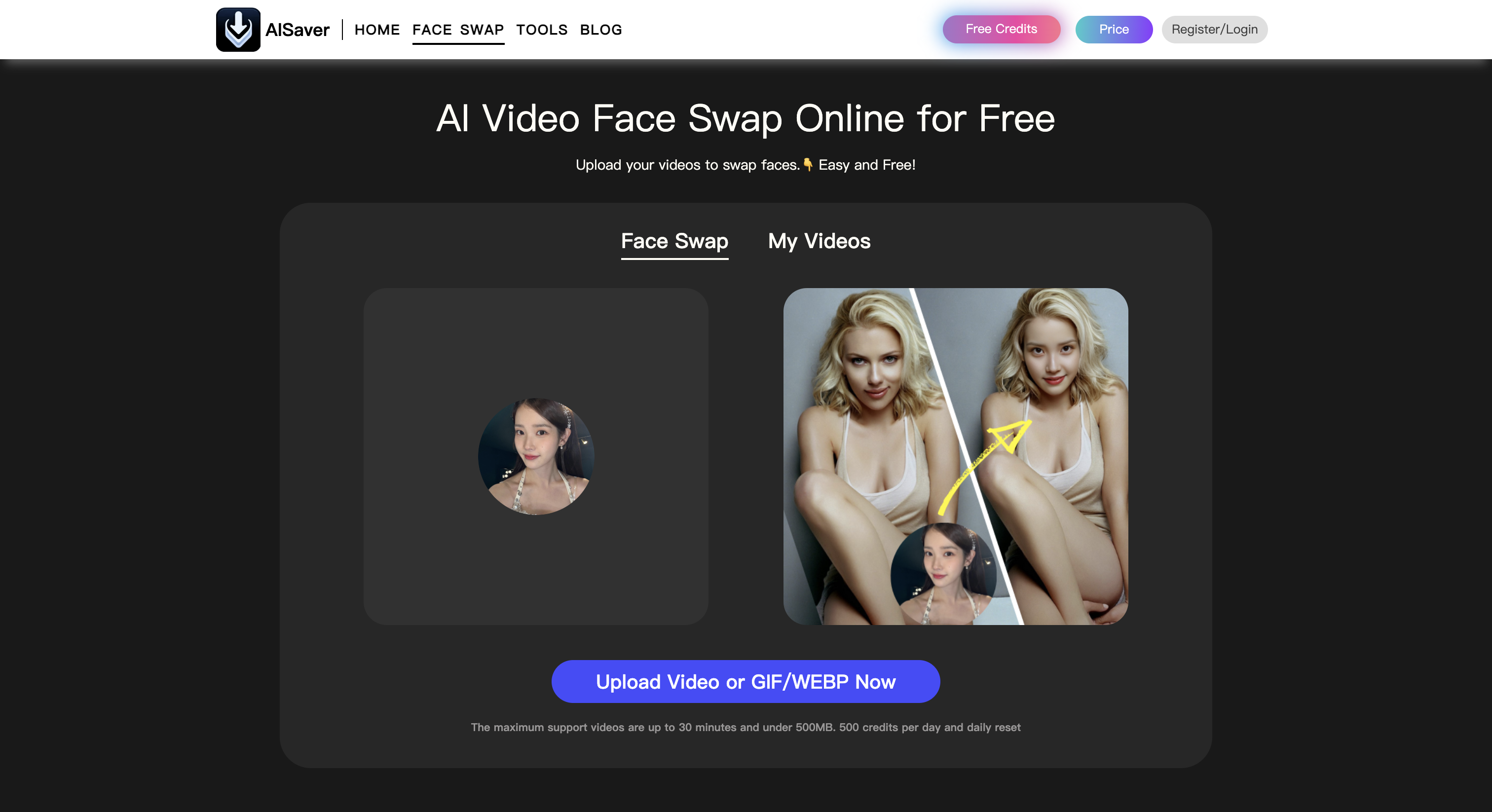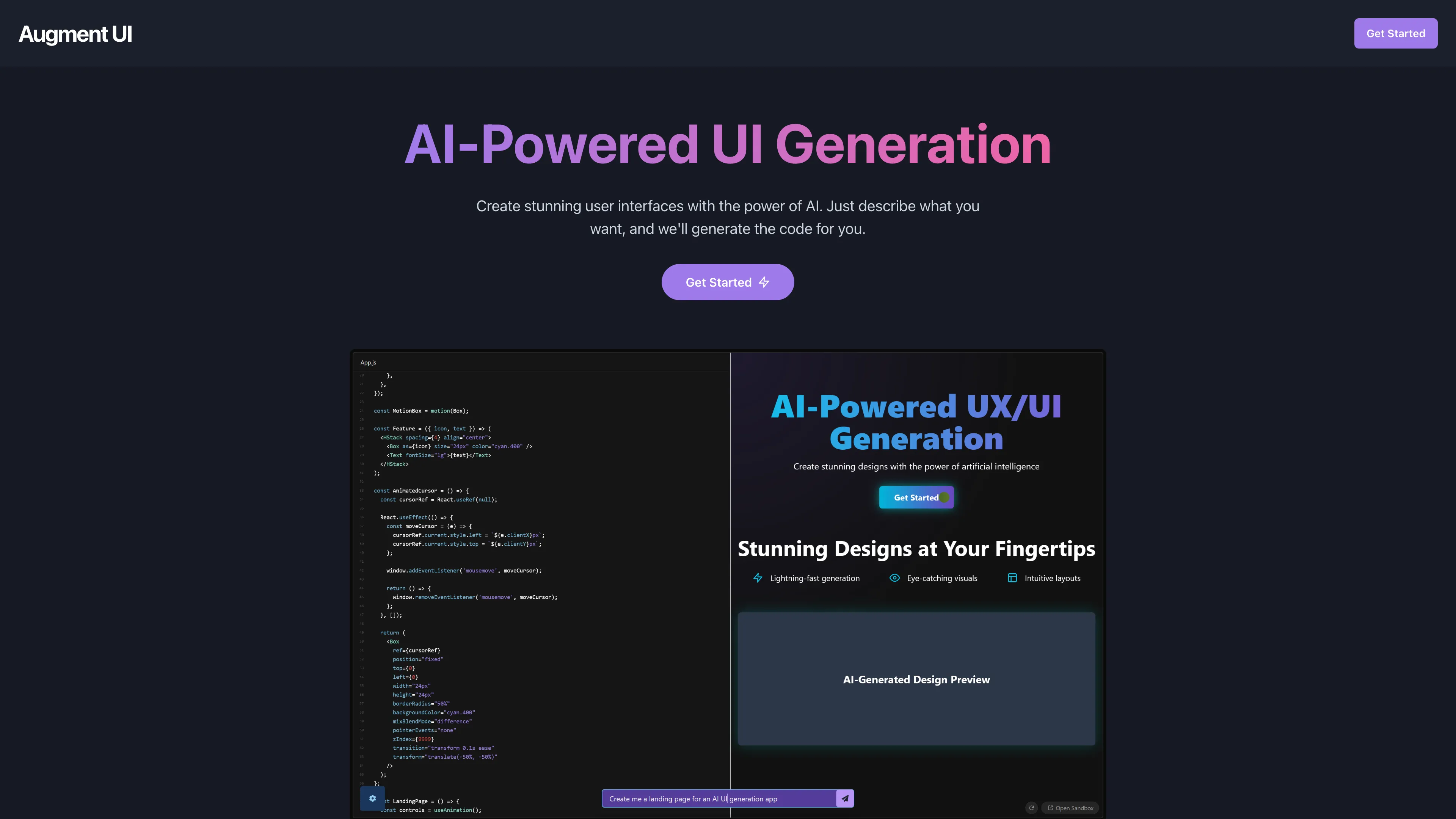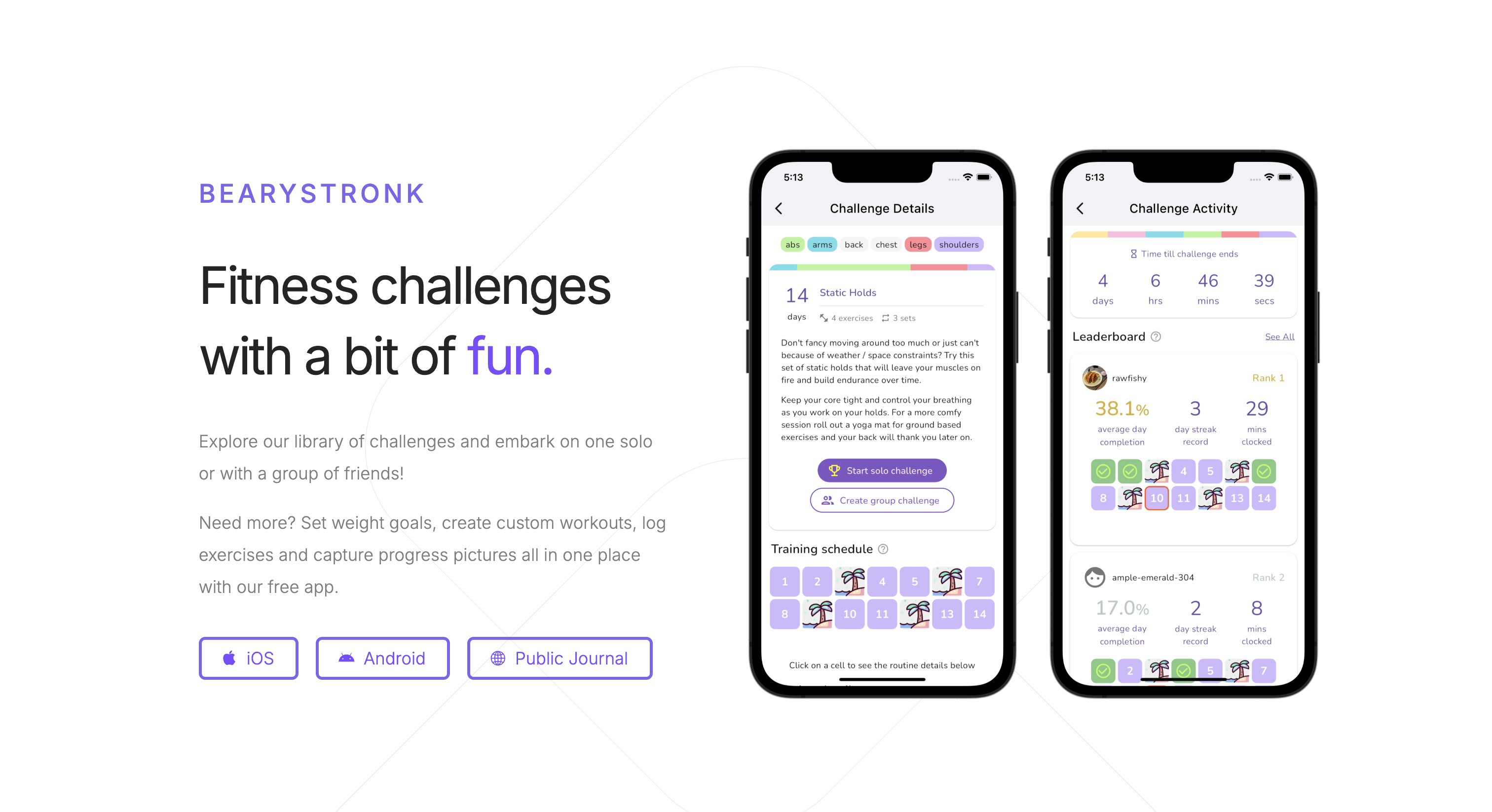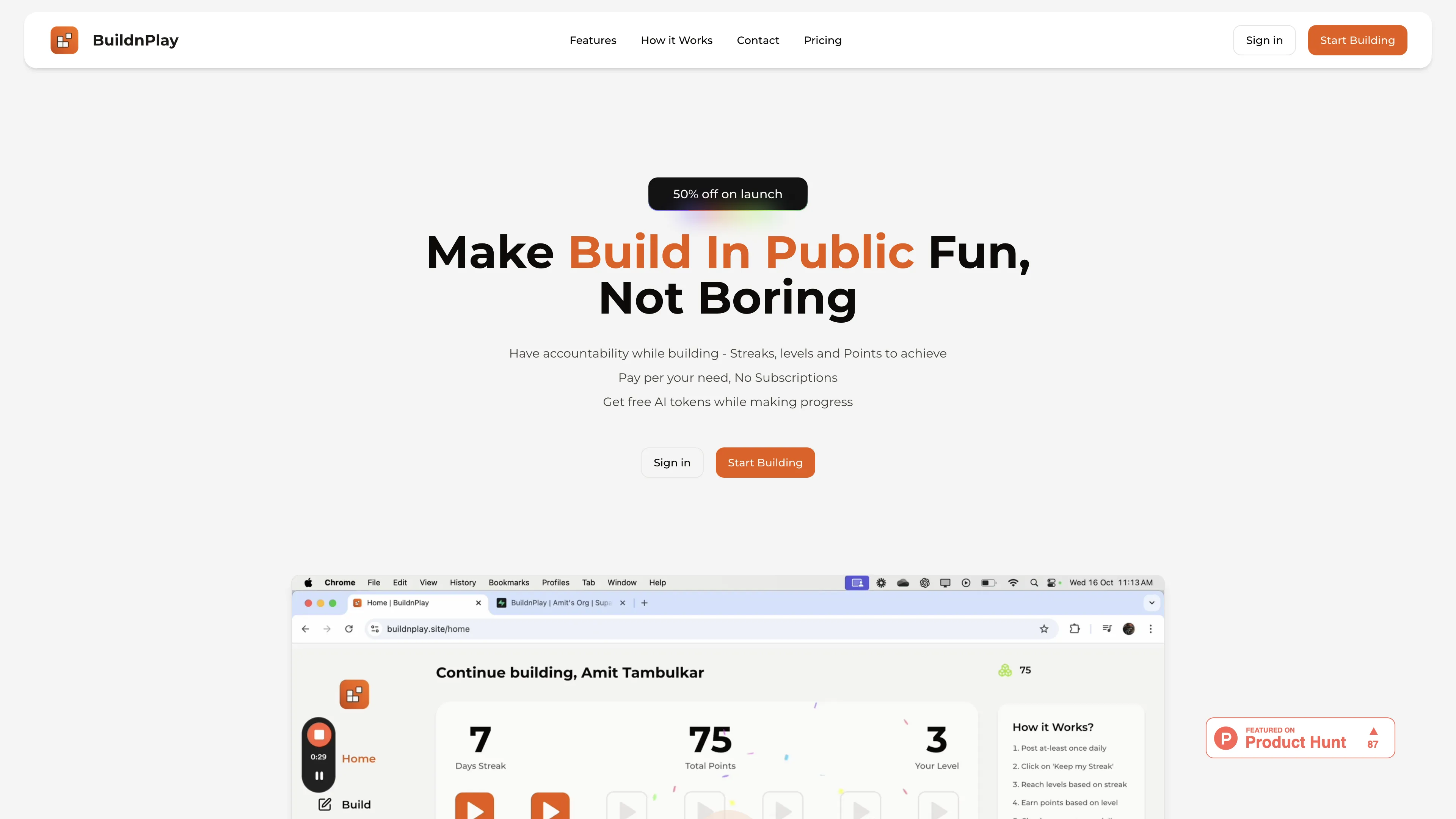Minecraft Circle Generator
Minecraft Circle Generator efficiently creates perfect pixelated circles and ovals with customizable dimensions and styles, offering precision and time-saving benefits to players.
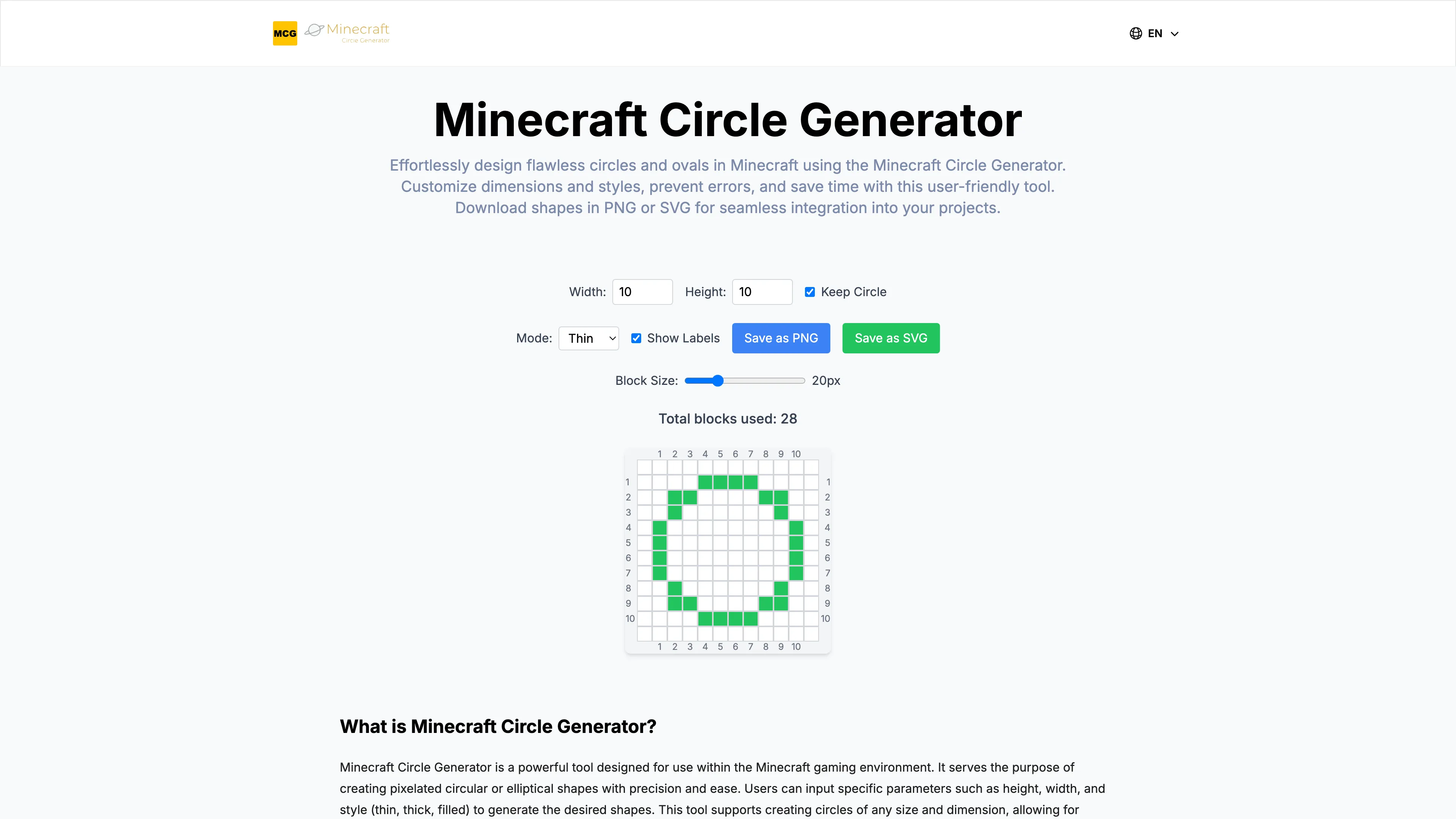
Minecraft Circle Generator Introduction
The Minecraft Circle Generator is a handy tool designed for effortlessly crafting perfect circles and ovals within Minecraft. By inputting parameters like height, width, and style, users can generate precise shapes, avoiding common errors like asymmetry. This tool offers a range of customization options, making it as flexible as adjusting a lens for the perfect snapshot. With the ability to download designs in PNG or SVG, players save time and focus more on creativity rather than tedious manual construction. The user-friendly interface ensures ease of use, turning complex tasks into simple clicks.
Minecraft Circle Generator Key Features
Precision and Efficiency
Building circles in Minecraft manually can feel like trying to draw a perfect circle freehand. The Generator offers a quick, mathematician-like precision, effectively saving time for players.
Error Prevention
Avoid common pitfalls like asymmetry with guided circle creation. This tool acts like a digital ruler, ensuring you get it right the first time, reducing the need for tiresome corrections.
Customization Options
With the ability to tweak height, width, and style, players have a toolbox at their disposal, much like a sculptor shaping clay, to match their unique design needs.
User-Friendly Interface
Navigating the tool feels like having a clear map. The intuitive design offers seamless access, making circle creation as simple as a few clicks for gamers of all levels.
Download and Integration
Export your ideal shape in PNG or SVG formats. It's like having a blueprint in your pocket, ready to bring into your Minecraft world to enhance your designs.
Minecraft Circle Generator Use Cases
Creative Builders: Players looking to build intricate circular designs in Minecraft can use the Circle Generator to ensure precision and symmetry, reducing build errors and enhancing creativity.
Speedy Construction: For those short on time, the generator offers a quick method to create large-scale circular structures, streamlining the building process and allowing more time for other creative tasks.
Educational Projects: Teachers incorporating Minecraft in lessons can utilize the generator to demonstrate geometric principles, offering students a visual and interactive learning experience.
Artistic Creations: Artists transforming Minecraft worlds into art galleries can experiment with the generator's customization features to design unique, aesthetic circular patterns effortlessly.
Game Designers: Aspiring game designers can use the tool to enhance their custom maps with precise circular features, adding professional-quality elements to their Minecraft adventures.
Minecraft Circle Generator User Guides
Step 1: Visit the Minecraft Circle Generator website at the provided URL.
Step 2: Enter desired height and width values for your circle or oval.
Step 3: Select the style—thin, thick, or filled—for the shape.
Step 4: Click 'Generate' to view the visual representation.
Step 5: Download the shape in PNG or SVG format for use in Minecraft.
Minecraft Circle Generator Frequently Asked Questions
Minecraft Circle Generator Website Analytics
Minecraft Circle Generator Alternatives
boook is an interactive app for kids, combining educational mini-games with engaging stories, ensuring screen time is both fun and enriching.
AIColoring.art generates customizable and printable coloring pages from your text prompts, perfect for sparking creativity in both kids and adults.
AISaver offers free, realistic AI video face-swapping with privacy protection, allowing seamless face integration with just a few clicks.
Augment UI uses AI to quickly prototype frontend designs, allowing you to generate and edit code directly in the browser for seamless development.
BearyStronk offers fun solo or group fitness challenges, custom workouts, and progress tracking with privacy-focused sharing, all without requiring sign-ups.
BuildnPlay makes building in public fun with streaks, levels, and points, offering pay-as-you-go AI tokens for enhanced social media posts.