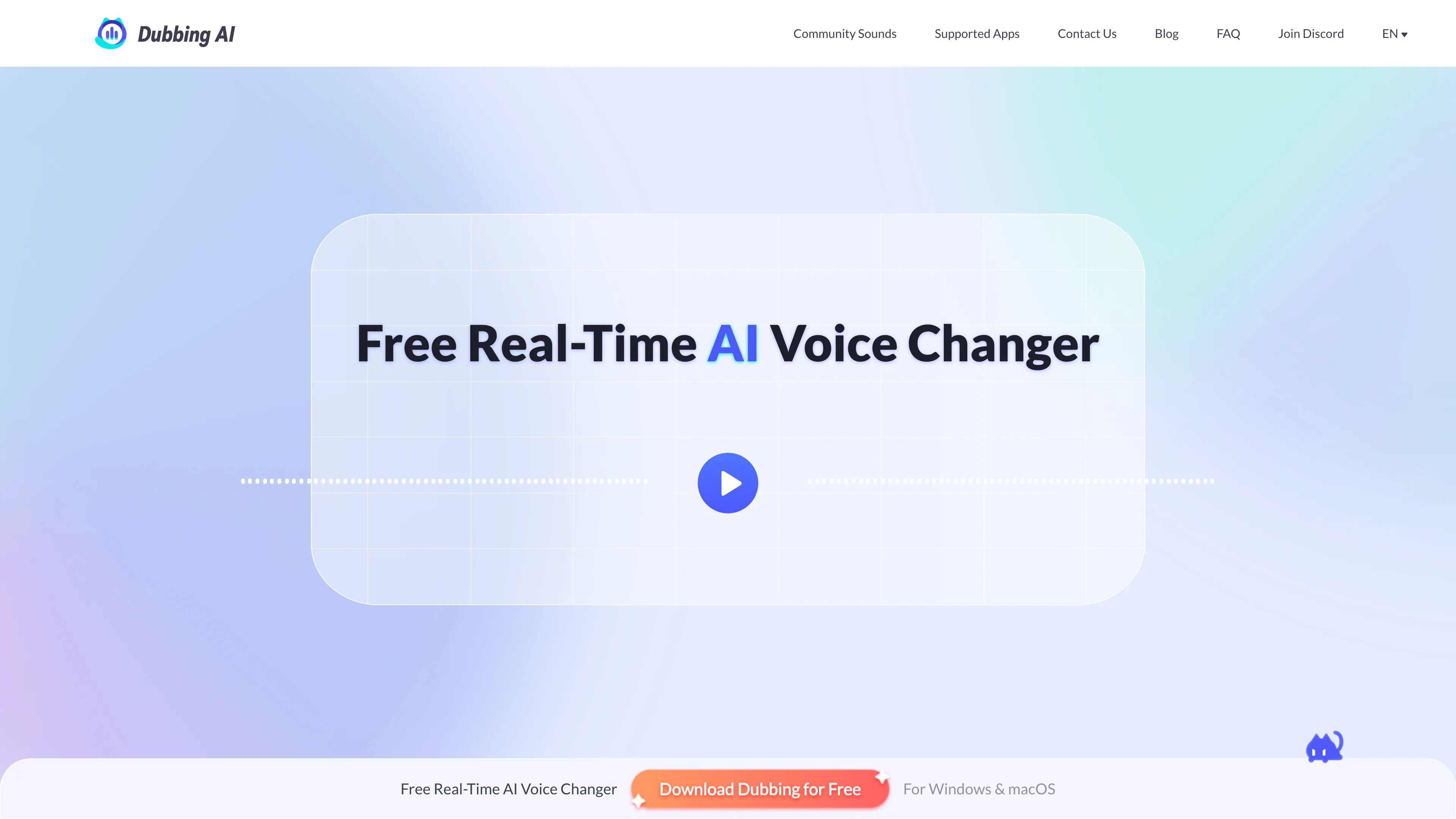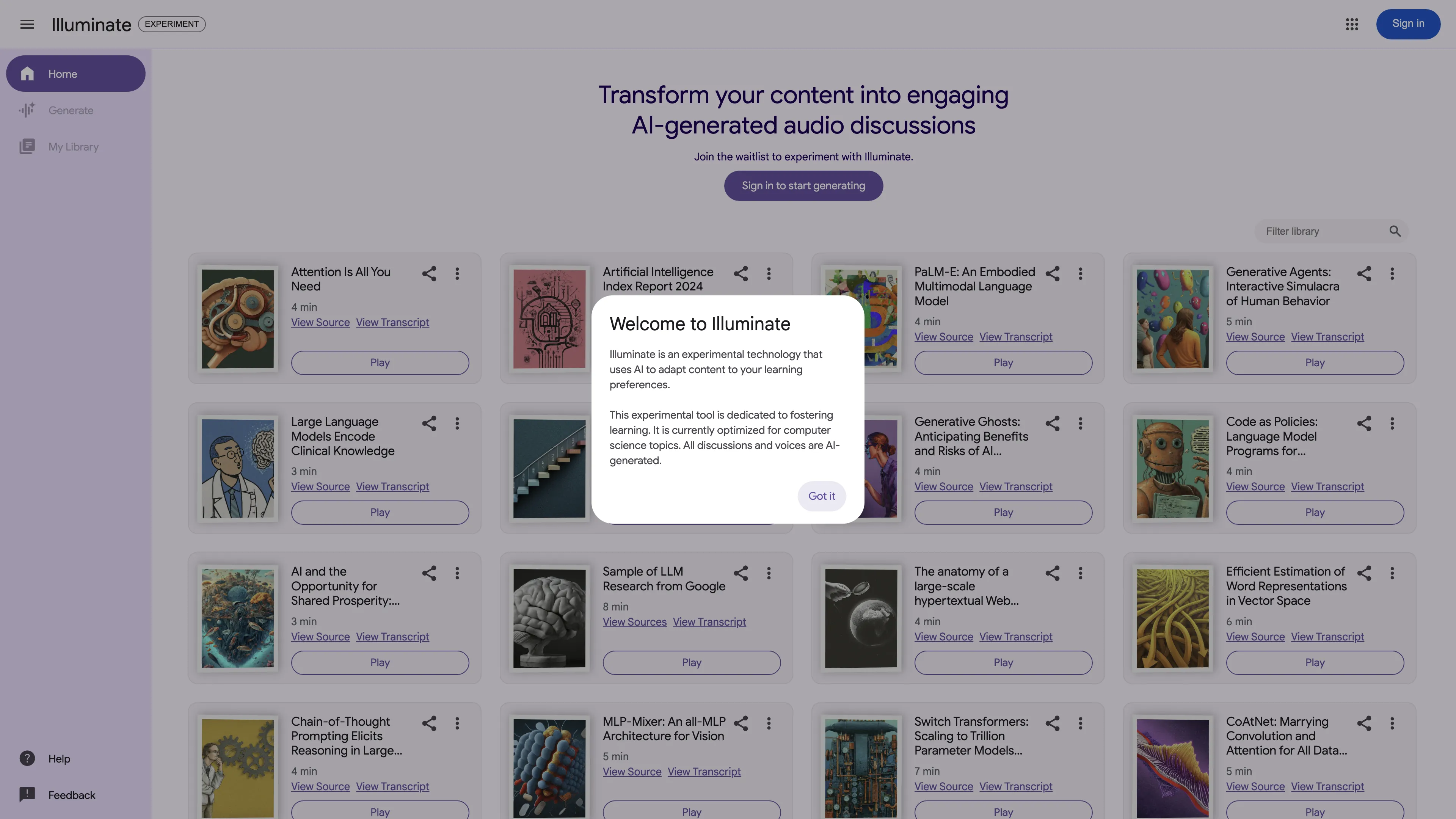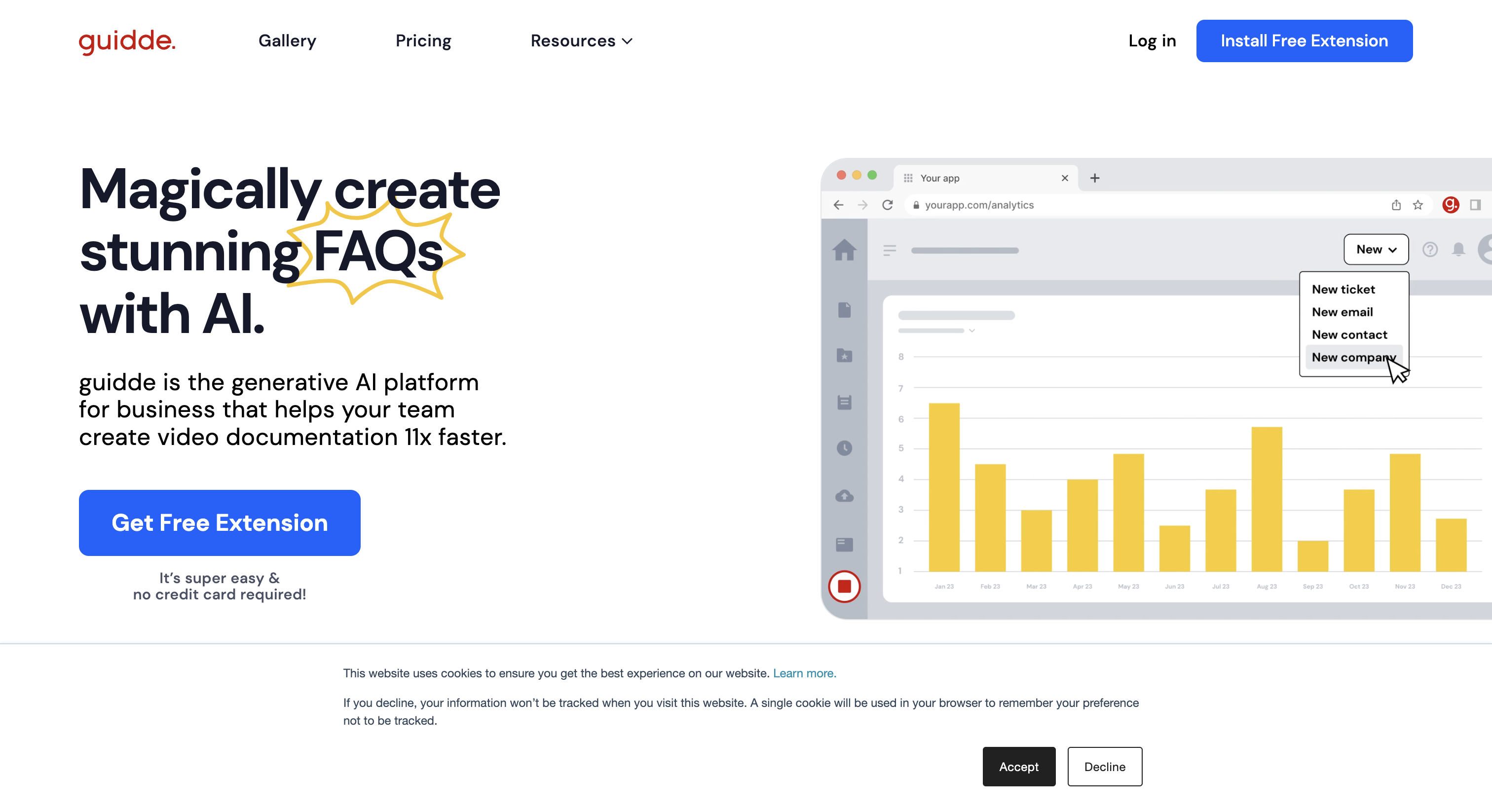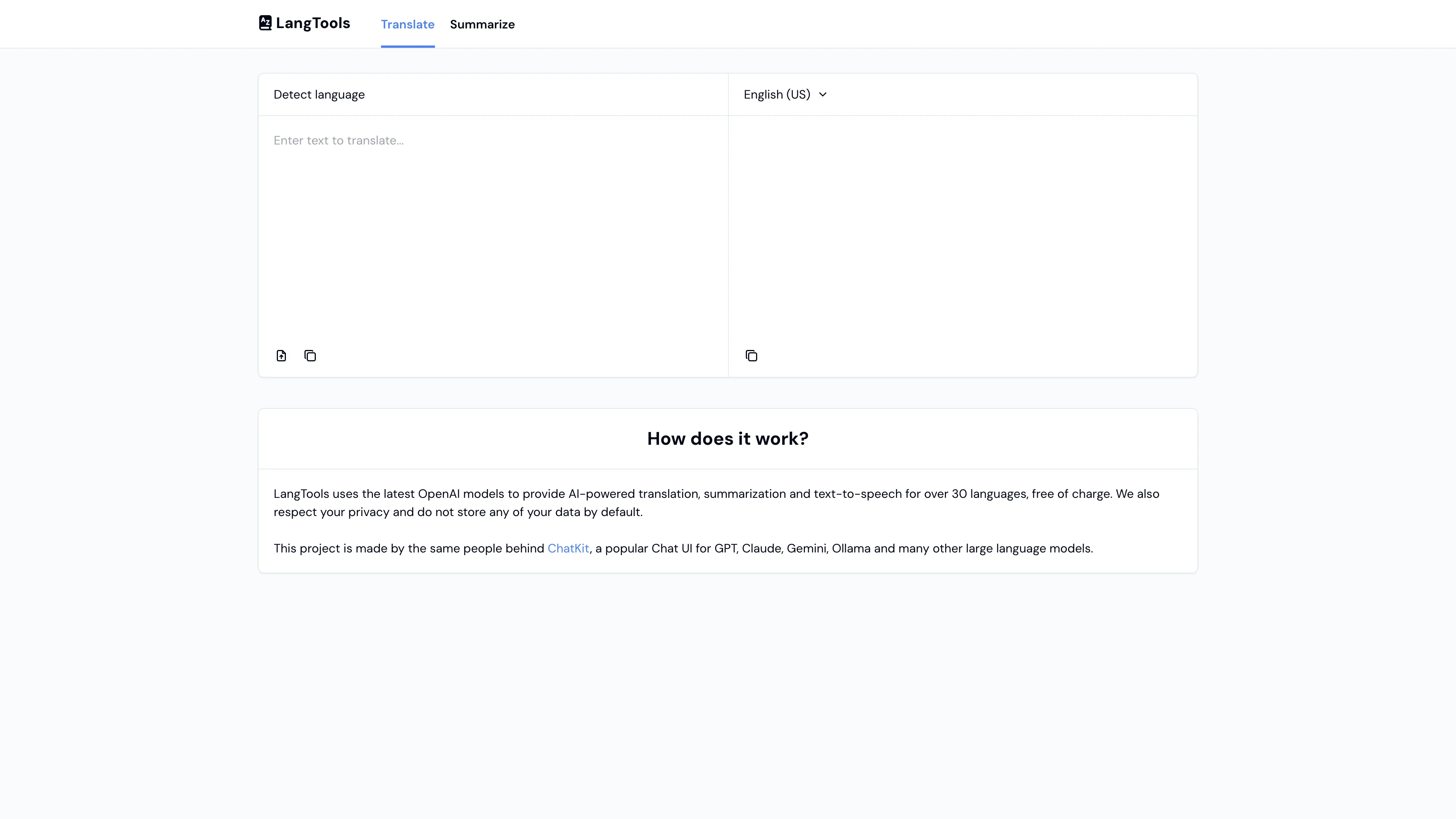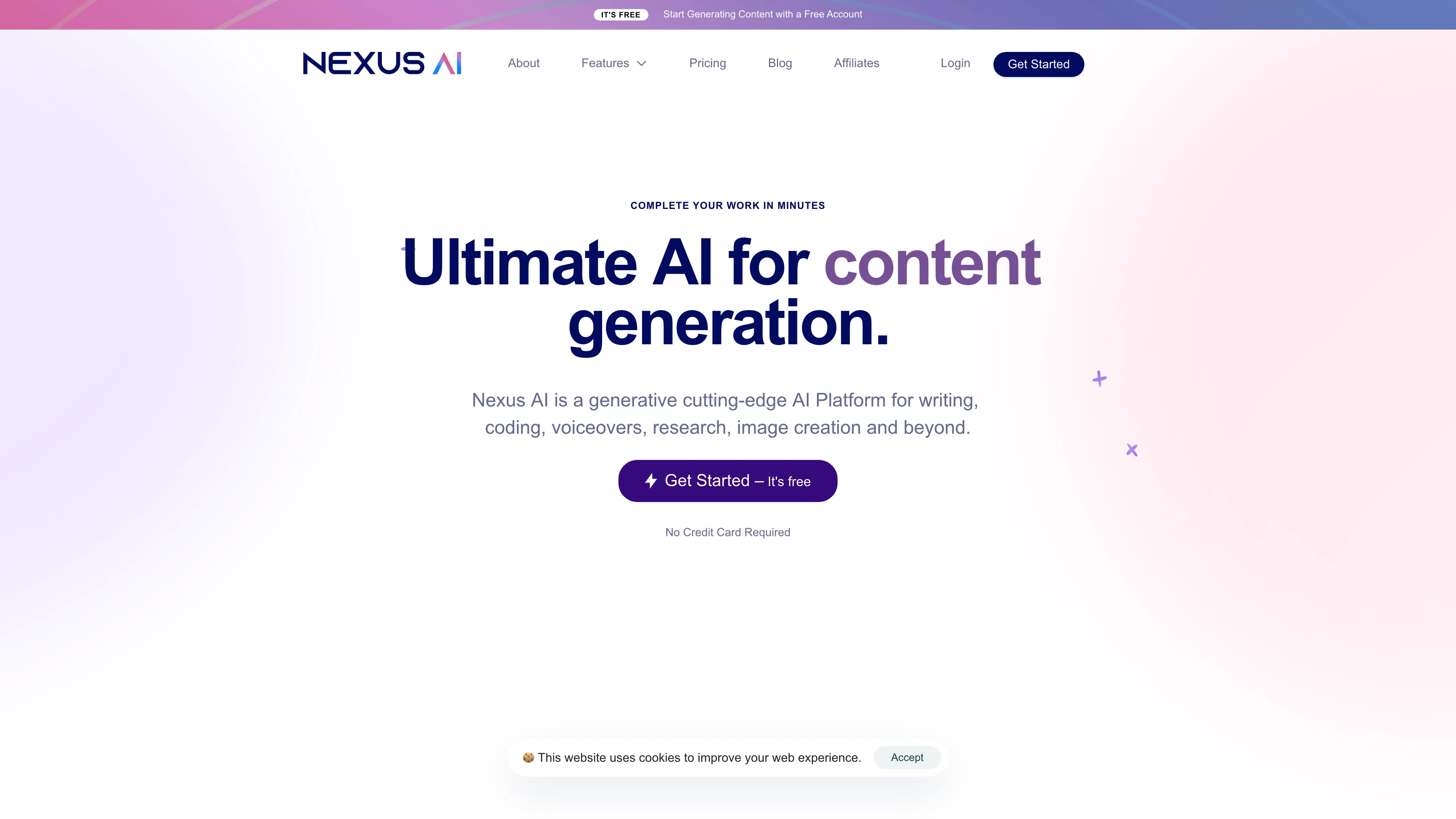MicVoice AI
MicVoice AI transforms text into natural-sounding speech with over 5000 voices, offering customizable and secure text-to-speech conversion for personal and commercial use in multiple languages.
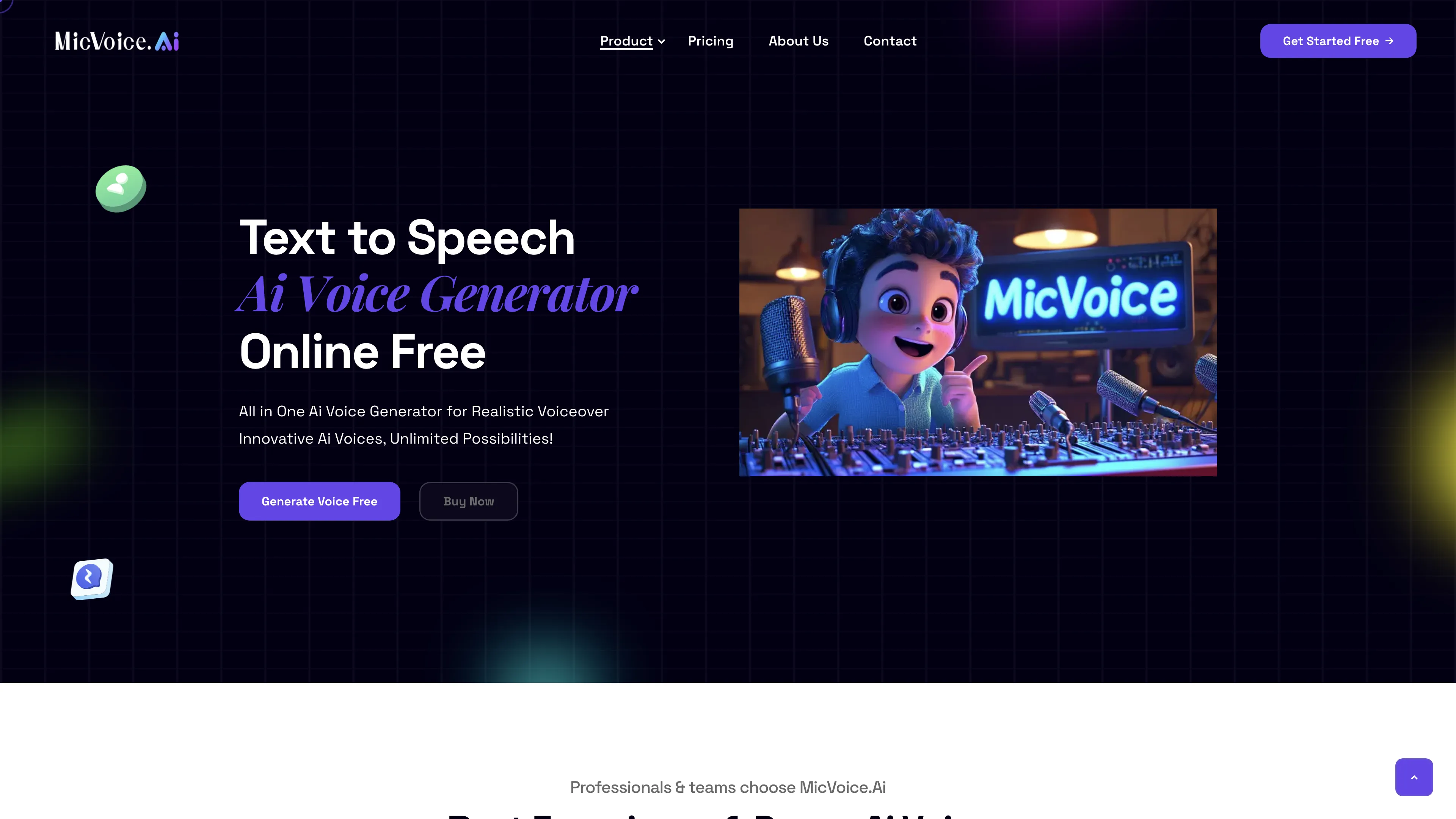
MicVoice AI Introduction
MicVoice AI stands out as a premier tool in the AI voice generation market, transforming any written text into high-quality, natural-sounding speech. Boasting over 5000 different voices, users can choose from an extensive variety of lifelike AI options. The text-to-speech feature works with impressive speed and accuracy, even recognizing text from PDFs and images. For those looking to alter voices in real-time or post-processing, the AI voice changer captures unique nuances for authentic reproduction. With support for over 17 languages and flexible licensing for both personal and commercial use, MicVoice AI is versatile for various applications—from content creation to professional presentations. Data security is prioritized, and a free trial allows exploration of features before committing to a paid plan, ensuring a seamless and secure user experience.
MicVoice AI Key Features
Transform Text into Natural Speech
Easily convert any written text into high-quality, natural-sounding speech. Ideal for content creators, educators, and marketers looking for a professional touch in their audio presentations.
Extensive Voice Customization
Choose from over 5000 natural AI voices and adjust tone, pitch, and speed settings to match the desired output. Perfect for tailoring messages to specific audiences or creating unique character voices.
Recognize Text in Files
Upload PDFs or JPGs, and the AI will accurately extract and convert the text into speech. This feature is useful for transforming reports, articles, or scanned documents into audible formats quickly.
Real-time AI Voice Changer
Modify any voice in real-time or through post-processing to sound different, capturing unique nuances and characteristics for a lifelike reproduction. Useful for creating diverse vocal profiles in live streams, video games, or podcasts.
Multilingual Support
Supports text-to-speech conversion in over 17 languages, broadening accessibility and enabling global communication. Expand reach to international audiences or interact with non-native speakers effortlessly.
MicVoice AI Use Cases
Content Creation for YouTubers: YouTubers can leverage MicVoice AI's Text to Speech feature to create high-quality voiceovers for their video content. By using the variety of AI voices and customizing tone, pitch, and speed, content creators can maintain consistency in their audio and appeal to diverse audiences efficiently.
Assistive Technology for Visually Impaired: MicVoice AI transforms written text into natural-sounding speech, making it a valuable tool for visually impaired users. The accurate text conversion and fast voice generation features enhance accessibility by providing spoken versions of digital texts, including PDFs and JPGs.
Language Learning and Practice: Teachers and language learners can use MicVoice AI to generate authentic audio examples for practice. With support for over 17 languages, users can select realistic AI voices and adjust settings for different accents and intonations, aiding in more effective language acquisition.
Customer Service Automation: Customer service teams can use MicVoice AI to create automated voice responses for customer inquiries. The voice changer feature allows for personalized responses, and the advanced AI ensures lifelike reproduction, improving customer experience and operational efficiency.
Advertisement and Commercial Use: Marketers can utilize MicVoice AI to generate voiceovers for advertisements and presentations. The ability to choose from over 5000 natural AI voices and customize settings ensures that the final audio output matches the desired tone and style, enhancing the overall impact of the campaign.
MicVoice AI User Guides
Step 1: Provide the text you want to convert into speech by typing or pasting it into the input field.
Step 2: Select from a variety of realistic AI voices available to find the one that fits your needs.
Step 3: Customize the voice settings, including tone, pitch, and speed, to match your desired output.
Step 4: Click 'Generate' to create the voice output and download the audio file in your preferred format.
MicVoice AI Frequently Asked Questions
MicVoice AI Website Analytics
- Argentina46.4%
- Chile20.3%
- Spain16.4%
- Colombia12.0%
- Saudi Arabia4.5%
MicVoice AI Alternatives
Dubbing AI offers a free real-time voice changer with over 1000 characters, providing low-latency voice transformation for gaming and streaming without burdening your CPU.
Google Illuminate uses AI to transform computer science research papers into conversational audio summaries, helping you grasp complex content faster.
Guidde AI helps create video documentation 11x faster, offering simple, personalized video guides for efficient training and onboarding with AI-powered tools.
LangTools offers free AI-powered translation, summarization, and text-to-speech in 30+ languages, prioritizing user privacy by not storing data.
Nexus AI is a versatile content generator and design tool, offering article writing, image creation, and SEO optimization, trusted by global institutions.