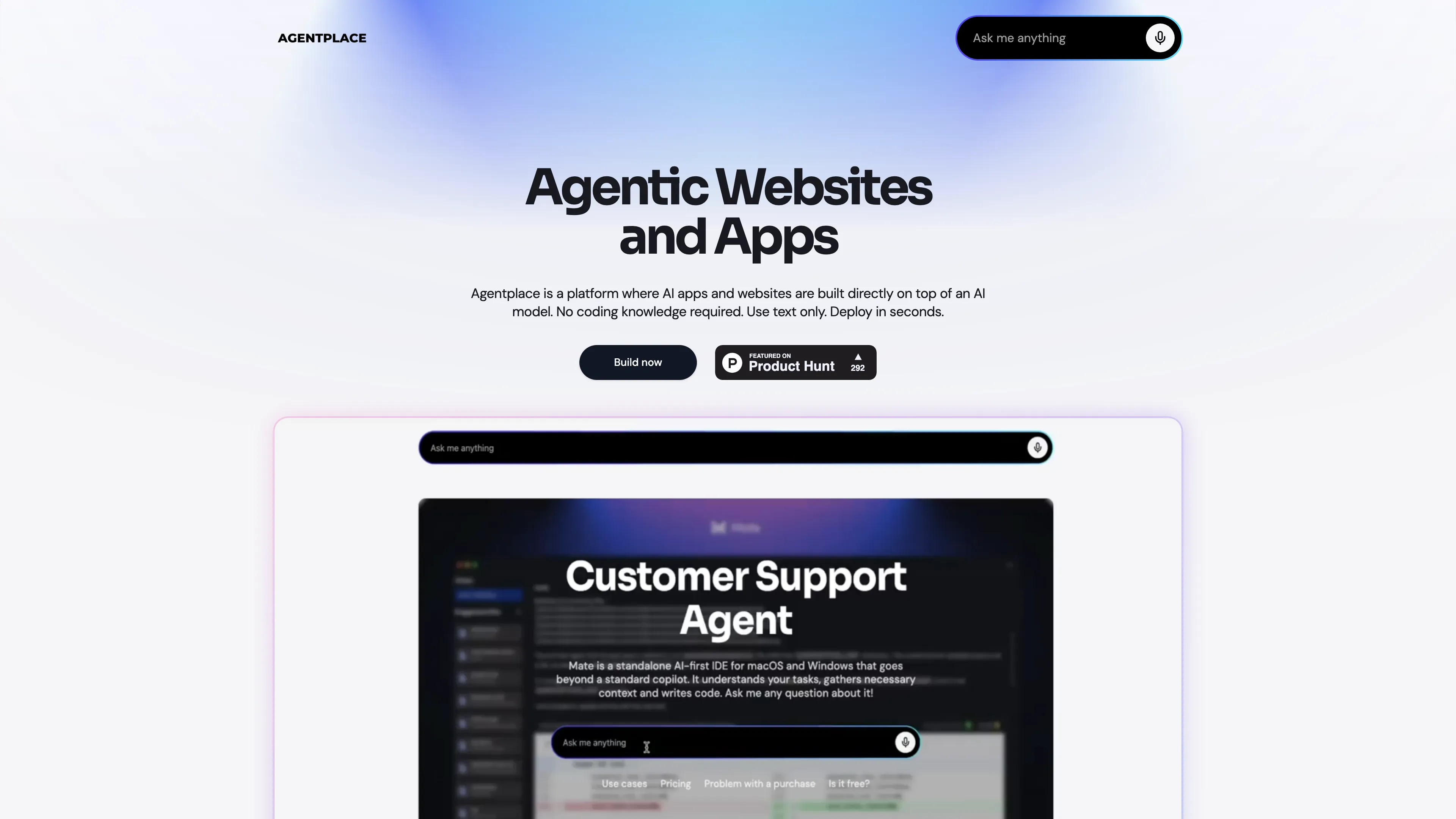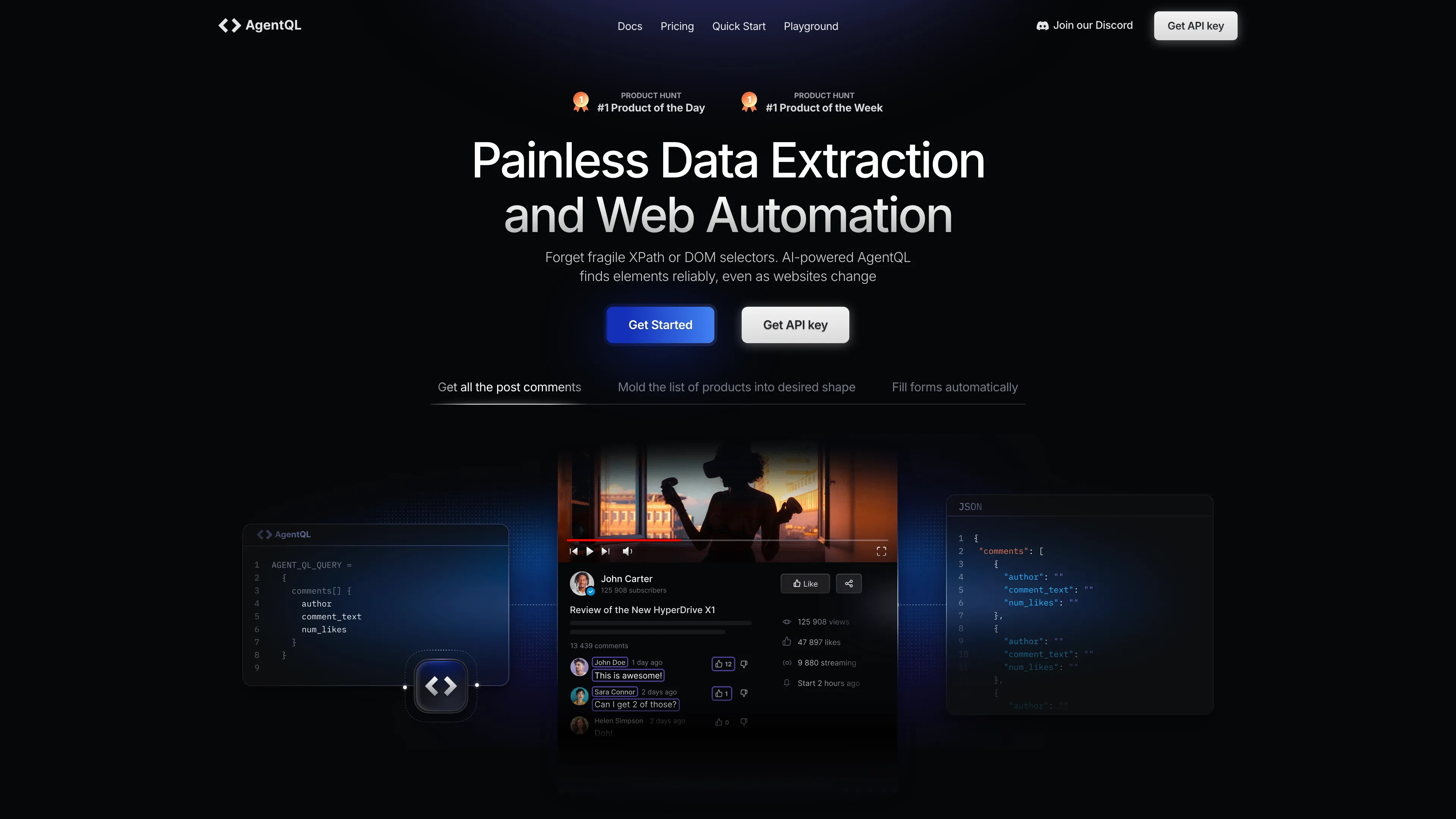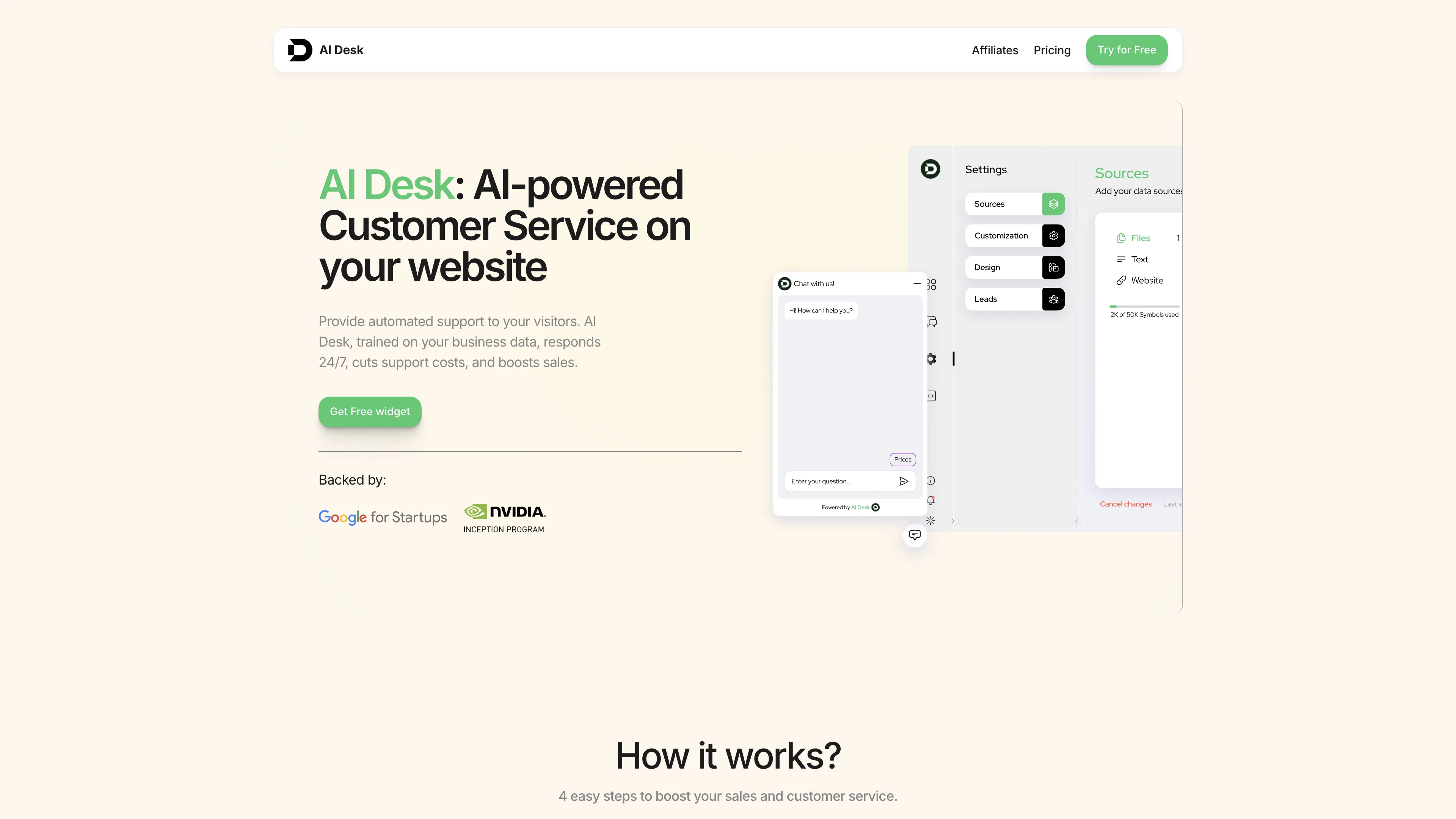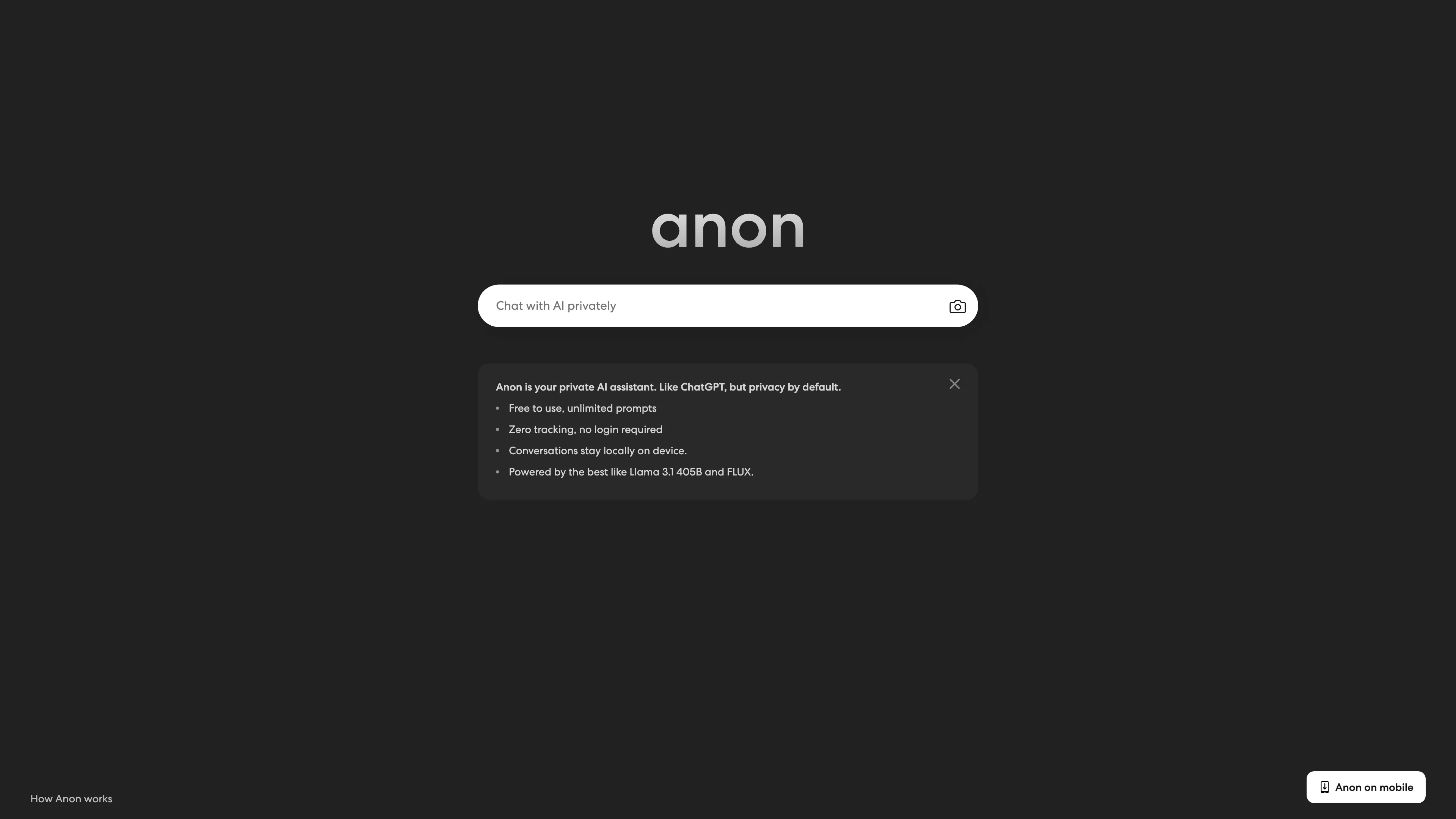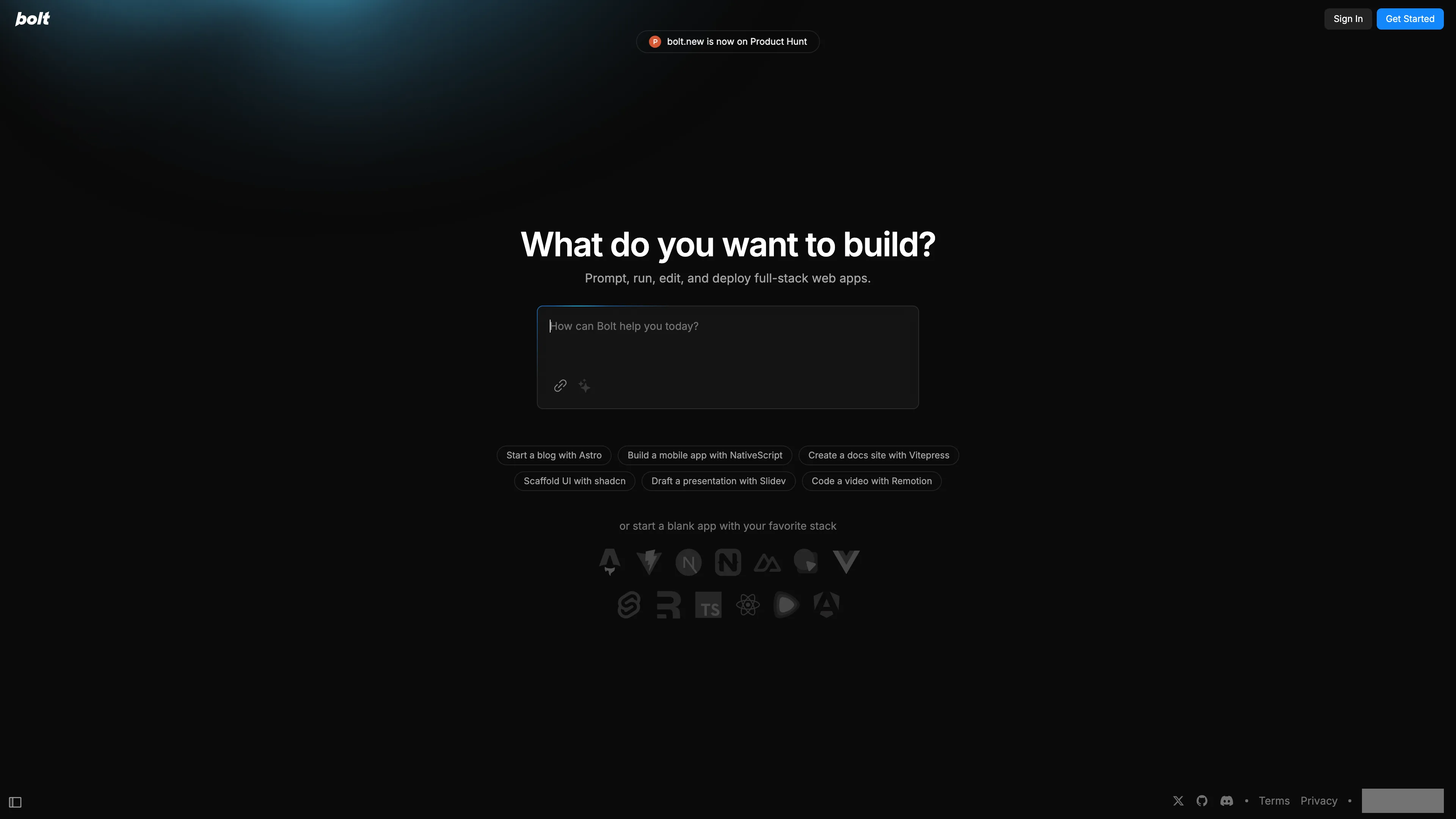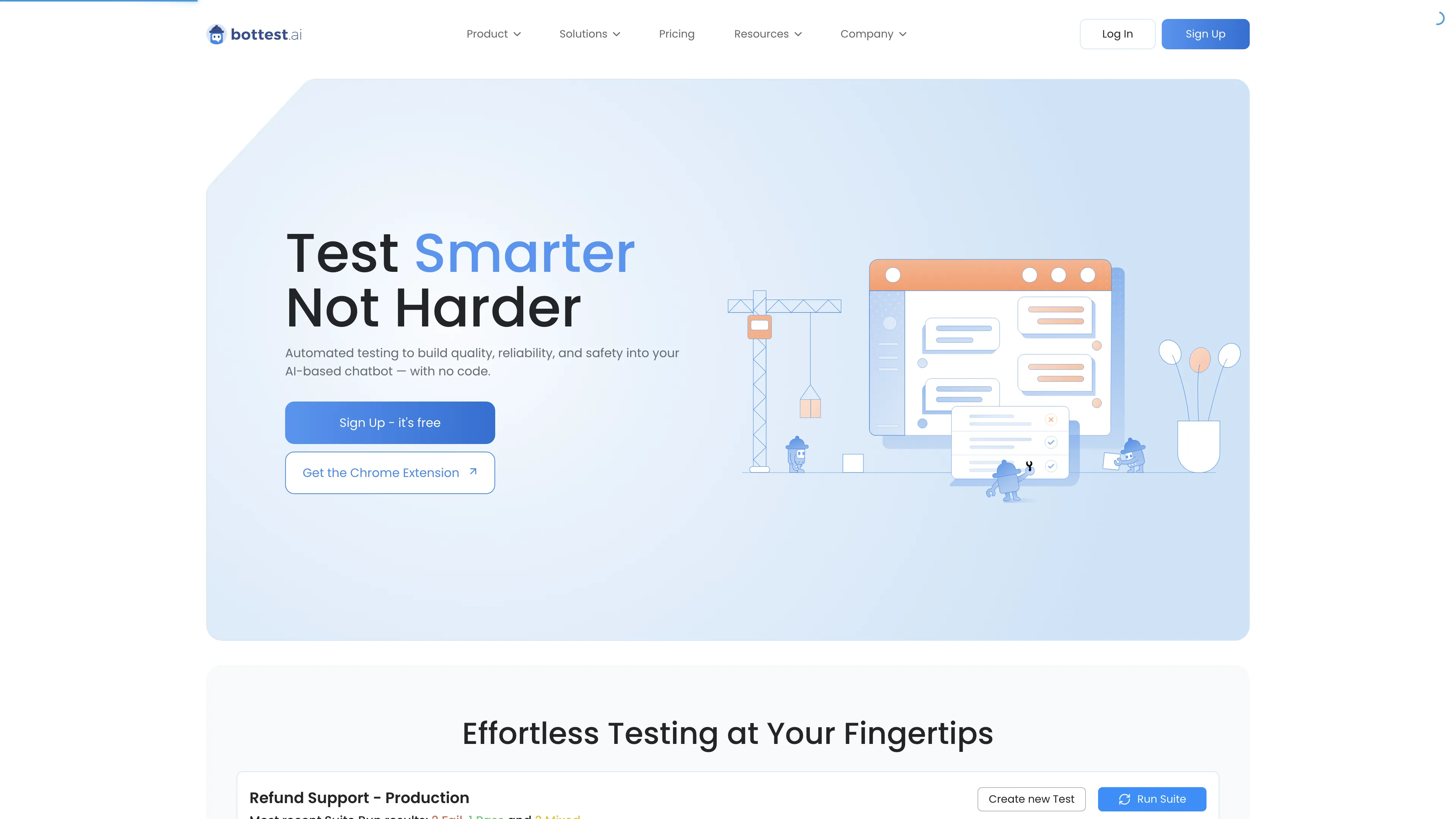Maps Scraper AI
Maps Scraper AI extracts comprehensive business data from Google Maps with ease, providing fast insights and unique access to non-displayed emails for enhanced lead generation.
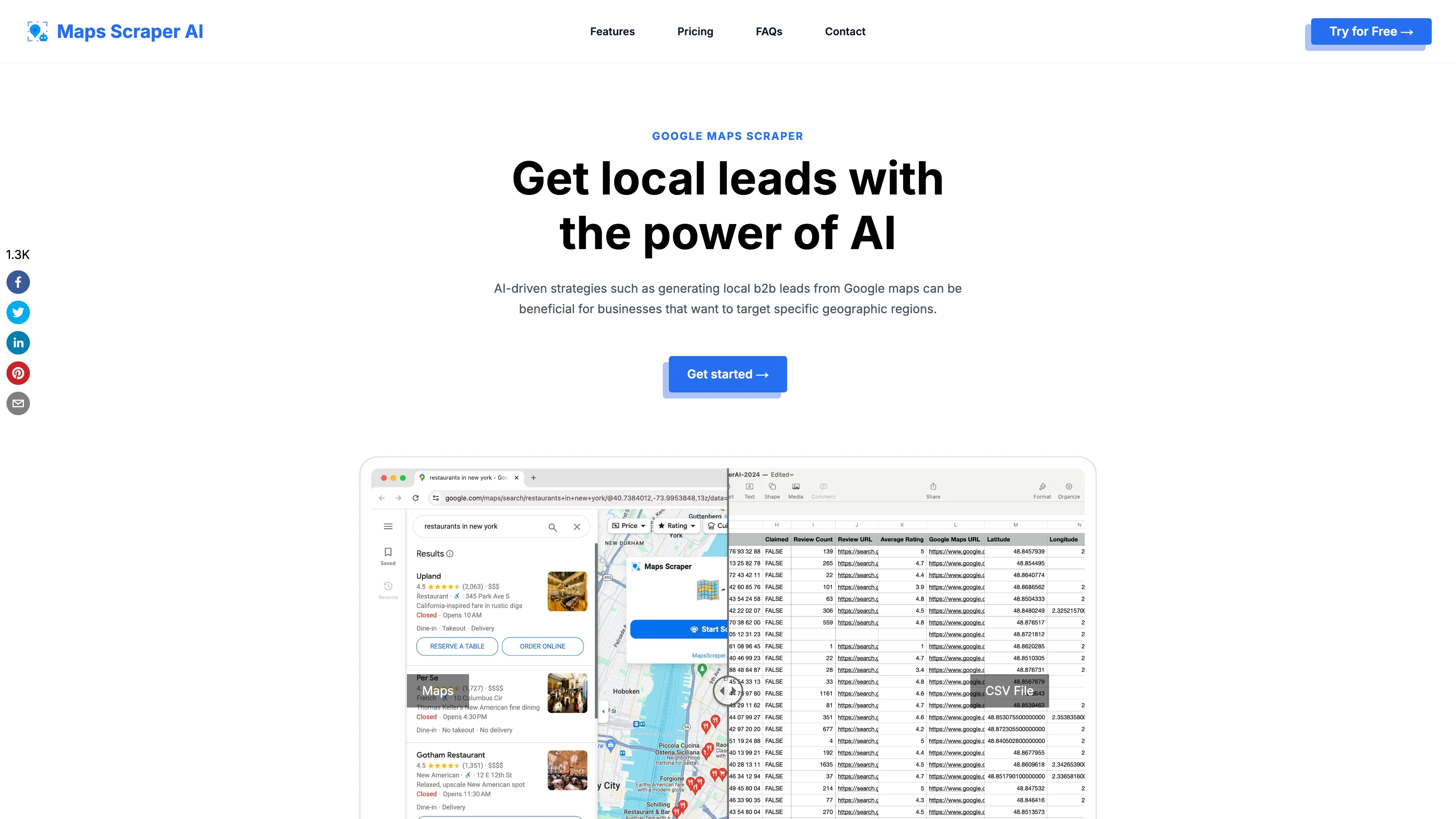
Maps Scraper AI Introduction
Maps Scraper AI is a versatile tool designed to enhance business strategies by extracting valuable data from Google Maps. This tool efficiently gathers information such as emails, phone numbers, and social media links, transforming it into actionable insights. Such capabilities are ideal for businesses aiming to target specific geographic markets or analyze competition. It functions seamlessly through a Chrome extension, mimicking real user behavior to avoid detection by Google’s systems. The ease of use—akin to using a GPS to navigate—means no coding skills are necessary. Users can download data in formats like CSV, making data collection as straightforward as a few clicks. The software’s maintenance and timely updates ensure it's always aligned with Google's latest features. With both free and affordable pro plans, it's accessible to a broad audience, offering great value and efficiency for lead generation and research tasks.
Maps Scraper AI Key Features
Lead Generation
Maps Scraper AI facilitates efficient lead generation by scraping essential business details like contact numbers and emails from Google Maps, allowing businesses to target and reach potential local clients effortlessly.
Code-Free Data Extraction
Designed for ease of use, this tool enables users to extract data from Google Maps without any coding skills, making it accessible to anyone looking to gather business information quickly.
Mimics Real User Behavior
By simulating real user actions within the Chrome browser, the tool minimizes the risk of being blocked by Google Maps, ensuring seamless and reliable data scraping operations.
Batch Lookup and Speed
Streamlining the search process, Maps Scraper AI supports batch lookup, allowing multiple keywords to be processed at once, offering rapid results and saving significant time.
Comprehensive Data Range
Beyond the basics, it extracts social media links, reviews, and more, providing a holistic view of businesses, helping users make informed decisions or conduct thorough market research.
Maps Scraper AI Use Cases
Local Business Lead Generation: Small businesses target local leads using Maps Scraper AI's email extraction feature, quickly finding potential clients and boosting marketing reach through efficient, no-code data collection.
Competitive Market Research: Analysts gather competitor information effortlessly with the batch lookup feature, allowing strategic insights and better market positioning by accessing crucial data from multiple businesses simultaneously.
Efficient Real Estate Analysis: Real estate agents use Maps Scraper AI to collect detailed location data, including reviews and full addresses, enabling better client recommendations and enhancing decision-making processes.
Tourism Insights Gathering: Tourism developers extract comprehensive place details like phone numbers and social media links, aiding in building partnerships and crafting targeted promotional strategies.
Data-Driven Political Campaigning: Campaign teams utilize social media extraction capabilities to identify influential local voices, facilitating targeted outreach and enhancing engagement with constituents.
Maps Scraper AI User Guides
Step 1: Enter your query in Google Maps to find nearby businesses.
Step 2: Click on the Chrome extension to start scraping.
Step 3: Export the results into a CSV or XLS file.
Step 4: Use batch lookup to search multiple keywords at once.
Step 5: Access detailed data fields like emails, social media, and reviews.
Maps Scraper AI Frequently Asked Questions
Maps Scraper AI Website Analytics
- India61.2%
- United States19.2%
- Turkey11.0%
- Taiwan4.9%
- Spain1.8%
Maps Scraper AI Alternatives
Agentplace lets you create AI-powered websites and apps with dynamic interfaces and voice interaction, all without coding. Simply describe your vision in text, and launch instantly.
AgentQL is an AI-powered tool for robust data extraction and web automation, using natural language for reliable element identification, even as websites change.
AI Desk provides 24/7 AI-powered customer service that boosts sales, reduces support costs, and supports multilingual chat seamlessly.
AnonAI: A private AI assistant like ChatGPT with no tracking, no logins, and local data storage, powered by top open-source AI models.
bolt.new lets you create, edit, and deploy full-stack web apps directly in your browser without writing code, offering real-time debugging and full development environment support.
bottest.ai automates chatbot testing with no code required, ensuring quality, reliability, and safety across languages, making it ideal for enterprise scalability.