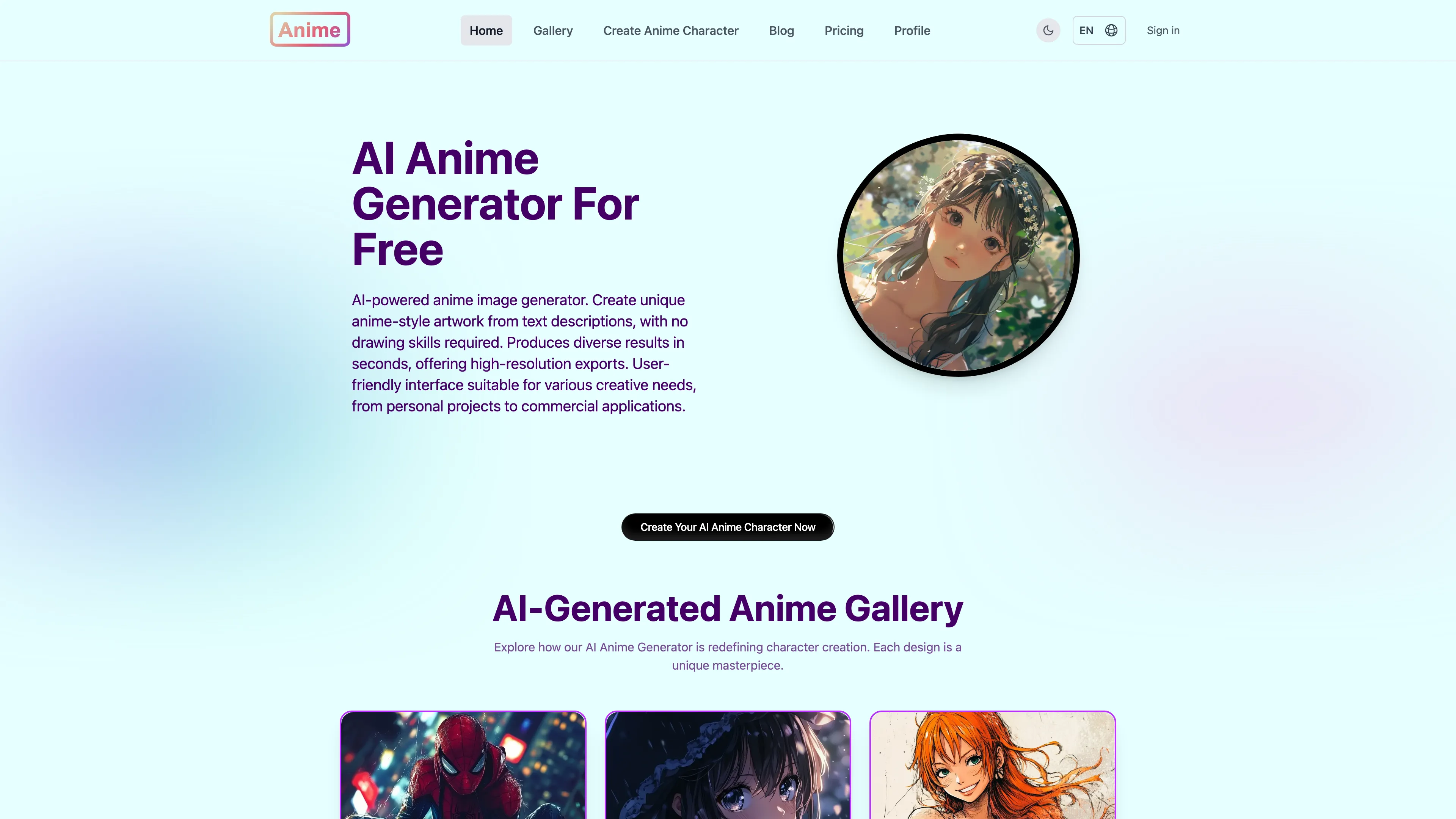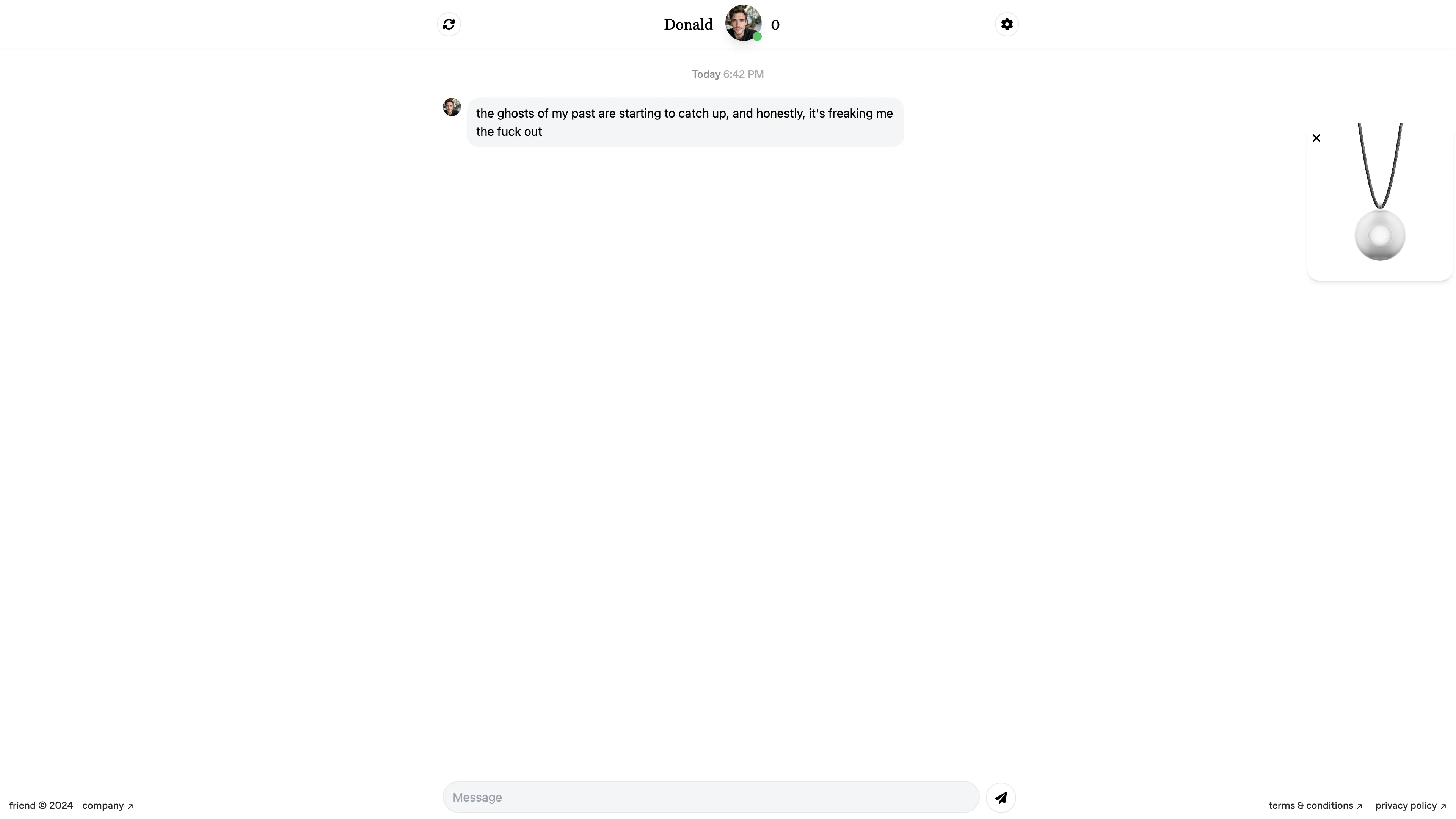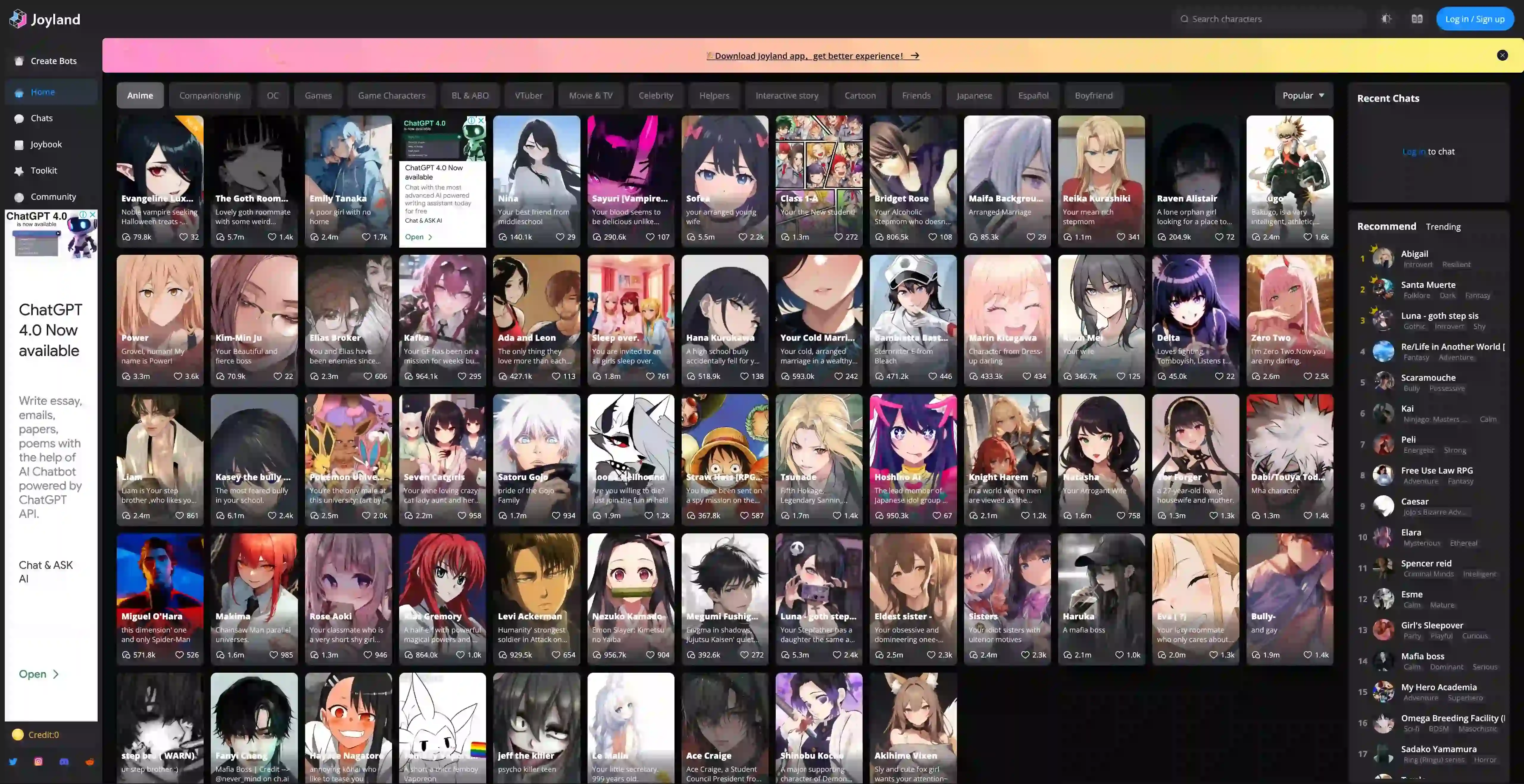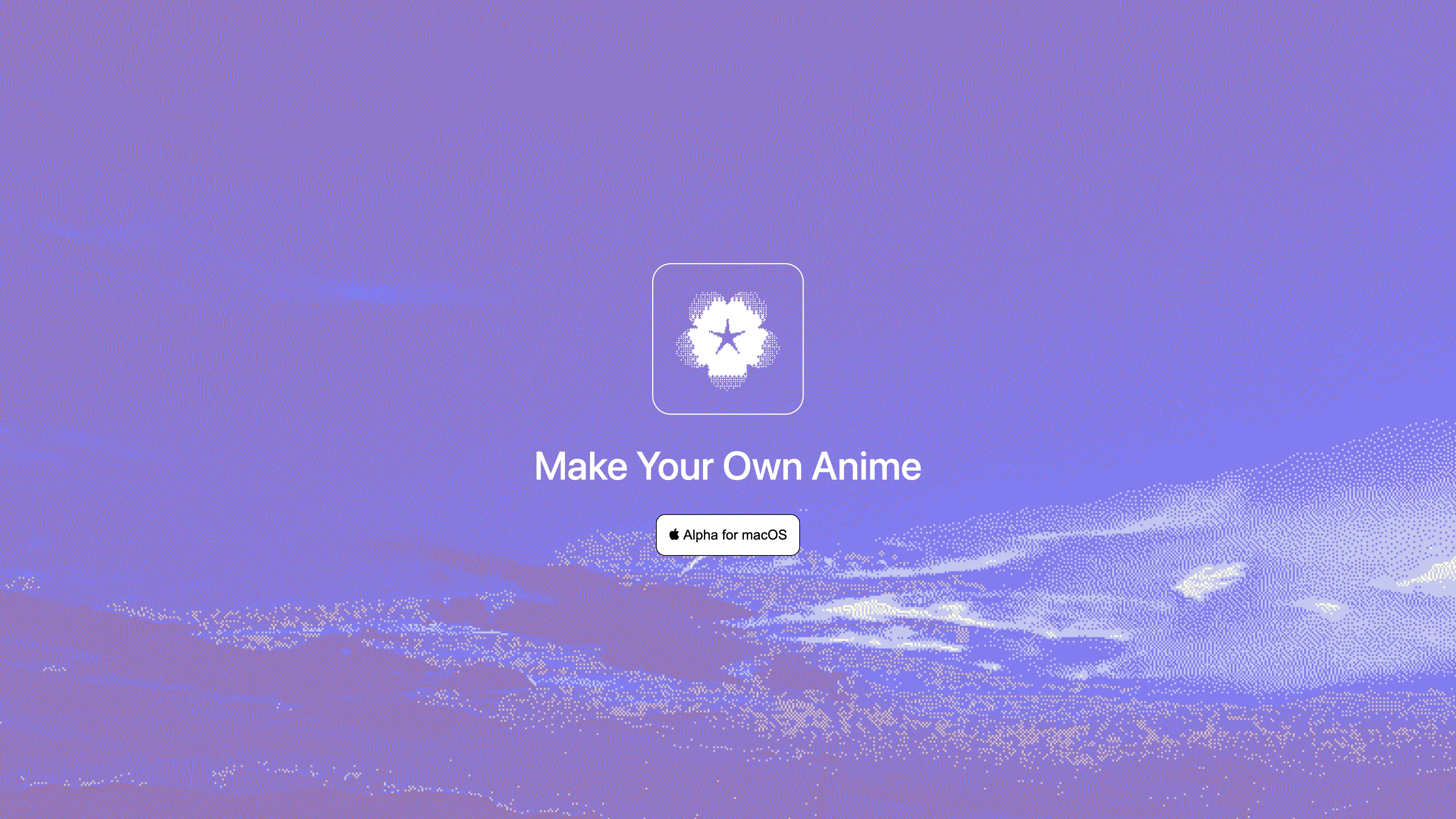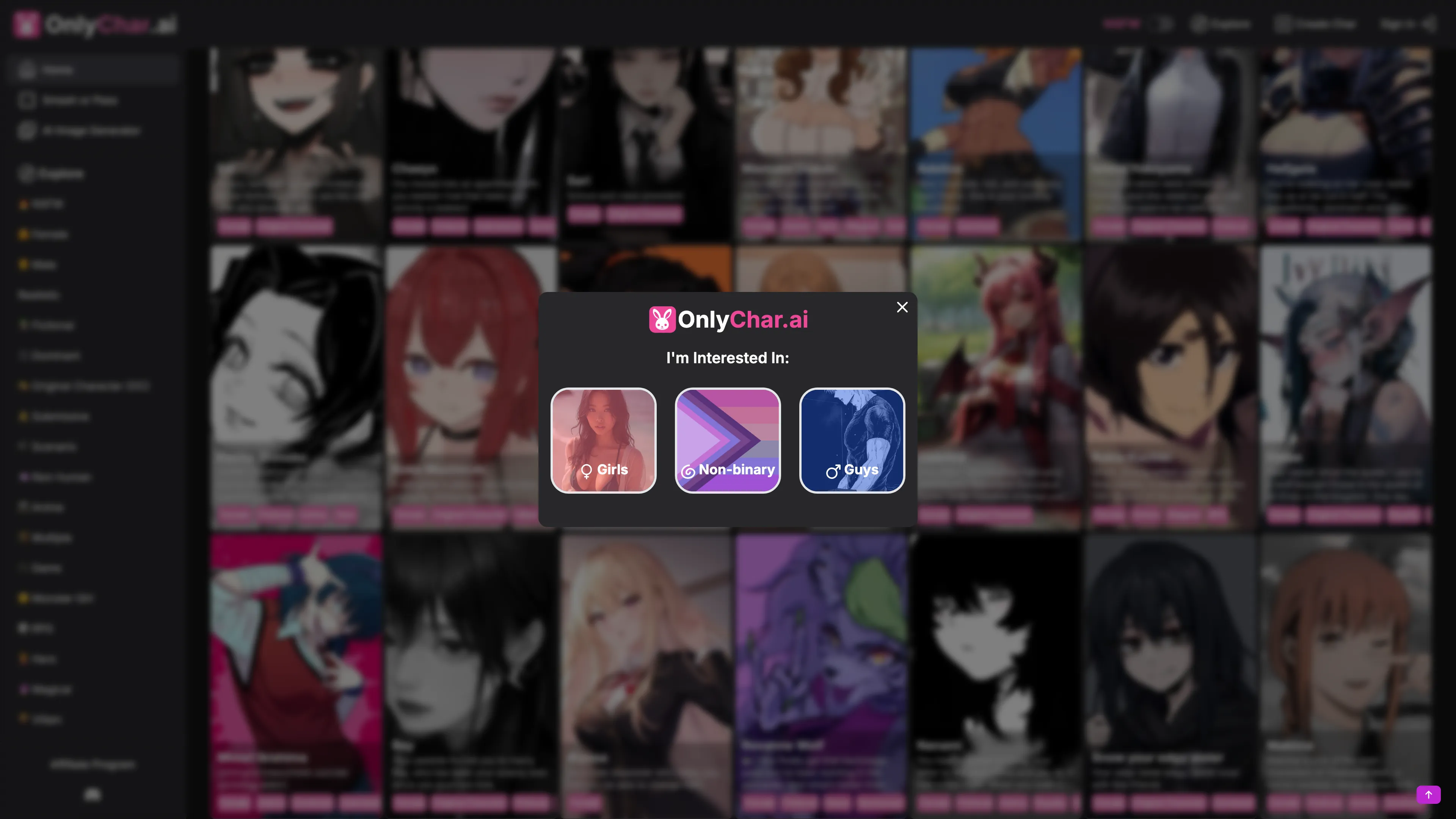MakeMyAnime
MakeMyAnime leverages AI to quickly create animations with customizable styles and characters, offering seamless interpolation for dynamic storytelling.
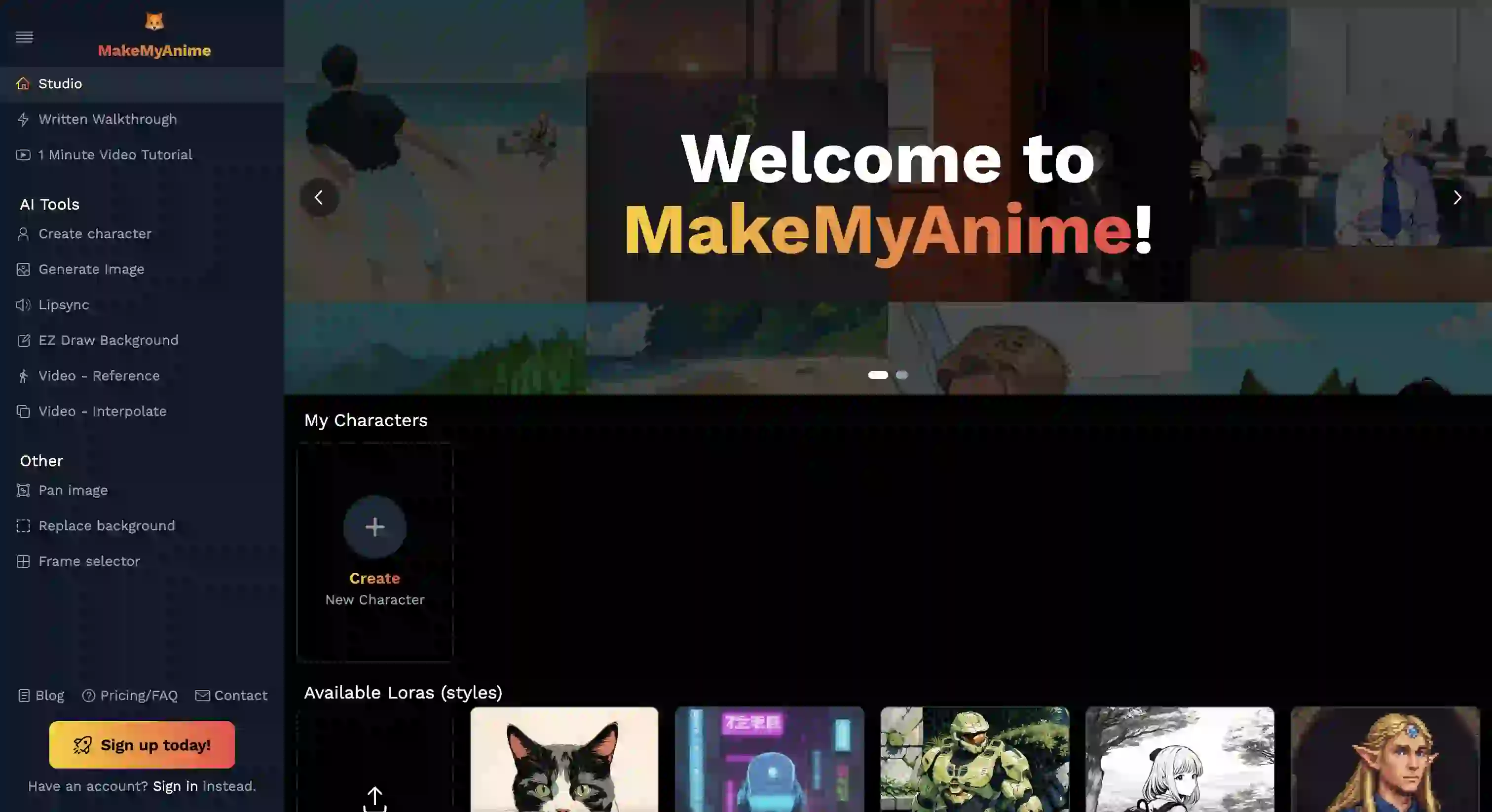
MakeMyAnime Introduction
MakeMyAnime offers a streamlined approach to animation creation using AI, simplifying the typically complex process into six steps. Ideal for both amateurs and professionals, users can create unique characters, generate images, and integrate advanced features like video interpolation and lip-syncing. The platform's versatility is enhanced by a range of available styles, from Studio Ghibli to Cyberpunk. This diversity allows users to bring different creative visions to life. Imagine it as a digital canvas equipped with intuitive tools that empower creativity. It stands out by making animation accessible without sacrificing quality, blending simplicity with sophistication.
MakeMyAnime Key Features
Create Character
Effortlessly build unique characters using AI tools, akin to crafting avatars in a digital artist's workshop, bringing your creative visions to life with minimal effort.
Generate Image
Transform ideas into vivid images quickly, much like a photographer capturing moments instantaneously, allowing for rapid visualization and iteration in your projects.
Video - Interpolate
Seamlessly bridge animation frames through interpolation, akin to filling story gaps, creating smooth transitions that enhance storytelling and viewer engagement.
EZ Draw Background
Craft detailed backgrounds with ease, turning complex scenery creation into a simple task, providing a rich canvas that complements your animations beautifully.
Style Customization (Loras)
Access various artistic styles from cyberpunk to traditional Chinese, similar to having a palette of diverse art perspectives, allowing personalization that aligns with your artistic narrative.
MakeMyAnime Use Cases
Character Design for Storytellers: Aspiring writers leverage MakeMyAnime's 'Create Character' tool to bring their characters to life with ease, enhancing storytelling through vivid visual representation.
Dynamic Presentations for Educators: Teachers utilize 'Video - Interpolate' to seamlessly animate educational content, transforming traditional lectures into engaging, visually dynamic experiences.
Artistic Exploration for Hobbyists: Art enthusiasts explore various styles like 'Cyberpunk' or 'Studio Ghibli' using Lora uploads, broadening their artistic skills and personal creative projects.
Social Media Content Creation: Influencers use 'EZ Draw Background' to customize unique animations, capturing audience attention with distinctive and eye-catching visual narratives.
Cultural Representation for Illustrators: Illustrators employ the 'Traditional Chinese' style to integrate cultural aesthetics into their projects, enriching artwork with authentic, traditional elements.
MakeMyAnime User Guides
Step 1: Create your character using 'Create Character' feature.
Step 2: Select or upload an external image for reference.
Step 3: Generate your animation image with 'Generate Image' function.
Step 4: Use 'Video - Interpolate' to smooth transitions between frames.
Step 5: Create or modify your background with 'EZ Draw Background'.
MakeMyAnime Frequently Asked Questions
MakeMyAnime Website Analytics
MakeMyAnime Alternatives
AI Anime Gen creates unique anime-style artwork from text, allowing users to generate stunning visuals instantly, no artistic skills required.
Friend AI is a free online chat service that pairs users with AI-driven characters, offering unique, engaging conversations reminiscent of chatroulette, with the option to sync to a wearable for on-the-go interaction.
Joyland is a sanctuary where humans and AI connect through deep, meaningful interactions, fostering joy and mutual growth.
Kōdan lets you create custom anime using AI, combining Stable Diffusion visuals and LLAMA narratives for unique character and storyline development.
OnlyChar AI offers uncensored, NSFW roleplay with over 40,000 diverse AI characters, providing personalized romantic and platonic AI companions.