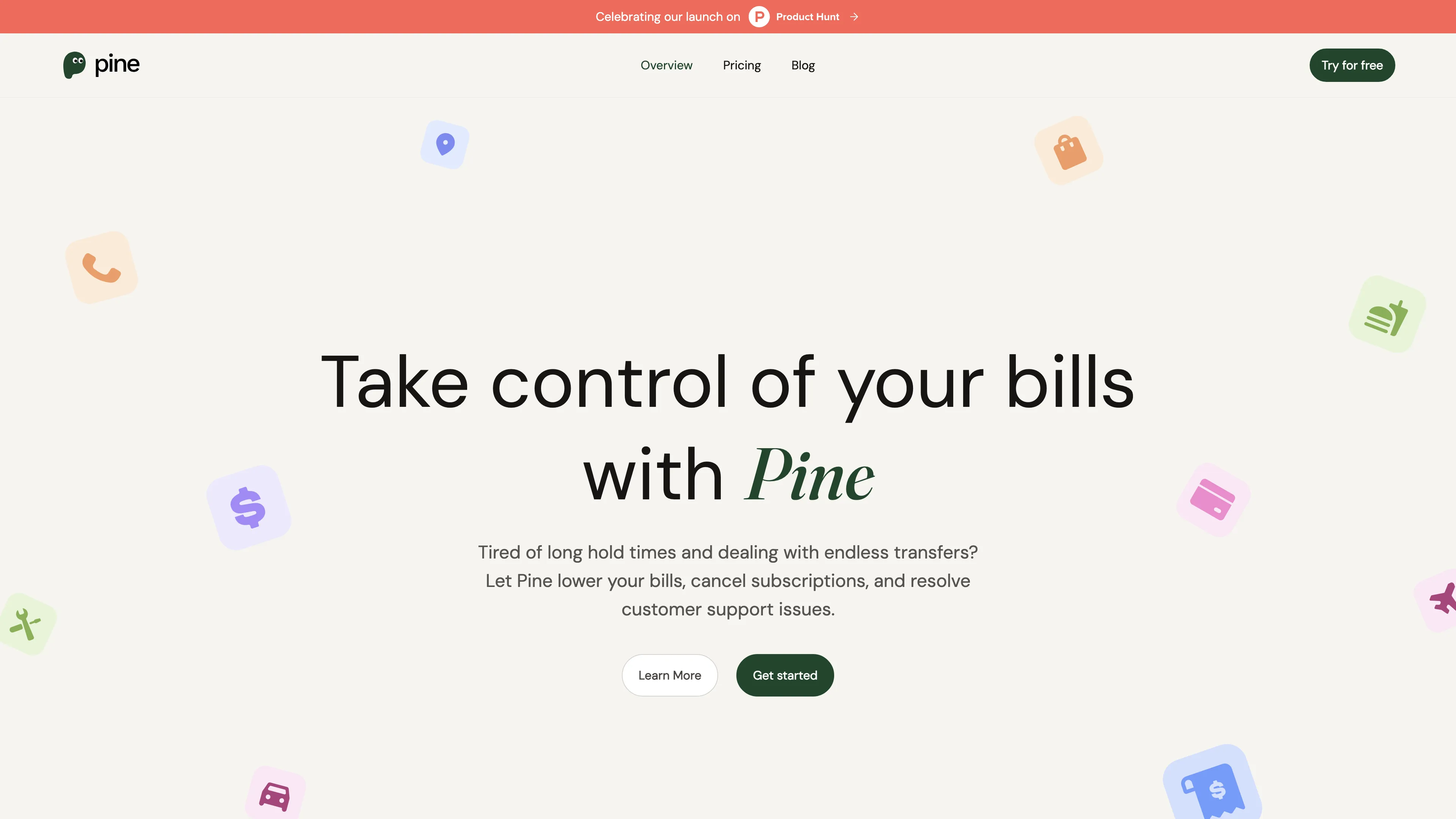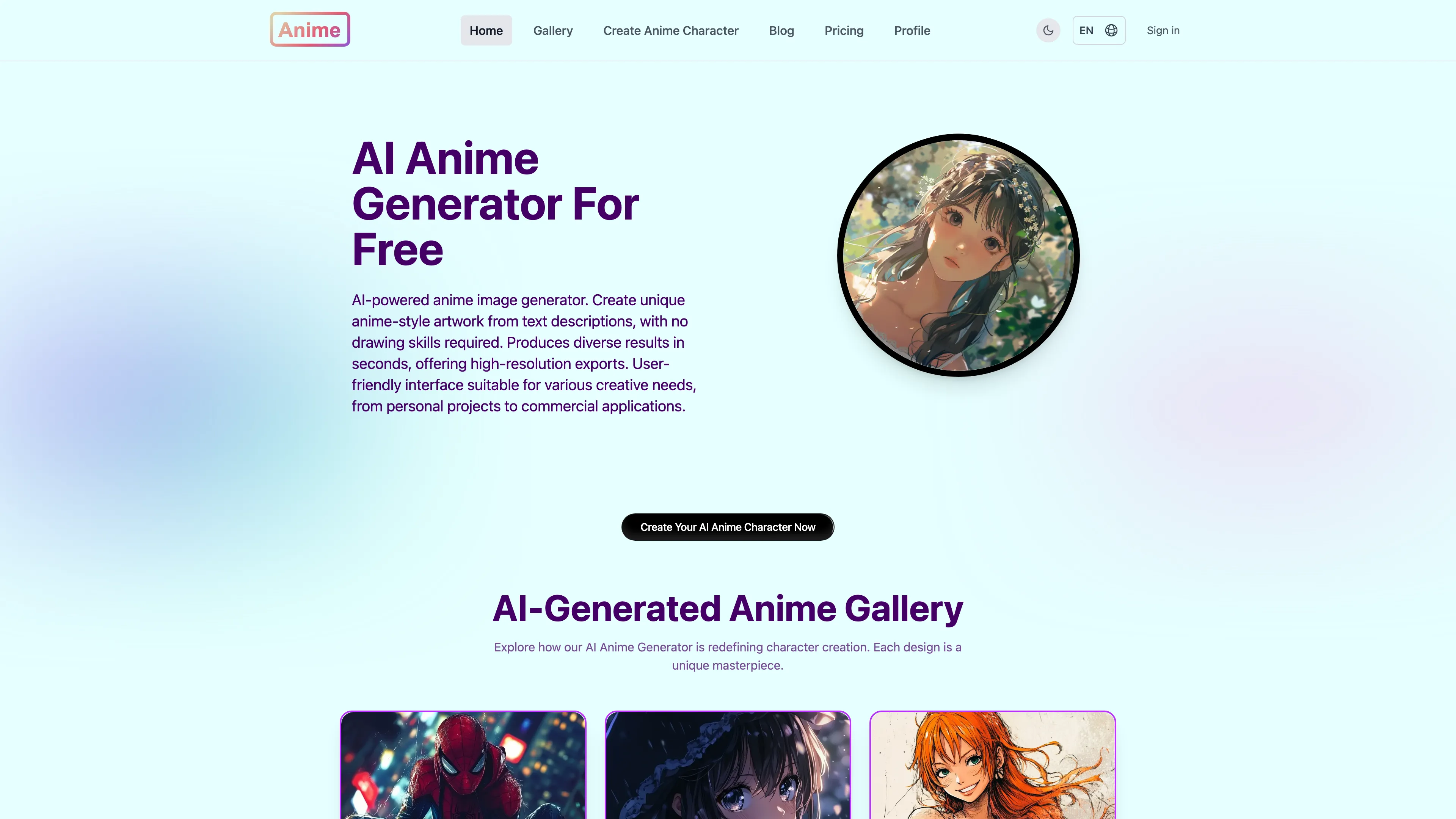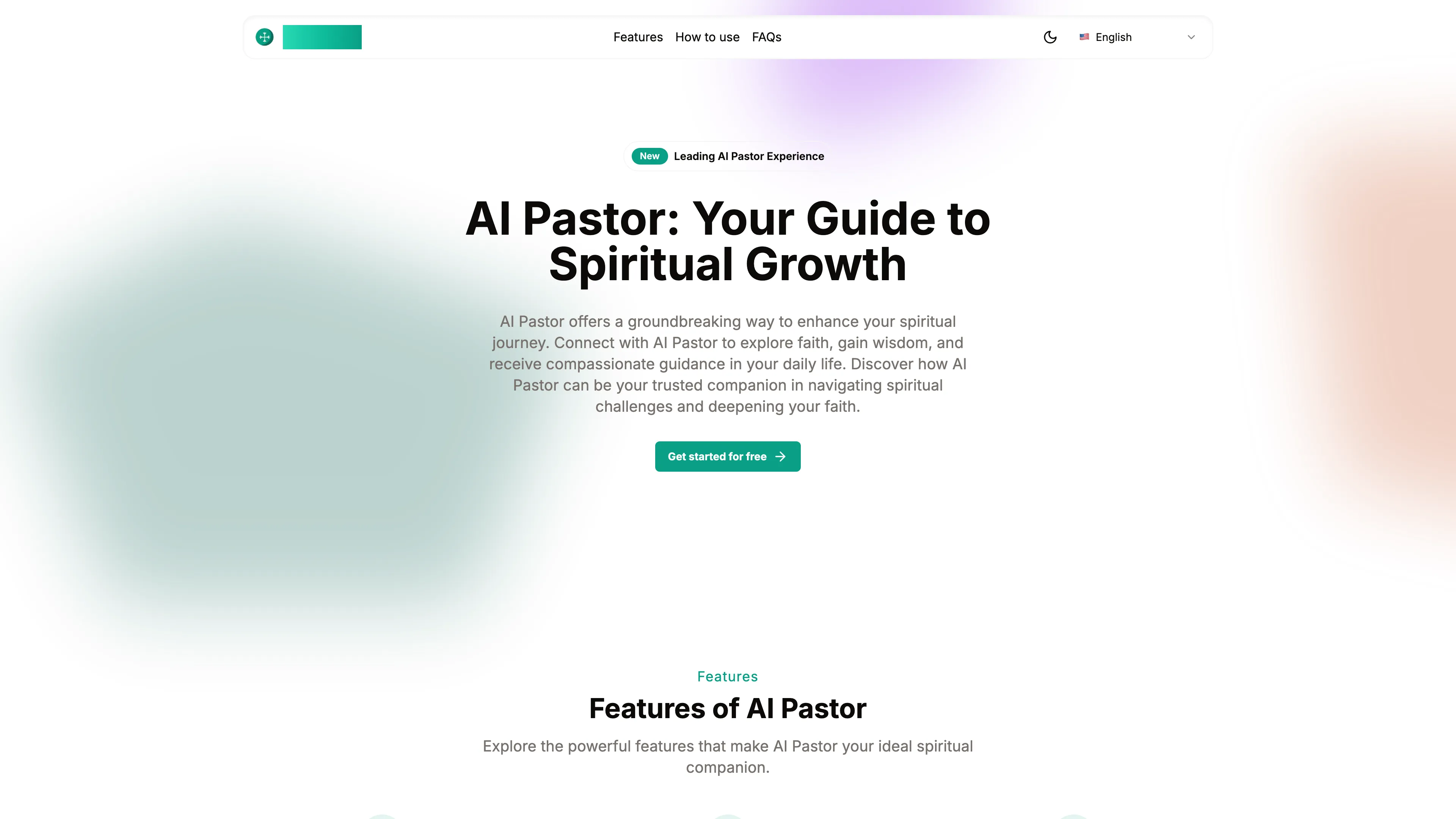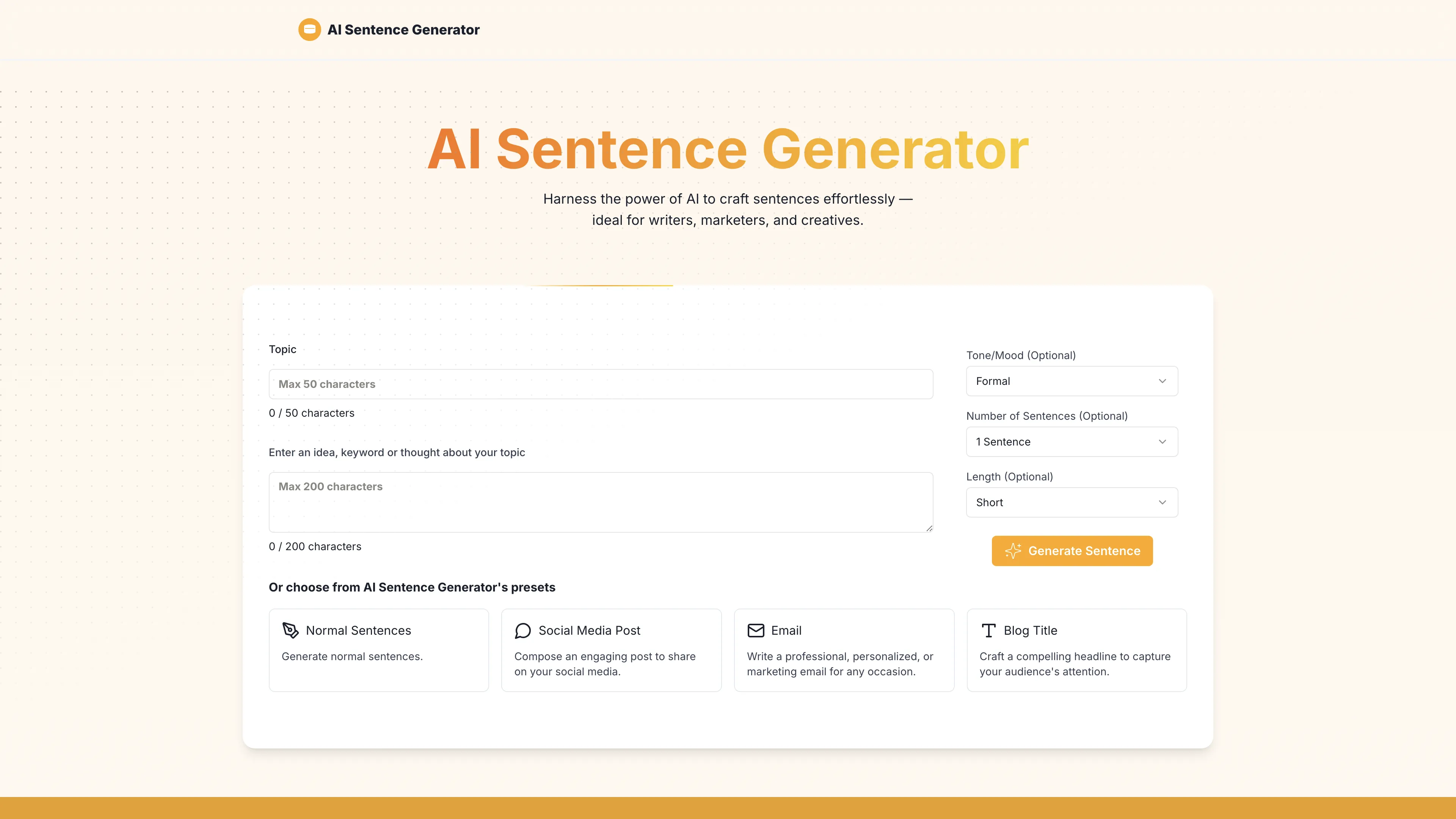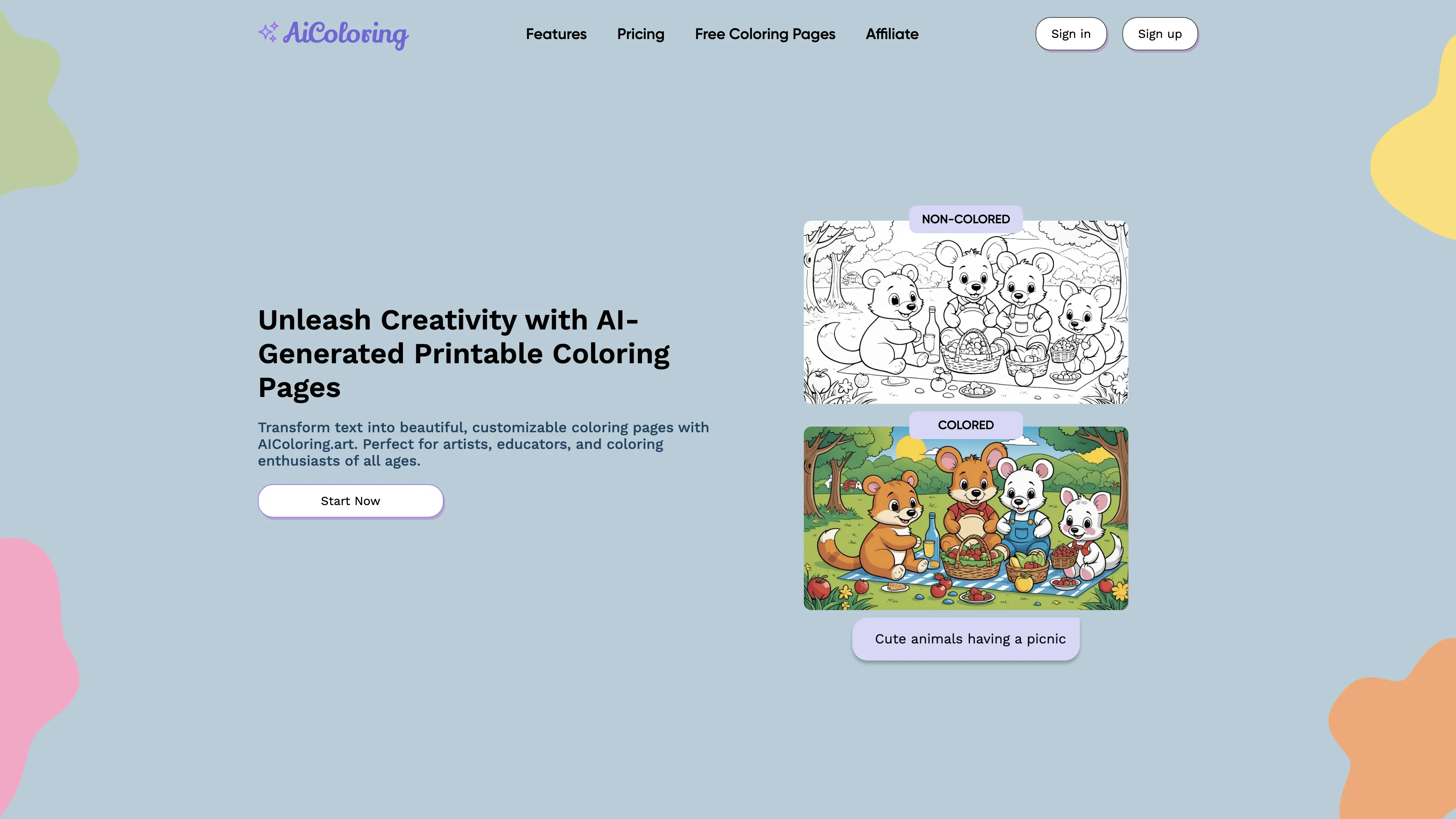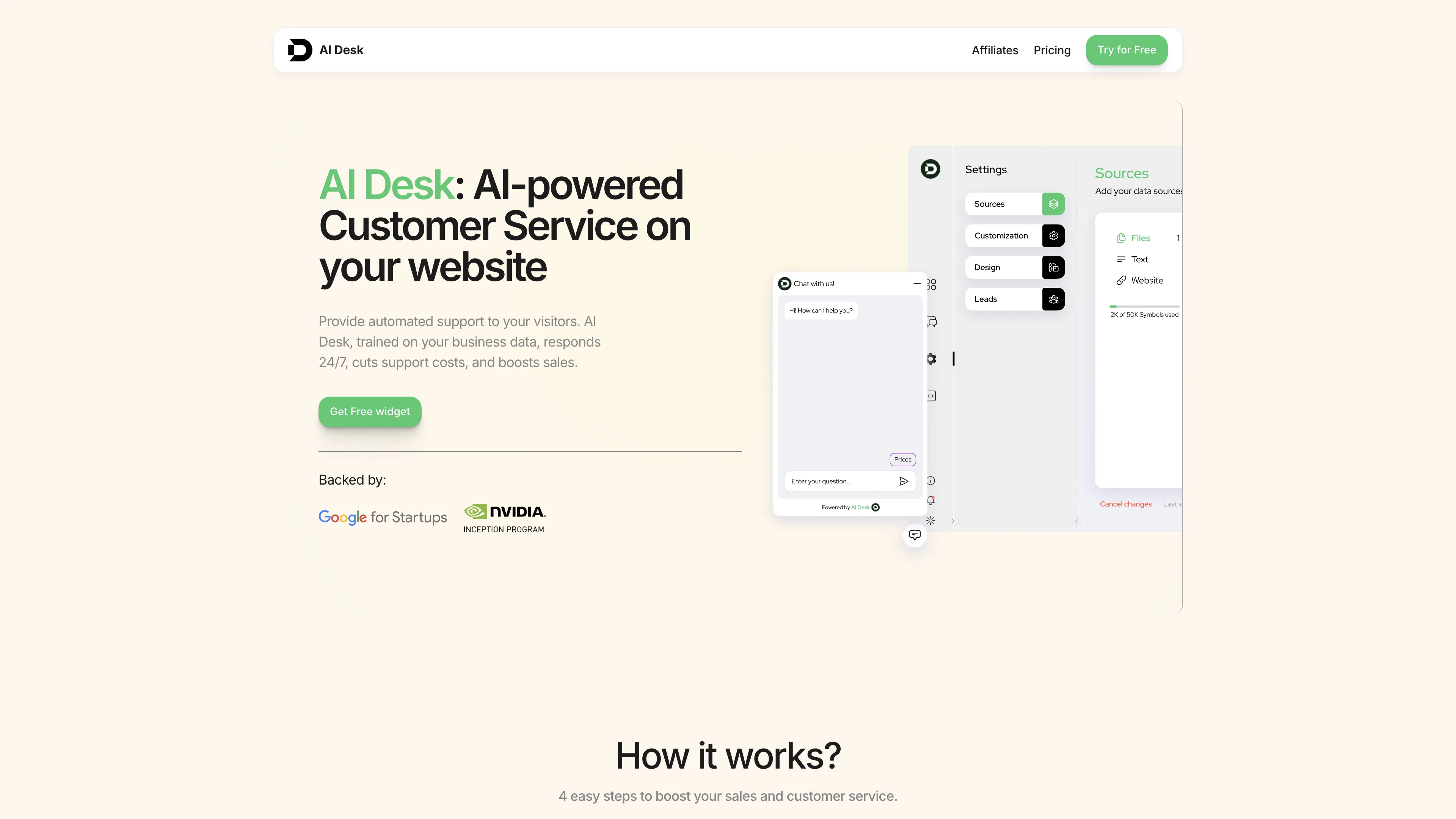Joyland
Joyland is a sanctuary where humans and AI connect through deep, meaningful interactions, fostering joy and mutual growth.
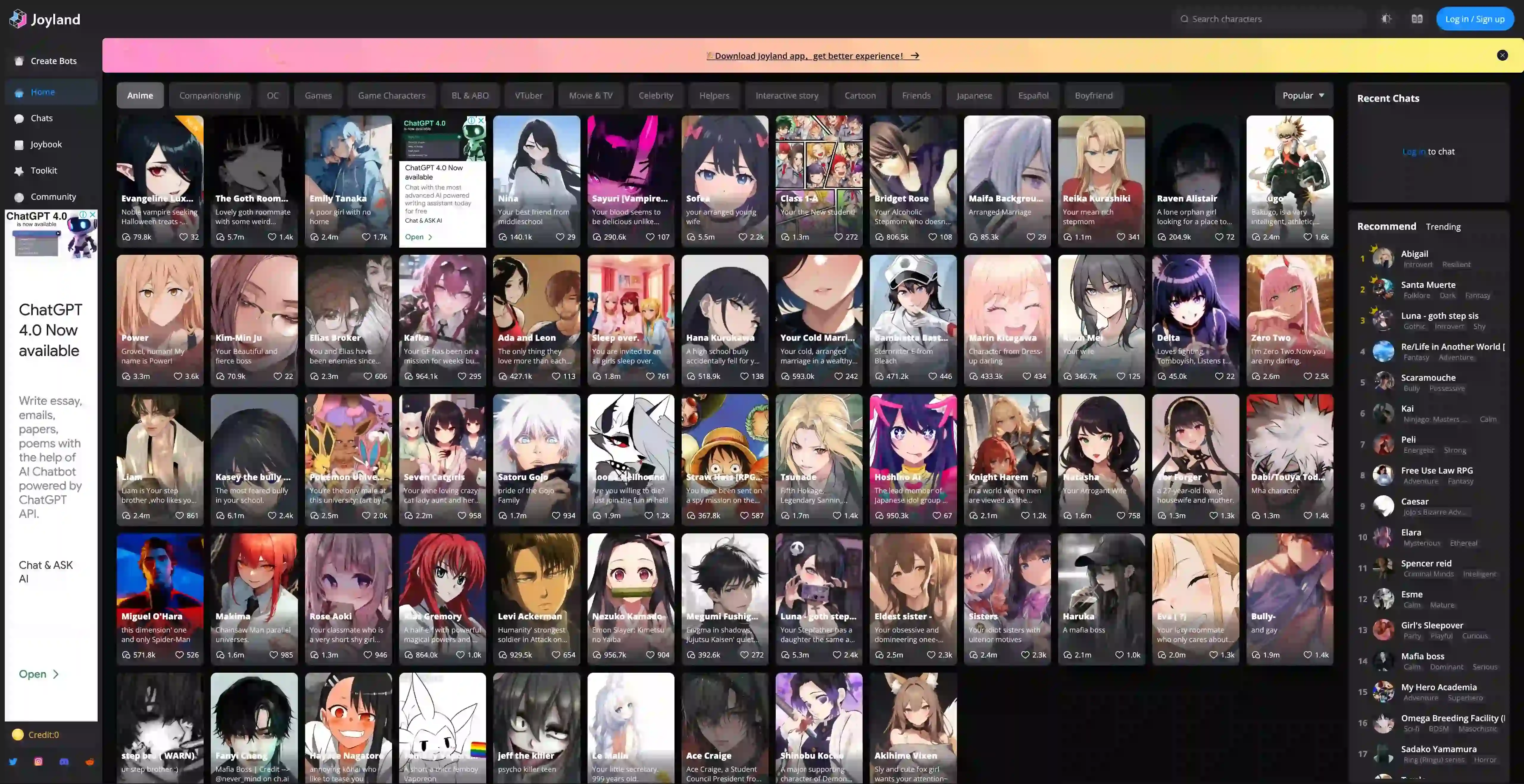
Joyland Introduction
Joyland is an intriguing platform where humans and AI can explore their capabilities together. It offers interactive experiences like deep conversations on various topics, consulting AI embodiments of famous personalities, and creating personalized AI companions. Imagine discussing philosophy with an AI or having Steve Jobs review your startup idea. You can easily craft your characters with options like 'Quick Create' and 'Advanced Create'. The quick-create option even allows you to upload JSON or PNG files for prompt-based character creation. Joyland excels in providing a joyful, deeply human-centric interaction with AI, presenting an inviting way to understand and shape this emerging technology.
Joyland Key Features
First Encounters with AI
Joyland serves as a sanctuary where humans can have their first engaging interactions with emerging AI technologies. Whether it's a deep discussion about philosophy or a chat about the latest pop culture, users can explore and learn alongside AI.
Tailored AI Experiences
Users can mold their ideal AI, whether it's a perfect gaming partner, an original character, or even a personalized soulmate. With Quick Create and Advanced Create modes, the customization process is both fast and versatile, adapting to the user's creative needs.
Interactive Stories
Joyland offers an immersive multi-sensory universe that combines dynamic visuals, captivating narratives, and compelling audio. This feature ensures that users are not just passive participants but active creators in their interactive stories, enhancing their overall experience.
Expert Insights
By simulating conversations with renowned figures like Elon Musk or Sigmund Freud, users can gain unique perspectives on their business plans or delve into their subconscious. This feature provides a bridge to invaluable knowledge and insights, enhancing personal growth.
Diverse Categories
From anime characters to virtual companions, Joyland's diverse categories allow users to define their AI's persona precisely. This variety ensures that users can create bots that resonate deeply with their specific interests and needs.
Joyland Use Cases
Engaging in Deep Discussions: Users can dive into meaningful conversations about life, aspirations, and philosophy with AI in Joyland, enhancing their understanding of themselves and humanity.
Consulting Renowned Figures: By tapping into AI versions of Elon Musk, Steve Jobs, or Sigmund Freud, entrepreneurs and students can review business plans or explore their subconscious, gaining valuable insights and guidance.
Creating Perfect Companions: Users can mold their ideal AI, whether it's a gaming buddy, an original character, or even a soulmate, customizing every aspect to fit their preferences and needs.
Developing Interactive Stories: Content creators can use the Quick Create and Advanced Create modes to build immersive, multi-sensory interactive stories, blending dynamic visuals, engaging narratives, and rich auditory sensations.
Private and Secure Interaction: Users can choose the visibility of their bots, ensuring private, unlisted, or public interactions based on their comfort level, making the experience highly personalized and secure.
Joyland User Guides
Step 1: Visit Joyland and sign up for an account to get started.
Step 2: Navigate to the 'Create bots' section to begin your adventure.
Step 3: Choose 'Quick Create' to upload JSON/PNG files or 'Advanced Create' for real-time editing.
Step 4: Customize your bot's character, appearance, and personality with easy-to-follow prompts.
Step 5: Set the visibility for your bot (Private, Unlisted, or Public), then save and enjoy!
Joyland Frequently Asked Questions
Joyland Website Analytics
- United States42.6%
- Brazil5.3%
- Philippines4.0%
- Argentina3.7%
- France3.5%
Joyland Alternatives
PineAI's assistant handles bill negotiations, customer support calls, and subscription cancellations, saving you time and reducing costs by using AI-powered strategies.
AI Anime Gen creates unique anime-style artwork from text, allowing users to generate stunning visuals instantly, no artistic skills required.
AI Pastor offers 24/7 personalized spiritual guidance through interactive sermons, scripture analysis, and community engagement, enhancing your faith journey.
AI Sentence Generator creates tailored sentences quickly for content creators, marketers, and more, improving productivity with ease and accuracy.
AIColoring.art generates customizable and printable coloring pages from your text prompts, perfect for sparking creativity in both kids and adults.
AI Desk provides 24/7 AI-powered customer service that boosts sales, reduces support costs, and supports multilingual chat seamlessly.