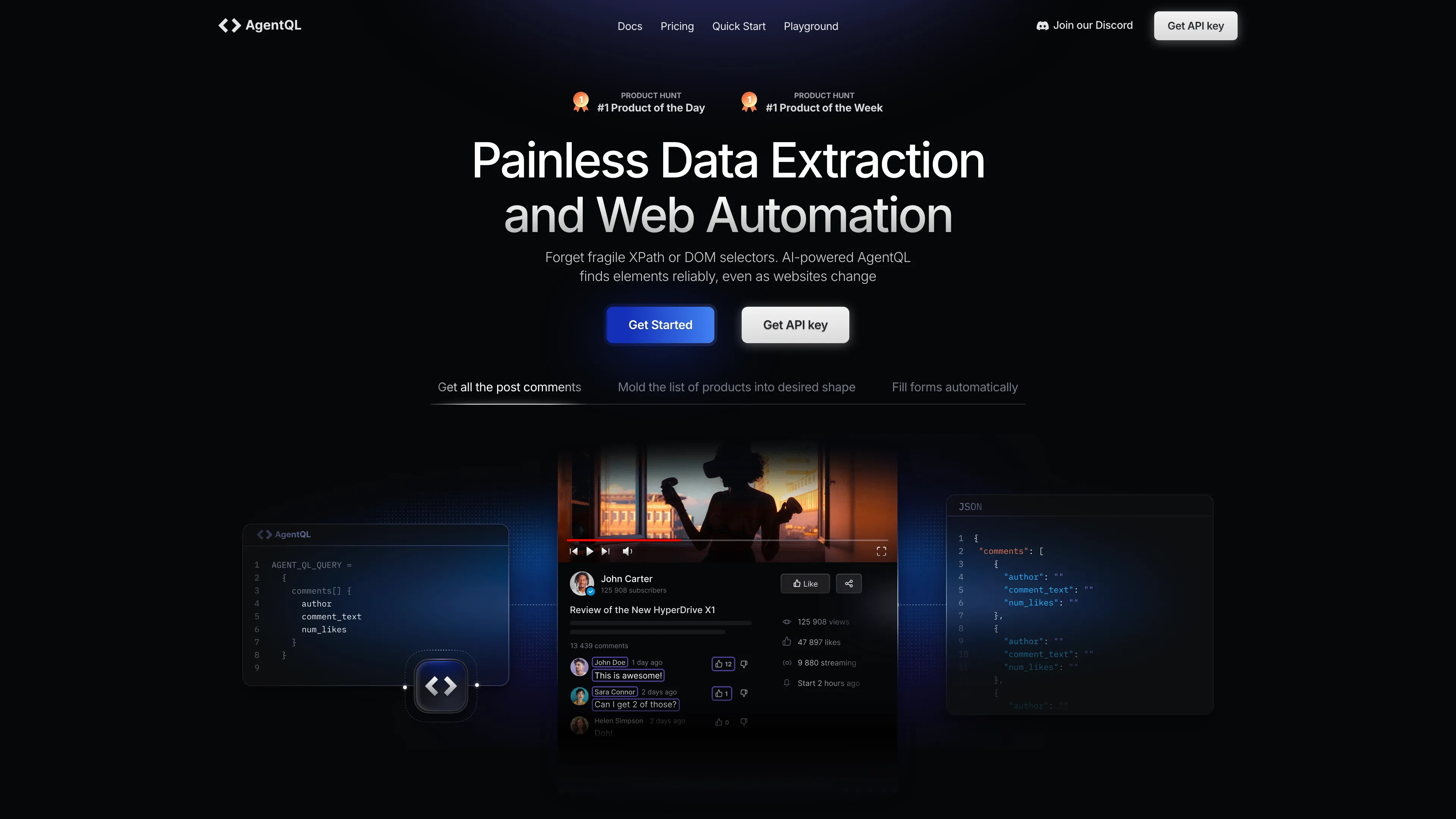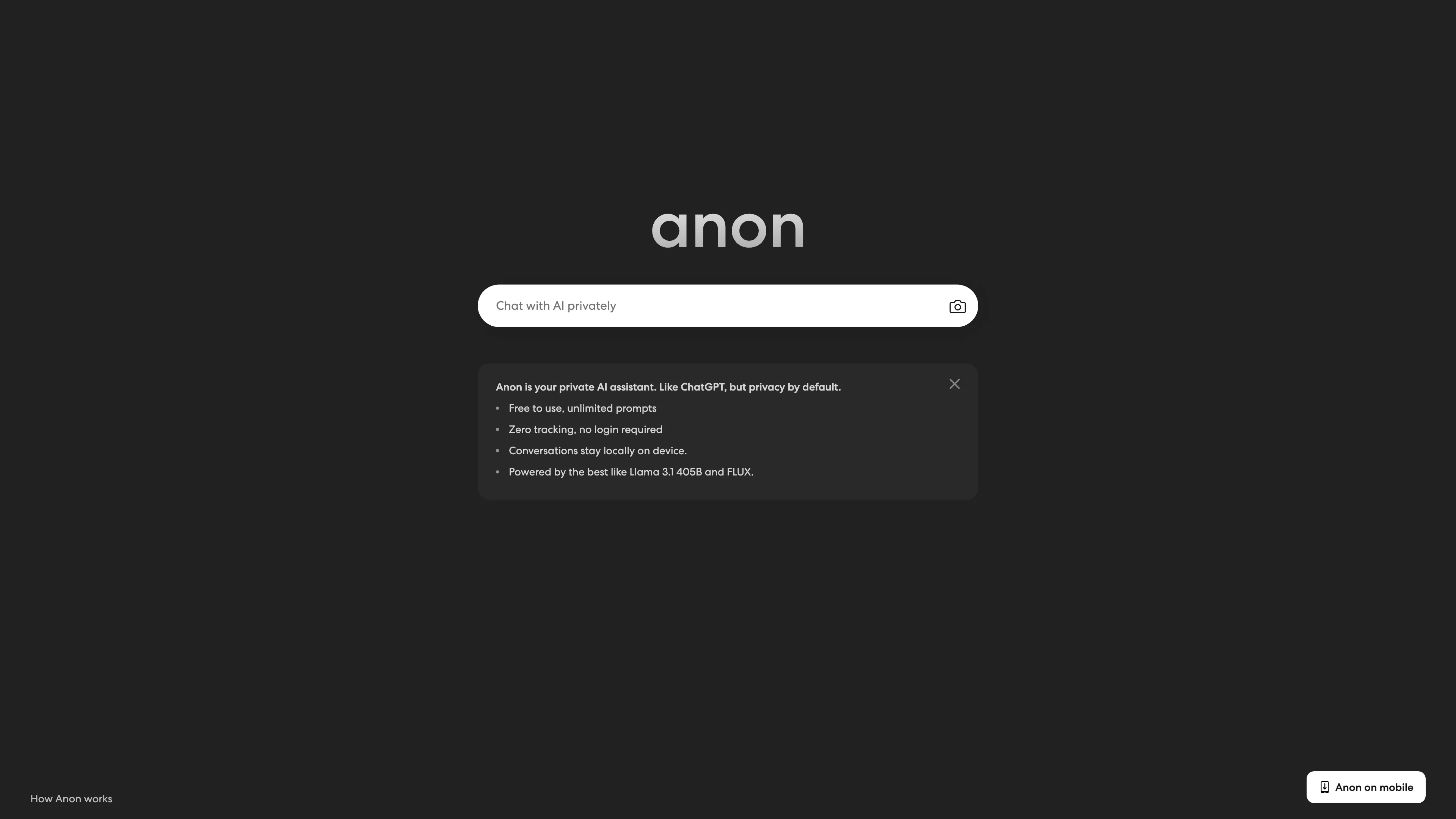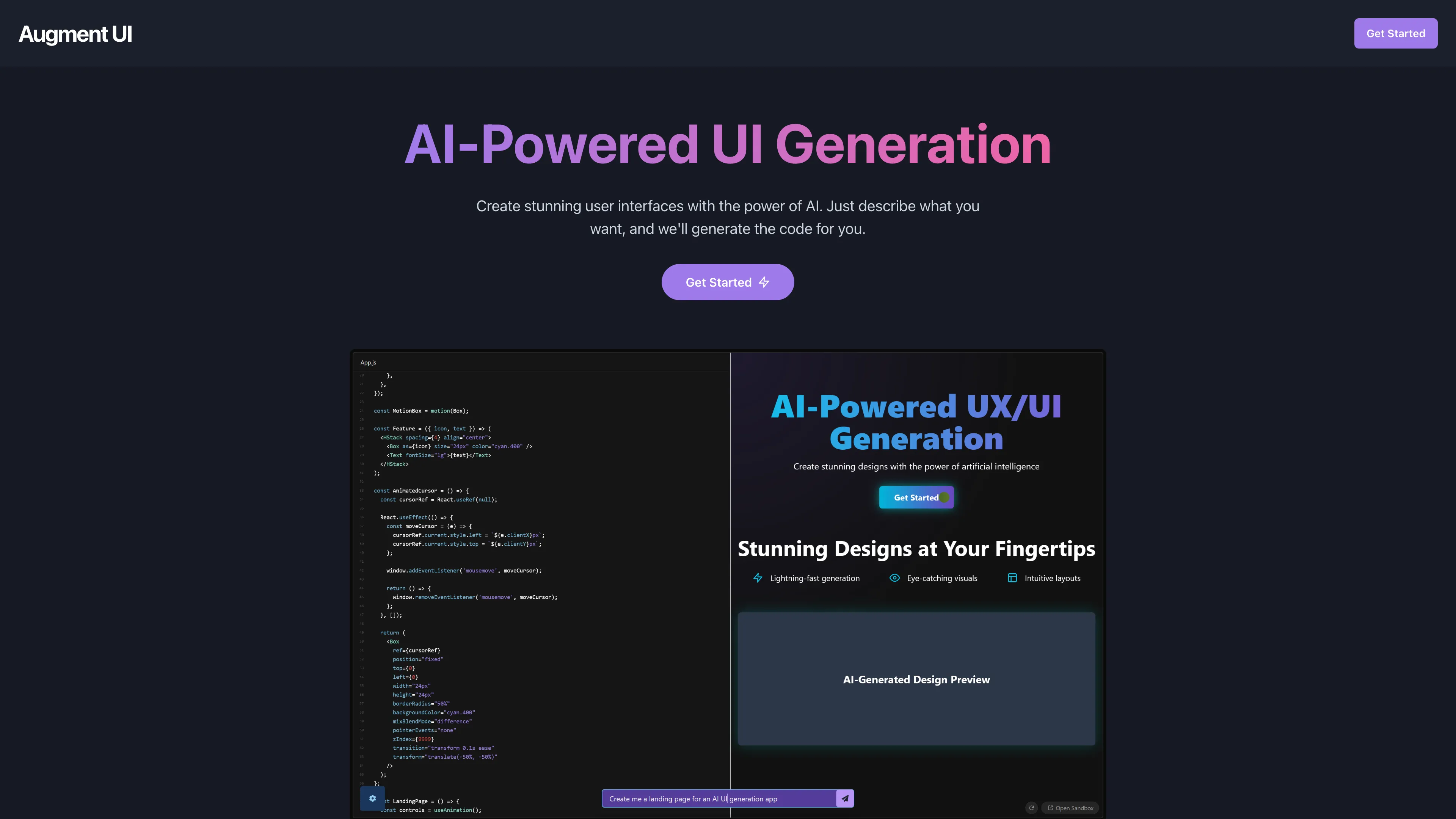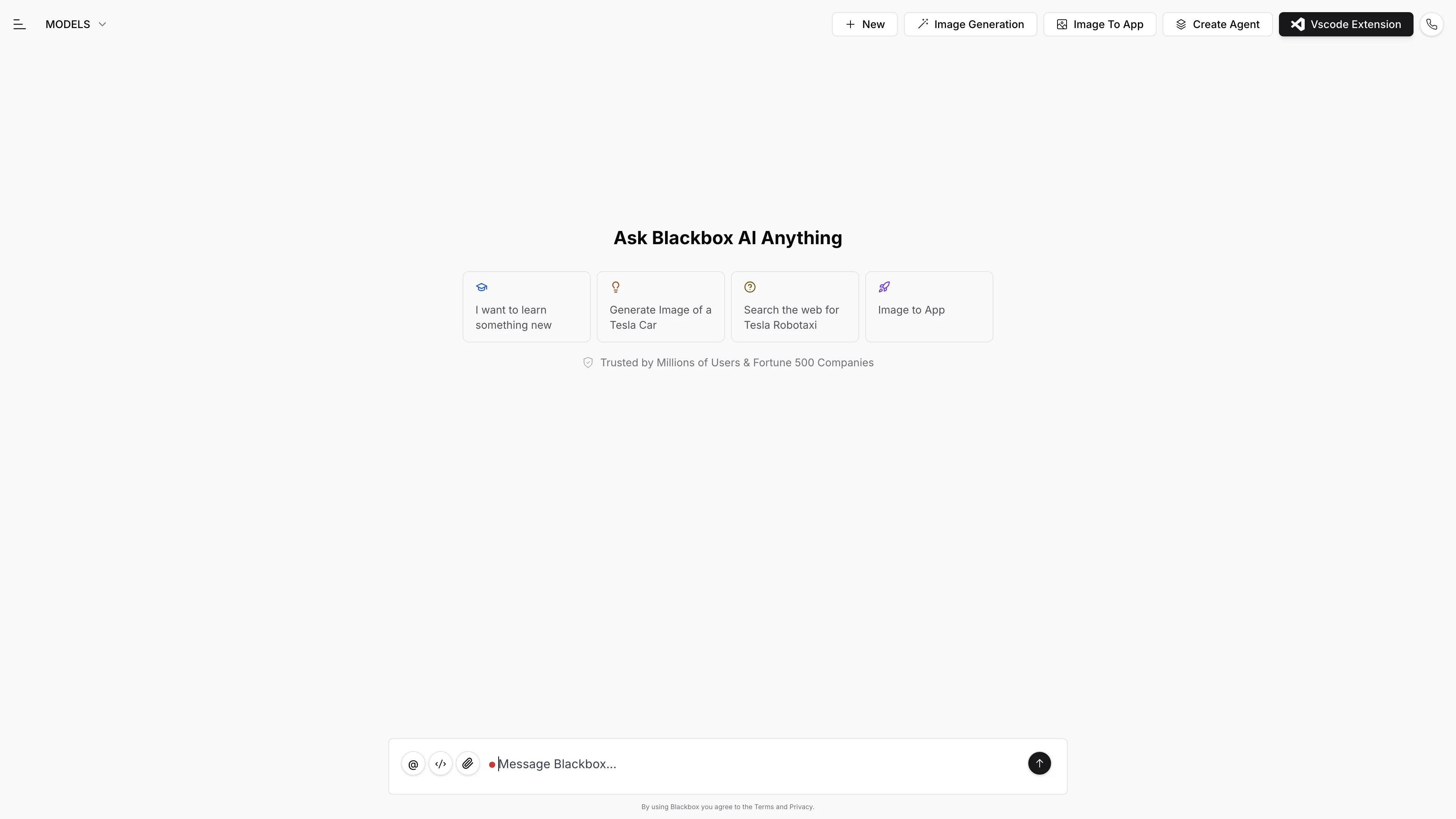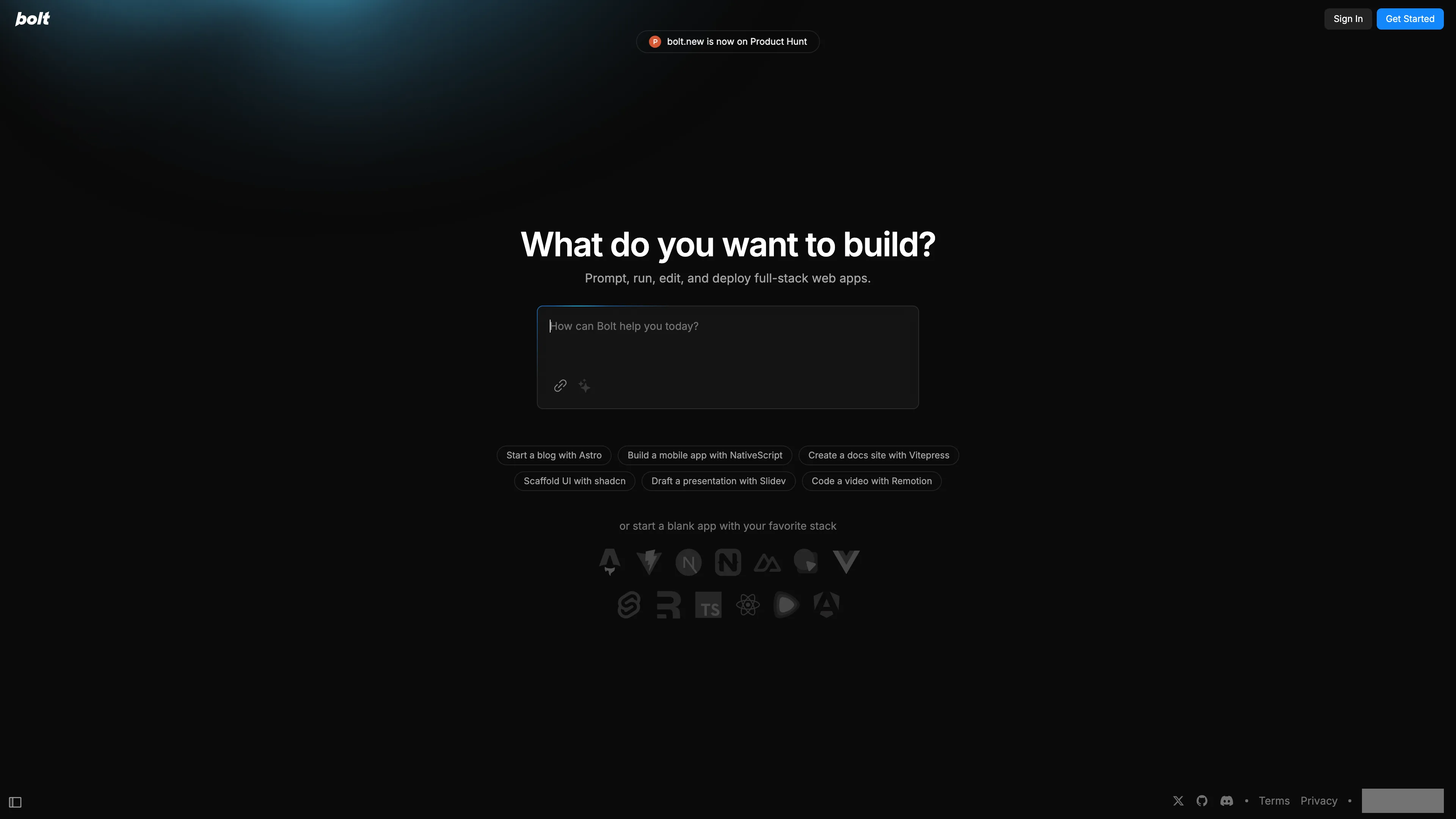Latitude
Latitude is an open-source platform to build, evaluate, and refine AI prompts, ensuring accuracy and efficiency with built-in tools and collaborative features.
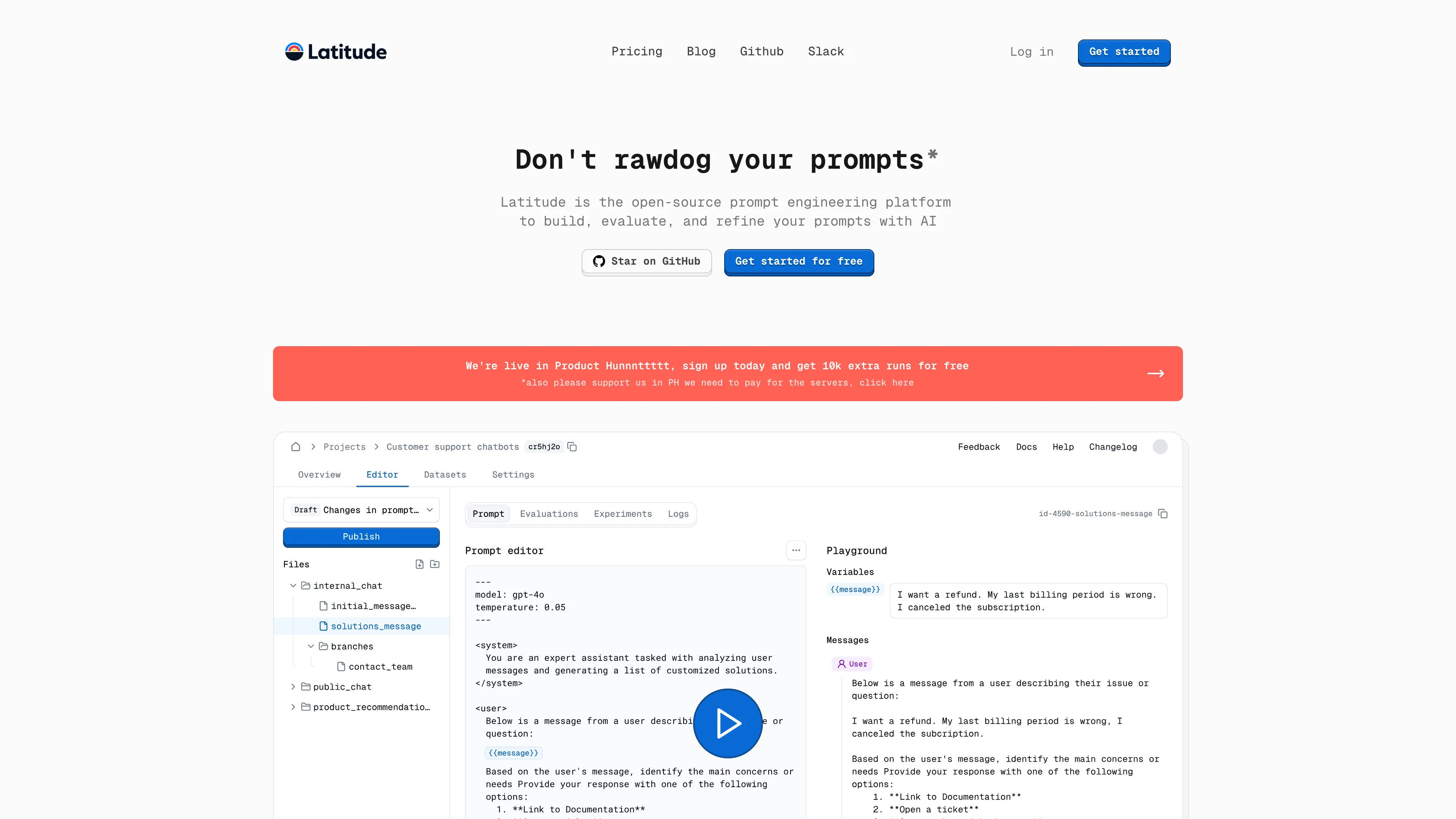
Latitude Introduction
Latitude is an open-source platform designed for fine-tuning AI prompts. It lets users create, evaluate, and refine their prompts with ease. For anyone working on AI features, verifying the quality of LLM outputs is crucial. Latitude’s process involves a prompt editor, batch evaluations, and an AI-powered refiner. Features like collaborative prompt management, dynamic parameters, reusable snippets, and prompt chains make it versatile. It also includes tools for evaluating prompts on various metrics, such as accuracy and compliance. The real gem is its version control and API integrations, providing a seamless experience from drafts to deployment. For developers concerned about data privacy, self-hosting is an option. Overall, Latitude offers robust tools for improving the precision and value of AI-driven applications.
Latitude Key Features
Create and Iterate Prompts Effortlessly
Latitude provides a user-friendly editor to create and refine prompts, making it simple to test and optimize interactions with AI models.
Collaborative Prompt Management
Allows teams to build and tweak prompts together in real-time, enhancing productivity and ensuring consistent quality by leveraging shared insights.
Dynamic and Reusable Prompt Components
Incorporate parameters and custom logic into prompts for more complex scenarios. Reuse snippets to save time and maintain consistency across different projects.
Comprehensive Evaluations and Monitoring
Evaluate prompt performance based on accuracy, hallucination detection, and other metrics, either manually or in batch, ensuring reliable outputs.
Helpful AI-powered Suggestions
Relies on AI to automatically suggest better prompts based on evaluation results, streamlining the process of enhancing prompt efficiency and effectiveness.
Latitude Use Cases
Collaborative Prompt Refinement for Marketing Teams: Marketing teams can collaboratively create and iterate prompts using Latitude's easy-to-use interface, integrating seamlessly with SDKs or APIs. This streamlines their workflow, ensuring high-quality, engaging content that drives customer engagement.
Accurate Customer Support Responses: Customer support teams use Latitude's dynamic prompts and reusable snippets to craft accurate and consistent responses. By evaluating prompts for compliance and accuracy, they reduce response times and improve customer satisfaction.
Enhanced User Experience for App Developers: App developers can leverage Latitude's prompt chaining and version control features to create sophisticated user interactions. Continuous evaluations and synthetic dataset generation help maintain high standards, optimizing user engagement and app performance.
AI-Powered Content Generation for Bloggers: Bloggers use Latitude to generate content ideas and refine their writing. By setting up auto-run evaluations and human double-checks, they ensure their content is concise, accurate, and free from hallucinations, enhancing reader trust and engagement.
Efficient Data Analysis for Analysts: Data analysts utilize Latitude to create and refine prompts for complex data queries. Dynamic prompts and batch evaluations allow them to handle large datasets efficiently, leading to more insightful analyses and informed decision-making.
Latitude User Guides
Step 1: Open Latitude and create or paste your prompt in the Prompt Editor.
Step 2: Evaluate your prompt's output in batch using an existing or synthetic dataset.
Step 3: Refine your prompt with the AI-powered refiner to improve accuracy.
Step 4: Use collaborative tools to iterate and refine prompts with your team.
Step 5: Integrate your refined prompts into your code using Latitude’s SDKs or API.
Latitude Frequently Asked Questions
Latitude Website Analytics
- United States32.6%
- France14.5%
- India13.0%
- Spain9.7%
- Canada4.3%
Latitude Alternatives
AgentQL is an AI-powered tool for robust data extraction and web automation, using natural language for reliable element identification, even as websites change.
Allapi.ai offers seamless API integration, simplifying complex processes for developers and enhancing productivity with user-friendly tools.
AnonAI: A private AI assistant like ChatGPT with no tracking, no logins, and local data storage, powered by top open-source AI models.
Augment UI uses AI to quickly prototype frontend designs, allowing you to generate and edit code directly in the browser for seamless development.
Blackbox AI is an advanced coding assistant that boosts developer productivity with features like code autocomplete, generation, error optimization, and version tracking.
bolt.new lets you create, edit, and deploy full-stack web apps directly in your browser without writing code, offering real-time debugging and full development environment support.